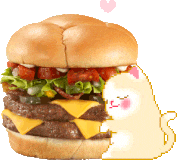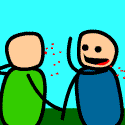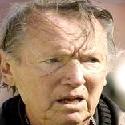|
Blooot posted:As posted in the Video Quick Questions Megathread (with no replies) An Nvidia 7xxx series would probably do you just fine. I use a 7600 for my HTPC and it handles everything I throw at it and it has built in HDMI-out
|
|
|
|

|
| # ? May 9, 2024 08:17 |
|
Blooot posted:As posted in the Video Quick Questions Megathread (with no replies) This is for the 37HL67 but I'd assume it's similar for the 32" version... http://www.pcmag.com/article2/0,2704,2171794,00.asp review posted:The 37HL67's manual suggests using an HDMI input for displaying widescreen PC resolutions, but I was further disappointed to find the TV's HDMI inputs wouldn't accept the near-native resolution of 1,360-by-768 that would have provided optimum picture clarity. But 720p and 1080p video signals from a PC properly filled the 37HL67's screen. It turns out that the TV's useful selection of picture-size settings includes a mode that eliminates overscan with HD video. So try setting it to 720p or 1080p on your computer, if you have that option, rather than using Powerstrip. For example, I know the NVidia graphics drivers have an option to output at 720/1080p
|
|
|
|
Edit: I had to download ATI's catalyst and try every single checkbox option on it on and off, but I found the problem. Something you're supposed to enable to "fix no image on extremely high resolutions such as 1920x1080 at 60hertz" was enabled. Apparently disabling it fixed that exact problem.
Loutre fucked around with this message at 05:03 on Jan 18, 2008 |
|
|
|
How is a quad quore (something like a Q6600/2.4GHz) when it comes to decoding 1080P? Tigerdirect has a bundle pack that I'm thinking about with a Q6600 and an Asus P5K3 Delux.
|
|
|
|
ashgromnies posted:This is for the 37HL67 but I'd assume it's similar for the 32" version... Well, it fills the screen properly with no overscan or other weirdness, but since it isn't 1:1 pixel mapping the edges of letters are blurry. I suppose I can live with it, but it is disappointing. I guess more research would have paid off... I suppose I can still send it back. Any recommendations for 32" LCDs that can display proper native resolution from a PC?
|
|
|
|
Blooot posted:Well, it fills the screen properly with no overscan or other weirdness, but since it isn't 1:1 pixel mapping the edges of letters are blurry. I suppose I can live with it, but it is disappointing. I guess more research would have paid off... I suppose I can still send it back. Any recommendations for 32" LCDs that can display proper native resolution from a PC? Try the overscan option?
|
|
|
|
Randi Challenger posted:How is a quad quore (something like a Q6600/2.4GHz) when it comes to decoding 1080P? Tigerdirect has a bundle pack that I'm thinking about with a Q6600 and an Asus P5K3 Delux. Pretty much unnecessary, but it'll do it if that's what you're asking. I have a Core 2 Duo (E4500/2.2GHz) and it decodes 1080P beautifully without a hitch. If it's part of a bundle pack go for it.
|
|
|
|
This is the setup I'm currently using and I'm wondering if it can be turned into a non-HD HTPC once I get a new comp. P4 3.2ghz 1gb ddr1 ram (probably pc400 but I don't even remember anymore) Geforce 6800gs (agp, 512mb I think, but could be 256mb) At this point, I'm wondering what OS and TV tuner to get. I'm thinking XP media center would do for the OS, or does Vista have any features useful to a HTPC? As for the TV tuner, I'm looking to get a USB one so I could move it around. Am I sacrificing any quality or features with a usb one as opposed to PCI? Thanks for any help.
|
|
|
|
EvilLarry29 posted:This is the setup I'm currently using and I'm wondering if it can be turned into a non-HD HTPC once I get a new comp. For non-HD playback, this should be adequate. quote:At this point, I'm wondering what OS and TV tuner to get. I'm thinking XP media center would do for the OS, or does Vista have any features useful to a HTPC? As for the TV tuner, I'm looking to get a USB one so I could move it around. Am I sacrificing any quality or features with a usb one as opposed to PCI? Thanks for any help. Well, what features are you looking for? Just basic DVR functionality or do you also want to play back various video/audio files? How about playing games or surfing the net? Also, what TV service do you have (analog/digital cable, satellite)?
|
|
|
|
So I assembled my computer last night and it's wonderful. The fan in the shuttle SG33G5M isn't loud or annoying at all. Can't even hear it when there's something playing. My laptop is louder. The only annoyance, other than the fact that I didn't solidly seat the RAM the first time leading to several BSODs, is that there's a bit of overscan going on, even in my TV's no-overscan mode. The onboard Intel G33 chipset's drivers have no way to adjust for overscan over HDMI. Looking around the net, this seems to be a common problem with the chipset and there are no convenient solutions. It's usable but annoying. I have yet to decide what I'm going to do about that.
|
|
|
|
SubCrid TC posted:So I assembled my computer last night and it's wonderful. The fan in the shuttle SG33G5M isn't loud or annoying at all. Can't even hear it when there's something playing. My laptop is louder. Yeah. I refuse to upgrade to Vista just to playback HD through the onboard graphics chipset. LMK which graphics card you get if you end up getting one. I have to wait until my next pay period. It is REALLY tempting to get one with HDMI however. That way I can plug the HDMI out from the shuttle straight into my 720p projector. Now I don't see ANY nvidia cards with HDMI on newegg . . . only ATI.
|
|
|
|
vanilla slimfast posted:
Just DVR with the possibility of going HD when hooked up to my new computer. And I'm about to get satellite. And no if I'm not planning on using this rig for gaming anymore. Edit: Also, I have no problem getting an internal PCI one if they're really better. EvilLarry29 fucked around with this message at 21:03 on Jan 18, 2008 |
|
|
|
sigma 6 posted:Yeah. I refuse to upgrade to Vista just to playback HD through the onboard graphics chipset. LMK which graphics card you get if you end up getting one. I have to wait until my next pay period. It is REALLY tempting to get one with HDMI however. That way I can plug the HDMI out from the shuttle straight into my 720p projector. Sigma, have you tried using the livechat function on the Shuttle site? They've been extremely helpful picking out compatible components and recommending PSU's, etc. I've pretty much settled on the 2600XT, but without the passive cooling since it won't fit according to the service rep. edit: also, did you try looking at 8600's with HDCP? SnatchRabbit fucked around with this message at 21:08 on Jan 18, 2008 |
|
|
|
EvilLarry29 posted:Just DVR with the possibility of going HD when hooked up to my new computer. And I'm about to get satellite. And no if I'm not planning on using this rig for gaming anymore. There isn't a difference (in terms of quality) between PCI and USB capture cards, so don't sweat that. There will likely be a difference in price, however. I suspect the internal PCI cards will be cheaper than an external USB equivalent. So for regular satellite, you have to keep in mind that you can't get a "tuner" card to replace the satellite STB (receiver). Instead, you have to get a card that can do analog capture, which will read the signal coming out of your receiver box. The Hauppage-brand cards seem to be particularly popular for this purpose. Since the receiver is still doing the channel tuning on the satellite dish, you will need to set up an IR blaster to allow the HTPC to send channel change commands to the receiver. Keep in mind that this kind of setup is NOT HD capable. For HD capture from satellite, there are some gray market firms that sell modified receivers that have a firewire port, allowing you to capture the direct digital stream. This may work for SD content as well, I don't know (I have cable): http://www.169time.com/ http://www.nextcomwireless.com/r5000/home.htm vanilla slimfast fucked around with this message at 00:02 on Jan 19, 2008 |
|
|
|
The live chat was less than helpful. He just said there was a 50/50 chance any card I pick off of the recommended list won't work. Also gave me the intel driver pages: http://downloadcenter.intel.com/Product_Filter.aspx?ProductID=2843 http://downloadcenter.intel.com/Detail_Desc.aspx?ProductID=2843&DwnldID=14966&lang=eng I am pretty sure I already installed these and it didn't make a difference. Did you have any problems with your optical drive not working with the case eject button?
|
|
|
|
sigma 6 posted:The live chat was less than helpful. He just said there was a 50/50 chance any card I pick off of the recommended list won't work. I just put an optical drive in temporarily, so I didn't bother to set it up. I pulled it out right after I'd set up the OS so that I could plug in an old IDE hard drive I wanted to get files off of. I'm not putting a permanent one in until I buy the HDDVD/Blu-Ray combo drive next month. There's a little plastic doohicky you can move back and forth to adjust to where the button is. Have you tried playing with that? you'll have to remove your optical drive to get at it. If that doesn't work, just tape or glue something to the drive button so it sticks out more.
|
|
|
|
vanilla slimfast posted:There isn't a difference (in terms of quality) between PCI and USB capture cards, so don't sweat that. There will likely be a difference in price, however. I suspect the internal PCI cards will be cheaper than an external USB equivalent. Thanks for the help. I think I'm going to go with one of the HVR models, which seem to work with digital signals as well. I don't have PCI-E on this comp, so it's between the HVR-950 (usb) and HVR-1600 (PCI). The only difference I see is that the 1600 has QAM, is that something I'll want or need?
|
|
|
|
EvilLarry29 posted:Thanks for the help. I think I'm going to go with one of the HVR models, which seem to work with digital signals as well. I don't have PCI-E on this comp, so it's between the HVR-950 (usb) and HVR-1600 (PCI). The only difference I see is that the 1600 has QAM, is that something I'll want or need? QAM is what cable providers use to send digital signals. So if you have any plan of getting cable, QAM support will allow you to capture any unencrypted content coming down the wire (usually the same local channels you can get for free over-the-air)
|
|
|
|
I made some tweaks to my new HTPC rig. Basically, it's a replacement to good old XBMC for 1080p mkvs, DVR, playback plus some light gaming in 1080 as well, probably DC emulation and maybe WoW or Spore, if it ever comes out. Already have DVD and HDDs. Trying to keep it around $600. What do you guys think? Shuttle SG33G5M Intel Socket T(LGA775) Intel Core 2 Quad / Core 2 Duo / Celeron 400 Intel G33 VFD remote control Barebone w/ 250W psu $359.99 AVerMedia AVerTVHD MCE A180 HDTV Tuner Card / PVR (White Box) - OEM $49.99 ASUS EAH2600XT/HTDP/256M Radeon HD 2600XT 256MB 128-bit GDDR3 PCI Express x16 HDCP Ready CrossFire Supported Video Card - $106.99 Team Elite 2GB (2 x 1GB) 240-Pin DDR2 SDRAM DDR2 800 (PC2 6400) Dual Channel Kit Desktop Memory $39.99 Intel Pentium E2200 Allendale 2.2GHz LGA 775 65W Dual-Core Processor Model BX80557E2200 - Retail $94.00 TOTAL w/ shipping: $669.69
|
|
|
|
What is the best way to remove subtitles from MKV's? Also, does anyone know an easy way to hide and bring back desktop icons? visuvius fucked around with this message at 23:48 on Jan 20, 2008 |
|
|
|
SnatchRabbit posted:I made some tweaks to my new HTPC rig. Basically, it's a replacement to good old XBMC for 1080p mkvs, DVR, playback plus some light gaming in 1080 as well, probably DC emulation and maybe WoW or Spore, if it ever comes out. Already have DVD and HDDs. Trying to keep it around $600. What do you guys think? All sounds pretty good except I think I have heard far better things about Hauppage cards. I had one friend buy an Avermedia and he took it back the next day.
|
|
|
|
sigma 6 posted:All sounds pretty good except I think I have heard far better things about Hauppage cards. I had one friend buy an Avermedia and he took it back the next day. I have an Avermedia and it's lovely. I didn't do any research, I just grabbed the first tuner card that said "HD" on it. It's stuttery and awful.
|
|
|
|
Anyone have any experience with the Hauppauge WinTV-HVR-1600 NTSC/ATSC/QAM card? I think I've heard good things about Hauppauge in the past, but I'm sure people here know better than I do. I just switched from Comcast to DirecTV over the weekend. While I wait for them to add my local HDs, I figured I'd go the QAM route, as it apparently works pretty well where I live (Colorado Springs).
|
|
|
|
Just wanted to let everyone know that it is possible to play HD/Blu ray with the Shuttle SG33G5M. You have to run Vista + Intel's newest G33 drivers + newest version of Power DVD + update! After spending my entire day off yesterday working on it, I have success!!
|
|
|
|
Bender posted:Anyone have any experience with the Hauppauge WinTV-HVR-1600 NTSC/ATSC/QAM card? I think I've heard good things about Hauppauge in the past, but I'm sure people here know better than I do. works good if you run windows on the machine as it has very limited linux support.
|
|
|
|
sigma 6 posted:Just wanted to let everyone know that it is possible to play HD/Blu ray with the Shuttle SG33G5M. You have to run Vista + Intel's newest G33 drivers + newest version of Power DVD + update! After spending my entire day off yesterday working on it, I have success!! How did you go about buying RAM? There's a support list on the site for that box, but as fara as I can tell you can probably just plug in any old ram so long as it's 667 or 800.
|
|
|
|
SnatchRabbit posted:How did you go about buying RAM? There's a support list on the site for that box, but as fara as I can tell you can probably just plug in any old ram so long as it's 667 or 800. Yeah. The BIOS has good RAM setup options, so you can even go with non-standard voltages and timings with no problem.
|
|
|
|
visuvius posted:Also, does anyone know an easy way to hide and bring back desktop icons? Right-click the desktop and:
|
|
|
|
^^^ I would also like to know if there is a shortcut for this.
|
|
|
|
Ok, I've got the CPU, and I've got the memory, so I'm down to choosing a motherboard. I'm debating between three: GIGABYTE GA-73PVM-S2H LGA 775 NVIDIA GeForce 7100 HDMI Micro ATX Intel Motherboard - Retail ABIT Fatal1ty F-I90HD LGA 775 ATI Radeon Xpress 1250 HDMI Micro ATX Intel Motherboard - Retail ASUS P5E-VM HDMI LGA 775 Intel G35 HDMI Micro ATX Intel Motherboard - Retail Lets assume price isn't an issue for now. In comparing the items, the big difference is the number of various ports (not a real issue for me) and the video chip. I'm more concerned about getting a decent display on my TV (preferably something with a matching native res) and decoding HD files. What do you guys think?
|
|
|
|
EC posted:GIGABYTE GA-73PVM-S2H LGA 775 NVIDIA GeForce 7100 HDMI Micro ATX Intel Motherboard - Retail I have this one and it plays 1080p as smooth as butter.
|
|
|
|
I've had no problems with the similar ASUS P5B-VM outputting h.264 content to my tv so far with a less powerful conroe cpu, which is the main factor for hd playback. The HDMI output works with little x.org configuration and output scales down if I fullscreen zsnes or something so I'd assume it'd be just as easy or easier on windows. I'm having a little trouble with direct rendering with i915/i965 driver though. I'd assume similar or better performance with the P5E-VM. Edit: VVVVVVVV I know that both my E6420 and E6320 can play h.264 encoded video (edit 2: for comparison) spacebard fucked around with this message at 21:46 on Jan 22, 2008 |
|
|
|
Explosm posted:I have this one and it plays 1080p as smooth as butter. What kind of processor are you running? Also, are you talking about 1080p Quicktime trailers or high-bitrate .264 files?
|
|
|
|
sigma 6 posted:^^^ I would also like to know if there is a shortcut for this. If you can do it via the GUI, I see no reason not to have a quick launch button do the same thing. It seems there are plenty of tools you can download to do it, but I really think there should be a way from within Windows itself. Whether there actually is or not is a different matter, of course.
|
|
|
|
So the PC I was using for my SD HTPC/server/whatever killed itself in a spectacular fashion so I am going to revamp the system. I normally ran HD content through my desktop but it would be nicer to use this as an excuse to upgrade the old htpc so I can make it a dedicated machine. What are the bare minimums I would need to be able to play the roughest 1080p h264 files? I'll be using a dedicated player for bluray and hd-dvd, I just want to revive my htpc and make it more or less up to date. Would Snatchrabbit's components posted earlier handle it? I'm guessing I wouldn't need a badass video card if most of the playback is CPU based anyway, right? I'm fine with putting down money for solid components, but I dont want to buy a higher end C2D when the low end one would have handled it no problem. Thanks 
|
|
|
|
Yeah, the Shuttle SG33G5M will play HD as long as you have a HD / Blu ray Drive which will fit in the case properly and are willing to run Vista. It took me a while to switch to Vista and find all of the latest components but it works now with the onboard video.
|
|
|
|
Whats a good tuner card that works with Linux? It needs to accept digital cable as well as HDTV signals, and have a remote. I basically want to turn my computer monitor into a TV but with TiVo functionality.
|
|
|
|
nbv4 posted:Whats a good tuner card that works with Linux? It needs to accept digital cable as well as HDTV signals, and have a remote. I basically want to turn my computer monitor into a TV but with TiVo functionality. This is the card I originally got before switching over to firewire capture: http://pchdtv.com/ They make cap cards specifically designed for use with Linux. The current model (5500) supports NTSC (analog), ATSC (HD OTA), and unencrypted QAM (HD cable). It doesn't come with a remote though, but you could probably get a kit for cheap (my HTPC case came with an IR panel and a remote so that's what I use) What DVR software/platform are you planning on running? Failing that, MythTV's wiki has a good list of hardware with varying levels of compatibility (Myth is linux-based) http://www.mythtv.org/wiki/index.php/Category:HDTV_capture_cards Also, the LinuxTV wiki has good comprehensive info about what hardware is compatible with the DVB kernel drivers http://linuxtv.org/wiki/index.php/Supported_Hardware
|
|
|
|
Anybody seen this guy: http://www.everythingusb.com/hauppauge-hd-pvr-14104.html I'm wondering if its going to be a solution, assuming you have the hardware, to grab HD content directly. Would be nice for capturing your own HD stuff.
|
|
|
|

|
| # ? May 9, 2024 08:17 |
|
EC posted:Anybody seen this guy: It's certainly a possibility, although almost every device that outputs HD over component limits it to 720p, precisely to stop devices like this from getting "full quality" copies.
|
|
|