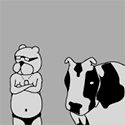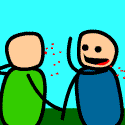|
Can i get some opinions on the HTPC build i'm thinking about: - GIGABYTE GA-P35-DS3R LGA 775 Intel P35 ATX Intel Motherboard - Retail - MSI RX2600XT-T2D512EZ Radeon HD 2600XT 512MB 128-bit GDDR3 PCI Express x16 HDMI HDCP Ready CrossFire Supported Silent Heat Pipe Video Card - Retail - XCLIO GOODPOWER 500W ATX 500W Power Supply - Retail - Intel Core 2 Quad Q6600 Kentsfield 2.4GHz LGA 775 Quad-Core Processor Model BX80562Q6600 - Retail - A-DATA 2GB (2 x 1GB) 240-Pin DDR2 SDRAM DDR2 800 (PC2 6400) Dual Channel Kit Desktop Memory Model ADQVE1A16K - Retail (x2) - Western Digital Caviar SE WD5000AAJS 500GB 7200 RPM SATA 3.0Gb/s Hard Drive - OEM - D-Link DWL-G550 PCI High-Powered Wireless Desktop Adapter - Retail - Origen AE S21T Probably forgetting something. Only things i'm not sure on are the OS(which form of Vista?) and optical drive(Blu-Ray). I don't game, so really i'm just looking for a system to easily handle large amounts of HD media. I've never built a computer before, but i enjoy putting things together and troubleshooting, so hopefully it will be a rewarding experience. Any advice or tips would be great.
|
|
|
|

|
| # ? May 9, 2024 21:24 |
|
.Nathan. posted:Can i get some opinions on the HTPC build i'm thinking about : I'm not sure what the price premium is for quad core over dual core right now, but if you aren't doing any gaming or other processor intensive tasks I don't see the need for that much processor. Most of the builds I've seen in this thread are dual core, which has enough grunt and should let you get away with a smaller heatsink/fan combo which means less noise in the end.
|
|
|
|
sigma 6 posted:If I actually paid for TV I would go for the Sage / Meedio combo myself. I responded in the other thread there but based on cost, I'd suggest getting a 35ft or longer optical audio cable and calling it good.
|
|
|
|
.Nathan. posted:Can i get some opinions on the HTPC build i'm thinking about : If you don't game, that sounds suspiciously overpowered. My HTPC uses onboard video that has HMDI out, and my CPU is the older Conroe 6600 2.4GHz one and plays back all my high def stuff beautifully. However, I've no idea if you need more power to handle Bluray playback or not. I would have thought it would be less compressed, though, and so need less CPU power than an x264 encode or something. Is there any reason to have a quad core, or indeed a dual core? Are video playback tools supporting multiprocessor? (Edited to fix my CPU. It was better than I thought.) Gromit fucked around with this message at 06:11 on Jan 27, 2008 |
|
|
|
dfn_doe posted:I'm not sure what the price premium is for quad core over dual core right now, but if you aren't doing any gaming or other processor intensive tasks I don't see the need for that much processor. Most of the builds I've seen in this thread are dual core, which has enough grunt and should let you get away with a smaller heatsink/fan combo which means less noise in the end. Hm, i have no idea to be honest. I've just seen the Q6600 praised everywhere and for only $100 more than most nice dual cores i figured i might as well. I've been using an HP media center for the last 2 years and am tired of the P4 3.0gz not being able to play my 1080p x264s. I also figure with the touchscreen on the front of the S21T there might be times where i have a movie playing on the main display and then some other programs running on that. Noise isn't really an issue since it will be sitting on an audio stand with my Xbox 360 which is quite possibly the loudest device ever made. So assuming noise and a price premium aren't concerns i should be ok? Thanks for all the help, this stuff is overwhelming.
|
|
|
|
^^^^ I also have a Q6600 and am willing to praise the price/performance. Wish I could have gotten a faster clockspeed but the pricepoint on the Q6600 was SIGNIFICANTLY lower than the next cpu up. Also - quadcore is GREAT for mutitasking, and therefore great for HTPCs!
|
|
|
|
Just chiming in to say that a dual core will be more than adequate for any HTPC needs, including playback of x264
|
|
|
|
If anyone's looking for a cheap wireless keyboard/mouse to go with their HTPC (or whatever) Wal-mart's selling a Micro Innovations set with a 5-button, 1600-dpi laser mouse for $32. It comes with a tiny USB RF receiver that's smaller than most thumbdrives. The keyboard and mouse each take 2xAAA, can't comment on battery life since I just got it. They work from 10 feet away, which is as far as I've tried it, although when the front of the keyboard was blocked by my knee it didn't work. Even though the box says they're only compatible with Windows, they work fine with my Mac Mini. I'm going to replace these with the Adesso keyboard + touchpad combo when it comes out in April, but for $30 they'll do fine for a few months.
|
|
|
|
My HTPC is doing terrible things. It won't play newer DVDs (the two I tried were Hairspray and 3:10 to Yuma). It plays older DVDs just fine. Does this indicate a problem with the DVD drive or could it be software related? Did something change with DVD encoding in the last year? edit: Other new DVDs like Pirates 3 and Transformers play fine!
|
|
|
|
dfn_doe posted:Make sure you don't have too many splitters on the line, low signal strength will result in a poor analog picture and inability to get a proper lock on digital channels too. Every 1>2 split is at least a 3.5db drop in signal strength (more with crappy splitters or bad splices) which mean even the strongest cable-drops (usually 11db from the pole) can become unusable if they split to several rooms in your house and then to several devices in the rooms. It isn't uncommon for the pole drop to go directly to a 1>4 way splitter where it enters the premise which means that each wall jack will have 4db or less total available signal. The splitters must have been the problem. I was able to hook up a nice amplified antenna, and now I get all my HD channels just fine. On a side note, the Vista Media Center PVR functionality is incredibly good. I've used Tivo, Comcast's boxes, and DirecTV's boxes, and none are as responsive as a good HTPC is.
|
|
|
|
Well, my firewire DVR experiment was sort of a half success. I was able to pretty quickly hunt down the drivers for my STB, install them and get it connected and streaming to my macbook via VLC player. Best of all, all of the channels both SD and HD came in crystal clear, although there was some jumpiness which I assume is due to integrated graphics. The downside is that most all of the media center software that supports FW capture requires some MAJOR hacks. I consider myself pretty tech savvy, but goddamn the FW hack comes with a frickin ten page documentation. I think it might be worth to just rent the effing DVR from cablevision. If anyone knows of a simple FW capture program w/ a programming data I'm all ears. Otherwise, I think I'm just going to build a PC and throw media portal it sans DVR. edit: hmmm maybe VLC supports program data and scheduling?
|
|
|
|
SnatchRabbit posted:Well, my firewire DVR experiment was sort of a half success. I was able to pretty quickly hunt down the drivers for my STB, install them and get it connected and streaming to my macbook via VLC player. Best of all, all of the channels both SD and HD came in crystal clear, although there was some jumpiness which I assume is due to integrated graphics. The downside is that most all of the media center software that supports FW capture requires some MAJOR hacks. I consider myself pretty tech savvy, but goddamn the FW hack comes with a frickin ten page documentation. I think it might be worth to just rent the effing DVR from cablevision. If anyone knows of a simple FW capture program w/ a programming data I'm all ears. Otherwise, I think I'm just going to build a PC and throw media portal it sans DVR. Honestly, based on your previous posts and what you're looking to get, you'd be better off just getting a QAM-capable tuner card and record NTSC (analog) and QAM that way. The firewire approach is probably more trouble than it's worth for you if the DVR/HTPC platform you want to use doesn't support it gracefully. It's pretty well baked and supported in MythTV so that's why I'm using it.
|
|
|
|
vanilla slimfast posted:Honestly, based on your previous posts and what you're looking to get, you'd be better off just getting a QAM-capable tuner card and record NTSC (analog) and QAM that way. The firewire approach is probably more trouble than it's worth for you if the DVR/HTPC platform you want to use doesn't support it gracefully. Yeah, I think I might set up a dual boot and give mythbuntu a try. Maybe install Vista on the other partition since the one thing I ever liked about Vista was its DVR functionality. Not sure how good the support of Firewire in Vista is though.
|
|
|
|
I'm considering building a new pc to replace my p4 2.2ghz. I'm looking at this: http://www.newegg.com/Product/Product.aspx?Item=N82E16856110082 as it has an hdmi port, along with 2gb of ram and an x2 4000+. Would this be able to handle 1080p video, or should I look for something else? I'm trying to keep it under $300 as thats my tax refund money.
|
|
|
|
I got an Antec Fusion HTPC case for my HTPC. It's a great case and all, but I can't figure out how to get the LCD to work. I plugged in the usb adapter thing into the motherboard, but the instructions are incredibly terrible and I can't figure out what I'm missing (there's no power to the LCD at all). There's a little wire with three prongs on the end of it, that I'm not sure how to hook up... could that be the issue?
|
|
|
|
Bender posted:I got an Antec Fusion HTPC case for my HTPC. It's a great case and all, but I can't figure out how to get the LCD to work. I plugged in the usb adapter thing into the motherboard, but the instructions are incredibly terrible and I can't figure out what I'm missing (there's no power to the LCD at all). There's a little wire with three prongs on the end of it, that I'm not sure how to hook up... could that be the issue? There should be a special cable coming from the PSU that you connect to that wire, which carries the power and lets the IR receiver bring the PC out of standby.
|
|
|
|
SFrost007 posted:There should be a special cable coming from the PSU that you connect to that wire, which carries the power and lets the IR receiver bring the PC out of standby. I see. First thing I did was swap out the PSU with a spare Corsair one I had.
|
|
|
|
So what exactly happens when you plug a HDCP HDTV into a non-HDCP video card? I have a friend how is trying to hook up a new HDTV to a old rear end 6800 Ultra via DVI->HDMI and the only resolution he can set is 640x480 or 800x600. Is this because of the 6800 being non-HDCP compliant?
|
|
|
|
If I got a motherboard with integrated video card with HDMI and integrated sound, will the sound also go through the HDMI or will I need a separate audio cable?
|
|
|
|
Shaocaholica posted:So what exactly happens when you plug a HDCP HDTV into a non-HDCP video card? I have a friend how is trying to hook up a new HDTV to a old rear end 6800 Ultra via DVI->HDMI and the only resolution he can set is 640x480 or 800x600. Is this because of the 6800 being non-HDCP compliant? Usually troubles arise when it's the other way around: HDCP device -> non-HDCP receiver or TV. Make sure all the drivers are updated and all that good stuff.
|
|
|
|
.Nathan. posted:Usually troubles arise when it's the other way around: HDCP device -> non-HDCP receiver or TV. Make sure all the drivers are updated and all that good stuff. Drivers are very recent. I put a fresh install of XP on it just a week ago with the latest Nvidia drivers. So a old non-HDCP 6800 Ultra should be fine driving a new HDCP compliant HDTV at 1080p?
|
|
|
|
Shaocaholica posted:Drivers are very recent. I put a fresh install of XP on it just a week ago with the latest Nvidia drivers. So a old non-HDCP 6800 Ultra should be fine driving a new HDCP compliant HDTV at 1080p? I'd think so, but then again HDCP is retarded and confusing and works in nonsensical ways. I'm using a fairly old Radeon X300SE and can output all sorts of resolutions to my Panasonic Plasma. Might be worth asking over at the HTPC section of AVSForum for a better anwser.
|
|
|
|
I have just built myself a media centre with an Asus 8400gs (was one of the few cheap cards I could find that would go into a small form slot AND came with the bracket for it). I plug this thing into a variety of TV's and I'm finding the S-Video output is absolutely horrible, mainly in terms of how much flicker there is. There doesnt seem to be any flicker adjustment (I could have sworn there was when I used to plug a geforce 4 mx into my TV, but that was many ForceWare driver versions ago. I do remember it being a lot nicer looking thats for sure, and I know for a fact my laptop puts out much better S-Video than this). I tried changing it to output NTSC (I'm in Australia and we use PAL but one TV I've got accepts NTSC) which seems to fix it, but this isn't a good solution as pretty much everything I want to play is 25fps (and playing in NTSC stutters badly). I have the feeling the refresh rate its forcing (60hz) is far more suited to NTSC than PAL, but adjusting this seems to have no effect (dunno if its not really changing refresh rate, or if it is but just doesnt help matters). Changing res between 800*600 and 1024*768 doesnt make much difference either (havent tried forcing it into something else).
|
|
|
|
Bender posted:I see. First thing I did was swap out the PSU with a spare Corsair one I had. I didn't find anything wrong with the stock PSU, but then I've only got 1 HDD in my system. Any particular reason you swapped out the power supply?
|
|
|
|
Gromit posted:I didn't find anything wrong with the stock PSU, but then I've only got 1 HDD in my system. Any particular reason you swapped out the power supply? Noise and rounded cables. I never checked to hear how loud the stock one is, but if you say it's good, then I'll swap it back in and see how it goes.
|
|
|
|
Bender posted:Noise and rounded cables. I never checked to hear how loud the stock one is, but if you say it's good, then I'll swap it back in and see how it goes. I've never heard my Antec Fusion Black case make a noise. When I'm not using it for video or AudioSurf, I press a button on my wireless keyboard and send it to sleep. For all I know you want to sleep next to it while it's on, though. As to how good the PSU is, I can only comment on it running my HTPC without any issues. I'm not saying it won't explode and rain molten aluminium on you one night, but it hasn't done it to me yet.
|
|
|
|
ashgromnies posted:If I got a motherboard with integrated video card with HDMI and integrated sound, will the sound also go through the HDMI or will I need a separate audio cable? This is how mine works, with an nForce chipset.
|
|
|
|
So I finally got my Popcorn Hour A-100 unit yesterday (ordered it two months ago and it came in yesterday). It plays 720p flawlessly off an external hard drive. 1080p it plays about 90%, it stutters a bit sometimes but overall it does a good job for the price ($179). I was somewhat skeptical of its abilities given the price but I feel it more or less lives up to its claims. I will probably put an internal drive in it and that may help performance a bit.
|
|
|
|
ashgromnies posted:If I got a motherboard with integrated video card with HDMI and integrated sound, will the sound also go through the HDMI or will I need a separate audio cable? My motherboard has both hdmi and optical audio out. I've got the HDMI running into my tv for video and optical out to my receiver for surround. I had to disable the sound output on the hdmi port to get it to work as it will not output to both at the same time.
|
|
|
|
Gromit posted:I've never heard my Antec Fusion Black case make a noise. When I'm not using it for video or AudioSurf, I press a button on my wireless keyboard and send it to sleep. For all I know you want to sleep next to it while it's on, though. I switched over to it last night. It's as quiet as the other PSU, so I'm happy. Problem is, the LCD really sucks and is pretty much useless.
|
|
|
|
Well, I had an interesting HTPC night last night. I friend of my recommended an Acronis product to create an image of my HTPC, and then do a restore after I install the new mobo, CPU, and memory. Unfortunately, that didn't work, for whatever reason. And then the existing OS install wouldn't boot, even in safe mode. Then my vanilla OS install I keep around for cases like this refused to boot, even in safe mode. So I figured I would do a repair install, which is when I found out my MCE disc was either scratched or not working. Which made me find another disc, which worked (yay!) but I couldn't find the valid product key for (boo!).  So, I figure I will do a complete reinstall of everything, assuming I can find my product keys/install discs. I should know better than to try and do something like this on a weekday. So, I figure I will do a complete reinstall of everything, assuming I can find my product keys/install discs. I should know better than to try and do something like this on a weekday.
|
|
|
|
Bender posted:I switched over to it last night. It's as quiet as the other PSU, so I'm happy. I seem to have the controversial opinion that the LCD (actually VFD) isn't that bad, if it didn't lock up all the time. Having said that, the Fusion Black has a completely different display than the Silver, which I have heard plenty of bad things about, so if you've got that I'll let you off  The flaky stability of the VFD and finding a good solution for stripping adverts out of recorded TV is all that's keeping my HTPC from being perfect.
|
|
|
|
SFrost007 posted:I seem to have the controversial opinion that the LCD (actually VFD) isn't that bad, if it didn't lock up all the time. Having said that, the Fusion Black has a completely different display than the Silver, which I have heard plenty of bad things about, so if you've got that I'll let you off Do you know if there's a way to have it ONLY display the current time? I can get it so that it's scrolling the date and time, but not just the time itself. I can turn it off, but then it uses that terrible, terrible, terrible, comical, terrible, horrible, awful, terrible, horrible font for a clock, and make it too small to see from my chair.
|
|
|
|
Bender posted:Do you know if there's a way to have it ONLY display the current time? I can get it so that it's scrolling the date and time, but not just the time itself. I can turn it off, but then it uses that terrible, terrible, terrible, comical, terrible, horrible, awful, terrible, horrible font for a clock, and make it too small to see from my chair. I presume you have the black version then, with this type of screen?  If so, I can't really help. The screen in the silver version is far simpler, but only ever uses one font and never scrolls the time.
|
|
|
|
furushotakeru posted:So I finally got my Popcorn Hour A-100 unit yesterday (ordered it two months ago and it came in yesterday). It plays 720p flawlessly off an external hard drive. 1080p it plays about 90%, it stutters a bit sometimes but overall it does a good job for the price ($179). I was somewhat skeptical of its abilities given the price but I feel it more or less lives up to its claims. I will probably put an internal drive in it and that may help performance a bit. That's sexy. I am thinking about picking one up... one issue, though, is that it only has HDMI out. I can't seem to find an HDMI->DVI/Component+Optical splitter anywhere, anyone know if such a thing exists? My receiver only has Optical in for audio 
|
|
|
|
SFrost007 posted:I presume you have the black version then, with this type of screen? Yep, it's that one. I honestly can't believe someone looked at that font and approved it.
|
|
|
|
ashgromnies posted:That's sexy. I am thinking about picking one up... one issue, though, is that it only has HDMI out. I can't seem to find an HDMI->DVI/Component+Optical splitter anywhere, anyone know if such a thing exists? My receiver only has Optical in for audio There are products that do this, but because S/PDIF and HDMI audio are not interchangable (the way DVI-D and HDMI video are), you would have to have an active circuit to convert the audio signal. A simple adaptor is not possible. http://www.avsforum.com/avs-vb/showthread.php?t=848849 The first hit I got when searching for such a product came up, but it's $225 USD http://www.converters.tv/products/digital_video_system_converters_431.html It looks like the popcorn hour does have coax s/pdif audio out, so perhaps you could build a coax-to-optical converter instead? I found this DIY guide if you're not afraid of a little soldering: http://www.taligentx.com/projects/opticalconverter/
|
|
|
|
It seems like I've seen links to this thread posted in other threads that had to do with TV Tuners. I've had a TV tuner in my computer now for over a decade. My computer has always been my primary TV since the day I could afford buying computer parts. I watch TV. Just watch. I don't record, rewind, pause, etc. With analog TV, I use to use some weird Intel Intercast program. It had some goofy features I never used, but it would also switch to a TV-window-only mode. After using that, I went with DScaler 4. It was a TV-window-only program that worked great. When Vista came around, DScaler's "overlay only" approach to watching TV didn't work too well. That is when I found "ChrisTV". It would use VMR9 and played nicely with Vista. After the death of my 10+ year old analog TV card (STB TV PCI), I purchased a digital tuner. Old analog TV viewers didn't work with it, and so I had to find digital TV viewers. The bundled ArcSoft player lacked. Poor volume control, no support for custom decoders, no support for changing aspect ratio. I found WatchHDTV, but both its 1.9x and 2.0x series have serious flaws. I finally got Windows Vista Ultimate a few weeks back, so I now have Media Center to use as well. What I'm looking for is *just* a TV window. Something that sits in the corner of my screen and lets me watch sweet HDTV goodness like CSI, Tonight Show, or my local news. WatchHDTV 1.96 works well under XP Pro, but not XP Media Center or Vista. WatchHDTV 2.0 works ok under Vista, but lacks the features of 1.960 such as "Always on Top" and decent aspect ratio support. Media Center works Ok in a window, but will place a control panel overlay over the picture if your mouse passes over the screen. When I try to maximize Media Center, it will actually switch the program to a full-screen app that causes a delay while the monitor changes video modes. It seems every time I look for a decent Digital TV viewer, I am overwhelmed with a selection of Media Center clones. Bunches of programs that all try to be an "all in one" media hub. They are overly complex, or have features that make them look like they are meant to be ran from a dedicated media center box. I just want a TV window. A little 320x240 box to sit in the corner of the screen, with the ability for me to resize it when I want to see more. I don't need advanced features. "WatchHDTV" is the closest to this. When I make posts on different forums, I get the feeling like I'm the only person on earth who watches TV on a computer in the way I do. It's like I'm supposed to use a TV card only to make a computer turn into a TiVo. I don't want to record programs. I don't want to pause live TV. I want it to work like real TV. Turn it on when I want to watch, turn it off when I don't. Are there any simple, bare-bones TV viewers out there?
|
|
|
|
Bender posted:Do you know if there's a way to have it ONLY display the current time? I can get it so that it's scrolling the date and time, but not just the time itself. I can turn it off, but then it uses that terrible, terrible, terrible, comical, terrible, horrible, awful, terrible, horrible font for a clock, and make it too small to see from my chair. Wow, it's like you have lived my life. I am in the exact same position, and have the exact same wish. The display is unreadable beyond 5 feet or so, and I'd love it if it would just show a static time, instead of that scroller. And as you say, you couldn't pick a worse font to default to than "70s sci-fi TV show".
|
|
|
|

|
| # ? May 9, 2024 21:24 |
|
Bender posted:Yep, it's that one. I honestly can't believe someone looked at that font and approved it. You can change the font, but none of them are much better. It's the contrast that's the problem.
|
|
|