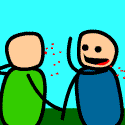|
Explosm posted:You can change the font, but none of them are much better. It's the contrast that's the problem. Are you sure? We're talking about the font that displays the time when the PC is off, not the one that you see when you have scrolling messages.
|
|
|
|

|
| # ? May 9, 2024 03:37 |
|
Gromit posted:Are you sure? We're talking about the font that displays the time when the PC is off, not the one that you see when you have scrolling messages. It's basically impossible to read anything from more than ten feet away on that display, no matter what the font is. I have one. 
|
|
|
|
Explosm posted:You can change the font, but none of them are much better. It's the contrast that's the problem. Unfortunately you can't change the font. 
|
|
|
|
Explosm posted:It's basically impossible to read anything from more than ten feet away on that display, no matter what the font is. I have one. 10 feet is being over-generous if you ask me. However, you are missing the point of my post.
|
|
|
|
Gromit posted:10 feet is being over-generous if you ask me. However, you are missing the point of my post. I was just bitching about it being hard to read. You were saying something about an ugly font, right? Yeah it's pretty ugly. But the bigger problem is the entire display sucks. Sorry if I kind of butted in with that.
|
|
|
|
Explosm posted:I was just bitching about it being hard to read. You were saying something about an ugly font, right? Yeah it's pretty ugly. But the bigger problem is the entire display sucks. Sorry if I kind of butted in with that. Ohh, so close. I was actually asking you to verify that you can change the font, bearing in mind which one we are talking about. NOT the one that is used to scroll messages.
|
|
|
|
Something went awry last night, and I lost access to my ATSC channels. Vista media center no longer senses a digital antenna attached. Media Portal can't autotune any of the channels. Is there a way to determine whether the ATSC tuner portion of my tuner card is dead, or whether it's the antenna? Maybe some program to measure the signal strength from the antenna?
|
|
|
|
Is anyone else interested in the rumored Asus Eee All-in-one linux boxes? With a monitor and integrated TV tuner is sounds like it could be tailor made for a MythTV box. The $500 price point would be friggin sweet, too.
|
|
|
|
furushotakeru posted:So I finally got my Popcorn Hour A-100 unit yesterday (ordered it two months ago and it came in yesterday). It plays 720p flawlessly off an external hard drive. 1080p it plays about 90%, it stutters a bit sometimes but overall it does a good job for the price ($179). I was somewhat skeptical of its abilities given the price but I feel it more or less lives up to its claims. I will probably put an internal drive in it and that may help performance a bit. A follow up, even though it seems that no one cares: Upon further experimentation it seems that the unit only has trouble with 1080p when there are huge numbers of moving objects on the screen. I was playing a 1080p backup copy of my Planet Earth disc and the only parts it had trouble with (which was what I was referring to before) were two scenes where they were showing massive flocks of thousands of birds taking off. Everything else played without any trouble. Overall I am very satisfied with the unit, especially for the cheap price.
|
|
|
|
furushotakeru posted:A follow up, even though it seems that no one cares: Upon further experimentation it seems that the unit only has trouble with 1080p when there are huge numbers of moving objects on the screen. I was playing a 1080p backup copy of my Planet Earth disc and the only parts it had trouble with (which was what I was referring to before) were two scenes where they were showing massive flocks of thousands of birds taking off. Everything else played without any trouble. This was the first file that I tried on my new HTPC to see if it could handle playback. 
|
|
|
|
Building an HTPC... Here are my goals: * Playback of 720p content via HDMI to my TV. * Optical Audio output to my receiver. * Capture and encoding not necessary, I don't have cable and am not planning on ever getting it. * Remote control capability with possibility to extend to use Harmony remote later on. * Run MythTV. How much does the brand of the memory I get matter? I noticed different timing values between the Corsair memory and the cheap brand that I found on Newegg, but I'm not entirely sure of the difference. I really like the integrated audio and video on the motherboard, however my receiver only has optical in and my TV has HDMI in, so I think I am going to need to install a Chaintech AV-710 in order to get optical audio out. The motherboard has built in S/PDIF audio out, I'm not exactly sure what that is and if my receiver has a port for it. I am also having trouble picking out a processor. I don't know how much power I will need, and want to spend the least amount possible to be able to play my HD videos for years to come. As I said, encoding isn't a concern. code:The hard drive will probably just be a 750gb at first. Maybe 2 in a mirrored RAID configuration. Not sure.
|
|
|
|
ashgromnies posted:I really like the integrated audio and video on the motherboard, however my receiver only has optical in and my TV has HDMI in, so I think I am going to need to install a Chaintech AV-710 in order to get optical audio out. The motherboard has built in S/PDIF audio out, I'm not exactly sure what that is and if my receiver has a port for it. I looked up the mobo on newegg and it has coaxial out (orange rca connector). If your receiver supports optical it probably supports coax as well. If not, does your TV have an optical audio out? Since the audio/video is integrated I would expect that this motherboard would send the s/pdif (digital audio) through the HDMI port as well. Then you could simply do a passthrough of the audio to the receiver with an optical cable. quote:I am also having trouble picking out a processor. I don't know how much power I will need, and want to spend the least amount possible to be able to play my HD videos for years to come. As I said, encoding isn't a concern. Go for an intel dual core with a reasonable amount of cache. It will handle playback of high-end x264/mpeg2 content just fine. I went with an E6420 which had a slightly lower clock speed than some of the other models but a higher on-die cache (4mb vs 2mb IIRC) quote:OrigenAE X10 HTPC Case with VFD/IR Module and MCE Remote, Silver I have the X11 and it's a great case. The VFD and IR work perfectly with Myth after a bit of tweaking/configuring. quote:The hard drive will probably just be a 750gb at first. Maybe 2 in a mirrored RAID configuration. Not sure. If you have the room and the cash, a RAID-1 or RAID-5 configuration is probably a good idea. Software RAID support under Linux is solid and will give you a bit of piece of mind that you won't lose your whole media collection if a hard drive goes. Here's the link to my post with my build information, if you're interested: http://forums.somethingawful.com/showthread.php?threadid=2386006&userid=106646#post337425778
|
|
|
|
vanilla slimfast posted:I looked up the mobo on newegg and it has coaxial out (orange rca connector). If your receiver supports optical it probably supports coax as well. I haven't messed around with RAID yet, but I can create a RAID array from an already existing partition, right? Like if I had one 750gb drive, 20gb partitioned for my OS and then 10gb for swap(don't need so much because I'm not recording, right?) and the rest for media, I could add another drive later on to mirror my media partition?
|
|
|
|
furushotakeru posted:A follow up, even though it seems that no one cares: Upon further experimentation it seems that the unit only has trouble with 1080p when there are huge numbers of moving objects on the screen. I was playing a 1080p backup copy of my Planet Earth disc and the only parts it had trouble with (which was what I was referring to before) were two scenes where they were showing massive flocks of thousands of birds taking off. Everything else played without any trouble. Have you used XBMC before? If so, how does the interface compare (If not, then how is the interface)? Also, have you encountered any formats that it has trouble playing?
|
|
|
|
evilalien posted:Have you used XBMC before? If so, how does the interface compare (If not, then how is the interface)? Also, have you encountered any formats that it has trouble playing? I have not used XBMC before, so I can't compare. I don't have any issue with the interface, you basically point it to the device you want to read from and select the file like you would expect. The remote is actually pretty good and it looks like you can do a lot with it. I have not run into anything it can't play yet, and even if I do they made it so that support for new formats can be added via firmware update so I am sure that it would be remedied shortly. It does all of the major codecs and containers such as H.264, divx, avi, mkv, etc.
|
|
|
|
furushotakeru posted:I have not used XBMC before, so I can't compare. I don't have any issue with the interface, you basically point it to the device you want to read from and select the file like you would expect. The remote is actually pretty good and it looks like you can do a lot with it. Thanks, this sounds like a pretty decent low-cost replacement for my xbox.
|
|
|
|
Is there a Core2Duo/Quad motherboard that has built in HDMI that will output 1080p and do the audio as well? The less junk filling up my case the better.
|
|
|
|
vanilla slimfast posted:Go for an intel dual core with a reasonable amount of cache. It will handle playback of high-end x264/mpeg2 content just fine. I went with an E6420 which had a slightly lower clock speed than some of the other models but a higher on-die cache (4mb vs 2mb IIRC) Would the lower end processor with only 2mb cache not be able to play 1080p video? I have an oldass Athlon 3200+ XP processor in my desktop that plays HD content just fine... I don't see what I need this extra-expensive processor for. EDIT: Is it because I will be using lovely onboard video? What about this proc - it looks the same as the E6420 but with higher clock speed, and $30 less. 4M shared cache still. Intel E6750 http://www.newegg.com/Product/Product.aspx?Item=N82E16819115029 ashgromnies fucked around with this message at 17:22 on Feb 1, 2008 |
|
|
|
Randi Challenger posted:Is there a Core2Duo/Quad motherboard that has built in HDMI that will output 1080p and do the audio as well? The less junk filling up my case the better. This thing does 1080p without a hitch. Can anyone recommend some good DVD upscaling software/codecs or whatever? I'm watching old DVDs and the blocky-ness in dark areas is annoying. I'm running the default Vista MC decoder now. I guess I just need something that'll smooth out artifacts, especially in dark scenes where they appear to be the worst. Dark scenes get that "Scanner Darkly" look only pixelated and ugly as hell. Slap Happy fucked around with this message at 17:31 on Feb 1, 2008 |
|
|
|
ashgromnies posted:Would the lower end processor with only 2mb cache not be able to play 1080p video? I have an oldass Athlon 3200+ XP processor in my desktop that plays HD content just fine... I don't see what I need this extra-expensive processor for. What are you counting as "HD"? Because 1080p x264 files used to require at least a Core 2/A64 processor clocked at 3Ghz. Some new codecs have apparently dropped the processor speed requirement, but there's no way you were playing 1080p HD video on an athlon xp chip. Maybe some bastardized xvid or QT trailers (which are encoded at lower quality specifically for PC playback).
|
|
|
|
Crackbone posted:What are you counting as "HD"? Because 1080p x264 files used to require at least a Core 2/A64 processor clocked at 3Ghz. Some new codecs have apparently dropped the processor speed requirement, but there's no way you were playing 1080p HD video on an athlon xp chip. Maybe some bastardized xvid or QT trailers (which are encoded at lower quality specifically for PC playback). Are you talking about 3GHZ between the 2 cores or each core at 3Ghz? I have a T7300 @ 2.0Ghz and it playes 1080p x264 just fine, I just want a quad-core for future proofing and maybe a bit of light gaming and heavy photoshop use.
|
|
|
|
Crackbone posted:What are you counting as "HD"? Because 1080p x264 files used to require at least a Core 2/A64 processor clocked at 3Ghz. Some new codecs have apparently dropped the processor speed requirement, but there's no way you were playing 1080p HD video on an athlon xp chip. Maybe some bastardized xvid or QT trailers (which are encoded at lower quality specifically for PC playback). I definitely was playing x264 720p rips on my Athlon XP.
|
|
|
|
ashgromnies posted:I definitely was playing x264 720p rips on my Athlon XP. I said 1080p - big difference between those. Randi Challenger posted:Are you talking about 3GHZ between the 2 cores or each core at 3Ghz? I have a T7300 @ 2.0Ghz and it playes 1080p x264 just fine, I just want a quad-core for future proofing and maybe a bit of light gaming and heavy photoshop use. 3Ghz clock used to be what people recommended. I remember in particular, Casino Royale was some obscenely high bitrate that choked Core 2 processors trying to run it, at least a year ago. I know that recent coreAVC codec has apparently really cut down on the requirements, but even 2Ghz seems low. For reference, what codec/software are you using and are what files are you playing? Are you sure they're not VC-1 encoded (which takes a lot less processing power)? FURTHER EDIT: I'm genuinely curious, because my HTPC has a X2 4200 which choked on 1080p x264, so I put in a 8500GT for HD decoding (which works great). I'd get rid of the card if HD codecs have gotten that much better. Crackbone fucked around with this message at 18:26 on Feb 1, 2008 |
|
|
|
No, its a 1080p file in x264, non VC-1 and I bought the CoreAVC professional edition and 99% of the time it runs like a champ. Only a few scenes that I've gone through where there is a ton happening on the screen where it might stutter. I'm still going quad core though 
|
|
|
|
Randi Challenger posted:No, its a 1080p file in x264, non VC-1 and I bought the CoreAVC professional edition and 99% of the time it runs like a champ. Only a few scenes that I've gone through where there is a ton happening on the screen where it might stutter. I'm still going quad core though If you're getting stutter of any HD file you're probably running higher CPU usage than I'd want. Pretty cool that CoreAVC's so much better than it used to be, though.
|
|
|
|
where exactly can one buy one of these popcorn hour A-100? I can't find any US retailers selling one, and people have been saying that purchasing them from Popcorn hour can take forever. They sound like a rather nifty unit, especially since it has a built in bittorent client.
|
|
|
|
Is there anything like Popcorn Hour but cheaper? I don't need HD output, just composite or s-video will be fine. All I'm looking for is something that can connect to network storage and play XVID files from my ReadyNAS on a regular 27" TV. My only other requirement is that it needs to have a remote and interface for browsing files. Does something like this exist under $150? As a last resort I can run cable from the nearest PC's TV-out, but ideally I'd like to have something where you can pause/play with a remote on the TV rather than going back to the computer.
|
|
|
|
Little Brittle posted:Is there anything like Popcorn Hour but cheaper? I don't need HD output, just composite or s-video will be fine. All I'm looking for is something that can connect to network storage and play XVID files from my ReadyNAS on a regular 27" TV. My only other requirement is that it needs to have a remote and interface for browsing files. Does something like this exist under $150? As a last resort I can run cable from the nearest PC's TV-out, but ideally I'd like to have something where you can pause/play with a remote on the TV rather than going back to the computer. An xbox with xbmc is just about the simplest cleanest and cheapest solution for doing this exact thing. For all the chatter about htpc boxes and software there is in this thread I think you will find that the most common requests are from people looking for something which emulates the function of XBMC but is HD capable. If you don't need HD then just go for the real deal and use XBMC.
|
|
|
|
Little Brittle posted:Is there anything like Popcorn Hour but cheaper? I don't need HD output, just composite or s-video will be fine. All I'm looking for is something that can connect to network storage and play XVID files from my ReadyNAS on a regular 27" TV. My only other requirement is that it needs to have a remote and interface for browsing files. Does something like this exist under $150? As a last resort I can run cable from the nearest PC's TV-out, but ideally I'd like to have something where you can pause/play with a remote on the TV rather than going back to the computer. Perhaps something like this?
|
|
|
|
edit: I'm retarded and fixed my problem 20 seconds after making this post.
infix fucked around with this message at 22:35 on Feb 1, 2008 |
|
|
|
Crackbone posted:If you're getting stutter of any HD file you're probably running higher CPU usage than I'd want. Pretty cool that CoreAVC's so much better than it used to be, though. I have the feeling that if I overclocked it to 2.1 or 2.2Ghz, it would run like butter. E: Does the Gigabyte GA-73PVM-S2H really looks like the way to go for my computer. This little bugger seems too good to be true. KKKLIP ART fucked around with this message at 23:04 on Feb 1, 2008 |
|
|
|
vanilla slimfast posted:I have the X11 and it's a great case. The VFD and IR work perfectly with Myth after a bit of tweaking/configuring. How do you hook up the VFD/IR? I've read of issues with other cases where you needed a certain power supply with a special hookup to give them power... is that the case, or will any ATX power supply work? I am really leaning towards the X11 now, it's so big and extensible.
|
|
|
|
ashgromnies posted:How do you hook up the VFD/IR? I've read of issues with other cases where you needed a certain power supply with a special hookup to give them power... is that the case, or will any ATX power supply work? I am really leaning towards the X11 now, it's so big and extensible. You plug it onto an internal USB header on the motherboard, and then there is a separate plug (IIRC) that comes off the power button. The case comes with instructions that include diagrams of how to hook it all up. The only tricky thing about the X11 is that you have to take the ENTIRE thing apart to mount the drives and then have to put everything together in a certain order.
|
|
|
|
This is what I'm thinking about as of right now, Ive already got a 250GB sata drive at the house so that isnt really a worry in the short term:My Wishlist posted:1. hec Black 0.7mm Thickness SECC 7K09 Micro ATX Media Center / HTPC Case - Retail Sound like a plan from you guys? The only thing I am iffy on is the USB card reader, I dont really need it, especially if I have to decide to either use that or the ports on the case, and I really don't see me needing a firewire case, but it is an attractive case and cheap.
|
|
|
|
Randi Challenger posted:This is what I'm thinking about as of right now, Ive already got a 250GB sata drive at the house so that isnt really a worry in the short term: Personally I would (and did) go with the E8400 over the Q6600. Quad core is completely unnecessary for HD playback, and with the smaller core of the 8400 it will run cooler and use less power.
|
|
|
|
The E8400 as in this one? Is this 100% going to play any 1080P video I throw at it (using CoreAVC of course)?
|
|
|
|
Randi Challenger posted:The E8400 as in this one? Is this 100% going to play any 1080P video I throw at it (using CoreAVC of course)? Yep thats the one, and it will absolutely kill any 1080p content. I currently (while I wait for my new setup) play 1080p h.264 files with my old rear end Opteron 165, and the E8400 is several orders of magnitude better than that. If you absolutely must have quad core, then you would be better off waiting a few months for the 45nm quads to come out. It's really not going to be necessary though.
|
|
|
|
Goldmund posted:Yep thats the one, and it will absolutely kill any 1080p content. I currently (while I wait for my new setup) play 1080p h.264 files with my old rear end Opteron 165, and the E8400 is several orders of magnitude better than that. Cool, thanks for the tip. It all ends up costing about the same but I'll keep it in mind 
|
|
|
|
Anyone have any ideas for a relatively cheap HTPC case with an IR receiver? I don't want an additional dongle chillin' out for my IR receiver, I'd really like it built in. The X11 is hot... but $$$
|
|
|
|

|
| # ? May 9, 2024 03:37 |
|
So I decided to give up on my quest for 480P on the Wii and I'll be satisfied with just S-Video or 480i or whatever. Anyways, what's a good TV Tuner that won't lag during games? I know they exist out there. It would be nice if the TV Tuner can also do DVR and be able to watch television too of course on my PC. I use Windows Vista Home Premium so I don't think I need to get any specific DVR software. I'm still pretty new to all the terminology and whatnot that comes with TV. I think the cable TV we have at my house is just analog as well. Ignore that text above. I am almost positive I found a solution on my own after some research. So I am just looking for a good PC TV tuner now that I can use for DVR and just general viewing purposes. Is it better to get a TV Tuner with a hardware mpeg encoder? Is there a popular one that everyone recommends on this forum? I was thinking of getting a hybrid analog and digital tuner because currently I am using analog cable provided by Comcast but that may change in the future. Anyways, any recommendations regarding that? Phillyt fucked around with this message at 02:58 on Feb 2, 2008 |
|
|