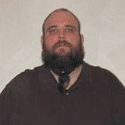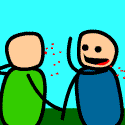|
Does anyone have a good recommendation towards a nice frontend for a HTPC that will run on Vista (and maybe Xp if I have to).
|
|
|
|

|
| # ? May 22, 2024 19:15 |
|
You have MCE, which one of the versions of Vista has built in, as does XP. Its ok, especially if you want to record stuff. One the standalone side, you have Meedio, Media Portal, Sage, and Beyond TV. Meedio and MP are your best bets if all you need is the ability to record stuff. Both are nice looking, have lots of nice plugins that will do various htpc-related stuff very well, and both have active communities going at the moment.
|
|
|
|
I have a rather annoying situation on my hands. I have a 24" LCD monitor, capable of up to 1920x1200. So on my PC, I can watch any HD video I want, just with black bars (no problem!). However, from a blu-ray player, I cannot. Because though my PC supports 1920x1200, it doesn't have a 1920x1080 (1080p) resolution ( I post here because I'm wondering if there's a video input/capture card that can take an incoming 1080i or 1080p signal from component or DVI source(needs HDCP if DVI) and display it on PC. This way, I could use the PC as an intermediary, and watch/play games in 1080p, while having the PC technically still send out a 1920x1200 signal that my monitor supports. Alternatively, is there any method at all to just add dead space (60 black lines top and bottom) and fake a 1920x1200 signal?
|
|
|
|
And yet another question to go along with all the ones I posted on the last page... How is x264 support in Linux with MythTV? Any additional software I should get? edit: oh found this http://mythtv.org/pipermail/mythtv-dev/2006-April/047069.html is that still necessary? The OP should really be edited to include questions like this  Well, just placed my order... opinions? code:Any opinions? Will this play whatever I throw at it? I also got an HDMI cable and Optical audio cable. I am probably going to buy another hard disk for it eventually, as well, and it will also be playing off my networked storage. ashgromnies fucked around with this message at 17:32 on Feb 3, 2008 |
|
|
|
ashgromnies posted:And yet another question to go along with all the ones I posted on the last page... You can configure MythTV to use an external player based on file type. I currently have it set to use mplayer for mkv files and it works fine. I haven't tried using the internal player (which uses ffmpeg) for that type of content, but I suspect it would work fine. With a dual-core, you shouldn't have any problems. quote:The OP should really be edited to include questions like this Agreed. quote:Well, just placed my order... Looks like a good build to me. You're going to realize pretty quickly that you're going to want more storage. Just FYI 
|
|
|
|
skywalker6705 posted:I have a rather annoying situation on my hands. I have a 24" LCD monitor, capable of up to 1920x1200. So on my PC, I can watch any HD video I want, just with black bars (no problem!). However, from a blu-ray player, I cannot. Because though my PC supports 1920x1200, it doesn't have a 1920x1080 (1080p) resolution ( So when you plug a bluray player directly into the monitor, it can't handle the resolution and won't display at all? That's pretty lame. I don't believe there's any kind of product like what you are describing, for obvious reasons. Such a device would bypass all the DRM that HDCP and AACS and the like are trying to protect. Your best bet would be to get a blu-ray drive for your computer and play everything back using PowerDVD or something similar. This would be the one to get (does both HDDVD and BRD): http://www.newegg.com/Product/Product.aspx?Item=N82E16827136133
|
|
|
|
Is there a plugin for Windows Media Center that I can use to give some of my movies preview icons? Some of them don't have anything in the icon but the name and it is just kinda ugly. E: Also are there themes that I could get/customize too? KKKLIP ART fucked around with this message at 22:52 on Feb 3, 2008 |
|
|
|
vanilla slimfast posted:So when you plug a bluray player directly into the monitor, it can't handle the resolution and won't display at all? That's pretty lame. I was afraid this was the answer. I'm using a PS3, and was also hoping to be able to play games in 1080p on this thing...  More than likely I'll take advantage of the OEM sale going on at newegg and snag one of the better Westinghouse monitors and sell this one to a friend. Those take HDMI, VGA, RCA, and Component directly, and would solve most of my issues. After reading about them, there's a small amount of possible issues, but overall it seems like a good deal.
|
|
|
|
Which OS'es are the hot poo poo for HTPCs? I'm considering MythTV or Vista or Windows MCE. I want something that doesn't look like a desktop computer plugged into my TV, a GUI similar to XBMC would be nice. It must be easy to control with a remote control. Which would be best for upscaling all the 480p content I have? What about playback of DVDs? How is the upscaling in the MythTV internal player?
|
|
|
|
I successfully set up xbmc for linux today, really wasn't much effort to get it all working. I am working on getting x264 to play back right now, if I figure it out I am going to put together another box I just specced out that I think should be able to 1080p x264 for under $300, configure everything, and post a step by step guide of what I did. It'll be a few weeks probably.
|
|
|
|
adorai posted:I successfully set up xbmc for linux today, really wasn't much effort to get it all working. I am working on getting x264 to play back right now, if I figure it out I am going to put together another box I just specced out that I think should be able to 1080p x264 for under $300, configure everything, and post a step by step guide of what I did. It'll be a few weeks probably. Less than $300 including a case and hard disk? I am really interested 
|
|
|
|
adorai posted:I successfully set up xbmc for linux today, really wasn't much effort to get it all working. I am working on getting x264 to play back right now, if I figure it out I am going to put together another box I just specced out that I think should be able to 1080p x264 for under $300, configure everything, and post a step by step guide of what I did. It'll be a few weeks probably. Sounds promising.
|
|
|
|
ashgromnies posted:Which OS'es are the hot poo poo for HTPCs? Putting my vote in for MythTV quote:I want something that doesn't look like a desktop computer plugged into my TV, a GUI similar to XBMC would be nice. It must be easy to control with a remote control. Myth's default look is rather plain, but there are some great themes you can set up which look really nice. I didn't have too much trouble getting the remote that ships with the Origen X11 working, I never have to use the keyboard or mouse for anything when operating Myth. I'm currently running the MePo-Wide theme, here's what it looks like:  Info on other themes can be found on the wiki quote:Which would be best for upscaling all the 480p content I have? What about playback of DVDs? How is the upscaling in the MythTV internal player? Playback of DVDs using Myth's internal player upscales beautifully on my 720p set. edit: one last note about MythTV related to a new feature going into the 0.21 release known as Multirec. This feature was recently merged into the trunk in SVN so yesterday I started mucking with it and got it working. Basically, with a QAM tuner, it is possible to record any number of shows off a single multiplex, since you are essentially getting several channels at once on a single tuned frequency with a single tuner card. I got my QAM tuner working again and was able to get this feature working, and it's kickin' rad. I tested it out by recording the superbowl on one channel and the local news on another that were on the same multiplex. So now my HTPC is capable of recording up to three shows at once, instead of just one 
vanilla slimfast fucked around with this message at 18:39 on Feb 4, 2008 |
|
|
|
adorai posted:I successfully set up xbmc for linux today, really wasn't much effort to get it all working. I am working on getting x264 to play back right now, if I figure it out I am going to put together another box I just specced out that I think should be able to 1080p x264 for under $300, configure everything, and post a step by step guide of what I did. It'll be a few weeks probably. I'm skeptical about anything hitting that price point and being feature complete for playing the full gamut of SD and HD content. But please keep us updated.
|
|
|
|
dfn_doe posted:I'm skeptical about anything hitting that price point and being feature complete for playing the full gamut of SD and HD content. But please keep us updated. It really depends on how much stuff you have already. I just did a really nice build for about $320, but that was mobo/cpu/memory only.
|
|
|
|
EC posted:It really depends on how much stuff you have already. I just did a really nice build for about $320, but that was mobo/cpu/memory only. That is exactly my point, maybe I misread what the original poster was saying, but I read it as "300USD for a complete linux htpc solution which can play 1080p". I don't think there is any configuration currently available that could hit that price point and do that task. 300 dollars buys a lot more computer today than it did even 6-12 months ago, but I'd be sincerely surprised to see someone post a BoM for a machine that is capable of playing back 1080p for even 400 bucks. Something like: decent motherboard with onboard intel video - 100 amd 3800 proc retail boxed with heatsink - 80 psu - 60 case - 60 that's 300 bucks right there with no hd, no ram, and no optical drive. Now if you stick to buying refurb prebuilts from woot or overstock you could probably get something which would be in the ballpark of the price/perf of a 300 dollar htpc box. But I don't think that most home builders could piece something together for that ammount unless they already own half the parts..
|
|
|
|
dfn_doe posted:300 dollars buys a lot more computer today than it did even 6-12 months ago, but I'd be sincerely surprised to see someone post a BoM for a machine that is capable of playing back 1080p for even 400 bucks. MB - $67 CPU - $44 / $76 Memory - $20 HDD - $45 / $110 DVD - $24 So a minimum of $280+shipping whatever that is, but I'd probably upgrade the CPU for $312. You could go below $30 with the case, but I personally wouldn't trust the PSU on them.
|
|
|
|
Can anyone suggest a good place to get support or ideas to fix my Hauppauge HVR-1600 card? One night the ATSC tuner just seemed to stop loving working. It receives absolutely no signal for the antenna (I've swapped out antennas to see if that was the problem, but no luck). The Hauppauge site sucks. I can always return it to newegg, but gently caress me if I want to wait forever only for a new one to come and have it turn out that that wasn't the problem either. Can anyone suggest anything? This is the most loving frustrating thing I've dealt with in a long time.
|
|
|
|
What distro are you guys running MythTV on top of? I'm considering Fedora, or maybe KnoppMyth solely for the ease of use but I don't know if I trust it
|
|
|
|
ashgromnies posted:What distro are you guys running MythTV on top of? I'm considering Fedora, or maybe KnoppMyth solely for the ease of use but I don't know if I trust it I'm using a straight install of Ubuntu, 7.04 (Feisty Fawn). They've got some pretty good info in their community pages for myth but I mostly used the MythTV docs/wiki to get me up and running. You could also give Mythbuntu a try (in a similar vein to KnoppMyth, etc) edit: detailed post about my build/config can be found earlier in the thread here
|
|
|
|
ashgromnies posted:Less than $300 including a case and hard disk? I am really interested
|
|
|
|
vanilla slimfast posted:I'm currently running the MePo-Wide theme, here's what it looks like: (Edit: also does the MePo OSD theme work for you? On my system it doesn't show anything but the channel number in plain text, with no other decoration. Perhaps that part of MePo isn't finished?) Alowishus fucked around with this message at 08:06 on Feb 5, 2008 |
|
|
|
adorai posted:For hard disk I am planning to use flash based storage with an ide converter. I stream all of my media off of a fileserver, so i don't really need much for storage and prefer a no noise solution.
|
|
|
|
Alowishus posted:How did you get the big clock on the lower right of the main menu? I just installed the MePo theme (much better than the old default I was using, thanks), but am not seeing a clock. The screenshot on the MythTV wiki doesn't show one either. I'm running SVN code right now, so that might have something to do with it. If I remember correctly, the newest version of the theme itself is only compatible with head, not with the last stable release (0.20.2) I didn't like the MePo OSD, so I'm running metallurgy as the OSD instead. Metallurgy is also only compatible with SVN trunk as well I believe. edit: yeah, found this post on the dev mailing list from the theme author himself talking about how to make the OSD work for non-SVN: http://www.gossamer-threads.com/lists/mythtv/dev/305234?search_string=latest%20mepo-wide%20on%20anything;#305234 vanilla slimfast fucked around with this message at 16:45 on Feb 5, 2008 |
|
|
|
Saukkis posted:Transcend has started selling IDE flash modules you can plug directly to the motherboard. This is the listed durability for one of the Transcend drives. Uziel fucked around with this message at 19:11 on Feb 6, 2008 |
|
|
|
Uziel posted:I'm not that familiar with Flash memory. What does "10,000 insertion/removal cycles" mean exactly?
|
|
|
|
Okay, so I finally decided to get HD Cable TV (Time Warner in North Texas to be exact) into my HTPC using this thing, and the rep on the phone said there's no way to decrypt HD channels without a set top box. That means no DVR, no using the Vista guide. HOWEVER... She didn't sound very confident, which gives me confidence. When I was in Houston I used my mom's cable straight into the PC without a hitch. It wasn't HD cable, but is there any realistic reason my HTPC and Vista MC shouldn't be able to decode HD channels? If the answer to that is no, is there any way around this so I can still use my PC for what it was meant for? The person on the phone mentioned a "cable card", but that's something that goes into the TV itself. Help appreciated! Slap Happy fucked around with this message at 23:49 on Feb 6, 2008 |
|
|
|
vanilla slimfast posted:I'm running SVN code right now, so that might have something to do with it. If I remember correctly, the newest version of the theme itself is only compatible with head, not with the last stable release (0.20.2) And thanks for the link about the OSD. I'm okay with my current OSD, was just wondering... if I have time maybe I'll try backporting an older MePo. Then again, if I have time maybe I'll just move to trunk... how's stability been for you?
|
|
|
|
Explosm posted:Okay, so I finally decided to get HD Cable TV (Time Warner in North Texas to be exact) into my HTPC using this thing, and the rep on the phone said there's no way to decrypt HD channels without a set top box. That means no DVR, no using the Vista guide. This has been discussed at length already in this thread. I'm also in the process of writing up detailed info on different capture options in the FAQ thread but that's still in progress so I'll give the abridged response here. The reason you can decode your Mom's cable because it's not digital, thus it can be captured directly by an analog capture/tuner device. Most HD tuners are backwards compatible with analog capture as well (NTSC). With digital cable, the only channels that you'll be able to pick up using that tuner card are "clear" QAM channels, which will likely just be the same local stations you could get for free over the air as well (including the HD versions). Any other channels you get, HD or not, will be encrypted and not tunable using the avermedia card. So the rep you talked to was partially right...you won't be able to get all HD content (example: HBO or Showtime), but you WILL be able to get your local channels in the clear (ABC, CBS, NBC, etc). more qam/ntsc info in this post CableCARD is not really viable in the homebrew DVR/HTPC market as of now, it's what some HDTVs and products like TiVo rely on to decrypt the other QAM channels. I have yet to see anything related to this in a commercially available device but from what I understand cablecard is a big load of crap and not worth the bother anyways. So here are your choices with regards to the set top box: * See if the set top box has a firewire port. You may be able to get some, if not all, of your channels through this port. They may or may not be encrypted (5C encryption, different than QAM encryption). If they're not, you can record the transport stream straight over and manipulate it that way (assuming vista supports this as a type of capture). more firewire info in this post * Capture the analog output from the set top box. Right now this will be limited to SVIDEO as your best option (480i), so no HD this way. * Haupppauge announced a component-in capture device at CES back in January that is supposed to hit the market next month. This would allow you to capture the HD analog output from your STB: http://www.everythingusb.com/hauppauge-hd-pvr-14104.html vanilla slimfast fucked around with this message at 01:00 on Feb 7, 2008 |
|
|
|
Explosm posted:It wasn't HD cable, but is there any realistic reason my HTPC and Vista MC shouldn't be able to decode HD channels? However, if you're very lucky, Time Warner will serve some digital cable channels in unencrypted QAM form. You can pick those up with the card you have. But if you've already scanned for channels and didn't come up with much, then you're pretty much pooched. Edit: sorry, forgot about the Firewire option. vanilla slimfast's explanation is better... but again your mileage may vary based on how magnanimous your cable provider is feeling. 
Alowishus fucked around with this message at 00:46 on Feb 7, 2008 |
|
|
|
Alowishus posted:Ah yeah, that's it. I saw a changelog for trunk where it talks about adding a clock function to the theme API, which must be what yours is using. It still works fine on mine, just no clock... I can wait until .20.1. My main motivation for moving to trunk was for the improved firewire support, as that is my means of capturing everything besides the few local channels I get in the clear for QAM. It has taken some effort but I've gotten it to a comfortably stable point now. You'll definitely want to keep up on the dev lists to see what known bugs there are and when issues are getting resolved, but for me it's worked pretty well. I wouldn't recommend it if you're not already comfortable compiling things from source and having a good understanding of how things like config scripts, shared libraries, and makefiles work. Your mileage may vary. Keep in mind that what is currently trunk is planning to be made into a formal release for 0.21, currently targeted for March. So unless you are unafraid of compiling from source, I'd suggest just waiting for the official 0.21 release. edit: I don't know what distro you are running but chances are it installed myth in /usr instead of /usr/local (which is where it installs when compiling from source). So you should be able to comfortably return to a pre-packaged release if experimenting with the source doesn't work out too well for you.
|
|
|
|
vanilla slimfast posted:Keep in mind that what is currently trunk is planning to be made into a formal release for 0.21, currently targeted for March. So unless you are unafraid of compiling from source, I'd suggest just waiting for the official 0.21 release.  If I were going to follow trunk at all, my thought was to use the Mythbuntu weekly trunk packages and let them do the work. There's no way I have the time to follow the mailing lists, as much as I'd like to be able to help out with bug reports and troubleshooting. If I were going to follow trunk at all, my thought was to use the Mythbuntu weekly trunk packages and let them do the work. There's no way I have the time to follow the mailing lists, as much as I'd like to be able to help out with bug reports and troubleshooting.I'm not dying for anything like you were with Firewire, so I may just wait until March. I really really wish the MythTV developers would start following more of a "release early, release often" approach like most other OSS projects. I think it would help community involvement drastically... right now you have a huge valley between normal users and people who spend their life with their heads in the mailing lists and code.
|
|
|
|
Alowishus posted:I don't have any issue building stuff from source, other than the fact that I'm not sure I want to spend that amount of time twiddling with my loving PVR. The weekly packages would probably be a good compromise; I haven't tried them myself so I can't speak for how they work, but it's probably a lot less effort with regards to dependencies and such.
|
|
|
|
I got my HTPC up and running great, using XP MCE. Anyway, I have a 42" Samsung DLP TV thats getting close to 2 years old. When I connect with VGA, I get pretty bad underscan. However, when I use DVI to HDMI, I get really bad overscan. I am using onboard graphics, though this is a mobo with HDMI out (that worked just as bad as the DVI) and can handle 1080p. However, none of the tools it comes with seem to be working and I haven't done anything worthwhile through Powerstrip. First, I want to know, is this a problem with my television, graphics card or both? If it is the graphics card, is there a decent, reasonably priced card that had good HDTV micromanaging options?
|
|
|
|
From what I have come to understand, any under/overscan is usually the TV's fault, though I have heard of the PS3 overscaning a whole fuckton where other things do not. In short, I would bet it is the TV.
|
|
|
|
Which leads me to my next question. I'm thinking of upgrading. I was thinking about a 50"-60" Panasonic Plasma. How do I know if under/overscan is going to be a problem? Are there sites that try and find this out?
|
|
|
|
HinderedUseless posted:Which leads me to my next question. I'm thinking of upgrading. I was thinking about a 50"-60" Panasonic Plasma. How do I know if under/overscan is going to be a problem? Are there sites that try and find this out? Find out if the tv you are looking at supports 1:1 pixel mapping. It will either be a view mode, or on some tv's you can set an input as PC and it will do 1:1 pixel mapping. If you can do 1:1 pixel mapping then your tv should have zero overscan.
|
|
|
|
HinderedUseless posted:I got my HTPC up and running great, using XP MCE. Anyway, I have a 42" Samsung DLP TV thats getting close to 2 years old. When I connect with VGA, I get pretty bad underscan. However, when I use DVI to HDMI, I get really bad overscan. I am using onboard graphics, though this is a mobo with HDMI out (that worked just as bad as the DVI) and can handle 1080p. However, none of the tools it comes with seem to be working and I haven't done anything worthwhile through Powerstrip. Are you running the resolution on your video card at the TV's native resolution?
|
|
|
|
HinderedUseless posted:Which leads me to my next question. I'm thinking of upgrading. I was thinking about a 50"-60" Panasonic Plasma. How do I know if under/overscan is going to be a problem? Are there sites that try and find this out? Most sets these days have 1:1 pixel mapping that eliminates over/underscan. The Panasonics do.
|
|
|
|

|
| # ? May 22, 2024 19:15 |
|
.Nathan. posted:Most sets these days have 1:1 pixel mapping that eliminates over/underscan. The Panasonics do. I have a 50" Panasonic plasma, and run my HTPC at 1280x720 via HDMI. I use onboard ATI graphics, and use the control panel to get the picture to fill the screen (otherwise I get a small black border around it.) Are you saying there is a setting somewhere on the TV itself that I can't find that would let me run native 1366x768? Or is it only available if I'm using the VGA input? I don't care that much, as it is perfectly fine watching video at 1280x720 of course. But if my Windows would be clearer at native res I'd be happier, perhaps. Actually, now that I've written all that, my display of 1280x720 having a border around it would seem to indicate my set is doing 1:1 mapping. I'm scaling this to fill the screen with the ATI control panel and that is making my display a tiny bit fuzzier (maybe?) The problem is probably that the HTPC won't let me chose 1366x768 as a display resolution to output.
|
|
|