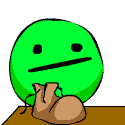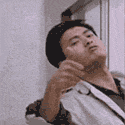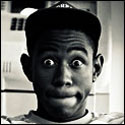|
c0ldfuse posted:Thanks for the comment, I literally just met you there. Yeah I've spent a lot of time fiddling with crap like that. In related news, I upgraded to winXP SP3 and my m-audio card doesn't work anymore. Same old bullshit. You could also do your thing with multitrack view in Audition. Paste your master set to as many tracks as songs you have (example: make 13 audio tracks if you've got 13 songs, or cd tracks you want, and paste the whole set to each one) Then trim each track starting with the first to just the portion you want. Then render each one to it's own wave file, which should be in the right-click menu on each audio clip.
|
|
|
|

|
| # ? May 13, 2024 21:42 |
|
So I just bought a pretty simple mic set up, but something isn't working. Here's what I have: ART Tube MP Project Series USB Audio Interface MXL V63M Studio Condenser Microphone Monster Cable S-100 XLR Microphone Cable (5ft) So I hooked everything up (correctly, I assume): preamp into wall outlet, preamp into USB, mic into preamp Input. Flipped on phantom power and nothing. I switched my Mac's audio in to USB Audio Codec, still nothing. The preamp lights up and everything when I push buttons, so it's getting power... however, nothing lights up on the preamp when I play into the mic (I don't really know if it should). So I don't know what's up, any one of the three above things could be DOA, but I have no idea how to figure out which. Also, do I need to wait a while for the tube(s) in the preamp to warm up? Or maybe I'm doing something else stupid (likely)? Any ideas on how to figure out what's causing the problem? Edit: Oh yeah, and I tested the USB cable so it's not that. fishstik fucked around with this message at 22:43 on Feb 18, 2008 |
|
|
|
Chances are your microphone is DOA. Do you have another mic you can test?
|
|
|
|
nimper posted:Chances are your microphone is DOA. Do you have another mic you can test? Nope unfortunately not. I sort of expected it was the mic so I'm gonna return it and get something else I think.
|
|
|
|
This might not be recording related but I didn't feel like making a whole thread about it. Is there a way where I can use my Firepod audio-interface as the primary sound card for my computer?
|
|
|
|
I've realised (finally) that plugging my acoustic guitar directly into the interface makes for an absolutely terrible recording. So I'm looking for a fairly cheap mic that will make a better job of it. Any suggestions anyone?
|
|
|
|
Al2001 posted:I've realised (finally) that plugging my acoustic guitar directly into the interface makes for an absolutely terrible recording. So I'm looking for a fairly cheap mic that will make a better job of it. Any suggestions anyone?
|
|
|
|
Peacebone posted:This might not be recording related but I didn't feel like making a whole thread about it. Is there a way where I can use my Firepod audio-interface as the primary sound card for my computer? Windows or Mac? In Windows, have the thing plugged in, and plug your speakers into the output, go to control panel -> sounds and audio devices and select the firepod as your output device (might come up as "usb audio device" or something, I don't have one so I don't know). If you have a Mac you'll have to find someone more effete to tell you how to do it.
|
|
|
|
I was looking at SM57 prices and came across this: http://www.soundcontrol.co.uk/mod_1/pages/mod_1.12/pages/mod_1.12.1/pages/mod_1.12.1.1/pages/index.php?sku=1.1.5.5-147-400 Anyone used one of these things before? The massive discount made me excited and suspicious at the same time. I wonder if it's worth taking a chance...
|
|
|
|
I'm having problems with my Fast-Track on Logic 8 as of yesterday. Whenever I try to record something off my mixer (through line-in), it starts off well, then I get an error saying Audio and Midi can't sync. After that it all goes to hell, problems like audio seriously clipping and having serious glitches, and showing errors about sample rate (that it suddenly changes to 36503 or digits in the 30000 area, when it is set to 44,100). Sometimes it fucks up so much it gives me a kernel panic and I have to manually reboot Leopard. Weird thing is whenever I have the Fast-Track mix put on input instead of playback, I can hear just perfectly, but Logic picks up weird audio. It's not the microphones (SM57 and M-Audio pulsar) nor mixer (YAMAHA MG102C), although I already stated that I can listen to the input just fine through my headphones. How can it create sample rate errors? Here's a sample in the most hosed up of times (except once where I just got a brick of static clipping noise) 
Steiler Drep fucked around with this message at 06:52 on Feb 21, 2008 |
|
|
|
Al2001 posted:I was looking at SM57 prices and came across this: A quick google search yielded positive reviews. I've never used one but I can't figure out how it mounts on things, you know? I'd say just get a regular mic so people don't laugh at your silly ball. That said, Blue is a top drawer company. I was just looking for an instrument/amp mic myself and picked up a Shure PG81 small diaphragm condenser on ebay for 65 USD. If price bugs you just watch ebay. There are so many SM57s out there that you will eventually find one for cheap. Also if price is important do what I did and start at eBay, find cheap instrument mics, then go find out which of them is decent. That's how I ended up with the PG81 instead of SM57 or Beta 57 I was looking for.
|
|
|
|
Thanks for the advice. This thread is a godsend for people who don't know the first thing about recording like me. I think the Blue mic has a swivel that screws directly onto the mic stand. It is a very silly looking mic but hopefully not many people will see it hidden away in my bedroom studio. Maybe I'll hide it when people come round. If I buy it.
|
|
|
|
In the studio at my school we use a blueball microphone on the guitar amps and got a a really good sound out of it.
|
|
|
|
Steiler Drep posted:I'm having problems with my Fast-Track on Logic 8 as of yesterday. Whenever I try to record something off my mixer (through line-in), it starts off well, then I get an error saying Audio and Midi can't sync. After that it all goes to hell, problems like audio seriously clipping and having serious glitches, and showing errors about sample rate (that it suddenly changes to 36503 or digits in the 30000 area, when it is set to 44,100). Sometimes it fucks up so much it gives me a kernel panic and I have to manually reboot Leopard. Weird thing is whenever I have the Fast-Track mix put on input instead of playback, I can hear just perfectly, but Logic picks up weird audio. Bumpo? I tried this in a windows PC and it seemed to work, but apparently not so in my computer (MacBook 2 gig ram, 10.5.2), so Hardware's not it. It's at 44.1khz/16bit, and before the buffer was set at 256, but just for the heck of it I moved it to 512, and it worked. However I discovered that whenever I play over Logic's metronome it all goes to hell again (although better than 256). It shouldn't be at 256 though, there's people who run these at 128. If I have the Fast-Track connected to one port USB port, and on the other have a powered hub with a 3.5" hard drive, mouse, and keyboard, will it hurt? Can the RAM be a problem (and if so, what are tests I can run)? Is it a faulty USB connection (although I can run audio just fine and have been doing so for the last 4 hours). Maybe I can post a log from the Kernel Panics I keep getting. Any ideas on how to do that? Also, help please! Music composition class is helping me a lot with my creative process and I'd like to record all of what I'm writing on paper.
|
|
|
|
I'm getting into recording again after dumping my analog system years ago to get me through college. I'm a bit indecisive about what route to go with interfaces, though. I'm leaning towards a protools setup, just because of the ubiquity and the fact that MY GIRLFRIEND has experience with it (and I used cubase years ago and hated it). I'm looking to stay around $1K. Here's what I'm stuck between: 1. Buy an 003 rack now, save up and get a control surface later. $900 2. Buy a used 002 rack with a command 8, be locked in with protools even if I change my mind. $1K 3. Buy a FW1884 or Mackie MCU, have flexibility in software choices but lovely godawful HUI in protools. $800 1 is obviously the most expandable hardware option in the future if I stick with protools, 3 is the most flexible software option but I'm stuck with a combined control surface/interface that's not versatile or modular, 2 gives me a solid interface and replaceable mixer that can be ditched to give some software flexibility but relies on deal hunting and no warranties. I feel like the choice is obvious but I'm overlooking something. I'd forgotten how frustrating selecting expensive audio equipment could be. Any guidance for someone who's new to decent recording setups?
|
|
|
|
mercilor posted:Any guidance for someone who's new to decent recording setups? Of your choices, I'd feel number 2 is ideal. In the case where your just using it at home, you can leave your interface stationary and have the flexibility of moving the control surface where its ideal, although it does take up more room. Plus in the situation where you need to go mobile, you can leave the command8 at home and have your handy dandy rack for the road. If you want to stick with Pro Tools, and thats really the primary question you want to find out. And in the case of the 002, I think it'll be somewhere in Pro Tools 8 where they drop support for the hardware, but that just my guess.
|
|
|
|
ReDiNmYhEaD posted:Of your choices, I'd feel number 2 is ideal. In the case where your just using it at home, you can leave your interface stationary and have the flexibility of moving the control surface where its ideal, although it does take up more room. Yeah, I let an auction for this pass by and I'm sort of kicking myself. It's probably the smart choice. I have a feeling I'll end up just getting the 003 rack and holding out for a control 24 or something later.
|
|
|
|
I need advice on recording my guitar. I make music mostly with MIDI through my synths or VSTs, but I would like to add some guitar parts too. My problem is that when I record my guitar with my mic it sounds pretty lovely, especially when I compare it with the synths. They sound clean and somewhat professional, while the guitar sounds like from a band demo. The quality gap is just too big. The mic is a SM57. I thought about recording my guitar through something like a pod instead. I know it woun't sound as good as my amp, but it would sound probably better than what I get through the mic, I could record nearly 24/7, because it's alot quieter and I wouldn't have to find the right set up everytime I want to record. But my budget is limited. I would like to keep it at 150euros(200max). I read these recommendations in another thread(which got archived while I was reading it): Pod, Toneport UX1, Behringer V-Amp and Digitech RP250. I could afford a Pocket Pod or Pod 2. Any recommendations? Advises? Should I stay away from some products? Is there a site with genuine sound samples? Thanks in advance.
|
|
|
|
Herr Roboto posted:I need advice on recording my guitar. I have one of the toneports and I can fully recommend it for recording guitar, what kind of sound are you looking for though exactly?
|
|
|
|
I'm looking for a rock sound. JCM800-like would be perfect. And a good clean sound(mainly for jazzy stuff) would be nice too. So pretty generic tones I guess. I just saw my Fuzz Probe lying around, so I have to ask: how does a Toneport handle a fuzz pedal in front of it?
|
|
|
|
Herr Roboto posted:I just saw my Fuzz Probe lying around, so I have to ask: how does a Toneport handle a fuzz pedal in front of it? Jimi Hendrix used to record with his Fuzz Face directly to the console back in the days, so I guess it'd work well. There's also programs like Guitar Rig out there, which are guitar VSTs. They are pretty good at emulating a recording situation, I'd say that's also a viable option.
|
|
|
|
Herr Roboto posted:I'm looking for a rock sound. JCM800-like would be perfect. And a good clean sound(mainly for jazzy stuff) would be nice too. So pretty generic tones I guess. There is actually a JCM800 model included with the toneports. I'll get some recordings of some different tones for you tomorrow if you want. No idea what happens if you use a pedal through it as since I've got it I've not had a use for my amp/pedals apart from band practices etc. I could give it a try if you want. If you go here it lists the amp/effects models etc http://uk.line6.com/toneportux1/guitar.html Theres a fuzz face modeller in there too.
|
|
|
|
Stux posted:There is actually a JCM800 model included with the toneports. I'll get some recordings of some different tones for you tomorrow if you want. Steiler Drep posted:There's also programs like Guitar Rig out there, which are guitar VSTs. They are pretty good at emulating a recording situation, I'd say that's also a viable option.
|
|
|
|
Herr Roboto posted:That would be great, thanks. Pretty much, you can do it directly to the computer's line-in, however it would be way too noisy, so you could instead spit out money for the Line 6 guitar jam usb interface thing which goes for like $40, or something with an XLR input which work for a future where you'll want to use a real amp and microphone. I've got sort of a stupid question but here goes. For an SM57, what would be best: hanging the microphone on the amp, so it's sideways on the grill like 80% out of the speaker, or 3 inches away from the speaker using a stand? What is the usual position to use these mics? Do I lose out on something if I do it the way I'm currently doing it (hanging on grill)? I ask this because it's the only way I can assure myself of always positioning the microphone the same way, but I don't know if I lose out on something. For lower frequencies I have a condenser 4 feet away, but still, how does this work? Edit: here is a picture of the first position I asked about (the one I have it in now) 
Steiler Drep fucked around with this message at 05:21 on Mar 10, 2008 |
|
|
|
Steiler Drep posted:Pretty much, you can do it directly to the computer's line-in, however it would be way too noisy, so you could instead spit out money for the Line 6 guitar jam usb interface thing which goes for like $40, or something with an XLR input which work for a future where you'll want to use a real amp and microphone. Thanks for the advice.
|
|
|
|
Steiler Drep posted:Pretty much, you can do it directly to the computer's line-in, however it would be way too noisy, so you could instead spit out money for the Line 6 guitar jam usb interface thing which goes for like $40, or something with an XLR input which work for a future where you'll want to use a real amp and microphone. An SM57 has a cardioid pick up pattern so you're going to want to have it pointing at the speaker for the best results as thats where it picks up the most sound. But if you're getting a good sound like that then more power to you. Also Herr Roboto, I'll record some clips later, I forgot about it the other day sorry.
|
|
|
|
I'm getting ready to drop a bunch of money on a home studio, and I've been doing my research as best I can (including reading this thread). I'm hoping to spend no more than $2500, and that includes some sort of room acoustics (foam pyramids or what have you). As far as what I want to do, I'd like to be able to make professional sounding(or drat close to it) recordings of my band, which is sort of a punk-influenced rock (http://www.minmaxed.com/demo). I know it's going to take some learning-curve time. I'd like to be able to lay down the whole band (sans backup vocals) live at once, looking for a good drum track, and then replace all other tracks one by one, so I'll need to be able to record 6-8 tracks at once, depending on how many drum mics I'd use (right now I'm leaning towards kick and dual overhead, which would be 7 tracks total) So far, my list looks like this: code:Plus, of course, a bunch of little poo poo like cables. And some sort of sound dampening for the room. Am I missing something important, spending too much somewhere and not enough elsewhere, or just plain wrong? My other question is the computer- I currently have an HP Pavillion dv9207us: Processor: Intel Core Duo T2250 / 1.73 GHz Data bus speed: 533 MHz HDD: 120 GB - Serial ATA-150 - 5400 rpm RAM: DDR II SDRAM 2x512MB I'm planning on getting a 7200 RPM external HDD for the audio files, and upgrading to 2x1GB RAM (these aren't going to count against that $2500 limit, I was going to do this anyway). Is this going to cut it?
|
|
|
|
How good of an alternative is Pro-Tools over Logic for a Mac? I have Logic 8 but it's giving me serious problems with my interface, so I'm thinking on changing to Pro-Tools, but I know absolutely nothing about it other than it runs on lots of huge studios. How is the student version? I really don't care about the learning curve, but that it doesn't gently caress up the sample rate as much as it does with Logic and that it can run VSTs (apparently Logic can't). Basically, should I try to stick to Logic, or should I move on to Pro-Tools?
|
|
|
|
Steiler Drep posted:How good of an alternative is Pro-Tools over Logic for a Mac? I have Logic 8 but it's giving me serious problems with my interface, so I'm thinking on changing to Pro-Tools, but I know absolutely nothing about it other than it runs on lots of huge studios. How is the student version? I really don't care about the learning curve, but that it doesn't gently caress up the sample rate as much as it does with Logic and that it can run VSTs (apparently Logic can't). Logic definatly can use VSTs, and it shouldn't gently caress up sample rates or anything.
|
|
|
|
Stux posted:Logic definatly can use VSTs, and it shouldn't gently caress up sample rates or anything. Didn't know bout VSTs, but sample rates is seriously loving up, and audacity doesn't get this problem. Really, should I just stay or for compatibility's sake should I change? That is, if the whole world uses Pro-Tools and not me. Are there cool stuff I can't do in Logic if I record mostly Rock/Metal/ambient?
|
|
|
|
Steiler Drep posted:Didn't know bout VSTs, but sample rates is seriously loving up, and audacity doesn't get this problem. I think you need to fix logic, I'd help but I have no idea what it could be because the only version I've used is 5 and 6, you may want to post a seperate thread about it. Also logic is perfectly capable of doing those, I've used it to make metal, ambient, electronica etc. Also herr roboto, here is an mp3 of some different stuff, I was basically just going through the presets. Also I apologise in advance for some terrible playing, I was making it up and its not really the kind of stuff I usually play  
|
|
|
|
Hey all - I apologize if this isn't the right thread but I have a question that doesn't really warrant its own thread, and this seemed like the best choice. I rented a Rode NT4 today and recorded a number of bands with it. It was plugged directly into the camera and performed flawlessly all day. Although the camera preamps are not very good (Panasonic DVX100B), I got plenty of level. Tonight, I decided to try the Rode with my Mbox 2. If I used the Mbox's phantom power I got almost no level, even with the input gain maxed. The only way I could get any sound was if I was on top of the mic AND making a lot of noise. I tried the internal battery and I got plenty of level (I was just relieved that I hadn't somehow cooked a $500 mic without even trying I tried one of my other mics (an AKG Perception 200) and it worked just dandy with the Mbox's phantom power. What's going on? Is my Mbox defective? Does the NT4 just have a weird load that the Mbox doesn't like? Do the Mbox preamps really suck more than a video camera's?
|
|
|
|
Stux posted:Also herr roboto, here is an mp3 of some different stuff, I was basically just going through the presets. Also I apologise in advance for some terrible playing, I was making it up and its not really the kind of stuff I usually play
|
|
|
|
Zapato posted:(prices are all current Musicians Friend) Also, sound dampening on large rooms gets expensive. Make sure you budget appropriately, because it probably makes more difference than what mics you use. Vulture Culture fucked around with this message at 04:04 on Mar 19, 2008 |
|
|
|
Disregard this post, please!
WiccanAngel fucked around with this message at 04:15 on Mar 20, 2008 |
|
|
|
Zapato posted:Home studio stuff... ^^^seconding the post two posts above mine, find a good rep and they'll treat you well. I'm no expert, but I have a a good amount of experience in the home studio environment, here is my critique of your plan. If you are going to drop some money on gear, you really should spend more on better monitors. You're spending almost as much on headphones as you are on that behringer crap. When it comes to the mix, you really need reliable, balanced, even monitors. Even the M-Audio BX5's are better than those truths. Don't neglect cable pricing, they are just as expensive as everything else and definitely don't fall under the "little poo poo" category, even with bargain bin stuff, there are a LOT of cables to buy. You can DIY room treatment with fiberglass insulation, just google acoustic panels and bass traps. If you get an M-Audio Firewire 1814 over your Alesis you can get protools (MPowered mind you). If you stick with the Alesis, then you are pretty much stuck with Sonar (not that that is a bad thing) if you are using a PC. You can go a long way with a ton of 57's. Vocal's sound great through them, if you know how to mic a singer with them and they are THE snare drum and guitar amp mic. If you really feel like you NEED a LDC skip the NT1000, get an NT-1A. You'll save a lot of money and you won't be able to notice much of a difference, especially if you are just starting out. Use the extra money to buy a decent preamp. The Studio Projects VTB-1 is a decent entry, and I've heard some mods for the ART TubeMP that were pretty good. If you are hell bent on spending the money on a workhorse LDC, buy something with switchable patterns. But I really recommend not spending money on an LDC until you can adequately treat the room, and your engineering technique is established. Knock 20 dollars off your list for the pop filter and find a wire coat hanger and a pair of pantyhose. GrAviTy84 fucked around with this message at 22:03 on Mar 19, 2008 |
|
|
|
GrAviTy84 posted:....If you get an M-Audio Firewire 1814 over your Alesis you can get protools (MPowered mind you). If you stick with the Alesis, then you are pretty much stuck with Sonar (not that that is a bad thing) if you are using a PC.... Also of note - if you want an 1814 with M-Powered, I have mine for sale right now. I'll sell them both to you for $300
|
|
|
|
Sorry if either of these have been posted, but 21 pages is a lot of info to go through. Would an M-Audio Fast Track USB and a Shure SM7 or SM58 be sufficient to record some lo-fi acoustic guitar and vocals? Which would be better for the acoustic/vocals, the SM57 or the SM58?
|
|
|
|
ep!c posted:Sorry if either of these have been posted, but 21 pages is a lot of info to go through. Yeah that would be just fine. Either will supposedly get acoustic fine (I'd opt for the SM57 just because I have it already), however I'd recommend you get a condenser for acoustic (that way you won't have to worry about moving a lot with the guitar), and for that you'd need an interface with phantom power or a pre-amp just before the fast-track (I'd say a better interface but whatever). The MXL900 seems like an ok condenser choice, maybe you could see into that and an Art Tube MP with USB as an interface (as it has phantom power)
|
|
|
|

|
| # ? May 13, 2024 21:42 |
|
The 58 is generally better for vocals due to the windscreen design. The 57 would be better on the guitar for the same reason. You might also consider renting a nice small diaphragm condenser or two for the guitar. edit:
|
|
|