|
I just wanted to thank whoever recommended av123 and the x- series speakers. I just picked up a pair of x-mtms and they are fantastic. My first *real* speakers, so my only basis of comparison is some ancient lower end (but decent) 3-way Sansuis, but drat do they sound fine. Plus I opted for the gorgeous Moho veneer, which went a long way toward pleasing the fiancee (since these are about twice as large as the old speakers). I thought I would be happy with just the pair for now, but now I find myself wanting to round out the setup with a subwoofer and a matching center. I would eventually like to also get good surrounds to replace what I have now, but the bookcase x- series speakers are too expensive and too large for me. Does anyone have a suggestion for a lower cost and smaller surround speaker (I'm thinking about $300 for the pair, tops)?
|
|
|
|

|
| # ? May 18, 2024 11:02 |
|
moravec posted:Does anyone have a suggestion for a lower cost and smaller surround speaker (I'm thinking about $300 for the pair, tops)? How about these guys?
|
|
|
|
volodkovich posted:I had my eyes set on a Chaintech AV-710 as i don't have the money to buy a really high end card. However i cannot find one, as they seem to have stopped production of them. I just listed my like new AV-710 in SA Mart: http://forums.somethingawful.com/showthread.php?s=&threadid=2777331
|
|
|
|
Pibborando San posted:How about these guys? Hahaha. I thought I had checked all of their options already. I didn't notice those on the main menu because there was no picture. Excellent.
|
|
|
|
Hey, to save my wall one more punch - what are these surround sound audio ports called? : And, if they are recognizable, are there still DVD players that house these? See the DVD player part is gone but the speakers all work fine, was trying to simply find a replacement but for some reason am coming up with nothing. Teeco fucked around with this message at 03:03 on Feb 21, 2008 |
|
|
|
^^^SPIDF Coaxial? Also, like every DVD Player known to man has Coaxial out. EDIT: Unless you meant the other things, which are speaker out. Meaning your DVD Player is also an Amplifier. Illustration:  You'd have to get one of those home-theatre-in-a-box time deals without the speakers. Ebay I guess. Caseman fucked around with this message at 03:32 on Feb 21, 2008 |
|
|
|
Hey thanks, I did mean those speaker outputs there - the trouble is every player I find don't have those ports... in fact I can't even find an image of them and had to take a photo of my own. They must be old news, discontinued or some such thing? If I had a key word that's unique to this certain kind of output I think I'd be set, but if there is one I haven't found it yet.
|
|
|
|
Teeco posted:Hey thanks, I did mean those speaker outputs there - the trouble is every player I find don't have those ports... in fact I can't even find an image of them and had to take a photo of my own. They must be old news, discontinued or some such thing? If I had a key word that's unique to this certain kind of output I think I'd be set, but if there is one I haven't found it yet. Problem is, you're not looking for a DVD Player, You're looking for a DVD Player/Reciever/Amplifier Combo box. Like this without the speakers. Your best bet would be to probably search for the exact same box on Ebay, as it would have the best compatibility with your speakers. Or get a new theatre-in-a-box. Or if you have money to spare, actually get a seperate DVD Player and Reciever. Do you have anything else that plays DVDs? Like a Playstation or something? Get a cheap Receiever. Something like this.
|
|
|
|
Caseman posted:Problem is, you're not looking for a DVD Player, You're looking for a DVD Player/Reciever/Amplifier Combo box. Like this without the speakers. Your best bet would be to probably search for the exact same box on Ebay, as it would have the best compatibility with your speakers. Or get a new theatre-in-a-box. Or if you have money to spare, actually get a seperate DVD Player and Reciever. Do you have anything else that plays DVDs? Like a Playstation or something? Get a cheap Receiever. Something like this. Wow, thank you so very much - that last item looks PERFECT. I do have a separate DVD player that'd work. One last question... does the DVD player - say the Playstation or whatever - going into the receiver have to have the surround sound wiring itself for it to be true 5.1, and not just stereo spread across the 6 speakers?
|
|
|
|
Teeco posted:Wow, thank you so very much - that last item looks PERFECT. I do have a separate DVD player that'd work. One last question... does the DVD player - say the Playstation or whatever - going into the receiver have to have the surround sound wiring itself for it to be true 5.1, and not just stereo spread across the 6 speakers? Depends on the DVD Player. Make sure they have either A. 6 channel output B. Coaxial Output or C. Optical Output. of Possibly D. HDMI, but that's a whole new ballgame.
|
|
|
|
Teeco posted:One last question... does the DVD player - say the Playstation or whatever - going into the receiver have to have the surround sound wiring itself for it to be true 5.1, and not just stereo spread across the 6 speakers? Just go digital from the DVD player to the receiver. Either optical or coax. edit: And I'd vote the Panasonic SAXR55 as the best cheap receiver (if you don't need HDMI). Pibborando San fucked around with this message at 05:43 on Feb 21, 2008 |
|
|
|
I don't think this deserves its own thread, so let me ask here first. I recently purchased a PS3, and have it hooked up to my Onkyo TX-SR503 receiver via an optical cable (also I should note, I have left/right channel speakers, a center channel and subwoofer, no rear channels). It's hooked into the TV via HDMI. Anyway, I was playing uncharted and my receiver shut off, specifically when anything 'loud' was going to happen. Sudden changes in volume seemed to shut it down, like when something exploded. Anyway, after fiddling with it, I've been able to get it to shut off on command, while watching TV this time (the Cable receiver is also connected to the receiver via optical cable). Whenever any Dolby/surround sound is enabled, or when "All channel stereo" is enabled, it shuts down when I get the volume high enough. However, when its just on regular two channel stereo, I can turn it up quite a bit higher without it shutting down. So my question is this: is my center channel bad and it's tripping the protection circuit? For what it's worth, everything sounds fine, it just shuts down. And my receiver is refurbished, and it had this similar problem a while back (maybe two years ago), but at the time I didn't have anything hooked up with digital inputs, and only my left and right channel speakers. I took it to a certified repair place back then and haven't had any problems until today. The weird thing is, before today I had an HD DVD player using the same optical port installed, and I had watched a few HD DVDs with the sound up quite a bit (using dolby pro logic) and it never shut down. edit: I turned off the center channel in the receiver, and turned on the 'surround' speakers so I could test digital sound modes without the center channel, and yeah, the receiver doesn't shut down. OdinsBeard fucked around with this message at 06:06 on Feb 23, 2008 |
|
|
|
I have my PS3 hooked up via TOSLINK to an older RCA receiver (from a HTIAB kit). The receiver decodes plain DTS, and I have the PS3 set up to allow DTS 5.1 output. However, if I play a DTS-HD MA audio track on a BD movie, there is no audio. I have to switch from 'bitstream' to 'linear pcm', but the PS3 will only allow me to do LPCM 2.1, so I have to listen to a 2.1 downmix on my 5.1 system. Is there any way around this without getting a new receiver? Is it just a settings issue?
|
|
|
|
Hopefully my last question involving this new audio set-up of mine: I'm trying to connect my DVD player to my surround sound reciever. If my receiver only has a Digital Audio coaxial OUTPUT port and no Digital Audio coaxial INPUT port, am I screwed? I don't know, a little out-to-in connector thing or something maybe? I don't even know what to search for.
|
|
|
|
I have these black pioneer tower speakers. There is no sort of label on any of them for the model number, but i'm assuming they are decent speakers. I also have 3 smaller surround speakers. Thus, the receiver I am looking for should be 5.1 . What type of watt output for each channel should i look for? The smaller speakers I have are 10W each (it says 8 ohms also). I have been looking at divinci receivers on ebay, but I have no clue what to look for. I am looking for something in the price range of up to $150. thanks
|
|
|
|
Nofehr posted:
I can't much help you with the meat of your inquiry, but I did once do some quick research about the divinci set I saw on ebay and they're a no go: http://www.ripoffreport.com/reports/0/177/ripoff0177817.htm is just one of many sites that cry foul.
|
|
|
|
DiVinci is white van trash. Stay away. edit: You're not going to find any surround receivers worth a drat for $150. Either up your budget (the Panasonic SA-XR55 is good, for around $200) or look at audiogon for used stuff.
|
|
|
|
Teeco posted:Hopefully my last question involving this new audio set-up of mine: You can never use input ports as output ports, there's different bit of circuit that go to them. What kind of receiver do you have that only has digital out? Is it a Home theater in a Box type of thing? If it has got an optical digital input, you could use that (with one of these to convert from coaxial to optical)
|
|
|
|
Pibborando San posted:DiVinci is white van trash. Stay away. thanks. I checked out the Panasonic you suggested and it looks good. 100W output per channel. How can I see if my speakers require more than 100W (I mean the tower ones, I see no info on any of them) unless 100W per channel is plenty. I am also looking at the Yamaha HTR-5840. I don't really have a clue about either of the receivers so again I am open to suggestions on either one. I am looking for a receiver to connect to my computer rather than my lovely TV. Or hell, connect to both. Nofehr fucked around with this message at 17:05 on Feb 25, 2008 |
|
|
|
edit - Posted in the wrong thread.
XakEp fucked around with this message at 19:09 on Feb 25, 2008 |
|
|
|
Two quick questions regarding speaker wire: 1) If one speaker is on 16ga wire and the others on 22ga wire, will that be a problem, or will that speaker just sound better? 2) I'm in an apartment, so I don't play anything too loud. Will I still notice a difference if I upgrade all my wire from 22ga to 16ga? Thanks.
|
|
|
|
I have the Pioneer HTS-GS1 home theater and it works great with my Xbox 360 but I was wondering how I can hook up my Wii to it? Do I just plug the white and red cables into the back of it? If so, is there any kind of extension cable I can buy for this since it will not reach because the Wii component cables are too short to connect into my tv and the receiver at the same time. Would connect a male to male rca cable from my tv output to my receiver while the Wii is connected to the tv give me the same quality as if I plugged the Wii rca cables directly into the receiver? Where's a good place to buy one of these cables? Thanks. SeANMcBAY fucked around with this message at 20:56 on Feb 25, 2008 |
|
|
|
Strict 9 posted:1) If one speaker is on 16ga wire and the others on 22ga wire, will that be a problem, or will that speaker just sound better? Shouldn't be a problem, and it shouldn't really do anyhting to the sound unless you put a lot if current through it (and then it'll just get hot and burn through after a while). Strict 9 posted:2) I'm in an apartment, so I don't play anything too loud. Will I still notice a difference if I upgrade all my wire from 22ga to 16ga? Your wires'll be bigger and less prone to breaking. Wire thickness mostly limits the amount of current that can pass through the wire, it doesn't really do anything for the sound (wire resistance only comes into play at long runs).
|
|
|
|
SeANMcBAY posted:I have the Pioneer HTS-GS1 home theater and it works great with my Xbox 360 but I was wondering how I can hook up my Wii to it? Do I just plug the white and red cables into the back of it? If so, is there any kind of extension cable I can buy for this since it will not reach because the Wii component cables are too short to connect into my tv and the receiver at the same time. Well, your HTiB has got both a digital and coaxial optical input, so your best bet would be to use one of those to get sound from your Wii (the Wii is a new console so it should have some form of digital audio output). If you want to go with the red/white RCA audio cables (which are perfectly fine if you want to use stereo audio) you can get an extension cable from monoprice. edit: well, actually monorpice doesnt seem to have RCA extension cables for some reason, so get a normal RCA M/M cable and one of these couplers (or two single ones) or source an extension cable somewhere else.
|
|
|
|
The Wii does not have digital output to my understanding that's why I was looking to get the RCA cables. It has Dolby Pro Logic II. Would the Dolby Pro Logic II work if I had the audio cables plugged into my TV (Sony KLV-S23A10) then got a male to male RCA cable and plugged that from my TV's audio output into my receiver?
|
|
|
|
SeANMcBAY posted:The Wii does not have digital output to my understanding that's why I was looking to get the RCA cables. It has Dolby Pro Logic II. Really? That's kind of weird for a modern device. SeANMcBAY posted:Would the Dolby Pro Logic II work if I had the audio cables plugged into my TV (Sony KLV-S23A10) then got a male to male RCA cable and plugged that from my TV's audio output into my receiver? Well, if your TV's audio output just replicates the input you'll be fine. If the output is situated somewhere after some sort of decoding step, though, you'll probably lose the surround information. You could just get a splitter (I keep linking Component Video stuff because monoprice seems to have more of those than audio stuff. Component video uses 3 RCA channels, audio uses two, so just leave one empty.
|
|
|
|
I'm looking for a small surround sound system for my apartment. For a receiver, I think I'm going with the Onkyo 605. For speakers, I've been looking at a couple of systems from Polk, the RM6750 and the RM6880. Does anybody have either of these, and is the 6880 that much better that it can justify costing twice as much? If I decide on the 6880s, I want to wait until Circuit City has them on sale for cheaper than $630. If anyone has another suggestion, I'm willing to consider other options as well. EDIT: Never mind, I bought a set of the Klipsch Quintet III's and a Sub-10 to match. Dirk Diggler fucked around with this message at 03:32 on Mar 3, 2008 |
|
|
|
Recently purchased the Onkyo TX-SR605. What's the best way to get 5.1 sound from my PC to the receiver? Would This or this work for me? If so, should i just run optical or use separate cables for each channel since it doesn't look like there is any compatible Dolby processing.
|
|
|
|
poxin posted:Recently purchased the Onkyo TX-SR605. What's the best way to get 5.1 sound from my PC to the receiver? Your motherboard doesn't have a digital audio output? Optical will work just fine assuming you're willing to spend 5 minutes installing AC3filter and making sure you've enabled s/pdif pass through. I run optical from my HTPC to my receiver and have no problem with DD and DTS content. Edit: And you really don't need anything that fancy if you're just looking to handle HD movies, DVDs, etc. Your receiver can handle the decoding, all you want is to pass the original signal through. Unless you play lots of fancy computer games with all sorts of sound effects and such, in that case i don't know what's best since i don't. This Creative card looks like a decent deal for $45 after MIR: http://www.newegg.com/Product/Product.aspx?Item=N82E16829102017 .Nathan. fucked around with this message at 22:21 on Feb 27, 2008 |
|
|
|
Could someone point me to a fairly cheap but decent component that will play a random shuffle of songs on a CD filled with MP3s? I've been looking at info on various CD and DVD players that have MP3 playback, but haven't found any that say they will shuffle the songs on a disc.
|
|
|
|
I am thinking about getting the TX-SR605 to use with my PS3, and I have 3 questions. 1.) Will the PS3 do TrueHD through the receiver? 2.) How is TrueHD compare to DTS? 3.) Will I have to worry about audio lag over HDMI?
|
|
|
|
SkaWes posted:I am thinking about getting the TX-SR605 to use with my PS3, and I have 3 questions. This is the only question I haven't found an answer to, I am not sure if it is worth it to upgrade the receiver if TrueHD doesn't sound much better then regular old DTS. (And by DTS I mean the old DTS which I think they are now calling DTS Core, NOT DTS Master Track)
|
|
|
|
Really dumb question: I bought a set of banana plugs because I'm tired of dealing with the bare speaker wire. These are "crimp" plugs. I've always thought of crimping as taking a pair of pliers and squeezing the wire end of the plug so that it stays in place. When I try that with these, they shatter. What am I doing wrong?
|
|
|
|
...! posted:Really dumb question: I bought a set of banana plugs because I'm tired of dealing with the bare speaker wire. These are "crimp" plugs. I've always thought of crimping as taking a pair of pliers and squeezing the wire end of the plug so that it stays in place. When I try that with these, they shatter. What am I doing wrong? It's hard to tell without seeing them, but the banana plugs I have snap into the plastic casing if you press down hard enough from the back. The "crimp tool" I used was a metal ring that you insert the metal tip into but only made contact with the plastic casing and a blunt awl to push from the back until it snapped into place.
|
|
|
|
I've got an old pair of Design Acoustic PS10A speakers. They are in great shape, except for the fact that the foam surrounds have turned into dust. I haven't been able to find like-for-like replacements, but the drivers look like cheap Taiwanese generic 10" drivers. Where is the best place to look for as-close-to-original-as-possible drivers?
|
|
|
|
Ok so i have an AV-710 (finally, woo!), and i'm wondering about settings in foobar. I've heard about ASIO support / kernel streaming and i've downloaded both components for foobar. I've got ASIO support currently and i can hear an audible difference between this and the standard output. I cannot get kernel streaming to work. It just says "Unrecoverable playback error: KS output error: error opening device". Not sure what this means/how to fix it? I had it set on 32bit output depth. Will kernel streaming give better results than ASIO? Thanks volodkovich fucked around with this message at 23:21 on Mar 6, 2008 |
|
|
|
...! posted:Really dumb question: I bought a set of banana plugs because I'm tired of dealing with the bare speaker wire. These are "crimp" plugs. I've always thought of crimping as taking a pair of pliers and squeezing the wire end of the plug so that it stays in place. When I try that with these, they shatter. What am I doing wrong? If you don't figure it out before you break them all, monoprice has screw-on banana plugs at a modest price. I got a handful of these the other day: http://www.monoprice.com/products/product.asp?c_id=104&cp_id=10401&cs_id=1040115&p_id=2943&seq=1&format=2
|
|
|
|
I'm thinking of making my laptop my primary means of playing music. Right now my desktop has a rather old sound card in it, I'm pretty sure it's an old sound blaster, live! card. I bought a pair of bookshelf speakers last Christmas and they sound wonderful. Now, I'm not sure what the best upgrade path is. I want to be able to switch tracks while I'm in a game, without minimizing the game and I have my laptop and wondered what I could do with it. If I were to go ahead and upgrade my laptop's sound, Creative has the X-Fi notebook version and other random USB models, which is better, USB or ExpressCard?. The most important thing to me is the music so I care about quality. Also, if they are both bad choices that's a good answer too. What I'd like to know is how do they compare, the X-fi soundcard vs. the ExpressCard version. Edit: By the looks of it, this review: http://www.reghardware.co.uk/2008/01/03/review_video_creative_xfi/, says this product is bullshit. nth_Derivative fucked around with this message at 04:55 on Mar 9, 2008 |
|
|
|
What's your budget? If you use it for gaming, do you need EAX or other creative-specific stuff? If you care for quality, the best thing you can do is focus on having nice DACs, so you've got a few options: If you've got a receiver with your boohshelf speakers, and it has a digital input (either optical or coaxial), you can use that. A simple card that has digital output will be enough, if your laptop doesn't have a digital output. The Turtle Beach Audio Advantage Micro is nice and small, has optical out, and costs $30. If you feel like building something yourself, the HagUSB half-kit is a good choice. If you want RCA output, there's a few options as well: The E-MU 0404 USB is pretty good as a DAC, but it's aimed at the recording crowd, so you get a tonne of options you might not need. You could use also the 'headphone' output on the Turtle Beach to connect to an RCA input on your receiver, since it's essentially just a line out. For really good sound, use something with a digital out (like mentioned above) and a dedicated DAC like the Beresford TC-7510. That's what I use and wow, does it sound great. Switching tracks in-game will depend on your game/mediaplayer/hotkey-bindings, and won't really be influenced by the choice soundcard (I might be wrong here since I don't really game that much).
|
|
|
|

|
| # ? May 18, 2024 11:02 |
|
pim01 posted:Switching tracks in-game will depend on your game/mediaplayer/hotkey-bindings, and won't really be influenced by the choice soundcard (I might be wrong here since I don't really game that much). What I was getting was that I want to turn my laptop into my primary means of playing music, so if I want to switch music I don't have to minimize what I'm doing on my desktop. After looking around, I'm just going to buy a new sound card for a desktop and put it into an old computer and attach that to another monitor. This seems like the easiest thing with my current setup. Thanks though!
|
|
|





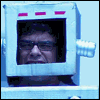




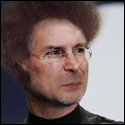
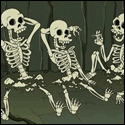









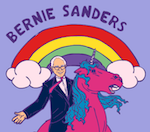




 EVERYWHERE
EVERYWHERE 



