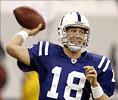|
Honestly, you would probably be better off getting an old Xbox and modding it. Its just about the best thing out there for what you're trying to do (minus the recording and HD antenna), the only downside is that it can't handle HD material.
|
|
|
|

|
| # ? May 10, 2024 05:23 |
|
I have a gaming rig with Geforce 8800GTX(2 DVI, and 1 S-Video), and I wanted to use my 52" Sony Bravia as the display. So, I picked up a DVI-HDMI cable and connected my PC to the TV, and the boot process shows up on TV. Immediately after that, the screen goes black and nothing happens anymore. How should I go on about using my TV as my PC's display? The TV has a PC input in the back with a VGA port and a stereo speaker port, but I want to use the HDMI if possible. Secondly, can I get a TV tuner card and connect it to my satellite set-top box to record HD contents? Thanks in advance.
|
|
|
|
Kresher posted:I have a gaming rig with Geforce 8800GTX(2 DVI, and 1 S-Video), and I wanted to use my 52" Sony Bravia as the display. Your default resolution is probably out of range from what your TV can actually display. Check the TVs native resolution and configure it to that. I would try both the VGA and HDMI input and see what works for you. Sometimes HDMI can have a certain amount of overscan which VGA doesn't, although some TVs have a poor VGA connection. Its worth looking at both. A TV Tuner card will allow you to catch basic, non encrypted channels from either your cable provider, SD antenna, or (if the card supports it) an HD Antenna. Currently there is no way to record HD stuff from a satellite for the consumer, although there are a couple of devices coming out this year that could possibly change that.
|
|
|
|
Randi Challenger posted:That is hot as poo poo but room for 1 HDD is a bit rough.
|
|
|
|
Kresher posted:Secondly, can I get a TV tuner card and connect it to my satellite set-top box to record HD contents? Read my FAQ entry regarding TV capture in a HTPC: http://forums.somethingawful.com/showthread.php?threadid=2785824 There are some possibilities for capturing from your satellite STB, but the only way you're going to be able to do HD is to either wait for the new Hauppauge component capture device, or get a gray market receiver box with a firewire port added to it vanilla slimfast fucked around with this message at 17:18 on Mar 3, 2008 |
|
|
|
Well, I checked out my system this weekend, and as it turns out those actually were 1080p videos I was trying to watch. And it sounds like my system just isn't capable of playing those, so my only option seems to be a new system. Ah well. Thanks for helping me find the problem though.
|
|
|
|
I am attempting to output video from a Radeon HD2600XT to my Mitsubishi WD-62327 DLP HDTV, via DVI-D cable. Nothing ever goes as smoothly as one would hope, though. If I use any resolution above 720x480, I get green specks and broken lines over the blacks, and weird other colors all around. However, I can use the desktop and watch videos etc. just fine, despite the graphical silliness. Because the TV cannot do 720p, but can do 1080i, my only options when outputting 1920x1080 are 29i Hz and 30i Hz. I've also tried anti-overscan resolutions such as 1776x1000@30Hz and 29Hz, with the same green screwiness as 1080i. It's probably worth noting that checking "alternate DVI operational mode" reduces the green dots, but not completely. There's an excellent chance I'm completely missing something and loving up here (including, but not limited to, choosing the wrong thread to ask for help in), so feel free to persecute me. Once you're done with that, please help. Edit: It seems like the weirdness happens for all 29-30i resolutions, and none of the resolutions for which my TV is capable of 59-60Hz. Fifty Three fucked around with this message at 02:06 on Mar 4, 2008 |
|
|
|
Fifty Three posted:I am attempting to output video from a Radeon HD2600XT to my Mitsubishi WD-62327 DLP HDTV, via DVI-D cable. Nothing ever goes as smoothly as one would hope, though. I just looked up your TV, and all the sites I went to say it's a 720p set. I don't see where you got 1080i from - have you tried 1280x720 yet? Additionally, there's no point in trying to feed an interlaced signal to a natively progressive set - all you're doing is forcing the TV to resample the image for progressive display. Crackbone fucked around with this message at 04:01 on Mar 4, 2008 |
|
|
|
System specs: Intel Allendale Core Duo 1.8Ghz 2GB RAM Asus P5B Seagate 7200.10 500GB Nvidia 7800GT Vista Ultimate I can view all my non-hd videos fine, but I am having a hell of a time getting the right mix of codecs for good stable HD playback. I have tried ffdshow, klite codec pack, nvidia purevideo, even the built in Vista decoder. After a few minutes of playing an HD video, or sometimes even after a good 30-40 minutes,the system will just lockup solid. This only happens when trying to view HD (720p, 1080i/p) movies / tv shows. Anyone have any thoughts?
|
|
|
|
Crackbone posted:I just looked up your TV, and all the sites I went to say it's a 720p set. I don't see where you got 1080i from - have you tried 1280x720 yet? Yeah. I get yellow text along the bottom of the screen, reading, "No 720p- change output to 1080i for HD." The input labels on the back, as well as the owner's manual, all say 480i/p and 1080i only. Not sure why everywhere on the internet says otherwise. :/ Attempting to force anything above 720x480 at a refresh rate above 30i Hz, by the way, yields the same message.
|
|
|
|
Fifty Three posted:Yeah. I get yellow text along the bottom of the screen, reading, "No 720p- change output to 1080i for HD." Well, I found this: http://www.highdefforum.com/archive/index.php/t-10742.html Which confirms what you're saying, and what I'm saying. I don't know what to tell you - a set that is natively 720p, but will not accept a 720p signal? That's some serious design retardation right there, and it makes me think the set is going to have a really hard time dealing with HTPC output. Crackbone fucked around with this message at 04:31 on Mar 4, 2008 |
|
|
|
jbiel posted:System specs: Have you tried CoreAVC? http://www.coreavc.com edit: I'm assuming this is for x264 playback
|
|
|
|
Crackbone posted:Well, I found this: Thanks, Mitsubishi. Jerks.
|
|
|
|
Fifty Three posted:I get green specks and broken lines over the blacks, and weird other colors all around. How long is your HDMI/DVI cable? Before I had a dedicated HTPC, I tried connecting my regular PC to the TV using a 10m long HDMI cable, and would get the same "green specks and broken lines" in black areas. Low resolutions were better, while high (especially 1080i) were much worse. So before I got a real HTPC, I would use a 1m long HDMI cable and move my PC to the TV when watching movies. As a side note: I also tried to upgrade my video card, which actually made it worse. So I'd say my new card (ATI 1950XT) has a worse signal strength then the old one (nvidia 6600GT). But I'm sure this only matters if you're trying to use an absurdly long cable, like I was doing.
|
|
|
|
Uhh... heh. My computer is on the opposite side of the room. One input is for my monitor, the other is for the HDTV. The cable happens to be 10m long. *sigh* This cable (and, gently caress, the 10m 2.5mm->stereo RCA cable that hasn't arrived yet) was a little expensive, too. If I'd-a known...
|
|
|
|
I need a really quite hard drive. Or a regularish sounding hard drive with something to make it quite. I was looking at some 1TB drives, but reviews are mixed. I want a big back-up drive and a medium (500+GB) sized media drive or two. Any recommendations?
|
|
|
|
So with Meedio gone, what are some other software options for an HTPC?
|
|
|
|
GoonsInDepth posted:So with Meedio gone, what are some other software options for an HTPC? HTPC software under active development: MeediOS, the open source successor to Meedio. Media Portal, HTPC front-end made by the guys who originally started XBMC. XBMC, now available under Windows and Linux although it is very much a work-in-progress right now.
|
|
|
|
It should be noted that while MeediOS is the Open Sourced successor of Meedio, it is still far from primetime. Meedio, on the other hand, still has active plugins and a great community, even though there hasn't been an update to the core product since Yahoo! took over the IP. Edit: The_Franz posted:XBMC, now available under Windows and Linux although it is very much a work-in-progress right now. Have you managed to get this working in windows or linux at all? I had no luck getting connected to shares and the like. EC fucked around with this message at 15:33 on Mar 7, 2008 |
|
|
|
The_Franz posted:HTPC software under active development: Don't forget the commercial players: Windows MediaCenter Snapstream BeyondTV SageTV
|
|
|
|
I am having problems with audio visualizations in Mediaportal, they get ABYSMAL framerates (this is a VERY nice system too). In the preview of the config, it gets plenty fine framerate, but within the application with music playing, I'm seeing maybe 10fps on visualizations. Anyone know whats up?
|
|
|
|
The Omaura cases are now available in the US through the Dell store. Surprisingly, they aren't that expensive either. Certainly not cheap, but still quite reasonable considering how nice these are.
|
|
|
|
The_Franz posted:The Omaura cases are now available in the US through the Dell store. Saw that last night. The TF11 looks pretty nice. Heard any thing about the OLED kit? A TF11 with the OLED and IR add-ons would still be <$400, which seems like a pretty fair price for the quality and hotness. Might have to go for one of these if i can't find an OrigenAE S21T or S16T.
|
|
|
|
I wish they had brought the TF5 over...
|
|
|
|
EC posted:I wish they had brought the TF5 over... Pretty sure the whole line will be over eventually. Including the TFT! Here's the blog of the importer. He's really good about answering questions and everything. https://www.morleydigital.com
|
|
|
|
I have a question about getting the right resolution with my Vizio VX32L TV from my HP Laptop. Now on the specs page for the Vizio it says that running HDMI from the computer it only accepts 640x480 resolution. My computer resolution doesn't go down to 640x480 and I'm trying to get it to display the resolution properly so I can use the TV as my monitor for my laptop. The weird thing is that even if it the resolution is off it still displays 720p HD stuff fine when played through VLC player at full screen. Anyone have any ideas on how to get the right resolution. My videocard is a Geforce 8400M GS
|
|
|
|
Soon I will be purchasing a HDTV and was wondering if a HTPC would be the best option for me. Currently I'm using XBMC with an analog setup. Is there some sort of out of the box solution with the same capability, or would I need an HTPC? About how much $ do you think this will run me?
|
|
|
|
Peacebone posted:I have a question about getting the right resolution with my Vizio VX32L TV from my HP Laptop. Now on the specs page for the Vizio it says that running HDMI from the computer it only accepts 640x480 resolution. My computer resolution doesn't go down to 640x480 and I'm trying to get it to display the resolution properly so I can use the TV as my monitor for my laptop. Where did you read that it only supported 640x480? The manual for that TV has these resolutions listed as supported. code:
|
|
|
|
Peacebone posted:I have a question about getting the right resolution with my Vizio VX32L TV from my HP Laptop. Now on the specs page for the Vizio it says that running HDMI from the computer it only accepts 640x480 resolution. My computer resolution doesn't go down to 640x480 and I'm trying to get it to display the resolution properly so I can use the TV as my monitor for my laptop. I assume your laptop has a DVI port and you are using a DVI->HDMI cable?
|
|
|
|
Peacebone posted:I have a question about getting the right resolution with my Vizio VX32L TV from my HP Laptop. Now on the specs page for the Vizio it says that running HDMI from the computer it only accepts 640x480 resolution. My computer resolution doesn't go down to 640x480 and I'm trying to get it to display the resolution properly so I can use the TV as my monitor for my laptop. That's typical cover their rear end wording that just lets you know they're not going to be your HTPC tech service. Most manufactuere's put stuff like this in their manual. Can't really blame them i guess. Have you tried running it at your TV's native res or 1280x720?
|
|
|
|
Peacebone posted:I have a question about getting the right resolution with my Vizio VX32L TV from my HP Laptop. Now on the specs page for the Vizio it says that running HDMI from the computer it only accepts 640x480 resolution. My computer resolution doesn't go down to 640x480 and I'm trying to get it to display the resolution properly so I can use the TV as my monitor for my laptop. Dude, you have to be doing something wrong here. I have the exact same TV along with a HP 8710w laptop running vista ultimate that does actually have hdmi (which I use) and it comes up 720p every time. I also have a HTPC (Old HP AthlonXP 2600 w/geforce4 mx440) that I hook up via VGA and with XP it detects the proper resolution every time. Try going into the properties for your monitor and uncheck the box that says "Hide Resolutions that my monitor cannot display" and see if you can get to 1366x768. Feel free to PM me if you need any help.
|
|
|
|
Would my old system be able to handle 720p/1080i playback? CPU - Pentium 4 3.0 Video - Saphire X1950 RAM - 1 GB DDR2 I'm thinking about using it as my HTPC, and use my Quad Core for gaming. The only thing I really want to be able to do is play downloaded HD content as well as install a Tuner card for PVRing HD content. I currently have a XBMC for all my media streaming, but doesn't handle HD and I really want to watch my downloaded HD media, as well as possibly PVRing HD content as well.
|
|
|
|
Boywunda posted:Would my old system be able to handle 720p/1080i playback?
|
|
|
|
Boywunda posted:Would my old system be able to handle 720p/1080i playback? You might be able to handle 720p, but 1080 is going to be a stretch.
|
|
|
|
Boywunda posted:Would my old system be able to handle 720p/1080i playback? Possibly. 720p should be fine, 1080i might be rough. I have an HTPC with the exact same CPU and 1.5GB of RAM. 720p's smooth with the right codec set-up, but 1080p's a slideshow. Never tried 1080i, but i'm pretty sure it's more CPU intensive than 720p, so i doubt it would work on my set-up. I also have a pretty lovely video card, though, so it's possible that you'd have more success.
|
|
|
|
Crackbone posted:Where did you read that it only supported 640x480? The manual for that TV has these resolutions listed as supported. It's on their website that it says HDMI through computer: 640x480. Without VLC running the screen looks like the resolution needs to be at the native TV resolution but I'm having trouble getting it. vanilla slimfast posted:I assume your laptop has a DVI port and you are using a DVI->HDMI cable? My laptop has an HDMI port so I just run the HDMI cord directly. .Nathan. posted:That's typical cover their rear end wording that just lets you know they're not going to be your HTPC tech service. Most manufactuere's put stuff like this in their manual. Can't really blame them i guess. Have you tried running it at your TV's native res or 1280x720? Yeah that's what I figured. The problem is getting it to run at my TV native's. My computer recognizes my TV native resolution to be 1920x1080 when it is actually 1366x768. At the resolution 1280x720 it plays 720p content correctly and good when full screen but the computer screen itself when not playing content is too big for the TV or something. in_absentia posted:Try going into the properties for your monitor and uncheck the box that says "Hide Resolutions that my monitor cannot display" and see if you can get to 1366x768. Feel free to PM me if you need any help. I tried that and it did nothing. Any other ways where I can get to that specific resolution? I don't have a platinum so need PM.
|
|
|
|
So looking at my htpc I notice that part of the picture is cutoff (top and bottom) Right now I have it connected to like a 27" sdtv. Is my aspect ratio just wrong? I have it at 800x600
|
|
|
|
Has anyone successfully gotten SageTV to communicate with the MS IR Blaster? I've tried three ways found on google, but none worked right.
|
|
|
|
Harminoff posted:So looking at my htpc I notice that part of the picture is cutoff (top and bottom) Pretty much every SD CRT in existence has some degree of overscan. CRT's used to have lovely geometry and cheap CRT's still do, so the solution was to just cut off some of the corners artificially so people couldn't notice. You either need to get into the service menu of the tv, or compensate for the overscan in you videocards drivers.
|
|
|
|

|
| # ? May 10, 2024 05:23 |
|
Juriko posted:Pretty much every SD CRT in existence has some degree of overscan. CRT's used to have lovely geometry and cheap CRT's still do, so the solution was to just cut off some of the corners artificially so people couldn't notice. You either need to get into the service menu of the tv, or compensate for the overscan in you videocards drivers. how do I do that second part, as I can't get into the service menu on the tv. The thing is, I tried to change the ratio that my video card outputs, and now it has the black bars on the top/bottom but is still cutting off just as much of the picture. Harminoff fucked around with this message at 09:33 on Mar 14, 2008 |
|
|