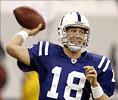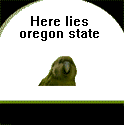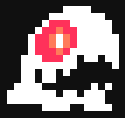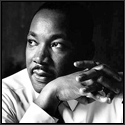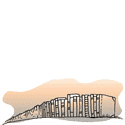|
Crackbone posted:You might be able to handle 720p, but 1080 is going to be a stretch. Do you think upgrading my RAM would be worth it, or is it a CPU problem? Remember, I don't need 1080p (my TV only handles 720p/1080i).
|
|
|
|

|
| # ? May 13, 2024 18:06 |
|
Peacebone posted:I tried that and it did nothing. Any other ways where I can get to that specific resolution? I don't have a platinum so need PM. Look in your video driver settings. I know on my living room media setup, I had to go into the Nvidia settings and tell it to output to 720p. And on my roommates setup with an ATI card I had to do the same thing. My laptop on the other hand has HDMI and it just works with Vista, can't comment on XP. Also, it may not work worth a poo poo on XP. Also, be advised that when you want sound via hdmi you have to go to your sound properties in control panel and set the Digital Audio device as default, instead of the analog, and you have to switch it back when you want audio from your laptop speakers.
|
|
|
|
So what do you guys think about media extenders? I was looking at this one: http://www.newegg.com/Product/Product.aspx?Item=N82E16833124282 I'm thinking it might be nice to continue to run my media stuff on my computer upstairs and use this to access it in my media room.
|
|
|
|
I'm running Vista MCE and Lifextender. Whenever Lifextender tries to scan my Media Library or take commercials out of a show that I just recorded, it crashes. Does anybody have any idea why? I tried looking around the Lifextender page but didn't find anything.
|
|
|
|
Harminoff posted:how do I do that second part, as I can't get into the service menu on the tv. There would be a specific section of the video card display settings to adjust for overscan. The aspect ratio is not the problem. What make/model video card do you have?
|
|
|
|
vanilla slimfast posted:There would be a specific section of the video card display settings to adjust for overscan. The aspect ratio is not the problem. PCI 5200 NVidia
|
|
|
|
Ok, so now I'm looking for a cheap sound card that does digital out. I don't need any fancy stuff, I just want to be able to output digital to my receiver when i play DVDs and BluRays. I'm looking at some of these ones on Newegg, and a bunch of reviews are saying the digital output is only outputting two-channel stereo. I thought with digital audio, it just fed the digital stream pretty much straight from the disc to the receiver. Am I right, and these reviewers just have their heads up their asses, or what?
|
|
|
|
dur posted:I'm looking at some of these ones on Newegg, and a bunch of reviews are saying the digital output is only outputting two-channel stereo. I thought with digital audio, it just fed the digital stream pretty much straight from the disc to the receiver. Am I right, and these reviewers just have their heads up their asses, or what? Pretty much. They either don't have pass through enabled in their codecs and players, or the original source is only stereo.
|
|
|
|
I use the TurtleBeach Audio Advantage Micro with my HTPC. Just hangs off a USB port. Works supurb with SPDIF. I get Dolby Digital feeds from DVDs, AC3 DivX/mkv, and HDTV stuff recorded over the ATSC tuner if the broadcast was done in 5.1. For stuff not in 5.1 my receiver defaults to 2 channel perfectly. Beware though that the HTPC audio control will not work with SPDIF passthrough but will with regular two channel audio. I have the audio turned just about all the way up on the HTPC and that keeps the DD and PCM audio closely matched. I programmed the remote to control the volume at the receiver and not the HTPC. Huge thumbs up for this excellent and CHEAP device. http://www.turtlebeach.com/products/micro/home.aspx
|
|
|
|
Harminoff posted:PCI 5200 NVidia Are you using Nvidia's drivers or the ones that came with the manufacturer of your card? Most of the advanced functionality (such as overscan control) will probably be accessible if you're running Nvidia's drivers
|
|
|
|
Im looking into to getting HDTV for my HTPC, but hooking up a HD cable box would be a pain and not work well, so im looking into getting a Cablecard, i know i need a adapter to hook up the card to the PC, and the PC has hdmi out. But what i dont know, is if i need a different tv tuner card for the HTPC, right now i have a haupauge 500 i think, anyone know of any specific ones that do work, or a list of ones that do work with it? Edit. Link to current tv tuner card http://www.newegg.com/Product/Product.aspx?Item=N82E16815116628 Jowogra fucked around with this message at 15:44 on Mar 20, 2008 |
|
|
|
Jowogra posted:Im looking into to getting HDTV for my HTPC, but hooking up a HD cable box would be a pain and not work well, so im looking into getting a Cablecard, i know i need a adapter to hook up the card to the PC, and the PC has hdmi out. A cablecard is all you need. The problem you will find is that, as far as I know, you can only get a cablecard in an OEM machine. It is not something you will be able to pick up on your own.
|
|
|
|
Juriko posted:A cablecard is all you need. The problem you will find is that, as far as I know, you can only get a cablecard in an OEM machine. It is not something you will be able to pick up on your own. I already got an email back from my local cable company on getting a card ,and i can get one. All i think i need is a PCMCIA slot on the pc thats running vista, i just dont know if i need a tv tuner that can handle QAM signal, or if my standard one will work.
|
|
|
|
Jowogra posted:I already got an email back from my local cable company on getting a card ,and i can get one. Sadly, no. He was right, CableCard support is only for OEM machines. DRM and all that.
|
|
|
|
Jowogra posted:Im looking into to getting HDTV for my HTPC, but hooking up a HD cable box would be a pain and not work well, so im looking into getting a Cablecard, i know i need a adapter to hook up the card to the PC, and the PC has hdmi out. You absolutely CANNOT use a cablecard to watch/record HD cable on a regular PC. You have to have specific PCs from OEM vendors with special bios that enable the use of HD cablecard tuners. Maybe hackers will figure out how to circumvent the bios lockout eventually, but right now it is not possible.
|
|
|
|
Crackbone posted:You absolutely CANNOT use a cablecard to watch/record HD cable on a regular PC. You have to have specific PCs from OEM vendors with special bios that enable the use of HD cablecard tuners. You can use an ATI Occur external HD cablecard tuner box... Not sure what availability is on those right now, but AFAIK it's the absolutely only way to get cablecard tuning on a box not equipped as such from the OEM.
|
|
|
|
So....anybody besides me playing with the latest Win32 XBMC build?  Resources: - Grab this revision. - Grab the latest T3CH build - Follow the 10 Step Directions, except skip step 4 (you don't need the pre-compiled exe), step 8 (since you don't have the exe you won't be moving it anywhere), and step 9 and 10. - Delete the \Visualations folder from where ever you extracted the T3CH build (this sucks, but only a couple of the vis' are working, otherwise they toss errors). - Copy the contents of the revision file you grabbed in step one into the \xbmc directory. - Create a shortcut to xbmc.exe, right-click and go to properties, and -fs to the parameters to launch in full screen. Thoughts so far: - Holy jesus is this sweet. - SMB doesn't work, so you'll need mapped drives for everything. - It played my music and video files back with NO PROBLEMS, including 720p/1080p stuff (I've got the hardware to do this, obviously). - You should grab the Aeon skin, it is awesome. - I can't create a loving library to save my life. I know I have to hit the "white button" somewhere, and I'm pretty sure that is mapped to 'i', but I'm not sure whats happening when I try. - Performance is pretty awesome on my HTPC (C2D 6550, 2gb RAM, Nvidia 7150).
|
|
|
|
dfn_doe posted:You can use an ATI Occur external HD cablecard tuner box... Not sure what availability is on those right now, but AFAIK it's the absolutely only way to get cablecard tuning on a box not equipped as such from the OEM. The only way those will install drivers/show as a tuner in Media Center is to have the special bios that allows the whole thing to work. Where have you seen differently?
|
|
|
|
Woo I got a Popcorn Hour pre-order invitation. So what's the verdict on these... still worth it? Or are there better media playing options around the corner...
|
|
|
|
Crackbone posted:The only way those will install drivers/show as a tuner in Media Center is to have the special bios that allows the whole thing to work. I'm not sure what you're talking about, but the ATI Occur is an external tuner box which is connected via USB and is/was intended to be sold as an add on for existing systems. AFAIK it doesn't require any specific OEM computer or "special bios" to be used, although I'm not sure if ATI ever even managed to ship the thing. I think you are referring to systems which come equipped with a cablecard tuner *card* not the external tuner box. I could be totally wrong, but I think that is what I read last time I looked into it.
|
|
|
|
I'm using an 8800GT to output to my Samsung HL-S5687W with a DVI-HDMI cable, and I've got horrendous amount of overscan no matter what resolution I use. I tried using the Resize Desktop feature in the Nvidia Control Panel, but nothing changes no matter how large or small I make the test image with that utility. Any thoughts on how to get my entire desktop to display?
|
|
|
|
Being a projection set, you might never get the entire desktop in view . You may just have to live with it. I was under the impression that the over/underscan options only worked when displaying over svideo/composite/component. With DVI-HDMI over/under is entirely dependent on the display.
|
|
|
|
dfn_doe posted:I'm not sure what you're talking about, but the ATI Occur is an external tuner box which is connected via USB and is/was intended to be sold as an add on for existing systems. AFAIK it doesn't require any specific OEM computer or "special bios" to be used, although I'm not sure if ATI ever even managed to ship the thing. No, the ATI Ocur is exactly what I'm talking about. The reason you can't just buy one alone is because of the OEM/bios limitations. If you could buy a cablecard tuner standalone the HTPC community would be on fire talking about it. You CAN'T use one without buying specific pre-made PCs.
|
|
|
|
Can anyone tell me why MediaPortal isn't recognizing .AVIs in my Movies folder? I go to Watch Movies and nothing shows up. I've made sure that both the playlist and the movies folder and pointed across the network correctly.
|
|
|
|
GoonsInDepth posted:Can anyone tell me why MediaPortal isn't recognizing .AVIs in my Movies folder? I go to Watch Movies and nothing shows up. I've made sure that both the playlist and the movies folder and pointed across the network correctly. Under MediaPortal config there's a thing under movies to choose what formats it recognizes. .AVI must not be there, though that seems odd.
|
|
|
|
EC posted:So....anybody besides me playing with the latest Win32 XBMC build?
|
|
|
|
amerrykan posted:I know you were a huge contributor to the Meedio forums, and just about every HTPC thread on SA, you've popped up in. I've been waiting for a long time to find something that worked even remotely as well as myHTPC/Meedio, and this looks like a pretty glowing endorsement. I think I'll give it a shot this weekend. The big thing about xbmc is the large jump in "flash" from just about any other media center app. Even MCE (although I haven't seen Vista's version) can't compete with Aeon, it looks too loving awesome. That said, I have some issues: - Compared to Meedio's database management, the level of control you have just isn't there. I'm sure to most people it makes sense to do everything in the app, but to me it doesn't. - Its not really final, and I've run across some stability issues. - My remote/software seems to freak out every few keypresses, and I get wacky navigation. Finally, the app simply won't start for me anymore, just crashes everytime I launch it. So yeah, it looks awesome, and its incredibly fast, but I still need to tweak it to make it the full time app on my HPTC (which Meedio is, at the moment). Hey, you know all us Meedio folk went over to MeediOS when the Meedio forums finally crashed, right? We've got new plugins, an awesome new them (Vintage), and ongoing development of a new open source app based on the principals of Meedio.  Regarding the ongoing conversation about cable cards, I asked here, and a guy responded that he has installed them in a computer for his boss. He never gave me details, unfortunately, so I'm waiting to hear back. Funny story, I recently ordered a cable card through Cox, along with HD service. It upped my bill (phone + internet + tv) to $100/mo, but we wanted to try it out. Turns out, we hate commercials and have been completely spoiled by watching stuff on the HTPC. So I canceled it. Last night, we were screwing around and I discovered that although Cox has blocked the normal, SD channels, they left me access to all the HD stuff.  I'll pay the $2/mo rent on the cable card until that runs out. I'll pay the $2/mo rent on the cable card until that runs out.
|
|
|
|
Has anyone given any though to this? http://us.shuttle.com/kpc/ It's small form factor and for 220 on newegg thats not a bad price. I want to record tv and keep some file on it nothing too crazy. I don't have HDTV just yet but It's something I will be getting in the near future. Can this handle it? Here are the specs code:
|
|
|
|
EC posted:- SMB doesn't work, so you'll need mapped drives for everything. I hope this thing can list ROMs and launch the associated emulator.. I don't think XBMC itself could do that, but if it could, it would make my decade. That's right, not my day, month, year.. My decade. EDIT: This poo poo is loving amazing. Why hasn't anyone made a standard PC port of this (lol mediaportal lol)? I really like that configuration can be done inside the app itself, and the simple, clean interface is an absolute joy to use. I'm going to bring my SnapStream Firefly remote in here and see if I can get everything working as expected, and if so, my after work project this week will be setting XBMC up on my HTPC. CUNT AND PASTE fucked around with this message at 22:04 on Mar 23, 2008 |
|
|
|
My main PC is getting fairly old - it can play 720P without any problem but has trouble with 1080P. I'm looking at turning this into my HTPC and getting an entirely new setup for my office. I was wondering what hardware aspect of my current setup is the bottleneck that results in crap 1080P playback. Is it my AMD 64 3200+ processor (2.21GHz)? Is it my one GB of RAM? Or is it my video card - GeForce 6600, 512MB. Just curious what minimal upgrade I could perform to get 1080P working well without stutter. Thanks.
|
|
|
|
Evil Kaneval posted:My main PC is getting fairly old - it can play 720P without any problem but has trouble with 1080P. I'm looking at turning this into my HTPC and getting an entirely new setup for my office. I was wondering what hardware aspect of my current setup is the bottleneck that results in crap 1080P playback. Is it my AMD 64 3200+ processor (2.21GHz)? Is it my one GB of RAM? Or is it my video card - GeForce 6600, 512MB. Just curious what minimal upgrade I could perform to get 1080P working well without stutter. Ram doesn't have any bearing on it. You have two options: 1. A faster processor - something along the lines of a Core 2 Duo chip running at 2.6 - 3.0Ghz. People may say less but high-bitrate 1080p files need a lot of horsepower. I'm assuming that's a socket 939 chipset, and no chip you can easily acquire will be fast enough. 2. A new video card with HD video decoding capabilities. Currently the Geforce 8500/8600/8800 series, the ATI 2400/2600/3xxx series cards offload the HD decoding from the processor to the card. They're all PCI-E cards to my knowledge. If you go this route you also need a copy of PowerDVD Ultra, which is the only software that can utilize the HD decoding capabilities of these cards right now.
|
|
|
|
I'm thinking about picking up an ATI 3650, but they all seem to be PCI-e 2.0 x16. Most motherboards with PCI-e 2.0 seem to be fairly high-end and way more than i need for an HTPC. Am i correct in assuming 2.0 x16 is backwards compatible with a standard x16 slot? Would i be losing HD quality by not springing for the 2.0 extreme SLI gaming motherboard?
|
|
|
|
.Nathan. posted:I'm thinking about picking up an ATI 3650, but they all seem to be PCI-e 2.0 x16. Most motherboards with PCI-e 2.0 seem to be fairly high-end and way more than i need for an HTPC. Am i correct in assuming 2.0 x16 is backwards compatible with a standard x16 slot? Would i be losing HD quality by not springing for the 2.0 extreme SLI gaming motherboard? You can use a PCI-E 2.0 card in a PCI-E slot. The only thing different is that PCI-E 2.0 increases the amount of data that can be sent on the bus, but I can't think of a single card that can saturate a PCI-E x16 lane, so don't worry about it.
|
|
|
|
Crackbone posted:Ram doesn't have any bearing on it. You have two options: Thanks for the response. So something like this combined with PowerDVD Ultra would enable me play 1080p x264 movies without a problem? I think that would be the cheapest route.
|
|
|
|
Evil Kaneval posted:Thanks for the response. So something like this combined with PowerDVD Ultra would enable me play 1080p x264 movies without a problem? I think that would be the cheapest route. It would give you the horsepower, but you also need to consider that you'll need a Blu-ray drive unless you're dealing with
|
|
|
|
Crackbone posted:It would give you the horsepower, but you also need to consider that you'll need a Blu-ray drive unless you're dealing with I thought if the display wasn't HDCP compliant no image would be displayed at all.
|
|
|
|
dealmaster posted:I thought if the display wasn't HDCP compliant no image would be displayed at all. Theoretically it can also force the signal to downgrade to 480p - but a black screen is possible as well. I don't know PowerDVD handles it because my setup is HDCP compliant.
|
|
|
|
Can anyone recommend a pre-built htpc system under $1000?
|
|
|
|
Crackbone posted:It would give you the horsepower, but you also need to consider that you'll need a Blu-ray drive unless you're dealing with Ahh, ok. Well currently my computer monitor is a Dell 2005FPW - I'm not able to dig up any information on HDCP compliance at all. I'm going to be getting the Westinghouse TX-42F430S, which I imagine *must* be HDCP compliant. I'll look over the Blu-Ray drives. I saw a Lite-On drive for about 160 on Newegg. Are there other brands I should consider for less or around the same price range? Again, sorry for asking these questions that have all probably been answered before. Thanks.
|
|
|
|

|
| # ? May 13, 2024 18:06 |
|
Evil Kaneval posted:Thanks for the response. So something like this combined with PowerDVD Ultra would enable me play 1080p x264 movies without a problem? I think that would be the cheapest route. I don't think PowerDVD does x264/mkv playback, you'd probably want to use Media Player Classic or VLC
|
|
|