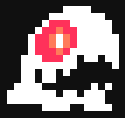|
Hob_Gadling posted:I have the following setup: First of all you could replace the stock CPU cooler with something quieter, like the Arctic Cooling Freezer 64 pro, or a Zalman 9500 or 9700. Second of all, what model is your video card? Is it an 8800gt or gts? Either way, the Accelero S1 should make it silent (though you may have to add a quiet fan if it's an 8800gts). Your CPU cooler and video card fan are probably the loudest components in your computer right now so focus on quieting those two down.
|
|
|
|

|
| # ? Jun 4, 2024 20:12 |
|
I went through this thread and didn't see an answer to my question, but I was wondering what external hard drives are known as 'good'? Specifically seagate. Do they make good drives? (I'm sorry, I bet this gets asked a lot.)
|
|
|
|
Toiletbrush posted:If I were to adjust the timings manually to the faster ones, run memtest86 or something without errors for a hour or a couple, I guess I can keep using them with the faster timings, right? Toiletbrush posted:ECC, buffered and registered? Registered is the same as Buffered. Registered RAM basically has extra hardware built onto the module to allow the memory controller to offload some work to the chips, and allow the controller to handle more RAM.
|
|
|
|
Phineas posted:I went through this thread and didn't see an answer to my question, but I was wondering what external hard drives are known as 'good'? Specifically seagate. Do they make good drives?
|
|
|
|
-Dethstryk- posted:If it's a well-known name brand, then it doesn't matter. Seagate and Western Digital will have identical failure rates. That makes sense. Thanks for the reply.
|
|
|
|
M_S_C posted:Your CPU cooler and video card fan are probably the loudest components in your computer right now so focus on quieting those two down. I'll have to see what I can do about it. I'm not too thrilled about the idea of having to change the fans. Thanks for the info.
|
|
|
|
Kaso posted:Registered is the same as Buffered. Registered RAM basically has extra hardware built onto the module to allow the memory controller to offload some work to the chips, and allow the controller to handle more RAM.
|
|
|
|
Im not sure which type of RAM you're after but ECC Unbuffered DDR2 is fairly common; Newegg for instance.
|
|
|
|
-Dethstryk- posted:If it's a well-known name brand, then it doesn't matter. Seagate and Western Digital will have identical failure rates. There used to be (and there may still be) other differences in brands worthy of being aware of. Unless things have changed in the immediate past, Seagate drives won't be the quietest ones you can buy, so you'd probably be better off with a Western Digital or Samsung drive. It used to be Western Digital that made ear-piercingly loud drives, but things have changed in the last few years.
|
|
|
|
I'm using Windows Home Server, a variant of Server 2003. I have a Gigabye GA-K8NF-9 motherboard which, according to its site, uses a "CICADA8201 Gigabit LAN PHY chip". Does anyone know how I can get a driver for this so the onboard LAN will work? On the site they only offer drivers for 2000/XP. The board uses nForce 4, but looking on the nvidia site for nforce 4 chipset drivers yields no results for Windows Server 2003. Sir Sidney Poitier fucked around with this message at 11:58 on Mar 26, 2008 |
|
|
|
Kaso posted:Im not sure which type of RAM you're after but ECC Unbuffered DDR2 is fairly common; Newegg for instance. And I actually still don't know whether registered ECC modules run in regular boards or not. At least in online shops overhere, they make a difference between registered and buffered.
|
|
|
|
Anjow posted:I'm using Windows Home Server, a variant of Server 2003. I have a Gigabye GA-K8NF-9 motherboard which, according to its site, uses a "CICADA8201 Gigabit LAN PHY chip". Does anyone know how I can get a driver for this so the onboard LAN will work? On the site they only offer drivers for 2000/XP. What happens when you use the XP driver? All the drivers for your mobo are here: http://tw.giga-byte.com/Support/Motherboard/Driver_Model.aspx?ProductID=1860. Always make a restore point before trying to manually do the following: If it refuses to run because it finds 2003 see if you can extract the driver from the installer (it will probably cache it in temp files or another directory temporarily) and then goto device manager > expand the network area and find your device with no driver. r click > properties > update driver and manually select it.
|
|
|
|
Thanks, I had a go and it works. It didn't detect the OS and all seems to be well.
|
|
|
|
What's the difference between the various Western Digital Portable External HDs? They all look the same to me..
|
|
|
|
Zurich posted:What's the difference between the various Western Digital Portable External HDs? They all look the same to me.. The amount of bundled software and whether you need a power cord or not to power the HD. Mybook World Edition has a RJ-45 jack for Ethernet.
|
|
|
|
Hob_Gadling posted:The amount of bundled software and whether you need a power cord or not to power the HD. Mybook World Edition has a RJ-45 jack for Ethernet. Also whilst browsing around the WD site I noticed the Mybook Studio and the page said it was formatted for Mac - I use my USB sticks on PC and Mac no problem; would an external hard drive be different? I need to use it on my PC at home and iMacs/eMacs at college..
|
|
|
|
A long short question for everyone. I am planning on getting a laptop sometime in the next month or so. I am currently running a tower with 2 hard drives (120 and 40). My issue is, I want to keep my data, programs and everything with as little hassle as possible, most importantly my Microsoft Office from the ultimate steal. The deal ends in a week so I can't order again, and i didn't shell out the $12 for a backup dvd. To solve the above issue I think I am just going to image the drive onto the new laptop, which is a shame because I really would like a fresh install, but I can live without. Is there a good way to do this? My other problem is I want to keep all my data I currently have without spending the 6+ hours to move it over. I was thinking I could put my current hdd's in an enclosure of some sort or I could get an external. I have never done either so i want to know which is easier, cheaper and better or if there are any other options?
|
|
|
|
BronYrAur posted:A long short question for everyone. quote:My other problem is I want to keep all my data I currently have without spending the 6+ hours to move it over. I was thinking I could put my current hdd's in an enclosure of some sort or I could get an external. I have never done either so i want to know which is easier, cheaper and better or if there are any other options? File sharing + ethernet?
|
|
|
|
pockets posted:File sharing + ethernet? I ideally wanted to remove the tower itself to free up lots of space. Point taken on the first idea.
|
|
|
|
What does everyone think about Kingston memory quality-wise?
|
|
|
|
Toiletbrush posted:What does everyone think about Kingston memory quality-wise? A friend of mine has Kingston HyperX DDR1 ram for his old AMD s939 system and its doing fine. I myself am using Kingston DDR2 ram, but just the regular generic versions and I'm doing fine on my current system (Intel Q6600, Gigabyte P35-DS3P, 2GB of said ram). I think they're a good company that are being overshadowed by the other, popular RAM makers (OCZ, Crucial, Corsair, Geil, etc). I'm yet to hear of bad Kingston ram, but your experience might vary.
|
|
|
|
I bought a SDM S73 from my sister for like 50 bucks (Sony LCD Monitor with VGA cable) and with the drivers installed, windows only says that it supports 60hz for a refresh rate. I checked the "show me unsupported rates" button and set it to 100 hz and it seems to be working fine. My question is , will this just kill the monitor in a week or will I be Ok? Playing games at 60hz sucks.
|
|
|
|
TheReverend posted:Playing games at 60hz sucks. What are you basing this opinion on? Refresh rate beyond 60Hz in LCD monitors is irrelevant.
|
|
|
|
Zorilla posted:What are you basing this opinion on? Refresh rate beyond 60Hz in LCD monitors is irrelevant. I can see a horizontal line when playing games when I have this set @ 60 hz but not 100  . It is not using a DVI connection if that matters. . It is not using a DVI connection if that matters.
|
|
|
|
TheReverend posted:I can see a horizontal line when playing games when I have this set @ 60 hz but not 100 What is your framerate? Maybe you should be using vsync if the game in question is hovering around 60 fps anyway. The answer to your question you had to start with is that LCD monitors often only do 60Hz, so you're not going to go far by messing with monitor profiles to coax higher refresh rates out of them.
|
|
|
|
Yo. If I get a dell notebook with those intel x3100, would that be suitable for playing games like tf2? And if it isn't, could I then purchase a graphics cards and install it when I have more cash? If I couldn't fit a new one, how is the nvidia 8400M? (the one with 128mb dedicated) And also, what would be a suitable graphics card for running games like tf2, maybe WoW, BF2142. I have an xbox360, but I'd like to be able to play a few games on it once in a while.
|
|
|
|
I bought an HP LaserJet 4100tn printer at a surplus sale for $5 last weekend, and I've got it hooked up to my network and printing great. The LCD even says "FEED ME A STRAY CAT" now. However, it spits paper out the back, instead of the nice tray on top. How can I make it push the pages out the top so I don't have to pull them out of the back to prevent a paper jam? I don't know anything about laser printers.
|
|
|
|
The Human Cow posted:I bought an HP LaserJet 4100tn printer at a surplus sale for $5 last weekend, and I've got it hooked up to my network and printing great. The LCD even says "FEED ME A STRAY CAT" now. However, it spits paper out the back, instead of the nice tray on top. How can I make it push the pages out the top so I don't have to pull them out of the back to prevent a paper jam? I don't know anything about laser printers. There's a swiveling comb-like plastic part that spans the back of the printer. It may have popped out if its place, so you'll need to put the peg at the end of it back in the hole it's supposed to go into. Normally, that part is supposed to move with the rear door so paper comes out the back when it is open and through the top when it is closed. Zorilla fucked around with this message at 20:24 on Mar 31, 2008 |
|
|
|
Hanton posted:Yo. If I get a dell notebook with those intel x3100, would that be suitable for playing games like tf2? And if it isn't, could I then purchase a graphics cards and install it when I have more cash? No. None fo those mobile cards are going to run TF2 or BF2142. At least, not with good settings. There's not really any addon graphics cards out there for laptops either. If you want to game, get a desktop.
|
|
|
|
[e/n]Today my computer caught on fire[/e/n] Not really, but the fan on my graphics card up and died. I'm still partially sitting here in the cloud of Blue Smoke of Failure. After cleaning up and waiting for it to cool down, I did one boot with the card and then immediately powered down as soon as I got an image. The fan didn't spin, which is why I say I know the fan died and the card is fine. How do I go about replacing the stock fan on a GPU? I was using an EVGA GeForce 7300 GT, if it matters. I know it's a bit of a crap card, but I'd like to avoid buying a new one if feasible/possible. Please help me, kind internet. My onboard graphics are all fuzzy and no fun to look at.
|
|
|
|
Fixing the fan in the stock cooler will probably be more complex than it sounds, they usually use a propitiatory fan and fitting mechanism, which certainly seems to be the case of the quick google image i found of the 7300 stock cooler. The easier way would be to replace the whole cooler arrangement, i know Arctic Cooling, Zalman and maybe Thermaltake will do replacement coolers that'll fit on a 7300, most of them are passive. Fake Edit: Googled quickly and got these options that'll fit a 7300 http://www.arctic-cooling.com/vga2.php?idx=125 http://www.zalman.com/ENG/product/Product_Read.asp?idx=147 http://www.zalman.com/ENG/product/Product_Read.asp?Idx=283
|
|
|
|
Kaso posted:Fixing the fan in the stock cooler will probably be more complex than it sounds, they usually use a propitiatory fan and fitting mechanism, which certainly seems to be the case of the quick google image i found of the 7300 stock cooler. Those seem like overkill for a 7300GT. Don't most come stock with a relatively small heatsink?
|
|
|
|
Yah, they are a little overkill, the default cooler looks like this: http://www.trustedreviews.com/images/article/inline/3092-1.jpg However the problem is trying to get a like for like replacement part is going to be really hard, and the only other option are aftermarket coolers, which ofc are only usually bought by people with high end cards they want to overclock, so they tend to be rather, chunky. There could be some more suitable replacements, but off the top of my head i cant think of any other manufacturers who do VGA coolers. Edit: And even though they look fairly overkill, they aren't really that expensive, they're like £15 in the UK Kaso fucked around with this message at 01:14 on Apr 3, 2008 |
|
|
|
Here's one (dual heatpipes, can be run passive, and $20bux): http://www.newegg.com/Product/Product.aspx?Item=N82E16835150076 The first review states 7300GT compatibility. There are much better coolers but this one is relatively small and should be fine for your 7300-series card (cheaper than a new card anyhow). It'd probably be much easier to work with an Accelero S2 though, and they can be run truly-passive easily: http://www.newegg.com/Product/Product.aspx?Item=N82E16835186017 future ghost fucked around with this message at 06:38 on Apr 3, 2008 |
|
|
|
Thanks, folks. I think I might go with that Masscool one on Newegg since it does seem to be a bit smaller than the others and I don't have that much room in my case, but I need to read more.
|
|
|
|
Drox posted:[e/n]Today my computer caught on fire[/e/n] First of all, is the card within warranty? If it is, don't gently caress with it, just send it in. EVGA apparently has a habit of unloading higher-spec cards that they're not selling onto warranty returns, too - people have sent in a 7-series card and gotten the G80 8800GTS back, for instance. It's not something to count on, but if you can get them to fix your card or give you a better one, do it! If you're out of warranty, then you might want to experiment with case fans, zip ties, and duct tape. It looks terrible, and it's not smart to leave for long, but it can tide you over until you can get a new cooler or video card.
|
|
|
|
Just curious... are there any LCD monitors on the market that can rival CRT monitors in terms of true-black levels? Every time I try an LCD monitor, I come running back to my trusty CRT because of the black levels and the resolution scalability. I want to go LCD, but dammit, I haven't found any that compare to CRT. Also, do LCD monitors all look awful when the resolution is scaled up to fit the display? You see, my CRT is 1600x1200, and I'm starting to wonder if an LCD with the same pixel size/density would scale up similarly to my CRT. Or is decent scalability just an inherent quality of CRT monitors that LCD will never adopt?
|
|
|
|
GreatGreen posted:LCD monitors black level. Well, firstly the contrast ratios of LCDs are getting much better due to something called dynamic contrast, back a few years 400:1 was generally the best you could find now you'll regually see 1000,2000:1 ratios but they're sorta cheating. Dynamic contrast means basically if the screen is showing something dark, it can tune down the power to the backlight so that it appears darker, but the issue with that is if you have to display an image which is light and dark at the same time, it cant be utilised to full extent. Conclusion, it's better now, still sometimes falls short of CRTs, but i'd be worth going to your local BestBuy or whatever and looking at all the screens to see for yourself. Next Upscaling, This will always be somewhat of an issue for LCDs. This arises from the differences of how the two types of monitors display images. You prob know but i'll quickly go over it, a CRT has electron guns at the back of it which fire beams of electrons, which are then deflected by magnets to hit the correct part of the screen, which then has a coating which creates light when hit by an electron. This means it can scale an image gracefully as a pixel can be 1mm, or 10mm just by deflecting the beams onto a wider area of the screen coating.(ok this is an over-simplification, but run with me) LCDs are made from several layers, the furthest back layer is a backlight which creates the light you see, ontop of this is a liquid crystal grid which does polarization of the light and ontop of that is a grid of the red,green,blue sub-pixels. The polarization layer selectively blocks of unblocks light to the certain sub-pixels to create the image. Now the problem with scaling LCD images is you cant increase the size of the pixels like you can with a CRT, but instead you have to span one image pixel, over several display pixels, which is where the difficulties come in. Conclusion, upscaling will always be an issue with LCDs, but why are you upscaling anything? Get a decent graphics card and run at native. I hope that made some sense.
|
|
|
|
Space Gopher posted:First of all, is the card within warranty? If it is, don't gently caress with it, just send it in. EVGA apparently has a habit of unloading higher-spec cards that they're not selling onto warranty returns, too - people have sent in a 7-series card and gotten the G80 8800GTS back, for instance. It's not something to count on, but if you can get them to fix your card or give you a better one, do it! Doesn't EVGA offer a lifetime warranty on all of its cards? According to their site, all video cards purchased after June 22, 2005 are covered by a "limited lifetime warranty" - all you have to do is provide them a copy of the original invoice/receipt. If you bought it after November 1, 2006 then you have to had registered it within 30 days of purchase to get the lifetime warranty though.
|
|
|
|

|
| # ? Jun 4, 2024 20:12 |
|
Kaso posted:Conclusion, upscaling will always be an issue with LCDs, but why are you upscaling anything? Get a decent graphics card and run at native. The reason I'm concerned about non-native resolutions is because I have a few really old games I still like to play, and they don't support the high resolutions of today's LCD monitors. Also, Another problem I have with LCD monitors is the pixel layout. LCD pixels are laid out in a grid, where each pixel is exactly above or below, and to the left and right of each other. CRT monitors, however, have pixels laid out in a staggered configuration, like bricks in a brick wall. I know it's a minor complaint, but I can tell and the effect of the grid layout instead of the staggered layout is enough to bug me. I don't mean to turn this into an "I hate LCD monitors" discussion, sorry about that. I just wish I could find a Sony Trinitron FW900 monitor in great condition and be done with it. GreatGreen fucked around with this message at 20:41 on Apr 3, 2008 |
|
|