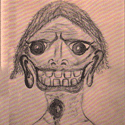|
Crackbone posted:I doubt you'd find a niche port plate like that, since usb adaptors are far easier to use/buy. This is my recommendation as well. I mounted my wireless receiver in the inside-front of my case and it is nice to just be able to use the 360 controllers to the point I wish I could get some sore of receiver to do the same thing on the ps2. I would love to have 1 set of wireless controls for all my gaming.
|
|
|
|

|
| # ? May 9, 2024 08:57 |
|
hey guys, I'm sorry I don't have search so if you could point me in the right direction for this. Im running a 4200+ with 1 gig of DDR2 667 and an on-board ATI X1250 (hdmi-out) outputting at 1080p to a Samsung DLP (HLT5687). I used to run it on an ATI X1950 (dvi->hdmi) discrete card but it was too noisy and I ended pulling it out. I'm running Vista Media Center under Vista Ultimate. I have a couple of problems so far: 1) 1080p playback - It's choppy. Can my system handle 1080p playback or is it just not beefy enough to do it? It was worse when I was using the original version of the Vista Codec Pack. I changed it to the newest version I found (4.6.2) but playback of video and audio become unsynced after a few seconds. I thought it was because I was playing the file over a gigabyte network, but the choppiness persisted even after I copied the file to play locally (not launching :files: discussion but it is an x264 encoded video). 720p material plays back fine. 2) HDMI audio fucks up upon resume - I set Vista up to use hybrid sleep and prefer to have the computer go into standby rather than shut down whenever I'm done. However, upon resume the default audio device switches back to the "audio out" jack when I've previously set it to the hdmi device. Any ideas on this one? 3)Media Center freezes on resume - upon resuming, media center responds slowly or refuses to respond. I can move up/down/left/right in the main menu (choosing the different options) however, when I press "ok" on the remote or click on an item with a mouse, it'll just bounce in acknolwedgement but do nothing. I have 3 network shares mapped to "resume on reconnection" - could this have anything to do with this problem? 4) Media center seems to rebuild thumbnails in my Video gallery every time I open it up - why is it doing this? Your insight is appreciated!
|
|
|
|
Juriko posted:This is my recommendation as well. I mounted my wireless receiver in the inside-front of my case and it is nice to just be able to use the 360 controllers to the point I wish I could get some sore of receiver to do the same thing on the ps2. I would love to have 1 set of wireless controls for all my gaming. Is there a difference between the regular xbox 360 controller and the ones labeled as being for windows, or would I be able to use my 360 controller in windows just by buying the USB dongle?
|
|
|
|
soj89 posted:1) 1080p playback - It's choppy. Can my system handle 1080p playback or is it just not beefy enough to do it? It was worse when I was using the original version of the Vista Codec Pack. I changed it to the newest version I found (4.6.2) but playback of video and audio become unsynced after a few seconds. I thought it was because I was playing the file over a gigabyte network, but the choppiness persisted even after I copied the file to play locally (not launching :files: discussion but it is an x264 encoded video). 720p material plays back fine. 1. Get rid of all codecs you have now and try using just AC3Filter+CoreAVC+Haali for the x264 stuff. If it won't play smoothly with those codecs then it won't at all. 2. Try setting the default sound device in the BIOS. Can't help with 3 or 4 since i don't use MCE as my front end.
|
|
|
|
Vykk.Draygo posted:Is there a difference between the regular xbox 360 controller and the ones labeled as being for windows, or would I be able to use my 360 controller in windows just by buying the USB dongle? They're completely identical, and yes, buying the dongle will make it work.
|
|
|
|
.Nathan. posted:1. Get rid of all codecs you have now and try using just AC3Filter+CoreAVC+Haali for the x264 stuff. If it won't play smoothly with those codecs then it won't at all. thanks. coreavc works like a charm. there's no BIOS setting that defaults to HDMI sound only on my board. anyone else have a solution?
|
|
|
|
soj89 posted:there's no BIOS setting that defaults to HDMI sound only on my board. anyone else have a solution? Oops, yeah, for some reason i was picturing you using HDMI with a video card in which case it's sometimes necessary to set it in the BIOS. I do have a solution though maybe: A high definition audio device may no longer work after you resume Windows Vista from hibernation or from sleep http://support.microsoft.com/kb/937077
|
|
|
|
This thread has been a great source of information, thanks guys. I'm upgrading from my XBMC to a proper HTPC (purchased a 57" DLP 1080p TV recently)and I would appreciate a quick critique. I'm (temporarily) using a generic micro-ATX case which will be replaced by a proper HTPC component case soon. CPU is to be a C2D E6750 at 2.66Ghz (I'm not planning on overclocking) 4GB DDR2 Asus P5GC-MX/1333 mobo. The GPU will likely be an offering from nVidia as I understand they're the only manufacturer offering true h264 decoding right now. I'll also be playing games on this from time to time and I don't want to go crazy with this box. I want a simple, stable all-in-one system that I don't have to constantly dick around with. (I'm building a new workstation that's to be my 'play' machine.) I'm pondering my disk options as I have a fairly robust server running on a gigabit network but I'm not sure if that would be sufficient to stream 1080p videos without some issues (plus, my server is IDE not SATA). I don't mind stuffing the new box full of drives (they're so cheap now) but if I don't NEED to why should I? My desire is to stream video to my display, serve my MP3 collection and that's honestly about it. I'm set on game consoles (the only PC games I really play any more are a couple of MMO's from time to time) and I don't subscribe to Sat/Cable services, so no PVR needed (right now). What do my hardware choices look like and what should I be considering for my OS and front-end? (I really like the idea of XBMC on a PC but of course I'm open to suggestions). I realize this all is a bit redundant, but I know you guys are way more tuned in to things than I, and I want to ensure I'm not basing my setup decisions off of out of date data. Also, is it possible to use a Bluetooth remote (such as my PS3 unit) to control the software or am I stuck with yet another IR device?
|
|
|
|
.Nathan. posted:Oops, yeah, for some reason i was picturing you using HDMI with a video card in which case it's sometimes necessary to set it in the BIOS. I do have a solution though maybe: Already had this installed... Anyone else have ideas on the Media Center freezing upon resume? Related question: I have an extra license for windows 2003 standard server lying around. Is there any advantage for me to use that as my file serving machine over a copy of vanilla XP? I'm not going to the complications of setting up a domain and use active directory and all of that. Just use it for file serving, perhaps running SABNzbd and torrents on it. It'd be an old AMD 2600+ w/ 128 megs of ram and some big big hard drives. soj89 fucked around with this message at 17:03 on Apr 4, 2008 |
|
|
|
soj89 posted:Already had this installed... For that use, no real benefit to running server 2003 over XP.
|
|
|
|
My Comcast cable box has a firewire port... what's that for? Can I use it to get video into my HTPC?
|
|
|
|
Got my new HTPC configured only to find out about an overscan issue with an nVidia 8800gt going into DLP monitors. Found a LOT of 'fixes' that don't appear to do anything, and at this point I'm afraid of trying anything else out for fear of screwing up my TV or having to reinstall XP again. XPsp2 fed into a Toshiba DLP 1080p via DVI -> HDMI. I swear I remember using someone's computer recently that also had an nVidia in it and all I had to do was uncheck 'overscan' or something in the NCP. Any advice? Edit: Alternatively, what's another comparable card option? iostream.h fucked around with this message at 22:33 on Apr 5, 2008 |
|
|
|
iostream.h posted:Got my new HTPC configured only to find out about an overscan issue with an nVidia 8800gt going into DLP monitors. My basic research of the 8800GT suggested it had a notorious reputation for overscan compensation. My ATI 3870 has a pretty simple option in the CCC to reduce overscan that worked fine for me. My Pioneer 5070 plasma doesn't have dot-for-dot over HDMI (I have to output at 1280x720, which it will naturally overscan), so this was absolutely critical for me.
|
|
|
|
I've heard ATI cards can be a little iffy when using a DVI to HDMI converter (I only have HDMI inputs that allow for 1080p), is that possible with this card?
|
|
|
|
iostream.h posted:I've heard ATI cards can be a little iffy when using a DVI to HDMI converter (I only have HDMI inputs that allow for 1080p), is that possible with this card? What do you mean? You can use a simple DVI->HDMI adapter, or use ATI's DVI->HDMI adapter that also passes audio. Either way will work just fine. ATI have their act together when it comes to HTPC use.
|
|
|
|
.Nathan. posted:ATI have their act together when it comes to HTPC use. gently caress nVidia.
|
|
|
|
soj89 posted:Already had this installed... In case anyone runs into the same problem. Seems uninstalling My Movies fixed this right up. As for the HDMI audio issue -- I just disabled the normal audio device, now it stays HDMI after resume.
|
|
|
|
Ok, I think I've got the parts for my first HTPC build all set. The purpose is: * XBMC replacement that plays x264 and 720p MPEG4/WMV9-encoded files over the network * Running Linux/Myth unless it's way too troublesome/doesn't work * In the future maybe recording from cable (probably just SD, but who knows) * Has a remote * As cheap as possible given those constraints Here's the parts list: Case: Antec Silver/ Black 0.8mm cold rolled steel/ Aluminum plate front bezel Veris Fusion 430 Micro ATX Media Center / HTPC Case - Retail Motherboard: ASUS M3A78-EMH HDMI AM2+/AM2 AMD 780G HDMI Micro ATX AMD Motherboard - Retail CPU: AMD Athlon 64 X2 5000+ Brisbane 2.6GHz Socket AM2 65W Dual-Core Black Edition Processor Model ADO5000DSWOF - Retail Cooler: ARCTIC COOLING Freezer 64 Pro 92mm CPU Cooler - Retail RAM: CORSAIR XMS2 2GB (2 x 1GB) 240-Pin DDR2 SDRAM DDR2 675 (PC2 5400) Dual Channel Kit Desktop Memory Model TWIN2X2048-5400c4 - Retail HDD: Western Digital Caviar SE WD800JB 80GB 7200 RPM IDE Ultra ATA100 Hard Drive - OEM Remote/IR receiver: Microsoft A9O-00007 WinXP Media Center Infrared Remote Control I went with the ASUS board over the Gigabyte mentioned above because they seemed pretty similar - same onboard video, same north/southbridge, etc, and for some reason I trust ASUS more. Any real reason to go with the Gigabyte? Also, can I be reasonably sure all this hardware will work under Linux (likely Ubuntu)? All in all it comes to $495, which is pretty reasonable, I think.
|
|
|
|
more falafel please posted:HTPC build I'd get this CPU instead: http://www.newegg.com/Product/Product.aspx?Item=N82E16819103775 It's only $44 and if you really want to overclock it, it'll easily do 2.8-3.0GHz with a very minimal bump to voltage. For what you're planning on doing, the BE is a bit more than you need, plus the 4000+ is half the price. The memory is fine as well, but for $5 extra, you can get this excellent Mushkin RAM: http://www.newegg.com/Product/Product.aspx?Item=N82E16820146118 It's DDR2-800, so you'll get better memory performance. Also, regarding motherboards, if it's important to you, the Gigabyte has 1 6-pin Firewire port as well as an e-SATA port. The Gigabyte also has a better sound processor, plus it has optical S/PDIF out.
|
|
|
|
dealmaster posted:I'd get this CPU instead: This is exactly the criticism I was looking for. I have 2 FireWire drives, which while I'll probably not end up hooking up to the HTPC, at least I *can*, plus the S/PDIF out and better sound makes it worth the extra $5 and the leap of faith to Gigabyte. Strangely, I didn't even realize the RAM I linked wasn't DDR2-800, so thanks for that as well. The proc looks good, I figure since mid-low-range procs have been going down in price, that'll be a cheaper upgrade, so I might as well save money now, and that looks like a good buy. Thanks again, I'll probably go with that build. edit: additional plus: no mailin rebates, which since I'm usually to lazy to turn them in, just means extra cheap which is always good. more falafel please fucked around with this message at 08:14 on Apr 8, 2008 |
|
|
|
more falafel please posted:This is exactly the criticism I was looking for. I have 2 FireWire drives, which while I'll probably not end up hooking up to the HTPC, at least I *can*, plus the S/PDIF out and better sound makes it worth the extra $5 and the leap of faith to Gigabyte. Great! I'm glad that my recommendations were useful to you. I'm very jealous, I want to build an HTPC really bad, but after buying a TV and everything that goes with it, it'll have to wait a while.
|
|
|
|
Any thoughts on the best USB HDTV tuner/software solution for a laptop running XP Pro? I'm hoping to pick up a tuner with an external antenna to watch tv on my widescreen monitor, hooked up to a 2.5 year old laptop. I'm looking for something that will allow me to watch OTA HDTV, and possibly record an hour of uncompressed video every now and then (no encoding on the fly). I'm open to spending up to $150, but would prefer to spend $120 or less. Is there something available that could do what I'm talking about on this kind of hardware?
|
|
|
|
Euthyphro posted:Any thoughts on the best USB HDTV tuner/software solution for a laptop running XP Pro? I'm hoping to pick up a tuner with an external antenna to watch tv on my widescreen monitor, hooked up to a 2.5 year old laptop. Hauppauge WinTV HVR-950 http://www.newegg.com/Product/Product.aspx?Item=N82E16815116006 Works very well. Should do you just fine. $70 shipped from NewEgg. Some people like it, some don't. It's pretty dependent on reception and hardware. Do you know the CPU and RAM specs for your laptop?
|
|
|
|
SynMoo posted:Hauppauge WinTV HVR-950 It's a lower-end laptop: Intel Celeron M 420 - 533MHz FSB, 1.6GHz CPU 512MB memory
|
|
|
|
Honestly, I don't think you're going to get HD out of that. You can try. You'll have no problem with low-res analog, but I don't see HD being fluid at all.
|
|
|
|
I'm in the early stages of building a computer which will have HTPC use as one of its primary functions. I have a couple quick questions before I start selecting parts. First, how much of an issue is HDCP? My HDTV (42" 1080p Panasonic plasma) has HDCP-compliant HDMI ports. I'd be running the video from the PC into one of those ports via DVI-HDMI conversion. Would HDCP gently caress with non-DRM protected files like x264 or XviDs, or does HDCP only come into play when it's present on both ends? I will not be using the PC for any optical playback. Second, the only input I have available on my HTIB system is a digital coax. I'd obviously like to be able to have 5.1 sound from the PC via this input. Should I go for a mobo/sound card that has Dolby Digital Live, which would be compatible 100% of the time? Or would the HTIB pick up the 5.1 AC3 stream when I play movies? How would it operate for music and other non-AC3 audio sources? When using it with my TV tuner's output, it switches to a simple stereo mode with non-AC3 sources. I assume I can expect the same, but I'm new to the HTPC thing and want to make sure I have all my bases covered. Thanks a ton! Based on the responses I get, I'm going to go to newegg and build a PC, which I will then bring here for feedback.
|
|
|
|
HDCP doesn't gently caress up anything. It's what enables you to watch blu-ray movies and maybe other DRM protected material.
|
|
|
|
Chris Walken posted:Second, the only input I have available on my HTIB system is a digital coax. I'd obviously like to be able to have 5.1 sound from the PC via this input. Should I go for a mobo/sound card that has Dolby Digital Live, which would be compatible 100% of the time? Or would the HTIB pick up the 5.1 AC3 stream when I play movies? How would it operate for music and other non-AC3 audio sources? When using it with my TV tuner's output, it switches to a simple stereo mode with non-AC3 sources. I assume I can expect the same, but I'm new to the HTPC thing and want to make sure I have all my bases covered. SynMoo posted:I use the TurtleBeach Audio Advantage Micro with my HTPC. Just hangs off a USB port. Works supurb with SPDIF. I get Dolby Digital feeds from DVDs, AC3 DivX/mkv, and HDTV stuff recorded over the ATSC tuner if the broadcast was done in 5.1. For stuff not in 5.1 my receiver defaults to 2 channel perfectly. Grab that for your audio. Install AC3Filter or whatever other codec wizardry you prefer. This will pull your Dolby Digital streams out of your various AC3 encoded media (mkv, avi, etc). When watching TV, it will pass PCM audio over optical which should cause your receiver to revert to 2.0 (or 2.1 if you have small fronts and your receiver is configured as such). As a bonus when I watch HD shows with the ATSC tuner, it will pass the Dolby Digital 5.1 out to the receiver as well. Leaving the receiver on auto detect keeps me happy.
|
|
|
|
SynMoo posted:Grab that for your audio. Install AC3Filter or whatever other codec wizardry you prefer. This will pull your Dolby Digital streams out of your various AC3 encoded media (mkv, avi, etc). When watching TV, it will pass PCM audio over optical which should cause your receiver to revert to 2.0 (or 2.1 if you have small fronts and your receiver is configured as such). As a bonus when I watch HD shows with the ATSC tuner, it will pass the Dolby Digital 5.1 out to the receiver as well. Leaving the receiver on auto detect keeps me happy. There's no reason to get that if his mobo has digital out, though. Doesn't get much easier than just running a cable from the mobo to the receiver and telling the computer to pass through the signal.
|
|
|
|
more falafel please posted:Ok, I think I've got the parts for my first HTPC build all set. The purpose is: Just a software recommendation, XBMC is currently being ported to Ubuntu, OSX and Windows. All of them are considered "pre-alpha" but are all pretty feature complete. The Ubuntu port works pretty much perfectly. The Windows port is mostly there, but can't browse SMB shares (it can play back files from SMB shares that are mapped as a local drive through Windows). go to xbmc.org and check their forums to read more.
|
|
|
|
.Nathan. posted:There's no reason to get that if his mobo has digital out, though. Doesn't get much easier than just running a cable from the mobo to the receiver and telling the computer to pass through the signal. From what I gather, he hasn't yet purchased his mobo. With this inexpensive add on, he has a much wider range to select from as opposed to only those with optical SPDIF on board.
|
|
|
|
Lowen SoDium posted:Just a software recommendation, XBMC is currently being ported to Ubuntu, OSX and Windows. SMB sharing works for me in the latest build of XBMC for Windows. As a longtime user of XBMC on my old xbox, I think I will be building a new htpc soon based on either the Windows or OSX XBMC. SynMoo posted:From what I gather, he hasn't yet purchased his mobo. With this inexpensive add on, he has a much wider range to select from as opposed to only those with optical SPDIF on board. If that is the case, he should pick out a mobo first and then see if he needs a sound card or not. evilalien fucked around with this message at 19:30 on Apr 10, 2008 |
|
|
|
evilalien posted:SMB sharing works for me in the latest build of XBMC for Windows. As a longtime user of XBMC on my old xbox, I think I will be building a new htpc soon based on either the Windows or OSX XBMC. Oh, cool. Guess I need to update.
|
|
|
|
Lowen SoDium posted:Just a software recommendation, XBMC is currently being ported to Ubuntu, OSX and Windows. XBMC doesn't have any support for watching and recording tv does it?
|
|
|
|
SynMoo posted:From what I gather, he hasn't yet purchased his mobo. With this inexpensive add on, he has a much wider range to select from as opposed to only those with optical SPDIF on board. Does anyone have an answer to my HDCP question? I have a couple x264 encodes that I haven't been able to watch yet (current computer too slow to handle 1080p), but I'm wondering if HDCP will prevent the tv from displaying them. After doing some more reading I'm 99% sure that HDCP is only an issue when the source requires it, and obviously an x264 encode won't, but I want to be absolutely sure my build will work with my tv before I drop a grand on it. One more thing... my ultimate plan is to have my plasma in the living room (currently in the bedroom) with my PC in my bedroom feeding the signals through HDMI & coaxial cables to the tv & surround sound system, respectively. Depending on the set up of my new place, this could potentially mean ~50 foot cables. How much of a problem will signal degradation be when pushing a 1920x1080 signal over cables that long? Would this or this negate any issues I may have? Chris Walken fucked around with this message at 21:27 on Apr 10, 2008 |
|
|
|
I'm putting together a list of parts for an htpc I want to build, and from what I read in threads on avforum you can get away with a low end processor and use a video card with hd offloading (8500gt for example) to play back blu-ray video. I want to put together a box that would not only play back blu-ray but also be able to play any sort of video file I toss at it. What would be the mininum cpu requirement to playback a 1080p h264 file? I have an E6750 in my desktop and it plays them without a hitch but it seems like that would be overkill for something like this. Money isnt too much of an issue, but I also hate wasting it, so if (example) an E4500 can play 1080p files no problem there's no reason to pony up for the faster cpu. TL;DR version: If you have a low end htpc and it plays back 1080p video files (not just Bluray) please tell me your components. Thanks 
|
|
|
|
Chris Walken posted:Well I would prefer to use integrated audio, so if the mobo had the proper output that would be ideal (I haven't purchased anything yet). However, both of my optical inputs are currently in use (360 & tv), so that only leaves me with one coaxial input. I've found a few mobos that have coaxial output but didn't feature DDLive. I was under the impression that I needed DD Live to get true 5.1, but if I can still get 5.1 without that feature then hell yeah (I only care about 5.1 for movies), because that gives me a lot more options. Basically, if it has the right output, I can do the rest in software, right? You do not need DDLive to get 5.1 sound. If your mobo has coaxial or optical SPDIF output, the rest is all software. HDCP only comes into play when watching optical based HD content.. ie HD-DVD or BluRay. If you will not have either drive in your system, HDCP will not be an issue. However, if your display already supports it, and any video card you get will support it, you won't have any issues playing that optical content. HDCP will not interfere in any way with your other encoded media, regardless of it's source format. 50ft will be no problem for HDMI and coax digital audio as long as you buy decent yet reasonably priced cables from Monoprice. http://www.monoprice.com/products/product.asp?c_id=102&cp_id=10240&cs_id=1024002&p_id=2804&seq=1&format=2 http://www.monoprice.com/products/product.asp?c_id=102&cp_id=10236&cs_id=1023601&p_id=2982&seq=1&format=2 Get a DVI-HDMI cable version of the above should your video card not support HDMI.
|
|
|
|
SynMoo posted:You do not need DDLive to get 5.1 sound. If your mobo has coaxial or optical SPDIF output, the rest is all software. Now it's time to compile a build list and bring it back here for feedback.
|
|
|
|
Vykk.Draygo posted:XBMC doesn't have any support for watching and recording tv does it? Not yet, but I wouldn't be surprised to see a plugin developed to support Media Portal's TVEngine, which is looking pretty awesome so far.
|
|
|
|

|
| # ? May 9, 2024 08:57 |
|
SynMoo posted:50ft will be no problem for HDMI and coax digital audio as long as you buy decent yet reasonably priced cables from Monoprice. Au Contrare, I have personally seen dvi>hdmi 1080p signal degradation fail to the point of signal drop on runs of only 10'. I have read of others having similar experiences. I have had no problem since moving to a 3' monoprice hdmi cable. Something in the 50' range could easily be problematic... just my .02
|
|
|