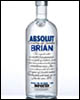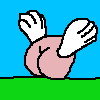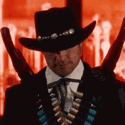|
And you'll appreciate DeltaCopy for your Window rsync setup... much easier than dealing with Cygwin and you get a (clunky) GUI in the deal.
|
|
|
|

|
| # ? May 16, 2024 12:50 |
|
Overture posted:I have googled the bounce messages in /var/log/mail.log to no avail. Here is an example:
|
|
|
|
code:The first error looks like the admin didn't set relay_recipient_maps in postfix correctly.
|
|
|
|
Another silly question: What is the syntax to launch an application from the terminal and then have it not lock up and occupy that terminal? (is this called daemonization?) It would make working with the terminal even more appealing.
|
|
|
|
Cannister posted:Another silly question: Use program & instead of program.
|
|
|
|
ShoulderDaemon posted:Use program & instead of program. Very simple. Thanks a bunch!
|
|
|
|
Cannister posted:(is this called daemonization?) Random technical details: Daemonization implies completely disassociating the process from the terminal. If you do a 'ps aux | less', you'll notice a bunch of processes where the tty is listed as '?'. Those are daemons off doing their own thing, and they're usually system services such as the cron and at daemons or the ssh daemon for letting you connect into the machine. In contrast, ShoulderDaemon's solution just runs the process in the background, which is more than sufficient for most normal stuff (such as using xemacs to edit a file). Also, if you forget to include the '&', you can generally put a process in the background by typing Ctrl-Z in the terminal window (which suspends the process) followed by 'bg' (which resumes it in the background). Anyway, the main differences between a background process and a daemonized process is that a background process can still sometimes send output to the terminal (but if it's something that runs in a window under X, those will generally just be error messages and such), and it'll shut down if you close the terminal. You can avoid that by invoking the process with 'nohup programname &' -- the program's output will be redirected to a file called 'nohup.out', and it'll ignore the SIGHUP signal that would make it shut down if the terminal is closed.
|
|
|
|
Erasmus Darwin posted:Random technical details: code:code:code:Jobs are pretty cool stuff, I use them all the time with iterative scripts that fire off multiple background processes.
|
|
|
|
Erasmus Darwin posted:You can avoid that by invoking the process with 'nohup programname &' -- the program's output will be redirected to a file called 'nohup.out', and it'll ignore the SIGHUP signal that would make it shut down if the terminal is closed.
|
|
|
|
Korthing posted:Bash also provides the 'disown' command, it works similiar to nohup, but you can bg a running process and then 'disown' it from your terminal.
|
|
|
|
Alowishus posted:That's a new one to me... sounds convenient if you've forgotten to run something with nohup, but where does the output go? I find it handy when I start a browser from a terminal and don't want to have to leave it open.
|
|
|
|
Okay, I'm trying to have a script run every week which LFTP's a bunch of files off a video server and throw them into a folder with the current date, and I want LFTP to just copy up the files that are new since last week. My current command is as follows: code:And no, I can't use RSync, the box is quite stripped-down and doesn't even have make, or RPM. The makers literally went in and deleted anything usefull for installing things, and they've gone to efforts to ensure that it appears like it's an appliance with no linux backend. Except that once you dump the /etc/passwd file off the restore disc and spend a few hours cracking it, you find out the trivial passwords that they refuse to tell you.
|
|
|
|
Jimmy Carter posted:however, no matter what I put in for --newer-than, it still wants to download every file.
|
|
|
|
I have two directories full of files that I want to merge into one. Both directories have files like "file0001.doc file0002.doc" etc etc. Both directories files start at 0001. So to merge them I need to rename the files in the second directory with numbers beginning at 0086 (in this case). Is there a bash one liner for this? It would take me a wee while to write it in python.
|
|
|
|
Kaluza-Klein posted:I have two directories full of files that I want to merge into one. Both directories have files like "file0001.doc file0002.doc" etc etc. Both directories files start at 0001. So to merge them I need to rename the files in the second directory with numbers beginning at 0086 (in this case). You should probably test this first, but this should work I think: code:
|
|
|
|
Economic Sinkhole posted:You should probably test this first, but this should work I think: Worked like a charm, thanks!
|
|
|
|
Does anybody have experience with Linux on laptops ? I have to get Linux to work on a brand new ASUS M50SR. Great laptop, btw. I installed Fedora 8 just fine, everything seems to work great. Only problem: The screen is incredibly dark, and I can't get it to become any brighter. The default keys combo used to change brightness in Vista stopped working. There seems to be some relevant driver installed, normally it should work by modifying the /proc/apci/video/VGA/LCDD/brightness file. Any change there does nothing though, screen stays dark. Am I just hosed until some new drivers come out for this laptop, or is there a way to get things working ? Edit: Found a solution. echo 0 > /sys/devices/platform/asus_laptop/ls_switch turns off the ambient light sensor that wasn't working for me, now the little applet works perfectly. MonikaTSarn fucked around with this message at 09:59 on Apr 11, 2008 |
|
|
|
MonikaTSarn posted:Does anybody have experience with Linux on laptops ? I have to get Linux to work on a brand new ASUS M50SR. Great laptop, btw. I installed Fedora 8 just fine, everything seems to work great. Only problem: The screen is incredibly dark, and I can't get it to become any brighter. The default keys combo used to change brightness in Vista stopped working. There seems to be some relevant driver installed, normally it should work by modifying the /proc/apci/video/VGA/LCDD/brightness file. Any change there does nothing though, screen stays dark. Wow. I've been searching forums all morning for a solution to this and just decided to give up and post here for help and here is someone with almost the EXACT same problem. Crazy. Unfortunately I don't think I have an ambient light sensor on my ASUS G1, and my screen is only dark in fluxbox, in GNOME it brightens right back up. I've been trying to understand acpi4asus for the better part of the morning but to no avail. I believe it comes standard in kernels 2.6.xx, and I have a /sys/devices/platform/asus-laptop/ directory, which I believe means that everything's set up. (Again, not sure). If so, how would I... adjust the brightness of my monitor? do a test flash of the extra LEDs on my laptop? work with the LED display designed for mail notification, etc. ? Anyone with experience with this? Edit: Wow! I just found this command on a random wikipage for it "echo 1 > /sys/class/leds/asus:gaming/brightness " and it turned on my gaming LEDS. That's a start. Edit 2: Solving my own problems here -> for anyone who's curious, by the same method the command "echo # > /sys/class/backlight/asus-laptop/brightness" will change the screen brightness, where # is any number between 0 and 15 (0 = off, 15, brightest). Still no idea how to control the function keys, any help there is appreciated. Cannister fucked around with this message at 10:38 on Apr 11, 2008 |
|
|
|
Is any info dumped to disk when a kernel panic occurs? One of my RHEL3 servers crashed this morning but I wasn't in the office so I couldn't read the message on the console.Alowishus posted:It *can* be - depends on whether your system was configured for crash dumps. It does seem like something that should just be done automatically, but that hasn't been the case historically. Thanks. I wasn't configured for this but it's good info for the future. jason fucked around with this message at 16:32 on Apr 11, 2008 |
|
|
|
jason posted:Is any info dumped to disk when a kernel panic occurs? One of my RHEL3 servers crashed this morning but I wasn't in the office so I couldn't read the message on the console. Anyway, this RedHat magazine article goes through the whole process... if your system was already configured then maybe you have something to work with, and if not then at least you can do the configuration so that next time it panics you will get something.
|
|
|
|
I have a couple questions mainly about compiling software from source code. I have been using Ubuntu for about a year and I really love it, but I have always had some problems getting my wireless card to work. The first version I ever installed was Edgy, and I had to spend several hours getting the wireless drivers and everything set up, but eventually everything worked great. I then upgraded to Feisty when it came out, and had no problems at all with the upgrade. However, a month or two ago, I tried to upgrade to Gutsy, and something happened in the upgrade process that completely screwed up my laptop to the point that it was unusable. After a lot of crap that I´m not going to go into, I finally was able to put a fresh install of Gutsy on it a few days ago. Once again, though, I simply cannot figure out how to get my wireless card working. My computer is a Dell Inspiron 5100, and I´m actually running Kubuntu 7.10, not Ubuntu. My wireless card is a Zonet ZEW1501 PCMCIA card which has a RaLink 2500 chipset. In the past, I´ve been able to simply install the rt2500 driver which got everything working great. I´m not having so much luck with it this time. Here´s the situation. Without doing anything, i.e. right after the OS install, my computer recognizes the card (which is more than I could say with Edgy), but instead of recognizing it as ra0, it now calls it wlan0. This makes me think that possibly it recognizes that there´s a wireless card somewhere, but it just doesn´t know what it is. KNetworkManager has never worked for me so I downloaded a wireless network manager with Adept called Wireless Assistant, which has worked for me in the past. Unfortunately, it can see my wireless network, but whenever I try to connect to it, it says ¨Connection failed.¨ This brings me to my main questions. First of all, I´ve tried installing the rt2500 and the rt2x00 wireless drivers, but you have to compile them from source, which I´m fine with, and feel fairly comfortable doing, except for one thing. Dependencies. The first and only dependency I´ve run into so far with this driver is GTK+ 2.6. The reason I say that´s the only one I´ve run into so far is because I still cannot get all its dependencies satisfied. Everything I try to compile has more and more dependencies. So basically, I was wondering if anyone has an easy way to do this, i.e. build their own dependency tree and install everything easily. I have also tried ndiswrapper, which I was able to install without any problems, but then when I followed it´s instructions for loading the Windows drivers, it didn´t work, and I don´t really know why. So basically, does anyone know of a good and easy way to get this particular wireless driver working, and does anyone know an easy way to build their own dependency tree and then satisfy all of them when compiling from source code? I have googled for help on this relentlessly for hours over a period of several days with little to no luck, so any help you guys can give me would be MUCH appreciated.
|
|
|
|
CUMGUARD posted:This brings me to my main questions. First of all, I´ve tried installing the rt2500 and the rt2x00 wireless drivers, but you have to compile them from source, which I´m fine with, and feel fairly comfortable doing, except for one thing. Dependencies. The first and only dependency I´ve run into so far with this driver is GTK+ 2.6. The reason I say that´s the only one I´ve run into so far is because I still cannot get all its dependencies satisfied. Everything I try to compile has more and more dependencies. So basically, I was wondering if anyone has an easy way to do this, i.e. build their own dependency tree and install everything easily. Are you trying to install all the dependencies from source, too? You don't need to do that - you just need the "-dev" version of every package you're compiling with. So if GTK+ 2.6 is in "libgtk2", to compile things using it you need to also install "libgtk2-dev". (I'm not at a Ubuntu computer right now so I can't check if I got the names right.) You can install them through "aptitude" at the command line, or the Synaptic UI, or whatever. If there's a Debian/Ubuntu package of your driver, it's best to get it with "apt-get source <packagename>", which will download all the Debian/Ubuntu-tweaked source to the current directory. The most important thing this gets is the debian/control file, which includes a list of build dependencies. I believe there's an aptitude command to automatically install all the build dependencies of a given package, but I can't remember what it is. If you've just downloaded a source tarball, still check if it's got a "debian" subdirectory - if so, that's the instructions for building a .deb from the source, so as long as it's up-to-date it'll have the dependency list too. Finally, you can build a .deb from source with "dpkg-buildpackage -rfakeroot", which lets you install it through the package manager after you've built it, which will save you tons of headache later when you want to upgrade or uninstall. If this driver simply doesn't have any Debian packages available (source or precompiled), I strongly suggest using "checkinstall" to create a .deb anyway. Google can tell you more about that.
|
|
|
|
CUMGUARD posted:This brings me to my main questions. First of all, I´ve tried installing the rt2500 and the rt2x00 wireless drivers, but you have to compile them from source, which I´m fine with, and feel fairly comfortable doing, except for one thing. Dependencies. The first and only dependency I´ve run into so far with this driver is GTK+ 2.6. The reason I say that´s the only one I´ve run into so far is because I still cannot get all its dependencies satisfied. Everything I try to compile has more and more dependencies. So basically, I was wondering if anyone has an easy way to do this, i.e. build their own dependency tree and install everything easily. You are fighting with your distro. First of all, if the device shows up in ifconfig, it should be working. If you could try to connect to a network then post the exact error message you get, the output of 'sudo iwconfig', and the last 10 lines of dmesg, we might be able to fix your problem without installing any new modules. Second of all, you probably shouldn't be compiling from pristine source, and you really shouldn't be trying to satisfy dependencies that way. Debian (and I assume Ubuntu) provides an rt2500-source package which contains the module source code and keeps in up to date, and a package called module-assistant that knows how to get all the dependencies and compile it for you, and allows it to be managed by dpkg instead of being some unknown stranger to your system. You should use these packages. The rt2500-source package will build without a dependency on gtk; the gtk component is rutilt, which is packaged separately in Debian and you can install on its own if you want, without compiling at all. Now, assuming you were building something that wasn't already provided as a cleaned source tree, you absolutely shouldn't go compiling dependencies. If a source tree depends on gtk 2.6, then you need to install the 'libgtk2.0-dev' (the .0 is because all gtk versions that start with 2 are backwards compatible; Debian actually packages gtk 2.12). If you start compiling things like gtk from source, you will do an unbelievable amount of damage to your install the next time Debian tries to upgrade.
|
|
|
|
The ubuntu community wiki is really useful, check this out https://help.ubuntu.com/community/WifiDocs/Driver/RalinkRT2500 It has guides for installing the ra2500.ko native driver(or ndiswrapper), and the RaConfig application. If you are trying to install RutilT its in the repos. The people above are correct, just install the dev packages using synaptic/aptitude if you must install this stuff from source. tehk fucked around with this message at 18:47 on Apr 11, 2008 |
|
|
|
I have a new 500gb HD in a USB enclosure I'd like to be able to have connected to my PS3, and every so often connect it to my windows box so I can transfer files for backup. The disk has to be formatted in FAT32 for the PS3 to be able to see it. If I go to linux, use fdisk to create a primary parition, set it to "WIN95 FAT32", then format write the changes, the PS3 can see it and happily transfer files over. However, if I connect it to my windows box, it says the hard drive is "Raw" and needs to be formatted before it can be used. Am I not formatting it correctly in linux? fdisk stands for "Format disk", doesn't it? (I guess this could be a windows question, but I'm asking it here because I'm assuming I'm formatting it incorrectly in linux)
|
|
|
|
Sounds like Windows doesn't lik the partition table somehow.
|
|
|
|
Without Pants posted:However, if I connect it to my windows box, it says the hard drive is "Raw" and needs to be formatted before it can be used. You'd need to mkfs.vfat it to actually format the drive, all fdisk does is play with partition tables. That might be what it's choking on. Also you probably want the type to be WIN95 FAT32 (LBA). I don't know whether or not that'd be an issue though.
|
|
|
|
Gallery does a lot more than I need it to. Is there a PHP script that simply takes a directory tree of photos and creates dynamically generated thumbnail pages for each subdirectory?
|
|
|
|
The Gay Bean posted:Gallery does a lot more than I need it to. Is there a PHP script that simply takes a directory tree of photos and creates dynamically generated thumbnail pages for each subdirectory? album is a static method, but it's smart at re-generating thumbnails when you re-run it http://marginalhacks.com/Hacks/album/
|
|
|
|
parasyte posted:You'd need to mkfs.vfat it to actually format the drive, all fdisk does is play with partition tables. That might be what it's choking on. Thank you, I'll give that a shot when I get home.
|
|
|
|
I'm trying to figure out how to set a default IP address for outgoing traffic. Judging from my setup and what I've found via googling it should be pulling eth0's IP, but for some reason it's using eth0:0's IP. This should be simple but I haven't found a solution that works for me over google, and I'm hesitant to mess around with the routing table too much because this server is far away. I'd like to find a solution that doesn't involve iptables as well. Here is the relevant info with edited IPs obviously (so ignore subnetting issues or whatever): code:SynVisions fucked around with this message at 23:41 on Apr 12, 2008 |
|
|
|
I'm trying to install a webcam in a Debian install on a small ARM based NAS. It's a UVC based webcam (xbox live webcam) and I think my best shot is easycam. I can't seem to install easycam. The repository I have added is: http://blognux.free.fr/sources/ I can browse this using a web browser and I can see some easycam stuff in there, but after doing 'apt-get update' then 'apt-get install easycam' it complains: code:I tried adding: code:code:Help!
|
|
|
|
Hmm not quite sure what's going on with that easycam website, but it doesn't look like that it's set up to distribute a source package. If you want to build it yourself it looks like you're pretty much on your own... you'll need to use a tool like 'wget' to suck down the contents of http://blognux.free.fr/sources/EasyCam2/04032006_19:49/ which appears to be the latest source update. It may still not work if the author didn't test compliation on non-x86 architectures, but I suppose it's worth a try.
|
|
|
|
thebruce posted:I'm trying to install a webcam in a Debian install on a small ARM based NAS. I was trying to get my weird xirlink camera from the year 2000 to work on my Debian iBook and worked but the USB kept locking up. I blame it on lovely hardware. Anyway, I used this page to get a firm footing. I didn't have to install anything related to webcam drivers strangely enough because I think video4linux was included in the kernel and handled it out-of-the-box. http://www.linuxtv.org/v4lwiki/index.php/Webcams#UVC_webcams
|
|
|
|
thebruce posted:# Uncomment if you want the apt-get source function to work "Uncomment" means to remove the #. You want: quote:# Uncomment if you want the apt-get source function to work
|
|
|
|
Economic Sinkhole posted:You should probably test this first, but this should work I think: Hope he didn't already have file0086, file0087, etc. in there.
|
|
|
|
I've never installed Linux before and I've only used it a bit for a programming class. I've gotten suggestions to run ubuntu so that's what I'm going to do. The thing is I don't know much about it. When I go to the site to download it, it asks me if I have a normal computer or a 64-bit AMD or intel computer. I normally run 32-bit XP so I would be inclined to choose normal but I technically have an Athlon 64 so I don't know which version to install. For XP, it seems 64-bit version is less compatible with programs than the 32-bit version (that was the impression I was under), especially for games. I was wondering if Linux had that sort of issue. Should I just get the 64-bit version and have no problems or go with the normal version?
|
|
|
|
Ice Blue posted:For XP, it seems 64-bit version is less compatible with programs than the 32-bit version (that was the impression I was under), especially for games. I was wondering if Linux had that sort of issue. Should I just get the 64-bit version and have no problems or go with the normal version? Less then windows but the issue exist in some places, but I would recommend the 32 bit for that reason. You can use 32 bit apps in the 64bit OS but its kinda screwy with some applications. Later on you can always just save your package list and your home partition and move to 64bit. edit: Flash on a 64bit install is a pain still I think, so stick to 32 bit tehk fucked around with this message at 10:06 on Apr 15, 2008 |
|
|
|
I went ahead with the 32-bit version of ubuntu 8.04 beta. I'm having a bit trouble getting dual-booting to work right. I installed it the first time on a separate hard drive with all my other drives connected. After it installed and rebooted, my computer booted straight into XP. I rebooted again and went into the boot menu by pressing esc on booting and chose the drive I installed ubuntu onto but it gave me a disc read error. I was thinking maybe I didn't install the boot loader right or something. I tried reinstalling it with only that drive connected it worked fine and rebooted into it. I've not tried connecting the other drives in to see if it'd work. Is what I did sufficient enough to get dual booting working on two separate drives? Or is it a lot more complicated than that?
|
|
|
|

|
| # ? May 16, 2024 12:50 |
|
Ice Blue posted:I went ahead with the 32-bit version of ubuntu 8.04 beta. I'm having a bit trouble getting dual-booting to work right. I installed it the first time on a separate hard drive with all my other drives connected. After it installed and rebooted, my computer booted straight into XP. I rebooted again and went into the boot menu by pressing esc on booting and chose the drive I installed ubuntu onto but it gave me a disc read error. I was thinking maybe I didn't install the boot loader right or something. I tried reinstalling it with only that drive connected it worked fine and rebooted into it. I've not tried connecting the other drives in to see if it'd work. Is what I did sufficient enough to get dual booting working on two separate drives? Or is it a lot more complicated than that? So Ubuntu loads fine? And Windows is on the other drive? There's no reason you shouldn't have it connected. Does your Linux boot loader give you the option of booting into Windows? If so, does it work? That would be ideal solution, but given that you had it disconnected when you installed Ubuntu it probably wouldn't have picked it up. If not, with both drives connected try switching the drive order in bios - hopefully Windows should load. There's a bit of pissfarting around involved with this solution but it suits me.
|
|
|





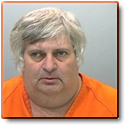
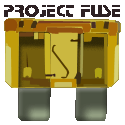

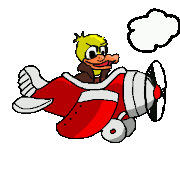

 Associate Christ
Associate Christ