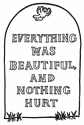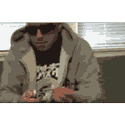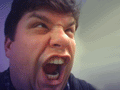|
RivensBitch posted:If you can find a used 002 that you're confident in, go that route. You already have an mbox so getting up to date software wont be an issues, and honestly the build quality of 002 is vastly superior to the firepod. You also get the digital input on the 002 which gives you more options than the firepod (I use an apogee rosetta 800 with my 002). You've probably posted this before, so I'm sorry if I missed it, but what preamps do you (or anyone) recommend? I'm a guitar player, but I have a side band that I like to record myself for fun. I don't need super high quality Neve-type gear, but I do want something that can produce some useful drum/guitar/vocal sounds. My budget isn't limitless, but my last EP cost me probably $10k so if I can spend a couple grand on some gear and bang out some tracks that someone with a better ear than me can then mix into something reasonable, I'll be happy as hell. Most of my recording experience has been in studios that already have poo poo tons of gear, so I kinda just get to twiddle knobs until I go "Hm, ok then.", or else someone else twiddles and I nap on the couch (best option). Also, sorry if you're the wrong person to ask, but is it cost effective to get an SM57 repaired? I have one that looks like it was used to fend off multiple cougar attacks and no longer works, but the parts are all there. ampleforth fucked around with this message at 19:55 on Apr 16, 2008 |
|
|
|

|
| # ? May 13, 2024 22:08 |
|
ampleforth posted:I am in need of a better interface than my Mbox2, which will go home from my rehearsal space/studio and be replaced by a big brother of some kind. I'd go for the 002, personally- you can always add in a separate interface over ADAT to give you more in/outs. What i'd actually do, is get a decent digital mixer, and run that over ADAT into the 002, so you use the preamps from the desk, and then you can mix in or out of ProTools depending on how you want to work 
|
|
|
|
ampleforth posted:You've probably posted this before, so I'm sorry if I missed it, but what preamps do you (or anyone) recommend? I'm a guitar player, but I have a side band that I like to record myself for fun. I don't need super high quality Neve-type gear, but I do want something that can produce some useful drum/guitar/vocal sounds. The API preamps are excellent bang for the buck and are pretty high quality. Cheaper than a neve/ssl if you need more than a few channels, and definately usable on an album (I think TOOLs last album was tracked on an API board). quote:Also, sorry if you're the wrong person to ask, but is it cost effective to get an SM57 repaired? I have one that looks like it was used to fend off multiple cougar attacks and no longer works, but the parts are all there. For a flat fee of $55 Shure will repair an SM58 back to working condition or replace it with a new unit. No need to call service or get an RA, just ship via a trackable method to: Shure Incorporated ATTN SERVICE 5800 West Touhy Ave Niles, IL 60714-4608 Include your shipping address, credit card info, contact information, and a description of what's wrong. Turnaround is about 2-3 weeks.
|
|
|
|
This is kind of a lame post, but I'd like people to sort of give recommendations on my recording setup: MICS: -Shure SM-57 -MXL V63M Condenser (shockmount, pop filter, etc) INTERFACES: -MOTU 8pre -Behringer 1-input Mixer (for quick/dirty things if my MOTU is elsewhere,say recording stuff at a band space) DAW: -Garageband -Logic -Reason COMPUTER: -Macbook, 80GB space, all of which is either music or samples/music making programs, and 1 GB Ram + 2 GHz Intel Core 2 Duo I play guitar and keyboard (3-4 guitars into an ENGL Thunder----> Randall 4x12 miced by the shure, and a Yamaha PSR-E303 as a MIDI controller), and I use a lot of onboard effects in the DAWs I have for sound shaping, as opposed to outboard gear (which is pretty much limited to my mics + interface). I was wondering if investing in some outboard gear would SIGNIFICANTLY help or would I be fine with various plugins? I spend my money very carefully and usually will only buy something if it makes things a lot easier or improves my sound a lot. I make sort of electronica-tinged screamo/metal tracks, so I do a lot of work in Reason (making electronica sounds, programming drums) and I like it a lot. However, I honestly prefer Garageband for its ease of use over Logic, but I get the feeling I should really put the time into learning Logic and its superior plugins. The only things I really record via micing are guitar + vocals, I do bass direct or in Reason and drums are always in Reason. I seem to be getting the hang of micing my guitar/mixing it better, but beyond putting the mic somewhere for good tonal balance and then mixing (ie panning/compression/maybe some reverb to sort of push guitars back in the mix without sacrificing a lot of volume) there's not much work involved in that, so I think that's fine. I want to use this studio to make NEAR-studio quality demos, and later on go into a legitimate recording studio if my songs + shows (I plan to do shows with a couple of other people playing instruments, not sure which ones but I'm pretty sure only the electronic beeps + bloops would be handled via a sort of backing track). Is this enough to take care of that or should I dump some cash into outboard compressors/EQs/etc?
|
|
|
|
I had a skim through the thread, sorry if i missed something but I wanted to ask about the Zoom H2. I don't own any actual microphones as such. I have my camera which takes video with sound, an old camcorder and a Sansa mp3 player with an in built mic. Rather pathetically the mp3 player has easily the best sound recording, but it's still pretty horrible. I've come across the Zoom H2 field recorder, its got 4 mics in it and supposedly does a pretty good job recording. Now I don't really want proffesional level recording, and the main instruments I will record are piano, accordion, guitar (electric), and possibly but unlikely - drums. now this thing will cost me $340 AUD, and an NT3 will cost me 400 for the single mic. At the level im playing at and recording at, im unlikely to go any more expensive for a looong time. Do you think the Zoom H2 is a good purchase with all-round application or will I get better results with a single condenser mic?
|
|
|
|
fantasiser posted:At the level im playing at and recording at, im unlikely to go any more expensive for a looong time. Do you think the Zoom H2 is a good purchase with all-round application or will I get better results with a single condenser mic? I think the H2 might be slightly less awesome quality than the Rode mic, although I assume you meant the stereo rode nt4, not the mono rode nt3? OR did you mean a pair of NT3? The H2 will probably be a lot less hassle since its self contained and all that, but if you want a pro studio type of setup, you might want a mic. If you want to move the thing around a bunch of different places and you're not a studio guy, get the H2. With an nt4 you're going to need a bunch of other equipment as well.  my question! my question!  44.1 or 48k? I'd like to hear some heavyweights weigh in on the converting to 48k vs recording straight to 44.1 issue. I am a digi002/protools user recording for music audio only. No tv audio.
|
|
|
|
ampleforth posted:44.1 or 48k? I'd like to hear some heavyweights weigh in on the converting to 48k vs recording straight to 44.1 issue. I am a digi002/protools user recording for music audio only. No tv audio. Avoid sample rate conversion whenever possible.
|
|
|
|
Does anyone know about ProTools 7.4 LE coming for the Mac Pro? I was running 7.3 on my powerbook w/ Tiger for the longest but just recently bought a Mac Pro that came w/ Leopard. I have been waiting for 7.4.1 LE to come out so I can upgrade, but it's been months and I haven't heard anything. ProTools HD 7.4.1 is out for Mac Pro & Leopard, but I only have an M-Box, so I don't think I can use it (plus paying $200 for it when I could pay $75 for LE) Any suggestions or information?
|
|
|
|
infiniteseal posted:Does anyone know about ProTools 7.4 LE coming for the Mac Pro? I was running 7.3 on my powerbook w/ Tiger for the longest but just recently bought a Mac Pro that came w/ Leopard. I have been waiting for 7.4.1 LE to come out so I can upgrade, but it's been months and I haven't heard anything. ProTools HD 7.4.1 is out for Mac Pro & Leopard, but I only have an M-Box, so I don't think I can use it (plus paying $200 for it when I could pay $75 for LE) I've got 7.4 running on my Macbook Pro right now. Everything works fine, it seems, with the exception of third-party plugins. Digi said in early April that Leopard compatibility would be 1-2 months. We're three weeks or so into that, though they did just release a patch for Xpand that makes it compatible with Leopard, so I would guess we might see it sooner rather than later.
|
|
|
|
I'm using Abelton Live my friend is using cubase. If I want to send a work in progress to him whats the easiest way to do so?
|
|
|
|
Three Red Lights posted:I'm using Abelton Live my friend is using cubase. If I want to send a work in progress to him whats the easiest way to do so? So he can listen to it or mess around with it? If the latter what are you using in the project ie midi based stuff, pure audio, effects etc and does he have the same vsts as you?
|
|
|
|
El Miguel posted:I've got 7.4 running on my Macbook Pro right now. Everything works fine, it seems, with the exception of third-party plugins. Digi said in early April that Leopard compatibility would be 1-2 months. We're three weeks or so into that, though they did just release a patch for Xpand that makes it compatible with Leopard, so I would guess we might see it sooner rather than later. Right on. I was looking for a place on their website where they might mention how to get updates, but couldn't find it. I know they basically said they were combining Mac Pro/Leopard updates in to one release, 7.4.1 I assume, which ProTools HD already covers, I'm just hoping LE follows it soon. HD came out like a month ago, still no LE update.
|
|
|
|
So I've recorded a song on piano only to find that apparently my keys are really loving loud coming up (they are not fully weighted) and even vibrate a little, making the track sprinkled with what sounds like a chair creaking every few seconds. I've been able to limit this by putting the volume up maximum and the mic as far away as reasonable, but the mic distance has hurt my dynamic range and the creaks are still there. My question is, is there a way to identify the creak on the waveform and then get rid of them (manually or automatically) or am I stuck with it to a degree?
|
|
|
|
fantasiser posted:So I've recorded a song on piano only to find that apparently my keys are really loving loud coming up (they are not fully weighted) and even vibrate a little, making the track sprinkled with what sounds like a chair creaking every few seconds. I've been able to limit this by putting the volume up maximum and the mic as far away as reasonable, but the mic distance has hurt my dynamic range and the creaks are still there.
|
|
|
|
fantasiser posted:So I've recorded a song on piano only to find that apparently my keys are really loving loud coming up (they are not fully weighted) and even vibrate a little, making the track sprinkled with what sounds like a chair creaking every few seconds. I've been able to limit this by putting the volume up maximum and the mic as far away as reasonable, but the mic distance has hurt my dynamic range and the creaks are still there. Is this a piano or an electronic keyboard? If it's a keyboard why don't you just record from the line out?
|
|
|
|
I just started with a new recording setup. My question is- what can I do to make my guitar sound like a good punchy recording? It sounds pretty flat even though I'm using some decent equipment (which I will post). Here's a recording of me playing some basic stuff. It is completely flat with no effects or anything on it:  Here's the setup I used for this recording: Crate GFX1200H Head Crate G412 100W 4×12 Cabinet Shure SM57 (Placed about halfway between the center and outside of one of the cones) Mbox 2 Macbook Pro Core2Duo For this one I recorded into Garageband instead of Pro Tools (I didn't have a lot of time and already know Garageband through and through). I guess I would need to throw some plugins onto it like compression and equalization. If so, I would love suggestions as to how much and what settings to use (I'm not very familiar with compression yet).
|
|
|
|
Groggie posted:I guess I would need to throw some plugins onto it like compression and equalization. If so, I would love suggestions as to how much and what settings to use (I'm not very familiar with compression yet). Yeah, I'd mess with GB's EQ settings. Just play around until you find something you like. Please don't over compress. Also, stereo micing might give your sound a little more dimension.
|
|
|
|
infiniteseal posted:Right on. I was looking for a place on their website where they might mention how to get updates, but couldn't find it. I know they basically said they were combining Mac Pro/Leopard updates in to one release, 7.4.1 I assume, which ProTools HD already covers, I'm just hoping LE follows it soon. HD came out like a month ago, still no LE update. Honestly, there's a pretty good chance you'll be able to run LE even without a Leopard update, although some third party plug ins might not work (my IK Multimedia stuff is unreliable now, but iZotope's Trash runs gloriously). From what I've been hearing, as far as experimenting with Leopard goes, it's about 70/30 running/not running, with no one really sure why the 30% aren't running. Apparently Leopard changed around enough under the hood that it's been a real challenge for Digi; 10.5.2 essentially put them back at square one. I know one of the major issues is heat management/ fan control. Make of that what you will. I've never had my fans come on audibly except once, when I was previewing a flanger effect on an audio track (as an Audiosuite effect, not a plugin). From what Digi has been saying, I'm going to guess another 3-5 weeks for an LE 7.4.1 update--unless 10.5.3 buggers everything up. El Miguel fucked around with this message at 15:46 on Apr 29, 2008 |
|
|
|
slothzilla posted:I'm a journalist looking for a good portable recorder, and it looks like the Edirol R-09 is my best bet. I've had extensive experience with both the Edirol R09 and the Zoom H2. I'd recommend the H2 over the R09 any day. It's just much easier to use - it has a mini USB plug on the outside of the case, the ability to normalize audio within the unit, and much more. The R09 might have better audio quality, although I have my doubts, but the H2 is cheaper and, for me, much easier to use. The battery compartment of the R09 is also strange and annoying and its automatic mic gain is horrendous.
|
|
|
|
So I write and record music with Reason/Logic with my MacBook Pro(intel) and Im looking to get some nice studio headphones. So far I think Im leaning towards the Beyerdynamic DT990, as they seem to be the best reviewed for the price. But Im also liking the Audio-Technica ATH-AD1000, but they are about twice the price. And also, would getting a headphone amp be a smart idea with such high-end headphones?
|
|
|
|
I am pretty new to the whole "home recording" thing, and I would love it if someone could tell me what I can do to resolve some issues with lag and distortion... I've got a Yamaha s90 synth/keyboard that I love. It has USB out that I have going to my Dell XPS 1330 laptop. I also have a Korg PadKontrol that uses USB going to the laptop. And finally I have a line6 Guitarport going to the laptop with USB. There's only two USB plugs on the laptop, so I have a USB hub that is supposedly usb 2.0 all around that the keyboard and padkontrol is plugged into, with the guitarport plugged into the other USB. The setup, while janky as hell, seems to work pretty good unless I want to be able to play the drums on the padkontrol while my friend plays the guitar in Ableton live. Then the whole system kinda' falls apart, there's not really "lag" as such, but the modeling for the guitar and the samples for the drums start getting terrible distortion, I'm assuming from the soundcard hardware. I guess I need some sort of external firewire solution where everything goes into the device and then the device connects via firewire. Do they make a firewire device that would let me connect my keyboard and padkontrol to it via USB and then connects to the computer via firewire? Does that make any sense? Both devices also have MIDI in/out. The only thing that only has USB is the guitarport device. But truth be told I would be happy to sell any it and get something else if there's a better solution. Thanks in advance for any help anyone's able to give.... miggiddymatt fucked around with this message at 19:45 on Apr 30, 2008 |
|
|
|
I plan on getting a Line 6 Toneport for recording guitar/vocals and was wondering what was the best way to combine those recordings with stuff from Reason. Drums, piano, violins, etc will be made in Reason and I need to add the guitar and vocals. From what I can tell it doesn't seem like I can directly record guitar and vocals into Reason 4 but I'm not that proficient with it so I may be wrong. I have yet to try the Gearbox software but I'm guessing I can record a guitar track there, and stick that into Adobe Audition with the Reason sound file and record vocals in Audition as well and then mix it all together. This is just as a hobby so I'm looking for a cheap and fast way without sounding terrible.
|
|
|
|
Gearbox doesn't have any recording facilicties but it comes with ableton live lite
|
|
|
|
So how would I go about recording it with the Gearbox effects? Is it possible with other programs like Reason or Audition? I didn't really like Ableton that much.
|
|
|
|
hmmxkrazee posted:So how would I go about recording it with the Gearbox effects? Is it possible with other programs like Reason or Audition? I didn't really like Ableton that much. It will work with any other program. The effects are applied before the audio is sent to any program.
|
|
|
|
Does anyone have some insight into how Time Shift for Pro Tools 7.3 and up works? I should be able to make harmony parts by shifting the tone up or down a few semitones, but nothing ever sounds right. My far more musically educated girlfriend tried to help me but to no avail. Everything I tried sounded out of key. Digi's demo video made it look so easy. Is there something I'm overlooking?
|
|
|
|
Stux posted:So he can listen to it or mess around with it? If the latter what are you using in the project ie midi based stuff, pure audio, effects etc and does he have the same vsts as you? Just pure audio. He put down a guitar track at 120 bpm and I was programming some drums, just trying it out. Except when he sends me the file as an mp3 apparantly his 120 bpm doesent seem to correspond exactly with my 120bpm. Is it something to do with being an mp3? Could he just wrap everything up as a bunch of WAV's somehow and have me import it fine? e; that had way too many spelling mistakes. massive spider fucked around with this message at 11:11 on May 4, 2008 |
|
|
|
Three Red Lights posted:Just pure audio. He put down a guitar track at 120 bpm and I was programming some drums, just trying it out. This might sound dumb, but is he actually recording in time with the click or whatever? Might be worth trying wav anyway, I dont use mp3 for sending parts to people.
|
|
|
|
I'm kind of baffled as to how you get a great sounding vocal track. Currently I'm using an sm58 and a PODxt to record, hardly ideal. Soon I'm going to be picking up a condenser mic from a friend and some kind of audio interface (any recommendations? The only feature I really need is phantom power). I'm confused about the following things. Recording: How much does it matter where you record? The room where my pc sits is fairly dead acousticly. EQ: Where exactly is a voice in the eq spectrum, is there anything you should be doing to it with an eq? Compression: What are you aiming for exactly when you compress a vocal other than an even volume? What kind of ratio, attack speed ect? Ambient effects: Every time I attempt to add reverb it sounds far too "real", like I've recorded it in a gym hall or a bathroom or whatever. I can turn it down I'm not exactly sure what I should be doing to give the vocal a sense of space and ambience in the mix as opposed to just sounding like an echoey room. Delay just seems to gently caress things up further.
|
|
|
|
Three Red Lights posted:Recording: How much does it matter where you record? The room where my pc sits is fairly dead acousticly. quote:EQ: Where exactly is a voice in the eq spectrum, is there anything you should be doing to it with an eq? quote:Compression: What are you aiming for exactly when you compress a vocal other than an even volume? What kind of ratio, attack speed ect? quote:Ambient effects: Every time I attempt to add reverb it sounds far too "real", like I've recorded it in a gym hall or a bathroom or whatever. I can turn it down I'm not exactly sure what I should be doing to give the vocal a sense of space and ambience in the mix as opposed to just sounding like an echoey room. Delay just seems to gently caress things up further.
|
|
|
|
El Miguel posted:Honestly, there's a pretty good chance you'll be able to run LE even without a Leopard update, although some third party plug ins might not work (my IK Multimedia stuff is unreliable now, but iZotope's Trash runs gloriously). My big issue is that I have 7.3 (or 7.2, I forget which) which means I need to upgrade to 7.4 just for it to work on the Intel macs, so I'm going to have to purchase an upgrade, no matter what. My big concern though, is with all this waiting for 7.4.1, I'm assuming a lot of work is going in to it, so I'm just fearing they may make the 7.4.1 a pay upgrade as well. I don't want to pay twice, as I can barely afford to pay once. I still need to drop some $$$ on Reason, so I'm just trying to save where I can. If they would tell me that 7.4 -> 7.4.1 was a free upgrade for sure then I'll buy and upgrade today
|
|
|
|
Three Red Lights posted:I'm kind of baffled as to how you get a great sounding vocal track. Good equipment is really an important part of a "professional" sounding vocal track. I haven't had much experience with audio interfaces (I go through a mixer into an audio in jack), but you might want to consider spending an extra $30 to pick up an Art Tube Preamp. What is your budget? What kind of condenser mic are you getting? It's a large condenser, right? You can get a good recording of a voice in almost any room, but if you record in a room with an echo, you're stuck with it. On the other hand, a dead room might sound boring. In your case, the room with your computer should be OK if it's all you've got. The noise from the PC might bleed in, but that will just make your recording sound a little noisier, not kill the tone of your vocal track. As far as EQ is concerned, generally I find myself filtering out the lows (highpass , etc.) at like <80Hz. I've found though that keeping some of that bass in the voice can sound good, depending on who's singing. I usually then cut low mid at around 300Hz, boost high mid at like 3-4.5 kHz, and turn the highs up at like 8kHz and above. I usually never go above 5dB with any of these changes. The thing about EQ is that there is no magic formula. You have to see how it sounds in the mix, you have to alter it for the person's voice, you have to figure out what sound you're going for, etc., etc. Then, depending on your equipment, you have to deal with how wide your EQ boosts or cuts are (what people call the "Q"). Generally you would go with a wider Q with vocals. Compression on vocals depends on what you're going for. Generally what you want is a slow attack (150ms) and a medium release (like 300-600ms). For some applications, though, it could sound cool to have a fast attack of like 60 or 70ms and a really low threshold. When I record my vocals, I usually go through my RNC (Really Nice Compressor) which is in Super Nice mode. Super Nice mode basically acts as three compressors in a row, all of which are set to low levels of compression, which makes the compression transparent. You could try to recreate this in whatever DAW you're using, or you could spring for the <$200 RNC. The RNC works really well on drum overheads, too, BTW. A note about compression: the way I usually set up compression is to crank the ratio all the way up, turn the threshold all the way down, and boost the gain until I can hear it. Then I set the attack and release. You get a better idea of what the attack and release settings will do if you do it this way. Then turn the ratio and threshold back down. Another note: release settings (and sometimes attack) also will partly depend upon the nature of the song (tempo, volume, rhythm, etc) as well. That all said, what I'm aiming for is a vocal track that leans back into the mix so it doesn't sound like the singer is doing karaoke. I'm also usually looking for compression that adds a little punch to the vocal attack but is mostly transparent (unless I really want that compressed sound). You've really got to experiment. I recently recorded a song where the singer would go from a scream to a whisper, and I turned the compression way up and used a quick attack and release and made the scream and the whispers equal in volume. This worked for this particular song, but in others, it would just sound unnatural. As far as ambient effects go, half of it is getting the vocal to blend into the mix more, half of it is what kind of vocal sound you are aiming for with the sound. It sounds like you're using exclusively reverb -- try using delay instead and see how you like it. Most of the time, I at least have a delay or room reverb on a vocal, but with the "wet" mix very quiet so you can't really tell when you listen to the whole mix. I find that this makes the vocals sound more natural and blend in with the music more. Sometimes you can get away with a dry signal, but I think most vocals you hear will have some kind of delay or reverb on them.
|
|
|
|
I hate to nitpick someone else's technique, but....iw posted:Compression on vocals depends on what you're going for. Generally what you want is a slow attack (150ms) and a medium release (like 300-600ms). You really use releases that are 1/4 to half a second long? That's an eternity in my world of compression. I try to keep my release around 30-60ms. Your attack seems good but.... quote:A note about compression: the way I usually set up compression is to crank the ratio all the way up, turn the threshold all the way down, and boost the gain until I can hear it. Ouch... got any samples to show before and after how this works for you?
|
|
|
|
RivensBitch posted:I hate to nitpick someone else's technique, but.... I find that having longer releases makes the compression sound less "compressed" -- it bothers my ears more if all the releases are that quick. I generally try to reach a compromise: set the release high enough so that it doesn't sound harsh, and set it low enough to avoid pumping and/or breathing. I find that vocals are the most forgiving of long release times. quote:Ouch... got any samples to show before and after how this works for you? Edit: I just finished an album (which I will be posting here shortly) so I have tons of examples of whatever you want to hear.
|
|
|
|
^^^ ahh that makes a lot of sense, I thought you were leaving the threshold at -inf and the ratio at -inf-:1.
|
|
|
|
Also: with vocals you can try adding a lot of 10k (high shelf). It adds a lot of "air" and can sound really great depending on the performer. You will probably want to de-ess afterward (but not necessarily).
|
|
|
|
iw posted:I find that having longer releases makes the compression sound less "compressed" -- it bothers my ears more if all the releases are that quick. I generally try to reach a compromise: set the release high enough so that it doesn't sound harsh, and set it low enough to avoid pumping and/or breathing. I find that vocals are the most forgiving of long release times. Release 'holds' the gain reduction for longer after the input signal dives below threshold. I.e. it just takes longer for the compressor to realise when it should stop compressing. What longer release times can do (when coupled with short attack envelope times) is to reduce very sudden changes in volume caused by the compressor kicking in suddenly and applying massive gain reduction and then suddenly releasing. If you want less compression you set the threshold higher and turn the ratio down. If you set the release time long enough and the attack time short enough (I've seen some compressors that can hold release for up to 4 seconds) then you can get to a stage where it is taking so long for the compressor to release that it detects another peak over threshold and starts compressing again. i.e. you can get sustained, permanent gain reduction. So in a roundabout way you can get to the point where the simplest solution is to just turn down the channel volume instead. Its hard to tell most of the time (except with really extreme release times like 4 seconds) because how you set it up depends totally on the vocal and you will need to work out a different threshold, ratio and release time for every singer. Fortunately its not hard if you have a wave editor and can see exactly how much gain reduction you need by looking at the waveform and reading off the amplitude on the y axis. You only need to use a de-esser if you have a problem frequency range that is too pronounced compared to everything else. The classic method of de-essing is to route your input signal (vocal track) to a bandpass filter and sweep the cutoff until you can you have isolated the most sshhhhhh or ssssss but attenuated everything else. The filter will attenuate everything either side of the cutoff. It is usually harsh consonant ess sounds with the lowest part of it being anywhere from 4khz up to 16khz and beyond). Once you have isolated as much sibilance as you can, unplug the filter, route the input to a compressor and plug the filter into the compressor's sidechain with the same cutoff and Q. Voila - you now have a frequency dependant compressor designed to compress only essing sounds. Set the compressor up as desired with lower thresholds and higher ratios roughly corresponding to less esss. In my humble experience the most important things about getting a vocal right is how good the singer's performance is, the sound of the room/booth in which the performance was recorded and the quality of the recording (as little ambient noise as possible, properly preamped mic, recording as hot as you can without necessarily resorting to soft clipping etc.). If you can nail those three to your satisfaction you don't have to do an awful lot of work with post processing. At the very least its alot easier to achieve what you want. I would say thats a good 80% of the work right there so if you've got these three steps in the can then you are already most of the way there and the rest is all technical faff trying to make it homogenise well with the guitars and drums and whatever else you want to play at the same time. WanderingKid fucked around with this message at 19:42 on May 6, 2008 |
|
|
|
I'm hoping for a few pointers in regards to where to begin with recording. I'm planning on laying down some basic vocals. At present I have a 58a beta, but I've read and heard some varying opinions on what I else I require. Some people have just said that I'll just need a decent pre-amp, but a lot of people seem to focus on sound-cards and equalizers as well. I'm wondering what the basics I'll need for some early recordings are and some recommendations would be brilliant. Any pointers on connectivity issues or things to stay away from would also be great. I'm aware that I'll require a good condenser mic to do things properly, so I'd ideally be looking at getting some equipment that will be adequate now, but will also be useful in the future after an upgrade. Sorry for sounding so inexperienced, but it can be said that I have the ideas but lack the, errr... "technical" ability at present.
|
|
|
|
I want to get a sort of recorder (tape or hard drive, what's cheapest) that can do +48v and most likely support 2 XLR and/or 2 Line/guitar inputs. I'd prefer it run on batteries or something chargeable, and be small (like the size of an external hard drive at most or something) Reason for this is I'm getting tired of taking my computer and mixer anywhere I record, and my computer is also getting really unreliable recording-wise (it fucks up sync). To just be able to take this recorder and my condenser and dynamic to rehearsals or classes would be my dream. I'd like it to run under $100 as well.
|
|
|
|

|
| # ? May 13, 2024 22:08 |
|
The time has come for me to get a new computer. I've been looking around at some different builds on Cyberpowerpc and there's a coupons thread that has a tempting Dell deal. Some questions: For computer music and multi-track recording, are quad-core systems the way to go? What's up with this Core 2 EXTREME nonsense? The pricetag is indeed extremely high, but does the performance justify it? Should I go with XP or Vista? I'm still clinging to Windows 2000 so either option is strange and unfamiliar. I'm scared shitless of Vista not recognizing hardware, but then again, most of the horror stories I've heard were right after the switch. I currently use a Delta 1010LT with Cubase SE. Should I look at going M-Powered or upgrade to Cubase Studio 4?
|
|
|