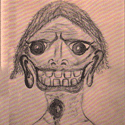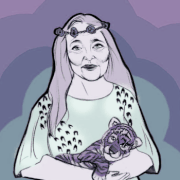|
BotchedLobotomy posted:I'm putting together a list of parts for an htpc I want to build, and from what I read in threads on avforum you can get away with a low end processor and use a video card with hd offloading (8500gt for example) to play back blu-ray video. Speaking from personal experience (just a few posts up), I found that having the right codec made a world of difference. I was using a 4200+ and it was having a difficult time chewing through a x264 encoded 1080p file. Installing the CoreAVC codec eliminated the problem. HD offloading is only supported with a few (one?) software players (newest PowerDVD if i remember correctly...)
|
|
|
|

|
| # ? May 9, 2024 21:41 |
|
EC posted:Not yet, but I wouldn't be surprised to see a plugin developed to support Media Portal's TVEngine, which is looking pretty awesome so far. Last I heard, Orb can be used to stream TV to the xbox. I think you can record TV with Orb as well. Has anybody tried this? Or is this something that's already been asked and answered 5 or 6 times in this thread? I haven't found much info about it. Bacicot fucked around with this message at 17:12 on Apr 11, 2008 |
|
|
|
Bacicot posted:Last I heard, Orb can be used to stream TV to the xbox. I think you can record TV with Orb as well. Has anybody tried this? Or is this something that's already been asked and answered 5 or 6 times in this thread? I haven't found much info about it. Orb can transcode and stream to an Xbox 360 (it looks like crap), but I am unaware of you being able to do it to a normal Xbox or XBMC.
|
|
|
|
I use a AMD64 x2 4000+ and it can play 1080p x264/wmv. I'm interested in purchasing this bluray drive for the PC http://www.newegg.com/Product/Product.aspx?Item=N82E16827106227 However, I've heard that bluray performance requires a much more powerful PC because of the lovely codecs that PowerDVD employs. Is there anyway to make it use coreAVC? Or is this out of the question?
|
|
|
|
For an Ubuntu/Myth setup, assuming I don't want recording support (at least for the time being), I only need to set up Mythfrontend, right? If I decided to add recording support in the future, would it be exceedingly difficult to add a backend as well, without redoing my frontend setup? For now, I just want it to be able to stream video (maybe audio too) over SMB. I'd use the XBMC Linux port, but it seems pretty immature at the moment. I'm pretty experienced with Linux, but I don't want to spend a lot of time loving with it to make it work -- I want this to be pretty turnkey. edit: MythTV may be more trouble than it's worth, has anyone used Elisa before? more falafel please fucked around with this message at 21:38 on Apr 13, 2008 |
|
|
|
more falafel please posted:For an Ubuntu/Myth setup, assuming I don't want recording support (at least for the time being), I only need to set up Mythfrontend, right? If I decided to add recording support in the future, would it be exceedingly difficult to add a backend as well, without redoing my frontend setup? You still need a backend for the frontend to talk to. Setting up MythVideo to read from an SMB mount would be pretty simple as far as configuration is concerned. If you have specific questions about MythTV setup/config, feel free to ask or PM me 
|
|
|
|
weaaddar posted:I use a AMD64 x2 4000+ and it can play 1080p x264/wmv. If you have a good enough video card, even an 8600 is good enough, then you shouldn't have any issues. I play Blu-Ray and HD-DVD on a computer with an E21xx chip in it and a NVIDIA 9600 without a single hiccup.
|
|
|
|
I have a couple of questions for anyone with a Hangar 18 or general MCE experience (btw, spare me the hangar18 is overpriced, build it yourself - I will barely have the patience to deal with getting it integrated cleanly into my existing network (all mac/setup)...plus I have WAF issues (below): Background - I have a low rent HTPC set up now, via a ReadyNAS NV+ and a mac mini as the head end hooked to the TV...and it handles everything beautifully, except no HD movies (not strong enough to display most codecs, and no drive). I use a regular comcast HD PVR also. - For MCE - how's the WAF (wife acceptance factor)...is MCE easy to navigate and record TV shows on? Is the guide good? Is it easy? - Can the Hangar 18 pretty seamlessly use external NAS drives through a wired network gigE connection? I can't imagine it wouldn't ...but who knows with MS DRM. - I understand because of MCE DRM you don't really have a lot of portability for the TV recordings, or at least not TV? - Also, I was thinking of using cablecards with the hangar 18...to avoid having a separate PVR/cable box - so the above questions in that context - Finally one more thing which I can and will look up - does the Hangar 18 support other ins - ie, can you ostensibly hook up like an xbox360 to it and effectively get rid of your tuner (I notice it has an amp in it) Thanks if anyone can help. Incidentally, I'd recommend the mini/readyNAS set up to anyone who can live with pictures, music, movies but no HD movies..(and not as a PVR...although you could probably make that work. EDIT: drat...after checking with Alienware - there is one in, component only + svideo, and they don't support cablecards yet - so HD is over the air...so lame. Mr. WTF fucked around with this message at 01:08 on Apr 19, 2008 |
|
|
|
This is going to make me sound like an rear end in a top hat, but given my current equipment, there's pretty much no reason for me to care about HD content (I know, I know in a year everything's going to change), but I want to build a DIY DVR for my TV, which is a 35" CRT. So I guess my question is thus: I'm assuming I have to do an analog connection between the set top box and my computer, since the channels I'm going to want to record are "premium" as in "not in the regular 80 channel cable" My house has a bunch of the slim-line Comcast set top boxes, and I'm just curious, am I going to have to manually set the cable box to the channel for DVR purposes, or is there a more elegant solution available?
|
|
|
|
FloppyDiskCommando posted:(I know, I know in a year everything's going to change) Why do you say this? Assuming you're talking about the cutoff next year, then that only stops over-the-air analog transmissions and will only affect people who get their content from an antenna and don't have digital tuners. Also there's no provisions about HD content, merely that it's digital, which in many cases is just over-compressed SD that looks no better than the non-digital counterpart. Since you have cable none of that applies to you.
|
|
|
|
Hey guys, I'm just looking at building my first HTPC and I've been scouring the net for information. I mostly want it for playing 720p/1080i x264/wmv and maybe eventually I want to put in a blueray player, so I guess I want it to be compatible with that as well. I would also like it to have a remote control, just for ease of use. This is what I'm looking at for a setup: Motherboard: Gigabyte GA-MA69GM-S2H w/ AMD 690G Case: ANTEC NSK2480 Desktop Case w/ EarthWatts 380W Power Supply Processor: AMD Athlon™ X2 4400+ RAM: 2 GB Mushkin EM2-6400 Enhanced DDR2 800 Hard Drive: SEAGATE 500GB Barracuda 7200.11 SATA II Remote: Microsoft Windows XP Media Center Remote Control or maybe the Logitech® Harmony® 670 remote control I'll probably throw a dvd drive in there as well just for good measure. Will this work out for my needs? Also is it worth uprgrading from the MA69GM to the MA78GM I've heard good things about that.. Also whats the best software setup for these? Is Windows media center pretty good? or is it better to get another software? Thanks in advance for any input
|
|
|
|
FloppyDiskCommando posted:This is going to make me sound like an rear end in a top hat, but given my current equipment, there's pretty much no reason for me to care about HD content (I know, I know in a year everything's going to change), but I want to build a DIY DVR for my TV, which is a 35" CRT. Most people with this kind of setup use what is called an "IR Blaster" to send channel change commands from the DVR to the STB to change channels. Depending on the model of STB you have, you might be able to change the channels with a firewire connection. In any case, yes for SD capture, you would just need to get a tuner card capable of frame grabbing (any current card should be), and then just wire it up with an analog video connection (SVideo would be the best, Composite if you have no other choice). You would also of course have to run an audio cable for that capture as well. As far as the DVR itself, your first question is what platform do you want to run, Windows, OSX, or Linux? There are a number of successful DVR/all-in-one solutions for each.
|
|
|
|
Binton posted:
Yeah, this seems to be the pretty standard HTPC setup, althought I would give a little bump on the processor, go with 5000+ at least, it's only going to be a few bucks more (The Black Edition model on newegg is a great deal right now at $85), and it can only help. As far as frontend, I use Media Center, and like it.
|
|
|
|
Does anyone think there would be enough interest for a front-end comparison thread? Its a question that always gets brought up here, and I think the replies get lost between the continual hardware/remote questions. If there is, I can do a little write up for some of them, but would need help with non-Windows stuff.
|
|
|
|
EC posted:Does anyone think there would be enough interest for a front-end comparison thread?
|
|
|
|
Not a bad Idea. I would love to discuss the pros of each front end. I just recently started setting up, skinning and using XBMC on a windows PC and it is just amazing. I don't need tuner support so it is just a brilliant option. Much better than media portal over all. It takes a while to get going since it is technically an alpha, but it is actually pretty drat solid. I can imagine how awesome it will be when finally ported over completely.
|
|
|
|
Ok, if some knowledgeable people can PM me some pics and text on mythTV and Front Row, I think I can put the rest together.
|
|
|
|
I'd love some comparison of the frontends. so far the best I've used is osxbmc for mac os x. I couldn't get the win32 version working properly. this article on wikipedia has some comparison data http://en.wikipedia.org/wiki/Comparison_of_PVR_software_packages
|
|
|
|
Juriko posted:Not a bad Idea. I would love to discuss the pros of each front end. I just recently started setting up, skinning and using XBMC on a windows PC and it is just amazing. It just seems like I'm missing out on a lot for some reason, and MP3 playback/management seems to suck but I'm admittedly a newbie.
|
|
|
|
iostream.h posted:I'm just using the standard XP Media Center and love it (although I had to install the Community Codec Pack for x264 support). I never could get MediaOS and XBMC to work properly. XBMC is a bitch to get working right ow since they are still transitioning over. I would probably be content with XPMC, but I love interface coding so I like being able to do my own thing
|
|
|
|
Juriko posted:XBMC is a bitch to get working right ow since they are still transitioning over. I would probably be content with XPMC, but I love interface coding so I like being able to do my own thing The latest win32 port is fairly easy to getup and running, at least the basics. I have lots of stability issues with plugins/scripts and the like, but others that are more knowledgeable with XBMC don't seem to, so take that with a grain of sale. And just because I can't resist, crn from MeediOS is bringing the AEON skin to Meedio: http://www.vimeo.com/920088
|
|
|
|
EC posted:The latest win32 port is fairly easy to getup and running, at least the basics. I have lots of stability issues with plugins/scripts and the like, but others that are more knowledgeable with XBMC don't seem to, so take that with a grain of sale. It isn't HARD, but you do have to run around downloading various packages to get up and running, and if you are an idiot like me and end up downloading the wrong one you might get a bit confused since it will half function.
|
|
|
|
A comparison would be nice, as I'm still deciding on MeediOS, MediaPortal or Vista MC. Haven't had time to tinker with any of them.
|
|
|
|
windsor posted:A comparison would be nice, as I'm still deciding on MeediOS, MediaPortal or Vista MC. Haven't had time to tinker with any of them. Does VistaMC have a way to compete with TV Night? I know they have a plugin for MyMovies but TV Night on MeediOS really pushed me over. MeediOS can be a real pain to setup and is not very newbie friendly in my opinion.
|
|
|
|
Kepp posted:Does VistaMC have a way to compete with TV Night? I know they have a plugin for MyMovies but TV Night on MeediOS really pushed me over. MeediOS can be a real pain to setup and is not very newbie friendly in my opinion. Is TV Night the thing that downloads show/episode information and banners and stuff? I don't know anything about VistaMC, but Mediaportal has a plugin that seems to be very similar to that called My TVSeries.
|
|
|
|
Kepp posted:Does VistaMC have a way to compete with TV Night? I know they have a plugin for MyMovies but TV Night on MeediOS really pushed me over. MeediOS can be a real pain to setup and is not very newbie friendly in my opinion. Have you see the latest version of TVNight? UFGrayMatter just released it over the weekend, and I've been helping him test it. You can update images (fanart, season images, and banners) directly from within the module now, and he added a "new episodes" button that will display episodes imported within the last X days. Very cool. Vykk.Draygo posted:Is TV Night the thing that downloads show/episode information and banners and stuff? I don't know anything about VistaMC, but Mediaportal has a plugin that seems to be very similar to that called My TVSeries. An old plugin for Meedio started all that craziness, which has gone on to become theTVdb.com, which provides a data interface for any htpc application. I'm pretty sure you can get it on every platform now. Edit: I've been working on the write up guys, gimme a few days. 
|
|
|
|
EC posted:Have you see the latest version of TVNight? UFGrayMatter just released it over the weekend, and I've been helping him test it. You can update images (fanart, season images, and banners) directly from within the module now, and he added a "new episodes" button that will display episodes imported within the last X days. Very cool. Whoa that looks very nice I'll have to try and install it. I've never gotten comfortable installing my own modules in MeediOS I've just ran with the MeediOS Ultimate or whatever they put together.
|
|
|
|
Kepp posted:Whoa that looks very nice I'll have to try and install it. I've never gotten comfortable installing my own modules in MeediOS I've just ran with the MeediOS Ultimate or whatever they put together. Really, once you get the hang of it it all comes together. Stick with a plain install, do things one by one, and if you need help I'm almost almost online. PM/IM me.
|
|
|
|
I'm running a MythTV/Ubuntu system right now. Can someone recommend an HDTV tuner on the cheap? Also, a good wireless keyboard with a trackball or touchpad built in? Also I'm running an AMD Athlon 3700+ and nVidea GeForce 8400GS. Will my processor cut it for HDTV playback? I'd prefer not to have to buy a new processor quite yet, but if I'll have problems I may as well.
|
|
|
|
Drunken Lullabies posted:I'm running a MythTV/Ubuntu system right now. Can someone recommend an HDTV tuner on the cheap? Also, a good wireless keyboard with a trackball or touchpad built in? If you're talking about playback of captured HDTV, that will be fine (in the US it's mpeg2 which requires very little CPU to decode). If you're talking about x264 files, you might have a bit of a struggle. As for a good HDTV tuner, I've had pretty good luck with my pcHDTV 5500 (it's made specifically for linux) http://www.pchdtv.com/ You might also want to check the hardware compatibility section of the Myth wiki: http://www.mythtv.org/wiki/index.php/Category:HDTV_capture_cards
|
|
|
|
For a straight-up media playback HTPC (no recording), would I be better off going with XP MCE, Vista MCE, or Ubuntu? I'm experienced with Linux, but basically I don't want to have to have a keyboard or mouse connected to the thing for more than like 2 hours when I set it up, I don't ever want to have to mess with it, so that goes for both spending 6 hours tweaking my xorg.conf and for spending 6 hours tweaking drivers to make poo poo work in Windows. My initial thought was to use Ubuntu, but if it takes too much effort to get poo poo to work and essentially work like XBMC (read: I turn it on and it works), and it'd be easier to make work in Windows, then I won't hesitate.
|
|
|
|
I'm using MediaPortal on XP connecting to a wireless signal. It tends to drop throughput occasionally because I live in an apartment complex. Is there anything I can do to increase the caching the MediaPortal playing movies so it doesn't skip as much?
|
|
|
|
more falafel please posted:For a straight-up media playback HTPC (no recording), would I be better off going with XP MCE, Vista MCE, or Ubuntu? If you really like XBMC, you should try either the OSX or the Linux ports. They work fairly well for basic playback like you want. There is a Windows port too, but it still needs a bit more work to really be usable.
|
|
|
|
I'm using MediaPortal and I have a Hauppauge PVR 150 MCE and I cannot figure out how to record from the composite inputs. I'm sure it is just an easy thing in the settings but I cannot find it.
|
|
|
|
Echo_ posted:I'm using MediaPortal and I have a Hauppauge PVR 150 MCE and I cannot figure out how to record from the composite inputs. I'm sure it is just an easy thing in the settings but I cannot find it. If I remember right the composite input is just listed as a channel in the channel setup. You just have to make sure it is scanned in and select it by surfing to the input.
|
|
|
|
Okay that works now. Is there any free program that works in Vista (I couldn't get ms-dvr 2 wmv to work) that converts .ms-dvr files to .wmv or h.264 or any usable file?
|
|
|
|
It's been 13 months or so since I started this thread and I think I'm finally satisfied with my HTPC setup - at least as far as usability and functionality is concerned. I wasted a good 10 months postponing the project as I searched for a satisfactory case. I really wanted to make my own case to match my entertainment center stack (my ideal case target was an as-is Yamaha home theater receiver) but after so many months of dashed hopes and empty-handed trips back from garage sales and Goodwills I gave up and began looking for a HDTV card. My deadline was the Lost season debut since I was going to have classes that night in conflict. All my other hardware was just what I had on hand. Decent 2.8GHz cpu, 80GB HDD, 2GB ram, and a Radeon AIW 8500dv. The Radeon was an old piece of crap (no hardware mpeg stuff) so I upgraded to a cheap X300 just for the home theater acceleration. I needed a good PCI HD capture card and I liked the Hauppauge HVR-1600 so I got one on Ebay. I did my research and got a model that did QAM capture (since my Panasonic PX75U's tuner picked up a dozen clear QAM channels and I really wanted to record LOST on ABC-HD). Well the Hauppauge tuner and turned out to be a bunch of poo poo either because I got a lemon product, their engineers are dipshits, my cable signal was crap, or the tuner components are just weak. The bundled software never locked onto a signal, and neither did Media Portal for that matter. TS Reader Lite (an amazing piece of diagnostic software) was able to tune the HVR-1600 to a bunch of QAM freqs but only for a minute at a time, and there were frame dropouts at about every 10 seconds. I took the whole HTPC to a different state while visiting family and got it to pick up a half-dozen QAM stations there, so I knew the card had potential, just not where I live. I was really disappointed, gave up, and decided to put the card up for sale. About the same time I took a chance on Silicon Dust's hardware because I heard that their tuners were really strong in the HDHomeRun. Such hardware was contrary to my HTPC goals of doing this whole project on the cheap - not to mention that at this point I'd already missed my deadline. I ordered it bundled with a Streamzap remote from MythicTV - the package arrived with standard shipping in about 50 hours. Top notch service. The HDHomeRun is a magnificent piece of technology! I was getting a dozen clear QAM channels with no drops over two simultaneous tuners in less than an hour's time. Great success. Setting up Media Portal's program guide took a good bit of hacking but it was eventually up and working and allowed me to set up scheduled recordings of any network show I wanted. I really missed the Hauppauge remote, though. The Streamzap remote has a bare minimum of buttons. No Previous Channel, no Home, no Guide, no Live TV, no Music... I really should have gotten an MCE remote instead. So since I had already broken my cardinal rule (do this on the cheap) I really broke it again. I got a Harmony One. Man, I could go on about this but I'll save it for later. At this point, like I say, I'm satisfied with the functionality. It plays my music collection, all of my DVDs, timeshifts HDTV, and has a very smooth interface (Media Portal Monochrome). All I have left to do is to transfer the hardware to a better case and maybe add an analog tuner for the other 100 channels I get unscrambled. Oh, and my wife did find a suitable defunct AS-IS receiver the day I got the Harmony. I'm working on modding that to be the HTPC case and I'll post pics of the project once finals are over with. I'm happy to finally get to post about my HTPC project in this thread 
|
|
|
|
Echo_ posted:Okay that works now. I hear that VLC will transcode .dvr-ms files to something more standard that you can do x264 from. That's what I aim to work out now that I can actually record HDTV. As for x264 GUIs, I hear that the default "megui" that comes with the x264 codec is a good starting point - http://x264.nl/ As for settings, I have no idea. I'd like to get 42min TV shows down to 1.4GB or less.
|
|
|
|
So I just got my new hdtv and would like to know if I have a chance to play hd movies on my old htpc. Specs are 2.40ghz celeron 640mb ram nvidia geforce fx 5200 I'm guessing I need more ram, but is the other stuff at least half decent?
|
|
|
|

|
| # ? May 9, 2024 21:41 |
|
Echo_ posted:Okay that works now. Try MCEBuddy. It's pretty great. It sits in your taskbar and monitors your recording folder for ms-dvr files and will convert them to wmv, divx, of h.264. You can also optionally have it remove commercials as it converts.
|
|
|