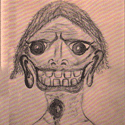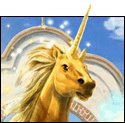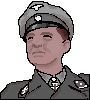|
Harminoff posted:So I just got my new hdtv and would like to know if I have a chance to play hd movies on my old htpc.
|
|
|
|

|
| # ? May 9, 2024 22:33 |
|
greg_graffin posted:Decoding HD streams requires a good bit of processing power. Your Celeron will be choking and sputtering like mad trying to keep up with 720p, let alone 1080p. i just tried it, and it seems fine at 720p, though the audio is way out of sync. Anyway, you think I should get a new processor to get this working better? If so, what speed should I get? Also, this is an old dell dimension 2400, so the graphics card is pci (not pci-e or agp) would that be a problem at all? Also, should I grab some more ram?
|
|
|
|
Harminoff posted:i just tried it, and it seems fine at 720p, though the audio is way out of sync. Anyway, you think I should get a new processor to get this working better? If so, what speed should I get? I don't know how successful you'll be upgrading the processor in that. TBQH, your starting point for your HTPC is pretty rough. No real room for upgrade there and PCI is less than ideal. RAM will not be your limiting factor. I'd recommend not putting any money into this system and saving up to put together something a bit more powerful.
|
|
|
|
It would make an awesome file server tho'.
|
|
|
|
SynMoo posted:I don't know how successful you'll be upgrading the processor in that. TBQH, your starting point for your HTPC is pretty rough. No real room for upgrade there and PCI is less than ideal. RAM will not be your limiting factor. drat kind of bums me out, sense I got this tv, and it would be nice to have more then my locals in to watch in hd. Ah well, time to save my pennies I guess.
|
|
|
|
Harminoff posted:drat kind of bums me out, sense I got this tv, and it would be nice to have more then my locals in to watch in hd.
|
|
|
|
Doubt anyone will know the anwser, but i've come across a few 1080p .MKVs that seem to play really jerky and drop frames, yet similar files that are much larger or higher quality play fine. It seems completely random as far as which files this happens on, but it's always in the same places in these files and my CPU's at barely 30%, so i know it's not that my HTPC can't handle them. I've tried both FFDshow and CoreAVC and they're the same, used MPC and MediaPortal with no difference. I've tried skipping 1 frame at a time in MPC to see if the issue is source related, but i can't tell. I've searched for days and days trying to find an answer, but no luck. Any ideas?
.Nathan. fucked around with this message at 01:23 on May 2, 2008 |
|
|
|
Harminoff posted:So I just got my new hdtv and would like to know if I have a chance to play hd movies on my old htpc. What format would said movies be in? Playing media from a BluRay/HDDVD optical drive? Or x264 encoded video files?
|
|
|
|
vanilla slimfast posted:What format would said movies be in? Playing media from a BluRay/HDDVD optical drive? Or x264 encoded video files? There's no way anything less than a top of the line new machine would play BluRay media.
|
|
|
|
vanilla slimfast posted:What format would said movies be in? Playing media from a BluRay/HDDVD optical drive? Or x264 encoded video files? x264 encode. What would be the best looking format that I would be able to play on this machine? would it matter if I put ubuntu on this machine, instead of xp? Harminoff fucked around with this message at 18:32 on May 3, 2008 |
|
|
|
Quick question about small hobo plans for an HTPC. Would an old XboX + XMBC work with a USB 2.0 external drive? (Specifically this : http://www.amazon.com/LaCie-301103U-Porsche-External-Drive/dp/B000H6CBA4) Or is the only way to make it compatible by networking that drive on a running computer?
|
|
|
|
I'm looking for some recommendations on motherboards pertaining to the HTPC I plan on building. I want a board that has a built in HDMI port, capabale of 1080p and I don't know much about the different on-board video features I should look for in an HTPC. Ideally I would like to build this on a micro-ATX board with either a Core 2 Duo/Quad CPU with about 2GB of memory and as much hard drive space I can afford according to Pricewatch. I plan on using MediaPortal and Windows XP Pro unless you think otherwise. lolcraft fucked around with this message at 03:09 on May 6, 2008 |
|
|
|
lolcraft posted:I want a board that has a built in HDMI port, capabale of 1080p and I don't know much about the different on-board video features I should look for in an HTPC.
|
|
|
|
I've got a few quick Vista Media Center related questions: 1) Skipping through a video using the Microsoft remote is really annoying - if I press skip forwards it jumps about a minute, but if I hold it in for more than a second or so it immediately jumps to the end of the file. Is there any way to change this behaviour? Currently, if I want to skip say an hour into a long file, I have to repeatedly press skip until I get to that point, where holding it would be far easier. 2) I've got my main drive partitioned with "Vista" and "Data" partitions, and then another hard drive as well, so C, D and E are hard drives. When I set up my library from within Media Center and then go in the Videos or Pictures sections, top level 'folders' appear for the D and E drives. A while back, someone suggested ignoring the library setup and just placing shortcuts within the "My Videos" folder in Windows, but the same happens when I do this. Is there any way to get rid of them? 3) Are there any recommendations for video editing software that can read the DVR-MS files Media Center creates? I've been recording all the F1 coverage this season, but at 6-7 hours per race weekend it's filling up my hard drive pretty quickly. I'm looking for something that can convert to DivX, but also take the adverts out perfectly (I'm a bit of a perfectionist/OCDer). With UK broadcasts, adverts are harder to detect automatically so things like MCEBuddy and LifeExtender don't work as well (I've tried training them for ages). I don't mind doing it manually, but I tried Vegas and it didn't support the video format. Any suggestions?
|
|
|
|
SFrost007 posted:1) Skipping through a video using the Microsoft remote is really annoying - if I press skip forwards it jumps about a minute, but if I hold it in for more than a second or so it immediately jumps to the end of the file. Is there any way to change this behaviour? Currently, if I want to skip say an hour into a long file, I have to repeatedly press skip until I get to that point, where holding it would be far easier. quote:3) Are there any recommendations for video editing software that can read the DVR-MS files Media Center creates? Also Google around, there used to be a registry hack that let Windows Movie Maker open and edit DVR-MS natively, but I'm not sure that would still work on Vista...
|
|
|
|
Ok, revised build. The $44 proc that was suggested is no longer on Newegg, so I changed it up a little. Also, I realized some stuff I could get rid of, like the remote, the case I'm looking at has an IR receiver and I can just use my Xbox remote, the hard drive (I have a 160 gig drive lying around), and the cooler (the new proc comes with a cooler and is 45w so it shouldn't be much of a problem). https://secure.newegg.com/NewVersion/Wishlist/MySavedWishDetail.asp?ID=9233868 My economic stimulus package just came, so I think I'm going to drop it all on this on a few big hard drives for media.
|
|
|
|
When using an HDTV as a computer monitor, does one technology look better than another? I ask because I currently have my 34" Panasonic Tau CRT HDTV hooked up to my computer through DVI->HDMI to watch movies/tv shows on but if I try to look at text it's blurry/hazy, though when I was over to a friend's house he was using his ~40" LCD HDTV as a computer monitor and it looked amazing, much better than mine. Is there something I'm doing wrong?
|
|
|
|
Alowishus posted:Unless your remote is different, that's what the >> and << buttons to the left and right of Play (up top) are for... they FF/Rew like a DVD player - first press is 2x, second is 4x, and so forth. Is there any way I can format and use my key to install a 32-bit version instead? The OEM media it came on only included 64-bit (and I did buy it as such, so I don't know if it's licenced as just that). Alowishus posted:Grab DVRMSToolBox and give its commercial detection plugin a try. If that still doesn't work, at least ToolBox can automatically take care of re-encoding the video into something that any video editor can work with.
|
|
|
|
SFrost007 posted:Hmm, I was hoping I hadn't missed something this obvious, and I'm half-saved. This works in recorded files (DVR-MS files) but not DivX etc - when I try it there the seek bar pops up, but nothing else happens. If this turns out to be another flaw of choosing 64-bit Vista I won't be happy.. It's not a 64 bit issue. It's a limitation of media center. The way they wrote the fast forward only works with, I believe, windows media files and their special TV recording format. There are a couple of plugins that say they fix the problem, although I haven't bothered to install them. Here's one example: http://damienbt.free.fr/
|
|
|
|
Is there anyway to remove judder on x264 media playback? I want to stick with coreavc for decoding because it is way faster but I can't get rid of the judder which is annoying as hell.
|
|
|
|
Alowishus posted:I just bought an Asus P5E-VM HDMI and highly recommend it. It's mATX and has pretty much everything you need right on board. Add a nice 45mm Core 2 and some RAM and you're good to go with something quiet and cool. The onboard graphics can drive 1080p and have the Intel Clear Video HD post-processing stuff. What is the sound output like on the board? The one thing that makes me nervous about consolidating everything to on board HDMI output is sound interference. The motherboard I'm using now isn't necessarily for HTPC's but the on board sound was crap and there was tons of interference when playing movies at any kind of volume.
|
|
|
|
Any recommendations for a TV Capture Card? I would like to record HD-OTA, Dual tuners are a plus, and it must be PCI-E 1x and support Vista.
|
|
|
|
Kepp posted:What is the sound output like on the board? The one thing that makes me nervous about consolidating everything to on board HDMI output is sound interference. The motherboard I'm using now isn't necessarily for HTPC's but the on board sound was crap and there was tons of interference when playing movies at any kind of volume.
|
|
|
|
Kepp posted:What is the sound output like on the board? The one thing that makes me nervous about consolidating everything to on board HDMI output is sound interference. The motherboard I'm using now isn't necessarily for HTPC's but the on board sound was crap and there was tons of interference when playing movies at any kind of volume. I have one and it works like a charm (assuming you are using Vista). Install the drivers that come with the board (or the updated ones on Asus's website) and everything will work 100%. If specific programs can utilize different audio ports, you can split the output too. I have winamp running through some computer speakers while all my movies go through the HDMI. I couldn't recommend it more. Does anyone have any good guides on getting my new Harmony 880 working with my HTPC? Whats a good IR receiver that I should be looking at?
|
|
|
|
Randi Challenger posted:Whats a good IR receiver that I should be looking at? The USB-UIRT is bar-none the most flexible IR transceiver, however since you are using a pretty solid remote, you'd probably be just fine with a receive only unit; and I think that the standard MS media center receiver will not only work with your harmony, but I think the harmony has it as one of it's default device targets.
|
|
|
|
Just dropping in with a quickie note. I've swapped out my Nvidia 8500gt for an ATI HD2600xt and so far the results are good. The deinterlacing is much better and I had no issues with getting the drivers/configs setup to do native 1080p over hdmi. I'm gonna take a shot at getting the integrated audio up this evening. Preliminarily I'd say the only downside I've hit so far is the heatsink fan is a bit louder than the nvidia. Anyone have a recommendation for a quieter heatsink (perhaps fanless) which would work well on this card?
|
|
|
|
I've been a faithful XBMC user for very long time but the main failing that I've found with the software is that the plugin script support for video RSS is kind of lovely. The only plugin I've gotten XBMC to work with is G4TV and even then some of the feeds crap out and don't play. I've got a handful of other feeds like Ziff Davis, PBS, Cranky Geeks and such, but they all don't work. Can anyone recommend a good front end for viewing video, preferably something that could work with just Harmony remote control? I was thinking of Miro, but not sure how that would work without a keyboard and mouse.
|
|
|
|
dfn_doe posted:Just dropping in with a quickie note. I've swapped out my Nvidia 8500gt for an ATI HD2600xt and so far the results are good. The deinterlacing is much better and I had no issues with getting the drivers/configs setup to do native 1080p over hdmi. I'm gonna take a shot at getting the integrated audio up this evening. Preliminarily I'd say the only downside I've hit so far is the heatsink fan is a bit louder than the nvidia. Anyone have a recommendation for a quieter heatsink (perhaps fanless) which would work well on this card? Use RivaTuner and turn it down? My Diamond 3870 fan is completely silent all the way to 40%, and that's more than enough to cool it for my needs.
|
|
|
|
I have a quick question for my specific setup. I currently have a home network with my PC and a modded Xbox with XBMC. The PC is in the bedroom and my Xbox is in the living room where the only TV is. I currently stream via SMB from my PC to XBMC to watch .avi movies, look at pictures, listen to music, etc. My PC currently runs Windows XP SP3. What I would like to do is purchase a TV tuner card for my PC and record TV shows and stream those recorded shows on the Xbox. 1. Will I be able to record television in a format that is compatible with XBMC? 2. I don't have a media center version of Windows but I don't think that matters. Am I correct to assume this? http://www.newegg.com/Product/Product.aspx?Item=N82E16815116620&guid=fd51e83e06b04550af0563b97122f779 3. Is this card what I need? Do I even know what I need? We don't have HD channels or a hdtv so I think this card is ok. I appreciate the help guys.
|
|
|
|
poemdexter posted:1. Will I be able to record television in a format that is compatible with XBMC? quote:2. I don't have a media center version of Windows but I don't think that matters. Am I correct to assume this? quote:http://www.newegg.com/Product/Product.aspx?Item=N82E16815116620&guid=fd51e83e06b04550af0563b97122f779 That card is a media center edition which I think only works with Windows MCE, but newegg has a non MCE edition PVR-150 which is what I use. So yes, the PVR-150 will work fine for you.
|
|
|
|
Vykk.Draygo posted:That card is a media center edition which I think only works with Windows MCE, but newegg has a non MCE edition PVR-150 which is what I use. So yes, the PVR-150 will work fine for you. Bah, if it's the non MCE card, it's out of stock. Thanks for the help. I guess I'll wait and just build a HTPC a little later.
|
|
|
|
I just installed a copy of Windows MCE on my PC Movies work just fine in every other player, but when I try to play them in MCE, it says "Error: Files needed to display video are not installed." I have WMP 11 installed, and the CCCP codec pack. Anyone have any idea what it might be?
|
|
|
|
Praesil posted:I just installed a copy of Windows MCE on my PC Have you got a 64 bit version of Windows? If so, MCE runs as a 64bit app, so needs 64bit codecs. WMP runs as a 32bit app to maintain compatibility with more widely available codecs, but they didn't (couldn't) do the same for MCE. It's a pain.
|
|
|
|
SFrost007 posted:Have you got a 64 bit version of Windows? If so, MCE runs as a 64bit app, so needs 64bit codecs. WMP runs as a 32bit app to maintain compatibility with more widely available codecs, but they didn't (couldn't) do the same for MCE. It's a pain. Nope, 32 bit windows. Everything works fine outside of media center. Maybe I should just try some other front end instead of MCE.
|
|
|
|
To all of you using Vista MCE, I'm thinking about getting a cheapo MCE remote like this one just so I can get the IR receiver and use my Harmony 880 with it. From what I've seen, this should work fine when the PC is running normally. However, if I put it in hibernate, is there a key that I can program to the remote to wake it up? If not, I will also be getting a wireless keyboard/mouse combo for light surfing and stuff, if the remote won't work can I wake it up by keyboard? I haven't yet loaded the Vista ultimate that I got from MS on to my PC yet, but I've used Vista a little bit in the past and it seems like in hibernation, you have to push the power button to get it to wake up. I'm planning to hide it away so the power isn't going to be easily accessible so if this is still the case then I guess I have to look at some other options.
|
|
|
|
roffles posted:To all of you using Vista MCE, I'm thinking about getting a cheapo MCE remote like this one just so I can get the IR receiver and use my Harmony 880 with it. From what I've seen, this should work fine when the PC is running normally. However, if I put it in hibernate, is there a key that I can program to the remote to wake it up? If not, I will also be getting a wireless keyboard/mouse combo for light surfing and stuff, if the remote won't work can I wake it up by keyboard? I'm on xp, but the button on the harmony 880 remote labeled "power toggle" puts it to sleep and wakes it up.
|
|
|
|
I'm looking to build a frontend system using MythTV based on the following specs: MiniITX form factor BluRay-rom HDTV tuner 1080p HDMI I'm also looking to put it into a case that somewhat resembles a Wii or side standing console. I've sofar spent around 2-3 weeks (including many late nights) researching on the capabilities on various motherboards and while there are a few things that look like they may be able to do it, I have found nothing that says absolutely it can be done. My current desktop can take on at least a couple more hdds so I'm looking at making it by backend, for SDTV recording (if I can't watch it now, I can watch it in standard as, chances are i'll forget about it anyway). I also plan on making a second frontend based on a SDTV tuner, DVD rom and yellow/red/white a/v outs, but that seems easier to do. Does anyone know of any resources that I can look at in getting an idea on how to build this system? I have been having a hard time trying to design the system I am after. Is this all a pipedream?
|
|
|
|
FYAD KNIGHT posted:I'm looking to build a frontend system using MythTV based on the following specs:
|
|
|
|
roffles posted:If not, I will also be getting a wireless keyboard/mouse combo for light surfing and stuff, if the remote won't work can I wake it up by keyboard? I run Vista on my HTPC, but I don't use the media centre. However, I press the power button on my keyboard to put it into hibernation and wake it up again by hitting the space bar.
|
|
|
|

|
| # ? May 9, 2024 22:33 |
|
I was able to get this MCE remote to work on my non-MCE, normal XP computer the other day using these instructions.quote:Blade: You need two files for the Windows XP native MCE Remote driver, irbus.inf and irbus.sys. Then I used LM remote to rebind the keys to something useful. Just thought I would through that out there for anyone who was looking for a good USB remote that has IRblasters for cheap. note: I have not messed with the IR blasters yet, but judging by that guys instructions, they might not work.
|
|
|