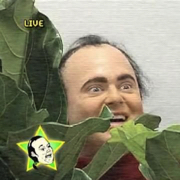|
TheForgotton posted:The time has come for me to get a new computer. I've been looking around at some different builds on Cyberpowerpc and there's a coupons thread that has a tempting Dell deal. Some questions: No dont bother with the extreme cpus they're utter rip offs. Id say stick with xp for now for music.
|
|
|
|

|
| # ? May 19, 2024 00:46 |
|
This is probably something that could be cleared up with search capabilities, so apologies if it's been answered a million times. Today I picked up a Macbook with Logic to replace the 7 year-old Windows machine I was previously recording with. Could someone give me a quick overview on how VSTs work on a Mac? From what I gather reading Wikipedia and KVR, Logic has proprietary AU files. However, if I were to pick up something like Live, or even the mac version of Reaper, would I then be able to use the same VSTs - most of them .dll files - that worked with my Windows programs? Or do I need to track down platform-specific versions of them?
|
|
|
|
Anyone have any experience with the PreSonus AudioBox USB? I'm looking to get started with some home-recording and this seems like a good interface to get me started. I'm looking to start recording some of my own stuff, but without the high price tag. I'm fine using Garageband for software for now, so all I really need is the interface, a good pair of headphones, and maybe some monitors. Any suggestions for gear to achieve basic recording on a college student's budget? lonequid fucked around with this message at 00:02 on May 12, 2008 |
|
|
|
Generally, what's faster: USB, Firewire, PCI or other? Let's say I have $5000 and want DAW software, pre-amps, a mixer and a control surface, all hooked up to have the least latency, what would be recommended? Edit: What does this do: http://www.musiciansfriend.com/product/RME-Hammerfall-HDSP-PCI-Card?sku=240313 ? XYZAB fucked around with this message at 15:33 on May 12, 2008 |
|
|
|
Handen posted:Generally, what's faster: USB, Firewire, PCI or other? quote:Let's say I have $5000 That's nice. You've already got your computer up and running for the job? quote:Edit: What does this do: http://www.musiciansfriend.com/product/RME-Hammerfall-HDSP-PCI-Card?sku=240313 ? If you have to ask, keep the cash in your pocket  Also, this thing's old. Also, this thing's old.Anyway, the idea is that you plop that in your computer, and then you get a Multiface (which is a break-outbox with mic preamps, line inputs and outputs and ADAT) and hook it up to that. There's no other way to get a Multiface to work. quote:and want DAW software quote:pre-amps, a mixer and a control surface, all hooked up to have the least latency, what would be recommended? Laserjet 4P fucked around with this message at 21:59 on May 12, 2008 |
|
|
|
Is there a standalone digital recorder that can do the overdrive of an analog recorder? I that natural sound when you drive an analog recorder past peak, and it still maintains the complete signal. I guess with digital, all the bytes or bites get all filled up, and it just clips. But, if I could find a digital recorder in which the A/D conversion happens post-mixer, that would be great, as I could still get that nice analog overdrive tone. Any help would be most appreciated. Thanks!
|
|
|
|
Yoozer posted:A PCI card with a proprietary cable can squeeze out a little bit more out of a standard. Speed also depends on the system : Firewire is peer to peer, USB is master/slave. I just ordered the computer on Saturday, a dual 3.0 ghz quad core Mac Pro. I'm nearly broke right now, actually, but looking for recommendations on mixers/software/mics/monitors that could run up to $5000. I'd like eight pre-amps and around four aux-sends. I've been looking at Mackie 1620/1640 mixers & the Firewire card, and a friend of mine actually has one for sale. I want to end up using Logic Pro and Ableton Live. A friend suggested not using a 1620 for home computer recording because the firewire card bypasses the perkins EQ anyway, and to go for a Mackie Control Universal Pro and a recording pre-amp like the Mackie 400f. I'd like recommendations on a similar setup to this (control surface, decent preferably 8-channel pre-amp) that is compatible with both Ableton and Logic. Mackie doesn't seem to be compatible with Ableton... XYZAB fucked around with this message at 01:47 on May 13, 2008 |
|
|
|
Stux posted:No dont bother with the extreme cpus they're utter rip offs. Id say stick with xp for now for music. Build from goon CrazyLittle http://secure.newegg.com/NewVersion/wishlist/PublicWishDetail.asp?WishListNumber=6499985 Anything I'm missing. Also with ram this cheap, I'm tempted to double it up and run 8 gigs! TheForgotton fucked around with this message at 12:25 on May 13, 2008 |
|
|
|
I feel a little silly posting this with everyone else possessing such high-end equipment, but I just want to mess around with recording some karaoke stuff on my home computer. People seem to give me high marks for my voice, so I wanted to give recording a try. I tried using my cheap microphone plugged into my computer's onboard sound card, but it sounded absolutely horrible (probably unsurprising). I really want to try something a little bit better, and after a little bit of research, I figured out a couple of routes I wanted to take. Firstly, I was thinking about buying the M Audio MobilePre and a relatively inexpensive ($70-$100) condenser mic and giving that a shot. Secondly, a USB condenser mic so I don't have to worry about pre-amps or audio interfacing. Which set will give me the most bang for my buck? Obviously, the first setup is more desirable, but if the distinctions between the two won't be terribly apparent for what I'm doing, it'd be simpler for me to just grab the USB mic. Spending minimal money is good too in case I discover I'm a horrible singer and just want to forget the whole thing. Jer fucked around with this message at 06:04 on May 13, 2008 |
|
|
|
Jer posted:I feel a little silly posting this with everyone else possessing such high-end equipment, but I just want to mess around with recording some karaoke stuff on my home computer. People seem to give me high marks for my voice, so I wanted to give recording a try. M-Audio is a pretty good brand as far as bang for the buck, so I think you'd do fine to stick with them. As for MobilePre and condenser mic vs USB mic, the seperate preamp will give you the option to upgrade your microphone (or even just try out different kinds) later on, so it will be more versatile. The preamp will also let you record other stuff if you want to run a guitar/keyboard/whatever direct later on. If you're strapped for cash, you could look into the M-Audio USB FastTrack too, which only has 1 mic input, but should work fine for your purposes.
|
|
|
|
I have a question on what to do in terms of upgrading my setup and what to upgrade first. My current setup as of now is: Computer: HP Laptop (Intel Core 2 Duo @ 2.0 ghz) 2 gigs ram 160 gig hard drive Nvidia geforce 8400M GS Audio Interface: Presonus Firepod DAW: Ableton Live 7 Suite Microphones: Audio Technica AT202 Audio Technica AT201 Shure SM57 My priorities are really multi-track recording a band and midi stuff: Guitar, Bass, Drums, etc. I recorded an album before with pretty good results using Cubase SX 2 (quality can be heard at https://www.myspace.com/swimswimmusic). My plans for upgrades are to get Cubase 4 and possibly selling my PC laptop and getting a Macbook Pro. My question is will my license of Ableton be valid if I install it on a Mac or would I have to buy a whole new license. The same question goes for if I purchase Cubase 4 soon install it on a PC and get a Mac later. I'm pretty sure they are both universal installs but I wonder if once you register it once you can't install it again. In terms of upgrading microphones and my current interface solution. Would it be wiser to get better microphones first and then a better interface or vice versa. The firepod has been alright but I think I'm losing quality due to the preamps on it. If one of the recording wizards on here could answer these questions that would be great.
|
|
|
|
Peacebone posted:In terms of upgrading microphones and my current interface solution. Would it be wiser to get better microphones first and then a better interface or vice versa. The firepod has been alright but I think I'm losing quality due to the preamps on it. If one of the recording wizards on here could answer these questions that would be great. Always start at the beginning of the signal chain when upgrading and work your way to the recording medium. Source (buy better instruments, find better musicians) Then Microphone (variety can sometimes be more important than overall quality, but it's good to have at least one good mic) Then Preamp Then Interface
|
|
|
|
Does anyone have any experience using Ardour 2 in Ubuntu Studio? I'm curious about it. I've got Pro Tools Le on my Mac, so I'm not planning on making a switch, but I had to install Ubuntu 8.04 on a friend's laptop last night, and was pretty impressed with how far they've come since the initial release. I've read a little bit about Ardour, but I haven't used it or really heard from anyone with first-hand experience. I've got the remains of an old Windows machine that I used to run PT 6.4 on, so I'm thinking of putting Ubuntu Studio on there to play with, but I don't want to waste my time, hence the question.
|
|
|
|
Peacebone posted:My question is will my license of Ableton be valid if I install it on a Mac or would I have to buy a whole new license. quote:The same question goes for if I purchase Cubase 4 soon install it on a PC and get a Mac later.
|
|
|
|
StivBators posted:Is there a standalone digital recorder that can do the overdrive of an analog recorder? A lot of high-end digital mixers for concerts or recording provide this feature, where you can overdrive the preamp then attenuate the signal before it goes to the ADC so you clip the preamp but not the convertor, but I don't know of any recording interfaces that sport this feature. It's not going to sound like tape distortion exactly, if that's what you're looking for, but you can at least make the preamp distort. If you're looking for tape distortion in a DAW your best bet is to find a plug-in that does it. Won't be perfect but I know many people who are happier with that than with nothing at all.
|
|
|
|
can we discuss volume leveling/gain structure, and whats the best volume/noise ratio and such... Also what some "pros" do in the recording process when actually recording something... like throwing in a HPF@100hz or so... or compressing, and limiting... im somewhat hazy on these topics and would like to learn more about them.
|
|
|
|
Most desktop/bedroom musicians only really need to know the following gain structures for recording: 1) Hit the preamp hot but don't distort 2) The output of the preamp should hit the ADC (usually your usb or firewire interface) strong, near red but not actually in the red 3) Record at 24 bit That's it. Now if you're having problems with low frequencies, engage a high pass filter appropriate to the sound (use your ears). Vocalists you can pull more out of the lows, in kick drums and bass guitars/synths you should a/b with and without the HPF. Sometimes you want those really low lows, sometimes you don't. Again, use your ears. I don't compress when recording unless I feel there is something wrong, like maybe the vocalist has poor mic technique and the levels are getting crazy. I never EQ when recording, and unless you can't afford to rent a nice mic for $20 a day you should never do so either. It's either scratch tracks, or get the right mic (having a variety at your disposal helps a lot).
|
|
|
|
I have one question. I will be receiving a Roland Fantom X in a few days (WOO), this is my first hardware workstation and I would like to dump the tracks into Pro Tools using PT M-Powered and my Fast Track Pro. I already know about MIDI sync and audio dumping from using Reason with both Live and Pro Tools. My question is should I dump it track by track through 1/4" to 1/4" Stereo Master Outs into the 2 ins on the Fast Track, or should I use my S/PDIF ins and outs on my keyboard and interface?
|
|
|
|
ThaNinjaMonkey posted:My question is should I dump it track by track through 1/4" to 1/4" Stereo Master Outs into the 2 ins on the Fast Track, or should I use my S/PDIF ins and outs on my keyboard and interface? 1/4" means you convert from D to A in the Fantom and back from A to D again in the Fast Track. S/PDIF means you pipe 2 tracks directly from digital to digital, so I'd do that. However, I believe the Fantom allows you to do Skip Back Sampling - maybe you can dump the tracks as separate .wav files on the memory card, then open those up on the computer again? That way you can still do interesting stuff without it having to take ages.
|
|
|
|
Yoozer posted:1/4" means you convert from D to A in the Fantom and back from A to D again in the Fast Track. S/PDIF means you pipe 2 tracks directly from digital to digital, so I'd do that. I will actually have to go hands on with the skipback sampling, because what I've heard so far is that it dumps a stereo mix on the Memory Card instead of Tracked out versions (WHICH if I just want to dump a stereo mix I can do that already). But I do think I'll go S/PDIF just for the straight Digital conversion and having PT Session files ready when I need them.
|
|
|
|
Okay, I need some advice on gear please. I'm currently using a M Audio Fast Track Pro, and it totally blows. I have to crank the gain to get any signal into my computer and it sounds awful. Also, it only has two inputs. I want something with enough inputs to mic a small drum kit (4?) and I want it to sound decent without buying an additional preamp. I have about $1000 to spend but I'd rather spend about 700. I don't need midi. I have firewire. I use Protools. My goal is to be able to do two things. 1. Record myself playing an acoustic guitar and then lay a vocal track over it. 2. Record myself playing electric guitar/bass/drums and then lay vocal tracks over it. Any advice on this? http://www.musiciansfriend.com/product/MOTU-Traveler-FireWire-Audio-Interface?sku=244780 OMGWTFAOLBBQ fucked around with this message at 03:22 on May 20, 2008 |
|
|
|
OMGWTFAOLBBQ posted:Okay, I need some advice on gear please. If you are using protools then that interface isn't going to work. Something similar you could with protools would be the m-audio Profire 26.
|
|
|
|
mike- posted:If you are using protools then that interface isn't going to work.
|
|
|
|
I just launched a myspace for my tunes, so I uploaded a mp3 @ 128kbps and it sounded horrendous. Next, I tried to do one at 320kbps, and it is still being "processed" after 24 hours, when the other one only took like 15 minutes for processing. Is there an ideal bitrate for myspace and are my tracks taking so long because of the high quality encoding? I didn't want to start a new thread and I didn't know where to put this one so I hope this is the right place.
|
|
|
|
Ben and Stew posted:I just launched a myspace for my tunes, so I uploaded a mp3 @ 128kbps and it sounded horrendous. Next, I tried to do one at 320kbps, and it is still being "processed" after 24 hours, when the other one only took like 15 minutes for processing. Is there an ideal bitrate for myspace and are my tracks taking so long because of the high quality encoding? Nope, it's really a crapshoot half the time and the tracks are always overcompressed to the point of sounding lovely. I'd maybe try opening a soundclick page and just putting the MP3 Player from that onto your myspace page.
|
|
|
|
Ben and Stew posted:I just launched a myspace for my tunes, so I uploaded a mp3 @ 128kbps and it sounded horrendous. Next, I tried to do one at 320kbps, and it is still being "processed" after 24 hours, when the other one only took like 15 minutes for processing. Is there an ideal bitrate for myspace and are my tracks taking so long because of the high quality encoding? Nope, myspace is just terrible. It makes the nice clicks on my kick drums sound like horrible glitches in the sound 
|
|
|
|
mike- posted:Something similar you could with protools would be the m-audio Profire 26.
|
|
|
|
Web hosting is super cheap and there are simple little utilities to stream your hosted audio 
|
|
|
|
chemicalhero posted:This is probably something that could be cleared up with search capabilities, so apologies if it's been answered a million times. Today I picked up a Macbook with Logic to replace the 7 year-old Windows machine I was previously recording with. Could someone give me a quick overview on how VSTs work on a Mac? You'll need the platform specific versions of it. Windows plugins do not work in mac applications, sadly - though I don't think it would be impossible for a program like Logic to one day develop an in-program adaptor, considering macs are intel machines now. But, not currently. Sucks  AU files aren't proprietary to Logic - they are another format of effect/instrument/plugin that is proprietary to macs. VST and AU are the same thing, essentially, but different formats. Kind of like how there are .zip files and .rar files on a PC, you just need the right thing to open them, in this case, AUs only work on macs. VSTs can work on both, but you do need the right version of a plugin for your system. Many VST plugins have a mac version and a PC version. Another thing to remember is that mac plugins (VST or AU) need to be the right mac version as well, because there are two - PowerPC and Universal Binary (PPC or UB). The first is for older macs and the second is for newer Intel macs. The thing to remember is that your host program (Logic, Cubase, Protools) needs to have plugins of the same format. So, if your version of Logic is UB, then your plugins need to be UB as well. This probably isn't that much of an issue, but if you are all up to date using UB software, older PPC plugins, unfortunately, won't work in your host.
|
|
|
|
What are some places that I can rent really nice Mics/Monitors/PA systems from? I live in San Diego if that makes any difference. I always hear bout people "renting" nice equipment for studio use or whatever but where do you go to rent this junk?!
|
|
|
|
http://www.audiogeer.com/ They're the Shure rep for southern california, give them a call on tuesday and let them know what you need to rent and I guarantee they'll have some suggestions for who to call.
|
|
|
|
I'm trying to record an acoustic/electric with pan 40% left (direct) and 40% right (condenser). I want to have two tracks, one as I mentioned before, and the other the same but the sides inverted. How can I accomplish this in Logic? I'd also like to create a sort of wave so that one side sounds softer than the other and then the other side softer and so on without having to manually go and do it in the automation window.
|
|
|
|
kahm posted:vst stuff Ah, thanks for clearing that up. I was holding out hope that I'd be able to use the Tweakbench VSTs I bought a few months back with my new Mac, but it's not a huge loss.
|
|
|
|
I'm trying to record some stuff with my microkorg. I want to be able to edit it quickly and just chop it up and layer it and such but Ableton is just confusing the poo poo out of me. I got everything working fine but I just find the interface for a task so simple very daunting. I just want to record, slice poo poo up, adjust the volumes of each layer simply, and export it out as an mp3 or something which I can send to my friend and he can record his guitar over. Should I try Audacity or something? Any other suggestions would be nice. I'd also like some simplified drum pad type thing I'd be able to add some drum beats underneath.
|
|
|
|
|
One of my housemates thought he broke his SM58. He started taking it apart on my desk just now. He took the capsule off (theres a dent in it and the dented area is a little bit rusty). Someone has been eating it no doubt). Smacking the diaghragm didn't make any noise. Little bit of static. We unscrewed the body and the two wires were intact. He gives it a shake and mutters something into it (wires dangling and the grille flailing about. I would have been mildly alarmed if it was any other mic but this one is the popeye of microphones). Theres a bit of static but thats all. I yank out the XLR cable and try to push it in hard again and theres a wee bit of life in it. We do this a couple of times and he smacks it on my desk which annoys me because it hurts my desk more than the mic. It didn't really hurt the mic at all. He eventually isolates the problem - the male XLR pins at the base of the mic were pushed in (I have no idea how this happened) and there wasn't a good enough contact to pass a signal down the cable. He pulls them out a bit with a pair of tweezers and toilet roll from the bathroom and I stick a small wad of blutac in it. I don't know why I'm surprised because I've seen youtube videos of people running over an SM58 in a 4x4. But it works.
|
|
|
|
For $55 you can send that mic back to shure customer service and they'll make it good as new.
|
|
|
|
So I just bought my first audio interface - a PreSonus Firebox. Problem is, I can't get my Macbook (running OSX 10.4.11) to recognize the unit. I've tried everything I can find on the Presonus troubleshooting site, but no luck. I got the unit at Guitar Center. It was one of the open packages they had behind the counter, so maybe it's defective? I've tried it plugged into the wall, and just with the firewire cord, and still no luck. The firewire port on my computer works with my external HD, so I don't think that's the problem. Has anyone else run into similar issues? I'm at the point where I'm thinking of just returning the drat thing and picking up a the M-Audio USB interface for $100 less, although it seemed like the Firebox was the higher quality unit, and worth the extra investment. So frustrating....
|
|
|
|
I really hate to post this, but I'm not sure where to go for this advice... The power behind my studio: I've got my new MacBook Pro: 2.4ghz dual core 250gb HD (5400 rpm (shutup)) 2 gig o' ram (looking to upgrade later on in life to 4 gig) Software: CURRENTLY, I only have goofy little garageband on here. I have a copy of Ableton Live 6.0 and I dual-booted so I have xp (only put 70 gig of my HD on that side). Interface: M-Audio Fast Track Mics: Audix OM2 Random Karaoke mics from hell (they're gross and we don't care) My story: I'm in a goofy band (we try for ska, but it ends up like Cake). With that out of the way, we have two horns (all the saxes, trumpet, and sometimes trombone), a drum set, vocals, bass, and electric guitar. If anyone cares, I play the trombone and bass. What I'm mainly looking for right now is a new interface. I've been trying my best to record and it's horrible. We all admit this setup us the most ghetto we can get. I was looking at something similar to the M-Audio Profire 2626. I realize this is a helluva jump up, but I'm willing to start upgrading everything and work towards a studio. Is there anything similar to this (ideally with at least 8 channels) with decent quality and price, but something I can use for a while until I'm much better at this? Be gentle I'm learning.
|
|
|
|
Anorexic Sea Turtle posted:I really hate to post this, but I'm not sure where to go for this advice... Right off the bat I'm going to recommend an external HDD. Your internal drive will not be happy about recording multitrack audio and running the OS and such at the same time. It may record OK (or it may not), but you might wind up with glitchy audio when the buffers run thin.
|
|
|
|

|
| # ? May 19, 2024 00:46 |
|
deviant. posted:Right off the bat I'm going to recommend an external HDD. Your internal drive will not be happy about recording multitrack audio and running the OS and such at the same time. It may record OK (or it may not), but you might wind up with glitchy audio when the buffers run thin. I had plans on getting one (cuz I know I'll run out of room in college). What size do you think I should get, and what speed? 7200 rpm 160 gig?
|
|
|