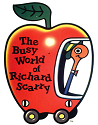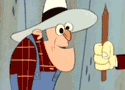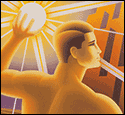|
Howdy, I just did about a 100 feet of Cat5, I've wired it successfully in the past but I think maybe I hosed up again. I'm pretty sure my wires are set in order and the indicator lights on the router and computer light up, but i'm stuck with the windows "limited connectivity" error. I'm apparently not getting an IP address from DHCP on the router. When I assign my own, windows stops bitching but I don't seem to have any connectivity to it. I thought that cables were pretty all or nothing. Either no lights and no worky or lights up and works. I'll have to re-crimp the ends again, still possible I did somethign wrong. Anyway, the router works with other devices just fine, and my ethernet port also works fine connected to other stuff. Any insight?
|
|
|
|

|
| # ? Jun 4, 2024 14:03 |
|
simcole posted:Wow thanks for the detailed responses. I already have a crimper and some ends from a long time ago. Should I pick any specific brand of switch? And can I get a confirmation that I DO need a crossover cable and NOT a patch cable to connect the switch to the router. Unless you're using a pretty old switch or a hub, it doesn't matter if you use a crossover or a patchcable, or even to which port on the switch you connect the router. Even the cheap ones handle this automatically these days. As far as brand goes, I haven't seen any real difference between the various brands of SOHO switches other than looks and the amount of ports available.
|
|
|
|
I know I've read this somewhere before, but search is down, so: can Windows XP 32bit use all of 3GB of RAM? I can't remember whether 32bit caps out at 2GB or 3. Edit: found it, it can recognise 3.12GB of ram, max. If you want more get 64 bit. Anae fucked around with this message at 12:02 on Apr 26, 2008 |
|
|
|
Anae posted:I know I've read this somewhere before, but search is down, so: can Windows XP 32bit use all of 3GB of RAM? I can't remember whether 32bit caps out at 2GB or 3.
|
|
|
|
-
Serious Sam fucked around with this message at 08:23 on May 15, 2011 |
|
|
|
So I have a failed WD drive to return and I find out that according to my serial number it has less than a one year warranty(?) (It says it is 3 years when you buy it. But even though I bought these less just a few months ago, it says the warranty will expire in November 2008.) Has anyone had to return a Seagate drive? Have you had any hassle with getting a replacement? How weird is their back-dating for warranty coverage?
|
|
|
|
kapalama posted:Has anyone had to return a Seagate drive? Have you had any hassle with getting a replacement? How weird is their back-dating for warranty coverage?
|
|
|
|
-Dethstryk- posted:No problems at all. If it's under warranty in their system, then you won't have any issues. Is there a way to check to see when they think my warranty is going to run out on disk I have now (that are problem free so far)? And do they do what Western Digital does where they ship you the new drive as long as you provide a credit card and you return the bad drive within thirty days? That system is what Western DIgital has, but I was pretty shocked to find out my three year warranty was up after one year.
|
|
|
|
Killbox posted:What is the normal/standard temp on a 8800 gtx graf. card and a Q6600 prosessor(not clocked, and when pc is on idle mode)? I have a 8800GT and a Q6600, so nearly, my CPU running just firefox is at 28°C, with a 24°C case temp (its cold here plus I have good ventilation in my case). My 8800gt runs at 52°C in the same situation. Fake Edit: CPU runs at 36°C under load for 10min, and GPU at 61°C
|
|
|
|
kapalama posted:Is there a way to check to see when they think my warranty is going to run out on disk I have now (that are problem free so far)? And do they do what Western Digital does where they ship you the new drive as long as you provide a credit card and you return the bad drive within thirty days? Seagate and WD are both fine companies. You've hit something I've never seen before, so just try to get it resolved instead of thinking that switching somewhere else will fix everything.
|
|
|
|
-Dethstryk- posted:First off, you need to get in contact with WD and show them a receipt of purchase so they will hopefully fix your warranty. I trashed that drives backup. I always have full backups but somehow got my steps disordered so I ended with only one copy of the stuff on that drive. When I was copying it out to its backup is when it died. So it's not even going out for warranty replacement. I called DriveSavers and they quoted me $800-$3500 dollars for their work before they forward it to WD for warranty replacement. It's not worth that, so I am going to have to try and take it apart and get back what I can that way. It died about halfway through the copy to its backup so I already have half of it. Here's the thread in HOTS if you want to laugh at me trying to be a drive tech. Or if you have any suggestions on what might work. http://forums.somethingawful.com/showthread.php?threadid=2841128 If it were my original footage drive, I would already have physical backups. Bad Drive week this week though: Brand new WD750 dies when I am juggling drives around to replace a Seagate 250 that is going bad. THe Seagate I have a solid backups for, so I'll get to send it in and see how good Seagate's customer service is. To be honest I'm not sure I want a 250gb IDE drive back anyway. But at least the drive companies should know when their drives fail so they can make design changes. Anecdotal evidence and all, but I have never (knock on wood) had a Maxtor fail on me, and they are my oldest drives. In the last six months WD 250gb IDE, WD 750gb SATA, and Seagate 250gb IDE have all failed on me. Maybe the piles of bad Maxtors actually are because they sold that many more than any other manufacturer. I know Maxtor is the only drive brand I had ever bought because it was the only drive Costco sold. (Now Costco only sells enclosed drives, no bare drives, so that's why I switched over to WD and Seagate.)
|
|
|
|
Speaking of hard drives, can anybody recommend a brand or a specific product for a 3.5" IDE enclosure? I bought a good one on Newegg, but then I realized I was dumb and overlooked the fact that it's for 2.5" drives. I'm out about 12 bucks for shipping and I'm really poor at the moment so I'm looking for something cheap, but looking at the low end on Newegg, the reviews are full of horror stories of drives with undisclosed 100gb limits, lack of NTFS support, and straight-up failure.
|
|
|
|
I haven't updated my ATI drivers for ever because it's usually such a pain in the rear end and I live by the motto if it ain't broke don't fix it. But I figure it's time for an upgrade because my fps are suffering in newer games that probably aren't included in the drivers I use now. I don't think I want to use the official drivers anymore as CCC is such a hog but I still want to have some advanced options that don't come with the plain display driver install. What's the best and most stable unofficial drivers/control center? x1950xt XP Pro
|
|
|
|
-
Serious Sam fucked around with this message at 08:23 on May 15, 2011 |
|
|
|
Killbox posted:Oki, my main card is at 41°C, my CPU is at 45°C, my GPU is at 65°C and my MCP(dont know what that is) is at *80°C*..(idle mode) I have got a strong feeling that this is to high temperatures.., is it? The CPU and graphics temps aren't too bad. I'm not sure what you mean by your "main card." What board do you have, and what chipset? Nvidia calls the Nforce southbridge the "MCP," so if you've got an Nforce board, that's probably it. Some boards (like my P5N-E) shipped without any kind of heatsink on the MCP, and it can get really hot. I solved the problem with a cheap northbridge heatsink and a dab of thermal adhesive. If it does have a heatsink, you might want to try remounting it; it's possible that there was some problem in assembly and it's not making proper contact.
|
|
|
|
-
Serious Sam fucked around with this message at 08:23 on May 15, 2011 |
|
|
|
Killbox posted:Main card = motherboard(sry) For the MCP temps, try touching the southbridge heatsink. If it's not making good contact, the heatsink will only feel a bit warm (be careful - if it does have good contact, touching it for too long will probably burn you). If the heatsink isn't making good contact, then you'll probably need to remount it. Take the board out, squeeze the tip of each pin on the backside, and push it through. Once the pins are out, you should be able to get the heatsink out without too much trouble. Clean whatever thermal grease is on there off, reapply it, and remount it, making sure it sits firmly on the chip. If it is making good contact, there might be an issue with the heat pipe. If you can push some thermal grease in the area where it's supposed to make contact, do that. If you can't, unmount the heat sink, coat the heat pipe in thermal grease, and put it back together; hopefully that will help with temps. It might also be that you've got a defective heat pipe, in which case your best option would be to either RMA the board or hack together a fan to blow on the southbridge heatsink.
|
|
|
|
I keep hearing that there are 16GB SD cards available. Where the hell are they? Newegg doesn't carry them which strikes me as weird. I'm getting a Creative Zen and having an extra 16 GB would be really nice.
|
|
|
|
AquaVita posted:I keep hearing that there are 16GB SD cards available. Where the hell are they? Newegg doesn't carry them which strikes me as weird. I'm getting a Creative Zen and having an extra 16 GB would be really nice.
|
|
|
|
A local cafe has asked for my advice. They have an occasional live music show, and they've decided they want to stream it. I found some programs that will stream to http from any video input source such as a webcam, I was considering SasCam, though if you have any better (free) ideas feel free. However this is the hardware questions thread, so now it's time to pick a webcam. He's willing to go to a couple hundred, if there's a noticeable advantage at that price point. I was starting to consider a cheap MiniDV camcorder at that price, and then just stream over firewire. An issue with that is that when I've done that with my dad's in the past it has turned itself off (auto-sleep) after a short period of "inactivity" (not recording). This is obviously a bad thing. Are there any webcams that have a good image quality (and sound quality, preferably, though sound can be run seperately) but don't have all the camcorder recording stuff? Seems excessive to use one.
|
|
|
|
My computer has been acting strange ever since I started playing multiplayer on call of duty 4. During (sometimes before or after) a game my computer just restarts. Just like that. It turns off and turns back on as if nothing happened. I'm leaning towards something overheating. Strange thing is, my video card (msi geforce 9600gt) never goes above 65c and my cpu (athlon X2 5000+ BE OC to 3.0) never goes over 50c. Which is why I think my northbridge may be the cause of all this. I have this motherboard. http://www.newegg.com/product/product.aspx?item=N82E16813128090 If you look at some of the reviews, some people mention that the northbridge gets very hot. Hell, speedfan says that something in my computer is at 85c, and after a checking it when I'm done playing COD4 it's at 95c! 95c!? That's way too damned hot! Is there a third party heatsink you guys can recommend me or do I have another option?
|
|
|
|
My WD 200gig external hard drive is loving up, I have had it for about a year, but had rarely had more then about a gig worth of stuff on there, recently I got a new computer and was moving games and what not back and forth, one morning I woke up, turned on the HD and the little green light around the power button was flashing, not making any odd noises or anything. It showed up that I had a new "plugin", but it never showed up in the My computer, or under the mmc storage devices..any idea what could of happened?
|
|
|
|
EDIT: Problem resolved!
Rush_shirt fucked around with this message at 19:28 on May 11, 2008 |
|
|
|
Can I hook up two active, separate computers to different inputs on my dell 2100fp at the same time or would this cause damage?
|
|
|
|
SNOT CORN posted:Can I hook up two active, separate computers to different inputs on my dell 2100fp at the same time or would this cause damage? It wouldn't damage anything. Can you switch between the two inputs in the monitor menu, or does it automatically detect which input the signal is coming from when your turn it on?
|
|
|
|
Treytor posted:It wouldn't damage anything. Can you switch between the two inputs in the monitor menu, or does it automatically detect which input the signal is coming from when your turn it on? Theres a button on the front that cycles through the inputs. I only ask because I might remember reading something about never doing this for some reason.
|
|
|
|
You're fine, go ahead and try it.
|
|
|
|
I've got a core2duo E6400 that seems to run very hot. With the stock cooler and at stock settings, it was at about 55c at idle and shooting up to 80 under load. I've since replaced the cooler with a Scythe Ninja and Arctic Freeze 5, and it's now idling at about 45c and hitting about 65 under load. And this is at stock settings again, no overclocking. When I check the temps from the BIOS they always seem reasonable, around 32c. But using CoreTemp or any other program from within Windows I get very high ones. Does this just mean the sensors on my motherboard are dodgy? Or could it even be a driver issue? Surely my PC would shut down if the temperatures were really reaching 80c? Is it safe to ignore these and do some overclocking? Could an overloaded power supply cause anything like this? I'm on a 420W Antec one but I've got 4 HDDs, 1 DVDRW, the aforementioned CPU, 2gb RAM and a Geforce 8800GTS 512mb running on it. And loads of case fans.
|
|
|
|
I'm not too sure about your temps, except that I think that 65 is still kind of too hot for core2duos. As for the power supply you might be pushing it, maybe not though. I'm running an OC'd e4400 core2duo with 4 gigs of ram, 2 HD's, DVD burner, 8800gt OC. I believe mine to be running fine. It's an antec 430 watt earthwatts.
|
|
|
|
Anyone remember the safe operating temperatures for a Pentium 4? It's hot as hell today (currently 35°C in here -- don't live in third story non-air conditioned apartments) and the old beast is incredibly unhappy about it. It's idling at 52°C and locking up even at idle, I tried to get a load temp but Prime95 killed it immediately. I've got an OK fan setup, two 120mm pulling in the front and two more exhausting out the back -- I opened the case and temperatures went up, so I closed it again. Absolutely no dust inside. I remounted the heatsink with a new application of AS5, but no change there. Is it just too hot in here for this old POS to run? 
|
|
|
|
Fats posted:Anyone remember the safe operating temperatures for a Pentium 4? It's hot as hell today (currently 35°C in here -- don't live in third story non-air conditioned apartments) and the old beast is incredibly unhappy about it. It's idling at 52°C and locking up even at idle, I tried to get a load temp but Prime95 killed it immediately. I've got an OK fan setup, two 120mm pulling in the front and two more exhausting out the back -- I opened the case and temperatures went up, so I closed it again. Absolutely no dust inside. I remounted the heatsink with a new application of AS5, but no change there. Those temps are high, but not high enough that I'd expect to see serious problems. Thermal throttling doesn't start until things get much hotter - I believe it was 85 or 90 C for Prescotts, although it's been a while and I could be remembering incorrectly. I think the CPU shuts itself off completely (THERMTRIP) around 90 or 95 degrees. At any rate, it was well outside what you're seeing now. Also, if it were heat related, I doubt the problem would have been instantaneous - you'd see a rapid rise in temperatures over a minute or so, followed by thermal throttling and possibly a power cut if temperatures didn't drop. I'd be wondering about the power supply, myself. Flaky PSUs tend to get much worse as they get hot. If you're using a crappy generic model, that might be to blame. Also, even some well-regarded manufacturers built PSUs with bad electrolytic caps, so if you're using an old power supply, that could be the issue. If you've got a spare PSU, you might want to try swapping it in.
|
|
|
|
Yeah, I've seen no throttling at all. It's an older Northwood core, but I think they're pretty similar to the Prescott. The PSU is a good idea, it's a decent brand but it's also 5 years old like the rest of the computer. I do have another around here somewhere, I'll try that out. Thanks.
|
|
|
|
I want to upgrade my backup computer with more ram. This is my backup computers motherboard. http://www.biostar-usa.com/mbdetails.asp?model=m7ncg%20400 This ram should work right? http://www.newegg.com/Product/Product.aspx?Item=N82E16820145440 edit: was told it wouldnt, nevermind! Spechel EDD fucked around with this message at 03:08 on May 18, 2008 |
|
|
|
Spechel EDD posted:edit: was told it wouldnt, nevermind! Actually, you should have no problems with that RAM, although it would run at a lower speed as the maximum bus speed for your board is 333mhz. So the RAM would either run at PC2100 or PC2700 speeds in sync (at whichever ratio your board's set to) with your FSB. The only possible issue that you may have is if you're overclocking and you mix different RAM modules you can run into stability problems, especially with all three slots filled on an older board. If you're not overclocking, or you're running at auto timings you should be fine. future ghost fucked around with this message at 00:47 on May 19, 2008 |
|
|
|
I have an Asus P5E motherboard with an X38 chipset, which has two PCI-E 2.0 16x slots. I'm using the first one for the graphics card. Can the second slot be used for other cards or will it only work with graphics cards. I want to put an SAS card in which has a PCI-E 8x connector. The card should fit in alright, as PCI-E cards are designed to slot in to the same size or bigger slot. Would the slot revert to 1x speed or something lke that?
|
|
|
|
The number of channels the card will use depends on how many of its connectors are attached. A 8x card in a 16x channel will use 8, you can even take a 16x card, tape off most of the connectors and have it run at 1x
|
|
|
|
I'm upgrading my computer (all of it, so it's basically buying a new box) but I'm phasing in some old parts while I wait on money for my graphic card and possibly my power supply. I say "possibly" because I'm not sure if my current PSU could support my old graphic card as well as the rest of the computer. The old power supply is 450w, it's been unused for a while. I'd give some more specs but it's seemingly unbranded on the part itself and I don't have the box anymore. My graphic card at the time is an EVGA GeForce 7900GS KO, which says it requires a minimum of 450w. The computer will also be running a E8400 CPU, two hard drives, etc. -- would that matter, actually? Would I be able to pull this off safely, or should I go ahead and order the new PSU along-side everything else?
|
|
|
|
Karsh posted:I'm upgrading my computer (all of it, so it's basically buying a new box) but I'm phasing in some old parts while I wait on money for my graphic card and possibly my power supply. I say "possibly" because I'm not sure if my current PSU could support my old graphic card as well as the rest of the computer. I can't say for certain if that rating of PSU would be adequate, it may very well be, but, my advice is still to replace it. An old power supply is not a component I would want to trust in a new build. Just replace it.
|
|
|
|
Looking to get a NAS and was wondering how the HP EX470 running Windows Home Server is? I don't care about any of WHS's features really, all i want is to be able to watch 1080p files and the like in MediaPortal from the NAS. Is this possible? Can i just tell MediaPortal to browse to the shared folder for content or is this more difficult than i'm imagining?
|
|
|
|

|
| # ? Jun 4, 2024 14:03 |
|
Canon LBP-2900 laser printer: why the hell aren't there any 64bit drivers for a current product? Should I ever change to 64 bit, is there some way to get this thing to work?
|
|
|








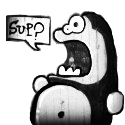

 EVERYTHING I SAY ABOUT JAPAN OR LIVING IN JAPAN IS COMPLETELY WRONG, BUT YOU BETTER BELIEVE I'LL
EVERYTHING I SAY ABOUT JAPAN OR LIVING IN JAPAN IS COMPLETELY WRONG, BUT YOU BETTER BELIEVE I'LL