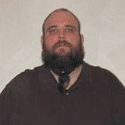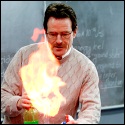|
Harminoff posted:So I just got my new hdtv and would like to know if I have a chance to play hd movies on my old htpc. Playing back media files is almost completely CPU dependent (unless you get a graphics card that supports hardware acceleration). To play back HD, you are going to need at least a decent P4, although a Pentium D or Core2Duo would guarantee no problems.
|
|
|
|

|
| # ? May 10, 2024 00:45 |
|
Looks like Intel is about to launch the G45 chipset. Any early reviews or opinions on it?
|
|
|
|
Euthyphro posted:Thoughts on how this would hold up for running XBMC for Linux and streaming HD (either 720p or 1080p)? http://gizmodo.com/5013351/via-mini+itx-20-adds-blu+ray-playback-pci-express Someone added a Geforce 8600 and was playing Crysis on it.
|
|
|
|
G'day there, the Digital Set Top Box has pretty much packed it in at home, so I'm looking at building a HTPC so DVD, music, photos and TV are all consolidated into one box. Haven't really given much thought towards Software yet, might lean towards Vista MCE but thats down the track. Just a bit confuzzled by all the different types of hardware, specifically Motherboards and Videocards and how they all go together and more importantly how they fit. I want to go with the Silverstone ML01 as the case, primarily because it uses a Micro ATX motherboard which seems fairly common and the height of the unit (when its laid flat) is small enough for the TV Unit we have(120mm Clearance). Where I get hazy is what Motherboard I should go for, and whether I should get a video card to go with it. My current TV uses RCA plugs so I'll need S-Video Output, however I figure it wouldn't hurt to future proof and include DVI/HDMI (is that the right horse to back?). I've got a few thoughts but I figure it wouldn't hurt to get some recommendations. I'm not concerned about Games performance, I won't be playing anything high end on this computer, strictly media based. Do I even need a video card or should I go with the inbuilt? If the Mobo has HDMI but the video card doesn't, can I use the HDMI output just fine? With 4 Low Profile Slots, do I NEED to get low profile cards, or can I have something with a larger profile yet only use 2 or 3 slots? (say If I want a graphics card with a heatsink as opposed to a fan?) AMD or nVidia? Thanks in advance for anyone with some advice.
|
|
|
|
Maluco Marinero posted:HTPC Building Most of your questions depend on what you will be viewing. You said that you'll be connecting it with S-Video, so I'm assuming that you won't be using it for any HD content. If thats correct, will you be upgrading to HD anytime soon? The reason I ask is because the HD processing will require a better CPU. No, you don't need a video card, the on-board video can work just fine. An advantage to using a graphics card is to have the video card do the decoding instead of the CPU, but again thats for HD content. And yes, if the motherboard uses HDMI then that will work whether you have a video card or not. If the case says that it needs low profile cards then you will have to buy low profile cards*. This is because the case is not tall enough to include a full profile card. Profile refers to height, not width. So if there are low profile(short) video cards that take up 2 slots then those would be usable. Using an AMD processor/motherboard will work out to be cheaper, but not necessarily as powerful. A comment about the case you chose. Is 120mm going to fit EXACTLY into your TV Unit? There is a vent on the top of that case, and giving it some extra room on top would be a very good thing. Lastly, you should check out the guide for building a computer in SHSC. It will help you understand exactly what you'll need. *I seem to remember there being adapters, but I'm not sure if this works with graphics card.
|
|
|
|
Wood for Sheep posted:Stuff The case is 98mm tall so there would be 22mm clearance above the unit, would that be enough? That said, once I decide to build the thing, (money's tied up elsewhere for the moment) who knows what will be available locally. Thanks for the clarification on the low profiles slots as well. I guess I'd like to have it CAPABLE of HD even if I don't have a HD Capable TV, if its only going to cost a $100 extra for the graphics card, why limit yourself in the future I figure. Thanks for clearing things up for me.
|
|
|
|
I'm getting ready to order some cables to hook up my friends Dell Inspiron 1501 with XP to a Panasonic HD RPTV: 25' 3.5mm M/F 35' SVGA M/M 6" RCA Plug Is this correct? His laptop has a VGA port and headphone jack and his TV has a computer port (black VGA).
|
|
|
|
I've decided I want to build a media center PC (On the cheap), and came up with the following:
Is there anything you all would do differently to make it cheaper? I know I could get a cheaper case and just do regular ATX case/motherboard, but how much would I really save? I'd prefer to have it be smaller and run cooler, which is what the BE brisbane will accomplish. One huge requirement is that it must be able to play 1080p content well (mkv, or bluray whenever the drives get cheaper). Will this setup do that well? Thanks in advance.
|
|
|
|
Munkaboo posted:I've decided I want to build a media center PC (On the cheap), and came up with the following: One thing I'd recommend is getting this processor http://www.newegg.com/Product/Product.aspx?Item=N82E16819103257 over the current one you have selected, it's a newer version of their 45W line. Also I don't see any reason to get the 1066 memory since the processor doesn't support it. I'd recommend getting 2GB of DDR 800 as a minimum. Something like this http://www.newegg.com/Product/Product.aspx?Item=N82E16820231098. The choice of motherboard is perfect and the HDD and DVD drive look alright, though this DVD drive is a little cheaper http://www.newegg.com/Product/Product.aspx?Item=N82E16827151153.
|
|
|
|
I've been wanting an HTPC for a couple years now, but never have enough money to justify putting one together. However, I just finished frankensteining together a computer for my friend from his old computer, a couple new parts, and a computer we found in the alley. This has left me with the following extra parts: -MS-7046 915P based mATX board -1gb DDR-400 -Pentium 4 630 3.00GHz -ATI X700 Pro 256mb (full profile  ) )-60GB PATA drive I'm thinking about buying a nice HTPC case (I liked the Antec something 430 posted earlier a lot!) and throwing this stuff in it, and then upgrade everything later on when I can afford it. Will this even run HD well at all? Are low profile cases a lot smaller than full profile cases? Should I buy a low profile video card right now so I can buy a low profile case? Should I even spend $150 right now on a case to only have it run 3 year old parts which I will never use because <reason>?
|
|
|
|
Kreez posted:Old Computer parts HD will be questionable, but it should be able to handle SD stuff fairly easily. I would say no to buying a new graphics card because the first thing you'll want to upgrade is..well everything I guess. You'll need a new motherboard, and you can get a decent enough one with built-in video for HD (hence no video card needed). As long as that processor is LGA775 socket(and I think it is) then the processor will be fine after that upgrade. The RAM will need to be upgraded with the motherboard, though, as new motherboards are DDR2. RAM is fairly inexpensive at this point so that won't be a huge out of pocket cost. If you can spend $150 right now and want to do HD, you'll want to grab a new motherboard and some RAM to do HD right away. That processor won't be able to do 1080p, but should handle 720p just fine. My 3.4 OC'd Pentium 4 does 720p flawlessly so it may be just good enough. For HD content, unless you have a server set up, that 60GB will be gone fast after a 7GB Windows install. Basically, as you said you'll need to slowly replace it all. But motherboard and RAM are much more important than a new graphics card, especially if you want to do HD. For $150 you'll be able to find a good motherboard and 2GB of DDR2 800 RAM. If you like the Antec cases, keep checking their B-Stock site. I've bought both my cases there for $35+shipping and have had no problems. edit: That processor is indeed LGA775. Also, it has a 15x multiplier according to Wikipedia so overclocking it is a good option if you find that HD isn't coming through well enough. Wood for Sheep fucked around with this message at 07:27 on Jun 10, 2008 |
|
|
|
Kreez posted:Will this even run HD well at all? It might barely run 720p .mkvs using CoreAVC and AC3filter. 1080p's definitely a no-go. I had a P4 3.0 as an HTPC for a couple years and 720p worked with a nice minimal codec install and nothing running in the background.
|
|
|
|
Kreez posted:I've been wanting an HTPC for a couple years now, but never have enough money to justify putting one together. However, I just finished frankensteining together a computer for my friend from his old computer, a couple new parts, and a computer we found in the alley. This has left me with the following extra parts: The case should be one of the last things you look at, since your current parts won't be able to run much, at least in the way of HD content. Use whatever current case you have or try and find a much cheaper tower/desktop case on Newegg. It might not look like the ideal HTPC but that money could be much better spent on new components. Now as for the parts, I'd never recommend slowing upgrading different components over time. Small upgrades like extra memory is fine but I'd suggest saving first for a completely new system before purchasing anything. For your three main components, this is a decently priced build that will be guaranteed to play HD content: Motherboard: http://www.newegg.com/Product/Product.aspx?Item=N82E16813128090 Processor: http://www.newegg.com/Product/Product.aspx?Item=N82E16819103257 Memory: http://www.newegg.com/Product/Product.aspx?Item=N82E16820231098 You can get these parts for $205 before shipping, which is going to end up cheaper than the case you're looking at since Newegg raised the price on it. Like previously mentioned you'll also need a bigger HDD, something like this http://www.newegg.com/Product/Product.aspx?Item=N82E16822136074 should do fine for the time being. Along with any extras like input devices or tuner cards. The main point is, if all you have money for right now is an expensive case, save/spend it towards components.
|
|
|
|
Cool, thanks guys. I didn't realize how slow the P4's were (I used AMD up until my C2D) for their clock speed. gently caress, my 1.4Ghz Pentium M laptop from 4 years ago can put out 720P with CoreAVC if there's nothing else going on. For now I might just throw these together inside a shoebox and let them hang out on a shelf in my tv room, until I can upgrade the motherboard and ram. I think I'll buy the motherboard (I've read of those new Intel boards that are going to be great, but didn't really retain much) and RAM in a couple months, then a couple months later I might switch out the P4 with the E6300 in my desktop so I can upgrade that. Kreez fucked around with this message at 15:29 on Jun 10, 2008 |
|
|
|
So yeah, I obviously haven't gotten around to making the front-end thread. I got halfway into it, lost my work, and then got busy at my actual job, and never picked it up. Anyway, I though some of you would be interested in the latest MeediOS video. Remember, this is a complete rewrite from the ground up using Meedio's ideas as a base. So far, two major people have contributed code, and the normal Meedio devs will probably start porting over their plugins soon. Some (mostly imports) are already backwards compatible! Here's the video (youtubes), and here's the discussion thread. If you have any questions, let me know. If anyone wants to help code, test, etc, post over at the MeediOS forums; we can use the help!  Edit: also, the animation and stuff is normally smooth, the guy's capturing software apparently screws it up.
|
|
|
|
I've spent the past few nights trying to install Meedio Vintage, but whenever I install the skin and load it, Meedio crashes and won't start again until I reinstall the program. Anybody know what's going on here?
|
|
|
|
Mugmoor posted:I've spent the past few nights trying to install Meedio Vintage, but whenever I install the skin and load it, Meedio crashes and won't start again until I reinstall the program. Anybody know what's going on here? Try running Meedio in 'safe mode' (through the start menu folder) and see if loads there. If it doesn't, there's something wrong with the install and you probably need to do a clean install again. If it does.. ...then you should probably run Meedio in debug mode (again in the start menu folder), which generates a debug log. That will show you what plugin/module/whatever is crashing it. My advice is to zip up the log and post it as an attachment to a new thread over at Meedios.com/forum, and the good people over there will help you out.
|
|
|
|
It was a bad installer, I downloaded the core file from MeediOS and installed Vintage manually, works like a charm! Only thing is, I have no idea how to enable Aeon.
|
|
|
|
You want to review the first post of the Vintage thread. crn updates it constantly, so it all of the configuration stuff you need to do is there.
|
|
|
|
Having spent around 15 hours in the last week tinkering with Meedio I can safely say that it's a clusterfuck of non-intuitive and non-documented settings that have to be exactly the right way or else it won't work. Just look at the link in the post above me. Having said that, it's by far the best front end I've used on a PC. When you know a little how it works. Until XBMC for Windows/Linux gets to a stable and usable state, of course. Zedlic fucked around with this message at 22:21 on Jun 11, 2008 |
|
|
|
Zedlic posted:Having spent around 15 hours in the last week tinkering with Meedio I can safely say that it's a clusterfuck of non-intuitive and non-documented settings that have to be exactly the right way or else it won't work. Meedio has one thing that I wish eery frontend had. Simple library support. You can make an entry on your menu to a library that is parsed out through the file name and directories based on our own filter. You can then tell it an application to run on that file. This is awesome since you can point it to a script in any language you want have it handle the loading. When I first used meedio and no one had made an emulator plugin I tried to make one. The plugin documentation was horrible at the time, and while I managed to do some basics I could never get library views working right. Then I realized all I needed was a small c program that would start a file in the right emulator based on the variable the standard library functions of meedio could pass. A day later and I had a fully serviceable emulator fronted loading all my roms , pc gams, and old Playstation iso's. It was quick and dirt but it worked flawlessly.
|
|
|
|
Zedlic posted:Having spent around 15 hours in the last week tinkering with Meedio I can safely say that it's a clusterfuck of non-intuitive and non-documented settings that have to be exactly the right way or else it won't work. Just look at the link in the post above me. That is just about right. Until you start getting to know Meedio, it is an absolute pain in the rear end to get working. Way too much info for the casual user. Once you get the concepts, though, it gets a lot easier, although the plugin interdependencies can be an absolute bitch. "Gee those MeeTVShows screens look nice? What do you mean I need to have 5 plugins installed and configured correctly to get them working? And that doesn't include the theme?!"
|
|
|
|
Yeah I kinda just gave up on Meedio when I saw that there's an Aeon skin being made for MediaPortal, so I'm trying that out right now... which brings me to my next problem  . .Some of my movies are .mkv files which are still in their Original Aspect Ratio. Usually I can set this to 16:9 within VLC or Media Player Classic just fine, but how would I do that in Media Portal? Also, some of my videos have Spanish or something set to the default language, and I have to change it manually, can Media Portal fix that for me? Better yet, is there a way to permanently fix these so I don't have to do it every single time I watch it?
|
|
|
|
EC posted:That is just about right. Until you start getting to know Meedio, it is an absolute pain in the rear end to get working. Way too much info for the casual user. Once you get the concepts, though, it gets a lot easier, although the plugin interdependencies can be an absolute bitch. "Gee those MeeTVShows screens look nice? What do you mean I need to have 5 plugins installed and configured correctly to get them working? And that doesn't include the theme?!" I was just about to give up when I threw Meedio Ultimate away and installed Micro 2.55 (had to hunt the download link down for about a half an hour first), and after that everything went much better. The Ultimate version is just way too much for anyone to understand. I didn't have a clue what 90% of the plugins did, but apparently they were installed and they were doing something. Went much better after I decided to clear the table and only install what I actually wanted to use. And starts much quicker too. Runs like poo poo though, wish there was some kind of hardware acceleration going on.
|
|
|
|
Zedlic posted:Runs like poo poo though, wish there was some kind of hardware acceleration going on. Can you be a little more specific? Meedio runs generally fine for me, excepting the Aeon mod which I never quite got running perfect.
|
|
|
|
Any opinions on the Media Portal Aeon wars (Wide vs Alpha) So far Wide seems the best, I've been using it fine (its based off Monochrome not BlueTwo, so anything the dev missed still looks sweet instead of.... bluetwo)
|
|
|
|
ILuvDaSIMS posted:Any opinions on the Media Portal Aeon wars (Wide vs Alpha) I didn't know there was a widescreen version, and after testing it out Wide definitely seems better. Also, if anybody wants to find a nice place to get some images for the backgrounds in the Aeon skin, here's a link with a huge library. http://www.meedios.com/forum/viewtopic.php?t=2454 edit: quick question for you Media Portal users (we really DO need a frontend thread). MediaPortal imports the wrong info for some of my movies. For some reason it thinks The Fifth Element is in fact, Walker Texas Ranger? Any clue how to fix that? Mugmoor fucked around with this message at 07:38 on Jun 12, 2008 |
|
|
|
I promise I'm not being paid to support MeediOS!  zag2me recently posted a fully compiled version of MeediOS with the Vision-Aeon theme prepackaged, so if you want to play with an alpha version, here is the link for you. zag2me recently posted a fully compiled version of MeediOS with the Vision-Aeon theme prepackaged, so if you want to play with an alpha version, here is the link for you. Regarding backgrounds, I've been in the process of locating really nice images of musicians for use with the Aeon themes, and can't find a really good source. I managed to get around 50 or so done, but thats it. If anybody has any good images, or any good sources for images, please PM. And yes, I promise I will one day make the frontend thread, or at least post heavily in it once someone else does. 
|
|
|
|
EC posted:Can you be a little more specific? Meedio runs generally fine for me, excepting the Aeon mod which I never quite got running perfect. Well, most of the menus are fine, but things like cover art and other pictures (fanart, etc.) in MyMovies, MusicLibrary and meeTVShows draws pretty drat slow. Like when I click a banner for a particular show, it takes a second or so for the fanart for it to draw on the screen.
|
|
|
|
Sorry if it's been covered but does anyone know how to increase playback speed for HD video under linux? I followed the instructions for doing it in Windows from earlier in this thread (turning off x264 decoding in ffdshow) but I've just switched over to Ubuntu and have no idea where to find similar options. I'm using gstreamer with the very slick Elisa media front-end.
|
|
|
|
Zedlic posted:Well, most of the menus are fine, but things like cover art and other pictures (fanart, etc.) in MyMovies, MusicLibrary and meeTVShows draws pretty drat slow. Like when I click a banner for a particular show, it takes a second or so for the fanart for it to draw on the screen. Ah, yes, the old image caching issue. Be sure to disable image caching all together (Config > General > Misc Settings > Cache Thumbnails unchecked), and to clean out the created thumbnails (C:\Documents and Settings\All Users\Application Data\Meedio\thumbnails by default). Meedio's image caching is loving terrible. Turn it off and hope you have a speedy enough PC to make them render instantly. When I upgraded my HTPC it made a world of difference in the images, it was like a brand new piece of software again.
|
|
|
|
EC posted:Ah, yes, the old image caching issue. Be sure to disable image caching all together (Config > General > Misc Settings > Cache Thumbnails unchecked), and to clean out the created thumbnails (C:\Documents and Settings\All Users\Application Data\Meedio\thumbnails by default). Hmm. I turned the caching off, and deleted the one file that was in the thumbnails folder, but didn't see any difference. Might be that my computer isn't too speedy, but it was plenty fast enough for XBMC for Linux when I tried it (Athlon 3500+, 2.2Hz, 2GB RAM).
|
|
|
|
What do people want/need in a front-end thread main post? I'd be happy to start one, edit it as needed, and update the root post of this thread to link to it. Just let me know. I use Media Portal and can contribute a little to the thread on that end, however with RC1 out now that I haven't got working I'm limited to an aging 0.2.3.0 setup that's stable. And that's without TVServer. I haven't got any experience with others, though MeediOS has piqued my interest but the setup 1) looks like a bitch and 2) requires Media Portal TVServer for my card (HDHomeRun).
|
|
|
|
I would think just an explanation of what a frontend is, a general FAQ and some helpful links are all that's necessary.
|
|
|
|
Odoyle posted:What do people want/need in a front-end thread main post? I'd be happy to start one, edit it as needed, and update the root post of this thread to link to it. Just let me know. I don't think the main post would need much, just an explanation of a front-end and some links to the most popular ones. And maybe some pros and cons for each one. The purpose of the thread would mainly be to separate the hardware and software HTPC discussion, since they are very different and the hardware side is pretty dominant here.
|
|
|
|
Another idea would be to create a new hardware only HTPC thread. This one started as just a general place to talk about HTPC and post pics of what you've had. Although this thread has evolved into more hardware chat, a new thread limited to hardware would mean an OP that would give good info on the latest stuff for HTPCs. As far as front-end thread though, it'd be nice to see pros/cons of each with the links to where more info can be found. Personally, I don't really want to see a thread dedicated to fixing peoples problems with front-ends. Thats why those front-ends have forums with more knowledgeable people, the devs. So what I'd like to see is what goons think of each one. Or if people have found that a certain front-end doesn't work with X component. Although, I guess most of that would be found in the devs' forums again, so I dunno.
|
|
|
|
My plan was to give an explanation of what a frontend is, a handful of screenshots combining the most popular ones, and links and summaries for each. Then maybe a pro/con breakdown for each one, as well as links to other stuff (like the hardware htpc thread or AVSforums). I wouldn't mind people posting issues, as SH/SC does a lot of that when tons of support for say, Windows, is available on the net. Its having a condense area of expertise to refer to in order to get (or in most cases find other) help that would make it worthwhile.
|
|
|
|
So after being told on the last page not to waste precious upgrade money on a case for my crummy HTPC components until I've upgraded the components themselves...  I obviously still have to close off the front and top with more cardboard, hopefully that goes smoothly. The only money I've spent so far is $3.40 on two momentary push buttons from radioshack [sorry, "La Source par Circuit City" is what they call themsleves now here] for power and reset buttons. I still need to find an I/O panel that will fit these motherboard plugs. As far as airflow, the power supply will act as my exhaust fan, and I plan on having two case fans on the top of the "case", one blowing down on the video card, and one blowing down near the harddrive.
|
|
|
|
Okay, so I'm finished now, it turned out really well  The front. Power button + Power LCD. Soda can for size. You can see some exhaust vents on the side, and a 120mm Antec Tricool fan On the top. I need to get some stickers or something.  Back and side. The power supply is the second exhaust.  Insides! A bit messier than I had hoped. I should have made the top flip up entirely, instead of having a "hinge" halfway across. Plugging the HD in was a bitch.  Yay! It works!  So far I haven't burnt the house down. I'm kind of afraid to stress test it though.
|
|
|
|

|
| # ? May 10, 2024 00:45 |
|
That.... That is beautiful.
|
|
|