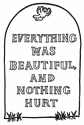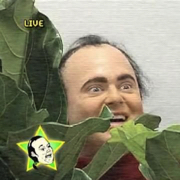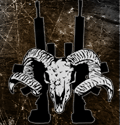|
Anorexic Sea Turtle posted:I had plans on getting one (cuz I know I'll run out of room in college). What size do you think I should get, and what speed? 7200 rpm 160 gig? At this point you can get a 7200RPM 500G firewire drive for cheap. That's what I got. Get a LaCie drive if you plan to use ProTools... anything else probably has an unsupported chipset, as I found out the hard way.
|
|
|
|

|
| # ? May 28, 2024 11:35 |
|
ampleforth posted:At this point you can get a 7200RPM 500G firewire drive for cheap. That's what I got. Thanks! This helps a lot. I still need to know what interface you would recommend. Like I said, at LEAST 8-channels and firewire please.
|
|
|
|
ampleforth posted:Get a LaCie drive if you plan to use ProTools... anything else probably has an unsupported chipset, as I found out the hard way. Qué? I've seen a great number of hard drive makes work just ducky with Pro Tools. I'm using a non-LaCie drive with no issues myself.
|
|
|
|
Quick question: For the past 6-7 years I've had a simple home recording setup to record melodies and riffs I come up with throughout the day, really nothing more than that. Lately I've been thinking about upgrading everything and making it more of a dedicated hobby. I've been using this Tascam US-122 USB interface which has always worked well for my simple needs. After reading through this thread and the previous one, I saw that device mentioned maybe twice. Is that because it's a crap product? Poor company? Not enough inputs to recommend for most of the discussions here? Something else? I'll probably get a new interface in the future anyway, but could anyone with a higher-end interface explain the differences and/or limitations of this Tascam model? I've been using it so long combined with my relative inexperience that I really don't know what I'm missing. Cheers.
|
|
|
|
This is sort of a follow up to a previous question I had earlier in the thread. The audio quality I've been getting from my currently poor setup is barely good enough to just get some riffs down, and now I want to seriously record songs so it's definitely time to upgrade. Clean guitars and vocals sound good enough. For vocals I use my SM57 plugged into my POD X3 Live, then directly recorded via usb, and for clean guitars I again just do direct recording via usb using the POD. Distorted guitars are another story though, I haven't been able to achieve satisfactory tone and recording quality when using the POD's direct recording. I've been able to get a great tone by just using the POD for effects, plugged into my amp for a more natural sound. To record it, I tried mic'ing my amp up using the SM57, then plugging it into this decent mic preamp I have, then into the line in on my sound card. This is where I really need to upgrade, the quality is really, really bad. I've tried a lot of different things but in the end it's probably just a bad setup. From what I assume, I'd likely just need a decent audio interface. Is this a correct assumption? Or is there something I should be doing differently with my current "setup". I just want good, clean recordings (mainly for distorted guitars). I was looking at getting a Presonus Firebox or something similar, as I don't need many inputs at all... would this be a good idea? Also, is there some sort of magical quality difference between interface quality between brands and models or is the variance mainly in the amount of inputs? If I were to get an interface, I would want a good quality one so I really wouldn't need to get another one (assuming I don't need more inputs). Thanks!
|
|
|
|
Ocular posted:This is sort of a follow up to a previous question I had earlier in the thread. The audio quality I've been getting from my currently poor setup is barely good enough to just get some riffs down, and now I want to seriously record songs so it's definitely time to upgrade. You should be able to get a nice sound using the amp and cabinet modelling on the pod really, it might take some tweaking though and I'm not at all familiar with the x3 series and how they are with this kind of stuff.
|
|
|
|
Q: USB vs. MIDI for recording keyboard parts I see that almost all new keyboards have USB out as well as MIDI out, my question is which is preferred for recording keyboard parts to a PC? I don't quite understand how the USB connection works or if there's some sort of standard involved, do keyboards just transmit MIDI over USB or what? I definitely want to store the keyboard parts as MIDI for later remixing etc. so any advice as to which approach is best would be helpful so I can choose the right interfaces. Thanks!
|
|
|
|
Chances are that your MIDI interface is USB as well so in the end there probably isn't that much difference. But yes, the MIDI is transmitted over the USB interface and a MIDI port for the keyboard shows up in software. I've seen people argue about latency and bandwidth over MIDI, apparently PCI is better than Firewire which is better than USB. When building my MIDI controlled lights I did notice that my USB interface couldn't handle anywhere near the number of simultaneous CCs as the PCI interface.
|
|
|
|
First off, I want to say that this thread has been very informative and is one of the primary reasons I purchased an account. However, I keep running into the same sort of “one step forward, two steps back” situation when I try and figure out what I need to do to get a good home recording set up and I’m at the point where I’m unsure what equipment I’d need in a general sense, let alone specific brands or models. Goal My goal is have a setup that lets me record decent, but not necessarily professional quality, music, perhaps something analogous to a demo. Instrumentation-wise I expect there to be acoustic guitar, electric guitar, electric bass, vocals, acoustic drums, piano/keyboards/synthesizer and bells. I’ll be recording everything myself which means (obviously) only one instrument at a time. The only time I can ever see using more than one track on a mixer is for recording drums Equipment With that goal in mind what I figure I’m looking at is: - Obviously a PC that can handle processing tracks and has a decent audio card - A music processing/sequencing program (i.e. Logic, Cubase, Cakewalk) - A decent combination of 2/3 dynamic microphones and 1/2 condenser microphones that are versatile enough to take care of micing the drums as well as record the other instruments. - A firewire based 8-channel mixer in order to have enough channels to do whatever I want in terms of micing drums (I’ve been playing drums for 13 years and I get real specific about what kind of drums sound I want) - Preamp(s) with a gate and compressor. Questions - I’d like to be able to record each drum mic on a separate track so I can deal with them individually in the computer program – will all mixers do this or will some automatically convert all the mics being recorded to one track? -I’ve heard/read that it makes sense to have one stellar mono preamp for vocals and another good stereo preamp for other instruments. Is that the case? Does the fact that I’ll only be recording one track at a time except for when recording drums change this at all?
|
|
|
|
Really most computers can handle what you want right now. I'm using a 2ghz 2gb ram MacBook (black) with the internal HD and I can record just fine at 24 bit with Logic. I haven't tried 8 tracks per say but I've done 3 tracks and I get absolutely no hiccups. For a mixer there are several options. The best one would be a Presonus Firepod, as it has 2 pre-amps that favor "higher quality", and the other 8 are like medium (not that they're bad, but the first 2 are better). For mics, you CAN'T go wrong with SM57's. Get 3 of those, a Shure Green Bullet (it's the only one I've tried for kick and it works I guess), and one or two AKG AT2020s. I can't really recommend you a gate/compressor as I do it mostly on software (I'm way too poor to get a dedicated comp or gate). As a sequencer, Logic's a very good one. It has a steep learning curve but once you get the hang of it, it really is "logical".
|
|
|
|
I'd suggest an AKG C414B-XLS- with switchable patterns, there's plenty or options for you there. And something like a SE1 pencil, that, although on the bright side, will be useful for pairing with the C414 for acoustic guitars and drum overheads (using M+S technique). An SM57 is an essential, use it for guitar cabs and snares. You'll need to have a look for other dynamic mics for drums that are in your price bracket, but you'll need a kick mic for sure, toms you may get away with just in the overheads if you're looking for demo quality.
|
|
|
|
Q: What's a good DAW for PC? Goals are recording/mixing of small band music (guitar/bass/drums/keys/vox), hosting of VST plugins (Guitar Rig, Absynth) and being able to easily move projects to a real studio (e.g. looking for something I'd be able to find in a lot of studios even if it's crusty/expensive). One thing that does not appeal to me is paying for tons of packaged plugins that I'll never use, or bundled hardware interfaces, the way I see it the DAW is the centrepiece of the home studio so I'd rather save money elsewhere.
|
|
|
|
RivensBitch posted:Chances are that your MIDI interface is USB as well so in the end there probably isn't that much difference. But yes, the MIDI is transmitted over the USB interface and a MIDI port for the keyboard shows up in software.
|
|
|
|
oval office Puncher posted:Q: What's a good DAW for PC? If you want the session to work in the largest number of studios possible, Pro Tools is the one and only answer. Of course, you don't want bundled hardware so I guess you need to figure out your top priority.
|
|
|
|
I just bought a Presonus Audiobox and I noticed that it usurps the job of my computer's soundcard because when I plug it in, any outgoing sound goes directly to the audio interface. But why does the monitor from the interface sound worse than the sound coming from the computer (from an motherboard integrated sound jack)? It sounds very flat, especially the bass, when I'm listening to songs through the Audiobox. Is it supposed to be that way (the monitor), or is the quality suffering? http://www.sweetwater.com/store/detail/AudioBoxUSB I'm starting to regret buying this, I just found several firewire devices for 50-70 dollars more. The latency isn't that bad, but the ratio of cost differences/latency makes me rethink what I could have had. Should I sell this audiobox used and pick up the Yamahah GO46? Is firewire worth 60-70 dollars? http://www.musiciansfriend.com/product/Yamaha-GO46-Mobile-Firewire-Audio-Interface?sku=247115&src=3SOSWXXA porcellus fucked around with this message at 05:49 on Jun 11, 2008 |
|
|
|
I have a quick question: I want to trigger my Bass Drum directly to my Firepod to Cubase for recording. Can it go straight from the trigger to Cubase, without the need of a module/controller? Can't I just set up a MIDI track and record ? ..or am I just crazy?
|
|
|
|
DominionOfSatyr posted:I have a quick question:
|
|
|
|
I'm in the market for a audio interface to do some home recording with. I've decided that I need 8 XLR inputs because I plan to be able to record drums, so I've shortlisted and now I am stuck with what to choose out of three interfaces that fall into my price range. They are: Motu 8Pre Tascam US-1641 Focusrite Saffire Pro 10 I/0 Any advice on which one to choose would be great. I do like the flexibility that the Focusrite offers with a number of monitor outputs and the inclusion of the plug in suite. But on the other hand I do like the fact that the XLR inputs on the Tascam are on the front rather on the back which will make it much easier and more convenient to work with. Other than those points though I don't really know which one to choose. If anyone has used any of the three on the shortlist or can offer an opinion that would be great!
|
|
|
|
deviant. posted:If you want the session to work in the largest number of studios possible, Pro Tools is the one and only answer. Of course, you don't want bundled hardware so I guess you need to figure out your top priority.
|
|
|
|
oval office Puncher posted:I figured that was going to be the answer. How does LE stack up to HD, which I assume is what's used in studios? Can HD import LE projects etc. with no problems? Finally, is there separate 3rd party hardware I can use with LE, or am I limited to Digidesign's 003/M-Audio line, and does that hardware only work with LE (in case I switch DAWs in the future)? The only significant difference between LE and HD is that LE has a track limitation, I believe it's 24 tracks? HD hardware also processes some of the data, taking some of the pressure off of your PC. Any PT audio interface will work with any other DAW, so switching won't be a problem. I use an Mbox 2 to go back and forth between PT and Live and it works just fine with both. You can't use LE hardware to run HD, but HD setups can import LE projects just fine. As far as I know there's no 3rd party Pro Tools hardware.
|
|
|
|
There isn't any 3rd party Hardware for LE, but you could use M-Audio equipment with M-Powered and be fine to transfer to any HD or LE setup.
|
|
|
|
Elder posted:The only significant difference between LE and HD is that LE has a track limitation, I believe it's 24 tracks? HD hardware also processes some of the data, taking some of the pressure off of your PC. Any PT audio interface will work with any other DAW, so switching won't be a problem. I use an Mbox 2 to go back and forth between PT and Live and it works just fine with both. You can't use LE hardware to run HD, but HD setups can import LE projects just fine. As far as I know there's no 3rd party Pro Tools hardware. It's 32 tracks, although i did see something about there being a crafty workaround to get 64. If you fancy splashing out a bit more, and getting a 002 rack, then you can use other preamps (such as a Focusrite OctoPre) with it... this is something that you can't do with an M-Box, and you're left with a couple of digidesign preamps.
|
|
|
|
Well the digi pres on both my mbox and 003 are as good if not better than your typical pre, but you can ALWAYS use the line input on either and use external preamps. You could just as easily argue that if you use an external digital preamp, you're locked into using someone else's A/D converter. Besides which my MBOX has digital inputs, they're just coaxial not optical.
|
|
|
|
RivensBitch posted:Well the digi pres on both my mbox and 003 are as good if not better than your typical pre, but you can ALWAYS use the line input on either and use external preamps. You could just as easily argue that if you use an external digital preamp, you're locked into using someone else's A/D converter. Besides which my MBOX has digital inputs, they're just coaxial not optical. If you have a few moments, could you comment on the 003? I've been using one of the original Mboxes, and I feel like I've outgrown it. I've been thinking about picking up the 003 (console), but I'd appreciate hearing what someone in your position thinks of it, especially compared to the 003 rack or one of the 002's.
|
|
|
|
Actually I own an 002 rack, I just installed an 003 at my bosses studio. The 003 is pretty solid in terms of drivers. Nice overall latency, and the low level latency monitoring mode works really well. The pre's sounded fine and it does exactly what you'd expect it to. I wish my 002 had the wordclock input, for now I have to use lightpipe for clocking which is fine. I wish either the 003 or 002 supported SMUX for 4 channel lightpipe at 96k, basically if I want to use my apogee I have to stick at 48k max. My 002 is a little cranky when using Ableton, but I'm also using my firewire powercore so that might be part of the reason. In fact the powercore can be pretty wonky on it's own regardless which audio interface I'm using, at least when I use the access virus plugin. I'm getting another firewire interface to split the two pipelines, I'm hoping this will help. Do you have any specific 002/003 questions?
|
|
|
|
Thanks, RivensBitch. I am pretty confident in the ability of the hardware to do what it says on the tin, I am partly wondering if there are any particularly frustrating aspects or issues to it (like the 002 power harness issue for example). Wordclock is a MIDI timecode of some sort, isn't it? Or is it not? I know that the 003 is expandable via ADAT/lightpipe. I'd be curious how that works. In particular, though, from what you've said, I'm interested in the latency. It sounds like you're saying it is less of an issue than on the lower-end Digi units, right? I guess part of the problem is that I'm not even really sure what I should be asking about it. I'm looking to be able to record multiple inputs (4-8) at once, and I'd like to stay with PT LE, so it seems like the 003 is the way to go. Is it more convenient to automate mixes, etc, on the console (if you know)? I guess these are all rather lousy questions. I'm a bit hesitant to buy it, even though I think it may be exactly what I need. EDIT: thinking about it, I am actually leaning toward the 003 rack now. The control surface on the console would be nice, but it seems an unnecessary expense, especially when (since I'm working on a laptop) I could attach a monitor dedicated to the mix window for much less. Is there any great advantage to the console over the rack that I'm not seeing? El Miguel fucked around with this message at 00:55 on Jun 15, 2008 |
|
|
|
Quick question - ProTools 7.4.X is coming out soon, which I can run on my mac pro. I've got 6 gigs of RAM, an Mbox (first version), I just bought Reason 4 and I have a MIDI keyboard - is there anything else that I might need to get that would help out? I'm leaving the country and heading to England so all my saved up american money will be about worthless, so I want to get all my purchases taken care of before I go.
|
|
|
|
infiniteseal posted:Quick question - ProTools 7.4.X is coming out soon, which I can run on my mac pro. I've got 6 gigs of RAM, an Mbox (first version), I just bought Reason 4 and I have a MIDI keyboard - is there anything else that I might need to get that would help out? I'm leaving the country and heading to England so all my saved up american money will be about worthless, so I want to get all my purchases taken care of before I go.
|
|
|
|
El Miguel posted:(like the 002 power harness issue for example). I've never heard of this...? quote:Wordclock is a MIDI timecode of some sort, isn't it? Or is it not? I know that the 003 is expandable via ADAT/lightpipe. I'd be curious how that works. Wordclock is used to synch digital audio between different devices. You cant just send ones and zeros from one device to the other, you have to synchronize their timing. You can do this over lightpipe as well, but lightpipe is limited to 48khz unless you use the SMUX protocol, which gives you 96khz but only 4 channels as opposed to 8. Unfortunately neither 003 or 002 support this, but the 003 has wordclock so if you have a clock source that gives word clock (such as any apogee unit) then you can use that to clock up to 96khz. As for expanding with lightpipe, it's pretty simple. Connect the lightpipe and decide which will give the clock. If it's your external device, just tell protools to use external clock via lightpipe. If it's your 003, make sure you connect a lightpipe or wordclock cable back to the external device since lightpipe is only a one way connection. quote:In particular, though, from what you've said, I'm interested in the latency. It sounds like you're saying it is less of an issue than on the lower-end Digi units, right? I guess part of the problem is that I'm not even really sure what I should be asking about it. I'm looking to be able to record multiple inputs (4-8) at once, and I'd like to stay with PT LE, so it seems like the 003 is the way to go. Is it more convenient to automate mixes, etc, on the console (if you know)? I guess these are all rather lousy questions. I'm a bit hesitant to buy it, even though I think it may be exactly what I need. Latency is fine, and at least better than my classic mbox 1 (I don't know about the new mboxes). The control surface is nice to have, but you can get by without it.
|
|
|
|
You won't have any latency issues with a 002 rack, you may have to fiddle with the Options > Playback Engine > Playback Samples setting to bring it down if you're recording multitracks, but even then, tweaking that setting will cure the latency totally.
|
|
|
|
RivensBitch posted:I've never heard of this...?
|
|
|
|
Thanks, everyone. I think I have decided to go for the 003 rack unless I find a really good price on the 002 console. The 003 console would certainly be convenient, but I think that money can be better spent on upgrading other parts of my home studio. And RB, thanks for the explanation of word clock. It looks like my assumptions were completely off base.
|
|
|
|
Kind of like my control 24, which had the latest power supply so I didn't need to replace it like everyone else before me who bought one did, but somehow the preamp card for channels 1-8 blew, and digi just happened to have a replacement and writeup on how to swap it ready to overnight to me when it happened... I can't believe I resold that thing for more than I bought it too.
|
|
|
|
Anyone have any tips on how to mix what I guess could be called "dueling vocals?" If you jump to around 3:28 in this song http://www.youtube.com/watch?v=aMJIc9USE2U&NR=1 you should get a decent idea what I'm talking about with the chorus and the bridge sung together. In my mix I'm having trouble making them stand out from one another.
weekly font fucked around with this message at 18:23 on Jun 17, 2008 |
|
|
|
I'm wanting to start using a laptop in my guitar rig, but i'm totally lost as to how to do this. Basically what i want is to be able to hook my guitar up to my laptop and use fun poo poo like Revalver, Amplitube, Guitar Rig, etc. in real time and control it with a Ground Control Pro. It seems almost every audio interface available will work as all i think i need is instrument in and stereo monitor outs. What i don't know is how to hook up the Ground Control Pro. Do i need an audio interface with MIDI I/Os, or will a MIDI->USB adapter work just as well? Any help would be great.
|
|
|
|
Most audio interfaces have a pair of MIDI inputs (1 in, 1 out) built-in. All you have to do with your pedal board is to connect its MIDI out to the USB interface's MIDI in (signals go OUT of the board IN to the computer) - I'm just saying this since most people connect the IN with the IN (hey, same label, right?  ) )
|
|
|
|
Yoozer posted:Most audio interfaces have a pair of MIDI inputs (1 in, 1 out) built-in. All you have to do with your pedal board is to connect its MIDI out to the USB interface's MIDI in (signals go OUT of the board IN to the computer) - I'm just saying this since most people connect the IN with the IN (hey, same label, right? Yeam, seems like interfaces with MIDI I/O are slightly more expensive than a basic interface + MIDI->USB adapter, but i assume everything will work better with just one piece of hardware. What's the current recommendation for an audio interface given that all i need is one input for guitar, MIDI, and stereo outs? The TC Electronic Konnekt Live looks interesting, but it's kinda expensive and probably way more than i would need. Are the Edirol FA-66, Focusrite Saffire LE, or TASCAM FireOne any good?
|
|
|
|
TC Konnekt uses that DICE-II chip that has been a huge cause of grief for loads of Konnekt users. I was about to get a Konnekt 48 but was discouraged in the end because of the unresolved driver and DICE II problems that Konnekt 24D users report to this day. I heard their PC drivers are in better shape but there are folks with Macbooks that still get hell from these cards. I wasn't keen on the Saffire (the white one not the black one) because when I tried it out on launch day at the Temple Bar music centre it had a number of annoying workflow routines (possibly bugs?) which did things like default all the mixer faders to 0dB when you load a saved mixer state. Made worse by the fact that the outputs are really amazingly loud. Also loading the onboard DSP effects are a pain in the rear end to load if you want them to run off the DSP. The hardware was great but the software annoyed me to no end. I couldn't live with it day to day. I don't know about the other two but if you are going to get a soundcard one of the big things is the software and the drivers. I've just about had enough of having to cart my FF400 around with me whenever I want to mix someplace other than my own room because everyone I know seems to have soundcards with drivers that suck or sometimes don't even get detected by my DAW. I hear great things about Echo and over at Gearslutz a recent poll showed that 0% of all the Echo respondents had technical problems with their firewire cards. RME came in second and I can vouch for that because they seem to get driver updates on a stupidly regular basis and the thing has never crashed on me and has worked in every rig I have cared to throw it into. The software is a joy to use. I have good things to say about M-Audio's Delta PCI drivers (the mixer routing is not nearly as flexible as RME's software mixer but the card works with everything and has never skipped a beat in 3 years). Stay the gently caress away from their Firewire cards though which still have persistent driver problems. I believe some of those cards also use DICE II but I'd have to check that out before I say that for certain. WanderingKid fucked around with this message at 09:58 on Jun 19, 2008 |
|
|
|
Excellent, thanks. Looks like the hardware side of things isn't as complicated as i thought. Though the more i look into this the more confused i get. I guess technically i'm not looking to record, but i assume the process is the same as if i was. Just to make sure i have this right: Guitar, MIDI, L/R monitors, -> audio interface, which is connected with just a firewire or USB cable to my laptop. Easy enough. Then i just run a host program like Ableton Live, Plogue Bidule, Sonar, Cubase, etc. and load that up with the various VSTs such as Amplitube, Guitar Rig, and Revalver? Basically i just want to run a laptop as a modeling guitar preamp i suppose as i'm tired of being a tube fag with large amounts of heavy gear. Right now i'm most confused about how i'd use a MIDI pedal to easily switch on and off effects and amp presets? It seems like there'd be a way to just have presets 1 to 100 and each one could be a different amp, settings, effects, etc. and i'd just call that up from a footswitch and then be able to play through whatever that preset was? Seems basic enough compared to some of the crazy set-ups i've seen, but i've also never seen it mentioned. Thanks again for any help.
|
|
|
|

|
| # ? May 28, 2024 11:35 |
|
I've been thinking about recording for a while now, and I think I'm finally motivated enough to start looking into it. I thought I'd check here first to make sure I'm on the right track. From what I understand I'm going to need the following: Mic Mic Stand Mic Cable Recording Interface Music Mixing/Recording program of some sort Maybe preamp? Does anyone have any suggestions for the best bang for my buck for these items? I really don't know where to start. I'm only looking to mess around in my apartment, but I want enough depth so that I won't have to replace it all in a year when I'm more comfortable with the recording process. I was also considering getting a keyboard/synthesizer/MIDI controller. I've never played keyboard before but it seems like it would be fun and helpful in the recording process. I was looking at a Behringer UMX49. I don't plan on pursuing any classical piano or anything so would 49 keys be enough? Any better keyboards out there that would offer as much or more than this one does for a reasonable price?
|
|
|