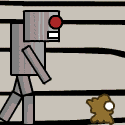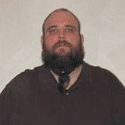|
VulgarandStupid posted:What? No, nothing you do will let you get anything past 2-99 since your card doesn't take CableCard. You might get some HD channels if you use NTSC coax with an antenna. Hmm, so I won't have access to more channels even if the signal is coming from my set top box? That sucks, I got the computer from woot and expected the TV Tuner to at least be able to hook me up in that sense. So basically do I just rip out the tuner that came with my PC and buy one that can accept a CableCard? Then I would have to call my cable provider and ask them to send me one. Perhaps give in my DVR box. I apologize for sounding like a bumbling retard. This stuff is very new to me. double edit (erased my first edit): Apparently there are no internal tuners that accept CableCards, and the only external USB tuner that I've found that takes a card is this ATI TV Wonder thing that apparently can only be obtained by purchasing a new computer or something like that. I'm totally lost on this whole issue. Are TV Tuners only for displaying 2-99 or basic cable channels? Is there no HD cable channel support at all yet? Perhaps I just need a link to some FAQ beginner-retard guide because there is a lot I don't know about all of this. ShoogaSlim fucked around with this message at 05:46 on Jul 7, 2008 |
|
|
|

|
| # ? May 14, 2024 05:25 |
|
Getting HD on your computer through digital cable (getting rabbit ear HDTV is relatively cheap and easy) has been a holy grail of sorts for the HTPC community for a couple years now from I understand. There are a bunch of different methods, all of them taking lots of time and research to set up, and all but one of those options running you a couple hundred dollars. (the exception that it is sometimes possible to hook the set top box to your PC via nothing but firewire if you have x provider, live in y neighbourhood, and Mars happens to be bright on that day) If you just want the non-local channels and don't need them to be in HD, you can buy cheapo PCI/USB tuners that will accept S-Video or whatever from your set top box. edit: I have no idea about CableCard, only take my post into account if you can't get anything working via CableCard. I seem to recall reading several times that it is impossible to have a CableCard PC unless you buy a complete HTPC system from HP or something. Kreez fucked around with this message at 07:14 on Jul 7, 2008 |
|
|
|
Thanks Kreez, the tv tuner that my computer came with has a port for S-Video. So all I'd have to do is buy an S-Video cable, hook it from my set top to my tuner and all should be well? I mean if it's near impossible to get HD service on my PC then screw it I don't need it that bad. But for basic and digital cable channels it would be nice if all I had to do was buy a cheap cable. I really had no idea it would be this complicated. Thanks again.
|
|
|
|
Yeah, that should work just fine. You'll need an audio connection as well. Depending on what the audio inputs on your tuner look like, probably a cable like this: http://www.monoprice.com/products/product.asp?c_id=102&cp_id=10218&cs_id=1021804&p_id=665&seq=1&format=2 You'll be able to watch whatever the set top is spitting out at the time, using even the cheapest, shittiest Tv Tuner software. Since you have access to it, it shouldn't be too hard to set up Vista Media Centre to get TiVo functionality working. Just one more cable, the IR Blaster, which is basically a thin cable that goes from your computer to the set top box and relays channel change commands to it. (ie. if you schedule a recording for 3am on channel 854, the computer needs a way to change the channel on the set top box, since video cables like S-Video only send one channel at a time) You should have recieved one with your computer, I've never heard of a TV Tuner coming without IR functionality. Getting HD functionality might get significantly easier very soon. Hauppauge just released the first consumer product that accepts an HD signal (through component) from your set top box. It costs $199 I think, though the initial release was fairly buggy and not to be even touched by someone without hours and hours to try and get everything working well when I was looking into it last month. I have high hopes for subsequent versions! edit: Also, depending on your location, you can get your local networks in glorious HD just by plugging a pair of rabbit ears into the ATSC input on the tuner. I can get my local stations in HD by simply using an old 3 foot piece of patch cable as an antenna since I live so close to the transmitter. Media Centre should be intelligent enough to use the ATSC input for the channels you can recieve in HD over the air instead of the SD version coming through the S-Video cable. edit2: this is assuming the ATSC input on your TV supports HD, I'm not sure if anyone even makes ATSC tuners that can't do HD, but I've never really looked in to ATSC tuners for the PC. Kreez fucked around with this message at 19:23 on Jul 7, 2008 |
|
|
|
You're starting to lose me a bit. I've been doing some bsic research on other how-to sites for building an HTPC but I'm starting to wonder what the real worth is for someone in my position. If I have to continue to pay for my cable service (understandable) but need to hook up a number of new connections from my box to my PC and vice versa or whatever. Then is it even really worth it? Let me give you some details about my existing set up: I have a 42" HDTV with a 7.1 surround sound system and Time Warner HD DVR set top box. What I thought I would be able to accomplish was get rid of my set top box and still have the cable channels I'm subscribing to just by hooking my signal to my PC. I get the HD channels anyway and can record and the whole nine... Granted I need to pay the extra money for the DVR box every month but if I got rid of the box I apparently can't access HD content through my PC unless I shell out 200 bucks for another component? I have absolutely no idea what "rabbit ears" are unless you mean the same kind of antenna that worked with old rear end TVs. I appreciate all the information you've given me so far but like I said, I'm starting to wonder if it's even worth it for someone in my position. The one thing I thought of was that if I get rid of my DVR box and just keep a standard Hd Digital Box then I could use my PC as a DVR and have more storage space and the benefit of burning shows/movies to discs or whatever.but then again I'm still losing HD capability right? This poo poo hurts my brain 
|
|
|
|
ShoogaSlim posted:I'm starting to wonder if it's even worth it for someone in my position. ShoogaSlim posted:if I got rid of the box I apparently can't access HD content through my PC unless I shell out 200 bucks for another component? I have absolutely no idea what "rabbit ears" are unless you mean the same kind of antenna that worked with old rear end TVs. Set top box + your TV Tuner = all the channels on your PC, but not in HD Set top box + more expensive TV Tuner = all the channels on your PC, in HD if available. If you're happy with your DVR from Time Warner, setting up an HTPC isn't going to do anything at all for you. Here's a couple of reasons why someone would want to have an HTPC integrated with their TV: -Unhappy with the cable co's DVR. An HTPC is far more customizeable in terms of features, and depending on who your provider is, an HTPC might be able to provide far better performance as well. -If someone plays back a lot of video files from their computer, they might want to consolidate everything into one machine. The same interface could watch let you watch Live TV, recorded TV, video files, pictures, music, browse the web, etc. -Their computer monitor is nicer than their TV in some manner. For example, if I'm working on something at my computer and there's a game on or something, I'd rather have the TV playing in a box taking up a quarter of my monitor than have to turn around and look behind me every time something exciting happens. -A DVR from the cable co. has no editing abilities, whereas a computer does. -etc. etc. etc. The rabbit ear part is right: You can get glorious HD picture for free using the same reception equipment as they used 50 years ago (antenna + coaxial cable). You'll hear people say that the picture quality recieved over the air is superior to the blocky compressed signal sent by Time Warner of the same channel. They're usually right, and it might be worth checking out since it's so cheap (trip to an old person's house for their old antenna is generally the only cost). You don't need to involve the PC though, your TV almost certainly has an HD ATSC tuner built in. Kreez fucked around with this message at 22:50 on Jul 7, 2008 |
|
|
|
The last time I checked a year or so ago, the best way to get cable HD into an HTPC was to ask your cableco for a cable box that supported IEEE-1349 output. I forgot the particulars but the FCC mandated something about their availability, but again it was a year or so ago and I could just be mixing my facts. Basically I think the gist of it was that some TVs supported firewire input so some cable boxes supported firewire. Your computer would be hooked up via the 1394 port and tell the cable box to change channels/etc, and the video signal would be fed back along the firewire cable and decoded by your PC. some kinda jackal fucked around with this message at 22:54 on Jul 7, 2008 |
|
|
|
Kreez, I can't thank you enough for helping me make sense of all of this. It seems that if I had the energy or will to really gently caress around with optimizing everything the right way, I could potentially have a better set up than I already do. And if I also wanted to pay whatever it would wind up costing. Or I can do nothing and still enjoy the somewhat acceptable DVR I get from Time Warner, which is the option I think I'll take at this point. Again, I really appreciate you spelling it all out for me.
|
|
|
|
I can't believe people aren't posting about the HD-PVR system around here. The first PVR device with full component input? Does anyone have one and care to post experience?
|
|
|
|
ShoogaSlim posted:Kreez, I can't thank you enough for helping me make sense of all of this. It seems that if I had the energy or will to really gently caress around with optimizing everything the right way, I could potentially have a better set up than I already do. And if I also wanted to pay whatever it would wind up costing. You might consider an HD TiVo if you really hate the time warner DVR. It has cablecard support so it can tune all the digital cable channels. However from what I read cablecard is a huge headache including: - Getting your cable provider to actually give you a cablecard (sometimes requires threatening with FCC regulations). - Getting a cablecard which actually works, the failure rate is so high cable techs sometimes need to bring 4 or cards more with them. - Getting a multistream cablecard so you can record two shows at once (and hoping the tech brought enough multistream cablecards because they so easily break). - Supporting SDV, unfortunately HD TiVo doesn't support switched digital video yet (although they claim a magic USB dongle will come out this year but don't hold your breath) which means even if you have a cablecard setup you still won't be able to tune certain digital channels. It's difficult to know which providers are using SDV yet but its expected to grow in the future. - No on demand or pay per view support, this is expected as its a custom service only your cable box can understand. mod sassinator fucked around with this message at 17:32 on Jul 8, 2008 |
|
|
|
We'll I finally got my laptop to display the screen correctly on my Vizio 32XL with using a VGA cable instead of an HDMI. Now the problem I'm getting when playing video (avi/mkv) is that every couple minutes or so theres a invisible line that goes down the screen (a stutter I guess). I'm wondering if it has something to do with sending the signal 1280 x 720 at 60hz through a VGA cable(I get the same stutter when using a HDMI cable as well). Should I change the refresh rate or is that what it should be. Specs again are Intel Core 2 Duo 2.0ghz 2 gig memory Geforce 8400M GS (Latest Drivers) Windows Vista Home Premium Vista I'm using the Combined Community Codec Pack and MPC as my player. I'm also welcome to any other ideas to solving this problem. Thanks
|
|
|
|
Well I'm finally going to get around to buying a motherboard and CPU (like, drive out and buy one tonight, I hope) to build my HTPC today. As far as motherboards go, is there a huge falloff between the large Intel/Asus brand name boards and some of the smaller names like Biostar/ECS/etc? I'll be getting a warranty with whatever I buy so I should be covered, but is there anything I should desperately hope to stay away from? Edit: It may be a moot point since I'm sort of thinking about this bundle. some kinda jackal fucked around with this message at 20:15 on Jul 8, 2008 |
|
|
|
I'm rocking an Athlon 64 2800+ (Barton core I believe) and it chugs like sin on any sort of HD video. I don't want to drop the dough on getting a new motherboard, RAM, and the like, but it looks like I can get a much better socket 939 processor for a pretty good price. Would I be able to run HD video after making the upgrade to maybe like an X2 4200+?
|
|
|
|
I have a couple general questions about HDCP, as I've not dealt with it before and it generally scares me. I just picked up a 30" monitor for my PC, and it now seems to make sense for me to get a 5.25" Blu-Ray drive for watching movies. The monitor (Samsung 305t) is supposedly HDCP compliant and is connected via DVI-D, so no worries there, but I have a couple concerns: - I'm running XP Pro with service pack 3. Is this kosher for full-res BR playback, or do I need Vista? - for sound I have a couple powered studio monitors connected to the analog stereo output on my motherboard. Will this setup work with Blu-Ray content? I guess what I'm asking is, will I hear sound through my existing speakers, or will HDCP close the "analog hole"? Sorry for the dumb questions, but I'm getting conflicting answers from Google.
|
|
|
|
balistic posted:I have a couple general questions about HDCP, as I've not dealt with it before and it generally scares me. I don't think that Vista is absolutely required. However, you didn't mention what video card you have. If your video card is not HDCP compliant, then you might be in trouble. Your speakers should be fine.
|
|
|
|
VulgarandStupid posted:I don't think that Vista is absolutely required. However, you didn't mention what video card you have. If your video card is not HDCP compliant, then you might be in trouble. Your speakers should be fine.
|
|
|
|
balistic posted:I have a couple general questions about HDCP, as I've not dealt with it before and it generally scares me. AnyDVD HD lets you play HD discs on a non HDCP compliant videocard/monitor. That might be your cheapest solution if you want to dabble into that sort of thing before buying new hardware. http://www.slysoft.com/en/anydvdhd.html edit: VVVVV drat that is pretty cool. I'm going to have to try that. 
Minty Swagger fucked around with this message at 05:48 on Jul 9, 2008 |
|
|
|
balistic posted:I have a couple general questions about HDCP, as I've not dealt with it before and it generally scares me. Easy solution is to download the bd/hd-dvd advisor software from cyberlink it includes test for end to end HDCP support as well as confirming whether your hardware is actually up to snuff for software only decoding and/or if your hardware supports hardware acceleration.
|
|
|
|
I've been debating building a HTPC using Media Center on Vista for awhile, so I decided to give it a whirl on my home pc and I'm running into issues during video playback. About every 30 seconds, no matter what I'm watching, the video "flickers" - it actually looks like it's jumping back a second in time. I tried disabling Aero (someone suggested this) to no avail. My PC is more than powerful enough - Core 2 Duo (~3Ghz), 8800GTS 512MB, 4GB RAM. Has anyone seen this before? If I can't figure this out, I won't build a HTPC - the issue doesn't occur when I play it with MPC.
|
|
|
|
Fitret posted:I've been debating building a HTPC using Media Center on Vista for awhile, so I decided to give it a whirl on my home pc and I'm running into issues during video playback. About every 30 seconds, no matter what I'm watching, the video "flickers" - it actually looks like it's jumping back a second in time. I tried disabling Aero (someone suggested this) to no avail. My PC is more than powerful enough - Core 2 Duo (~3Ghz), 8800GTS 512MB, 4GB RAM. Has anyone seen this before? If I can't figure this out, I won't build a HTPC - the issue doesn't occur when I play it with MPC. What type of video files? It could be the codecs you have installed. Alternatively, watch the task manager to see what your cpu usage is and if it spikes during the skips. Failing that, you could try downloading a filter manager and checking to see what rendering method Media Center is using vs. Media Player Classic, and changing MC to match the one MPC is using (assuming they're different).
|
|
|
|
Hi guys. There is just so much information going on in this thread that I'm trying to put it all together =) This is what I'm looking for. - A case that is pretty flat. I need it to fit in my entertainment system. I don't care if it looks to much like a piece of audio equipment. - This will hold all my mp3s. I'm going to rip all my albums I own and put them into this box. - This will not have to be a DVR. I really don't mind my HD DVR from my cable provider - This will hold videos I would like to download or rip from dvd. - I would like to able to watch HD quality videos from the machine but don't need a bluray player in it. I have a ps3. - I don't mind spending a little under 1k. But of course would like to spend as little as I can. - I'm thinking about getting 2 1 Terrabyte drives. I have a Windows xp license. Is there any kind of restrictions for that kind of space on xp? - I'll be setting up a 7.1 setup soon, what kind of sound card will I need? - How much Ram would do the job? Now can anyone recommend a setup? I just don't want to get the wrong stuff. KillGizmo fucked around with this message at 21:14 on Jul 9, 2008 |
|
|
|
dfn_doe posted:Easy solution is to download the bd/hd-dvd advisor software from cyberlink it includes test for end to end HDCP support as well as confirming whether your hardware is actually up to snuff for software only decoding and/or if your hardware supports hardware acceleration. Thanks for this. Apparently my videocard *isn't* HDCP compliant.
|
|
|
|
Crackbone posted:What type of video files? It could be the codecs you have installed. Alternatively, watch the task manager to see what your cpu usage is and if it spikes during the skips. I tried 7 or 8 different shows - I have lots of stuff in different formats, but they're mostly XVID AVI's. As a separate question, is there any way to get MediaCenter to play .mkv's?
|
|
|
|
Welp, I finally did it. I put one together - Asus P5N-E - C2D 2.40 - 4GB DDR2 - EVGA GeForce 8400GS w/256MB PCIe - a TB disk space  - SilverStone LC17 black case Its a badass little box, but its loud as gently caress. It's got a Thermaltake Max Orb that someone gifted me and about four 80mm fans in addition to a bunch of drives, so I'll have to work something out because it's a little too noisy 
|
|
|
|
Martytoof posted:Welp, I finally did it. I put one together Get some fan controllers to slow those fans down and clean up any cable clutter you have. If they're no-name fans, get some new ones. I've used cooler master 80mm fans in the past and they're pretty quiet. Try and get 800rpm ones.
|
|
|
|
Fitret posted:I tried 7 or 8 different shows - I have lots of stuff in different formats, but they're mostly XVID AVI's. edit: oops thought you said Mediaportal. I don't know much about MC but I would imagine that just having the Matroska codec (or a codec pack like CCCP) would be enough to play mkv files.
|
|
|
|
RationalAppeal posted:Would I be able to run HD video after making the upgrade to maybe like an X2 4200+? Yes an X2 4200+ will play 1080p x264 no problem.
|
|
|
|
I posted this in the HDTV thread, but figured that it might be more of a PC issue. I bought a brand new Panasonic TH-PX80U Plasma TV to connect to my PC via DVI-HDMI cable. I set up the TV as a second display using Nview at 1280x720 at 60hz, which had no issues and looked great. The TV worked fine for about a week, but then refused to turn on (blinking red light on the TV). I exchanged it for a new TV. The new TV also refuses to turn on with the DVI plugged in, but will turn on when I unplug it. Is there any video setting on the PC that could be causing this? It seems ridiculous that you can break an HDTV by using the HD inputs.
|
|
|
|
|
I *suppose* if you were trying to feed a resolution that is higher than what the TV can accept there could be a problem, though I would be incredibly surprised if it actually broke the TV.
|
|
|
|
Hey folks. I've read more than a few pages of this thread before posting and I think I have the gist of what I need to do what I want to do. I'm getting ready to move into a brand spanking new apartment and I would like to build an HTPC for the place. Basically I need it to do these things:
I have a TV with VGA and HDMI inputs so I'm assuming that portion of the connectivity isn't going to be an issue. Thanks in advance, this thread is huge.
|
|
|
|
Stares At Floor posted:Hey folks. I've read more than a few pages of this thread before posting and I think I have the gist of what I need to do what I want to do. I'm getting ready to move into a brand spanking new apartment and I would like to build an HTPC for the place. Basically I need it to do these things: If you want HD over cable or satellite you're not going to be doing it with an HTPC
|
|
|
|
Martytoof posted:Welp, I finally did it. I put one together What power supply did you go with?
|
|
|
|
Juriko posted:If you want HD over cable or satellite you're not going to be doing it with an HTPC Could you be a bit more descriptive?
|
|
|
|
Stares At Floor posted:Could you be a bit more descriptive? There's no way to directly input HD signals from a satellite signal into a PC. Additionally, while you can get HD signals from cable directly into a PC, it requires you to purchase certain retail PCs with a special bios, and an external tuner that uses cablecard technology, which depending on where you live, may or may not be supported by your cable company's tech support. You can get an internal tuner to watch OTA HD signals (ie Fox, NBC, CBS, etc). You can purchase a HD capture box from Hauppauge that was just released. This allows you to output HD (720p only) from your cable/sat box via component to the capture box, which in turn encodes it in x264 to your PC. However, as of this time it's a bit buggy and Windows Media Center doesn't support its use.
|
|
|
|
Crackbone posted:You can purchase a HD capture box from Hauppauge that was just released. This allows you to output HD (720p only) from your cable/sat box via component to the capture box, which in turn encodes it in x264 to your PC. However, as of this time it's a bit buggy and Windows Media Center doesn't support its use. http://registration.hauppauge.com/webstore/hardware2.asp?product=hd_pvr
|
|
|
|
Crackbone posted:There's no way to directly input HD signals from a satellite signal into a PC. Additionally, while you can get HD signals from cable directly into a PC, it requires you to purchase certain retail PCs with a special bios, and an external tuner that uses cablecard technology, which depending on where you live, may or may not be supported by your cable company's tech support. You can watch HD cable if your cable provider transmits and programming in unencrypted QAM. My personal experience with Comcast is that you can actually get a decent number of channels this way, however you won't be able to get any premium tier channels. quote:You can get an internal tuner to watch OTA HD signals (ie Fox, NBC, CBS, etc). quote:You can purchase a HD capture box from Hauppauge that was just released. This allows you to output HD (720p only) from your cable/sat box via component to the capture box, which in turn encodes it in x264 to your PC. However, as of this time it's a bit buggy and Windows Media Center doesn't support its use. The specs on their website say 1080i, which is as good as it gets for TV. Although I'd be surprised if the picture quality on the captures from this card are very good, since it is doing an extra analog>digital conversion.
|
|
|
|
dfn_doe posted:You can watch HD cable if your cable provider transmits and programming in unencrypted QAM. My personal experience with Comcast is that you can actually get a decent number of channels this way, however you won't be able to get any premium tier channels. That's incredibly hit or miss, since what channels are encrypted is totally up to the provider and can change whenever they want. My provider, for instance, only has music channels unencrypted. Hell, some providers even encrypt the OTA channels, which is against FCC rules, but too few people notice/complain for it to matter. quote:The specs on their website say 1080i, which is as good as it gets for TV. Although I'd be surprised if the picture quality on the captures from this card are very good, since it is doing an extra analog>digital conversion. It's a stretch to say PQ is going to be bad just because of that. Most of the reviews from people using it on AVS have been positive (at least PQ, not build quality so far). If anything the signal compression cable companies do on the signal before it hits your house does more damage. Crackbone fucked around with this message at 16:52 on Jul 10, 2008 |
|
|
|
KillGizmo posted:What power supply did you go with? Shoot, I'll have to check when I get home -- it was another "gifted to me" item. Juriko posted:If you want HD over That's not necessarily correct. If you can find a satellite that broadcasts free-to-air HD channels and have a beefy machine you will be able to pull down some HD. Though I guess in the general sense you're correct since I'm pretty sure that most FTA channels are next to useless unless you like watching arabic programming or other limited-interest content. I think a more accurate statement would have been "If you want mainstream HD over satellite you're not going to be doing it legally"  That being said, I just ordered a cheap Twinhan 1020A DVB-S card to see what if anything FTA *does* have to offer. Worst case I'll be watching Married With Children in Lebanese. some kinda jackal fucked around with this message at 16:54 on Jul 10, 2008 |
|
|
|
What do you guys do about cable clutter? I tried to be incredibly neat and organized in my arrangement of cables and connectors but everything still comes out looking like a bird's nest. Main culprits are the IDE cables for my DVDRW and two IDE drives. SATA cables are no problem, but these flat IDE cables just seem to get in the way everywhere. Also, there are some power cables that are dragged around the case everywhichway but I guess there's not much to be done about that  Edit: Also since it was asked, this is the psu in my htpc. some kinda jackal fucked around with this message at 18:43 on Jul 10, 2008 |
|
|
|

|
| # ? May 14, 2024 05:25 |
|
Uziel posted:This is definitely an easy solution It's still a very exciting product though. I'm holding out for the next revision, or maybe even later. I have to wait until I upgrade my HTPC this winter as well.
|
|
|