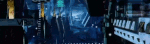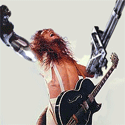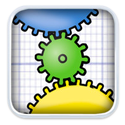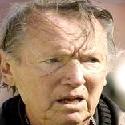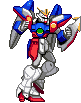|
Falcon2001 posted:1. We would like to run some emulators (older stuff, MAME and old-school junk), so we'll need to be able to launch external applications through it. Does Vista MCE support this? quote:2. We have some extensive video collections on file servers we'd like to be able to access. Is there a way we can access these through vista MCE without doing any weird windows mucking about? One or two of our file servers are linux-based, so accessing junk on a samba share is required. quote:3. We're planning on getting a TV that'll support 1080i, how should we plan to output video to it for the best quality? I'm a little new at the AV scene. On the cable box I used to see network bugs get cut off in a corner of the screen, and still see video game HUDs do the same thing. Everything is designed for flat panels now. My HTPC is the only place where I can watch TV and movies and not feel a bit inadequate for owning old tech. Hell, even if you aren't using a CRT I would still recommend ATI if you're using Vista. NVidia is still just behind the curve in the driver game. Craptacular! fucked around with this message at 04:23 on Jul 20, 2008 |
|
|
|

|
| # ? May 14, 2024 12:46 |
|
Falcon2001 posted:2. We have some extensive video collections on file servers we'd like to be able to access. Is there a way we can access these through vista MCE without doing any weird windows mucking about? One or two of our file servers are linux-based, so accessing junk on a samba share is required. This is what I do until I build my htpc, map the network share to a drive. I have \\noir\shared\media mapped to G:
|
|
|
|
HardCoil posted:I'm using LM remote keymap with a firefly remte: http://www.lmgestion.net/@en-us/4/22/60/article.asp Goon hivemind activate! I just bought a Firefly Mini to use with LM Remote Keymap on the strength of your five word review. I'm looking forward to using it with Media Portal.
|
|
|
|
I'm still reading through this thread, but I just picked up a HP S3330f and was wondering if anyone who uses the HTPC as their main computer too has already wrestled with this problem. I can't decide where to put the computer. If you put the computer in the living room, then where do you put the monitors, behind a screen to partition the room? If I put it in the computer room, I'd need a 30/50ft HDMI cable and a long USB wire for the IR receiver. It has a wireless mouse and keyboard, so that's not an issue. I'm just used to having a computer room and a living room and never shall the twain meet.
|
|
|
|
Vaporware posted:I'm still reading through this thread, but I just picked up a HP S3330f and was wondering if anyone who uses the HTPC as their main computer too has already wrestled with this problem. I use my HTPC as my main computer and I have it in the "computer room". I run 30' DVI-HDMI cable and 35' Optical cable from the computer room to my TV and Receiver in the living room. I used to have my computer next to my TV in the living room but that was in our old apartment which had a lot more space. My IR receiver can actually pick up my mouse from the living room without a USB extension which is loving sweet; though I do need to stand up. Honestly I miss it in the living room even though my girlfriend never did like it because it was a lot more convenient. Does anyone experience the following with HTPC's? Every now and then when I load a file in VLC and move it over to my watch on my TV, the screen is black and we only have audio, it always gets corrected by moving VLC player back onto my computer monitor and then back over to the TV. Not the biggest of problems but a nuisance I'd rather not have.
|
|
|
|
whatupdet posted:Does anyone experience the following with HTPC's? I have this same problem with VLC. I've found that it is caused by moving the window over to the TV before the video has actually loaded. Simply letting the program load the video and displaying the first frames then moving the program over always works fine. It must be a bug they aren't too concerned with fixing cause as far as I can remember it's been around for quite some time now.
|
|
|
|
Sexual Lorax posted:Goon hivemind activate! I just bought a Firefly Mini to use with LM Remote Keymap on the strength of your five word review. I'm looking forward to using it with Media Portal. Haha cool  I'm ditching my firefly as my PC is going to be next to the TV in our new appartment. The old firefly is an RF, and worked really well through quite a few walls and about 20 yards. I'm ditching my firefly as my PC is going to be next to the TV in our new appartment. The old firefly is an RF, and worked really well through quite a few walls and about 20 yards.Now I'm going for IR, buying a windows media center remote (they are dirt cheap over here), ditch the remote, and hopefully run the PC via LRM with our logitech harmony emulating the windows remote. That should keep everything one one remote.
|
|
|
|
Alright so I'm trying to build a HTPC and I don't have too much experience in this area (I mean, it's been a while since I built a computer, and I've never really built a dedicated HTPC). I don't care about recording shows or anything like that, I just want something that can play any video (up to 1080p) I throw at it and output in HDMI, as well as a few other small things (serve up music, small bs that doesn't require any sort of processing power). I want to use linux for a few reasons, so if I understand correctly that means I need a processor that can brute-force decode, since I wouldn't be able to offload any of it, right? Here's what I've scraped together as a plan based on reading this thread. Will this handle 1080p, since that's the major requirement? Also, am I forgetting anything stupid here? GIGABYTE GA-MA78GM-S2H AM2+/AM2 AMD 780G HDMI Micro ATX AMD Motherboard 89.99 AMD Athlon X2 4050e 2.1GHz 1MB L2 Cache Socket AM2 45W 65nm Dual-Core Processor 59.99 G.SKILL 2GB (2 x 1GB) 240-Pin DDR2 SDRAM DDR2 800 44.99 Western Digital Caviar RE2 WD5001ABYS 500GB 7200 RPM 16MB Cache SATA 3.0Gb/s Hard Drive 99.99 Western Digital Caviar Blue WD800JD 80GB 7200 RPM 8MB Cache SATA 3.0Gb/s Hard Drive39.99 Athenatech Black SECC Steel A3712BB.450 ATX Media Center / HTPC Case 64.99 Pioneer Black 20X DVD+R 8X DVD+RW 8X DVD+R DL 20X DVD-R 6X DVD-RW 12X DVD-RAM 16X DVD-ROM 40X CD-R 32X CD-RW 40X CD-ROM 2MB Cache IDE 20X DVD±R DVD Burner with LightScribe $49.99 Thanks a771cu5 fucked around with this message at 01:39 on Jul 25, 2008 |
|
|
|
a771cu5 posted:Alright so I'm trying to build a HTPC and I don't have too much experience in this area (I mean, it's been a while since I built a computer, and I've never really built a dedicated HTPC). Why are you getting a 80GB Harddrive? Why not just pony up the extra 60 bucks for another 500 GB?
|
|
|
|
Mugmoor posted:Why are you getting a 80GB Harddrive? Why not just pony up the extra 60 bucks for another 500 GB? Or just use the money for a bigger single hard drive, I'm missing the point in getting two.
|
|
|
|
a771cu5 posted:AMD Athlon X2 4050e 2.1GHz 1MB L2 Cache Socket AM2 45W 65nm Dual-Core Processor 59.99 Save some money by getting an OEM DVD drive and put it towards a faster processor. You can easily save $20 on the DVD drive which would allow you to upgrade to the 4850e processor.
|
|
|
|
The idea behind the two drives was that eventually I'd build a separate media server and wouldn't need much drive space in the HTPC; hence the 80 for OS/programs/temp storage and the 500 strictly for media. I don't know, I might switch it up and upgrade it to another 500. Thanks for the heads-up about the burner; I'm going to go with the 4850e I think then. Other than that, are there any problems with the build?
|
|
|
|
The 780G's onboard video handles hardware decoding of vc-1 mpeg-2 and h.264 so it should be fine for any 1080p content. You can also get cheaper hard drives than those for more storage too, like this 750gb Samsung for 99.99. There really isn't much point in buying a separate 80gb drive for it, just roll it all into this one drive and save another 40 bucks.
|
|
|
|
a771cu5 posted:The idea behind the two drives was that eventually I'd build a separate media server and wouldn't need much drive space in the HTPC; hence the 80 for OS/programs/temp storage and the 500 strictly for media. I don't know, I might switch it up and upgrade it to another 500.
|
|
|
|
Jarllax posted:I have this same problem with VLC. I've found that it is caused by moving the window over to the TV before the video has actually loaded. Simply letting the program load the video and displaying the first frames then moving the program over always works fine. It must be a bug they aren't too concerned with fixing cause as far as I can remember it's been around for quite some time now. I wonder if dragging it over too quickly also might cause this? Sometimes I do let the video play for a couple seconds before dragging it over and other times I don't. Have you ever queued multiple files in VLC and after one file finished and the next started that a grey box appeared in your video screen and all you had to do was click outside of the box on the video to get rid of it? That's the other nuisance I get with VLC.
|
|
|
|
might be a more useful question in SH/SC, but I've got an issue with Vista's power management. I want to have my system kinda idle down but still be able to fire back up quickly without much effort (and definitely not having to push a button on the case since it's setup in a crap location). I turned on max power management in Vista, but it doesn't even seem like it's ever spinning down the drives or anything. Even worse, for whatever reason my video card that's being entirely un-used the vast majority of the time is reporting that it's real freakin hot in speedfan, like 54C. what's the best way to make Vista able to be in a standby sort of mode that I can awaken with either a keyboard or opening a remote connection via hamachi, FTP or RDP or some timed event or background program/service running or whatever. (i've got an auto-usenet program that snags things for me while I sleep I'd like to keep up but it doesn't find anything %90 of the time...) power's expensive these days, and it's hard to justify the increased power bills just for a really cool file server. 
|
|
|
|
I put my HTPC into that enhanced Vista sleep mode using the sleep button on my wireless keyboard, and I wake it up again by hitting the spacebar.
|
|
|
|
Thanks for all the help; just ordered (decided on 2x750 for the HDs, figured could always use the space especially if I decide down the line to throw a tuner in there or something). Looking forward to hopefully getting this thing up and running soon.
|
|
|
|
How big an advantage is DDR2-800 over DDR2-667 in an htpc?
|
|
|
|
I'm new to the whole HTPC thing. I don't want to record TV. But I would like to store a huge number of films (700mb rips) and tv episodes for playing on a large projection TV in my living room. I don't think I'll be playing much HD content (though it's a possibility). Is the following massive overkill? I'd like to save money where I could. $209.99 - Western Digital Caviar Black WD1001FALS 1TB 7200 RPM SATA 3.0Gb/s Hard Drive - OEM $19.99 - ASUS Black SATA DVD-ROM Drive Model DVD-E616A3T OEM - OEM $129.99 - ASUS P5E-VM HDMI LGA 775 Intel G35 HDMI Micro ATX Intel Motherboard - Retail $174.99 - Intel Core 2 Duo E8400 Wolfdale 3.0GHz LGA 775 65W Dual-Core Processor Model BX80570E8400 - Retail $169.99 - Antec Aluminum Veris Fusion Black 430 Micro ATX Media Center / HTPC Case with IR receiver - Retail If I'm not looking to play HD content, should I stick with HDMI out? If not, what should I use instead.
|
|
|
|
Expiration Date, is S3 sleep enabled in your BIOS' ACPI/Power settings? I think the suspend modes are something like this: S1 = suspend CPU operation S3 = suspend to RAM S4 = suspend to Disk / hibernate, but that's not really what anyone is looking for nor is it motherboard dependant I think. So if you only have S1 enabled in BIOS then Vista can't tell the computer to go to S3 sleep and shut everything down, all it can do is kill the CPU and everything else is still active. At least that's my understanding of how this crazy poo poo works.
|
|
|
|
numeric_atrophy posted:I'm new to the whole HTPC thing. I don't want to record TV. But I would like to store a huge number of films (700mb rips) and tv episodes for playing on a large projection TV in my living room. I don't think I'll be playing much HD content (though it's a possibility). This is very similar to my setup, and it works beautifully.
|
|
|
|
So I have an old Sony Vaio remote, for which I've lost the receiver. On the back, it says "RC6 ir". Could I get any old IR receiver off ebay or something and have it work, or do I need some sort of special sony vaio receiver?
|
|
|
|
numeric_atrophy posted:I'm new to the whole HTPC thing. I don't want to record TV. But I would like to store a huge number of films (700mb rips) and tv episodes for playing on a large projection TV in my living room. I don't think I'll be playing much HD content (though it's a possibility). You could easily go AM2 / AMD with that setup and save a good chunk of money. Still should be able to play 1080p if you do it right. 3.0ghz is overkill though.
|
|
|
|
Question, I am looking to build a HTPC that will record live TV and play .avi files. The HTPC will be hooked up to a 4:3 TV that has YPbPr inputs and s-video. What is my best option as far as a setup? Should I just go with a mobo that has integrated output? I've tried using a WinTV-HVR-1800 with a GeForce 8800 GTS but Nvidia sucks as far as resolution to the TV.
|
|
|
|
Thinking about tossing this: http://www.newegg.com/Product/Product.aspx?Item=N82E16827106227 In my 3.0ghz OC'D Allendale 2GB RAM Vista MCE 7950GTX I don't have any issues playing back raw 1080p content from the HDD, but I'd like to be able to toss in a BluRay everyonce and a while. Just not sure how well the software integrates with Vista MCE setup.
|
|
|
|
http://www.woot.com/ has an HTPC up right now and it looks pretty decent for $799. What do you guys think? I'm not sure how long it'll be up (woot off).quote:Warranty: 90 Day Sony edit: looks like its only gonna be up for another hour and a half. RisqueBarber fucked around with this message at 20:26 on Jul 30, 2008 |
|
|
|
RisqueBarber posted:http://www.woot.com/ has an HTPC up right now and it looks pretty decent for $799. What do you guys think? I'm not sure how long it'll be up (woot off). That's a pretty solid deal, although truthfully I'd be shocked if it could handle the highest bitrate Blu-ray movies with what it's running for chip/gpu. The cablecard support is a pretty awesome deal if you want to record HD cable since you can't get that with homebuilt systems.
|
|
|
|
Crackbone posted:That's a pretty solid deal, although truthfully I'd be shocked if it could handle the highest bitrate Blu-ray movies with what it's running for chip/gpu. The cablecard support is a pretty awesome deal if you want to record HD cable since you can't get that with homebuilt systems. Went ahead and bought one, thanks 
|
|
|
|
RisqueBarber posted:Went ahead and bought one, thanks You could do a lot worse. If bluray playback turns out to be choppy, you could always get a videocard with HD decoding or a faster CPU - either way it would be a minimal upgrade cost.
|
|
|
|
Ashex posted:How big an advantage is DDR2-800 over DDR2-667 in an htpc? I'm going to assume it's not that much. Was primarily asking since in the shsc sticky, everyone recommends ddr2-800.
|
|
|
|
Crackbone posted:You could do a lot worse. If bluray playback turns out to be choppy, you could always get a videocard with HD decoding or a faster CPU - either way it would be a minimal upgrade cost. Probably not. It has a proprietary back plate and not traditional PCI openings in the back. But hopefully Sony chose well when they designed this. That said, I think you could build a better computer for less money though.
|
|
|
|
VulgarandStupid posted:Probably not. It has a proprietary back plate and not traditional PCI openings in the back. But hopefully Sony chose well when they designed this. That said, I think you could build a better computer for less money though. Possibly, but for somebody who's wanting to buy premade this is a pretty awesome deal, considering it has Bluray burner in it when they still go for $300. Throw in cablecard support for HD cable recording (which you can't do on a homebuilt PC), and it's got enough to be worthwhile.
|
|
|
|
In the same vein of prebuilts, keep an eye out for sales on leftover HP s3330f models. They're starting to go on sale. I think they're phasing in the new model year. They have a small form factor like the sony with a combo Bluray/HDDVD reader, 8500GT, and analog tuner. I managed to get one for $600 and I've heard they sometimes pop up on ubid.com for much less. I've been using mine for a while and it's a really decent machine. I'm still just carrying it from the computer room to the living room, but it's tiny.
|
|
|
|
I am putting together a 64bit vista HTPC and am running into a few problems. The wireless pci card I was going to use is not supported by vista, can anyone recommend a fairly cheap one that will with with 64bit vista? Also I cant seem to find/figure out how to install the drivers for my Hauppauge dual input pvr-500(I believe, Ill check when I get home)
|
|
|
|
Anyone have a recommendation on an ATX HTPC/Desktop Case which is under 17 inches deep? I currently have a huge Antec HTPC case which is closer to 21 inches deep. It works nicely but I am planning on building a stereo cabinet and my current case are making my cabinet designs too deep for the room. It needs to be ATX form factor, and have 2 x 3-1/2" and 1 x 5-1/2" bays, though 3 and 2 would be preferable.. 17 inches depth is the max I would like to go with. The receiver is 16.5" deep, so anything smaller than that does not give any extra benefit. So far the Silverstone Lascala LC03 is the front runner.
|
|
|
|
DholmbladRU posted:I am putting together a 64bit vista HTPC and am running into a few problems. The wireless pci card I was going to use is not supported by vista, can anyone recommend a fairly cheap one that will with with 64bit vista? It really sounds like you should just use 32-bit instead. Any particular reason you decided on 64-bit, given that driver support is so important on a HTPC?
|
|
|
|
Gromit posted:It really sounds like you should just use 32-bit instead. Any particular reason you decided on 64-bit, given that driver support is so important on a HTPC? This is a strange comment, since AFAIK Vista WHQL testing for logo certification requires 64 bit drivers but not 32 bit drivers, which would generally lead me to believe that 64 bit vista should have better support for hardware which has the Vista logo. If I'm reading what willkill4food has written correctly his wifi adaptor isn't support in Vista at all which would, to me at least, imply that going to 32 bit isn't going to solve his problem at hand. Don't get me wrong though, I think 32bit Vista is a better choice for HTPC, but that is because of media codecs, not drivers. But even that is a bit of a slippery spot since a 64 bit OS running a 32 bit app can use 32 bit codecs just fine AND the majority of HTPC software is still distributed as 32 bit binaries, which is a kind of a chicken/egg problem in itself.
|
|
|
|
dfn_doe posted:This is a strange comment, since AFAIK Vista WHQL testing for logo certification requires 64 bit drivers but not 32 bit drivers, which would generally lead me to believe that 64 bit vista should have better support for hardware which has the Vista logo. If I'm reading what willkill4food has written correctly his wifi adaptor isn't support in Vista at all which would, to me at least, imply that going to 32 bit isn't going to solve his problem at hand. Perhaps I've misread where so many people complain about the 64-bit driver signing stuff that prevents them from using drivers that might otherwise work perfectly.
|
|
|
|

|
| # ? May 14, 2024 12:46 |
|
Gromit posted:Perhaps I've misread where so many people complain about the 64-bit driver signing stuff that prevents them from using drivers that might otherwise work perfectly. Ah I see what you're saying. Yeah, the 64 bit version of vista does require signed drivers and the 32 bit version might let you get away with running some otherwise unsupported hardware.
|
|
|