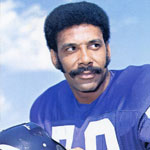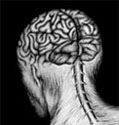|
Can anyone tell me the BEST way to get Vista running in an HTPC? I don't have a TV capture card so I don't particularly care about that. I used Vista before but some things about it pissed me off supremely. The fact that I couldn't get it to start MediaPortal on boot without loving around with Task Scheduler - what the gently caress, Microsoft? It would pop up a message saying that it stopped an application from starting on boot... I set it to start. I wanted that. Vista also likes popping up Windows Update windows over my videos and MediaPortal won't finish loading maybe 1/2 the time I boot up and I have to ctrl+alt+del and restart it. I tried Windows Media Center but I wasn't able to get it working with my mkvs. Ideally I'd be using Linux but I've tried various times over the past six months to get my Asus P5E-VM HDMI motherboard's HDMI output to give me sound in Linux - that's the one thing keeping me from going with Linux+XBMC. If anyone knows anything about that, let me know.
|
|
|
|

|
| # ? May 10, 2024 01:36 |
|
Does anyone have any suggestions on a dual tuner capture card? I would like one that does clearqam too. I found the Hauppauge HVR-1600 and 1800, but why are there 5 versions of the 1600? Is anyone running multiple ones in the same computer? I would really like to be able to record 4 shows at once.
|
|
|
|
ssspy007 posted:Does anyone have any suggestions on a dual tuner capture card? I would like one that does clearqam too. I found the Hauppauge HVR-1600 and 1800, but why are there 5 versions of the 1600? Is anyone running multiple ones in the same computer? I would really like to be able to record 4 shows at once. I have used two revision of the 1600 and I Currently have an 1800 and a 1600, I have only ever used them for analog NTSC cable as I also have a hdhomerun for digital. In my experience the 1600 has much better analog reception then the 1800, and neither worked particularly well for digital for me. I haven't tried the beta newer versions of Beyond TV yet which natively support these for clear QAM, but the bundle software seemed not lock the signals as well as the hd homerun.
|
|
|
|
I've got an old amd based shuttle hooked up to my PC, everyone likes it when the come over but it can't handle a whole lot let alone 720p. Saw this review today and i'm pretty excited, haven't been able to find a place to buy it yet besides pre-order on amazon for a jacked up price (at least according to the review, things only supposed to be $299) but looks perfect. And it'll really confuse people when they see it next to a wii. Asus Eee Box B202 http://www.hothardware.com/Articles/Asus_Eee_Box_B202_Desktop_System/?page=1
|
|
|
|
Does anyone have any experience with an athlon X2 4850e? I'm not sure if that would be enough power to display bluray/1080p movies.
|
|
|
|
FYI for anyone for anyone trying to get a decent picture from PAL MPEG2 interlaced SD/HD TV. My HTPC is running Media Portal RC2 on XP with a ATI 3450 connected over HDMI to a Pioneer PDP508XDA. 1. Use Cyberlink PowerDVD 7 or 8 MPEG2 codec and have it use hardware decoding in VMR9 2. Use ATI Catalyst 8.5 or 8.7 not 8.6 3. Get the MS quartz.dll update from http://support.microsoft.com/kb/919071 4. Look at applying the UseBT601CSC=1 reg key tweak specified here http://www.avsforum.com/avs-vb/showpost.php?p=11659897&postcount=2121 5. Use graphedit to make sure everything is rendering the way you mean it to. Note, I'm outputting 1360x768@60hz. Everything I read says it should be 50Hz for PAL to prevent judder but I'm not seeing any so far in sports/news tickers.
|
|
|
|
Retrograde posted:I've got an old amd based shuttle hooked up to my PC, everyone likes it when the come over but it can't handle a whole lot let alone 720p. Saw this review today and i'm pretty excited, haven't been able to find a place to buy it yet besides pre-order on amazon for a jacked up price (at least according to the review, things only supposed to be $299) but looks perfect. And it'll really confuse people when they see it next to a wii. That whole review seems to indicate that the computer can barely handle 720p and won't be able to do 1080p playback.
|
|
|
|
ZeroAX posted:Does anyone have any experience with an athlon X2 4850e? I'm not sure if that would be enough power to display bluray/1080p movies. I have the 4450e which is 200mhz slower and I do not have any problems playing back 1080p. I can't vouch for blu ray since I do not have a drive. I don't see it being an issue though.
|
|
|
|
TyChan posted:That whole review seems to indicate that the computer can barely handle 720p and won't be able to do 1080p playback. I barely know anything about HD video, but would using the CoreAVC codec make a difference?
|
|
|
|
Only if the content is using h.264 codec, which is also the most CPU dependent codec for Blu-ray.
|
|
|
|
Anyone have a SSD in their HTPC? I'm thinking about getting one, but I'm not sure what to look for and what manufacturers are good.
|
|
|
|
For the last four years I've had a P4 3.0ghz, 6600GT, 1gb ram machine sitting under my TV playing any and everything I throw at it. Though lately I've found it annoying to log in and out to change settings/files because it is handling the storage of all my files and a front end media player. I also don't like my idiot roommates being able to have direct access to it because after four years it isn't 100% reliable. I want to retire it to JUST store files and hand off my front end stuff to a little macmini I have an opportunity to buy/inherit. My question is will the macmini (running xp and mediaportal) be able to HD/higher-bitrate content? It is the core SOLO model with 1gb ram. Apple says it can't play any of its trailers but I tested it on a 720p TV and it plays 720p trailers just fine without any dropped frames. Even played that 1080p Dark Knight extended trailer that is floating around. Where do apple trailers fit as a benchmark for HD playback performance?
|
|
|
|
Fitret posted:Anyone have a SSD in their HTPC? I'm thinking about getting one, but I'm not sure what to look for and what manufacturers are good. I can't think of any good reason to do this. I can't hear the HDD in my HTPC, and it is bigger and cheaper than any SSD.
|
|
|
|
Gromit posted:I can't think of any good reason to do this. I can't hear the HDD in my HTPC, and it is bigger and cheaper than any SSD. From reading the Meedios forums, installing Meedios onto a SSD dramatically increased the performance of both the program and the libraries. Is it worth it? Probably not, but there are a few reasons to do it.
|
|
|
|
Wood for Sheep posted:From reading the Meedios forums, installing Meedios onto a SSD dramatically increased the performance of both the program and the libraries. Is it worth it? Probably not, but there are a few reasons to do it. How lovely is Meedios if you get a noticeable performance increase in a HTPC by putting stuff on SSD? I mean, what "performance" are we talking about here? I would rather spend the money on a faster CPU if that's the issue.
|
|
|
|
ynotony posted:For the last four years I've had a P4 3.0ghz, 6600GT, 1gb ram machine sitting under my TV playing any and everything I throw at it. Though lately I've found it annoying to log in and out to change settings/files because it is handling the storage of all my files and a front end media player. I also don't like my idiot roommates being able to have direct access to it because after four years it isn't 100% reliable. They do not. They typically have significantly lower bitrates than Bluray. From what I've read the Mac Mini can do 720p somewhat well and cannot handle 1080p. Keep in mind I haven't read up on the Mini lately, if they've released new versions it might have gained that capacity.
|
|
|
|
Gromit posted:How lovely is Meedios if you get a noticeable performance increase in a HTPC by putting stuff on SSD? I mean, what "performance" are we talking about here? I would rather spend the money on a faster CPU if that's the issue. Meedios has issues displaying high resolution fanart (1920x1080) quickly when it's running off of a hard drive. Of course, the fanart I have doesn't exactly take up a lot of room - the other thing I was thinking of doing was storing it on a virtual disk in RAM, but I'm not sure how to create one.
|
|
|
|
Gromit posted:How lovely is Meedios if you get a noticeable performance increase in a HTPC by putting stuff on SSD? I mean, what "performance" are we talking about here? I would rather spend the money on a faster CPU if that's the issue. Basically, what the guy above me said. The faster CPU doesn't help it too much for me, but as I said I haven't used the SSD. I think Meedios just isn't optomized very well since there are many developers for it. It's really not that bad though if you minimize the plugins you're using or have enough RAM.
|
|
|
|
I'm looking to lock down what I want for my media PC in the new few days and I'm getting to a point where I realize I don't really know what I need. I've been testing out Meedios on my normal PC, but it's pretty powerful and I don't think I need that much power. I have a Windows Home Server, so the HTPC does not need a lot of storage. I have a 360 with an HD add-on and a PS3, so I don't want a blu-ray or HD-DVD drive, just a regular DVD-R drive. I do want to be able to play 720p and 1080p content. I don't need to be able to play any intense games (just emulated games). I already have a sound card I can use (M-Audio Revolution 5.1). My questions boil down to these: What kind of CPU & video card do I need to be able to play 720/1080p content? Will I need a beefier CPU/video card to be able to record SD content? Will I need a beefier CPU/video card to be able to record HD content? Can I record SD/HD content to a network drive, or does it need to be recorded locally, then moved (assume gigabit ethernet)? Anything particular I should look for in a motherboard, aside from form factor? Edit: I presume 2GB of RAM will be sufficient for my needs?
|
|
|
|
Since Dell is no longer carrying Omaura cases are there any other manufacturers who make a nice looking HTPC case that can take an internal IR receiver but don't have a VFD?
|
|
|
|
Fitret, I'm not too qualified to give CPU recommendations but I do think that recording HD/SD is more a matter of disk IO since you're storing an MPEG transport stream. There should be no CPU decoding going on during this phase to the best of my knowledge, so fast storage is probably more important here (i.e., shouldn't record HD to external USB device).
|
|
|
|
Martytoof posted:Fitret, I'm not too qualified to give CPU recommendations but I do think that recording HD/SD is more a matter of disk IO since you're storing an MPEG transport stream. There should be no CPU decoding going on during this phase to the best of my knowledge, so fast storage is probably more important here (i.e., shouldn't record HD to external USB device). With gigabit ethernet, could I record it to a network drive? What about 10/100? Thanks for the info 
|
|
|
|
I'm having a bizarre problem getting my HTPC to consistently output audio to my receiver, but it seems to be due to my TV. My HTPC is a Vista Ultimate machine based on the Gigabyte GA-MA69GM-S2H motherboard. It's hooked into a Pioneer VSX-1018AH receiver via HDMI (for audio and video) and the receiver is hooked up to a Sony KDF-46E2000 HDTV also via HDMI. Video works absolutely fine but I get no audio. The weird thing is when I take out the Sony and hook up a Samsung DLP TV audio outputs from the receiver just fine, likewise if I turn the receiver on while the Sony is off audio outputs perfectly, but it cuts out as soon as I turn on the TV. I assume it's some kind of HDMI handshaking issue, but I've tried changing every setting I can think of on both the receiver and the TV, and I'm confused since the TV is on the final output side of things and isn't in between the audio source and the receiver. I've googled up and down on this and it's possible I missed something obvious, but at this point I'm not sure what I can do short of switching out the TVs, but I really don't want to do that if at all possible.  Just to be sure this wasn't some kind of driver or OS issue I also installed Ubuntu on this same machine but the behavior is identical, so I'm relatively certain this isn't a software issue on the HTPC side. Edit: When I hook the HTPC directly into the Sony HDTV via HDMI I get no audio from the TV and every 30 seconds or so an error flickers with "unsupported audio" on the screen. If I hook it up directly to the Samsung it works. I've tried unchecking all the supported formats in the HDMI properties window that the TV doesn't support, leaving just Dolby Digital checked--in case the TV reports back to the original HDMI source what sources it can handle, but it still doesn't work. Edit2: I found a reference to a similar problem on AVS forum, and this was the solution offered: quote:Your receiver probably says "AUTO - HDMI" when you're using your PC. To change this, hit the "receiver" button and find the button that says "Signal SEL" above it. It should be the 3rd one down on the right in the lower group of buttons. Hit Signal Sel twice, and it should say "digital" and you'll have audio. Edit3: Based on even more googling I think this will work fine if I can get the receiver to somehow not output an audio channel to the TV. I tried to get around this by using component out to the TV, but that doesn't work. And the Sony STILL apparently does whatever it's doing to screw up audio even when I turn off the speakers and all other audio options on it. I am flummoxed. Gendo fucked around with this message at 18:55 on Aug 10, 2008 |
|
|
|
Fitret posted:With gigabit ethernet, could I record it to a network drive? What about 10/100? Thanks for the info Yeah I definitely can't give a solid answer here. My gut says that you would be within physical throughput limitations, but there are a lot of factors that go into the availability of that drive other than the cable you're pumping data through. I suppose one thing you can try to do is play a movie locally, then move it to the network drive and try playing it again. Playing it locally would be the watermark for your test. If it played fine locally but doesn't play over the network without skipping or lagging, that is probably your answer. Edit: Although now that I think about it, I've streamed 720p content to my 360 before so maybe I'm talking out my rear end 
some kinda jackal fucked around with this message at 15:06 on Aug 11, 2008 |
|
|
|
HD material prepared for home use can achieve max transfer rates of 50mbps for Blu-Ray and 19.4mbps for OTA and cable. A 100 megabit lan should be fine unless you start adding more boxes to the network at want to record from and stream to several locations at once.
|
|
|
|
The_Franz posted:HD material prepared for home use can achieve max transfer rates of 50mbps for Blu-Ray and 19.4mbps for OTA and cable. A 100 megabit lan should be fine unless you start adding more boxes to the network at want to record from and stream to several locations at once. In this scenario, aren't you going to have multiple bottle necks anyway. The bandwidth on the wire is going to saturate and the disk I/O is going to nuts from streaming and recording. If you've got gigabit available to you (your router has to be gigabit too--a lot of people seem to miss that step), I'd go ahead and use it.
|
|
|
|
The_Franz posted:HD material prepared for home use can achieve max transfer rates of 50mbps for Blu-Ray and 19.4mbps for OTA and cable. A 100 megabit lan should be fine unless you start adding more boxes to the network at want to record from and stream to several locations at once. Here is my purely anecdotal evidence that supports the contrary position: Streaming 1080 content off my NAS to my HTPC (E6750 C2D, CoreAVC, onboard video) via 100Mbit switch - stuttering. Bought a $100 gigabit switch, and made no other changes = 1080 plays smooth as silk, player reports no dropped frames. I'm not saying this will happen for everyone, but that gigabit switch made all the difference for me. Maybe I could have bought a better quality 100Mbit switch to replace the one I had and the problem would have gone away too. Who knows? But for about $100 I couldn't be happier, and my LAN transfers are quicker.
|
|
|
|
Gendo, you use external speakers, right? So you have 2 different things going on then, correct? 1-Your Sony doesn't seem to want to play audio fed to it over HDMI. (Which isn't a real problem, since who cares about audio coming out of the TV speakers) 2-Your reciever insists on feeding the audio through to the TV, instead of to your speakers, when the TV is turned on. To fix #2, you probably have to change a setting somewhere, I'd guess it's this one: Gendo posted:When I click this button the receiver displays "SIGSEL HDMI" but nothing changes.
|
|
|
|
Gromit posted:Here is my purely anecdotal evidence that supports the contrary position: I'm thinking it may have just been the quality of the switch. I can run 1080 over a linksys flashed with DD-WRT at 100mbit and not have an issue, but another 100mbit Belkin switch was freaking out royally when trying to stream 1080. Then again, there's really no point in buying a new 100mbit switch when you can get a gigabit for a few dollars more.
|
|
|
|
Have any of you guys had any experience with this HD transciever? http://www.hauppauge.com/site/products/data_hdpvr.html Aside from the fact that it still uses your cable company's box to tune, this seems like pretty much the ideal solution to HD input on an HTPC. Edit: Oh also it recompresses, so you're getting double compression. I wonder what the net effect on quality is in a real world scenario.
|
|
|
|
Martytoof posted:Have any of you guys had any experience with this HD transciever? There was a bit of speculative conversation of this a few pages back in this thread. Apparently some people over at AVS forum are using this capture card, but no one in this thread so far has chimed in with any personal hands on.
|
|
|
|
Martytoof posted:
It looks like a great product if you're willing to gently caress around with stuff for hours to get it set up, and the chance that it might be a complete lemon. Though to be honest I haven't looked in to it for a couple months now, so maybe there have been firmware updates or something. I'm going to wait another year or so to get something like it, since I need to actually finish building an HTPC that can playback HD.
|
|
|
|
Yeah, I'm in no shape to actually buy one of these right now, but I did notice it integrates into SageTV (sagetv will sell you a package deal, tuner + software), and that just happens to be what I'm using. In any event, it's got to be easier than the complicated rear end DBV-S setup I'm shoehorning together right now  I'll probably investigate one in a year or so as well.
|
|
|
|
I'm trying to set up nuvexport to transcode video from my mythtv recordings. My goal is to have readable names instead of a cluster gently caress of numbers and to compress recordings using divx or xvid. I followed this guide. I set everything up and told mythweb to transcode one of my recorded shows and it didn't do poo poo. I have absolultely no idea how to begin diagnosing this or getting it to work. Here is my /etc/nuvexportrc : http://www.pastebucket.net/e5l9fy edit: ubuntu 8.04, latest mythtv Slow is Fast fucked around with this message at 16:57 on Aug 15, 2008 |
|
|
|
I have a usb IR Reader that I use for my media center remote. I have another IR remote that I want to setup to work with my htpc. Is there any software available that monitors the signals coming to the receiver and allows me to build a config for it? And also have a hardware question. I have a slimline DVD drive, and a DG45FC, so I only have SATA ports. Where can I find a SATA adapter for it? All I have is an IDE adapter. Ashex fucked around with this message at 18:54 on Aug 16, 2008 |
|
|
|
Ashex posted:I have a usb IR Reader that I use for my media center remote. I have another IR remote that I want to setup to work with my htpc. I like IR Server Suite (Windows only): Download here Make sure to get 1.4.2. It works great with my MCE remote and it can probably support your other remote as well.
|
|
|
|
TyChan posted:That whole review seems to indicate that the computer can barely handle 720p and won't be able to do 1080p playback. This is probably a stupid question, but is this a matter of the Eee box not being able to play back a file encoded at 1080p, or is it a matter of the box not being able to output at 1080p resolution (or both)? For example, would you be able to use the box to output a file encoded at 1080p to a 720p resolution display without trouble? Euthyphro fucked around with this message at 02:06 on Aug 18, 2008 |
|
|
|
Euthyphro posted:This is probably a stupid question, but is this a matter of the Eee box not being able to play back a file encoded at 720p, or is it a matter of the box not being able to output at 1080p resolution (or both)? For example, would you be able to use the box to output a file encoded at 1080p to a 720p resolution display without trouble? If it can't handle playback of 720p, it definently can't handle 1080p. 1080p is much higher resolution.
|
|
|
|
Ashex posted:If it can't handle playback of 720p, it definently can't handle 1080p. 1080p is much higher resolution. It can handle 720p. Knowing that, any idea on the answer to my question?
|
|
|
|

|
| # ? May 10, 2024 01:36 |
|
So I figured I need to ditch my xbmc setup because it can't playback hd video, and a long line of other things. I have a copy of Vista sitting around, so I'll probably do Vista MC. Like someone who posted earlier I'm going with this mobo: http://www.newegg.com/Product/Product.aspx?Item=N82E16813128090 And this CPU: http://www.newegg.com/Product/Product.aspx?Item=N82E16819103255 It was mentioned that this would work for 1080p playback (lcd is currently 720p, just futureproofing). Would it be able to do blue-ray playback? If not, would adding a dedicated graphics card make blueray possible in the future? If that is the case, are there hd-decoder + tv tuner cards? I'm pretty excited to get this thing rolling  ' 'Edit: There seems to be a decent amount of negative reviews on Newegg due to short life span. Is there any merit to them, or just general idiots whining? One review even mentioned the firewire,spdif, etc ports are not there by default, and require ordering an expansion card? On Unicornback fucked around with this message at 03:04 on Aug 18, 2008 |
|
|