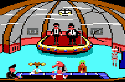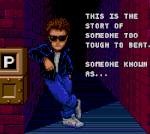|
infiniteseal posted:I bypassed the signal generator cos it was just putting out the signal without working, which is why it's off in the shot - how do I enable the side chain input? push the little key button  Click here for the full 1440x900 image. edit: I should add that the other button is for "key input listen". edit2: also, you have way too many rulers open on your edit window. clean that poo poo up. furthermore, you shouldn't need to crank your send up to +12. iamlark fucked around with this message at 21:38 on Aug 15, 2008 |
|
|
|

|
| # ? May 13, 2024 15:52 |
|
It's one of the two buttons next to the words "side chain" in the plugin 
|
|
|
|
porcellus posted:Does an integrated soundcard have anything to do with making music? then no. Soundcards give the following advantages: - less interference if they're external - higher quality ADCs/DACs than the bog-standard poo poo - useful connectors - preamps can be included, separate mono inputs (instead of one tiny gold-plated stereo mini jack) - USB and Firewire means it's usable on a laptop, too - useful extras like MIDI, ADAT and/or S/PDIF - low-latency drivers. The latter is not comparable to say, 3d accelerator cards where you go from an on-board Intel to a big-rear end NVidia and suddenly get a framerate that's a dozen times better. What happens usually is that with regular drivers, there are layers of software that the audio has to go through. ASIO and Core Audio cut through this crap and allow direct access to the soundcard, and that already reduces latency to something as low as 4 ms. quote:I'm buying an IBM thinkpad later on this month, I already have a Presonus Audiobox, and I'm just confused on what qualities and areas of a computer relies on most for sound production and latency.
|
|
|
|
iamlark posted:push the little key button Right on, got it! What do you mean "rulers"? Normally I don't send anything above 0 I was just trying to get the silly thing to work 
|
|
|
|
Sorry if this is in the wrong thread but I am just starting out and want to try my hand at mixing some house mp3's using my PC. I did a search for "free music mixing program" but there are so many choices I didn't know wtf. Basically just looking for a free beginner program that matches up beats and mixes music. Thanks!
|
|
|
|
infiniteseal posted:Right on, got it! If you got to the menu then view>edit window>rulers you can turn on and off the rulers that display bars/beats, samples, min:sec, tempo, etc. (or is it view>rulers, i forget) It's a pet peeve of mine to see more than necessary. Usually the only ones on my window are markers, bars/beats, and min:sec. everything else is generally unnecessary.
|
|
|
|
Ohhhh yeah those - I never understood why protools puts in so many. Didn't know you could take them out  All I pretty much know about ProTools was from this book called "ProTools for Songwriters" or something, and it wasn't meaty, just showed me how to get a recording session going. I want to get one of those advanced books on it sometime soon. All I pretty much know about ProTools was from this book called "ProTools for Songwriters" or something, and it wasn't meaty, just showed me how to get a recording session going. I want to get one of those advanced books on it sometime soon.
|
|
|
|
Yoozer posted:
Great, thanks. I had the idea in my head that cards had a great hand in latency!
|
|
|
|
Ok, heres something thats killing me: I'm using abelton live. I have a Podxt pedal and an alesis io/2 interface, the POD can also act as an interface. I have ASIO4ALL drivers using the ASIO4ALL to record with the pod, I get 2.18 input latency, 2.18 output latency, 4.35 overall latency. Using the io/2 with its own drivers I get 5.58 input latency 27.9 output latency. Using the io/2 with ASIO4ALL I get 17.3 input, 17.3 output. Is there a way to get latency down with the io/2 or is it just a piece of poo poo? or is it something to do with my pcs speed?
|
|
|
|
What software sequencers does everyone here use? I have been doing Pro Tools that came with my MBox but I'm probably going to upgrade soon and possibly get a new computer just for recording. Logic seems awesome but I don't really know how I feel about getting a Mac. Cubase is supposed to be great but for some reason looking at screenshots I am underwhelmed -- I just don't feel like it LOOKS that good, not that that is necessarily a problem. I'd like to learn to do more MIDI stuff (I know nothing so far).
|
|
|
|
Rashomon posted:What software sequencers does everyone here use? I have been doing Pro Tools that came with my MBox but I'm probably going to upgrade soon and possibly get a new computer just for recording. Logic seems awesome but I don't really know how I feel about getting a Mac. Cubase is supposed to be great but for some reason looking at screenshots I am underwhelmed -- I just don't feel like it LOOKS that good, not that that is necessarily a problem. I'd like to learn to do more MIDI stuff (I know nothing so far). I like this question. We need a 'survey' thread along these lines I think. Software, hardware, etc....some sort of survey or poll would be interesting and helpful to a lot of people I think. For myself, I was using Cubase SX that came with my hardware (Audiobox usb) but I recently bought Ableton live 7, and so far I like it much better. It's much more intuitive, and seem to fit into the creative 'flow' much better, at least for me. As far as technical reason for the switch, I have none and would probably be in over my head anyways. I also use NI Komplete 7 and an M-Audio keyboard controller as well. I don't even mic my guitar anymore, I am too lazy. I have been using the hell out of NI guitar rig and recording direct.
|
|
|
|
Isn't Ableton mostly really excellent for electronic music and loop-y stuff, and less good for recordiing, say, vocals?
|
|
|
|
I have had no problems recording vocals or anything else with it. It is as good in that regard as any other recording program, and better than many. It is very suited for loopy stuff as well, though I rarely use that aspect of it...yet. I am still learning the program.
|
|
|
|
Ableton works fine for general-purpose recording. It's a fully-functional DAW.
|
|
|
|
Rashomon posted:What software sequencers does everyone here use? I have been doing Pro Tools that came with my MBox but I'm probably going to upgrade soon and possibly get a new computer just for recording. Logic seems awesome but I don't really know how I feel about getting a Mac. Cubase is supposed to be great but for some reason looking at screenshots I am underwhelmed -- I just don't feel like it LOOKS that good, not that that is necessarily a problem. I'd like to learn to do more MIDI stuff (I know nothing so far).
|
|
|
|
wixard posted:Unless you've tried and feel like Pro Tools' interface is making it harder for you to grasp MIDI I actually do feel that way, although maybe I just need to keep reading tutorials and things. I've been trying to grasp MIDI for like eight years and have never really figured it out. I even have one of those little Uno things that have two MIDI cables to USB and I still can't get my keyboard to be recognized as a MIDI controller.
|
|
|
|
Pro Tools' MIDI capabilities improved dramatically between 7.0 and 7.4. If you're using an old version, I'd highly recommend upgrading. I think you can download the upgrade from their site for free if I'm not mistaken.
|
|
|
|
Rashomon posted:Isn't Ableton mostly really excellent for electronic music and loop-y stuff, and less good for recordiing, say, vocals? I'm using ableton for recording drums, vocals, guitars... no complaints here. I've also used protools for MIDI sequencing and have no complaints. Sure it's a bit harder to get into the nitty gritty of all events the way you might be able to with cubase or cakewalk, but it certainly does just fine when it comes to sequencing. I know people that have done albums in protools that were made 100% in the midi domain.
|
|
|
|
Hmmmmm. Maybe I should stick with Pro Tools. I haven't had any problems, although what I have been doing with it up until this point has been VERY straightforward. Another question: I am thinking about upgrading my Mbox Mini, particularly for something with a couple more inputs and better pre-amps. Is there any sort of interface (pref. firewire) with ~4 ins that has a better preamp for vocals? Or is it a smart solution to get a cheap ($200ish) hardware preamp to use before the interface?
|
|
|
|
http://www.sweetwater.com/c662--Single_Channel_Preamps/low2high Just looking at that listing, I don't really get excited about any of those preamps replacing the one's in either my mbox or my 002 until maybe the $400 level at the Groove Tubes brick. I bet that Grace m101 sounds loving killer, having heard their other gear, and I bet that summit is awesome. I'm sure someone here will say the studio projects is their favorite, I can't say anything from experience on that one but I don't know if I trust the price point. The key to my point being if you're considering replacing a digi preamp. On their own I'm sure a lot of those < $200 preamps are fine, but there's really nothing to complain about with a digi pre, they just don't do anything exciting to your tone like the more expensive ones will.
|
|
|
|
Hmmm, lots to think about. You guys are awesome. More questions: If I were to build a new PC tomorrow to use for recording, is there any known/glaringly obvious problems with wanting to run 64 bit Vista? I know drivers can be the bane of a home studio's existence, and I don't want to exacerbate the problem. (I am pretty sure Pro Tools doesn't run on 64 bit, but say I had Cubase or something)
|
|
|
|
My only experience with 64 bit operating systems has been watching people on other forums complain about a lack of drivers and support. I'm running winxp 32 bit and have 4 gigs of ram, unless you're going to start getting retarded with sample libraries I might try that first and see what kind of results you get.
|
|
|
|
Does WinXP 32bit top out at 2 gigs? Cos I'm running bootcamp and XP only sees 1 processor and 2 gigs of RAM. Could be just my setup though, but it was something I noticed since I've got 6 gigs tucked in this machine. Also, re: the Protools/MIDI thing, I've done an assload of "songs" in ProTools from 7.0 up and they all at least use MIDI if not completely done in MIDI. I normally jam out my drums and bass in MIDI, sometimes guitar, then go back and start replacing with real instruments. Rashomon, if you're looking to get more in to ProTools, I would suggest a book titled "ProTools for Songwriters and Musicians" http://books.google.co.uk/books?hl=...num=1&ct=result It's not terribly indepth but and touched on stuff I already knew, but it also helped me learn how to set up a lot of things properly. By the time I got to chapter 6 or so, I was up and running every thing I wanted to do and then skimmed through the rest whenever I got stuck. Had some good tips and tricks on compression, reverb, delay, buses etc
|
|
|
|
My WinXP sees 3.5 gigs of ram and supposedly the last half a gig is dedicated to hardware, but that may be some fairy rumor posted by bill gates. Either way I use process explorer to monitor my ram usage and it's never gone beyond 2.5gb, ever. And my ableton sets can get pretty hairy.
|
|
|
|
I'm gonna head to Barnes and Noble today or tomorrow and check out that book and possibly some others, maybe buy something if I find one that seems particularly helpful. Thanks!
|
|
|
|
Windows XP limits any one program to a max of 2GB of RAM. This has caused some problems for me in the past because I use a lot of samplers, and PT especially gets upset when you try to go above 2GB. It took me a long time to figure out why it was crashing on my more involved sessions. I was going to upgrade to 64 bit to solve this limitation, but the lack of support and drivers caused me to reconsider. It's not a big deal, now I just print all my tracks as I'm working, but it might be something to think about.
|
|
|
|
I recently purchased from Guitar Center a used microKORG synth/vocoder, along with the M-Audio Uno, which converts MIDI in and out to USB, for recording purposes, of course. Unfortunately, I'm having absolutely no luck getting anything to work properly. Granted I am a bit new to home recording (this is my first real synth purchase), but I'm having a hell of a time, here. So far the only thing I can consistently do is plug it into an amp and play demo songs, but I can't get the thing to output any of the built-in sounds. One time I was successfully able to mess around with it briefly by plugging it into an amp, running the USB conversion into my computer, and running Cubase. I haven't been able to replicate the success a second time, however. Windows doesn't report any problems recognizing and installing the necessary hardware drivers when I plug it into my computer, but I can't use any of its sounds in Cubase, and neither it or Reason will even recognize the thing as even a regular MIDI keyboard. Frankly, I'm totally stumped. It plays demo songs, so is clearly capable of output, and since I was able to get it to work one time, I figure the whole thing can't be broken, but I can't for the life of me think of what I could be doing wrong. I've tried plugging in the USB while the keyboard was off and then turning it on, I've tried plugging it in while it's already on, everything, and nothing doing. Shouldn't the thing at least be playable through an amp, beyond demo songs? I'm befuddled, and any help would be graciously appreciated. edit: I'm an idiot. Apparently the arpeggiator was loving things up for me. Time to hit the manual. HereComesEverybody fucked around with this message at 23:42 on Aug 22, 2008 |
|
|
|
Is there a good program that can isolate specific tracks from mp3s? I've got Ableton and Sibelius but neither seems to do that...not that I'm good with Sibelius.
|
|
|
|
Vetinari posted:Is there a good program that can isolate specific tracks from mp3s?
|
|
|
|
Vetinari posted:Is there a good program that can isolate specific tracks from mp3s? It's been said before and it will be said again: the only way to isolate tracks is creative eqing and filtering and then (i assume you're remixing) covering up the part of the track you want to hide with your own stuff.
|
|
|
|
Three Red Lights posted:Ok, heres something thats killing me: Is there a reason you're using ASIO4ALL for the pod instead of line6s asio drivers?
|
|
|
|
Stux posted:Is there a reason you're using ASIO4ALL for the pod instead of line6s asio drivers? No particualar reason, I just get the best results that way. Its just weird that the POD works so much better for recording than the io/2 considering thats what its made for. But then I cant use microphoens with the pod.
|
|
|
|
Would anyone be able to point me in the right direction for room tuning/treatment? I'm looking for a procedure, tool, software, anything (though preferably free) that would help me find "bad spots" in a room. Sorry if it's a bit vague, I'm not too sure exactly what is wrong with the room as it isn't mine, but there is a definite change in the low-mids after the set up was moved around so something is not as right as it could be.
|
|
|
|
I know that there's a workaround for the track limitations in Pro Tools LE that will allow you to use more tracks, but I can't seem to find it. Can anyone point me in the right direction?
|
|
|
|
Witchfinder General posted:Would anyone be able to point me in the right direction for room tuning/treatment? http://www.auralex.com/pcf/ There's a form on that site that you can use to diagram your room. Auralex will run it through their software and give you recommendations on treatment, and it's an actual computer generated room analysis, not just a gimmick to sell you crap. We use it all the time at my work with our contractors when they're doing installs at churches and clubs. Also this doesn't lock you in with Auralex, you can see what they're doing and if you're one of those people that wants to be all DIY you can still see what kinds of absorption and diffusion they're recommending and where, and can start from that point. Elder posted:I know that there's a workaround for the track limitations in Pro Tools LE that will allow you to use more tracks, but I can't seem to find it. Can anyone point me in the right direction? You want the DV toolkit, it's a paid upgrade to get to 48 tracks. Don't forget to use your aux tracks as much as possible, you'd be surprised how much you can get done with 32 audio and 32 aux tracks.
|
|
|
|
RivensBitch posted:http://www.auralex.com/pcf/
|
|
|
|
RivensBitch posted:You want the DV toolkit, it's a paid upgrade to get to 48 tracks. Don't forget to use your aux tracks as much as possible, you'd be surprised how much you can get done with 32 audio and 32 aux tracks. Thanks, I didn't realize this was an official Digidesign thing. I also didn't know that aux tracks don't count towards the track limit. Muchas gracias senor. Wow that's ridiculously expensive. Elder fucked around with this message at 21:22 on Aug 29, 2008 |
|
|
|
It does a whole lot more than just add more tracks edit: I was wrong it's the Music Production toolkit listed here: http://www.digidesign.com/index.cfm?langid=100&navid=48&itemid=4527 code:RivensBitch fucked around with this message at 21:43 on Aug 29, 2008 |
|
|
|
Thanks again for the info. I really have a love/hate thing going on with Pro Tools.
|
|
|
|

|
| # ? May 13, 2024 15:52 |
|
Just keep telling yourself that if they charged less, it wouldn't be as good. I know the guys at Digidesign, have trained with them and been at their HQ in Daly City. They're not just swallowing your money and swiming in scrooge mcduck style money towers, I promise you.
|
|
|