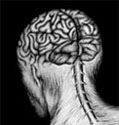|
On Unicornback posted:So I figured I need to ditch my xbmc setup because it can't playback hd video, and a long line of other things. I have a copy of Vista sitting around, so I'll probably do Vista MC. I've actually been looking at that same board. It seems the onboard 780G GFX do a VERY good job of taking the load off the processor for HD video. Take a look at this: http://www.tomshardware.com/reviews/amd-780g-chipset,1785.html Based on that, 1080P shouldn't be an issue with about any modern processor.
|
|
|
|

|
| # ? May 9, 2024 06:33 |
|
Euthyphro posted:It can handle 720p. Knowing that, any idea on the answer to my question?
|
|
|
|
Does anyone here have the DG45FC yet? I've gotten mine and finally got the proc for it today (E7200). I'm having trouble getting anything to display on my monitor. I've got it hooked up with DVI, no drives connected, it beeps, keyboard lights flash, then nothing. Looked through the manual and it doesn't say anything about video.
|
|
|
|
Has anyone looked at the new Dell Studio Hybrid Desktop mini pc's as a HTPC? They look pretty nice, and have an option for a BD drive. Apparently you get a Broadcom media decoder card if you get the BD drive, so if that supports decoding of any mpeg stream, it could be a nice little box for HD video, even if it does only have an X3100 GPU. I'm thinking of getting one and putting MythTV on there, but its all dependant on whether ffmpeg/mplayer/vlc etc can offload mpeg processing off to this broadcom card, which i suspect it probably cant.
|
|
|
|
I was wondering if I could use one of these instead of say, a popcorn hour to play all my media on my Hard Drive. It's definitely cheaper, and I could just slap on a media center front-end, right? (I have like 3 GB free on a 500 GB hard drive that I could use to install)
|
|
|
|
I don't think an Atom CPU is powerful enough to handle HD resolution video.
|
|
|
|
Buy.com has a pretty killer deal on an HP Pavilion Media PC right now. They had a similar deal yesterday that went out of stock by the afternoon. I imagine it would be able to handle just about anything you throw at it. 2.66 gHz Core 2 Quad 4gb Ram 750GB $599 edit: the thing sold out before noon.. NotJoe fucked around with this message at 20:39 on Aug 21, 2008 |
|
|
|
How's the woot HTPC today? I'm being told it's underpowered
|
|
|
|
LorneReams posted:How's the woot HTPC today? I'm being told it's underpowered I don't know about the video card, but for proc and ram, it's fine. I have the same processor and same amount of ram (although I have DDR2 800) and I can play anything.
|
|
|
|
LorneReams posted:How's the woot HTPC today? I'm being told it's underpowered Nevermind. I'm dumb. monkeybounce fucked around with this message at 21:40 on Aug 21, 2008 |
|
|
|
http://secure.newegg.com/WishList/PublicWishDetail.aspx?WishListNumber=5162329 I'm buying the above for an HTPC. There are a few exceptions - the processor listed there is going to replace the processor in my current PC, which I will then use in the HTPC. That means the HTPC is going to have a E6750 Conroe. Additionally, I have a like, 5 year old DVD-RW drive that I'll be using and a MCE remote. Do I need anything else / did I forget anything? How does this build look? I plan on running MeediOS on Vista 32-bit and I mostly want to watch and record SD/HD content, play DVDs, and play some small amount of games (old school emulated games, no Crysis or anything crazy).
|
|
|
|
Fitret posted:http://secure.newegg.com/WishList/PublicWishDetail.aspx?WishListNumber=5162329 Nothing strikes me as wrong with that build, but why so little storage for such a high spec machine? Unless you've got more on your network, I'd want at least a TB. You'll burn through 500GB in no time with HD stuff.
|
|
|
|
WTFBEES posted:Nothing strikes me as wrong with that build, but why so little storage for such a high spec machine? Unless you've got more on your network, I'd want at least a TB. You'll burn through 500GB in no time with HD stuff. I have a WHS with 1.5TB of storage that I plan on expanding. I'd actually take a smaller hard drive, but I couldn't find a smaller one for less money that was still quiet 
|
|
|
|
Fitret posted:http://secure.newegg.com/WishList/PublicWishDetail.aspx?WishListNumber=5162329 The only thing that I can think of at this point is some sort of IR blaster unless you're going to be doing all OTA or are one of the lucky bastards to get firewire to work.
|
|
|
|
Gorilla Salsa posted:I was wondering if I could use one of these instead of say, a popcorn hour to play all my media on my Hard Drive. It's definitely cheaper, and I could just slap on a media center front-end, right? (I have like 3 GB free on a 500 GB hard drive that I could use to install) That doesn't have things like memory or a hard drive etc. It isn't exactly cheaper on the whole It also won't do HD.
|
|
|
|
monkeybounce posted:The only thing that I can think of at this point is some sort of IR blaster unless you're going to be doing all OTA or are one of the lucky bastards to get firewire to work. Without an IR blaster or being lucky as hell with firewire, is there no way to record TV?
|
|
|
|
Fitret posted:Without an IR blaster or being lucky as hell with firewire, is there no way to record TV? There is, but you'd never be able to setup season passes or anything like that if you have a set-top box because you'd have to change the channel on the box yourself. What the IR Blaster/Firewire method does is actually controls the set-top box from the HTPC --changing channels etc. You'd connect the video out on the box to the video in on the tuner card and record that way then use the ir blaster to change the channel.
|
|
|
|
Okay, so let's say I want to be able to record two channels (or watch one and record another) at the same time. A card like this has two inputs: http://www.newegg.com/Product/Product.aspx?Item=N82E16815116009 but since they'd both have to come from the cable box, does that mean it's impossible? Can you only record two inputs / watch one & record one if you're going directly from the cable in the wall?
|
|
|
|
I think I'm going to pull the trigger on this mess, especially so I can watch ESPN 360 college football this saturday. What remote do you all recommend? I would like to get some sort of universal remote, basically to control a Sony LCD, Onkyo receiver, LG dvd, and the HTPC. Any good suggestions?
|
|
|
|
Quick question. I just got a new TV, its a 50" Pioneer 1080p plasma. I have it connected to my PC via a DVI > HDMI cable. In the video settings, I have it set to 1360x768. Now, the native resolution of the TV is 1920x1080 and I can set it to that resolution but its just way too small and I prefer 1360x768. Now here is my question, if I am playing say, a 1080p MKV file through media player classic, is it going to display on my TV at its full 1080p resolution? Or will it only play at 1360x768? In other words, do I have to set the video resolution in Nvidia control panel to 1920x1080 so that 1080p MKV's and video files play at their full resolution? Thanks ahead for any advice.
|
|
|
|
visuvius posted:Quick question. It is going to be downscaled to 1360x768 by the computer which will send it to the tv which then upscales it back to 1920x1080. As you probably know, this is not a good thing for image quality though it will still probably look good. A solution for you might be to run the desktop in 1360x768 and use a HTPC front end like Media Portal or XBMC to play videos as those can be set to run in 1080p.
|
|
|
|
Alternatively fiddle with the font/dpi settings on your HTPC and use 1080 like nature intended. My 720 plasma shows text too small for where I sit, and I made a bunch of stuff bigger so I could read it. However, I don't use a frontend and just have it sitting in Windows.
|
|
|
|
Thanks for the replies. I think I'm just going to leave it on 1920x1080. I'm going to play with XBMC tonight and see how that works for me. My next question. I have two 50" Plasmas seperated by a wall, one is in the bedroom, one in the living room. What is the easiest way to get them BOTH connected to my PC? I've got a 256MB NVIDIA GeForce 8600GT and I think it has 2 DVI connections. Can I use the second DVI connection to go to the bedroom plasma? What are my limitations with going this route?
|
|
|
|
visuvius posted:Thanks for the replies. I think I'm just going to leave it on 1920x1080. I'm going to play with XBMC tonight and see how that works for me. There are no limitations for doing this. You can just go into the NVidia control panel and set either as your primary display. I think you could even make them mirror eachother. Assuming your PC is substantially powerful enough, you could probably just leave it in mirrored mode.
|
|
|
|
VulgarandStupid posted:There are no limitations for doing this. You can just go into the NVidia control panel and set either as your primary display. I think you could even make them mirror eachother. Assuming your PC is substantially powerful enough, you could probably just leave it in mirrored mode. Ugh. Okay I'm having problems here. This is what I did: My video card does indeed have 2 DVI outs. I connected one plasma with a DVI>VGA cable and I connected the other plasma with a DVI>HDMI cable. I figured I'd get it setup this way until I get my other DVI>HDMI cable. I got it all connected and the card recognized both TVs and let me adjust resolutions and whatnot. Thing is, I tried to play a MKV file and on either set, the video file was black and white and really faded. I rebooted a couple times, made sure everything looked right on the pc side and had the same problem. Everything was working fine as far as video playback before this. So I disconnected the bedroom plasma and went back to connecting just the 1080p set with one DVI>HDMI cable like I had it originally. Problem is, now when I try to play MKV files, I get no video, just audio. AVI and XVID files play just fine but for some reason, the video on MKV files doesn't show. Again, I changed nothing on the computer and before I started disconnecting/reconnecting plasmas, everything worked fine. Its really weird. Any suggestions? Well after much dicking about I got it to work again on the 1080p set by installing drat near every video related driver, including the video card, rebooting several times and reinstalling. I'm hoping when I get my second DVI>HDMI cable for the other TV I won't have the same problem. visuvius fucked around with this message at 19:30 on Aug 27, 2008 |
|
|
|
I've got a Shuttle SN25P that I'm about to retire from my main desktop use and it has the following specs: AMD X2 3800 (Dual Core 2.0 GHz) Nvidia Geforce 6800GT 2GB PC 3200 Ram 300GB HD I'm trying to figure out how I can covert this to a media center PC. Right now it seems to stutter on 1080P stuff, so I was thinking getting a new video card that can do HD decoding onboard (one of the ATI 3*** series maybe?) but I'd also like to be able to record HD video from my Comcast box. Is this at all possible? It only has one PCIe x16 slot and one PCIe x1 slot, so it seems like my options are really limited. Are there any USB HD tuners? Fatal fucked around with this message at 19:47 on Aug 27, 2008 |
|
|
|
visuvius posted:Quick question. Why not just turn up the font size in whatever OS you are using? Is that the issue with being "too small"? I would also suggest grabbing a front end (link in the OP) and use that for your media browing, you'll be much happier overall.
|
|
|
|
Fatal posted:Why not just turn up the font size in whatever OS you are using? Is that the issue with being "too small"? I would also suggest grabbing a front end (link in the OP) and use that for your media browing, you'll be much happier overall. Yeah I've got it set and 1920x1080 now and upped the DPI to 150% which works pretty well. Some things look funky but thats okay. I also set the icons to large which in Vista looks pretty nice. About a year ago when I got this HTPC all setup, I tried all of the major front ends that were available at that time. Unfortunately I wasn't particularly happy with any of them though I didn't put TOO much time into Meedio. I havn't tried XBMC yet so we'll see how that works. I did like Windows Media Center or whatever its called but I was having issues there as well. I think I might give it another shot.
|
|
|
|
Fatal posted:I've got a Shuttle SN25P that I'm about to retire from my main desktop use and it has the following specs: Sticking an ATI 3X50 will give you HD decodes assuming you're running software that supports it (Arcsoft TMT, PowerDVD Ultra to name two). On the other hand, it's drat near impossible to record HD from cable to a PC right now. Two options: Buy a pre-manufactured PC with a special BIOS and a cablecard tuner (to the tune of $1400 and up) and hope your cable company aren't dicks By a Hauppage HD recorder box that records 720p HD over component. Sounds nice in theory but is currently a real pain to work with.
|
|
|
|
About to pull the trigger on: AMD Athlon 64 X2 5000+ GIGABYTE GA-MA78GM-S2H LITE-ON 20X DVD±R DVD Burner 2 GB of RAM (Crucial Ballistix Tracer, $35 mail in rebate on Newegg ends today) 500 GB Hard Drive (Seagate Barracuda) Cramming it all in a Antec NSK2480 Any comments, suggestions? Also, can anyone recommend a wireless keyboard/mouse that works well but wont end up being the most expensive part of my build? The only ones on Newegg with decent reviews seem to cost $75+
|
|
|
|
FogHelmut posted:Also, can anyone recommend a wireless keyboard/mouse that works well but wont end up being the most expensive part of my build? The only ones on Newegg with decent reviews seem to cost $75+ I bought the Logitech LX710 combo and have no problems with it at all. I sit about 12 feet away from the receiver. However, a friend bought the exact same unit and he has issues with his outside of 4 feet or something lovely like that. I keep meaning to drop over with my receiver unit to see if his is broken in some way, but haven't yet. Given the option, I'd probably try and get an earlier model, just so the keyboard wouldn't come with the extra buttons along the 2 short sides. I don't press them by accident, but only because I have to be careful with how I pick up the keyboard. Fake edit: I thought it was *really* cheap, but turns out to be about $70 so I guess I'm no help after all.
|
|
|
|
Fatal posted:Right now it seems to stutter on 1080P stuff Almost everything I've read says that the processor is the main factor in video. Like Crackbone said, you can get certain cards that take some weight off the processor, but only if your software supports it. And again, everything I've read about 1080p is that the processor should be about 2.4ghz dual core or above to handle everything smoothly. I think you will be able to record HD straight from the comcast box, but you won't be able to change the channels with your computer, so forget using the tv program guide, or setting it to record shows on different channels, or any of that tivo-like stuff.
|
|
|
|
Gromit posted:I bought the Logitech LX710 combo and have no problems with it at all. I sit about 12 feet away from the receiver. I ended up going with the $25 Logitech. It should work, my living room is tiny. If not, I'll send it back.
|
|
|
|
NotJoe posted:Almost everything I've read says that the processor is the main factor in video. Like Crackbone said, you can get certain cards that take some weight off the processor, but only if your software supports it. Yeah a 2.0GHz X2 might not cut it but I think the 2.0GHz Core 2 Duo's will, however if he does get the video card and the software it'll take a LOT of the load off the CPU depending what format it is and if the software supports it. There was a time when I was looking at getting the 8600GT and the software to take the load off my CPU but then I realized I never needed it; however if I remember correctly the software was under $60 and maybe as low as $30-40. He could try overclocking his processor a little bit and see if that fixes the stutter.
|
|
|
|
After looking for a HTPC remote I settled on a Gyration Vista Media Center remote. http://www.amazon.com/Gyration-Vista-Center-Remote-GYR3101US/dp/B000N9N1OA/ref=pd_bbs_sr_1?ie=UTF8&s=electronics&qid=1220315674&sr=8-1 I like the fact that you can use it to control the mouse like a wiimote but I've heard mixed reviews about it. Does anyone here have one and would like to comment on it?
|
|
|
|
|
I was chatting with a buddy today about how my master plan was all coming together as I was picking up a PS3 to complete my media center experience at home since the Xbox won't play mkv files. Turns out, I was mis-informed and it will only do it with some help and not out of the box. Then we got to chatting about his HTPC which he built for around $400 and plays everything perfectly. (hard drives not included as he has a RAID array for that) For someone who does not want DVR capability is around $400 really feasible? I simply want to playback HD content (up to 720p since that's all my TV will do but wouldn't mind 1080p for the future) without any fuss. He mentioned that he is able to play games on his but that functionality is very minor to me (albeit one I wouldn't mind if it didn't jack the price up considerably. Here are my initial, unresearched thoughts: (note i have no idea the current prices at this time so I'm guesstimating what I would imagine that they would be) Processor: Decent Core 2 Duo - around $70-80 Motherboard : $60-70 Case: $100ish Video card : $75 (need HDMI out) Ram: $10-15 (2-4gb, found on the cheap on dealnews) Remote: Saw a cheap one for around $20 made my microsoft Audio: Built in to motherboard? Need Coax or optical (can't go over HDMI since I would send it to my receiver) Hard drive: $30ish? Just enough for operating system and such, something like a 200gb I wouldn't need to get an optical drive just yet, I'd stalk a deal on a Blu-ray ROM down the road. Thinking I would go the XBMC route. What do you think goons, feasible?
|
|
|
|
TesticledRat posted:After looking for a HTPC remote I settled on a Gyration Vista Media Center remote. As a Media Center remote it's loving awesome. The built in mouse functionality is really cool. As a programmable remote it sucks donkey balls. You can only program about 30 buttons total, and you can't overwrite any of the media PC buttons, not even volume and mute, which is a real pain the rear end for people who like to let their reciever control the volume. I got a Harmony for day to day use but I keep my Gyration Remote/Mini Keyboard in a drawer for when I have to muck about on the system.
|
|
|
|
TraderStav posted:
Do what this guy is doing. A Core 2 Duo system is needlessly more expensive. You could opt for the Athlon X2 4850e instead, too. It would save power and heat. FogHelmut posted:About to pull the trigger on: My only comment is to get the 4850e instead.
|
|
|
|
All of my HTPC builds have been on 1080p setups, but I am helping build a setup for a bedroom that only has a 720p TV. The bedroom system will have access to a file server where most of the movies are 1080i/p formats. I am assuming that MCE will just scale the video down, or will it just crop it at 1280x720 losing some viewable area?
|
|
|
|

|
| # ? May 9, 2024 06:33 |
|
VulgarandStupid posted:
I got a package deal on the chip and board. I had thought about getting the 4850e, but I went with immediate savings and more power over running cool with low energy usage. Also I wanted to keep the option open to maybe DVR things in the future, or maybe I might want to throw a big video card in there and play some games on my TV. My only problem is that thanks to the holiday weekend, my package has been sitting at the UPS warehouse 3 miles from my house since Friday night. Should arrive today though.
|
|
|





 '
'