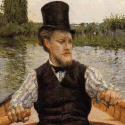|
I've had a little experience, and the best way I learn is to just force myself to do things. I'd rather not have an easy mode option to tempt me.
|
|
|
|

|
| # ? May 10, 2024 07:23 |
|
joe944 posted:I've had a little experience, and the best way I learn is to just force myself to do things. I'd rather not have an easy mode option to tempt me. And source distros like Arch or Gentoo will teach you a thick wrapper around ./configure; make; make install that has nothing to do with the config file fuckery you want to do and can do on 100% of distros. waffle iron fucked around with this message at 02:11 on Aug 23, 2008 |
|
|
|
Mainly because working with Unix I won't have anything but a command line to assist me, didn't have anything to do with "hearing about Linux being hard."
|
|
|
|
If you're looking to do Linux related stuff in large corporate environments, CentOS is your best choice as it's just RedHat Enterprise Linux minus the support contract. Generally the networking tools are the same across distros, but if you have to get into configuring things like VLANs then the techniques become distro-specific, and knowing something RedHat-based will be most helpful.
|
|
|
|
waffle iron posted:And source distros like Arch or Gentoo will teach you a thick wrapper around ./configure; make; make install that has nothing to do with the config file fuckery you want to do and can do on 100% of distros. FWIW, Arch is not a source distro; it's just not as user-friendly as Ubuntu. It's like a marriage of Slack (as in, bare-bones, one needs to use lots of config files to get anything working instead of having a GUI from the get-go) and Debian (binary-based dependency-tracking package manager).
|
|
|
|
I'm trying to install Gentoo Linux and I can't seem to get my wireless working at the beginning of the installation. I used iwconfig on the controller (which was recognized and the correct module appears to have been noticed), and set the network name to the wireless network, then did a key s:password. So I did everything that it said to do in the setup and yet when I ping google or whatever it still doesn't seem to work - host not found. What can I do to get this sucker working? The network is called "Block - Baltimore". I'm totally at a loss as to how to get this working as the installation instructions didn't help.
|
|
|
|
joe944 posted:What distribution might you recommend for someone with a goal of learning Unix, specifically networking. Attempting to get a job working for a large company that specializes in networking and routing, and my lack of Unix knowledge is in the way, so I'm looking to teach myself. If they do work with Linux, start on CentOS. It wouldn't hurt to get some Debian experience, but you're far more likely to be working with Redhat on a daily basis.
|
|
|
|
Jimferd posted:I'm trying to install Gentoo Linux and I can't seem to get my wireless working at the beginning of the installation. I used iwconfig on the controller (which was recognized and the correct module appears to have been noticed), and set the network name to the wireless network, then did a key s:password. So I did everything that it said to do in the setup and yet when I ping google or whatever it still doesn't seem to work - host not found.
|
|
|
|
They work with unix, with a few linux boxes and very few windows setups. Basically setting up routers and complex networks for testing purposes. I think I may check out one of the BSD's.
|
|
|
|
I'm just giving Linux Mint - which is based on Ubuntu - a go, and I've got a couple of questions.. 1) If I try using the advanced visual effects, the desktop background goes black after rebooting, though everything else works, effects included. If I turn them off, it goes back to its usual background picture, after rebooting. I'm using a Nvidia 7300SE graphics card, and while I don't necessarily need the fancy effects, it'd be nice to have them. 2) Is there a decent tab based browser - preferably with ad blocking - for Mint/Ubuntu other than Firefox and Opera? Both seem to eat a lot of memory up, and both have one or two problems it appears. Firefox sometimes stops working with YouTube videos, and Opera hangs for about a minute at a time sometimes.
|
|
|
|
Darth Ronson posted:I'm just giving Linux Mint - which is based on Ubuntu - a go, and I've got a couple of questions.. However, for the browsers, you could try konqueror. It's the KDE browser, and pre 4.0 filemanager.
|
|
|
|
I'm setting up motion on my pc for security, and I'm trying to configure it to upload a file with rsync over ssh by key authentication when it saves a file. But I keep getting this error:quote:[1] File of type 1 saved to: /opt/motion/shots/01-20080824160332-00.jpg The command I'm trying to use is this: rsync -av -e "ssh -i /media/big/Backup/phorin-cron-rsync-key.pub" ./%f user@domain.com/home1/domain/public_html/domain/twitrcam/ any idea on what would cause that?
|
|
|
|
Installing FreeBSD right now via VMware! 
|
|
|
|
Every time I use my macbook I want to throw the loving thing across the room. I really hate OS X. What are the odds of installing linux on this thing and having it all behave nicely? It has a core duo 2, 512mb ram, and intel 950 graphics. Which distros would work here?
|
|
|
|
Kaluza-Klein posted:Which distros would work here? Ubuntu is a good place to start, for the documentation if nothing else: https://help.ubuntu.com/community/MacBook
|
|
|
|
Kaluza-Klein posted:Every time I use my macbook I want to throw the loving thing across the room. I really hate OS X. As far as MACOS you could try a form of BSD, FreeBSD perhaps. As far as linux, go with Ubuntu. I use Kubuntu, best operating system every made, ever.
|
|
|
|
Is there a way to "screen" something AFTER you started it? Normally I am pretty good about putting long running processes in screen sessions so I can kill my ssh client and do other things if I have to. However, awhile ago I started running badblocks without screen on a big partition, but now I have to make some network changes do the machine I have the ssh client running on. I don't want to have to start badblocks over. Can it be done?
|
|
|
|
Col posted:Ubuntu is a good place to start, for the documentation if nothing else: Yeah, that is very helpful, thank you. One thing it doesn't make very clear is the disk partitioning. I don't really have any need to dual boot. Can I just have the ubuntu installer  the hard disk? the hard disk?I really like xfce, but I don't know if it will give me complete support of the power management features a laptop needs. I think I will stick with gnome just to be safe.
|
|
|
|
As far as power management goes, there are several programs that live in the system tray and don't care what desktop you're running. You won't be missing out on anything important by using Xfce. And the Ubuntu installer's perfectly happy to scrap everything if you tell it to.
|
|
|
|
Ashex posted:I'm setting up motion on my pc for security, and I'm trying to configure it to upload a file with rsync over ssh by key authentication when it saves a file. But I keep getting this error: First off what happens when you just try a simple rsync? rsync -avz destination:/some/file /source/file Next I took a look at the MAN pages: From the user's perspective, a daemon transfer via a remote-shell con- nection uses nearly the same command-line syntax as a normal rsync-dae- mon transfer, with the only exception being that you must explicitly set the remote shell program on the command-line with the --rsh=COMMAND option. (Setting the RSYNC_RSH in the environment will not turn on this functionality.) For example: rsync -av --rsh=ssh host::module /dest If you need to specify a different remote-shell user, keep in mind that the user@ prefix in front of the host is specifying the rsync-user value (for a module that requires user-based authentication). This means that you must give the '-l user' option to ssh when specifying the remote-shell, as in this example that uses the short version of the --rsh option: rsync -av -e "ssh -l ssh-user" rsync-user@host::module /dest The "ssh-user" will be used at the ssh level; the "rsync-user" will be used to log-in to the "module". Im guessing its logging in as the ROOT user, id suggest first trying to do a simple rsync where you copy over a file, then stepping it up. Also what is the -i flag doing?
|
|
|
|
Exmond posted:First off what happens when you just try a simple rsync? It's not logging in as the root user. the -i flag on ssh tells it to use whatever file I give it for authentication, which is a public key I copied over to the server and authorized. I tried running it from terminal without motion, and for some reason even though I didn't give it a passphrase, it asked for one quote:buffer_get_ret: trying to get more bytes 4 than in buffer 0
|
|
|
|
ExileStrife posted:Is there a way to "screen" something AFTER you started it? Normally I am pretty good about putting long running processes in screen sessions so I can kill my ssh client and do other things if I have to. However, awhile ago I started running badblocks without screen on a big partition, but now I have to make some network changes do the machine I have the ssh client running on. I don't want to have to start badblocks over. Can it be done? Control-Z to suspend, then type bg %1 to put it in the background.
|
|
|
|
ExileStrife posted:I don't want to have to start badblocks over. Can it be done? As an alternative to the above, If you are displaying the current block being tested (ie you started badblocks with the -s switch) then you can resume badblocks from where it left off: code:
|
|
|
|
There is nothing quite so heartbreaking as seeing a 5+ year uptime reduced to 5 minutes because a student pulled the wrong cable 
|
|
|
|
Martytoof posted:There is nothing quite so heartbreaking as seeing a 5+ year uptime reduced to 5 minutes because a student pulled the wrong cable Yeah, this happened to a friend of mine.
|
|
|
|
Zom Aur posted:Or that someone wanted to rearrange a server because it "looks better over there" thus pulling the plug and rendering the owner a corrupt filesystem. Ouch. Seven or so years ago, I rearranged an entire datacenter without turning a single machine off. Thank god for dual power supplies. There's something awesome about carrying a half-ton HP proliant server between racks while it's serving copious amounts of data. In retrospect that probably wasn't the greatest idea, but I managed to avoid dropping anything (important)
|
|
|
|
I have Ubuntu setup and running quite well on my macbook now. I was wondering if there is a way to have to define a preferred audio output and video output? Normally audio and video should be taken care by the laptop display and speakers. I have a projector and 5.1 surround system that I sometimes hook up to the laptop to play movies. It works fine in ubuntu, but I have to go to the display control panel and setup the displays each time, and then go into the audio mixer and muck about until I get output from the usb soundcard that I am plugging in. It would be super neat if all audio was automagically routed to the external sound card when it is present and have the same happen for the external display.
|
|
|
|
Someone made a theme for Ubuntu that doesn't look like five year old dogshit! https://wiki.ubuntu.com/Artwork/Incoming/Intrepid/DustTheme Watch, they'll use brown-and-orange again anyway.
|
|
|
|
The Remote Viewer posted:Someone made a theme for Ubuntu that doesn't look like five year old dogshit! That actually looks pretty good. Did he also somehow fix Linux font rendering, or is the screenshot just small enough to hide the flaws?
|
|
|
|
The Remote Viewer posted:Someone made a theme for Ubuntu that doesn't look like five year old dogshit! Somebody else made this, which I think is one of the nicest themes ever made (it works too)  Click here for the full 750x469 image. download
|
|
|
|
SheriffHippo posted:That actually looks pretty good. Did he also somehow fix Linux font rendering, or is the screenshot just small enough to hide the flaws? I've never had any major problems with the way fonts are rendered in Linux/Xorg. You could try looking through this article if it bothers you though.
|
|
|
|
The Remote Viewer posted:Someone made a theme for Ubuntu that doesn't look like five year old dogshit!
|
|
|
|
hobofood posted:Somebody else made this, which I think is one of the nicest themes ever made (it works too) Where's the love for KDE themes 
|
|
|
|
I installed the latest Ubuntu on my machine and liked it. I think I like the KDE's new black GUI as well, if not more. I downloaded the latest Kubuntu with KDE 4.0 and found that it was rather unfinished: When I resized the giant black bar at the bottom of the screen the clock was half-hidden for example. My question is: Are those issues ironed out by now? As far as I know, I can't check myself because I can only download and try out the older stable version of Kubuntu and I can't update it, without installing the OS. So, since I prefer the other colour scheme and an OS with only one bar instead of two (yeah, yeah, customizing), have these issues been fixed by now? Thanks! Bonus question: I have Ubuntu installed as a windows application. Could I install Kubuntu as a WinApp as well without the two conflicting with each other?
|
|
|
|
|
Karo posted:I installed the latest Ubuntu on my machine and liked it. I think I like the KDE's new black GUI as well, if not more. I downloaded the latest Kubuntu with KDE 4.0 and found that it was rather unfinished: When I resized the giant black bar at the bottom of the screen the clock was half-hidden for example. I have no idea, but you can always install KDE4.1 in ubuntu and choose whenether to use KDE or gnome at login.
|
|
|
|
KDE 4.1 is considered to be more complete than the 4.0-release. However, I can't say I had much problems with the 4.0 either. I don't quite understand the recent reluctance for KDE4. Indeed some functionality have not yet been reimplemented in Plasma, but the power of the new framework makes KPanel seem so 90'ties.
|
|
|
|
Why does Ubuntu hate me? I have tried using the Live CD but no matter what option I use I get dumped to BusyBox. I have tried reburning the CD, trying a DVD, using a different drive, using a different hard drive, as well as burning on a different computer. No luck, same results. I also have installed it through Windows, but when it boots I get a blank screen. I can boot with safe graphics mode and get an out of range error. I use crtl+alt+(+) to change the resolution, and what I get is a garbled mess. I see some sort of box and the mouse moving, so I assume it installed ok? I have no idea where to go from here, I've tried suggestions from google but haven't had much luck with those solutions. This computer is using a ATI Radeon 9600 AIW (seems these have alot of problems), AMD64 3200+, Asus K8V-X motherboard, hard drive is connected by IDE.
|
|
|
|
I have a RAID5 software raid and am moving to another distro. There may also be a hardware shuffle, but I will still be on the same mobo. Do i need to remember which drive plugs into which SATA port? Also, can anyone point me to a guide to doing the move? Edit: does moving a 64 bit distro to a 32 bit effect my software raid? grumm3t fucked around with this message at 17:18 on Aug 27, 2008 |
|
|
|
Stupid, simple question probably, but I can't find anything reliable. How do you run an app in Gnome as root. As a regular user, I want to run Wireshark as root. Basically a graphical sudo. I can't find a decent solution, however. Anyone have any suggestions?
|
|
|
|

|
| # ? May 10, 2024 07:23 |
|
Postal posted:Stupid, simple question probably, but I can't find anything reliable. gksu/gksudo
|
|
|









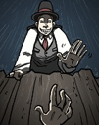

 Associate Christ
Associate Christ