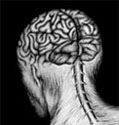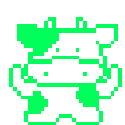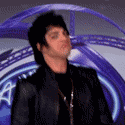|
After taking the great advice from this thread I priced together a package and went to the XMBC forums to see what they think of the hardware being that these guys are the ones who are working on it. The first response I received has me concerned as it seems to contradict the information here. Could you guys take a look and give me more thoughts? Someone with a similar set up as to above is able to do 720p fine but not 1080p. Is this a problem with XMBC, the hardware or some other variable not accounted for? (link to thread: http://xbmc.org/forum/showthread.php?p=216300&posted=1#post216300 ) Thanks!
|
|
|
|

|
| # ? May 28, 2024 09:45 |
|
VulgarandStupid posted:Do what this guy is doing. A Core 2 Duo system is needlessly more expensive. You could opt for the Athlon X2 4850e instead, too. It would save power and heat. I have been planing on upgrading my fileserver with these components to double as a htpc and get rid of my modded xbox. Will those specs have a hard time running Media Portal with HD video and downloading 4-5 torrents? Media content will be stored locally.
|
|
|
|
TraderStav posted:After taking the great advice from this thread I priced together a package and went to the XMBC forums to see what they think of the hardware being that these guys are the ones who are working on it. The first response I received has me concerned as it seems to contradict the information here. Could you guys take a look and give me more thoughts? Someone with a similar set up as to above is able to do 720p fine but not 1080p. Is this a problem with XMBC, the hardware or some other variable not accounted for? I have no personal experience with the configuration but I know that XBMC's media playback requires more power over all so it might be that you need a better proc to do 1080 in XBMC. The other thing to be wary of is that you have to be talking specifics with HD. While you might be able to do h.264 at 1080 at one bitrate you might not at lets say the bitrate of the average bluray. XBMC is a package deal so you have to take their media player with the rest of it. The downside obviously is you can't replace it with a different, possibly more optimized build but the pro is easier setup and stability.
|
|
|
|
Juriko posted:I have no personal experience with the configuration but I know that XBMC's media playback requires more power over all so it might be that you need a better proc to do 1080 in XBMC. The other thing to be wary of is that you have to be talking specifics with HD. While you might be able to do h.264 at 1080 at one bitrate you might not at lets say the bitrate of the average bluray. XBMC is a package deal so you have to take their media player with the rest of it. The downside obviously is you can't replace it with a different, possibly more optimized build but the pro is easier setup and stability. Appreciate the feedback, I hadn't really considered any other options. To that end, what are the options? I really enjoy turnkey solutions with minimal set up required. I'm a smart guy so configuring is not a big deal but I am not interested in re-inventing the wheel on every installation. I tried doing a MythTv setup a few years back and just did not want to fuss again with something like that.
|
|
|
|
TraderStav posted:Appreciate the feedback, I hadn't really considered any other options. To that end, what are the options? I really enjoy turnkey solutions with minimal set up required. I'm a smart guy so configuring is not a big deal but I am not interested in re-inventing the wheel on every installation. I tried doing a MythTv setup a few years back and just did not want to fuss again with something like that. Applications like Media Portal Support launching of media to other players or its own built in player. Personally I would just get a faster processor or hope for performance increases and gpu acceleration.
|
|
|
|
TraderStav posted:Here are my initial, unresearched thoughts: (note i have no idea the current prices at this time so I'm guesstimating what I would imagine that they would be) My HTPC is just for playback, with no TV card or any rcording stuff like that. I just use onboard audio and video, using optical and HDMI respectively. The CPU handles 1080 decoding with no problems, but it's a E6750 C2D. 1GB of RAM is all I had when I bought it, but an upgrade to my desktop meant I had a spare 1GB extra to put in it anyway. So, I'd suggest saving on the separate audio and video cards so long as the mobo has all that. I use CoreAVC for decoding and never drop a frame.
|
|
|
|
Gromit posted:My HTPC is just for playback, with no TV card or any rcording stuff like that. I just use onboard audio and video, using optical and HDMI respectively. The CPU handles 1080 decoding with no problems, but it's a E6750 C2D. 1GB of RAM is all I had when I bought it, but an upgrade to my desktop meant I had a spare 1GB extra to put in it anyway. Thanks for the suggestion. Looks like I need to stay away from the AMDs if I want to do 1080p so I'm looking at what is the bare minimum I need in a C2D and then go from there. Any suggestions? (I'll start with looking at yours)
|
|
|
|
TraderStav posted:Thanks for the suggestion. Looks like I need to stay away from the AMDs if I want to do 1080p so I'm looking at what is the bare minimum I need in a C2D and then go from there. Any suggestions? (I'll start with looking at yours) What version of XBMC do you plan to use as some seem to be way more bottlenecked than others(Windows version mainly)? There is an ongoing Google summer of code project to add threads to FFMPEG which would greatly help out XBMC's playback. I've been playing with it quite a bit and can give some information. My computer is a Q6600 (2.4Ghz Quad Core) and I can play all 1080p videos with the Windows XBMC with no dropped frames except in the most bitrate heavy parts. I also tested against an E8500 (3.16Ghz Dual Core) and that fared quite a bit better. Only the most extreme h.264 clips would drop frames in Windows XBMC with that CPU (think the famous scene in Planet Earth with a shitload of birds for example).
|
|
|
|
evilalien posted:What version of XBMC do you plan to use as some seem to be way more bottlenecked than others(Windows version mainly)? There is an ongoing Google summer of code project to add threads to FFMPEG which would greatly help out XBMC's playback. I've been playing with it quite a bit and can give some information. My computer is a Q6600 (2.4Ghz Quad Core) and I can play all 1080p videos with the Windows XBMC with no dropped frames except in the most bitrate heavy parts. I also tested against an E8500 (3.16Ghz Dual Core) and that fared quite a bit better. Only the most extreme h.264 clips would drop frames in Windows XBMC with that CPU (think the famous scene in Planet Earth with a shitload of birds for example). Yes, it would be the Windows version. I haven't even begun to download it or mess yet, still in the hardware phase! On that note, I seem to be pretty overwhelmed on Newegg in selecting am motherboard. Any strong contenders that have solid on-board video?
|
|
|
|
If you are going Intel, you probably want a G45 based board. There isn't much variety in makes at the moment (Intel, Gigabyte, Supermicro, or Asus). I'd say the Asus is probably the best one. Beware, it still has a few bugs such as the repeater issue where HDCP protected content won't play if you are connected through a receiver, or the jerky 24hz support. http://www.newegg.com/Product/Product.aspx?Item=N82E16813131336 The other options are a G35 board (not recommended for XBMC due to lack of power) or the forthcoming Nvidia 9300/9400 chipsets. Edit - These are all micro-atx. You have a lot more options if you are going fullsize. evilalien fucked around with this message at 13:18 on Sep 4, 2008 |
|
|
|
I built my HTPC and everything is working out great, but I have a couple of questions. 1. How do I disable Vista's Media Center and/or reprogram the MCE remote? I want to use Meedio, and it's annoying when certain buttons (like Guide) default to launching MC. 2. How do I get digital channels? I don't have a set top box, but when I plug my cable line directly into my TV, I get channels (I believe they're digital) like 4-1, 77-1, 77-2, 77-3, etc. Right now, I'm just picking up the standard 2, 3, 4, etc. I have a Hauppage WinTV-HVR-1600. It has a plug in for an ATSC connection, but since I don't have a set top box, I don't have one of those (although since my TV can do it just through the cable, I feel like my card should be able to as well).
|
|
|
|
Fitret posted:2. How do I get digital channels? I don't have a set top box, but when I plug my cable line directly into my TV, I get channels (I believe they're digital) like 4-1, 77-1, 77-2, 77-3, etc. Right now, I'm just picking up the standard 2, 3, 4, etc. I have a Hauppage WinTV-HVR-1600. It has a plug in for an ATSC connection, but since I don't have a set top box, I don't have one of those (although since my TV can do it just through the cable, I feel like my card should be able to as well). Depending on what hardware revision of the hvr-1600 you have you may or may not be able to tune unencrypted QAM digital cable channels. As far as I know the only software to tune QAM on these cards is either the software available directly from hauppage and Beyond TV's latest public beta.
|
|
|
|
dfn_doe posted:Depending on what hardware revision of the hvr-1600 you have you may or may not be able to tune unencrypted QAM digital cable channels. As far as I know the only software to tune QAM on these cards is either the software available directly from hauppage and Beyond TV's latest public beta. Okay, I just gave that a whirl and it appears to not be picking it up. Does that mean the channels are encrypted? If so, how is my TV decrypting them? I thought you needed a cable box or a TV with a cable card in order to be able to decrypt them? It's possible I just did something wrong - hopefully that's why it's not working.
|
|
|
|
I'm finally getting an hd tv so my xbox1 with xbmc won't cut it anymore. I have a shuttle with a 2.13ghz core2duo and 2gb of ram. It doesn't have a video card now at all, just used as a linux server. I'm planning on getting a bluray drive, a video card with hdmi, and maybe a capture card. Can the processor handle HD? Are there any recommended cards or drives for linux support? I've been looking at the stuff mentioned in the last few pages, but haven't seen anything in particular that looks good, but I may have missed something.
|
|
|
|
TraderStav posted:On that note, I seem to be pretty overwhelmed on Newegg in selecting am motherboard. Any strong contenders that have solid on-board video? I didn't bother differentiating on video, so long as it had HDMI output. I mean, one 2D display is going to be much like any other. I chose an aBit Fatal1ty board, just because it had HDMI and the right form factor. I originally ran audio through the HDMI as well, but my receiver wouldn't decode DTS/DD/etc at all like that. Luckily it had optical out as well and that worked fine.
|
|
|
|
Fitret posted:Okay, I just gave that a whirl and it appears to not be picking it up. Does that mean the channels are encrypted? If so, how is my TV decrypting them? I thought you needed a cable box or a TV with a cable card in order to be able to decrypt them? It's possible I just did something wrong - hopefully that's why it's not working. Did you have the cable plugged into the ATSC/antenna connector or into NTSC connector? The NTSC connector is the analog tuner, the ATSC/antenna connector is the digital tuner and is the one that will be used for both ATSC digital OTA as well as digital "clear" QAM channels. Did you follow the procedure as outlined on the hauppage site where you downloaded the software? And finally did you confirm that you've got a card which is one of the hardware revisions listed on that same site?
|
|
|
|
whoops, wrong thread
|
|
|
|
dfn_doe posted:Did you have the cable plugged into the ATSC/antenna connector or into NTSC connector? The NTSC connector is the analog tuner, the ATSC/antenna connector is the digital tuner and is the one that will be used for both ATSC digital OTA as well as digital "clear" QAM channels. Did you follow the procedure as outlined on the hauppage site where you downloaded the software? And finally did you confirm that you've got a card which is one of the hardware revisions listed on that same site? The cable doesn't appear to fit on the ATSC connector - do I just suck at screwing it in? It looks like the ATSC connnector and the NTSC connector are physically different sizes / meant for different cables, so I figured that I didn't have that kind of connection. I can try moving it tomorrow. I did not check my tuner's product number specifically, but I ordered this off of NewEgg: http://www.newegg.com/Product/Product.aspx?Item=N82E16815116007 and the WinTV software let me scane for clear QAM, so I'm pretty sure that I have the right card. I'll verify this tomorrow as well. I did follow the instructions, but it sounds like the thing I screwed up was connecting the cable line to the NTSC connector instead of the ATSC connector.
|
|
|
|
I'm using my old athlon 64 box as a mock-HTPC of sorts. My main problem right now is I need to upgrade to a better video card (from a sapphire 9600 with 256mb) and sound card (from on-board ASUS sound that has negligent optical out support). As it is right now, I run a lot of games on my HDTV with it, which is a 42" 1080p plasma from the panasonic viera line. With the Catalyst control center, I cannot seem to get some programs that run full screen to scale properly which makes them look pixelated and causes some of the picture to get cut off, and I can't figure out how to fix it. On my other box which has a geforce card and the nvidia control panel, there are several scaling options, one of which causes such games to scale properly, but there are very few scaling options with the catalyst control center. Also, im not sure which scaling options are built into the TV itself. Anyone in this thread have any ideas?
|
|
|
|
Fitret posted:The cable doesn't appear to fit on the ATSC connector - do I just suck at screwing it in? It looks like the ATSC connnector and the NTSC connector are physically different sizes / meant for different cables, so I figured that I didn't have that kind of connection. I can try moving it tomorrow. They should both be standard screw on coax connectors, on my hvr-1600 one connector sticks out a little further from the back plane than the other, but aside from that there shouldn't be any difference physically between the two.
|
|
|
|
Gromit posted:I didn't bother differentiating on video, so long as it had HDMI output. I mean, one 2D display is going to be much like any other. I chose an aBit Fatal1ty board, just because it had HDMI and the right form factor. I think I am going to go this route: Either the E8400 (C2D) or the Q6600 (C2Q) and overclock it This motherboard: http://www.newegg.com/Product/Product.aspx?Item=N82E16813131336 This case: http://www.newegg.com/Product/Product.aspx?Item=N82E16811144230 and whatever RAM is appropriate and a standard 500gb hard drive. Gonna start stalking dealnews and the other sites for sales now!
|
|
|
|
I apologize right off the bat if this has been covered before, but there's 48 pages here and I can't read them all. I decided to make my dad an HTPC of sorts and I'm looking for guidance. It's not going to be used as much for HD video as it is for playing music and possibly DVR capabilities. I got him one of those MSI Wind barebones cases off newegg with 2gb of RAM and a 250gb HD. Problem is, the Wind doesn't have a PCI (mini-PCIe, as far as I know, and I've never seen a card with that interface before). Are there good USB-based TV Tuner cards? I don't even think he's receiving HD signals from his cable company, but he watches on a little LCD tv capable of 720p, so I figure DScaler might benefit him, although I've never run DScaler on such a low-spec'd machine so I'm not sure how it'll run. What's my best option as far as easy to install/easy to use Media Centers go? I'm gravitating towards Windows MCE since Linux is something he's never used. Is there anything else Windows-based that is better?
|
|
|
|
What is everyone using for input? I'd like something RF preferably and easy enough for my wife to use. These Logitech harmonys any good and worth the price? Do they do RF to the HTPC but also able to do infrared on other devices? Leaning toward the Xbox 360 one provided it will work with the HTPC well so that way I can pull one remote out of the family room.
|
|
|
|
TraderStav posted:What is everyone using for input? I'd like something RF preferably and easy enough for my wife to use. These Logitech harmonys any good and worth the price? Do they do RF to the HTPC but also able to do infrared on other devices? Leaning toward the Xbox 360 one provided it will work with the HTPC well so that way I can pull one remote out of the family room. I spent 100 dollars on my harmony (IR) and it was possibly the best purchase I made for my home theater. I am struggling with it a bit in my newest setup, but I can't think of a remote that would handle it better and my setup is a very special case. Activities based controlling blows away every other universal remote implementation. Instead of selecting through inputs or remembering what goes were you just hit one button. If I hit the "watch satellite TV button" that I set up it will turn on my TV and set it to HDMI input, turn on my receiver and set it to the DVR input, turn on my sat box. It then sets up the buttons so that the channel buttons and menu/guide buttons apply to the TV but the volume buttons control the Receiver. Then if I hit the "play 360 on Projector" it will turn off the tv, turn off the sat box, switch my matrix switches input to A4 from A1, turn on the projector and set it to HDMI1 and then turn on the 360. Before the harmony I basically needed a god damned instruction manual for my friends just so they could play a PS2 game. With the harmony the entire process is transparent. The only downside is that the commands, being IR, have to be sent in order so the more complicated the setup the longer you need to point the remote when changing activities. The software is web based, but it works well. It makes setting up basic activities as simple as it possibly could by predicting what components (based on their type) would need to be used and asking you some questions. You can also get pretty in depth with it if you want. Seriously, if I had an option between another RF remote and using a harmony with an IR-RF relay I would use the harmony without a second thought. It is awesome.
|
|
|
|
Juriko posted:I spent 100 dollars on my harmony (IR) and it was possibly the best purchase I made for my home theater. I am struggling with it a bit in my newest setup, but I can't think of a remote that would handle it better and my setup is a very special case. Activities based controlling blows away every other universal remote implementation. Instead of selecting through inputs or remembering what goes were you just hit one button. If I hit the "watch satellite TV button" that I set up it will turn on my TV and set it to HDMI input, turn on my receiver and set it to the DVR input, turn on my sat box. It then sets up the buttons so that the channel buttons and menu/guide buttons apply to the TV but the volume buttons control the Receiver. Then if I hit the "play 360 on Projector" it will turn off the tv, turn off the sat box, switch my matrix switches input to A4 from A1, turn on the projector and set it to HDMI1 and then turn on the 360. Interesting. So does the harmony communicate with the PC via RF? Our coffee table provides for a real nice obstacle and my dog is a moving target which always seems to be in the way so I'm not a huge of IR. Also, my receiver is a Bose so that uses RF and thus not able to be controlled by this most likely. Not a big deal, I don't mind the two remotes. What are the different variations of the Harmony? Their site is a bit overwhelming and descriptions unclear. (i'm sold already though, just which one?!)
|
|
|
|
TraderStav posted:Interesting. So does the harmony communicate with the PC via RF? Our coffee table provides for a real nice obstacle and my dog is a moving target which always seems to be in the way so I'm not a huge of IR. Also, my receiver is a Bose so that uses RF and thus not able to be controlled by this most likely. Not a big deal, I don't mind the two remotes. There are a lot of older models on their site and I will be damned if i could tell you all the differences. They, for the most part, all work the same either way. Most of the Harmonies are IR. You would need to get a receiver. The harmony has a code base for various IR PC remotes. You have 2 options if you are looking to deal with RF. One is get a repeater setup. Have the receiver in the best spot and then run the blasters into the cabinet/onto the devices. They also make repeaters that you attach a unit to the remote itself. Some Harmonies like the 890 are actually RF and come with a receiver with IR repeaters. You can also buy extenders for them. I didn't really want to pay that much for one nor did I like the look so I stuck with the 550 and am looking into getting a repeater setup.
|
|
|
|
Juriko posted:There are a lot of older models on their site and I will be damned if i could tell you all the differences. They, for the most part, all work the same either way. I'm sorry, I wasn't very clear. I noticed that the Harmony comes with a USB dongle. Does it communicate with the PC via RF or do I need to get an infared receiver to control the HTPC with it?
|
|
|
|
TraderStav posted:I'm sorry, I wasn't very clear. I noticed that the Harmony comes with a USB dongle. Does it communicate with the PC via RF or do I need to get an infared receiver to control the HTPC with it? You will need an IR receiver. Buying a MCE remote is a common option, but there are other ways as well.
|
|
|
|
dfn_doe posted:They should both be standard screw on coax connectors, on my hvr-1600 one connector sticks out a little further from the back plane than the other, but aside from that there shouldn't be any difference physically between the two. So it was a bit of a pain, but I did get the two connected (I think it's just a combination of case + cable that makes it hard), but now when I scan channels in analog or digital mode with WinTV, it only finds 5 QAM channels, none of which actually work (and no other channels). Both Vista's Media Center and MeedioTV fail to find any channels at all. I had a similar problem when I first booted up my box, and reconnecting the cable fixed it. However, given that it found 5 QAM channels, I'm not convinced this is the same problem (plus, I tried tightening it more and I couldn't get it to connect any better than it currently is). Any ideas as to why it would do this?
|
|
|
|
Fitret posted:So it was a bit of a pain, but I did get the two connected (I think it's just a combination of case + cable that makes it hard), but now when I scan channels in analog or digital mode with WinTV, it only finds 5 QAM channels, none of which actually work (and no other channels). Both Vista's Media Center and MeedioTV fail to find any channels at all. I had a similar problem when I first booted up my box, and reconnecting the cable fixed it. However, given that it found 5 QAM channels, I'm not convinced this is the same problem (plus, I tried tightening it more and I couldn't get it to connect any better than it currently is). Any ideas as to why it would do this? Only 2 of the 4 hardware revisions of the hvr1600 support QAM tuning, You haven't yet actually checked to see if your card is one of the ones which support it. Aside from that I got no info aside from what is listed in the link I already provided. Could be that you are having a more general problem, low signal strength from too many splits or a bad splitter/cable/fitting.
|
|
|
|
dfn_doe posted:Only 2 of the 4 hardware revisions of the hvr1600 support QAM tuning, You haven't yet actually checked to see if your card is one of the ones which support it. Aside from that I got no info aside from what is listed in the link I already provided. Could be that you are having a more general problem, low signal strength from too many splits or a bad splitter/cable/fitting. I did check. I have 74041, which does support QAM. I have split in my cable that I just added so I can watch TV while recording, so now I'm removing that and going to scan again.
|
|
|
|
Fitret posted:I did check. I have 74041, which does support QAM. I have split in my cable that I just added so I can watch TV while recording, so now I'm removing that and going to scan again. I wrote a pretty detailed post way back in this thread explaining why splitters are big problem with digital cable. I don't feel like paging back through 40+ pages of posts to locate it, but the general gist is this. If you are lucky the line coming into your house has a nominal signal strength of about 11db, each split in the line from 1>2 causes a ~3.5db drop which can be bigger than 3.5 if you splitters are junk or you have bad connections. Anything less than ~3db to your tuner is unlikely to provide you with enough signal to get a stable lock. Now, many people have less than 11db coming into their house; especially if you are in a multi-unit build. Add 2 splits in the line inside your house and you are in bad signal city. The lesson here, if you have a low signal you can use a signal amp at a location as close to the premise handoff as possible and never run more splits than you absolutely need to feed signal to all your devices. Always use high quality splitters, they have a frequency range printed on the side of them or on their package, make sure this range is adequate for the range of frequencies you expect to be tuning. Good splitters are rarely marked with marketing garbage phrases like "gold plated" or "hifi".
|
|
|
|
I'm almost ready to bite the bullet and pull out the credit card. While finalizing a few minor things I wanted to post the set up and get some last minute critiques. Here is my Newegg wishlist. Note that i will not be buying the processor from them as I can get it $20 cheaper at Microcenter. Also, any thoughts on doing 4GB versus 2GB of RAM? So many different brands, not sure what to select also. https://secure.newegg.com/WishList/MySavedWishDetail.aspx?ID=10611828 For the lazy: Intel C2D E8400 3.0 ghz : $149.99 ASUS P5Q-EM motherboard with onboard video: $134.99 Apevia Black Case with 500W PS : $69.99 2x1GB DDR2 1066 PC2-8500 : $40.99 500GB SATA 7200 RPM : $69.99 Windows Vista MCE Remote: $19.99 (will this work with XP? Put an email into the company) Samsung DVD-R: $24.99 Net: $510ish
|
|
|
|
evilalien posted:I like IR Server Suite (Windows only): Download here Can I use virtually any USB IR Reader? Problem I'm having is that I want the Vista MCE remote, but seeing that the receiver doesn't work with XP. I see that the XP MCE receiver does, but don't have one and would rather just buy one separate or just get a non-MCE receiver. Thanks!
|
|
|
|
After reading the thread, I've used its advice and settled on the following, but I did have a few questions AMD Athlon X2 4850e 2.5ghz GIGABYTE GA-MA78GM-S2H OCZ Platinum 2gb DDR2 1066 Samsung 1TB 7200rpm 32mb cache HD Antec NSK2480 MicroATX Case Microsoft A90-000007 IR Remote Price: $480 before shipping Someone suggested the 4850e over the 5000+, but looking at Newegg it seems the 5000+ is cheaper at the moment. It's faster and the same socket type, but it's an Athlon 64 X2 and draws more watts. I can't imagine the 64-bit architecture not working with the system, but I'd rather make sure. Also, will the larger wattage make it hotter and thus louder from cooling? I plan on using my old XP copy instead of purchasing another Vista. The 3rd party programs will work fine with this correct? If not I'll probably just go for Windows Media Center. I've never worked with a micro ATX case before, and I want to make sure that the HTPC runs very quietly. Will everything run cool in the smaller form factor, and if not, is there space for an Arctic cooler CPU fan? Anything else I can add to help keep it quiet, and will it fit? Edit: The purpose of the machine is to have the convenience of playing HD content on my tv. Currently I just have 720p stuff, but would definitely want the hardware to do 1080p if needed. I probably will do emulation also, since from what I've read it can integrate with 3rd party media centers. blahz fucked around with this message at 10:01 on Sep 9, 2008 |
|
|
|
blahz posted:After reading the thread, I've used its advice and settled on the following, but I did have a few questions Just got done ordering my machine and did a lot of research. Depending on what front end you're going to use you're going to want to get a C2D for 1080p. Xboc Media Center studders badly with AMD's on anything above 720p. FWIW, my set up was similar to yours but only $75 more after shipping.
|
|
|
|
TraderStav posted:Just got done ordering my machine and did a lot of research. Depending on what front end you're going to use you're going to want to get a C2D for 1080p. Xboc Media Center studders badly with AMD's on anything above 720p. FWIW, my set up was similar to yours but only $75 more after shipping. Yeah my harddrive takes up a lot of the cost. I'll probably downgrade to the 500gb like yourself, and might just use the extra funds on the C2D.
|
|
|
|
blahz posted:Yeah my harddrive takes up a lot of the cost. I'll probably downgrade to the 500gb like yourself, and might just use the extra funds on the C2D. I typed my message as I was running out the door so let me qualify my statement a little more with some facts. Most media centers (XBMC for example) cannot offload the encoding to the video card like Blu-ray drives can and such. So it is all done on the chip and your video just really needs to support the resolution you desire. I went with a smaller hard drive because I have a spare 500gb external I am going to use with it also until I get around to building a NAS so the internal HD is not that important to me. FWIW: I should know by this weekend how it is since it's in transit to my house now!
|
|
|
|
TraderStav posted:I typed my message as I was running out the door so let me qualify my statement a little more with some facts. Most media centers (XBMC for example) cannot offload the encoding to the video card like Blu-ray drives can and such. So it is all done on the chip and your video just really needs to support the resolution you desire. I went with a smaller hard drive because I have a spare 500gb external I am going to use with it also until I get around to building a NAS so the internal HD is not that important to me. I see, yeah I read that it's solely on the CPU unless the software actually uses the GPU. I haven't looked at many front ends, but I was considering Meedio at the moment. I'm trying to keep costs down as well as I can, so it's not comparable so much more than an NMT, while still having the performance capabilities. I'd definitely be interested in how your setup runs and the noise it puts out.
|
|
|
|

|
| # ? May 28, 2024 09:45 |
|
blahz posted:After reading the thread, I've used its advice and settled on the following, but I did have a few questions Get the 4850e. It will run cooler and use less power.
|
|
|