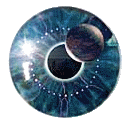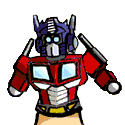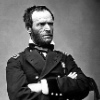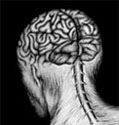|
Forgive me for this book of a post, but was wondering what you guys thought about a setup a friend of mine is making.quote:Almost all purchases were made from newegg. The newegg ID number is supplied next to the part I ordered. FloydianOne fucked around with this message at 20:30 on Sep 12, 2008 |
|
|
|

|
| # ? May 10, 2024 11:54 |
|
FloydianOne posted:This was actually a hard one to find. I needed something that accepted dual analog inputs. Considering other types of analog signals are going away next year, all companies are no longer producing these types of cards. I don't have a digital cable box, so, I required the analog inputs. Newegg didn't sell the card, so, I had to find it at another site. I ended up with a WinTV-PVR 500. The only card made that does what I need. In fact, the description even says that. Not sure why your friend went out of his way to get a tuner which support only analog signals. Seems pretty well short sighted; the reason the industry is not making too many of these cards any more is that there will be very little demand for them, early next year when US broadcast signals all go digital it won't be usable for any over the air broadcasts. Also since basically every new television sold has a digital tuner built in AND the cable companies prefer digital cable over analog (it uses less bandwidth) it is likely we will see the phasing out of analog cable very rapidly after the broadcast cut over. I guess he can always replace the tuner later... As for the other specs there are a few toher odd choices in there, a motherboard with "support for raid", most of these built on "raid" chipsets are not worth a drat. do a google search for "fakeraid" to get a more in depth analysis as to their many shortcomings. There is mention of gaming, but the language around it seems to indicate primarily console/arcade emulation. I've not spent much time playing emulated games recently, but 3-4 years ago a standard run of the mill machine had no problem playing basically the entire sega/nintendo/mame back catalog without a problem. Going to 4gb of ram and a quad core proc to play emulated roms has got to be complete overkill unless I'm really missing something here. And the required 64bit OS to use all that RAM isn't going to help you out for either media playback or emulation as far as I can tell since those programs are all going to be 32 bit anyways.. Just my .02, sounds like a decent everyday computer build if you add a good video card though...
|
|
|
|
Got my HTPC assembled and Vista installed last night and today. Doing some file copying then going to debut it on the big 61" DLP with XBMC installed. I'll be sure to post the results, so far it has been minimal problems so I anticipate some big ones coming up!
|
|
|
|
Tell him to ditch the tuner and wait. it will only be tears as he tries to keep up as boxes go HDI only for HD etc. If he wants a PVR he should stick with his providers. No one likes to hear this but it is a lot of loving trouble right now to do Media Center based recording if you are not using old standard cable. Actually he talks about having satellite DVR so I am honestly at a loss as to the need for the card. Also he should be getting a couple of xbox 360 controllers and the wireless dongle instead of logitechs. Really though we need to know what he is using it for because the system seems horribly planned. Is he trying to play PC games on it? I would assume not given no video card mentioned so why 4 gigs of ram and why quad core. Actually why that CPU at all. It seems like he made a budget and was choosing parts in an attempt to break it. Basically from the choices made he is spending to much and I doubt he is knowledgeable enough to setup a PVR that works decently. He is going to get frustrated with that and end up with a 169 dollar paper weight.
|
|
|
|
Juriko posted:Really though we need to know what he is using it for because the system seems horribly planned. Is he trying to play PC games on it? I would assume not given no video card mentioned so why 4 gigs of ram and why quad core. Actually why that CPU at all. It seems like he made a budget and was choosing parts in an attempt to break it. I am waiting to see what kind of games he wants to play, but here is what he had told me earlier about his goals: quote:Since I failed to describe what my goal with this is, I figured I should explain that so the parts I'm about to purchase make sense.
|
|
|
|
FloydianOne posted:I am waiting to see what kind of games he wants to play, but here is what he had told me earlier about his goals: What source is he recording from? This is going to be a big thing. PVR is not as strait forward as it was 4 years years ago and it is not probably going to be as simple as dropping in the card and attaching some cables unless he only intends to use basic cable for the life of the device. He could also get away with less ram but at the price I would stay at 4. He needs to keep in mind though that he will have to run vista 64 to really use this ,and be sure that all his poo poo will work ok with it. I would be weary of the capture card until I got confirmation of actual solid driver support on vista 64 for it. In my past experiences the capture cards are always what cause massive headaches. First of there is no way he needs a quad core for this. A dual core would be more than enough and cheaper. If he wanted to spend that kind of cash he would be better off picking up a faster per core dual core since that will have a better net benefit for each individual application assuming a lot of poo poo he runs will not be multithreaded. I would probably go for a silverstone ATX case myself too, but that is just preference.
|
|
|
|
So he is apparently just using his analog cable as his source. He had satellite tv but recently canceled this and realized he had basic cable coming from his cable modem line that he wasnt paying any extra for.
|
|
|
|
TraderStav posted:Got my HTPC assembled and Vista installed last night and today. Doing some file copying then going to debut it on the big 61" DLP with XBMC installed. I'll be sure to post the results, so far it has been minimal problems so I anticipate some big ones coming up! I'm very interested in your experience as the hardware you bought is essentially the same as what I am planning to buy. I also intend to run XBMC.
|
|
|
|
evilalien posted:I'm very interested in your experience as the hardware you bought is essentially the same as what I am planning to buy. I also intend to run XBMC. So far, nothing short of excellent. Configuring Vista's nuances have been the bulk of any problems I've run across as well as figuring out innovative ways to control it without an attached mouse/keyboard. Namely disabling the proper services in Vista (UAC, that message service, defender, etc) and getting it to accept remote connections (Synergy, VNC, etc). I watched a 1080p version (in 720p due to TV restrictions) of Casino Royale last night and it was gorgeous. Rich vivid colors (especially when in the African terrorist camp scene, the wet-clay ground was incredible) It ran very quick and didn't encounter any artifacts, stuttering or glitching. $550 is what I paid for everything (minus software) to get this going and it is exactly how I thought it would be. I HIGHLY recommend this setup if you are not going to game, if you are though, just add a video card and maybe more RAM. To sum it up though, remote control is the only area of improvement at this point and I just haven't had time to get it going all the way. The Vista remote I chose is incredible and works perfect with XBMC but as far as I know is not controlling any Vista functions, I long into my laptop and get Synergy up for that.
|
|
|
|
Good to hear. How are you running audio(through HDMI, optical, or analog outputs)? Also, if you are using HDMI for video, do the bootup screens show on your TV?
|
|
|
|
evilalien posted:Good to hear. How are you running audio(through HDMI, optical, or analog outputs)? Also, if you are using HDMI for video, do the bootup screens show on your TV? They do, but some is cut off, best bet is configure on a monitor rather than your TV. I am using optical out, works great. I would use HDMI but I have the audio going to my home theater receiver.
|
|
|
|
I have the same tuner (MCE 500) and am really unhappy with its quality. There's a ton of noise compared to a much older singler tuner Hauppage card I swapped in to compare. I wouldn't buy it again, its basically sat in my closet unused for a couple years. Just get a couple newer QAM/ATSC/etc. tuners.
|
|
|
|
Quick question, I just upgraded my TV and am finding my current CPU chokes a little on 1080p stuff. I only have a lovely Athlon 64 3000. Would any of the processors on this page make much of a difference or am I looking at a whole new setup? http://www.overclockers.co.uk/productlist.php?groupid=701&catid=6&subid=803 Or would it be better if I went for a Radeon video card? Bigsteve fucked around with this message at 10:35 on Sep 15, 2008 |
|
|
|
Bigsteve posted:Quick question, I just upgraded my TV and am finding my current CPU chokes a little on 1080p stuff. I only have a lovely Athlon 64 3000. What front end are you using? I don't believe it matters though as none of the current ones will off-load the processing to the video card. 1080p I fear you're going to have jump into a C2D. The E8400 is badass with 3.0ghz more than enough to do 1080p. The motherboard and CPU I got ran around $280ish on Newegg, and that includes HDMI out and optical out...
|
|
|
|
TraderStav posted:What front end are you using? I don't believe it matters though as none of the current ones will off-load the processing to the video card. 1080p I fear you're going to have jump into a C2D. The E8400 is badass with 3.0ghz more than enough to do 1080p. The motherboard and CPU I got ran around $280ish on Newegg, and that includes HDMI out and optical out... If you use a front end like mediaportal, it can at least make use of whatever codecs you may have installed such as CoreAVC so you will certainly be ok with lower clocked Core2 or equivalent Athlon. I think it can even use an external player so with MPC-HC, you can offload some work to the GPU. But that is only one front end, so it might be wise for you(Bigsteve) to figure out how you are going to use this machine before you pick out hardware. I think those CPU's are capable of playing 1080p with CoreAVC but I am not up to date on my AMD hardware, so somebody else can confirm that.
|
|
|
|
It has been a long time since I built my last pc (circa 2002). Since then a lot has changed and I've fallen a bit out of the loop. So, I'm looking for some hardware recommendations. Here's what I think I'd like my HTPC to do. Quietly run Vista Media Center in my living room. HDDVD/BLURAY disc playback with full 1080p video and Dolby HD and DTS HD audio support. I would need HDMI out for both video and audio. There will be no DVR functions in this box, but I would like to periodically archive shows from my D* DVR (with HD video and DD 5.1 if possible). Some casual gaming, mostly MAME and NES but also some newer 3d stuff as well (Fallout 3, for example). I want a good amount of HDD storage, but I will be turning my current pc into a media server, so I don't need a huge drive right away (I'm making do with a 250 gig now). Mostly, I need it to be quiet. My wife hates the fan noise my current pc makes. I have all kind of questions regarding this build. What MB is good these days, and what chipset? I'm probably going Core 2 Duo, but which one? What are my video and sound card options? Do I even need a sound card? What do I need to make this all work with my Harmony remote? HTPC goons, your guidance is appreciated.
|
|
|
|
vwman18 posted:It has been a long time since I built my last pc (circa 2002). Since then a lot has changed and I've fallen a bit out of the loop. So, I'm looking for some hardware recommendations. Here's what I think I'd like my HTPC to do. Go with my build exactly as above, except maybe add a nice 3D video card for gaming. Mine was $550 out the door, whisper quiet, great remote control... Plays 1080p perfect. No blu-ray drive, but you should not pirate software ok it is very bad Somebody fucked around with this message at 22:10 on Sep 16, 2008 |
|
|
|
TraderStav posted:Go with my build exactly as above, except maybe add a nice 3D video card for gaming. Mine was $550 out the door, whisper quiet, great remote control... Plays 1080p perfect. No blu-ray drive, but you should be using Usenet anyway.... I think there are currently issues using a PCI-E 2.0 graphics card on the G45 chipset, so I would recommend against going this route at least until this is resolved in a future update. Read the G45 threads on the AVS forums HTPC section for more details. Regardless, with your need to play newer games, you should be looking for a board without integrated graphics. vwman18 posted:HDDVD/BLURAY disc playback with full 1080p video and Dolby HD and DTS HD audio support. This part of your request is currently impossible. There is very little hardware on the market that supports PAP (protected audio path - necessary to do this) and no software currently supports bitstreaming Dolby HD or DTS HD.
|
|
|
|
evilalien posted:I think there are currently issues using a PCI-E 2.0 graphics card on the G45 chipset, so I would recommend against going this route at least until this is resolved in a future update. Read the G45 threads on the AVS forums HTPC section for more details. Regardless, with your need to play newer games, you should be looking for a board without integrated graphics. Thanks for the follow up to my message. I should have prefaced it with that I am NO EXPERT but have learned a few things along the journey. I found out the hard way this weekend that DTS is not supported. I wish I would have known about that G45 issue prior, but I'm not THAT worried about playing games on this thing. I would like to know what the actual limitations are. I've been out of the loop on hardware for many years so I don't know what level of games I could actually play on there. Older games like Max Payne 1 and 2? Where would you snap the line?
|
|
|
|
TraderStav posted:Thanks for the follow up to my message. I should have prefaced it with that I am NO EXPERT but have learned a few things along the journey. I found out the hard way this weekend that DTS is not supported. DTS should play just fine (though I think there are some quirks with this in XBMC). It's just DTS HD that won't work (and Dolby HD). I wish I had seen that discrete vid card stuff earlier too since I already ordered my parts, but it seems like something that can be fixed with a bios update or something. I'm not too worried about it and I don't think I will ever need to use a discrete vid card. It's hard to say where the cutoff is really, but I would think it could play both Max Payne games just fine. No way could it handle something like Oblivion though.
|
|
|
|
evilalien posted:This part of your request is currently impossible. There is very little hardware on the market that supports PAP (protected audio path - necessary to do this) and no software currently supports bitstreaming Dolby HD or DTS HD. I know I sound like a broken record, but I have to point out that the newest cyberlink powerdvd 8 ultra supports all the latest multi channel audio formats, from their feature breakdown:
I'm not sure exactly which audio cards support straight bitstreaming of these codecs, but a quickie google did turn up this in reference to the "X-Fi HomeTheater 7.1" by auzentech: quote:“CyberLink provides the best in audio and video playback quality to deliver the ultimate movie experience on the PC," said Alice H. Chang, CEO of CyberLink. "Featuring HDMI version 1.3-enabed capabilities, PowerDVD will enable users to enjoy high definition cinema on their PCs. We are excited to partner with Auzentech to offer a true, uncompressed HD audio experience by employing our breakthrough technologies.” I /think/ that asus has a card out which does hdmi 1.3 audio bitstreaming, but I don't know what software supports it yet.
|
|
|
|
Ah, I didn't realize PowerDVD had updated to support Dolby HD/DTS HD. That's good to hear. Now we just have to wait for compatible hardware to come out. Looks like that Auzentech card is out sometime this month.
|
|
|
|
evilalien posted:This part of your request is currently impossible. There is very little hardware on the market that supports PAP (protected audio path - necessary to do this) and no software currently supports bitstreaming Dolby HD or DTS HD. Is this in regards to onboard decoding of those formats? I just want to pass on the audio to the receiver which would decode the HD audio.
|
|
|
|
vwman18 posted:Is this in regards to onboard decoding of those formats? I just want to pass on the audio to the receiver which would decode the HD audio. It was in regards to just passing them on. It looks like the newest PowerDVD with appropriate hardware will be able to do this.
|
|
|
|
Ok, it looks like it is pretty dirt cheap these days to buy a Media Center PC (Looking at the cheapish HP slimline series that seem to be popular) with a TV tuner and Blu Ray drive. I am a Mac user, I haven't owned a PC myself in several years so I'm not super familiar with Vista. I would like to have to use the Vista desktop (As opposed to Media Center) as little as possible - can you watch Blu Ray movies from MCE or does that require leaving Media Center and say running PowerDVD from the desktop? Basically I've wanted a DVR and eventually a Blu Ray player for a while, it now seems cheaper and possibly better in the long run to just run a Media Center box. Goals: Run all media features (DVR, live tv, Bluray/DVD watching, music libraries, other various media files) from the Media Center interface without having to go to the Windows Desktop. Control setup with my Harmony remote. Flying_Crab fucked around with this message at 00:01 on Sep 16, 2008 |
|
|
|
This is a bit tangential to the thread, but this seems like the least inappropriate megathread and it seems like a fairly basic question so here goes. I'm trying to buy a capture card that I can connect my Dish Network DVR to, so as to capture recorded programs (in HD), encode, and burn onto DVD. My PC is a gaming machine that I built this summer that runs XP, and the DVR can output in HDMI and composite. Would the Hauppage cards that are up on Newegg (HVR-1800, HVR-1600) accomplish this, or is there something goofy I don't understand about HD capture? I'm obviously not an HTPC guy and I haven't worked with any sort of capture card since about 2002, so I'm trying to catch up before dropping a hundred bucks. Many of the reviews mention Vista Media Center Edition which I do not have; will Hauppage software work, or is there some 3rd party / freeware software out there that is compatible?
|
|
|
|
solarjetman posted:This is a bit tangential to the thread, but this seems like the least inappropriate megathread and it seems like a fairly basic question so here goes. The hauppage hd-pvr is about the only reasonable option for doing what you want to do right now. The other cards you listed will not work since they have co capability to record from hdmi or from composite HD. They can only record NTSC analog cable, ATSC over the air digital, or QAM unencrypted digital cable.
|
|
|
|
TraderStav posted:What front end are you using? I don't believe it matters though as none of the current ones will off-load the processing to the video card. 1080p I fear you're going to have jump into a C2D. The E8400 is badass with 3.0ghz more than enough to do 1080p. The motherboard and CPU I got ran around $280ish on Newegg, and that includes HDMI out and optical out... At the moment im just using Windows as its not a dedicated HTPC. Would it be a better upgrade to just get a Radeon 3650 card as they are dirt cheap at the moment. I only have a Geforce 6800 at the moment so the card would seem better for the system itself. Just want 1080p to play without trouble.
|
|
|
|
Bigsteve posted:At the moment im just using Windows as its not a dedicated HTPC. Would it be a better upgrade to just get a Radeon 3650 card as they are dirt cheap at the moment. I only have a Geforce 6800 at the moment so the card would seem better for the system itself. The video card won't be doing the processing, go for broke on the processor and everything else should be secondary.
|
|
|
|
I thought that the whole point of the Radeon cards that have Avivo technology in them was that the card does do all the work? Am I missing something? Im currently going through the thread but 49 pages is taking a while.
|
|
|
|
Bigsteve posted:I thought that the whole point of the Radeon cards that have Avivo technology in them was that the card does do all the work? My understanding is that those kind of features are utilized when the software allows for the offloading of the encoding. Most do not. Especially the canned solutions like XBMC. (I can't speak to any others)
|
|
|
|
Bigsteve posted:I thought that the whole point of the Radeon cards that have Avivo technology in them was that the card does do all the work? The main purpose of those is for hardware decoding of Blu-Ray/HD-DVD I believe. It's pretty much a crapshoot whether or not it will work for h.264 files you have on your hard drive. You do have some options if you want to try though with MPC-HC or the powerdvd h.264 codec I believe and possibly some others. Basically, if you want to guarantee playback of 1080p files on your hard drive, get a fast CPU and be done with it.
|
|
|
|
evilalien posted:I think there are currently issues using a PCI-E 2.0 graphics card on the G45 chipset, so I would recommend against going this route at least until this is resolved in a future update. Read the G45 threads on the AVS forums HTPC section for more details. Regardless, with your need to play newer games, you should be looking for a board without integrated graphics. Just had a thought, would completely disabling the on-board video in the BIOS when installing a new card avert this problem? If so, just make sure whatever 3d card I get in the future has the HDMI out I need...
|
|
|
|
evilalien posted:The main purpose of those is for hardware decoding of Blu-Ray/HD-DVD I believe. It's pretty much a crapshoot whether or not it will work for h.264 files you have on your hard drive. You do have some options if you want to try though with MPC-HC or the powerdvd h.264 codec I believe and possibly some others. Basically, if you want to guarantee playback of 1080p files on your hard drive, get a fast CPU and be done with it. Thanks, just looking for cheaper options. Anyone had any experience of MPC-HC? From what I see it looks like it would do what im after.
|
|
|
|
TraderStav posted:Just had a thought, would completely disabling the on-board video in the BIOS when installing a new card avert this problem? If so, just make sure whatever 3d card I get in the future has the HDMI out I need... Read the last 5-10 pages of this thread: http://www.avsforum.com/avs-vb/showthread.php?t=1057809 It's really a weird issue but it doesn't seem to affect everybody. I don't think disabling the onboard video fixes the problem. Edit - http://www.avsforum.com/avs-vb/showthread.php?p=14669299#post14669299 Somebody compiled some more info and it just appears to be driver problems with Nvidia. evilalien fucked around with this message at 03:59 on Sep 18, 2008 |
|
|
|
I just built my first dedicated htpc. AMD64 3700+ 939 Asus a8ae-le *hp/compaq pull* 80gb WD pata 2 gb ram (1gb cosair, 1gb pdc) Nvidia 8600 GTS Antec Earthwatt 380 CoolerMaster ATC-620C-BX1 HTPC case I had the cpu/hdd/ram/video card. Total expendature was about 100$ Running XP with Meedio. I'm still learning to setup Meedio, man the learning curve seems steep. I have a 800gb Fileserver on my network, in case you were thinking the 80gb drive was a bit small. I picked up a DVI to HDMI cable from monoprice, it works well with my 52 inch DLP. Veeb0rg fucked around with this message at 08:20 on Sep 17, 2008 |
|
|
|
For anyone who has a setup with a Gigabyte GA-MA78GM-S2H, have you gotten 5.1 audio to pass through with any media player? It passes through to my receiver with the device control panel tests, but not in any files that I'm playing in WMC or Media Portal that have play with full DD or DTS 5.1 on my xbox. Is it a codec thing -- I'm pulling my hair out. Latest drivers have been installed too.
|
|
|
|
If you are playing back with FFDshow, you have to tell it to pass through with the proper number of channels. I'd assume any other audio codec would be the same.
|
|
|
|
evilalien posted:I think there are currently issues using a PCI-E 2.0 graphics card on the G45 chipset, so I would recommend against going this route at least until this is resolved in a future update. Read the G45 threads on the AVS forums HTPC section for more details. Regardless, with your need to play newer games, you should be looking for a board without integrated graphics. This sounds weird. The P5Q-E board is the only one I've heard that has problems with it, and it was more a luck of the draw thing. What other G45 boards have this problem?
|
|
|
|

|
| # ? May 10, 2024 11:54 |
|
WhyteRyce posted:This sounds weird. The P5Q-E board is the only one I've heard that has problems with it, and it was more a luck of the draw thing. What other G45 boards have this problem? Some people were experiencing the same issue with the Intel board. No idea about any of the other boards.
|
|
|