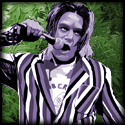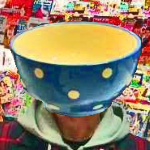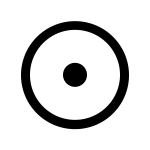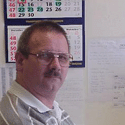|
WanderingKid posted:
Thanks rear end in a top hat, that tuned my guitar back to E from D standard.
|
|
|
|

|
| # ? May 14, 2024 15:07 |
|
I want a guitar that has menu options. Seriously.
|
|
|
|
Do you mean the Robot Guitar by Gibson?
|
|
|
|
Is there a consensus whether dual core or quad core is better for a DAW?
|
|
|
|
Rashomon posted:Is there a consensus whether dual core or quad core is better for a DAW? The more the merrier depending on how smart the software is. I'd imagine Pro-Tools has several multi-core code in it being that it's mainly being used in huge towers or Logic as well. Although I'm not sure as I myself have Logic and I don't find it using up both my cores on my Macbook. Really what you need is more RAM and a faster drive. a 2.8ghz C2D should be beefy enough (mine is 2.0 and it handles just well).
|
|
|
|
Steiler Drep posted:The more the merrier depending on how smart the software is. I'd imagine Pro-Tools has several multi-core code in it being that it's mainly being used in huge towers or Logic as well. Although I'm not sure as I myself have Logic and I don't find it using up both my cores on my Macbook. Logic uses both cores on my G5.
|
|
|
|
Protools and Ableton use all cores, my quad Q6600 is way faster/stable than my duo core.
|
|
|
|
Any suggestions on cheap monitors and a sound card? For years Ive been using a crapy sharp audio system, and an audigy 2. I recently upgraded my computer to start recording a lot more and I want to upgrade my speakers/sound now. I also want to spend $200 or less. After doing a little bit of seaching, I can get some M-Audio monitors for 99. http://pro-audio.musiciansfriend.com/product/MAudio-StudioPro-3-Professional-Desktop-Audio-Monitors?sku=603709 There are a few different brands at 99, but Im unsure which to get. And for a soundcard, I know everyone says "avoid creative" but after that I dont know where to go. M-Audio again? http://pro-audio.musiciansfriend.com/product/MAudio-Audiophile-2496-PCI-Digital-Audio-Card?sku=701341 I will also be using this for some computer gaming too, but that I dont care too much about. Thanks for any advice.
|
|
|
|
Check out the Rokit RP5s, they are a little more than you want to spend but very good. I don't know that there are any really good monitors cheaper than that.
|
|
|
|
You know if you already have any speakers that measure over 5", you might be better off with those than any M-Audio cheapo monitors or the KRK's for that matter. I've used the RP5's, Event monitors of about the same size, and I've heard the M-Audio line of consumer monitors and none have any kind of decent low end reproduction. I always ended up just guessing on levels and eq for bass and then testing on other people's setups with bigger monitors or car speakers and seeing if I was anywhere close.
|
|
|
|
Most 5"/6" speakers don't have very good bass reproduction. Thats just physics at work right there. For reference I have a pair of Dynaudio BM5as (6.9 inch woofers) and the bass reproduction on them is really not very good. They sort of sound like rear end actually but you get used to it (and getting used to your monitors is really the most important thing anyway).
|
|
|
|
My 8" tannoys have just enough bass that I can realistically work with them. I kind of wish I had a sub but I think my neighbors would murder me.
|
|
|
|
RivensBitch posted:My 8" tannoys have just enough bass that I can realistically work with them. I kind of wish I had a sub but I think my neighbors would murder me. I feel the same way about my 8" Yamahas. One of these days I'll add a sub, but I feel like I should learn to work without one first.
|
|
|
|
Can anyone tell me the name of the SM57 knockoffs that someone (I think it was Agreed) was recommending? They were like $27 or something. I did some googling but all I can find are people posting on forums and asking "what's the best 57 clone" and everyone replying "get a real 57 they are cheap and if you are so cheap you can't spend $80 on a mic then your recordings will suck and you'll never get anywhere".
|
|
|
|
Sometimes I feel like I'm being trolled....
|
|
|
|
RivensBitch posted:Sometimes I feel like I'm being trolled.... 
|
|
|
|
mr_package posted:LOL sorry-- I just need a cheap stereo setup for room / ambience.
|
|
|
|
Found it: http://forums.somethingawful.com/showthread.php?threadid=2869024&pagenumber=1&perpage=40#post344462015 nimper posted:Just get a real 57 you nitwit! F that I'm gettin the 10-pack http://www.speakerrepair.com/Merchant2/merchant.mvc?Screen=PROD&Product_Code=37-206x10&Category_Code=microphones $230 HOW CAN I LOSE
|
|
|
|
mr_package posted:Found it: that sound is the sound of rivensbitch's head exploding
|
|
|
|
What's the word on the street about the new TC Konnekt 6? Not many reviews on this sucker out now, but I'm assuming that it's got the same good stuff as the bigger Konnekts just with less I/O and other superfluous crap I don't need and therefore great. Can anyone confirm/deny this? I've kinda been flip-flopping between this and one of the Focusrite Saffires, but I don't really NEED that extra I/O on the Saffire (even though I could put that S/PDIF input to good use), and if it's a toss-up between better A/D converters and more I/O I'd definitely make the former my priority.
|
|
|
|
The last time I looked into the Konnekt the word on the street was this: Great hardware for the money. Horrendous drivers from the blackest fetid pits of hell. Stay away if you have an ibook. It got so bad over at the TC support forums that I held off on buying a Studio Konnekt 48. This would be about a year ago and nothing really changed for about 6 months after that. I haven't checked since then but figure I don't need it anyway since my FF400 basically works with everything, all the time and has great driver support. I tried out the Saffire at temple bar music centre when it first came out and was really disappointed with the software which had some terrible bugs like defaulting all the channel gains to 0dB whenever you save a mixer state. The main outputs are really really loud too and this is the killer - without gain controls on my monitors I just couldn't be doing with poo poo like that. I dont know if they ever fixed that but if you have powerful speakers with no gain controls on the unit itself then get a second opinion because holy poo poo.
|
|
|
|
Thanks for the thoughts, think I'm probably gonna go with the Konnekt. I'm not going to be making the purchase for a few months yet so by the time I do any residual driver issues should hopefully be sorted. I'll check out the TC forums to see if that's an ongoing issue though.
|
|
|
|
As long as their drivers suck I wouldn't recommend any TC card, no matter how good the hardware is. If you can't use it day to day without it pissing you off then its no good. Especially since you have cards from the likes of RME and Echo that have good hardware for the dough and great software and support. In fairness to TC, their customer support was awesome when the tweeter in one of my monitors blew up but I've heard too many bad things about their Konnekt drivers and DICE-II to ever want to put myself through the hassle of it should I experience problems. I dunno.
|
|
|
|
Quick interface question, I need 1-2 XLR inputs to record guitars and I have no experience with any DAW. I'm looking at an MBox 2 Mini, Mbox 2 or M-Audio Fast Track Pro + Pro Tools M-Powered. Anyone want to recommend one (or anything else at a similar price?)
|
|
|
|
I have an M-Audio 1010LT card. What are my options with regard to breakout boxes? I'm looking for something with at least eight quarter-inch inputs and 1-2 XLR. EDIT: Further resaerch suggests the above is not an option, but a patchbay might be the best idea. I think I'll probably end up doing this, but if anyone has any suggestions I'm all ears! dawio fucked around with this message at 21:31 on Sep 23, 2008 |
|
|
|
the wizards beard posted:Quick interface question, I need 1-2 XLR inputs to record guitars and I have no experience with any DAW. I'm looking at an MBox 2 Mini, Mbox 2 or M-Audio Fast Track Pro + Pro Tools M-Powered. Anyone want to recommend one (or anything else at a similar price?)
|
|
|
|
I was leaning towards Pro Tools because I know a dude who knows it inside out and can lend a hand. I'll look at REAPER now, can I use some soft synths in it? (I don't have any way of recording right now)
|
|
|
|
I'm looking for a small portable audio interface to use for mobile DJing as well as home recording. Right now I'm looking at boxes with two mic pres and room for expansion. I have my eyes on the MOTU Ultralite mk3 because reviews have said it has quality mic pres and ADC/DAC, it has a bunch of line ins that I could run other preamps into if I ever want to expand, and it has built in DSP. Is this a good choice? Are there other interfaces I should consider that are higher quality or a better value (cheaper)? On a related note, does anyone have experience using MOTUs CueMix software on Windows? I read that some people had problems with that, but that was over a year ago.
|
|
|
|
Davio posted:I have an M-Audio 1010LT card.
|
|
|
|
the wizards beard posted:I was leaning towards Pro Tools because I know a dude who knows it inside out and can lend a hand. I'll look at REAPER now, can I use some soft synths in it? (I don't have any way of recording right now) Reaper lets you use VSTs, so yeah, most soft synths will work.
|
|
|
|
Yoozer posted:An ADAT converter? Or replace it completely, the 1010LT is not the youngest anymore. I don't think the 1010 has ADAT i/o. But I think this guy's problem is that all the inputs are RCA so he needs something to go 1/4" to RCA for its 8 analog ins (based on my reading of the post, anyway). If it were me I'd just get a bunch of RCA ->1/4" cables or, yeah, a patch bay w/ 16 (it's 8-in and 8-ount right?) 1/4"->RCA snake.
|
|
|
|
RivensBitch posted:Put the SM57 right up against the speaker cloth, straight into the cabinet, about an inch to the left of the edge of the center "dot" of the speaker. Use a flashlight if you can't see that well. That's all good advice, I'll definitely be trying what you mentioned. You're right, I do need a change of amp for my style of music. As for turning my amp up, you think that will resolve my weak signal issue? Won't I lose some of the intricacies of my tone if I do that? Also, how does amp modelling work? Do you record your guitar clean first, and then apply the modelling in the DAW afterwards, via a VST plugin (I assume)?
|
|
|
|
The Dissonant posted:Also, how does amp modelling work? Do you record your guitar clean first, and then apply the modelling in the DAW afterwards, via a VST plugin (I assume)? Yes, you're recording your guitar "clean" (DI), but you usually set up your plugin first, so as you're recording you hear the fully modeled amp through the monitors. You're free to go and change settings in the plugin after the fact to fine-tune your tone and everything will sound fine on playback since it's just playing that clean signal through the VST again.
|
|
|
|
The Dissonant posted:Also, how does amp modelling work? Do you record your guitar clean first, and then apply the modelling in the DAW afterwards, via a VST plugin (I assume)? Depends on if its software or hardware modelling. If its software you can do it that way if you want, but you could just monitor from the processed signal v If its hardware then you record the fully processed signal. EDIT: Also, monitor guys, how over the top would Mackie HR824s be? I've been using them at my college studio and I love how they actually have low end to them. But they are pretty loving pricy. I've not got a very good setup for monitors right now, I'm half in a corner and half not, with hardly any space on my desk so gently caress knows where I'd put them. Would it be worth just getting some smaller monitors + a sub? Any recommendations? Stux fucked around with this message at 00:14 on Sep 29, 2008 |
|
|
|
I've been looking into buying some monitor speakers for my setup and, this is going to sound stupid, but I don't know where i'll be plugging them in. My interface has two 1/4" sockets marked L and R on the back, and also what look like regular speaker sockets (like on a Hi-Fi) but these are marked In and Out. So do monitor speakers use 1/4"?
|
|
|
|
Al2001 posted:I've been looking into buying some monitor speakers for my setup and, this is going to sound stupid, but I don't know where i'll be plugging them in. My interface has two 1/4" sockets marked L and R on the back, and also what look like regular speaker sockets (like on a Hi-Fi) but these are marked In and Out. So do monitor speakers use 1/4"? 1/4" and/or XLR usually. Also the sockets you see marked as In/Out are probably SPDIF.
|
|
|
|
I recently had to throw out my Creative audigy 2 platinum pro zs soundcard because it was causing problems with my system. I used it's external pre-amp thingamajiggie with a cheap-rear end mic to record some quick vocals so as to present my bandmates with current versions of my vocals to their music. Nothing of quality was ever needed, it won't be used for releases anyhow. The problem: the onboard soundcard I am left with does not have a pre-amp like that of course, and consequently I can't even hear myself over the music. What would you recommend? Instead of my $5,- mic, can I hook up my jts nx8 (xlr 3-pin) somehow? Is there a good soundcard with standard pre-amp out there, or is there a better solution to quickly and easily record some vocals? This has probably been asked a bunch of times before, but honestly this thread makes my head spin, and newer equipment is out there now. TIA. edit for spelling G20 Sumbitch fucked around with this message at 18:31 on Sep 29, 2008 |
|
|
|
Douwe posted:I recently had to throw out my Creative audigy 2 platinum pro zs soundcard because it was causing problems with my system. I used it's external pre-amp thingamajiggie with a cheap-rear end mic to record some quick vocals so as to present my bandmates with current versions of my vocals to their music. Nothing of quality was ever needed, it won't be used for releases anyhow. The stand alone preamp is probably the cheaper and easier option. The audio interface option can be tricky to setup if you want to continue using your onboard sound card (for instance, for surround sound) and only have 1 set of speakers. A cheaper preamp is fine for your purpose as long as it works. Something from this category is what you're looking for.
|
|
|
|
Splinter posted:You have two options. Get a stand alone preamp and route the output into your onboard sound card's line in. OR, get an audio interface that has at least one preamp. Thanks, I see what my local stores have to offer. That M-Audio Mobilepre USB that the rules thread mentioned looks kinda nice. With that we could make some simple recordings at bandpractice as well. edit: heavy rain has stopped me in my tracks. Does anyone have a good suggestion for Splinter's second option; audio interface with pre-amp? What is such an audio interface, a new soundcard? I have no love for my onboard soundcard, so I wouldn't mind ditching that for a better one. The upside to this, as I see it, is that there will be knobs for volume and other output levels as well as just the knobs for input levels that you would have on a stand-alone pre-amp. This way I will have to open the sound control-panel in windows less often, which is nice. G20 Sumbitch fucked around with this message at 13:12 on Sep 30, 2008 |
|
|
|

|
| # ? May 14, 2024 15:07 |
|
Douwe posted:Thanks, I see what my local stores have to offer. That M-Audio Mobilepre USB that the rules thread mentioned looks kinda nice. With that we could make some simple recordings at bandpractice as well. Yes, an audio interface is like a sound card. It typically refers to external firewire/USB interfaces designed for music production, rather than internal PCI cards designed for games, movies and surround sound (though there are some internal cards made for recording).
|
|
|