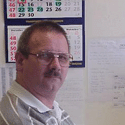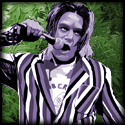|
Lloyd Christmas posted:What do you guys recommend for non-amped ways to record guitars? I live in an apartment and need to be able to do it quietly. My current setup is a Pod 2.0 into the line input of an Mbox, and it sounds like total rear end. Muddy as gently caress. It might be that I'm completely inept at programming the Pod, but it shouldn't take a rocket scientist to get a relatively decent sound out of it for what I'm doing (mostly simple power chords). I;ve found the best way to use PODs recording is to use much, much less gain than you would normally and then layer the hell out of the guitar track.
|
|
|
|

|
| # ? May 12, 2024 16:36 |
|
Alright wasn't sure if I should post this here or start a new thread. It's kind of a "critique my set up" but a bit more specific. First off the set up: Computer: 20" 2.6 Intel Core 2 Duo 4GB of RAM and a 500GB 7200rpm HD Most recent updated version of 10.5 Leopard DAW and Audio Interface: Pro Tools 7.4 and Logic Pro 8 Digi002 Rack Microphones: MXL2003 Shure SM57 Audix OM2 Misc.: M-Audio BX5A Monitors M-Audio Axiom 49 key (plugged in through USB but I have a power supply on the way so that I can just have it connected through MIDI) Everything is plugged in to some Furman Merit Series conditioner Sennheiser HD280Pro Headphones Some Livewire Passive DI Box Some Monster Mic and Guitar cables Alright, so not a crazy high end set up but I am really liking it. I tried not to get the cheapest poo poo out there but I just can't afford some things at the moment. Definitely have plans to expand in the future though. I am recording anything really. So far I have worked on some music composed completely out of samplers and soft synths, lately I have been working with my friend who plays guitar recording his amp as well as a direct signal, my roommate plays upright as well as banjo which I'd like to record. Anything that I can get my hands on, I'd like to work on. Ideally I would like to use Pro Tools for recording and editing. I am just much more comfortable with the way Pro Tools handles editing and it's what I learned in school. When I started using Logic I hated it so much but I have learned to love it because of all the plug ins it comes with and how it handles composing. So usually when I'm writing or 'composing' I use Logic. Just saying this because it is essential that I am able to use both of these programs. My specific questions are about my newly acquired 002. I'm just trying to figure out the best way to set it up for what I need. At the moment my humble setup is all in my bedroom. I live in Brooklyn in an apartment so it's not like I have some extra room I can spare to move it out of my bedroom. I realized quickly that if I'm recording something then I have to mute my monitors and have the talent use my headphones. Seeing as how the 002 only has one headphone out that means I'm sitting there with no way to monitor what's going on. What do you all suggest for this? With what the 002 has to offer how can I set it up so I have multiple monitoring options. I was thinking some sort of headphone splitter? How could I set it up so that I can give the talent one mix while I have another? My thoughts were to set up a submix using aux inserts on each track but what would I set the output of my submix to? My second issue is being able to use my 002 as the soundcard for my computer. Having it plugged in with a firewire cable I can open the CoreAudio Manager (I believe that's what it's called. I'm at work) then set the 002 in my system preferences. It works but not the most convenient since I have to leave the system preferences open. I know that with my old Mbox2 I could route multiple things through it to listen to music, system sounds, Logic, etc, through my monitors. After researching I know this isn't possible with the 002. What I was interested is the Alt Src In. Could I use an 1/8" to RCA to input in to the Alt Src In then use the switch on the front "Alt Src to Mon" to solve my issue? I'm not sure how the Alt Src works exactly so I don't know if what I'm thinking would work and what the CoreAudio Manager would do. That's enough rambling. Those of you with 002's, how do have yours setup and what do you suggest? Here's an image of the front and back to help. http://bobankus.com/digi002rack_big.jpg Also in case you're interested here is a picture of my set up: http://img.photobucket.com/albums/v42/xfrancox/IMG_2835.jpg Again. Sorry for the rambling and long winded post. When I started I didn't think I'd have so much to say/ask. Ohms fucked around with this message at 09:45 on Oct 1, 2008 |
|
|
|
xfrancox posted:My specific questions are about my newly acquired 002. I'm just trying to figure out the best way to set it up for what I need. At the moment my humble setup is all in my bedroom. I live in Brooklyn in an apartment so it's not like I have some extra room I can spare to move it out of my bedroom. I realized quickly that if I'm recording something then I have to mute my monitors and have the talent use my headphones. Seeing as how the 002 only has one headphone out that means I'm sitting there with no way to monitor what's going on.
|
|
|
|
Splinter posted:A splitter from the headphone jack would work, but you'd both have to listen to the same mix. The submix idea is the way to have different mixes for each headphone. Send the submix to a pair of the outputs 3-8. I'm not certain about this, but I think you might need a headphone amp to use these outputs with headphones. If not, you'll still need something that combines the two of the mono TRS outputs into a stereo TRS jack that the headphones can be plugged into. If you want to get fancy you could get a headphone mixer that takes more than two channels of input and allows the listener to dial in their own monitor mix on the fly. Alright, any recommendations on a decently priced headphone amp? My friend recommended this splitter to me. http://www.sweetwater.com/store/detail/SAmp/
|
|
|
|
Sadly all the m-audio mobilepre usb's were gone, and I'm far too impatient to order one online. instead I bougt a tascam us-122l, which should do the same for me. Feel free to tell me if that was a stupid thing to do. edit: problem solved by tascam support G20 Sumbitch fucked around with this message at 18:22 on Oct 1, 2008 |
|
|
|
xfrancox posted:Alright, any recommendations on a decently priced headphone amp? My friend recommended this splitter to me. My friend who runs a pretty serious studio has one of these lying around in the practice space, dunno if he likes it or not though: http://www.sweetwater.com/store/detail/HP4/ My drummer has the Samson, and its been in use forever, but its got knobs missing and the sound quality isn't as good by my ears. It'll work in a pinch though.
|
|
|
|
I have a cheap ROLLS headphone amp that I use in my setup that works pretty well and was reasonably priced. How are you doing with your 002 and running soft synths? I'm running mine on a windows platform with a powercore running access virus, and I'm running into some interesting problems with the buffer. My system is pretty beefy so I try to keep the buffer at 64, but over time I find that the latency will actually increase even though the buffer is still technically set to 64. This can have some drastic effects, for instance if I adjust a parameter on the access virus, playback begins to stutter, but stabilizes when I stop adjusting the parameter. This goes away if I set the buffer to a higher setting for a second, and then set back to 64. I suspect that digidesign probably spends less time troubleshooting their ASIO drivers than their coreaudio or internal PTLE drivers, I'd love to borrow a macbook pro for a week to see if these problems persist on that platform. In any case since you asked, here is my setup: Homebuilt Quad 2.4ghz PC with 4gb ram, running windows XP. Firewire Powercore running system 6000 reverbs, harmony 4, and access virus Access virus snow MX002 Rack Apogee Rosetta 800 connected to MX002 via lightpipe Behrginer mixer with 4 mic, and 2 stereo line inputs. Used strictly for monitoring. Tannoy System 800A active monitors Sequencing everything in ableton live. I have the stereo inputs and outputs of the virus snow connected to the MX002 analog 7/8 connections so that I can send audio to the vocoder/atomizer and have the fourth synth on it's own return channel in live (synths 1-3 use the USB 1-3 outputs respectively). MX002 outputs 9/10 (1/2 on the apogee) are my main mix outputs that I connect to the behringer for monitoring. This is actually my workaround for non-music audio in windows, as I have a PCI M-audio 24/96 connected to the other stereo channel on the mixer, and I use that for my main windows audio output. On a mac you'd probably be able to set the MX002 for that purpose, but in windows I can't select my outputs for use in windows and this lets me keep everything seperate. My monitors are connected to the control room/source output on the behringer so that they have their own independent volume control, and the main outputs are set at unity and connected to my headphone amp. RivensBitch fucked around with this message at 19:01 on Oct 1, 2008 |
|
|
|
The only thing I ever notice with a small buffer and my softsynths is that my processor will randomly spike and you hear it. As if the processor had it's on track and it just peaked, I get a distortion sound. It's really annoying because with anything but the lowest buffer setting I get noticeable latency. Are you talking about your external synths/controllers causing the stutter and increased latency? Cause I am talking about my software synths, mostly the synths that come with NI Komplete. If the CPU meter in Logic seems to have 2 bars for your processor but only one is active does that mean it's not using both cores? If so, that's happening to me. I think I'm going to try and mess with the Alt Src today since I have a day off.
|
|
|
|
Actually I get the exact same thing, cpu spikes here and there at the low buffer settings are definately audible. It's my biggest headache because as you said, anything but the lowest buffer setting is totally noticeable when you're playing 16th notes at standard tempos. As for the cause, I'm not certain, but my synths are technically soft synths, even though their processing occurs in external hardware. When I use the virus snow as the audio interface, I get less dropouts but they're still present. So part of me wonders if I'm just not going to be able to do what I want to do (a lot of realtime soft-synths and multichannel processing in a live setting).
|
|
|
|
Most cases I can get away with it because I'm not performing live. However when I was trying to record a guitar performance going through some effects amp setting in Guitar Rig 3 it was annoying that every once in a while I'd get distortion. Edit: So I hooked up a 1/8" to RCA cable from my computer's headphone jack to the Alt Src IN. I think this has solved my issues with using my computer through the 002. Now I don't have to change my computer's preferences and CoreAudio Manager never has to be opened. I just hit the Alt Src to Mon switch on the front. This method also allows me to control the volume from my keyboard again. I just set my 002 to 9 o'clock and leave it there. Now to figure out what I'm going to do as far as multiple headphones and multiple headphone mixes. Ohms fucked around with this message at 02:00 on Oct 2, 2008 |
|
|
|
Soooo hopefully someone remembers me from a while back. I wrote the original recording FAQ for this thread, posted a lot, and put a few songs up here in 2005. I graduated college and I've been out of the loop with music for a while, but now a lot of my life circumstances have changed and I'm looking to get back into it. Fortunately I now have a good job so I can afford all the music poo poo I could never buy before! I'm looking to buy a laptop to record music on. I might wait till Black Friday to get one cheap or maybe get one sooner, but I'm looking to make this a mostly music computer. For a while it will be for solely recording, but then later on I'll end up using it for performing as well. What do I need to worry about? Any suggestions as for what kind of specs to look for? I know this will prevent me from being able to use FireWire interfaces, which might suck, but I think I have to just deal with it. Of course I have no clue what kind of new interfaces are out there now, it seems like there a lot more options since I last got one in 2005. I need something pretty basic, just two XLR inputs, decent preamps, etc. I used a Firebox for a long time and was very happy with it, but sold it about a year ago. Any ideas of where I should go from here?
|
|
|
|
This is probably a really obvious problem, but I'll ask anyway. What is the best method to deleting/uninstalling plug ins on a mac? I downloaded this moog demo as well as some other demo and now I want them gone. Is it as easy as just deleting one thing? Will my DAW tell me it's missing? Also brings up another question, which plug ins do you guys swear by. I'm interested in anything.
|
|
|
|
xfrancox posted:This is probably a really obvious problem, but I'll ask anyway. What is the best method to deleting/uninstalling plug ins on a mac? quote:Also brings up another question, which plug ins do you guys swear by. I'm interested in anything. I've got Native Instruments Komplete. In this order: Guitar Rig : works pretty drat great when you just use it as effect for other stuff, too. Kontakt (sampler) : Large library. Requires careful use, I've had it crash on me several times. Easier when you use it multitimbrally, but this fucks with the ability to render tracks. Battery (drums) : great, really easy to work with Massive : loving awesome Absynth : loving awesome, but editing is not as easy FM8 : really really great, but editing is rocket surgery Pro-53 : fairly meh, but it's old. Comes with a nice long usable list of presets, but PolyIblit and Synth1 will do the job just as well. I've also got D16's Phoscyon and Devastor. Phoscyon is of course a one trick pony (303 emu) but Devastor is pretty amazing as far as software distortion goes. I've tried Morphine and it's pretty drat spectacular in terms of resynthesis, but I've got that range of sounds covered with FM8.
|
|
|
|
I'd like to recommend EZ Drummer. It is just amazing. As a drummer who lives somewhere that a drum set would be too loud and too big, this plug in makes me very happy. Natural sounding drums and thousands of amazing sounding drum patterns. Drumkit from Hell is a personal favorite. It is a long term goal to get the Waves SSL plug ins.
|
|
|
|
I use Metric Halo's Channel Strip plugin on just about everything. Its modeled on a SSL strip and really excels at making big, punchy, clear drum sounds and I use it as a general purpose EQ for most things because its efficient. I used to use a combination of Battery and EZDrummer for my drum programming but I switched to using Steven Slate Drums loaded into Kontakt. If I need it to sound like a crazy distorted loop or something, I throw Devastator on the drums bus. gingivitis the wart fucked around with this message at 18:52 on Oct 2, 2008 |
|
|
|
RivensBitch posted:Actually I get the exact same thing, cpu spikes here and there at the low buffer settings are definately audible. It's my biggest headache because as you said, anything but the lowest buffer setting is totally noticeable when you're playing 16th notes at standard tempos. If you mean proper softsynths (not hardware VAs) then you need to buy a Muse Receptor.
|
|
|
|
Hey guys sorry for not reading the full 34 pages. I have a fairly awesome Roland VA-5 Arranger keyboard with decent speakers, and a line out to a 1.4". In terms of recording from it, is it better to get a mic and capture the speaker output, or simply to put the jack from the line out into the preamp?
|
|
|
|
Fruit Smoothies posted:Hey guys sorry for not reading the full 34 pages.
|
|
|
|
nimper posted:Line out. You will not gain anything from micing it. Surely the instrument has some sort of amplification? Or is the preamp simply there to ensure a decent sound quality? I have before bought a 1/4" to standard audio jack converter, and simply done lineout from the roland, to line in on my sound card. I know this setup is wrong, so I guess I don't fully understand how the preamp prevents the awful sound quality I get when I do this.
|
|
|
|
Fruit Smoothies posted:Surely the instrument has some sort of amplification? Or is the preamp simply there to ensure a decent sound quality?
|
|
|
|
nimper posted:What sound card do you have? You don't need a preamp for line-level signals. Some crappy on board one; it's a realtek '97 chipset. To be fair, I'm using Audacity as the recording software. I have to use the volume of the instrument to get a good recording. Trouble is, too quiet, and I have to do a gently caress-tonne of db gain, too loud, and it sounds like overdrive (as well as irritating the rest of my house). Do I need a new soundcard? Am I using the wrong software?
|
|
|
|
What do your Windows mixer settings look like? Alternatively, record from the keyboard's headphone output instead of the line outs.
|
|
|
|
Yoozer posted:What do your Windows mixer settings look like? Alternatively, record from the keyboard's headphone output instead of the line outs. Mixer settings? You mean the input volume?
|
|
|
|
I ordered a MOTU UltraLite-mk3 and it should be arriving on Tuesday. I've been trying to plan out how all my gear is going to get connected. I've never used an interface before (I always used a mixer and the line-in on my crappy integrated sound card) so I'm not familiar with how these things work. Will I be able to open up the Windows sound control and select my UltraLite as the system sound output? If so, which outputs on the MOTU will the sound get routed to? I see there is a main-mix output on the back, but it seems it's meant to output the onboard mix from the built-in mixer. I will be using Ableton so I won't be using the interface for mixing. I want to be able to use the UltraLite as the output to my monitors whether I'm in Ableton or just watching a YouTube video. Does this make sense? Will this work? Any help would be much appreciated.
|
|
|
|
So the power cable for my M-Audio Axiom 49 came a few days ago. I got it so that I wouldn't have to use one of my USB ports since I seem to be running out. I have a basic set up, Axiom MIDI OUT to the 002 MIDI IN and everything seems to work. Where I get confused is in the Audio MIDI Set up. I see both of the devices but it doesn't let me connect the "wire" from device to device. Is this primarily used for multiple controller set ups? Since it works it doesn't seem to be necessary. Someone  me. me.
Ohms fucked around with this message at 00:40 on Oct 5, 2008 |
|
|
|
Mr. DNA posted:Does this make sense? Will this work? Any help would be much appreciated. To use the MOTU with Ableton you'll go to the audio settings within Live and select the device there. I'm not sure if you can use it for all your Windows audio, that depends on the drivers I guess. You probably will be able to do this, just select it in the windows sound control as you said. I doubt you will be able to route the audio in any way though, it will probably just send it out the monitors.
|
|
|
|
A friend and I were thinking about buying some simple recording stuff because eventually we want to be able to record some music together! I was looking at Guitar Center's website, and I came across these items: http://www.guitarcenter.com/Peavey-PV-14-USB-14-Channel-Mixer-with-Digital-Output-and-Effects-631780-i1323955.gc http://www.guitarcenter.com/CAD-PRO-7-7-Piece-Drum-Microphone-Pack-102796992-i1126745.gc http://www.guitarcenter.com/Musicians-Gear-Lo-Z-Microphone-Cable-20--10-Pack-338006-i1129207.gc if it was not painfully obvious, I play drums. My friend plays guitar. I was thinking we could get that mixer, hook up the drum mics and then the guitar into the amp, and the amp into the mixer. That's simple enough, but then the USB comes into play. If I were to plug that mixer into my PC, running some software (let's say Adobe Audition, because that's what is on my computer, but it could probably be any multi-track recording software), and began to record, would it show up as one track that is recording, or would each channel of the mixer record as a separate track on the software?
|
|
|
|
I don't know for sure since I've never used that mixer but it seems as though you would see seperate inputs for each channel in whatever DAW you are using. That would mean individual tracks are recorded and not just the main out of the mixer like you're worried about. Someone correct me if I'm wrong.
|
|
|
|
Yeah you might want to look into that. Although personally I can attest to say that recording separate tracks isn't always the best unless you are a jam band. I usually use my mixer for recording rehearsals and jams but only to later on base songs on them and THEN record each track separately. We later record the drums at a studio since my room is pretty crappy for that, but by then we would have all the tracks already set up and we just turn in a cd with the Logic/Pro-Tools file and use that to record the drums over.
|
|
|
|
That makes sense. Worst case scenario is that it records as one track, and we adjust the levels on the mixer itself instead of in the software. Not a big hassle. I'll update if/when I order and receive the stuff!
|
|
|
|
So I think my next purchase might be a DBX 231 2 Channel EQ for my room's EQ. Anyone have any experience with these? Also, does anyone have any tips on EQing a room or any Mac programs they have used and enjoyed?
|
|
|
|
OhhCrap posted:That makes sense. Worst case scenario is that it records as one track, and we adjust the levels on the mixer itself instead of in the software. Not a big hassle. I'll update if/when I order and receive the stuff! I just looked into it and the mixer sends only the main/tape stereo out to the computer. That means that you only get one shot at producing a good mix. If on playback you notice something is off, you'll have to record all the parts again. You may want to look into a recording interface. There are low cost ones that will allow you to record all tracks individually. The Alesis iO|26 is in a similar price range as the Peavey PV-14 and has 8 mic pre-amps. You may want to look up reviews (or other products) and see if it would be a better option for you.
|
|
|
|
Hm. That makes the most sense to me. The only problem here is there are 8 total inputs, where 7 of them will be used for the drum microphones, only leaving one more input, for guitar. That excludes the possibility of any other instrument recording through that interface simultaneously, but I might have to just deal with that. I can't really spend too much on this (I have a limit of about $700~800 to spend on the interface, mics, cables, etc.) If anyone has any other suggestions for an interface, mics, cables or stands, I'd appreciate it. edit: Oh man, you can buy a refurbished Alesis iO 26 from the Alesis website for the same price as that Peavey mixer. That's much more relieving than when I was met with the $430 price tag at Guitar Center. OhhCrap fucked around with this message at 05:28 on Oct 6, 2008 |
|
|
|
OhhCrap posted:I was thinking we could get that mixer, hook up the drum mics and then the guitar into the amp, and the amp into the mixer. OhhCrap posted:Hm. That makes the most sense to me. The only problem here is there are 8 total inputs, where 7 of them will be used for the drum microphones, only leaving one more input, for guitar. That excludes the possibility of any other instrument recording through that interface simultaneously, but I might have to just deal with that. I can't really spend too much on this (I have a limit of about $700~800 to spend on the interface, mics, cables, etc.) If anyone has any other suggestions for an interface, mics, cables or stands, I'd appreciate it.
|
|
|
|
Hi guys, electronic drumkit question here: I'm trying to create a drumtrack for a song using a Roland TD12: I've tried recording the output of the kit directly (ie:analog, not MIDI), but the sounds of the drumkit are pretty static. I've got not experience with drumsoftware, but EZDrummer looks good and also supports MIDI input. I'm thinking of buying a simple MIDI USB interface for my Roland, and start recording MIDI, processing/tweaking it in EZDrummer. Would this be the best action to take for a recording/sequencer beginner like me?
|
|
|
|
I'm getting an Ultralite mk3 when I get paid but my computer doesn't have firewire built into the motherboard. What's a good firewire card to purchase that will get the job done with minimal headache?
|
|
|
|
Splinter posted:I'm getting an Ultralite mk3 when I get paid but my computer doesn't have firewire built into the motherboard. What's a good firewire card to purchase that will get the job done with minimal headache? I didn't get my UltraLite-mk3 yet, but after much searching I found the ADS PYRO PCI 64R2 has a TI chip. This is the preferred interface chip for MOTU (and many other) devices. Anything you can find that explicitly states it uses the TI chip should work fine. I'm not sure how accurate this is, but I also read you should avoid Firewire/USB combo cards.
|
|
|
|
Oli posted:Would this be the best action to take for a recording/sequencer beginner like me? Add a nice low-latency audio interface if you didn't have one yet and you're set  . .
|
|
|
|
Ok, can anyone explain peaking to me in Logic 8 Pro. It seems to me that my Out 1-2 will pop up red but with no audible clipping. I also downloaded a NIN mix session available on their site to mess around with. I've tried other songs like this in Pro Tools with no problems, but when I imported everything in to Logic once again my Out 1-2 peaks in the red at about +3.0db sometimes more. Is this a known thing? Is the level of actual distortion different? Does this make sense?
|
|
|
|

|
| # ? May 12, 2024 16:36 |
|
xfrancox posted:Ok, can anyone explain peaking to me in Logic 8 Pro. It seems to me that my Out 1-2 will pop up red but with no audible clipping. I also downloaded a NIN mix session available on their site to mess around with. I've tried other songs like this in Pro Tools with no problems, but when I imported everything in to Logic once again my Out 1-2 peaks in the red at about +3.0db sometimes more. Is this a known thing? Is the level of actual distortion different? Does this make sense? Maybe it's me, but I've noticed that getting a good mix in Logic is harder than in Pro Tools, you have to much more conservative with your fader mix.
|
|
|