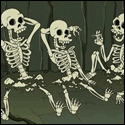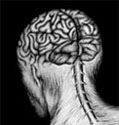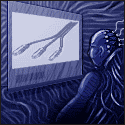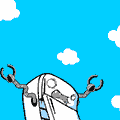|
I need a new mp3 player, and was wondering if i should go with an Ipod? I already have all the music i want on my computer, and i'm just making sure standard mp3's will work on an Ipod, or if they force you to buy Ipod-endorsed files or whatever.
|
|
|
|

|
| # ? May 19, 2024 04:33 |
|
Wackle posted:I need a new mp3 player, and was wondering if i should go with an Ipod? I already have all the music i want on my computer, and i'm just making sure standard mp3's will work on an Ipod, or if they force you to buy Ipod-endorsed files or whatever. Standard mp3s work just fine on any iPod.
|
|
|
|
I have a double question of sorts. 1) Is this system worth it, or am I better off putting the money towards another system? http://redtag.com/Sony+DAVHDX465+Home+Theater+System+w%2f+HDMI+DVD+Changer/a11292565-c0-s8.html 2) If they are worth it, I have an Onkyo TX-SR605, and I'm not sure if they'll hook up correctly. I have a 5.1 system already, but it uses 2.5 mm plugs.
|
|
|
|
Kengi posted:I have a double question of sorts. Unless you are willing to overspend for Sony ES level stuff, the rest of the audio line is garbage. Are you asking if the speakers from that sony setup will work with your onkyo amp? The System you linked to is an entire HTIB system, with its own amp and DD decoder and not intended to be used with another reciever like the Onkyo.
|
|
|
|
Mighty Horse posted:Unless you are willing to overspend for Sony ES level stuff, the rest of the audio line is garbage. Ok, good to know. Any suggested less expensive speaker sets that would work with my Onkyo?
|
|
|
|
Anyone know where I can get a Cassette adapter for cheap? I bought the one off monoprice for $1.53 after the fancy schmancy one I got at Target for 16 bucks broke. I've been using it and the sound is very odd, it's almost as though there are gaps in the sound itself (can't carry the mids very well).
|
|
|
|
For car speaker wire, running from the amp to the speakers, would 18AWG be good enough, or should I step it up to 16 AWG. I feel 18 would be good enough, but you never know.
|
|
|
|
Flyboy925 posted:For car speaker wire, running from the amp to the speakers, would 18AWG be good enough, or should I step it up to 16 AWG. I feel 18 would be good enough, but you never know. If you're not one of those people who insist on pushing thousands of watts to their (hugely inefficient) car speakers (and put it on full volume all the time) you should be fine with 18 awg. It can't hurt to use 16 awg to have some more overhead space, while you're at it anyway and if the price difference isn't huge. nerdy bit: presuming 4 ohm speakers, your maximum wattage would be (estimated conservatively) somewhere around (16^2/4 = 64 watt) for 18 awg and (22^2/4 = 121 watt) for 16 awg. You could push more power, but if you do it continuously your cables'll get warm.
|
|
|
|
Has anyone Bi-amped their main speakers, using a consumer-level receiver? I have thought of Bi-amping my KEF iQ3s in the front, as I'm only running 5.1, and the Onkyo 606 has the option of using the extra surround channels for bi-amping. I know the only real test is to try it and see if it sounds better, I'd like to ask if anyone else noticed an improvement/drop in quality trying this? I would need to invest in some more speaker wire to test it, so I'd like to get some preliminary ideas. One thing that stands out to me is that I would be bypassing the speakers' internal crossovers. I'd imagine this would effect the sound as there are not crossover settings on the receiver itself, only high and low outputs.
|
|
|
|
pim01 posted:If you're not one of those people who insist on pushing thousands of watts to their (hugely inefficient) car speakers (and put it on full volume all the time) you should be fine with 18 awg. It can't hurt to use 16 awg to have some more overhead space, while you're at it anyway and if the price difference isn't huge. Cool thanks. I thought the 18 awg looked a little small. I have no problems stepping up to 16, Just didn't want to go all overkill, ya know. And its only coming off a 4 X 75 amp, so not much power.
|
|
|
|
Ashex posted:Anyone know where I can get a Cassette adapter for cheap? It's not exactly cheap, but Amazon has this one for $12. http://www.amazon.com/Sony-Cassette-Adapter-MiniDisc-Discman/dp/B00005T39Y/ref=pd_bbs_sr_1?ie=UTF8&s=electronics&qid=1224205368&sr=8-1 The only cassette adapter I ever had that worked well at all was that one. When it broke, I bought a Monster brand (I know, I know) adapter from Best Buy and it was horrible. I ended up taking the Sony apart and fixing it myself and even with my crappy repair it was still better than that piece of trash Monster brand one.
|
|
|
|
LordOfThePants posted:It's not exactly cheap, but Amazon has this one for $12. That actually looks to be the first cassette adapter I have owned like 6 years ago. Thanks for the link! I have the awesome Prime so I'm getting it for 11 bucks
|
|
|
|
I guess this is both an audio and video question, but anyway... I just bought a Samsung LCD TV. I often need to listen to it with earphones as to not disturb my roomate, but there is always a loud humming in the earphones. It's the same in all the different earphones I have, and it doesn't respond to changing the volume, it is always constant. Does anyone know a cause or workaround for this?
|
|
|
|
I went through 25 pages and gave up trying to find someone who had already asked this. Here is my question: My father has a very large collection of vinyl he wants to convert to CDs or MP3s, some of which I want converted too because they're things I will never see re-released as CDs. I've seen a lot of ads for how easy USB turntables are, usually accompanied by "DONT BYE ITZ TRASH!!!!1" user comments. I've seen serious sites for DJs who are digitizing vinyl for business describe some process by which you hook up an existing turntable to a computer audio card. My dad does have a turntable, but I doubt he has anything but the audio chip on his motherboard. I'm pretty sure it's a bargain-basement Dell to which he won't want to add new hardware. He's a professional engineer, so stringing a bunch of external wires and making his own cables won't scare him. While he'd probably take great pleasure in a frankenstein'd physical setup, overly-detailed or obscure software will just piss him off. His hearing is pretty bad and mine's not that great either, so we don't need ultra-high quality in our vinyl-to-digital conversion. I'm looking for adequate sound out of a reasonably painless process. Pop/hiss removal would be a bonus, but not one I'm going to lose any sleep over if I don't get it. Oh Might and All-Knowing Internet, please, what is your recommendation? If it does come down to a USB turntable, is there a brand that is less crappy than the rest? If I should do the audio-card thing, is there a software package that isn't insanely detailed for professional DJs?
|
|
|
|
Susan Sto Helit posted:I went through 25 pages and gave up trying to find someone who had already asked this. Here is my question: Well, yeah, there's a few ways to go about this. I think you'll benefit from some small background, so foregive me if you know this already. A turntable by itself will give off a low signal, smaller than is usable by most amplifiers without having to crank it up insanely loud. To make things worse, the signal also needs to be processed a bit (called RIAA decoding). There's basically two ways that you can go about converting the signal from a turntable into something usable: Either use a specialized, seperate phono pre-amplifier, or use an amplifier or receiver with the required functionality built-in. So it comes down to what your fahers current setup looks like - if he has an amplfier with a 'phono' input that he uses with the turntable, you should look at the amplifier to see if there's an output (might be called 'tape monitor' or 'tape out' or just 'aux out' or 'line out' or something like that). You can then use that to connect to the line-in on the soundcard of a PC. If he uses a seperate phono pre-amplifier, on the other hand (or has a pre-amplifier built-in into the turntable, in that case he'll have it hooked up to his amplifier to another input than 'phono'), you can just use the output of the phono pre-amplifier to connect to the line-in on the PC. Since I do sound recording professionally, I don't actually know of any simple one-click type software, although you can record with windows' built in recorder thingy (it won't do anything else, though). But your father is an engineer, so he might enjoy the brute, non-slick functionality of Audacity. Free and quite powerful (for free software), it has a bit of a learning curve and some of the weirdness that comes with open source software. It would be fine for your use, though. Here is a good, detailed guide on using Audacity to do exactly what you want. If you don't like free or need more editing power and want to spend some money, Adobe Audition (formerly know as CoolEdit Pro) is the way to go, in my opinion. But for your needs, Audacity should be fine. Pff, sorry for that rambling mess  . .
|
|
|
|
pim01 posted:...So it comes down to what your fahers current setup looks like - if he has an amplfier with a 'phono' input that he uses with the turntable, you should look at the amplifier to see if there's an output (might be called 'tape monitor' or 'tape out' or just 'aux out' or 'line out' or something like that). You can then use that to connect to the line-in on the soundcard of a PC. Thank you! I will look for the setup details and check out Audacity. From what I remember, my dad has everything going through a radio/receiver combo that is older than me, including the turntable, a 50-CD player, and a dual-cassette deck. The radio seriously looks like it's from the 60's, it's got an analog tuner that stretches across 10 inches horizontally with an orange-backlit line. It has multiple outputs (or maybe he put in some external switch) because he's able to switch from the ancient 4' monster speakers by the TV to the little 6" speakers he's got under the eaves in the backyard. Anyway, thanks for telling me what to look for on the turntable and radio/receiver/possibly-amp thingy. One last question: does the quality of the sound card (or lack thereof) matter at all?
|
|
|
|
Susan Sto Helit posted:One last question: does the quality of the sound card (or lack thereof) matter at all? Nah, not really. Just remember to use the inputs on the back of the computer. The ones on the front (if they're there) are often noisy.
|
|
|
|
Susan Sto Helit posted:I went through 25 pages and gave up trying to find someone who had already asked this. Here is my question: If you're looking to make this into a nice hobby you should look at the Project line of turn tables. They have a nice analog to digital box. If you need help getting your hands on one I might be able to arrange something for you.
|
|
|
|
I recently purchased a Samsung LCD TV, and was starting to look into an audio set up for it. A friend gave me a Denon DRA-325R receiver he no longer needs. Anyone know if it's worth hooking up to my TV and tracking down some speakers, or if I should just look into something newer ? I know basically nothing about home audio, so any advice would be appreciated. One catch is that my TV is in the corner of the great room of my house, and the couch is at a diagonal across the middle of the room.
|
|
|
|
gninjagnome posted:I recently purchased a Samsung LCD TV, and was starting to look into an audio set up for it. A friend gave me a Denon DRA-325R receiver he no longer needs. Anyone know if it's worth hooking up to my TV and tracking down some speakers, or if I should just look into something newer ? I know basically nothing about home audio, so any advice would be appreciated. One catch is that my TV is in the corner of the great room of my house, and the couch is at a diagonal across the middle of the room. Yeah, it looks like a decent receiver. Grab some $20 speakers from craiglist or a garage sale and upgrade later if you're not satisfied with it.
|
|
|
|
Ok, I admittedly don't know dick about AV stuff. I'm looking to get a Samsung 50" Plasma (probably a PN50A550 or 650) in the next couple of weeks (at least by black Friday) and I want to slowly start building a good sound system to go with it. Everything I've read is that the Onkyo 606 is a pretty good buy, but I'm at a loss for speaker selection. At the moment I just want two speakers to hook up to the receiver until I get my own place, and then I will expand the system to a full 5.1 setup. Any recommendations on speakers? Mind you, I'll be living in Alaska come next week, and internet shopping can be dicey because of the shipping, but Amazon.com always seems to be decent about it.
|
|
|
|
Ok, two questions in one! I've got a Samsung LE37A557 TV (which I'm very happy with, BTW), currently hooked up to my PC using DVI->HDMI + stereo RCA. I just ordered a Popcorn Hour A110, which has HDMI out and "DTS passthrough" according to its specs. It also has stereo RCA out, and supposedly will decode AC3. I'm assuming this means it will decode AC3 surround into 2-channel analog, but that it won't touch DTS audio. I'll need something that can decode DTS, then. Now, what I want to know but can't figure out from the manual or Googling is whether or not my TV can decode an incoming DTS signal on the HDMI input and play it back through its speakers. Does anyone have any experience of this? Can other TVs handle that? If this is impossible, I would like some recommendations of a relatively compact surround receiver that has HDMI switching and can decode DTS. The keyword here is "compact", not "cheap". Product manual for the TV at http://downloadcenter.samsung.com/content/UM/200806/20080613191601656_BN68-01409J-01L05-0605.pdf, if that's somehow useful. Edit: DTS decoding apparently upcoming in next PCH firmware. Guess I'll just wait, then. Hippie Hedgehog fucked around with this message at 12:56 on Oct 27, 2008 |
|
|
|
Does anybody know where I would be able to find replacement drivers for a pair of Infinity RS 4000 bookshelves? Mine have an 8" woofer and both the surrounds are completely rotted out and I'd prefer to replace rather than refoam. I've looked on e-bay but found nothing but emit tweeters/midrange drivers for sale - all thats available for the woofers is refoam kits. For reference, here are the speakers I'm referring to: http://www.infinity-classics.de/infinity/models/Reference-x000-series-1988/index-Reference-x000.htm (and click RS 4000)
|
|
|
|
A/V newbie here so this likely doesn't deserve it's own thread  On the back of my dvd player are some 'Spring clip speaker terminals' (http://akamaipix.crutchfield.com/graphics/infolib/homelib/lSpeakerSpringClip.jpg) I have some speaker wires put in there correctly (+,-) and was wondering if I could plug additional speakers into the same terminals.. Like, have 2 + wires from 2 speakers in one + terminal, and likewise for the - wires/terminal.. Is this doable, or are there technical things I'm unaware of that would prevent this, or lead to problems?
|
|
|
|
MrFitness24 posted:A/V newbie here so this likely doesn't deserve it's own thread It's not that simple. You need to check the impedance of the speakers first, and wire them accordingly. Amps have a minimum impedance they can handle before doing damage. The higher the impedance load above that it is, the less power the amp produces. Wiring speakers in series adds impedance, and wiring them in parallel is found by 1/((1/impedanceA)+(1/impedanceB)). So if your amp had a minimum rating of 4 ohms and you had two 8 ohm speakers, you could wire them in parallel or series, with parallel using more power. If you had two 4 ohm speakers, you'd have to wire them in series.
|
|
|
|
Dominoes posted:It's not that simple. You need to check the impedance of the speakers first, and wire them accordingly. Amps have a minimum impedance they can handle before doing damage. The higher the impedance load above that it is, the less power the amp produces. Wiring speakers in series adds impedance, and wiring them in parallel is found by 1/((1/impedanceA)+(1/impedanceB)). So if your amp had a minimum rating of 4 ohms and you had two 8 ohm speakers, you could wire them in parallel or series, with parallel using more power. If you had two 4 ohm speakers, you'd have to wire them in series. Each of them have an impedance of 3 Ohms.. Now, the stereo has 4 jacks for 2 front speakers (3 ohms) and 2 rear speakers (3 ohms) so It's used to using all of them.. Can I put the wires for both a front and a rear speaker into the front speaker jack - and wind up leaving the rear jacks empty? The amp specifications say: Front Speaker Output 166w x2(3 ohms) Does that mean its limited to the 2 already in the front jacks?
|
|
|
|
MrFitness24 posted:Each of them have an impedance of 3 Ohms.. If I understand you correctly, if you wired them in series, yes, you could wire two speakers to each of the front channels, giving you a total of 6 ohms per channel. (Do NOT do this in parallel for your setup, you'll drop the impedance to 1.5 ohms, too low for your amp.) Why do you want to do this? Even if you're just listening to music where you don't need more than two channels, you'll lose power this way with no apparent gain.
|
|
|
|
Dominoes posted:If I understand you correctly, if you wired them in series, yes, you could wire two speakers to each of the front channels, giving you a total of 6 ohms per channel. (Do NOT do this in parallel for your setup, you'll drop the impedance to 1.5 ohms, too low for your amp.) I don't even know what you mean by parallel/series - I forgot all that after Phyiscs in grade 12 :p See.. I have 5.1 surround sound with wireless rear speakers connected to a hub which is connected to my dvdplayer/amplifier. My tv is hooked up to the dvdplayer/amplifier but not my PC of wii, or PS3 which are all connected to my TV.. So... my dvdplayer plays out 5.1 channels - but everything else is only through the left/right speakers.. I figured if I split the sound between the speakers (with some longer speaker wire going behind my couch), I'd still have sound coming from behind (although the same channel).. I don't know how clear/unclear this is as I'm not av junkie, but I hope this makes more sense - and I can do so without damaging anything. EDIT: Dominoes? 
MrFitness24 fucked around with this message at 15:19 on Oct 27, 2008 |
|
|
|
I've had my receiver (some $300 Onkyo) and surround sound speakers (Yamahas, cost $150 for the set) boxed up for the last couple of years. I just moved recently and I unboxed everything to find that I'm missing two of the satellite speakers (center and powered sub are intact). Damned if I can't find them so I'm suppose'n I should just get a pair of bookshelf to replace them. My budget is $100-$200 and I'd like to get something that works well for music and fills in for my front two speakers. What should I get?
|
|
|
|
MrFitness24 posted:I don't even know what you mean by parallel/series - I forgot all that after Physics in grade 12 :p For a series connection, you daisy-chaining the speakers together. For parallel, you're wiring it so each speaker is connected to the amp independently.  If you wire yours in parallel, it will probably gently caress something up, but series should be fine.
|
|
|
|
Ahh.. I WAS looking at doing parallel, glad I asked.. Will go ahead with Series, thanks a ton! 
|
|
|
|
Is there a way to get .flac to play in itunes? edit: in Windows Jon fucked around with this message at 23:19 on Oct 27, 2008 |
|
|
|
There's these but they haven't been updated in a year http://www.xiph.org/quicktime/download.html
|
|
|
|
I want to set up a surround sound system for a desktop PC and TV/condole setup. I want to purchase a decent, but not Bose quality surround sound system, and connected it to a device. I want to be able to have said device be able to take in audio input from a PC or console or TV. However I have little knowledge fo what would fit this role. Im not goign to have the bankroll to buy the entire system in one go, so Id like to see a few suggestions as to what I should look for or purchase. Any help would be appreciated, thank you.
|
|
|
|
Furril posted:I want to set up a surround sound system for a desktop PC and TV/condole setup. I want to purchase a decent, but not Bose quality surround sound system, and connected it to a device. I want to be able to have said device be able to take in audio input from a PC or console or TV. 1. Bose sucks. They are the opposite of quality. 2. You don't quote a budget, or really give us any information. Are you looking at separates or a home theater in a box solution? What should the price of the whole unit (receiver, amps, and speakers) be? Do you live in a place where you could have a subwoofer? Do you want to run the desktop PC and the tv equipment through the same set of speakers, or are you interested in a separate set of PC speakers? What's your room shaped like? Do you want floorstanding speakers, or discrete bookshelf or micro speakers?
|
|
|
|
fahrvergnugen posted:1. Bose sucks. They are the opposite of quality. Fair enough, I'd be willing to pay a few hundred dollars, the brand name doesnt matter. In fact it might be more useful to see a few examples of possibilites in that price range so I cen see waht to look for and wait for a good deal on somethign similar. Im not willing to pay thousand,s I dont need the latest 9.1111 technology or whatever, just osmethign that works well with PC and console surround sound is perfect.
|
|
|
|
If you're going to build a system up I think the best way to start is to buy a receiver and 2 bookshelf speakers. That way you have a lot of flexibility moving forward. If it's not enough you can get fronts later and use the bookshelves as rear speakers, get a sub or center, etc. I think you could do OK for $500-600 to start with, say $300 for a receiver and the rest on a pair of speakers.
|
|
|
|
I'm with qirex. Starting out with a receiver with room for growth and two bookshelves will give you best value for money in the long run.
|
|
|
|
fahrvergnugen posted:1. Bose sucks. They are the opposite of quality. They also have a nasty habit of suing anyone who reviews their products negatively. gently caress Bose. On that note, gently caress Monster Cable too for suing every company with the name Monster in it.
|
|
|
|

|
| # ? May 19, 2024 04:33 |
|
Furril posted:Fair enough, I'd be willing to pay a few hundred dollars, the brand name doesnt matter. In fact it might be more useful to see a few examples of possibilites in that price range so I cen see waht to look for and wait for a good deal on somethign similar. I agree with Qirex if you want to build toward a decent system long-term. If on the other hand you're looking to acquire everything at once on the cheap, check out some of the home theater in a box solutions on Onkyo's refurb shop.
|
|
|