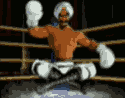|
Ziir posted:I want to try out Ubuntu but I'm confused. What's the difference between ubuntu and kubuntu? From google I see that it's a matter of Gnome vs KDE. Well that's great if I knew what Gnome or KDE were but I don't (other than that they are two different desktops). Ubuntu has Gnome, Kubuntu has KDE, and Xubuntu has xfce These are all window managers, which are similar to EXPLORER.exe in windows. Explorer.exe can be replaced by other "shells" such as bblean or blackbox to give windows a different look and feel but the underlying kernel is still running under it. This is the same thing with linux, the kernel is still there, gnome, kde, xfce, and many others are there to change things up depending on whether you like light weightiness. Don't forget, though, that there are some applications that are defendant on gnome or kde, so if you have xfce or fluxbox/etc. you may not be able to run them but for most programs you won't have this issue or there will be ports or alternatives for these defendant programs.
|
|
|
|

|
| # ? May 10, 2024 16:13 |
|
FugeesTeenMom92 posted:I really like Ubuntu, and it runs pretty well on my machine. It's just the few small problems that are pissing me off. Like not being able to convert FLAC to mp3 without an act of god. Aren't flac and lame packaged? Are you hunting for a GUI instead of learning how to use the native tools?
|
|
|
|
The Remote Viewer posted:They work fine for basic usage, but I'm using 90% of the functionality of uTorrent that simply isn't present in most clients. I may be downloading to a very specific directory, changing the directory name while the torrent is downloading, setting different priorities for different torrents, stopping a torrent automatically after certain conditions are met, setting specific maximum upload/download rates on an individual torrent basis, etc. Every one of these things is possible in KTorrent, I have no idea what you're on about.
|
|
|
|
AzraelNewtype posted:Every one of these things is possible in KTorrent, I have no idea what you're on about. KTorrent is one of the ones I didn't bother trying. I'll file that away for future reference.
|
|
|
|
covener posted:Aren't flac and lame packaged? Are you hunting for a GUI instead of learning how to use the native tools? Yes, instead of having to type in a command line to convert each and every single file. "Learning to use the native tools" = There is no easy way?
|
|
|
|
FugeesTeenMom92 posted:Yes, instead of having to type in a command line to convert each and every single file. Dunno, never bothered to look. It's pretty common/useful to iterate over a set of files with commands like this in the shell.
|
|
|
|
Sartak posted:Gnome and KDE have different looks and feels. Different things are customizable. They come with different applications. Do a google image search for both and you can see which you like better. Yeah, look at some screenshots and decide which you think you'll like better. After you install if you don't like it or just want to see if the grass is greener, you can always install the other by going into Synaptic/Adept and installing ubuntu-desktop/kubuntu-desktop.
|
|
|
|
Gnome is generally considered the 'safe but stale' one, while KDE is the 'Buggy but cutting edge' one.
|
|
|
|
FugeesTeenMom92 posted:Yes, instead of having to type in a command line to convert each and every single file. All .flac files in your current directory: code:code:
|
|
|
|
Megaman posted:Ubuntu has Gnome, Kubuntu has KDE, and Xubuntu has xfce Ah, that makes sense then. So how do I speed up Ubuntu? I mean, reading through the netbook megathread, I'm led to believe that linux is suppose to boot extremely fast and just be generally more responsive than XP/Vista. But on this laptop, Ubuntu takes at least twice, if not three times, as long to start up as Vista does.
|
|
|
|
FugeesTeenMom92 posted:I really like Ubuntu, and it runs pretty well on my machine. It's just the few small problems that are pissing me off. Like not being able to convert FLAC to mp3 without an act of god.
|
|
|
|
The Remote Viewer posted:Gnome is generally considered the 'safe but stale' one, while KDE is the 'Buggy but cutting edge' one. thats weird, I LOVE gnome and dont feel like its stale at all. Then again, I havent used KDE in a long rear end time, whats cool about it now? Megaman posted:How DARE you sir, apt-get update/apt-get install/apt-get update is the coolest part of Linux UGH! Im about to use aliases to re-write apt-get install to just apt-get or maybe even yum install. Once I type 'get' my brain translates it as install. Like "Apt Get that poo poo" so half the time i forget to type install too. just apt-get xmms
|
|
|
|
I have a question regarding renaming directories that are referenced in /etc/fstab When I initially set up my box a couple years ago, I decided that it would be a great idea to create a separate partition for all of my multimedia that I share via samba with my home network. Initially I assigned a path for the partition (e.g. /sambashare/music), now I am wanting to change the path to something else (/music). The main partition information in /etc/fstab is: /dev/hda2 / reiserfs acl,user_xattr 1 1 /dev/hda3 /home reiserfs acl,user_xattr 1 2 /dev/hda4 /sambashare/music vfat users,gid=users,umask=0002,utf8=true 0 0 /dev/hda1 swap swap defaults 0 0 /dev/hda4 is the one that I would like to change the directory. How can I go about doing this without losing any of my data that exists on the partition? It always makes me nervous fooling around with partitions with data on the drive but this has been driving me nuts. Thanks.
|
|
|
|
thesuever posted:How can I go about doing this without losing any of my data that exists on the partition? I'll assume you want to move that mount to /foo. All these steps should be done as root. First, mkdir /foo to create the target mountpoint. Second, umount /sambashare/music to unmount the filesystem. Third, edit /etc/fstab and change /sambashare/music to /foo. Fourth, mount /foo to remount the filesystem. Fifth, rmdir /sambashare/music to remove the old mountpoint.
|
|
|
|
ShoulderDaemon posted:I'll assume you want to move that mount to /foo. All these steps should be done as root. Thank you very much for the fast reply. Worked great. Now I have learned something new.
|
|
|
|
rugbert posted:UGH! Im about to use aliases to re-write apt-get install to just apt-get or maybe even yum install. Once I type 'get' my brain translates it as install. Like "Apt Get that poo poo" so half the time i forget to type install too. just apt-get xmms this is in my ~/.bashrc code:
|
|
|
|
Why involve functions? alias i="sudo apt-get install" But yes, using aliases or functions to shorten long commands, or to compose commands, are really useful features. Use them!
|
|
|
|
.
Jose Pointero fucked around with this message at 03:19 on Aug 28, 2019 |
|
|
|
|
Here is what I have: An Ubuntu Laptop with the entire disk (except for a /boot partition) encrypted and LVM'ed. I used the default encryption option when I installed, so the entire installation is on one logical volume, file system is ext3. I'm using about 1/4 of the hard disk. Here is what I want: Keep the entire encrypted drive as the physical volume for LVM. Have separate logical volumes for root, /home, possibly /temp, as well as one or two slim extra Linux installations to fool around with. Here is how I plan to do it:
|
|
|
|
rugbert posted:thats weird, I LOVE gnome and dont feel like its stale at all. Then again, I havent used KDE in a long rear end time, whats cool about it now? I'm with you there. Many of my co-workers prefer KDE, but it always feels old fashioned to me. Probably because one of our generic builds uses KDE on Slackware and Slackware was the first Linux I ever used (hello box of 50 floppies). Since picking up RedHat and transitioning to Fedora, I've just gotten much more accustomed to Gnome. I think it's just personal preference.
|
|
|
|
is it possible when public keys for authentication to not have putty prompt for a username? currently the key works as it should, but it asks for my login (root), and then logs in without a password. i would like it to just connect and drop me to #
|
|
|
|
cr0y posted:is it possible when public keys for authentication to not have putty prompt for a username? currently the key works as it should, but it asks for my login (root), and then logs in without a password. i would like it to just connect and drop me to # Edit: or with the option -u root Lucien fucked around with this message at 17:56 on Oct 20, 2008 |
|
|
|
Lucien posted:Not sure about Putty but try to log in to root@yourserver.name ah very nice. thanks!
|
|
|
|
Jose Pointero posted:I'm having a weird problem trying to install ubuntu 8.04. Been googling for about an hour and can't even find a mention of this specific problem. If someone can shed any light on this, I'd be delighted. Here's the system: Your CD/DVD drive is bad. Try another one.
|
|
|
|
.
Jose Pointero fucked around with this message at 03:19 on Aug 28, 2019 |
|
|
|
|
How can I get started packaging my own .debs?
|
|
|
|
The Remote Viewer posted:How can I get started packaging my own .debs? The Debian New Maintainers Guide is probably your best bet, and you're likely to want to read the documentation for the debhelper suite of tools as well. Once you get the mindset down, packaging for Debian is relatively straightforward and there are lots of tools to assit you in whatever workflow you find works best.
|
|
|
|
On the note of creating debian packages, has anyone used equivs to create a fake package? Awhile ago I tried to use it to create fake packages to make a chunk of packages a dependency for tutorials I would write (so I could say, grab this package and use gdebi to install it, it will grab all the required packages!). I figured this was genius since if the user found they didn't like X app, they could uninstall the app, then remove the fake package, and their manager would then mark these packages for removal. However, I tried working with equivs, and it absolutely refused to build a package, it would use the demo one that came with the install, but wouldn't use a package info I gave it.
|
|
|
|
Lucien posted:Not sure about Putty but try to log in to root@yourserver.name
|
|
|
|
Jose Pointero posted:Really? It's only about 6 months old and works great in XP... I'll try that just for the heck of it though, thanks. This is pretty common in my experience. Let us know if it fixes it!
|
|
|
|
Say I have two text files with the following contents:code:And in the same vein, do you have any suggestions on how to learn/practise stuff like regular expressions, sort, grep, cut, sed, awk etc.? Websites or book recommendations would be appreciated.
|
|
|
|
StrikerJ posted:Say I have two text files with the following contents: See join(1). EDIT: But quick summary: both files must be sorted. Then: join -v 1 file-1.txt file-2.txt There Will Be Penalty fucked around with this message at 19:00 on Oct 21, 2008 |
|
|
|
There Will Be Penalty posted:See join(1). Works great. Thank you!
|
|
|
|
whats the best way to find out where my space free space is going too via termina? I have a 120 gig drive (on a server that I ssh into) used JUST for torrenting but even tho my torrent folder only contains 47 gigs, df -h shows 77 gigs used on that drive.
|
|
|
|
rugbert posted:whats the best way to find out where my space free space is going too via termina? "man du"
|
|
|
|
There Will Be Penalty posted:EDIT: But quick summary: both files must be sorted. Then: join -v 1 file-1.txt file-2.txt To be a bash ninja, you can use here-files and do join -v 1 <(sort file-1.txt) <(sort file-2.txt)
|
|
|
|
Peanutmonger posted:To be a bash ninja, you can use here-files and do join -v 1 <(sort file-1.txt) <(sort file-2.txt) Lucien posted:Here is what I have:
|
|
|
|
^^^ It looks like you want to shrink an LVM partition while it has data on it and you want to maintain that data? Bad idea, not even sure if it will work. The tried and true method is to backup your data to an external HDD, then reorganize your partitions, then copy the data back over. Growing LVM = no problem Shrinking LVM = problems
|
|
|
|
Why does my system usability tank every time I do a file operation involving large files (>20GB)? Firefox starts becoming unresponsive, programs take 5x longer to install, etc.
|
|
|
|

|
| # ? May 10, 2024 16:13 |
|
The Remote Viewer posted:Why does my system usability tank every time I do a file operation involving large files (>20GB)? Firefox starts becoming unresponsive, programs take 5x longer to install, etc. ....because the software on your computer (FF, installers, etc) needs to access the hard drive pretty darn often, and if the hard drive is occupied copying a 20GB file, it's not going to be terribly responsive to these other requests? This seems like such a basic thing I'm hoping there's another aspect to your question I'm overlooking 
|
|
|