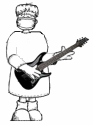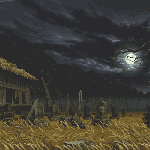|
Roctor posted:To answer your questions: The Delta 1010LT looks like your best option on the PCI front at this price range. It gives you a lot of room for expansion and has two mic preamps. The price is also great for what you get. It has a few drawbacks though. First, there's no breakout box which means no physical monitor volume or preamp gain knobs. That means you'll have to make these adjustments in the software control panel. I'm assuming the control panel has preamp gain control, but I've never seen the software, so that's something to look into. Second, there are no high Z (instrument) inputs. That means if you want to run something like a guitar or bass directly into the computer, you'll need to go through a DI box to get good levels (basic DI boxes aren't expensive). The mic inputs also do not have phantom power. That isn't an issue initially, because dynamic microphones like the SM57 don't need phantom power. If you ever get a condenser mic though, you'll have to get an external device to provide phantom power. Also, all the analog I/O being RCA jacks means you'll need adapters to connect most gear to the card. That being said, I think you'd be happy with this card. On the firewire interface front, raising your budget to $300 gives you access to the Presonus Firebox, the Focusrite Sapphire and the Edirol FA-66. These are all probably a noticeable improvement over what you can get at $200 (see the posts above for issues with recording levels on the cheaper units), though I haven't seen as many reviews about the Edirol. These all have two mic inputs/preamps with phantom power and two high Z instrument inputs for sources like guitars (the Edirol only has 1 high z input). They all have a few additional inputs and outputs, but not as many as the Delta 1010LT. The I/O on these devices are balanced though, while the Delta's are unbalanced (except for the mic inputs). This probably won't matter in your case though. You only need balanced jacks for long cable runs, and the signal is only balanced if every device in the chain is balanced. The firewire interfaces all have plenty of physical knobs to control monitor and headphone volume and input gain. The Sapphire is unique because it has onboard DSP to give you EQ, Compression and amp simulation on your inputs and reverb on your monitors without taxing your CPU and degrading performance. Stay away from TC electronic interfaces. They have great hardware for the price, but they are plagued with problems due to horrible drivers. Whatever you decide, if you go PCI, make sure you put the card in a slot that doesn't share IRQ with other PCI slots or motherboard components. If you go Firewire, make sure you have a firewire card that uses a Texas Instruments firewire chipset, and don't use any other devices on that firewire card. A firewire PCI card with a TI chipset can be found for around $30 if you need one. Roctor posted:Ableton Live is the first one I looked into just because of the collaboration thread. It also seems more respected and 'serious'. The learning curve did seem like a bit much, though. With fruity loops, for instance, I figured there would be enough free web resources to take advantage of to learn what's up. I guess I could become a permanent resident in this thread and the electronic music thread while I learn it, making everybody sick of my questions. The other issue is $500 just seems like a much bigger barrier to entry than the FL and sonar $100. Try out all the programs you're looking into thoroughly before making a decision. They all can produce a similar end product, but take a different approach to getting there. Finding a program that you're comfortable with and is quick at accomplishing tasks you do frequently will make producing music much more enjoyable and inspiring. A program that you're constantly fighting with to produce the the result you have in your head will quickly suck the motivation out of you. Roctor posted:Thanks a ton for the response and the answers. It's been really helpful. It's weird, as a technical person who is also musical I figured there'd be really no issue with figuring out what is best for my situation, but there's just so much poo poo to consider. It's really overwhelming coming into this stuff for the first time. Splinter fucked around with this message at 02:58 on Oct 16, 2008 |
|
|
|

|
| # ? May 14, 2024 05:35 |
|
Splinter posted:Ableton recently released a crippled version of Live 7 (LE) which is $150 to download or $200 for the boxed version. Also: if you somehow managed to get Live Lite with hardware, it acts as the same discount you'd get had you been upgrading from LE.
|
|
|
|
RivensBitch posted:For the record I'm still hoping to have a run of 50 colorsynths produced in the next 6 months. MIDI controllable, and hopefully priced around $150 each. That is loving awesome.
|
|
|
|
Just posting to say that the Delta 1010LT's mic preamps are utter garbage, and there is no way to adjust the input gain levels.
|
|
|
|
Has recording acoustic guitar been covered somewhere? I am trying to record my friend playing acoustic and just having a hard time I guess. I have a SM57, Audix OM2, and a MXL 2003 condenser at my disposal. I tried using the 2003 pointed at the port hole/bridge angled up at it from slightly below. I wouldn't say facing straight at it but more of an angle. I set the OM2 up a little higher pointing at where the neck meets the body. I panned these two tracks left and right. I was having a hard time getting my OM2 to match the levels of the 2003 so I threw a compressor on it and tried bringing the gain up a bit. I also have the bass roll off engaged on the pre that the 2003 is coming in through. I don't know, I'm just not getting the tone and sound I want. What do you guys do?
|
|
|
|
I'm trying to get into making electronic music and I'm in the market for an interface like an MBox. I need some help selecting one and deciding between something that comes with Cubase or Protools. What I want to use this for is mainly recording synth parts, bass lines, vocals and sound effects to use as samples and loops live while I play with synths and drum machines over it. I'll either cue the samples in Reason and just click em or get a controller and use that. Maybe I can use Cubase for that but I dont know, I've never used it. Also I want to create finalised tracks that I can bump to mp3 for demos and stuff. I have friends versed in Cubase and Protools that have some recording skill so I should be able to pull it off. At the moment, I've just got a Microkorg and Reason with no way to sync them up properly but I'm doing some decent stuff. I just need something to help me get more sounds in there and give me some flexibility. So anyway, what's a good way to go? I've been looking at the Mbox Factory (http://www.digidesign.com/index.cfm?navid=102&langid=100&itemid=4945) but its pretty expensive and it comes with Protools. I don't really know the difference but most electronic type guys I know use Cubase for some reason. Ease of use is also a factor I guess cos I'm pretty green. Thanks in advance people. I hope this belongs in here by the way... Edit: I researched it a bit more. I'm looking for something that runs on USB and comes with Cubase. I can't really tell if this kind of hardware is good quality or anything, which is my problem. I don't really need a mass of XLR inputs or anything but I do need midi in/out. 6025 fucked around with this message at 08:18 on Oct 20, 2008 |
|
|
|
Ohms posted:Has recording acoustic guitar been covered somewhere? I am trying to record my friend playing acoustic and just having a hard time I guess. You're probably going to get some major phase issues if you don't know what to listen for. I usually get pretty good results micing from the 12th fret, or where the neck meets the body. The closer you get to the soundhole, the more bottom end you're going to get.
|
|
|
|
pennywisdom posted:You're probably going to get some major phase issues if you don't know what to listen for. I usually get pretty good results micing from the 12th fret, or where the neck meets the body. The closer you get to the soundhole, the more bottom end you're going to get. Well I know to look out for phasing issues and that wasn't my problem. I was also being careful not to be too close for the proximity reasons as well. I guess I'll just try the MXL by itself at around where you suggested. I just wanted to experiment with two mics.
|
|
|
|
6025 posted:stuff I'm not sure if there are any decent USB interfaces that come bundled with Cubase LE, so you might have to drop $150 on Cubase Essential 4 if you want to use Cubase. The bundled Cubase LE may be enough to get you started with what you want to do, depending on which version of Cubase it is, but you'll likely want to upgrade to a less crippled version as you get more into producing. LE has very low caps on the number of simultaneous inputs, effects and virtual instruments you can use. Is there any reason you are limiting yourself to USB and not Firewire? If you don't go with Pro Tools, most of the quality interfaces use firewire. Even if your computer has no firewire port, your best option may be to get a firewire card (with a TI chipset) and a firewire interface instead of a USB 2.0 interface. What is your price range for an interface and DAW software? Now I hate plugging Live all the time, but since you're going to be using your software for live performance, you should look into using Ableton Live as a DAW. It is one of the best programs for live performance and also is a full featured DAW. There's a 14 day full featured trial, and some interfaces come bundled with a "Lite" version. One of the Mbox 2 bundles has Live 6 Lite. It looks like Live LE @ $150 has enough features for what you want to do.
|
|
|
|
So the interface I bought will be here on Friday. I've been trying to think up a good way to have my 88 key keyboard in front of my computer without moving my mouse/keyboard someplace unusable. For those of you who have a large midi keyboard as part of your desk/computer setup, how'd you go about doing it so the computer remains usable when you're not playing/recording music?
|
|
|
|
Oh hey Splinter, thanks for replying, sorry I didnt notice yesterday. You cleared up a lot. I was looking at USB because I don't have a firewire port and I'm sick of taking my computer apart but i definately grab a card and chuck it in if there's a clear benefit. Ableton sounds good too, I haven't really heard of it before this thread. I wanted to keep my total price range between $300 and $600 and I'm fine with only being able to record two mono or one stereo, that's no big deal for me. More would be nice but that stuff looks expensive. What is important to me is that it has midi in/out. Okay so it's best for me to get an interface that comes with ableton LE and a firewire card? I'm having trouble finding anything in the way of appropriate interface now. LE costs close to 300 on it's own where I am and I can't find an interface packaged with it that has midi in and out or I did but they were over a thousand dollars. Can you guys think of anything or am I stuck spending a lot more money than I thought?
|
|
|
|
Roctor posted:So the interface I bought will be here on Friday. I've been trying to think up a good way to have my 88 key keyboard in front of my computer without moving my mouse/keyboard someplace unusable. What kinda desk do you have? It's not hard to do with mine because it has a sliding tray.
|
|
|
|
6025 posted:What kinda desk do you have? It's not hard to do with mine because it has a sliding tray.  This with different legs. Essentially just a big plank of wood. There's a tray available for it, but I'm a little particular about where my keyboard goes. I'm a programmer so I have to spend hours typing on this thing. So with a tray, the keyboard is too low or the piano is too high. I think I might be too picky about the placement of my stuff to come up with some sort of desk/piano combo station. I think I'm probably going to move my desk to a corner and have the piano on its stand against the wall to my left in an L configuration. note: keyboard in my post refers to the thing you type with, not the thing you make music with. It got weird trying to use the word keyboard to describe both, so I just used the word piano to differentiate.
|
|
|
|
Yeah my keyboard is too low, I just deal with it cos I'm just playing games and stuff. You could get a wireless keyboard and mouse if you don't already, that way it's easier to switch over I guess. I have my synth on my desk at the moment and I need to find a way to have a small midi keyboard somewhere there too...
|
|
|
|
This is how I have my Axiom 49 set up. At first the way the mouse was positioned was annoying because of the distance from the (typing) keyboard and because it was bump into the (music) keyboard and click. I'm used to it now although I feel like a trackball mouse would be better. The desk is this one: http://accessories.musiciansfriend.com/product/Studio-RTA-Creation-Station-Studio-Desk?sku=546550 I got it off Craigs List for 70 and I just love it.
|
|
|
|
6025 posted:Oh hey Splinter, thanks for replying, sorry I didnt notice yesterday. You cleared up a lot. I wouldn't say a firewire interface + Ableton is your "best" option. Choice of DAW is a personal preference. They all can produce similar end products, but they each take a different approach to the process. Each has its strengths and weaknesses. Most agree that Live is a step above the rest for live performance. If you aren't going Pro Tools, two firewire interfaces to checkout are the Focusrite Saffire and the Presonus Firebox. Both have 2 mic/instrument ins and are selling for $300. The Saffire has built in DSP effects and two more outs than the Firebox. The firebox has two additional line ins. Both come with Cubase LE, so you could download the Live demo and see which system you enjoy using. If you like Live, pick up LE, if you like Cubase you can upgrade LE to a more functional version. Using Live, the additional stereo outputs on these two interfaces will allow you to preview loops and samples in your headphones before bringing them into the mix that's coming out of the speakers. This is useful for performing if you're creating loops on the fly, improvising your mix or tweaking/changing synth patches. I'm not sure if this can be done easily in Cubase or Reason. You can't do this with an Mbox 2, regardless of the DAW. Something to consider if you see yourself making use of that feature... A firewire card with a Texas Instruments chipset will run you ~$30. Avoid a card that also has USB ports and don't run anything besides the interface on the card. Making sure the card isn't sharing IRQ with any other devices is also a good idea. I've seen the ADS Tech PYRO thrown around as good cheap option here. Some interfaces are more picky about firewire cards than others. Ohms posted:desk Splinter fucked around with this message at 12:57 on Oct 23, 2008 |
|
|
|
I'm having problems setting up my first MIDI interface. I'm using a MIDI-USB connection, which seems to detect and install okay, and a YPT-200 Yamaha digital piano as the controller. I've managed to get it to show up in Cubase Sx3, but when I press a key on the controller the onscreen VST keyboard I'm using just sustains that note, and there is a considerable delay. I've run a MIDI test program which gives me the following error:quote:Unexpected MIDI data! Received F0 (System Exclusive) while expecting B7 3A 2B (Controller, Channel = 8, Type = Controller 58, Data = 43). Pegnose Pete fucked around with this message at 20:49 on Oct 23, 2008 |
|
|
|
Splinter posted:Sweet desk...the built in racks are coooool Thanks! Now just to fill the racks up, haha.
|
|
|
|
Pegnose Pete posted:I'm having problems setting up my first MIDI interface. I'm using a MIDI-USB connection, which seems to detect and install okay, and a YPT-200 Yamaha digital piano as the controller. I've managed to get it to show up in Cubase Sx3, but when I press a key on the controller the onscreen VST keyboard I'm using just sustains that note, and there is a considerable delay. I've run a MIDI test program which gives me the following error: That's an interesting error message, what program are you using to test it? Either way, system exclusive data is meant to transmit information from synths that is more complex than standard midi data. It's mostly used to send patch presets or for proprietary communication between software and hardware, sometimes for firmware updates. Is the YPT-200 one of those cheap keyboards with speakers built in? If you have access to another controller, I might try one of those. You might also try connecting just the midi out of the keyboard to the midi in of the interface, and see if you can at least get reliable one way communication. Perhaps something in cubase is triggering the sysex from the keyboard, which is interrupting the midi transmission of your "note off" event (which would possibly explain why the note just sustains).
|
|
|
|
I feel like my latency is getting worse. Mbox mini into a PC, using Pro Tools. Is there a good resource on latency that would let me read up and figure out what to check out, what might be the problem?
|
|
|
|
RivensBitch posted:That's an interesting error message, what program are you using to test it? The test program was just called MIDI-Test, from google. I tried only having the one cable connected and found the same problem. In Cubase in the MIDI Track options in the left bank, the "Channel' level is constantly blipping up and down even though no sound is coming through. It is indeed one of the crappy keyboards with the speakers built in. I had it laying around and thought I might save some money on a proper controller for now. Guess not!
|
|
|
|
Okay, so last week I bought an M-Audio MobilePre USB. Here's the setup I'm using: The audio interface is connected to my laptop, an IBM Thinkpad t60 which is running Audacity. I'm connectiong my Ovation Celebrity to the MobilePre directly, using a Monster cable. I'll go into Audacity, hit record, and start strumming the guitar, but it doesn't seem like the signal is going from the preamp to the computer. I've checked the control panel on my computer to make sure that it's trying to record using the M-Audio device, and it is. If I fiddle with the gain knob for the Channel 1 input, the computer will record a buzzing noise that gets louder when gain is turned all the way up, but no guitar sounds. In addition, the 'clip' and 'signal' lights don't turn on at all; there's just no signal coming into the preamp from the guitar. I know the preamp works, because I can record from a microphone, and I know the cable works because I've successfully hooked a guitar up to an amp with it. Am I trying to diagnose a problem with the guitar, or is there some crucial piece that I'm missing which goes in between my guitar and the preamp, and there's no way to connect an A/E guitar directly to the preamp for recording purposes?
|
|
|
|
Coca Koala posted:Am I trying to diagnose a problem with the guitar, or is there some crucial piece that I'm missing which goes in between my guitar and the preamp, and there's no way to connect an A/E guitar directly to the preamp for recording purposes? If the buzz changes volume when you turn the knob, Audacity would seem to be looking at the right input. Have you tried changing to input 2 (on the back) and reassigning Audacity to record that one? Could be that your channel 1 1/4" input is borked.
|
|
|
|
Logic question: I currently use logic for practicing organ using my MIDI keyboard. I've got a track set up that's got the organ instrument loaded, and it's record-enabled so i can play and hear through the connected speakers... Works great. However, what i'd like to be able to do is: transpose the incoming MIDI and pipe it to another track, so it could be processed differently (i'd like to have an octave below what i'm playing sometimes). This needs to be done on-the-fly, as i'm using it to practice with, so it's no use if i have to record something, then transpose it. The transpose function transposes all the incoming MIDI, but i need a transposed and a non-transposed track. I could probably use something like MIDIpipe to do something similar, but there must be a way to do it within logic.
|
|
|
|
valve posted:Logic question: The first thing I thought of doing was throwing a bus on the original MIDI track's insert to the input of another MIDI track thats record enabled and set to transpose. Not being home though I have no idea if that would work. Edit: Ok so I was wrong but I think I figured it out. The way I did it was setting up two tracks, put the same instrument on both, selecting the track I want to transpose, click the drop down menu in the inspector underneath your MIDI Thru options, setting it to transpose there, then holding shift and record enabling both tracks. That let me play both at the same time. Ohms fucked around with this message at 02:21 on Oct 26, 2008 |
|
|
|
wixard posted:What you're doing should be working if the guitar works fine with an amp. I assume you're using the 1/4" input on the front of the MobilePre? Problem solved! The electronics of the guitar were inserted incorrectly, which is why the signal wasn't getting sent. Audio has been recorded. This is good fun!
|
|
|
|
Just wanted to say thanks (especially to splinter) for the various bits of advice I got. I got my focusrite saffire last Friday and I've been having a blast with it all weekend just loving around creating midi tracks. I suppose at some point I should attempt a legitimate song, but for now just learning the ins and outs is good enough for me. I can't wait to get a mic and start integrating some cello into this poo poo, too.
|
|
|
|
Ohms posted:The first thing I thought of doing was throwing a bus on the original MIDI track's insert to the input of another MIDI track thats record enabled and set to transpose. Not being home though I have no idea if that would work. Yes, that's it, thanks very much! I never saw the arrow below the MIDI through before. What's also quite nifty, is that if you then record something with those two tracks, then adjust some of the MIDI in the piano roll, it adjusts for both tracks together 
|
|
|
|
My system needs a complete revamp and I am still a novice at recording, please help? I use Carvin V212 2X12 speaker cabinets for throwing dance parties and making noise music. For the parties I would just feed my laptop into a lovely Rogue powered mixer/head that is hooked up to the speakers and of course, the levels were awful so I bought a Yamaha MG82CX mixing console. Now I run the laptop through the console as an equalizer and hook the powered mixer up to the console. Can I use a USB interface for this purpose instead of the console? Also, there's got to be a better mixer/head out there. For the noise I use a lot of feedback and effects pedals to create a wall of sound and I don't know what's the best kind of condenser mic for this situation. Boy Howdy fucked around with this message at 09:43 on Oct 27, 2008 |
|
|
|
I was wondering if anyone knows anything about the Fostex electrit condenser mic. It looks pretty interesting but there's barely anything on it when I google.
|
|
|
|
This may or may not be a stupid question, but I'd really like an answer: I've got a MIDI controller running through Reason 4. I used to record all my stuff through the "Stereo Mix" channel, because that one showed up whenever I plugged my MIDI controller in and it would record directly from Reason rather than having to go through a microphone or anything. It was really nice. I don't know why it kept popping up, because I'd done nothing to configure it or anything of that sort. It was just there and it worked. I've since switched computers. The one I used to use had XP and this one has Vista. I'm not sure if that has something to do with this or not, but for some reason the Stereo Mix channel isn't showing up under my sound recorder as an option now. Is there any way to make that option available?
|
|
|
|
Random question I started thinking about after a phiz thread on software - I'm assuming most people in the thread have tried a few different pieces of recording / tracking software before settling into their current setup, whether through warez or otherwise. As someone coming from a very standard rock background, track-based software along the lines of Logic, or Protools, seems so much more intuitive; the tracks are all distinct musicians running through a song completely linearly. For those of you that are using more loop based, or tracker, or whatever, software, how does it affect the way you compose your music? How differently do your ideas get translated when you jump from one style of software to another?
|
|
|
|
Ableton has a mix and a session view, so if I want to work in loops I'll stay in session view composing different elements of loops. Then I can "perform" those loops and record their sequence for edit in the mix view. I'm probably mixing up the names of the two, but you get the idea. That's the most amazing thing about live, is it really is the best of both worlds.
|
|
|
|
I've never tried Live but I've always wanted to. I guess it just didn't make sense right away when I looked at it so I've just stuck with Logic and PT.
|
|
|
|
RivensBitch posted:That's the most amazing thing about live, is it really is the best of both worlds. I find the most amazing thing about Live is that I can say to myself "hm, I've got an idea. I think it should work like this." and it does, without even opening the manual. That said, I still have no idea how to use the Session view, I find the Arrangement view a lot more useful for how I work  . .
|
|
|
|
Rageaholic Monkey posted:This may or may not be a stupid question, but I'd really like an answer: Can anybody help me with this? I'd really like to record some stuff, but I can't find a practical way to do it.
|
|
|
|
I'm deficient when it comes to understanding the flow Cubase. How does one create a crossfade in Cubase 4? I get you have to overlap audio, but I don't understand how to make two audio pieces overlap. From there you can open a fade editor and tune the crossfade, but I have a group of drums with two sections being merged and I can't figure out the crossfade. Man I feel dense...
|
|
|
|
ReDiNmYhEaD posted:How does one create a crossfade in Cubase 4? I get you have to overlap audio, but I don't understand how to make two audio pieces overlap. Bounce down to a single one if you feel like it, but why not use 2?
|
|
|
|
Yoozer posted:Make 2 audio tracks. Automate the volume of the tracks you want to fade. Seriously? You have to do all that for something as common as a cross fade?
|
|
|
|

|
| # ? May 14, 2024 05:35 |
|
Yoozer posted:Make 2 audio tracks. Automate the volume of the tracks you want to fade. This seems like a lot of work, especially with putting together composite drum tracks. But thanks, Yoozer.
|
|
|