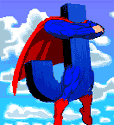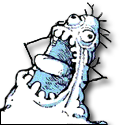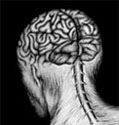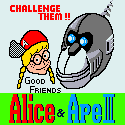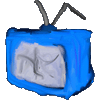|
Wood for Sheep posted:What is the transfer speed required to watch 720p over a network? Mine is stuttering a bit and I use only 10/100 connections. Would upgrading to 10/100/1000 help, or is the problem elsewhere? People will tell you the transfer speed of a 100Mbit network is fine and dandy. However, some 720 and all 1080 stuttered horribly on my network. I bought a cheap gigabit switch and all my problems went away. That's purely anecdotal, of course, and it might have just been that my 100Mbit switch was really lovely, but for the want of less than $100 I was very pleased with the result.
|
|
|
|

|
| # ? May 9, 2024 09:43 |
|
Wood for Sheep posted:Also, is it possible to do the same thing wirelessly? I have a wireless-g network that streams downloaded 720p content just fine, and also streams most downloaded 1080p content very well. However, my router is not far away from my HTPC (20ft-ish) and apparently that makes all the difference.
|
|
|
|
Gromit posted:People will tell you the transfer speed of a 100Mbit network is fine and dandy. However, some 720 and all 1080 stuttered horribly on my network. I bought a cheap gigabit switch and all my problems went away. Since I still need the wireless and MLPPP of my WRT54G, can I just stick a switch behind the router like this? Would I get gigabit speeds between wired computers? (obviously the wireless speeds wouldn't increase) code:
|
|
|
|
I can't seem to get my Blu-ray drive to play Blu-ray discs. I bought this LG Blu-ray DVD-ROM drive Model GGC-H20L and installed it yesterday. I've been trying to get it to play No Country For Old Men using PowerDVD 7 Ultra that came bundled with the drive, but I've had no luck. It will play the trailers and the blu-ray self-wanking adverts at the beginning, but when it tries to load the menu for the movie, it won't display anything, just a blank screen. I right-click and select Go To, then the Title which has the movie itself and it tells me that "This disc will not play due to the region code setting of the player." That's just ridiculous. I checked the configuration in PowerDVD and it's set to region A, like the disc. I'm in the US, so this checks out. I also went to My Computer and right-clicked the drive, checked the DVD Region tab, and it's set to Region 1. I downloaded AnyDVD and told it to ignore region setting, and it still says that it can't play due to region setting. I'm thinking something isn't being read correctly and the software thinks the hardware has a different region setting than it actually does. I've been fiddling with it all day and I managed to get the message to display that the disc can't be played because of the parental control setting, which is even more ridiculous considering that I don't have parental controls enabled. I have noticed that when I check the information tab in PowerDVD, it says that Player region code is Not Specified, even though the settings indicate that it is region A. Is there a way to check the actual region code of the drive itself and perhaps change it outside of PowerDVD? Is there another software I should use instead of PowerDVD? All my hardware seems to be HDCP compliant. I can play those 1080p movie trailers from apple trailers just fine, so my hardware can handle it. What could be wrong here? Things I've done: Updated PowerDVD software Updated Drive firmware Changed Region code settings to B then back to A (I only have 3 tries left!) Cussed at it and gave it the finger Updated to latest version of Java (longshot, but the movie uses BD-Java for menus) Used AnyDVD to ignore region coding Here's my Specs: Vista Home Premium GeForce 8800 GT Samsung SyncMaster 220WM Monitor via DVI Intel E8400 @ 3.0 Ghz 4 GB RAM Gigabyte P35-DS3L Motherboard
|
|
|
|
Kreez posted:What sort of switch should I look at if I want to do this? I bought a Netgear GS608 8-port gigabit switch, set up as "ADSL-MODEM <-> gigabit switch <-> wired computers" That is, everything plugs into the switch. All traffic goes via the switch, so it's all high-speed. Well, except traffic off the modem, as that's only got a 100Mbit port on it. But then, my internet connection is nowhere near 100Mbit speeds anyway. I'm not sure I'd buy another cheap switch if I had to do it all over again, though. It works fine, but I've noticed that it seems to take its own sweet time in making a gigabit connection. When a friend drops by and plugs his machine in, it will often sit at 100Mbit speeds for ages before moving up to gigabit. I'm assuming this is because it's a cheap switch, anyway. But if you always have the same machines plugged in, it'll probably be fine.
|
|
|
|
Is there a way to control my HTPC via my iPhone aside from VNC-ing into the computer? I have SageTV and also use VLC, and while I don't have a remote that it will recognize, I would love to be able to control it from the couch.
|
|
|
|
Kengi posted:Is there a way to control my HTPC via my iPhone aside from VNC-ing into the computer? I have SageTV and also use VLC, and while I don't have a remote that it will recognize, I would love to be able to control it from the couch. There's a $5 app on the AppStore that makes your iPhone into a wireless mouse -- works pretty well, too. Would that fit the bill?
|
|
|
|
Kengi posted:Is there a way to control my HTPC via my iPhone aside from VNC-ing into the computer? I have SageTV and also use VLC, and while I don't have a remote that it will recognize, I would love to be able to control it from the couch. Also, I believe sageTV has a plugin that allows you to control it from a PDA/Smartphone via a TCP/IP (wireless) connection to an internal website, but it's been a while since I've looked at that.
|
|
|
|
SuperCaptainJ posted:There's a $5 app on the AppStore that makes your iPhone into a wireless mouse -- works pretty well, too. Would that fit the bill? Could work. I was more thinking of a form with 20 buttons (like the main springboard) with Volume, channel, etc. buttons that were tied to key combos and sent to the HTPC. Might give this a chance when I get home though.
|
|
|
|
SuperCaptainJ posted:There's a $5 app on the AppStore that makes your iPhone into a wireless mouse -- works pretty well, too. Would that fit the bill? drat you, I just came in here to gush about this. Air Mouse not only lets you do gyration or touchpad mousing, it also has a keyboard. Now I don't need to have a keyboard or mouse in my living room. Best $5.99 ever.
|
|
|
|
Does anybody know how to play purchased iTunes movies/TV shows in Vista Media Center or MCE 2005? I know MCE Tunes exists, but there is no info as to if it works for video files. Edit: Nevermind, MCE Tunes apparently does play these files.
|
|
|
|
So is there any chance that either the PS3 or 360 will become more robust as far as being used as a media center? I really don't want to build a separate PC to use as a media center put it looks like I'm going to have to.
|
|
|
|
CubanMissile posted:So is there any chance that either the PS3 or 360 will become more robust as far as being used as a media center? I really don't want to build a separate PC to use as a media center put it looks like I'm going to have to. Xbox360 is getting Netflix on demand stuff. So...yes. Also the the 360 is awesome as a media player, it just can't handle .MKVs and for some reason the NTFS file system. If you use HDLS (mac file system) it's all of a sudden pretty awesome. I use a program called MacDrive to make my PCs able to work with external HLDS drives.
|
|
|
|
VulgarandStupid posted:Xbox360 is getting Netflix on demand stuff. So...yes. Also the the 360 is awesome as a media player, it just can't handle .MKVs and for some reason the NTFS file system. If you use HDLS (mac file system) it's all of a sudden pretty awesome. I use a program called MacDrive to make my PCs able to work with external HLDS drives. My old roommate had a 360 and I remember being excited when xvid support was added, but I remember not being able to play a lot of the x264 or h264 stuff I download (I think they were mostly high quality subs of One Piece) because the files had the wrong container or something to that effect. I just want a media player where I don't have to reencode files. XBMC on the original xbox was great but it's not powerful enough to support the new stuff. What problems does it have with NTFS? That seems pretty silly considering all the WinXP users on that file system. CubanMissile fucked around with this message at 03:13 on Oct 25, 2008 |
|
|
|
So what is conisdered the quietest hard drive?(non solid state) I don't need a large size as my dvr is going in the basement, just need it quiet.
|
|
|
|
stgdz posted:So what is conisdered the quietest hard drive?(non solid state) Honestly? Any 7200rpm drive you buy today will be very quiet.
|
|
|
|
I'm still having problems with iTunes not playing music after I play a DD/DTS audio stream through my PC video player. I am using the latest edition of ac3filter to send the signal through SPDIF for my videos. If I restart iTunes it plays music again.
|
|
|
|
CubanMissile posted:My old roommate had a 360 and I remember being excited when xvid support was added, but I remember not being able to play a lot of the x264 or h264 stuff I download (I think they were mostly high quality subs of One Piece) because the files had the wrong container or something to that effect. I just want a media player where I don't have to reencode files. XBMC on the original xbox was great but it's not powerful enough to support the new stuff. What problems does it have with NTFS? That seems pretty silly considering all the WinXP users on that file system. It just won't read NTFS. And that's not just silly because of Windows XP, it's silly because Microsoft made the XBox360 and made NTFS standard on XP and Vista. stgdz posted:So what is conisdered the quietest hard drive?(non solid state) Laptop hard drive is the way to go, then.
|
|
|
|
stgdz posted:So what is conisdered the quietest hard drive?(non solid state) Any 7200rpm drive you get will be very quiet, but suspend it if you can and you won't ever hear it.
|
|
|
|
ShaneB posted:Any 7200rpm drive you get will be very quiet, but suspend it if you can and you won't ever hear it. Let's face it, unless you are sleeping on top of your computer you won't hear the hard drive. Gone are the days when it was like a washing machine.
|
|
|
|
http://www.silentpcreview.com/article29-page1.html A good link for reference of quiet drives. Personally I've had good luck with Samsung drives when it comes to quietness. You can also go in with their testing software to enable silent acoustic mode to make them a little more quieter at the expense of a little more latency. Not really a big problem for an htpc.
|
|
|
|
ShaneB posted:I'm still having problems with iTunes not playing music after I play a DD/DTS audio stream through my PC video player. I am using the latest edition of ac3filter to send the signal through SPDIF for my videos. If I restart iTunes it plays music again. It may not be much help, but I had the same problem with my HTPC. I wasn't using iTunes to play anything, just downloading video podcasts. My receiver would get "stuck" in DD/DTS mode if I played a video that had it while iTunes was running. My solution was to uninstall iTunes. The problem hasn't happened since.
|
|
|
|
Gromit posted:Let's face it, unless you are sleeping on top of your computer you won't hear the hard drive. Gone are the days when it was like a washing machine. I have been looking at the M series by samsung on newegg. Space isn't a concern as my recording will be done on the server. I would like to keep the cost low so I am not looking at the SSD drives.
|
|
|
|
SuperCaptainJ posted:There's a $5 app on the AppStore that makes your iPhone into a wireless mouse -- works pretty well, too. Would that fit the bill? Holy poo poo thank you for mentioning this, saved me 60 bux from buying a wireless keyboard/mouse combo.
|
|
|
|
Recycled Karma posted:It may not be much help, but I had the same problem with my HTPC. I wasn't using iTunes to play anything, just downloading video podcasts. My receiver would get "stuck" in DD/DTS mode if I played a video that had it while iTunes was running. My solution was to uninstall iTunes. The problem hasn't happened since. That's not an option for me.
|
|
|
|
Hey guys, I'm testing out my MacBook's 1080p playback capacity, and the highest bitrate h264 file I was able to find was a 300 trailer (about 10mbit, played fine in Linux with mplayer at around 50% processor load). I read of a Samsung demo called Oceanic Life, which would be a 40mbit stream. I didn't find an obvious download link anywhere, though. Does anybody have a link to a high bitrate demo I can use?
|
|
|
|
Just a quick note. My Radeon 2600xt mysteriously gave up the ghost at the end of last week, refusing to output any signal on either the hdmi or the vga connectors. I replaced the card with a Diamond ATI Radeon 4670 which works great for video offload decoding so far. However I figured it was worth mentioning in here that the Diamond 4670 only has a 2 pin fan and header which means that you get no fan speed control AND the stock fan is incredibly loud. I replaced the stock heatsink/fan with a fanless unit from Zalman (VNF100). What an incredible difference it makes in the overall level of noise from the HTPC! It's worth noting though that this heatsink combo isn't designed for the 4xxx series radeons and requires removing a small plastic support piece from the heat pipes, also the bulk of the heatsink is on the back side of the card which in my case fully blocks the pci-e x1 slot that is on that side of the pci-e x16 slot on my particular MB. This blockage means I had to toss my Hauppage HVR-1800 back into the spares pile, but fortunately the latest beta buils of Snapstream Beyond TV are able to properly utilize both the analog and the digital tuner of my hvr-1600 which means on the whole I have the same number of tuners, 3 digital QAM and 1 analog NTSC cable. Another thing worth mentioning is that cyberlink have finally decided to stop charging existing owners of powerdvd7-Ultra the full price to get pdvd 8 ultra. So if you are interested in upgrading the cost of 8 has gone from 100+ bucks to 50 something dollars. I'm not gonna bother with the upgrade yet since I don't see anything particularly great on the new feature list, but a 50% price drop certainly does make the upgrade option far more attractive than it was only a few weeks ago.
|
|
|
|
I'm hoping one of you guys can help me out, I'm crap at knowing what I need and have a tendency to overspend. This is what I need: *Ability to play emulators, let's say Saturn/Dreamcast as a benchmark. *Ability to reasonably play some modern PC games (not super high spec, just enough horsepower to be able to buy and play a new computer game for the first time in my life) *HDMI output (as far as I can tell, there is no other way to go 1080p on my TV) *A Windows operating system (not sure what is necessary) This is what I don't need: *Surround sound - I'm not ready to invest in speakers yet, my audio output is the TV. Ideally my HDMI output has the audio too, in normal stereo. *Video capture - we have a Comcast DVR box, and I barely use the thing as it is. *Internal storage, I'm building a network This is what I already have: *An e-GeForce 8800 GTX graphics card - not exactly top of the line anymore, but it seems good enough to play most games, right? I haven't even used it yet, I got it for free a couple years ago. So I have two questions: which components should I buy to build a rig around that graphics card that meets my needs, and to your knowledge, will converting DVI to HDMI still allow me to display in 1080p, or do I need to sell this graphics card and get something else?
|
|
|
|
TheRedEye posted:I'm hoping one of you guys can help me out, I'm crap at knowing what I need and have a tendency to overspend. Not to try to disagree with you, but you can get quite a nice Onkyo HTIB for $2-300 routinely on sale on their web site, with free shipping, and the difference between sound coming out of your TV and surround sound makes ALL the difference in movies and contemporary gaming. I was truly amazed at how much surround added to my enjoyment.
|
|
|
|
ShaneB posted:Not to try to disagree with you, but you can get quite a nice Onkyo HTIB for $2-300 routinely on sale on their web site, with free shipping, and the difference between sound coming out of your TV and surround sound makes ALL the difference in movies and contemporary gaming. I was truly amazed at how much surround added to my enjoyment. I agree, but priority #1 for me right now is a home network for the two laptops in the house, and priority #2 is for my little HTPC/mega console. I'd love to have surround sound, but that extra $2-300 isn't feasible on top of everything else I'm doing right now.
|
|
|
|
ShaneB posted:Not to try to disagree with you, but you can get quite a nice Onkyo HTIB for $2-300 routinely on sale on their web site, with free shipping, and the difference between sound coming out of your TV and surround sound makes ALL the difference in movies and contemporary gaming. I was truly amazed at how much surround added to my enjoyment. Not trying to derail the thread, but I have the Onkyo 805, and everything right now is hooked up to the TV. Which speaker set would you suggest of theirs? I want to get a nice set, but not have to worry about being a great guy with A/V equipment (I have no idea what I'm doing) or spending all of my savings ($300 is a good price point for me).
|
|
|
|
CodeMaster posted:Hey guys, I'm testing out my MacBook's 1080p playback capacity, and the highest bitrate h264 file I was able to find was a 300 trailer (about 10mbit, played fine in Linux with mplayer at around 50% processor load).
|
|
|
|
uncola posted:google "killa.sampla.x264.mkv torrent" it's the birds scene from the 1080p encode of planet earth.. only 96 megs cause it's just the one scene.. it will rape your cpu in the butt Yep, CPU thoroughly raped. Neither mplayer nor GStreamer were able to playback correctly. GStreamer crapped out and died, while mplayer gave me something that at least resembled video. It does seem that that stream is artificially heavy, though. In the frames mplayer rendered, I saw a lot of compression artifacts. Can this be a side effect of an overloaded decoder?
|
|
|
|
TheRedEye posted:I'm hoping one of you guys can help me out, I'm crap at knowing what I need and have a tendency to overspend. I basically had your list of requirements (only I didn't care about playing modern games -- and I wanted surround sound  ), so this is what I got: ), so this is what I got:-AMD Shuttle box at my local Fry's for $94 (motherboard, power supply, digital/analog surround sound included) -AMD X2 64 4800+ for $50 (you don't really want to go much slower than this) -2 gigs RAM for $45 -Low-end video card with HDMI and HDCP for $50 -OEM Windows Vista Home Basic + Media Center Remote for $149 -Wireless Logitech Game Controller for $20 -$20 ATSC HD tv tuner -Old 30gig HDD lying around -Old 802.11g adapter lying around Total: Around $450 for a complete system that plays 1080p and Blu-Ray without skipping a beat, can tune/record local TV, wirelessly streams content from my main computer, and can emulate any game system that an emulator exists for. And if Blu-Ray ever becomes anything, I can drop in a drive for $100 or less. As for your other questions, Your 8800gtx will do fine for playing most modern games. DVI->HDMI will also do 1080p just fine, but there won't be audio passthrough. Whatever motherboard/soundcard you get will have some analog method of plugging into your TV so this isn't really an issue. For a Windows version, Vista Home Basic is what you want unless you hate money and want your operating system to say "Ultimate" SuperCaptainJ fucked around with this message at 04:31 on Nov 4, 2008 |
|
|
|
SuperCaptainJ posted:DVI->HDMI will also do 1080p just fine, but there won't be audio passthrough. Whatever motherboard/soundcard you get will have some analog method of plugging into your TV so this isn't really an issue. This is a great response, thank you. The only problem with this setup is that my TV (like most, I imagine) does not have a separate audio input to go with HDMI, meaning I'd have to combine my DVI and audio output into HDMI somehow. It looks like the only solutions out there are boxes that run $200-300, which is pretty ridiculous - at that price, I would be better off either buying a home theater setup or giving up the ideal situation of using the graphics card I already have and buying a new solution that does HDMI natively. Does anyone know if there is a cheap but reliable solution for going DVI + audio to HDMI? My searches so far have only yielded this expensive stuff. It seems like it could be a $30 part, but I imagine the market is pretty small.
|
|
|
|
TheRedEye posted:This is a great response, thank you. The only problem with this setup is that my TV (like most, I imagine) does not have a separate audio input to go with HDMI Most of the hidef sets I've seen have provisions for both optical SPDIF in and/or RCA analog stereo in to go along with hdmi and some logic in the menus to switch between "hdmi/digital/analog/auto" for at least one of the hdmi ports. Also the parent post to which you are replying neglects to acknowledge that hdmi almost always implies HDCP protected path and the availability of full res protected content playback, while DVI doesn't have the same near-guarantee.
|
|
|
|
TheRedEye posted:This is a great response, thank you. The only problem with this setup is that my TV (like most, I imagine) does not have a separate audio input to go with HDMI, meaning I'd have to combine my DVI and audio output into HDMI somehow. It looks like the only solutions out there are boxes that run $200-300, which is pretty ridiculous - at that price, I would be better off either buying a home theater setup or giving up the ideal situation of using the graphics card I already have and buying a new solution that does HDMI natively. I thought a lot of video cards have SPDIF inputs (or conversely a socket on the board that hooks up to your sound card) that then outputs audio through HDMI as well. edit: Yup! Here's an example, there are a lot of other cards that do this: http://www.memoryexpress.com/Products/PID-MX22350(ME).aspx I know you said that you could get another video card, but there are some cheaps ones out there that do what you want. As far as I know it's the cheapest way. whiskas fucked around with this message at 03:46 on Nov 5, 2008 |
|
|
|
I got a IDE slimline slot-loading dvd-rw drive awhile back. My HTPC though only accepts Sata, so I bought a ide-to-sata adapter to use in it. This kinda worked for awhile, but last week I suddenly couldn't boot. Figured out that the dvd drive was somehow breaking the disk detection. I'm wanting to replace it with another slimline drive, don't need dvd-rw, anyone have a recommendation for a slot-loading slimline drive?
|
|
|
|
Is there a quick reference for turning my PC into an HD-DVR/digital cable box? edit: also, how can I find out if my video chip/card supports 24Hz and how do I "turn it on"? xeper fucked around with this message at 05:49 on Nov 11, 2008 |
|
|
|

|
| # ? May 9, 2024 09:43 |
|
Quick question: With the holidays coming up, I'll have some spare cash to make an upgrade to the home computer I have with a ATSC/NTSC TV Tuner installed. I can pick up the 1080p signals just fine, but watching them at full resolution on my 22" monitor makes it go slower than all hell. I know my video card will need upgrading (it's a hand-me-down X200 if I am correct), but I'm also wondering if I'll need to upgrade my mobo as well considering it can only hold at max 2GB of RAM. I'm running a system with this: Antec EarthWatts 500W Power Supply Intel Core 2 Duo 1.86Ghz E6320 1GB of RAM Radeon X200 MSI 945GCM5 v2 Mobo: http://global.msi.com.tw/index.php?func=proddesc&prod_no=1220&maincat_no=1 Hauppauge WinTV HVR1800 Obviously a new video card is looking likely, but can I even fit a decent one in there with that mobo? I don't want a card with a giant fan possibly damaging my tuner card since it might block air flow. So let's clear up my questions: 1. Can I keep my current mobo and just upgrade the RAM and get a new video card? 2. Can I even run a video card with a big fan attached to it with this board without worrying about air flow issues, or will I have to find a good fanless card? 3. Should I just get a new mobo that can do more RAM and have more room so I can actually run things smoothly?
|
|
|