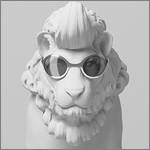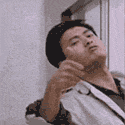|
Ohms posted:Seriously? You have to do all that for something as common as a cross fade? I'm not familiar with any other method to do this to be honest. Ableton Live doesn't do this either - can't have overlapping audio fragments. I take it ProTools has a more compact way of dealing with this, allowing overlap?
|
|
|
|

|
| # ? May 14, 2024 13:51 |
|
Yea definitely, even when compared to Logic, Pro Tools is just the best I've used when it comes to fades and crossfades.
|
|
|
|
To crossfade in Cubase you just overlap the audio on a track and press X. To overlap the audio you just click and drag a segment over another one. If this isn't as simple as it seems for you, you must have some option set to dissalow this or something because it is supposed to be that easy. If you want to edit the fade you just click it to open the fade editor. Creating two tracks is way way way too much work.
|
|
|
|
mike- posted:To crossfade in Cubase you just overlap the audio on a track and press X. To overlap the audio you just click and drag a segment over another one. If this isn't as simple as it seems for you, you must have some option set to dissalow this or something because it is supposed to be that easy. mike, I'm trimming drum takes to composite a track together. There are 9 audio tracks for the drum takes. I have trimmed the audio to an ideal clean hit. I have the audio pieces butted up to each other. Since the audio isn't overlapping I just want the volume to be at zero when the clips transition. If the audio isn't overlapping how do I get rid of the clip I hear when the audio transitions between the two clips? ReDiNmYhEaD fucked around with this message at 22:04 on Nov 5, 2008 |
|
|
|
ReDiNmYhEaD posted:mike, Editing drum takes like that can be really difficult. Second only to editing acoustic grand piano recordings in my experience... ChristsDickWorship fucked around with this message at 22:38 on Nov 5, 2008 |
|
|
|
You should also be able to create fades at the end of each clip by dragging them from the edge of the clip, I believe from the red or blue envelope markers. I'm still on cubase 2 though so I'm not sure if they're updated it or not.
|
|
|
|
Can anyone recommend a good USB midi interface? I can record straight audio with my Triton but I would like midi too so I don't have to program notes that I want to work with.
|
|
|
|
Whitefire posted:Can anyone recommend a good USB midi interface? I can record straight audio with my Triton but I would like midi too so I don't have to program notes that I want to work with. E-Mu Xmidi, M-Audio MIDISPORT, MOTU Fastlane, Edirol UM-1EX/UM-2EX... You don't need to be as picky with MIDI interfaces as you do with audio interfaces. Just pick something that has the right amount of ins and outs and you should be set.
|
|
|
|
Whitefire posted:Can anyone recommend a good USB midi interface? I can record straight audio with my Triton but I would like midi too so I don't have to program notes that I want to work with. I have had nothing but a god experience with the M-Audio Audiobox. E: Whoops, PRESONUS Audiobox. It's so reliable that I forgot it's name. 33rd Degree Idiot fucked around with this message at 17:00 on Nov 10, 2008 |
|
|
|
All this stuff just makes my head hurt. I've skimmed through some posts and it seems like everyone has a different set up with different pros and cons. What I need is a simple interface for recording electric guitar. No mics, just a 1/4" interface. That's about it. I have been using Cubase for a while creating drum tracks but now I'd like to get some guitar on there. My price range is about $200-250. It doesn't matter how many inputs I get. For now I just need a simple guitar input with low or zero latency. I've had a look at my boss' setup and his is a high-end Audigy box that plugs into a PCI interface. He said he paid quite a bit for his though. Anyway I've tried using a 1/4" to 1/8" adapter to go right into my sound card but it sounded like poo poo. I looked at the Fast Track USB interface from M-Audio but reviewers say the latency is horrible. USB, Firewire, or PCI.. whichever is my best option within my price range.
|
|
|
|
Sorry if this belongs in the software/hardware forum but I'm having driver problems with my Mbox or maybe just problems with Protools finding it. During protool's installation it asked me to connect the mbox, it found it and installed drivers. I got no error messages or anything and the light is on and everything but when I open protools it says it cant find the interface. I've looked around for drivers on the internet and it's no help, the digidesign website pretty terrible. Has anyone else had the same issue? I'm really stuck now.
|
|
|
|
What OS are you on, 6025?
|
|
|
|
teamgod posted:All this stuff just makes my head hurt. I've skimmed through some posts and it seems like everyone has a different set up with different pros and cons. What I need is a simple interface for recording electric guitar. No mics, just a 1/4" interface. That's about it. I have been using Cubase for a while creating drum tracks but now I'd like to get some guitar on there. All you really need if you want to record a guitar through software modeling (Guitar-Rig, Revalver, Amplitube) is the M-Audio Jam-Lab. You need to install some special drivers called ASIO4ALL that make the latency almost non-existant. On OSX, you've got Core-Audio and that's pretty much 0 latency. However, your pricerange is good enough for an M-Audio Fast-Track and an SM57, so you can actually record your real amp's sound (much better IMO than modeling, if you've got an amp worth to be proud of). ART used to carry a Tube USB interface/preamp, but I can't seem to find it. Basically had TUBE OOOH which warms up the signal. N.E also, read the very first page. It tells you exactly what I just told you. I'm more than glad to help but usually megathreads have a FAQ at the beginning of them. I understand the confusion you must have gathered from reading posts of people who are already way more into recording than you are, but what you're looking for is basic enough to be found by googling or seeing the first page. Steiler Drep fucked around with this message at 21:48 on Nov 8, 2008 |
|
|
|
nimper posted:What OS are you on, 6025? Oh, I knew I was forgetting something. I'm on XP Home.
|
|
|
|
6025 posted:Oh, I knew I was forgetting something. I'm on XP Home. What service pack? I don't know if m-audio supports sp3 very well.
|
|
|
|
nimper posted:What service pack? I don't know if m-audio supports sp3 very well. ahah yes service pack 3. Is anyone else running it okay on sp3? What else can I do about it though? I've tried quite a bit to get the drivers off digidesign's website and I cant find any links to them on any other forums or anything. It's a bit confusing because the installation app found it and supposedly installed the drivers with no errors or anything but it's not in my hardware list.
|
|
|
|
If you are running a version of protools pre-6.7 it probably isn't going to work but if it's anything newer you should be fine. Mbox's will work fine on SP3 given you have a version of protools past 6.7
|
|
|
|
mike- posted:If you are running a version of protools pre-6.7 it probably isn't going to work but if it's anything newer you should be fine. I have 7.31 so I'll try installing it on a different computer but yeah I don't know what's happening now.
|
|
|
|
teamgod posted:All this stuff just makes my head hurt. I've skimmed through some posts and it seems like everyone has a different set up with different pros and cons. What I need is a simple interface for recording electric guitar. No mics, just a 1/4" interface. That's about it. I have been using Cubase for a while creating drum tracks but now I'd like to get some guitar on there. I recently got a presonus firebox and love it. A new unit fits around your price range depending where you shop. I got a used unit on ebay for $165. I haven't had any latency issues recording, nor with a couple amp vst's Iv'e been experimenting with.
|
|
|
|
teamgod posted:All this stuff just makes my head hurt. I've skimmed through some posts and it seems like everyone has a different set up with different pros and cons. What I need is a simple interface for recording electric guitar. No mics, just a 1/4" interface. That's about it. I have been using Cubase for a while creating drum tracks but now I'd like to get some guitar on there. I've suggested it in this thread before, and I'll do it again - if you're looking for an easy, cheap, and effective solution, you should try out the Line 6 Toneport line. They are cheaper than ever now that they are starting to roll out repackaged/recolored models, and they're really great for tinkering with your sound. They cover a broad range of modeled amps for guitars, vocals, bass, etc, and do it very well for the most part. If you absolutely hate the modeled amps, you should at least be able to dial in a preamp sound that you like, and then you can simply mic up your amp as normal through it with nice low latency/no latency monitoring in the ease of a USB package.
|
|
|
|
I need some advice on drum sequencing on OSX. The standard GarageBand sequencer is pretty useless - it works for melodic instruments, but programming drums is a hassle because you can't mute/solo the individual drums. I like the interface of iDrum, but I get irritated that there is no way to change tempo within a song, and no that there's no time signature other than 4/4. Is there a simple, powerful drum sequencing solution for mac?
|
|
|
|
http://www.fxpansion.com/index.php?page=4
|
|
|
|
Not sure where to ask, so I'll throw this out here - I have an M-Audio Axiom 49 midi controller that supports USB. When I connect it to my PC through the USB slot I get noticable latency. If I buy a MIDI-to-USB converter cable like this and run from the MIDI outputs on the controller instead of USB will that help eliminate latency, or do I need a dedicated sound card with MIDI inputs? (For reference, I'm using an Athlon 64 2Ghz with 1GB RAM on WinXP Pro.) And is there a reason to use dedicated MIDI ports instead of USB these days?
|
|
|
|
Latency's in the drivers of your soundcard, not in the USB connection. If you have an on-board soundcard, get a PCI/USB/Firewire one.quote:And is there a reason to use dedicated MIDI ports instead of USB these days? There is no difference between a controller that's hooked up via USB or a controller that connects via MIDI to an USB MIDI interface. You just skip a step and fold it in the machine itself. Audio interfaces have MIDI ports as a nice extra - not as something you're supposed to use for the entire rig. If you have 8 synths you get yourself something like a MOTU MIDI Express, which is going to be USB. There's no Firewire MIDI interface - there are however Firewire audio interfaces with (up to 4 - don't think I've seen one with more) MIDI connections. Any synthesizer made before a certain period of time is going to have MIDI ports only, so that's where a MIDI interface comes in handy.
|
|
|
|
Thanks for the info. I've got an SB Audigy2 I use in my gaming rig that I was thinking of using as the interface on my DAW, as I already have a mixer I can use for the audio, then just getting a regular 5.1 sound card for my gaming rig since gaming is all it's used for. The Audigy has the MIDI and 1/4" jacks I need and supports 96Khz. Is using a gaming card for a DAW a bad idea?
|
|
|
|
quote:Is using a gaming card for a DAW a bad idea? If it doesn't have proper ASIO drivers you're going to be stuck with the latency. There's a stopgap solution called ASIO4All, but there's several advantages to choosing a soundcard made for making music instead of a generic/games one. One being the connectors; with a break-out box you don't have to crawl behind your computer and you get several inputs at once instead of just a single small stereo plug.
|
|
|
|
Has anyone managed to find a decent soundcard for the new Macbooks? One that does 1 input, maaaaybe 2, and has "zero" latency? USB of course. I need to get a new music laptop, but gently caress if I'm shelling out $2000 for the Macbook Pro, when all I really need is the FW port. I've been running Ableton just fine on my C2D white Macbook as it is.
|
|
|
|
7.62WorldOrder posted:Thanks for the info. I've got an SB Audigy2 I use in my gaming rig that I was thinking of using as the interface on my DAW, as I already have a mixer I can use for the audio, then just getting a regular 5.1 sound card for my gaming rig since gaming is all it's used for. The Audigy has the MIDI and 1/4" jacks I need and supports 96Khz. Is using a gaming card for a DAW a bad idea? The Audigys with the breakout boxes or the 5.25" bay boxes are kind of made for audio production. Their primary purpose is gaming and home theater uses, but Creative would tell you their latest whatever super platinum sound card can be used as an audio production solution. That's why they have MIDI, 1/4" inputs w/a "mic preamp" and ASIO drivers. The problem is the production components are very low quality. Running a guitar direct into the 1/4" jacks sounds like rear end, and the "mic preamp" is garbage and can't be used for any serious recording. It does have some plus side though. MIDI always worked perfectly for me, it has built in General MIDI synths/samples, it can load soundfonts and it has plenty of I/O options (especially digital, at least on my model). I was able to use mine as a temporary music production solution for a few years. DI guitar sound okay if I put a clean boost pedal before the input and routed the signal to an amp modeling VST. Sequencing VST synths and samplers worked fine. I was even able to do a live performance using Ableton without any problems (I couldn't cue monitor though). As long as you can get your latency to an acceptable level, your Audigy should be able to hold you over until you're ready to buy a quality interface. It has its limitations, but its certainly a step above onboard sound or a generic PCI card with no connectors besides analog 7.1 and maybe S/PDIF. Splinter fucked around with this message at 02:17 on Nov 19, 2008 |
|
|
|
Total noob question here: I have a guitar amp with a 1/4" jack output. What is the usual way to go out from this and in to my computer? I am looking at soundcards online, and I don't see any that have a 1/4" input, so I guess I can't just buy a nice soundcard and run a regular 1/4" patch cable from the amp to the card? What is the best way to record from a guitar amp straight into a computer? I don't want to mic the amp, I want to run some kind of cable from the amp to the computer. I know you can go from 1/4" to 1/8" with a simple adapter, and go in through the regular line in, but does this sacrifice sound quality or have other negative effects?
|
|
|
|
If the output is a direct out, its probably sending the signal from the amps' preamp. The signal will sound a bit different than what you hear from the amp because you're bypassing the amps power amp and speaker, which both have an effect on the sound. A 1/4" -> 1/8" adapter should work fine.
|
|
|
|
tender_keith posted:does this sacrifice sound quality...?
|
|
|
|
nimper posted:Yes. Unless it's a simulated speaker out, it will sound like horseshit. You're really better off just plugging the guitar directly into the computer and using an amp sim VST (amplitube, etc.). The amp has one 1/4" output jack. I use this jack with my headphones, which are 1/8", and a 1/8-1/4" adapter. It sounds great through the headphones with this setup. Why would it sound lovely on the computer? Also, when you say "plug the guitar directly into the computer", do you mean run a cable from the 1/4" out on the guitar body itself directly into the 1/8" line in on the computer, bypassing the amp completely? Edit: by the way I am talking about a Silvertone Smart IIIs amp Andrea Twerkin fucked around with this message at 04:17 on Nov 19, 2008 |
|
|
|
Splinter posted:Lots of good info Thanks for all the information, it has been very helpful.
|
|
|
|
tender_keith posted:The amp has one 1/4" output jack. I use this jack with my headphones, which are 1/8", and a 1/8-1/4" adapter. It sounds great through the headphones with this setup. Why would it sound lovely on the computer? You're welcome to try the headphone jack into the sound card, but in my experience I've found that doesn't sound very good. If you want to plug the guitar directly into the computer, there probably needs to be a preamp between the guitar and the computer that'll get the instrument signal up to something the sound card can actually use. http://pro-audio.musiciansfriend.com/product/ART-Tube-MP-Studio-Mic-Preamp?sku=180581 The Art Tube MP is $30 and I think Musicians Friend is running a free shipping special on orders over $29. Plug the guitar into the preamp, then run a line to the computer's line in jack (not the microphone jack). You could also get this and use it between your amp and the computer. Either way it's a nice little gadget to have.
|
|
|
|
A friend of mine mentioned he had tools that could do almost everything in Melodyne's Direct Note Access, but I haven't been able to find anything that would do what he's talking about. Does anyone here have any ideas what tools could do that sort of thing, with individual note recognition and key changing?
|
|
|
|
nimper posted:You're welcome to try the headphone jack into the sound card, but in my experience I've found that doesn't sound very good. Oh man that preamp is just what I want I think. I also have a shure57 instrument mic that I want to use w/ my computer, and I was considering dropping hundreds on a sound card w/ xlr input and preamp in it. This thing looks like I could use it between either my guitar or mic and just a standard line-in on the soundcard. Sweet! Someone let me know if I am wrong please! I really don't know much about this but I am trying to learn.
|
|
|
|
tender_keith posted:Oh man that preamp is just what I want I think. I also have a shure57 instrument mic that I want to use w/ my computer, and I was considering dropping hundreds on a sound card w/ xlr input and preamp in it. This thing looks like I could use it between either my guitar or mic and just a standard line-in on the soundcard. Sweet! Just because it has a tube in it doesn't mean it's good. Buy a recording card with built in pre, it'll sound better than that art plugged into a consumer soundcard.
|
|
|
|
GrAviTy84 posted:Just because it has a tube in it doesn't mean it's good. Buy a recording card with built in pre, it'll sound better than that art plugged into a consumer soundcard. Yeah, if you have hundreds of dollars for a soundcard you won't be needing the Art preamp. The Art is for people who don't have hundreds of dollars.
|
|
|
|
tender_keith posted:Oh man that preamp is just what I want I think. I also have a shure57 instrument mic that I want to use w/ my computer, and I was considering dropping hundreds on a sound card w/ xlr input and preamp in it. This thing looks like I could use it between either my guitar or mic and just a standard line-in on the soundcard. Sweet!
|
|
|
|

|
| # ? May 14, 2024 13:51 |
|
Excellent call on the sequencer, Yoozer. Thanks. I'm gonna have some money to throw around on hardware soon, and most of the details go way over my head. I'm running OS X 10.5 on a Macbook 2.16 Ghz Core 2 Duo, 2 gigs of RAM. I'm going to be doing pretty basic home recording. I don't need to do much simultaneous recording, at most 2 tracks at a time. I have an Ion drum kit, I'm probably going to get a used DM5 module, ~$150 or less, so that's stereo or MIDI out. My questions are: Is my computer good enough to get decent latency? Is it worth getting FireWire over USB? Is it worth getting MIDI, for the drum kit? I don't expect to get a MIDI keyboard. Is there a real difference between Pro Tools LE and M-Powered? Basically I'm looking at a used Mbox original (~$100), an Mbox2 is MIDI is important (~$500) or an Mbox2 Pro if FireWire is important (~$800). Obviously, less expensive is better, in general and because I can get it sooner. Is there anything else I should be looking at?
|
|
|