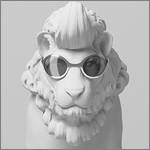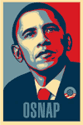|
nimper posted:Just for the record, what sound card are you thinking about getting? I don't know yet I am trying to read a bunch and looking around still. I was looking at this but I don't understand what some of the inputs/outputs are. What I want, I guess, is something with MIDI in/out, XLR and preamp. I have a Roland VDrums set that does MIDI out, I have a guitar + amp that does line-out, and I have a shure57 mic that is XLR. I want to be able to run all of these things into my computer (I got 1 free PCI slot) and mix it up w/ Ableton Live. Any advice on what to get/not get is appreciated!
|
|
|
|

|
| # ? May 14, 2024 02:24 |
|
tender_keith posted:I don't know yet I am trying to read a bunch and looking around still. I was looking at this but I don't understand what some of the inputs/outputs are. That card has S/PDIF which is a type of digital connection. It's nice to use when available since you can keep everything digital. In any event at that price point I'd also look into some stuff from E-Mu as well, like their 0404 USB interface. Two mic/line inputs, MIDI, seems to be just what you need. PreSonus has the AudioBox as well which I think is well worth looking into given their reputation and what I've heard about it so far.
|
|
|
|
Xmas is comin up, and normally I get to ask for one thing, which I'll then bugger off and get myself. I was thinking about getting AutoTune, since I can't sing for poo poo and would like to get for working with some of the local singers who've never had lessons and tend to be either a little flat or sharp. My current setup is ProTools 7.whatever (I forget what the latest is), an MBox 01, Reason 4, amplitube for guitar amp sim, and a mac pro as my machine. Would there be something I'd be better suited towards getting for my little studio, or would AutoTune be a good direction of my funds?
|
|
|
|
tender_keith posted:I don't know yet I am trying to read a bunch and looking around still. I was looking at this but I don't understand what some of the inputs/outputs are. This is an OK card, but it won't work in *edit* 64-bit Vista. M-Audio still hasn't released updated drivers yet. It also claims to have a control panel where you can set and "fine-tune" input levels and all that, but moving the faders doesn't actually do anything. You'll need an external mixer if you want to have input control. nimper fucked around with this message at 16:18 on Nov 20, 2008 |
|
|
|
infiniteseal posted:Xmas is comin up, and normally I get to ask for one thing, which I'll then bugger off and get myself. I was thinking about getting AutoTune, since I can't sing for poo poo and would like to get for working with some of the local singers who've never had lessons and tend to be either a little flat or sharp. I prefer Melodyne over AutoTune. It's way more powerful and lets you see and manipulate your audio tracks where AT will just fix it automatically. It all depends on what you want though. If you want a quick fix without hassle, go for AutoTune. If you want to really dig in go for Melodyne.
|
|
|
|
What version of Melodyne would you say I'd need at minimum to run in ProTools, and does it have an automatic fix kind of thing with AT or is it manual touch up only? I would like to have automated features while still being able to get in and directly manipulate, but if I had to pick one over the other at the moment I'd pick the quicker fix just for the sake of simplicity, with the ability to get my hands dirty later on as I learn more about it. Also, another question: Has anyone in the forum posted tutorials on isolating vocals from a track? I've been messing around with using EQs and had some success, although not as much as I'd like, so I'd love to see tips & tricks from others on that. If there's an existing thread, even better.
|
|
|
|
Please recommend an audio interface for me. -Need two 1/4" inputs for a bass and guitar simultaneously -Need at least one mic input for mic-ing an amp -Input for a midi keyboard -Working on a Mac -Using Garageband at the moment, will upgrade to Logic when necessary That's really the extent of my foreseeable home recording needs. Through my own online shopping, the Firebox seems to be the best solution I've come across. Ye or Ne? And while I'm posting here, can anyone tell me how Ratatat makes their stuff sound so good? I listen to similar stuff on Pandora, but no other dancey instrumental hip-hop rock seems to sound as full and complete. Is it just in their harmonies and layering, or is it mainly in how it's mixed? Any insights into achieving that kind of sound would be appreciated.
|
|
|
|
Rockstar posted:That's really the extent of my foreseeable home recording needs. Through my own online shopping, the Firebox seems to be the best solution I've come across. Ye or Ne? If you want to buy it now, MF has a refurb for $220 plus free shipping with the SHIP29 code. http://pro-audio.musiciansfriend.com/product?sku=184133X
|
|
|
|
Rockstar posted:And while I'm posting here, can anyone tell me how Ratatat makes their stuff sound so good? I listen to similar stuff on Pandora, but no other dancey instrumental hip-hop rock seems to sound as full and complete. Is it just in their harmonies and layering, or is it mainly in how it's mixed? Any insights into achieving that kind of sound would be appreciated. Ratatat have up to 70 layers at a time and maybe 7 reverse guitar parts just to harmonize with the first guitar part. You need to have a pretty strong basis in theory to be as good as they are.
|
|
|
|
Is there a way to reverse MIDI data in Pro Tools as you can with audio?infiniteseal posted:What version of Melodyne would you say I'd need at minimum to run in ProTools, and does it have an automatic fix kind of thing with AT or is it manual touch up only? I would like to have automated features while still being able to get in and directly manipulate, but if I had to pick one over the other at the moment I'd pick the quicker fix just for the sake of simplicity, with the ability to get my hands dirty later on as I learn more about it. I think Melodyne Uno should work for you, but I would try the demo first. There's no completely automatic way to fix the audio as with AT but you can select it all and then hit the "correct pitch" button and it will fix it that way. It's slightly less convenient but a lot more powerful. Plus it's helpful to see exactly what your vocals look like, it's almost like working with MIDI data. You can see how far off the pitch you are and you can choose not to correct it to the exact pitch if you want a more realistic sound.
|
|
|
|
Elder posted:Is there a way to reverse MIDI data in Pro Tools as you can with audio? You mean a way other than using the mouse to do it one note at a time?
|
|
|
|
IanTheM posted:Ratatat have up to 70 layers at a time and maybe 7 reverse guitar parts just to harmonize with the first guitar part. You need to have a pretty strong basis in theory to be as good as they are. So if I told you I'm currently studying to get my master's in theory (already have a bachelor's), could you describe to me more articulately what it is that they're doing? I've also read that they use up to 70 layers, and I'm able to hear and transcribe a lot of what they're doing, especially using headphones. And I'm starting to be able to write some stuff that has that much harmonic depth, but... But to write that many layers and make it sound so tight, there has to be some mixing tricks they're doing. I notice panning a ton in their music. How do you get so good at mixing? That's something that is so complicated to me. How do you know what to do to what parts? Is it something as simple as put the 3rd and the 7th to the right and the 1st and the 5th to the left? What effects to use? What to pan and separate? I know mixing is a degree in itself, but...pfff I just don't understand it, but drat do I want to. Edit: And what do you mean by reverse guitar parts? Harmonized? Or a particular effect? Rockstar fucked around with this message at 11:10 on Nov 22, 2008 |
|
|
|
Reversed guitar = record guitar then play it backward. The tail of the notes come before the attack. It gives the effect of a strong fade in to each note. Listen to the guitar solo on Castles Made of Sand by Hendrix.
|
|
|
|
Rockstar posted:Please recommend an audio interface for me. If you're willing to spend a little bit you may consider an Apogee Duet. It's got everything you need except the MIDI (easily resolved with a cheap standalone MIDI interface), sounds fantastic and is built to play nice with Mac audio applications. Don't sweat it though if you're not willing to cough up the $500. PreSonus has a great pedigree and I'm sure you'll be very pleased with the Firebox.
|
|
|
|
RivensBitch posted:You mean a way other than using the mouse to do it one note at a time? Yeah. I'll probably end up doing it this way but I was hoping there was some shortcut I didn't know about or something.
|
|
|
|
Rockstar posted:So if I told you I'm currently studying to get my master's in theory (already have a bachelor's), could you describe to me more articulately what it is that they're doing? I've also read that they use up to 70 layers, and I'm able to hear and transcribe a lot of what they're doing, especially using headphones. And I'm starting to be able to write some stuff that has that much harmonic depth, but... Well, their mixing is like anyone's mixing, based on years of practice and personal voodoo/superstition/taste. The more music you produce the better it will sound and you'll pick up a lot along the way. And reverse guitar part just means reversing the guitar part you've recorded, that's how they get the attack to come in like that on songs like Wildcat (I can't think of a great example, but they pretty much do it everywhere).
|
|
|
|
Elder posted:Is there a way to reverse MIDI data in Pro Tools as you can with audio? Thanks for this - I'm assuming you're pointing at Uno because the Melodyne plugin is more expensive? I might push for the plugin just to keep every thing in protools, now I just wish I had some vocals to try in the Uno demo to see if it works.
|
|
|
|
Couple of home recording questions: I'm using a Macbook, 2.16Ghz Core 2 Duo, 2 gigs of RAM. Is this powerful enough for low-latency, decent recording? Should I invest in a better computer before recording gear? I'm looking at Pro-Tools compatible interfaces - as the industry standard, it seems like the best use of my time to start learning it. Are there significant differences between Pro Tools M-Powered and LE? Money is kind of tight, and I'm not sure what I really need out of an audio interface. I'll have an electronic drum kit with a DM5 module, which has both MIDI and stereo outputs, but otherwise I'll be using real instruments. Is there a significant advantage to using MIDI in this situation? Also, are there significant advantages to FireWire over USB? I'm looking at the Mbox, the Mbox 2, or the Mbox 2 Pro, depending on the importance of MIDI and FireWire. Obviously, there are some pretty dramatic price differences between these devices. What should I be focusing on?
|
|
|
|
mclast posted:I'm using a Macbook, 2.16Ghz Core 2 Duo, 2 gigs of RAM. Is this powerful enough for low-latency, decent recording? Should I invest in a better computer before recording gear? quote:I'm looking at Pro-Tools compatible interfaces - as the industry standard, it seems like the best use of my time to start learning it. Are there significant differences between Pro Tools M-Powered and LE? quote:Is there a significant advantage to using MIDI in this situation? Also, are there significant advantages to FireWire over USB? Firewire interfaces tend to have lower latencies, although USB's latency is plenty usable. quote:I'm looking at the Mbox, the Mbox 2, or the Mbox 2 Pro, depending on the importance of MIDI and FireWire. Obviously, there are some pretty dramatic price differences between these devices. What should I be focusing on? ChristsDickWorship fucked around with this message at 18:57 on Nov 24, 2008 |
|
|
|
mclast posted:Money is kind of tight, and I'm not sure what I really need out of an audio interface. I'll have an electronic drum kit with a DM5 module, which has both MIDI and stereo outputs, but otherwise I'll be using real instruments. Is there a significant advantage to using MIDI in this situation? Also, are there significant advantages to FireWire over USB? I'm using an MBox 001 and I'm totally happy with it. I used to do all my work in ProTools and Reason Adapted on my Powerbook and would occasionally bump in to not having enough CPU power to run all the tracks & USB, then upgraded to a Mac Pro w/ Reason 4 and haven't had a problem since. If money's an issue and you can't get an Mbox 02, I think you'll be just fine with an 001. Since firewire has its own built in chip to handle data transfers, it's definitely preferable over USB, but it's not the end of the world if you have to go USB. Also, the Mbox 02 is a lot more manageable in size - the MBox 001 is pretty ugly and has those stupid "feet" that come out and make it a pain to fit in anything, but that's probably my biggest gripe about it. As for MIDI, when I compose a song I normally write out the real instrument parts in MIDI first to get the timing and feel right and tweak to perfection, then I come back and lay down my real instruments over it and sometimes even leave the MIDI in to back up the instruments for certain tones they might be lacking, or even use a different synth altogether for a unique half-real/half-fake sound. This is a song with that setup, MBox 001 w/ MIDI and guitar layered over each other for a different feel http://www.jasonboyce.com/music/Overbearing.mp3
|
|
|
|
infiniteseal posted:Since firewire has its own built in chip to handle data transfers Explain this please and also explain why USB does not have this
|
|
|
|
I'm not a tech guy, but basically firewire has a chip that handles the I/O of data transfers (which is coincedentally why Apple dropped it out of the iPod lineup, because the thickness of the chip prevented them from getting the iPod as thin as they liked), USB uses the CPU to handle I/O, which is why you can interrupt transfers by taking 100% of CPU with something else (although this is terribly difficult today with the computers these days).
|
|
|
|
Regardless, Firewire does have higher sustained throughput than USB 2.0 even though on paper USB 2.0 is faster than firewire400 (480MB/s vs 400MB/s). http://www.usb-ware.com/firewire-vs-usb.htm
|
|
|
|
Thanks all, that information is really helpful. I'm not ready to make the decision just yet, but I have a much better idea what I'm looking for.
|
|
|
|
After many failed attempts at getting some digital recording with my guitar lead me to realize my current setup is not going to get sound into my computer. I have a Peavey Valveking 112 all tube and a Boss ME-50. My friend suggested this http://pro-audio.musiciansfriend.com/product/Behringer-Eurorack-UB802-Mixer?sku=631238 From here I guess I would go with an SM57 and mic my amp since I like the sound, as opposed to going line-in. So for what I want, are these items good, or should I be doing this another way? edit: it might help to add I would like to do some vocals and I have a lap steel I'll be using as well.
|
|
|
|
I have trouble composing an entire song in ableton. I've determined it's my lack of drum skills that is my problem. I'm looking for someone to give me a few drum tracks that I can use to base entire songs off of. (preferably a ableton file, but a wav/mp3 is fine) The style I'm looking for is rock/folk. This is retarded enough as a post, let alone a thread
|
|
|
|
ease posted:I have trouble composing an entire song in ableton. I've determined it's my lack of drum skills that is my problem. Nah your lack of drum skills is fine, your problem is not addressing it. I'm a guitar guy so drums/fills aren't my forte at all, but I'm slowly learning. Try getting a cheap used book off amazon for basic drum patterns. I bought Johnny Rabb's jungle book when starting off in DnB and it has been endlessly useful.
|
|
|
|
Rockstar posted:Please recommend an audio interface for me. From this comparison chart on Presonus' site (http://www.presonus.com/media/pdf/interface_comparison.pdf), the main differences are: -Audiobox has only 2x2 inputs (pretty sure that's all I need for simultaneous recording) -Audiobox is USB, Firebox is Firewire -Audiobox does NOT have S/PDIF input I know that Firewire is nicer than USB, but is it $150 nicer? And what exactly am I losing in not having an S/PDIF input? What is the fundamental difference between Digital and Midi input? I do need to use a Midi Keyboard as I will want to record various instruments other than guitar and bass, strings for example. Finally, anyone have experience using both units? Sound quality comparable? Any reason to still go with the Firebox if the Audiobox fits your needs? Thanks in advance! Rockstar fucked around with this message at 11:19 on Nov 28, 2008 |
|
|
|
An Audiobox will do the job for you though you're more likely to run out of CPU headroom with a USB box than a firewire box. Don't know if that's worth $150 to you As for the inputs, the AudioBox does not have line level inputs which might be an issue. It can take the instrument directly (DI) or microphones. It doesn't say anything about phantom power for either which makes me think it doesn't have it, but I'm not sure. However, AudioBox lacking a line level input means you can't run from a preamp in to it (well, you probably could but it's not meant for it directly, others may correct me on this one), like I could run a cable from my amp out the headphone jack to my mbox and set it up for line level input. You could probably get it running under the instrument or mic inputs but you will have to rig it, versus the Firebox which has line level inputs built in. I've used the S/PDIF inputs on my MBox exactly once, capturing audio for a wedding. That was about 4 or 5 years ago, haven't used it since. Your MIDI keyboard will most likely be USB and plug directly in to the computer so there's no worry about compatibility there. Your MIDI input is basically just digital information (what note/octave and how hard you're pressing it, which tells the computer how to sound the MIDI device) If I was buying another box myself I would be sure to get firewire because it can be a big pain in the rear end when your computer maxes the CPU and drops the USB connection, either loving up your recording or stopping playback. With my old powerbook, my USB mbox and protools, after so many tracks and fx I could no longer play the whole song anymore because there just wasn't enough CPU power to run the song AND the USB. With firewire that isn't a problem, so you get more CPU power for your DAW.
|
|
|
|
Thank you for the reply. I know I'll be using a lot of tracks, so if that can be a problem for USB like you say, then I definitely want to avoid that. I was originally set on going with a firewire interface, but the Audiobox appealed to me for the price. I also anticipate wanting to use a preamp. Ordering my refurbished Firebox now! 
|
|
|
|
I could use a little advice. I've been trying to wrap my head around the best approach to this for a while now and I'm just not sure what to do. I shoot video of bands. Lots of video of bands. Mostly at small to medium sized clubs, but sometimes 3,000+ person dancehalls as well. We've just been kind of winging it for now, relying on a combination of high-quality camera-mounted shotgun mics and using a wireless transmitter and receiver to send the final mix output from the house board to one of our cameras. It works okay 80% of the time at small venues and hasn't worked well yet at a big venue. I want to up the quality of our recordings. If you watch this video you can see the main problem we run into when recording the final mix from the board - http://rockiowa.blip.tv/file/1319428/ - a lot of the time, one source is really out of whack to accommodate for the venue/system. In this case it's the vocals. The vocals didn't sound nearly as loud, clipped, or disproportionate to our naked ears in the venue, but it really comes out on the video. And recording in that way the cake is already baked so there isn't a lot we can do to fix it. I'm definitely more of a video guy than an audio guy but I've noticed that just about every board we've encountered has outs for every in, so I got to thinking about multi-track recording. Would this be a good approach to recording good audio in a live-performance situation where we do not have any control over the house mix? I'm liking the look and description of this: http://www.guitarcenter.com/MOTU-828mk3-FireWire-Audio-Interface-104825120-i1389547.gc Motu 828mk3. Would that have enough inputs to cover what we want to do? I'm thinking of bringing that along with a laptop to record multi-track, but also send the main output stereo mix to one of our cameras for audio/video sync, and/or for the final version if we can control the levels decently enough during the performance. Short version: I'm recording live-performance audio for video in situations where we are at the mercy of the house mix. What is the best approach to getting good audio? Bonus points if it involves a solution where I can send a good mix live to one of our cameras and save time syncing and fixing stuff.
|
|
|
|
Is the MOTU Ultralite MKIII generally recommended? It does what I want and then some, and it looks like it has pretty good reviews overall but I thought I'd check with you guys first. I'd be using it with either a Macbook or a G5.
|
|
|
|
Not Memorable posted:live recording The other issue is stability. You can't stop your DAW during a show in between songs, so you have to know that it isn't going to crash. A crash in the last song after it's been running for an hour could lose you the entire session. Crashes start getting a lot more common when you're recording 20 tracks than when you're recording 3 or 4. My suggestion? Spend the $800 you would spend on an 828 and get a pair of decent large diaphragm condensers. Like a pair of Shure KSM27s or something similar. Get a 4-input interface instead of a 10 to 28-input interface and record the boardfeed and put the microphones on a tall stand in a good part of the room, or in front of the soundguy since the mix is usually best near where he's hearing it. This way you have the sound in the room (and the audience is usually a pretty cool thing to have in the audio of a live video shoot) and you have the boardfeed to make things clearer. If you're not much of an audio guy you really aren't going to have fun mixing down multitrack sessions that came off a stage anyway. Also, I'm pretty sure you just didn't set your levels right in that blip link you posted. That mix sounds really good for a boardfeed, although it is vocal heavy (boardfeeds always are because guitar players can't set their amps at reasonable volumes so there is never much guitar in the mix). It probably wasn't clipping in the room, it is probably just overloading the input on your camera. You need to pay close attention to that. Would you put up a camera, focus it once, white balance it at soundcheck when the house lights were on and then never pay attention to it again? Probably not, and you can't just set and forget audio either. stun runner posted:Is the MOTU Ultralite MKIII generally recommended? It does what I want and then some, and it looks like it has pretty good reviews overall but I thought I'd check with you guys first. I'd be using it with either a Macbook or a G5.
|
|
|
|
wixard posted:Live recording We had to set and forget at that show because it was all the people we had. We were actually running four cameras with three people. We don't get paid for this poo poo so hey. Okay, say I scratch multi-track out of my brain and go with the method you suggested. How, if at all, do I compensate for the vocals-heavy boardmix? Sometimes it's not that bad but sometimes the vocals are just overwhelmingly louder than the rest of the mix. Also, any tips/tricks on getting more "oomph" recording in that method? I don't mind learning more about audio and applying some processing, but stuff recorded at live-shows that we've done so far often comes across a little thin.
|
|
|
|
That's what the room mics are for. If the mix sounds good in the room, I would think of them as your primary recording and then when it turns out the vocals are a little lost or muddy like they can be at shows, you have this vocal-heavy boardfeed to blend in and fix it. Think of it as not having enough guitar and drums rather than having too much vocal because that's what's happening: the soundguy is reinforcing the stage volume so it sounds right in the room. Unless the soundguy just totally sucks, the things that aren't prominent in the boardfeed will be very prominent in the room. Maybe you can find a bootlegger/taper kinda guy who will help you out for some beers or something? There's no one way to describe the best place to put your mics or the best way to process them afterwards, but a local taper will probably know the best places in most of the local venues. You could always experiment at shows you weren't videoing if the bands/clubs are cool with it. If you are serious about multitracking, the MOTU 8Pre is cheaper than the 828 and would give you 8 adjustable gain inputs to have some control over what the soundguy is sending you, and you could add 8 more with a Digimax or whatever later for a few hundred more. 16 inputs would let you multitrack a rock band pretty comfortably most of the time, even if they're a headliner since you could choose the channels you need and leave off extraneous ones. I've never used an 8Pre and don't personally know anyone who has one, but maybe somebody here does?
|
|
|
|
Okay, possibly stupid question as I'm scouting out these smaller interfaces. How can you tell how many independent channels you can record simultaneously? Take this guy for example: http://www.guitarcenter.com/Focusrite-Saffire-LE-6-In-8-Out-FireWire-Interface-240407-i1172919.gc Am I correct in assuming that independently numbered equals a channel? Like, looking at the front, I can have audio coming in from either the XLR channel 1 or the 1/4" channel 1, but not at the same time? Can I plug a mic into channel 1, channel 2, and the board into channels 3 and 4 on the back and record all of those independently and simultaneously in my DAW? I have a little M-Audio FastTrack on my desk just as a soundcard and for recording quickie voiceover stuff and even though there are two inputs it's a physical limitation that prevents me from connecting more than one source at a time (combo-jack), so I don't really know how to determine how many actual tracks you can record at once when there are multiple options. This guy: http://www.guitarcenter.com/Lexicon-Lambda-USB-Desktop-Studio-103725602-i1126258.gc technically has five inputs (2 xlr, 2 line, one instrument) but I'm guessing that only sends 2 channels as they are numbered the same? Not Memorable fucked around with this message at 05:49 on Dec 1, 2008 |
|
|
|
It will usually refer to it as a 4x2 (4 in, 2 out) or something in that format. Usually when they're talking about ins and outs in the same phrase like that they mean simultaneous and when they're describing what all the jacks are on the unit you shouldn't assume they're all simultaneous. You do have to read the fine print, they don't make it easy. I'm pretty sure you're right about the 2 interfaces you're talking about though: the Saffire can record 6 inputs at a time (including 2 digital) and the Lambda only has 2. But there are some interfaces that will label inputs Mic 1, Mic 2, Line 1, Line 2 and you can actually use all of them, so just looking for numbers may not always work.
|
|
|
|
Note that several USB interfaces in the shape of mixers come with a neat 10 inputs or so but only send a stereo out via USB - e.g. you won't be recording truly separate channels.
|
|
|
|
Am I picking up GSM noise in my recording (even though my phone is off) or could this be some sort of latency issue? Look for the strong on/off vertical bars on the frequency pattern.  I'm using Shure Beta57A -> Presonus Pretube -> M-Audio Fasttrack Pro @ 128 latency. edit: maybe it's the mic? I did buy it used. Vaporware fucked around with this message at 22:03 on Dec 1, 2008 |
|
|
|

|
| # ? May 14, 2024 02:24 |
|
Vaporware posted:Am I picking up GSM noise in my recording (even though my phone is off) or could this be some sort of latency issue? What does it sound like?
|
|
|