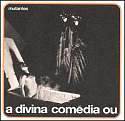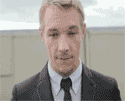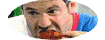|
I quite liked this! I'm no pro musician or anything, but I've been into electronic of all sorts for more then a decade, and though this doesn't quite have the oomph to start or end a set, this would definitely keep a party going, IMHO. On that note, any recommendations/pointers for someone interested in getting into Ableton Live DJing? Mainly I'm looking for the best way to learn session view, and also good places to get vocal/instrument tracks suitable for mixin n mashin.
|
|
|
|

|
| # ? May 9, 2024 22:53 |
|
Pootify posted:On that note, any recommendations/pointers for someone interested in getting into Ableton Live DJing? Mainly I'm looking for the best way to learn session view, and also good places to get vocal/instrument tracks suitable for mixin n mashin. There's tutorials included in the software. Load one of those from the Help menu and go at it. You can learn it in like 20 minutes.
|
|
|
|
Pootify posted:I quite liked this! I'm no pro musician or anything, but I've been into electronic of all sorts for more then a decade, and though this doesn't quite have the oomph to start or end a set, this would definitely keep a party going, IMHO. Thanks for the comments. I was going for a track that would fit better in the middle of a mix rather than as a starter or finisher. I'm glad to hear I've achieved that result! I'd have to second taking advantage of the Ableton tutorials. However, I'll break-down how I go about it: 1) First thing I do is make a playlist in iTunes of all the tracks I think I might want to play out for whatever event or project I'm working on. This is akin to "packing your box" if you were a vinyl DJ (except that with MP3s if you realize that you *really* a certain track you can access your entire collection from anywhere, anytime). Sometimes I'll make multiple lists that contain different genres or styles (e.g. a House list and a Drum 'n' Bass list). Once I have these lists filled with a ton of music, I'll dig through and narrow down the lists a bit by weeding out any tracks I know just won't work for the upcoming mix. Mind you, you don't really have to do this if you can afford the memory and cpu power to transfer everything to Ableton. 2) Before importing any tracks, I make sure my Ableton template is configured properly. First I have two columns labeled "A" and "B" that are set to the cross-fader channels respectively. After that, I might have one or two drum machines (I normally go with an 808 and a 909 pack) with some basic patterns (usually a few "4-on-the-floor" variations). After that, I make a few more columns that are labeled as "boxes" by different genres. Right now I play a lot of French Touch, Electro, Blog House and Mash-ups, so there's a column for each. I also make sure these are set to send output only to my cue channel. That way I can browse my imported collection while mixing. 3) After getting my template set-up, I'll drag and drop my list of songs from iTunes into the corresponding "box". Then comes the somewhat annoying process of setting the warp markers for every song. The most effective method I've found to speed up this process is to set the first marker (1) on the first beat of the first bar (don't worry about cutting off any short intros for now). Then, I make sure there are no loops that will activate when I hit play. This is so I can start playing the same track in iTunes and then tap out the tempo in Ableton to match it. Once the tempo has averaged out (it might take a few tries), I right click just to the right the (1) marker and select "warp from here at X BPM". This won't perfectly sync the rest of the track, but gets it pretty drat close if you've matched the BPM. The idea from here is to add as few warp markers as you can to the rest of the track. I can't really explain much else about how to perfect that - you'll have to experiment to find the best way. 4) After you get all your tracks warped, highlight them all and switch to the sample view on the bottom. You shouldn't see any waveforms, but there should still be a few options under the "Sample" heading you can manipulate to affect all the highlighted content. Look for a drop-down menu just labeled "Beats" by default (it might also just contain a * symbol). I usually switch this setting to "complex" so that if I have to play any tracks at a different BPM the pitch won't be effected and there's no stutter. You can play around with this setting for all the tracks or individual ones to see what kind of neat sounds you can get when you change the BPM during play. I suggest testing it out on some acapellas or the acapella parts of songs. You can get some really wild effects when you drastically drop the BPM! 5) If you want, you can take the extra time to organize each box by artist or BPM or whatever system best suits your needs. Make sure you've renamed the tracks for easy identification. It's hell trying to dig for a song when its labeled "11989830281". Ableton doesn't list the ID3 tags, but the file name, so watch out for that. 6) All that preparation will now make mixing a heck of a lot easier. Drag and drop your tracks to the A & B columns. Make sure the BPM is set to match the song of your first track (unless you want it slower or faster for effect). Make sure the cross-fader is set all the way to that channel and launch the song. Now you can cue up the part you want to start at with the next track and set the loop makers accordingly. Keep an eye/ear on the song that's playing out - unless you want it to completely play out you'll have to set the loop markers to kick in when it gets to the right spot. I'll usually let something like a drum out-tro loop at the end of the song. When you go to hit the launch button of the next song, you'll have to consider your value for the "X Bar" setting at the top-center of the program. I usually use the 1-Bar setting so I can click launch button within the remaining 4-count of a bar. Use your cue options to make sure both tracks are in sync (any delay between your cue and the final output will throw you off, so configure the delay settings in advance and make sure you can cue multiple channels by changing the settings in the Preferences menu). Not in sync? Try re launching the next song to match the start of the last song's loop. Still not in synch? Narrow the "X Bar" to a smaller fraction (e.g. 1/32) and launch the next track again just before the last track's loops starts again. Still having problems? Your delay settings or wrap markers are probably not configured properly. Once you figure out and fix the problem, and the loops are sync, you can drag the cross-fader across to the other side. Leaving it in the middle will play both tracks, and bringing it all the way over will play only your next song. Click off the loop for your next song and BAM! You've just mixed from one song to another! Now do it all again for the next track. This is all a lot easier and a lot more fun if you've got a MIDI controller. If you're on the cheap, seek out a DM2 (they're about $100 or less) and research how to modifiy it for MIDI control. If you can afford to spend even a little bit more, I hear the Novation Nocturn is an excellent basic controller. It goes for about 69 pounds according to CM Magazine.
|
|
|
|
Seriously, it -is- sampling old TV shows, reversing parts and pitching things up. http://www.theheartcore.com/music/yoozer_-_just_too_easy.mp3 I don't know if my attempts to emulate BoC are neat or lame, though.
|
|
|
|
Yoozer posted:Seriously, it -is- sampling old TV shows, reversing parts and pitching things up. Yeah you pretty much nailed it. It's funny how a sound that was so unique when it came out can be reduced to formula so easily. That doesn't take away from how interesting and creative it was when we all first heard it on Music Has the Right to Children, though like a lot of other formulaic sounds it's becoming pretty played out these days and I really have no interest in hearing any more BoC clones. If you do want to work with this type of sound, use it as a jumping off point for your own explorations, don't just straight up ape BoC, that's boring.
|
|
|
|
Of course. Thing is, I make these things more in the sense of thought experiments than actual tracks. In a way they're my own tracks since I did the work but I know pretty drat well the originality level is near zero. However, it's nice to have 'm around just in case you get nr. 46267898 who's asking on "how to do this"  . (Currently also reverse-engineering: Boys Noise, Justice - the zillion questions on HOW DO I IMITATE are irritating as gently caress and I can't wait for the time when sidechaining becomes boring and stale. . (Currently also reverse-engineering: Boys Noise, Justice - the zillion questions on HOW DO I IMITATE are irritating as gently caress and I can't wait for the time when sidechaining becomes boring and stale.Oh wait  ) )
|
|
|
|
Oh, yeah, I totally get the purpose behind what you're doing with those tracks. I wasn't really directing those comments towards anyone specifically, just some general thoughts. 
|
|
|
|
Dain22 posted:lots of awesome advice thanks so much for this! my weekend's set
|
|
|
|
Cyne posted:Yeah you pretty much nailed it. It's funny how a sound that was so unique when it came out can be reduced to formula so easily. Psh. Set pitch LFO speed to low and modulation to low, instant BoC. Kind of killed some of the magic for me.
|
|
|
|
Here's an ambient track I've been working on. Fairly simplistic in the vein of Aphex's SAW II.
Nigel Tufnel fucked around with this message at 12:30 on Dec 5, 2008 |
|
|
|
EFFECTS: My current set up is just a guitar, an M-audio box, an Axiom, Ableton, guitar rig and a whole bunch more plugins. I've been eyeing a lot of pedals/racks/etc. (specifically the Line 6 MM4, some distortion pedals and the Boss DD 6 delay) lately because I like the idea of putting my hands on things, but is there any difference in the quality of sound that comes out in the end? I always figured having hard stuff would be better, but now I'm just curious if people think stuff like Guitar rig and the effects built in to Ableton are comparable. Like I said I like physically twisting knobs as stuff plays back instead of moving my mouse around, but I may just deal and not drop the money if I can more or less get the same sounds with software anyway. Bonus question: Regardless of the above I know I want to get a sampler to help compose my music. The Axiom is good for playing virtual synths and whatnot, but it's not really cutting it for putting together drums/samples. Suggestions? I don't want to spend too much money and I more or less want something sort of simple.
|
|
|
|
SouvlakiPlaystation posted:but now I'm just curious if people think stuff like Guitar rig and the effects built in to Ableton are comparable. quote:Like I said I like physically twisting knobs as stuff plays back instead of moving my mouse around Son, that's why they invented MIDI controllers with knobs  quote:Bonus question: Regardless of the above I know I want to get a sampler to help compose my music. Ableton's got Simpler and Impulse - tried those? I'd check out the Roland SP-series; relatively cheap and fun to play with. Don't waste your time on the Akai or E-mu rack samplers.
|
|
|
|
Little downtempo thing I'm working on. My speakers blew out so I mixed it in headphones (so it might sound a little off) and in terms of the arrangement it's a little barebones but if anyone wants to take a listen in this state I'd appreciate it   stun runner fucked around with this message at 05:09 on Dec 2, 2008 |
|
|
|
stun runner posted:Little downtempo thing I'm working on. My speakers blew out so I mixed it in headphones (so it might sound a little off) and in terms of the arrangement it's a little barebones but if anyone wants to take a listen in this state I'd appreciate it When the second lead thing comes in, some parts don't seem to match with the background chords. Also, the amen break gets a little stale after a while.
|
|
|
|
I moped about on an arcade collector forum I hang on about my gear and how badly I needed a drum machine/sequencer/synthybits, and this one guy goes goes "lemme check my wardrobe". Yamaha RM1x, steel chassis, it does what my recently purchased Electribe does and so much more, a lot of drumkits, and has the best sequencer money can get for under $500. All knobs are fine but the cutoff one that might use some lube or cleaning, something to look out for with these machines because the PCB has to be replaced, can't just solder a new pot in place. Vintagesynth says $700, a few lucky people I've scouted through google say $150-$200. The guy said $100, which is what's left of my budget. With this my setup would be Korg KP3, microphones, mp3 player for backing sound (concept idea), some cute gimmicky instruments like 80's digital synth pads and circuit bent toy synths, and soon a better clavier. Beyond what google and youtube can tell me, does anyone of you have experience with it? Not knowing that this offer would show up I picked up the Electribe EA-1 just last Sunday, with original adapter and manual and everything and I'm thinking about cleaning it up, taking good photos of it and auctioning it off for profit just to make it easier on my budget. Jump on this offer and sell my EA-1 to afford good eating this month and stop asking silly questions, yes/no? Ghosts n Gopniks fucked around with this message at 00:37 on Dec 3, 2008 |
|
|
MrLonghair posted:I moped about on an arcade collector forum I hang on about my gear and how badly I needed a drum machine/sequencer/synthybits, and this one guy goes goes "lemme check my wardrobe". it's really funny to see so many people buying the Electribe EA-1 these days. when that thing came out it was derided as a gigantic piece of poo poo, now i see one in everyone's rig.
|
|
|
|
|
I have a RM1X that I bought when they just came out and I really like it as a sequencer. The sound library on it, however, is pretty lacking, and probably pretty dated sounding by now. Get it to run other equipment, and for a little fill-in sounds and you'll be real happy with it.
|
|
|
|
Threatis posted:it's really funny to see so many people buying the Electribe EA-1 these days. when that thing came out it was derided as a gigantic piece of poo poo, now i see one in everyone's rig. It is a gigantic piece of plastic poo poo unless it's the best for what your budget can manage. I think it's not too much of a stretch to call it the poor man's 303, it's got a good set of knobs and a not too shabby sequencer and the love for that sound hasn't died over here. I'd prefer a mark 2 model, but people are holding onto those for their dear lives. I opened it up tonight, cleaned it up, all the dust dirt and grime is gone, the knobs turn better, the big wheel with the pit is still misaligned because of what appears to be a construction error so it shaves against the lower part of the circle it rests in. I thought I could take care of what I saw in the horrible plastic chrome finish but it turns out it wasn't dirt - it's just that horrible. I have a thing against all-plastic goods. I just sold mine, but imagine if they had made the Kaossilator with a plastic cover and not a metal one? I like the look of Corvettes but that's because I don't have to touch their plastic rears. tylertfb posted:I have a RM1X that I bought when they just came out and I really like it as a sequencer. The sound library on it, however, is pretty lacking, and probably pretty dated sounding by now. Get it to run other equipment, and for a little fill-in sounds and you'll be real happy with it. I've been looking at samplers and drumplers, I've created so much stuff on the KP3 that one is nearly essential for me, but I wonder - Can I have the R1MX work with the external sampler while playing its regular songtracks etc at the same time? Going by youtube videos, the drumsets will suffice for now, it's better than my now sold TR626
|
|
|
MrLonghair posted:I just sold mine, but imagine if they had made the Kaossilator with a plastic cover and not a metal one? I like the look of Corvettes but that's because I don't have to touch their plastic rears. hey man my buddy got fooled by the KAOSSPad many years ago, and cracked that plastic piece of poo poo by TAPPING on it a year after getting it.
|
|
|
|
|
Threatis posted:hey man my buddy got fooled by the KAOSSPad many years ago, and cracked that plastic piece of poo poo by TAPPING on it a year after getting it. I can take flimsy non-ABS plastic in things like toy keyboards but things meant to actually be used by grown, strong hands? They improved the build quality with the third edition, that thing's got a metal chassis and what seems to be a pad construction made to give as little room to budge as possible in order to minimize wear and tear from heavy tapping and pulling. I see a kp1 kp2 on auction with hairline cracks in them every now and then, might be something for cheap extra dynamic effect pads if you haven't got pedals or machines already.  Off to auction with this hog. Buy cheap, play a few days, learn some tricks, sell for profit 
|
|
|
|
MrLonghair posted:Vintagesynth says $700 quote:Beyond what google and youtube can tell me, does anyone of you have experience with it?
|
|
|
|
^^^^i just got a rm1x for 100$ at a pawnshop. my friend and i were going to look at monitors at GC and hit up the pawnshops on the way found that instead, pretty good deal, but some of my buttons are hosed up tho. i love the blatant ripoffs of so many songs on there. also, new song for critiquing, its for a live electronica group im trying to do. this is not to be released(i.e. given to my friends on CDs) and only played live(i have another way more chill version i have for demos, alot shorter too) so just prefacing for some perspective. 
|
|
|
|
I figure I might as well post in here for critiques and also to see if fellow Fruity Loops-ers have any advice on improving my sequencing skillz. Basically lo-fi electronica of sorts. http://www.myspace.com/outerspacelandtopia Downloads! http://www.tindeck.com/audio/my/cfch/Luminous-Fridge---Or-Metacognitive http://www.tindeck.com/audio/my/yqxt/Luminous-Fridge---Warp-Clocks-Daily http://www.tindeck.com/audio/my/jdni/lf---numerology (this song will probably be the easiest for anyone to tear apart - it's way too effing long with not enough variation, for one.)
|
|
|
|
...
colonp fucked around with this message at 17:18 on Mar 8, 2014 |
|
|
|
Hey guys, I just got a midi keyboard for my birthday and am quite interested in making electronic music. I have a few questions first, though. My hardware is as follows: Epiphone Les Paul Guitar Yamaha Keyboard USB Microphone with Pre-amp M-audio Axiom Midi-Controller Line 6 Amp Software: Audacity Reason Cubase SX Demo of Ableton Live Do I 'need' an interface with all this equipment? I've done some reading on interfaces but still don't quite understand how this will help me. Also, if I'm mic'ing my guitar amp to record a track onto audacity, and then recording midi tracks using reason; how do I go about combining the tracks into one program? Are these programs cross-functional? I'm mainly using Reason and Audacity at the moment, should I be using different software if this is what I want to do? Is there anyway to record the guitar straight to Reason as a track? I have many more questions, but to save this post from being too long i'll hold them until later.
|
|
|
|
oredun posted:^^^^i just got a rm1x for 100$ at a pawnshop. my friend and i were going to look at monitors at GC and hit up the pawnshops on the way found that instead, pretty good deal, but some of my buttons are hosed up tho. i love the blatant ripoffs of so many songs on there. Does it look difficult to open up and clean? There are some slow buttons that need strong fingering on my yet to be delivered one, the seller will be checking all functions out in his studio over the weekend before giving it the green light. Had no trouble giving TLC to an Electribe the other day, besides forgetting to put one plastic membrane in until everything was reassembled.
|
|
|
|
deetee posted:Do I 'need' an interface with all this equipment? I've done some reading on interfaces but still don't quite understand how this will help me. An interface is usually the name given to your soundcard. A nice one will let you record from multiple sources at the same time as well as playback to multiple outputs at the same time. They aren't completely essential but they give you more creative range. deetee posted:Also, if I'm mic'ing my guitar amp to record a track onto audacity, and then recording midi tracks using reason; how do I go about combining the tracks into one program? Are these programs cross-functional? I'm mainly using Reason and Audacity at the moment, should I be using different software if this is what I want to do? Is there anyway to record the guitar straight to Reason as a track? The only reasonably straight forward way of doing it with your current setup is to export tracks from reason to wav and then importing them into audacity. If you start using something like Ableton you'll be able to record direct into Ableton and then use Rewire to play Reason outputs into Ableton where they can be treated as just another audio source. Using Rewire you can have up to (I think) 50 virtual outputs so you can use the much superior Ableton mixing capabilities instead of relying on the fairly limited tools in Reason. Reason has no record capabilities so you can't take your guitar directly in, you can play it back using either the nnxt or nn19 by loading your recorded guitar in as a wav file. This is a pretty horrible way to work though as you cannot trigger sample playback in the middle of a held note which means that you can't work through bars of the backing music and still hear the sample unless you trigger the whole thing from the start every time.
|
|
|
|
...
colonp fucked around with this message at 17:18 on Mar 8, 2014 |
|
|
|
BunnyX posted:awesome explanation Interesting... if i go about exporting Reason files to .wav then importing them to Audacity, won't that make the file size ridiculously large? Like in the 15+meg per song range? I'm going to install the demo of Ableton Live and play around with it tonight, so i'll see about this Rewire business. Thanks for the tips.
|
|
|
|
deetee posted:Interesting... if i go about exporting Reason files to .wav then importing them to Audacity, won't that make the file size ridiculously large?
|
|
|
|
I'm still sort of new to Ableton, and I'm having a problem recording MIDI from a controller. If I have, say, a 4 measure clip looped and record something that includes a sustained note that starts and ends the measure (ie: if I hold A the whole time), when it loops back, the note recorded the previous cycle deletes itself. Is there a setting I can change, or do I need to change the way I record? Do I just need to make sure I switch off overdubbing on the downbeat? Thanks in advance.
|
|
|
|
apistat posted:I'm still sort of new to Ableton, and I'm having a problem recording MIDI from a controller. If I have, say, a 4 measure clip looped and record something that includes a sustained note that starts and ends the measure (ie: if I hold A the whole time), when it loops back, the note recorded the previous cycle deletes itself. Is there a setting I can change, or do I need to change the way I record? Do I just need to make sure I switch off overdubbing on the downbeat? Thanks in advance. Wouldn't it be easier to just like write out the note if you're just going to be looping it for the entire bar? You don't really need a controller for that.
|
|
|
|
IanTheM posted:Wouldn't it be easier to just like write out the note if you're just going to be looping it for the entire bar? You don't really need a controller for that. For something like that, yes, but its more an issue when the first and last note of the loop are the same. Am I just slow in releasing the key? It seems like it only takes a fraction of a beat to mess it up. Is there a way to make the note cut off automatically?
|
|
|
|
If I recall correctly then in Ableton when it loops back to the start it gives you an undo point, so if you go too far, whack stop, Ctrl-Z and you should get to the point immediately before it looped back. Otherwise, just don't set a loop. Record what you want, then crop it to size when you're done. You can loop it later... unless you're using it in an actual live setting I guess.
|
|
|
|
Vanmani posted:If I recall correctly then in Ableton when it loops back to the start it gives you an undo point, so if you go too far, whack stop, Ctrl-Z and you should get to the point immediately before it looped back. Thanks, I'll give that a shot. I think the last time I tried the undo trick, it wound up wiping out the last note of the loop as well, but there's a good chance I wasn't doing it right. I've been making it work by cropping the loop, but I would like it best if I could do it live. It doesn't seem to be an issue for most people, so I'll re-evaluate my recording methods. Still not used to softsynths, I guess v
|
|
|
|
Fortuitous Bumble posted:A small issue with Reason: I'm trying to get all my USB MIDI stuff working right, and I have an Axiom with those little pad deals, I want to somehow use them to change which pattern is selected in Redrum. Like if I hit the first pad, it starts up pattern 1. Quoting from the first page because I'm having the exact same problem.
|
|
|
|
Do you have preset 10 selected on your axiom? If you don't, or for some reason have no idea what i'm talking about, hit either the "+" or "-" button below the LCD display until "P10" pops up. In the "Advanced MIDI Device" dealy at the top of Reason's rack, do you have channel 10 routed to the Redrum you want to control with the pads? If both of those are doin good, you should be able to right-click and set the remote override mapping for the patterns 1-8 and A/B. Im doing exactly what you described for my "live" Reason rack doing all the above stuff with no problems what-so-ever.
|
|
|
|
Hi, whats up Im having problems installing Abino 3.0.2, the install process goes fine, I have a Key for it, but it doesnt ask me for it at any point during the installation, when i try to add it to FL, it shows up in the list but it says it cant find it or that it has to be registered, Im really confused, ill reward your help with my smile!
|
|
|
|
colonp posted:Muddy (fix with EQ/using less stuffs). The reversed crash sounds bad. I think more simple basslines would fit better, also one of the basses has too high cutoff imo. That high pitch synth is sorta annoying. EQ is something I've definitely always had trouble with, although lately I think I've gotten slightly better at it. Any online guides on how to EQ a track without making it sound like mud or two thin? Also I just realized I posted the wrong version of that track - but the only major difference between that and the other is that the cymbals in the beginning aren't distorted, sounds a lot better in my opinion. The right version of it is on the myspace. I kind of like the high-pitched synth although maybe I could take a little edge off the highs with EQ, but I know what you mean about the high cutoff on the bass, I should use more of a filter technique to bring in the high, acid-y sound on accents but not the whole time. Thanks for the critique.
|
|
|
|

|
| # ? May 9, 2024 22:53 |
|
Damien posted:EQ is something I've definitely always had trouble with, although lately I think I've gotten slightly better at it. Any online guides on how to EQ a track without making it sound like mud or two thin? Also I just realized I posted the wrong version of that track - but the only major difference between that and the other is that the cymbals in the beginning aren't distorted, sounds a lot better in my opinion. The right version of it is on the myspace. I kind of like the high-pitched synth although maybe I could take a little edge off the highs with EQ, but I know what you mean about the high cutoff on the bass, I should use more of a filter technique to bring in the high, acid-y sound on accents but not the whole time. Thanks for the critique. This is how you remove low-end mud. Find the kick. Find the bass. Remove the reverb off those tracks. If the kick needs reverb, try adding release instead. If it still has to have reverb, use it carefully, and lightly. So light that you pretty much have to try to find if it has reverb or not. Find the track that's your bass. Find the track that's your kick. You shouldn't have more than one of each of these (that is to say, if you're layering it's fine, but you shouldn't have two different rhythms going. Pick one) On every other track, put a high pass filter at like 250-300hz. If you mute your kick and your bass, your sub should just be sitting there, not doing anything. Now, with your entire mix playing all together, take each of these filters and individually start to push them upward until they start to carve in to the sound too much. Back them off until they become transparent. By doing this, you remove frequencies that might be present in a sound, but you can't hear in a mix because of everything else happening. Also, you might discover that by sacrificing a little bit of low end off one track (say, the lead), you gain a lot more room for your bass or other tracks to cut through the mix. Too many sounds in your low end will quickly ruin your mix. Keep anything that's not strictly kick/bass from sitting in the low frequencies (this includes non-lead synths). The big fat low end comes from having so little in the low end that everything that is there hits harder. By getting rid of extra bullshit from your synths, it opens a wide gap where your kick can knock over walls and the rest of the mix will still sound pristine. PRADA SLUT fucked around with this message at 11:10 on Dec 7, 2008 |
|
|