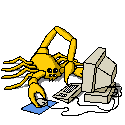|
Supersonic posted:Gonna try re-installing Arch and hope that works. Good thing that this is only a playing around machine and not production. This is why I don't like running Arch on my production machines. Not to be a jerk, but why rebuild a machine for problems with X? Unless you have significant package manager issues (trampled/broken packages causing missing libraries or something) I can't see a reason for a full reinstall. I always thought that was the beauty of it all, not having to reinstall because one single package was misbehaving. I haven't had any troubles with xorg-server-1.5, myself. I've been on it since I built this machine (G45 chipset woes). I also run without a xorg.conf, so I think I'm in a minority... Also, the instructions Zom Aur is referring to appears to be just a link to this: http://wiki.archlinux.org/index.php/Xorg_input_hotplugging Which makes me think it's less of an xorg-server 1.5 issue and an Arch default options issue. GuyGizmo posted:I could, but I want to avoid ls if at all possible. The size in memory of a list of the full paths of every file in this folder could be over a gigabyte. I would estimate that at least 2 million of the files have a path that's longer than 130 characters. You do realize piping doesn't fully produce the output of the first program before it starts the second, right? They're run in parallel, so the actual amount of memory used is just a buffer for pumping data between the two. You shouldn't be afraid of trying "find dir | wc -l" just to see how long it will take. It does seem like piping is inefficient, but I think it may be "efficient enough" that a better tool for the job hasn't been created. If you don't believe me, consider using pipes that never stop producing output. If you do "cat /dev/urandom | od", you will see the octal dump of random data stream by. No waiting, no extreme memory usage.
|
|
|
|

|
| # ? May 9, 2024 23:06 |
|
Catch 22 posted:goddamnit I hate troubleshooting linux. Sounds like the search/domain info in your resolv.conf isn't set correctly. Are you able to resolve the internal stuff if you append your local search domain on the end of the query?
|
|
|
|
Peanutmonger posted:You do realize piping doesn't fully produce the output of the first program before it starts the second, right?
|
|
|
|
GuyGizmo posted:I always wondered about that. It seems liked sometimes it would work that way and sometimes not. So what the hell, I'll give 'find /path | wc -l' a try and see how it does. Hopefully it won't take 8 hours to finish. Let me know how fast it is and what file system you are using. I'm really curious about what the best way to go about manipulating huge folders in linux is because it seems like theres no GUI software thats not prohibitively slow at dealing with huge folders. I'm curious as to whether its because I'm using JFS or if its just an inherent failing of linux compared to windows xp which doesn't seem to choke on the same folders.
|
|
|
|
I've having a problem with my bash set up.code:code:
|
|
|
|
Sock on a Fish posted:Sounds like the search/domain info in your resolv.conf isn't set correctly. Are you able to resolve the internal stuff if you append your local search domain on the end of the query? COMPUTER.domain.local is 192.168.1.10 Ping COMPUTER shows host unknown Ping COMPUTER.domain.local shows host unknown Traceroute resolves with 1 hop NSlookup resolves using correct DNS server and finds host
|
|
|
|
Randomosity posted:I've having a problem with my bash set up. Bizarre. Are you sourcing this file yourself explicitly or is it in one of your default shell startup scripts? Are you sure they're not set bogus elsehwere and the lines you pasted aren't evaluated?
|
|
|
|
Catch 22 posted:nope. What's in your hosts file?
|
|
|
|
covener posted:Bizarre. Are you sourcing this file yourself explicitly or is it in one of your default shell startup scripts? Are you sure they're not set bogus elsehwere and the lines you pasted aren't evaluated? I think it was something with Ubuntu only reloading those scripts when a terminal opens; I was running the script to try to refresh changes. Got it now.
|
|
|
|
Puck42 posted:What's in your hosts file? code:Catch 22 fucked around with this message at 21:35 on Dec 4, 2008 |
|
|
|
Catch 22 posted:
Comment out all those lines with a # and then try again.
|
|
|
|
tripwire posted:Let me know how fast it is and what file system you are using. I'm really curious about what the best way to go about manipulating huge folders in linux is because it seems like theres no GUI software thats not prohibitively slow at dealing with huge folders. I'm curious as to whether its because I'm using JFS or if its just an inherent failing of linux compared to windows xp which doesn't seem to choke on the same folders.
|
|
|
|
Puck42 posted:Comment out all those lines with a # and then try again. OK now looks like this code:Catch 22 fucked around with this message at 21:35 on Dec 4, 2008 |
|
|
|
Catch 22 posted:OK now looks like this What's the DNS IP address? What does the route command print out? What does your resolv.conf contain? What does ifconfig eth0 show?
|
|
|
|
Puck42 posted:Hmmm... On the resolv.conf, NASHVILLE is what I believe to be called the netbios name?? I don't remember, but our domain is shroe.local, yet on a windows workstation it will show you logging into the NASHVILLE . I have never seen a single domain network like it. Catch 22 fucked around with this message at 21:33 on Dec 4, 2008 |
|
|
|
What's the Mana and iLo aliases on eth0? You seem to have a pretty weird network setup here. COMPUTER isn't being resolved at all from the DNS server? What is COMPUTER's ip address suppose to be? You mentioned 192.168.1.10 before but that doesn't appear to be setup anywhere.
|
|
|
|
Peanutmonger posted:Not to be a jerk, but why rebuild a machine for problems with X? Unless you have significant package manager issues (trampled/broken packages causing missing libraries or something) I can't see a reason for a full reinstall. I always thought that was the beauty of it all, not having to reinstall because one single package was misbehaving. I wouldn't usually re-install a system because of an X problem, but what was happening to me was that GDM was loading on boot, and X would disable my mouse and keyboard, thus preventing me from being able to get to a virtual console or runlevel 3 (and ending the X session). I could've probably used a live CD and then edited /etc/rc.conf to disable GDM from loading, but I didn't think of this until it was too late. I didn't have any data on the machine since its a playing around machine, so I didnt mind taking 15 mins to re-install Arch. I also tried the Xorg hotplugging fix, but it still didn't work. I'm going to try a few more things, and I'll post what I did if I get a fix.
|
|
|
|
Supersonic posted:I wouldn't usually re-install a system because of an X problem, but what was happening to me was that GDM was loading on boot, and X would disable my mouse and keyboard, thus preventing me from being able to get to a virtual console or runlevel 3 (and ending the X session). I could've probably used a live CD and then edited /etc/rc.conf to disable GDM from loading, but I didn't think of this until it was too late. I didn't have any data on the machine since its a playing around machine, so I didnt mind taking 15 mins to re-install Arch. You could of also booted into single user mode and edit your run level from there. It should only boot the bare minimum to get your system running.
|
|
|
|
Puck42 posted:What's the Mana and iLo aliases on eth0? OK, before I was being vague, because I didn't want my IP addresses being braodcased on the internets for the haxzors. The above is the correct info. No asked for the details and I fubared it up. Let me start from scratch. The Linux Box IP is 172.16.1.251 [Alias IPs 172.16.0.251 and 192.168.0.251] (NAGIOS) My windows box IP is 172.16.1.250 [Alias IPs 172.16.0.250 and 192.168.0.250](nv-monitor.shroe.local) I have management networks for switches and access points (Mana - ifconfig cuts off the rest) and iLO (Integrated Lights out cards) for my backup network. My Intrnal DNS IPs are 172.16.1.11 and 172.16.1.224 (2003 and 2008 resectively) On NAGIOS I can ping by IP on all subnets but not by DNS Name, with or without the full domain suffix. On NAGIOS I can do a NSLOOKUP and resolve everything using my 2 DNS servers. On NAGIOS I can do a tracetoute and it resolves target name with the suffix. code:
|
|
|
|
Catch 22 posted:OK, before I was being vague, because I didn't want my IP addresses being braodcased on the internets for the haxzors. The above is the correct info. No asked for the details and I fubared it up. Let me start from scratch. ah, ok. Things make a bit more sense now. But still doesn't make any sense about why your DNS would work fine for traceroute but not ping. Could you try editing your resolv.conf so that the search entry is like this: search shroe.local and if that doesn't work try removing it completely and see if you can ping nv-monitor.shroe.local
|
|
|
|
I upgraded Xorg last night by accident. did a pacman -Syud thinking it would only download and not install. But it did it anyways. I had an issue with X not starting, but that was because I used -d in pacman so it didn't install a dependency of the ati driver it upgraded. After installing the missing package, it started up just fine. touchpad didn't work properly, but that was becaused evdev was missing so I installed that. There are quirks with the keyboard I need to fix, but otherwise it's working fine.
|
|
|
|
Puck42 posted:ah, ok. Things make a bit more sense now. code:
|
|
|
|
Catch 22 posted:Aww man. You sunk my internets. Removing the search line caused your internet to go down? That makes no sense... search only affects your local DNS names.
|
|
|
|
Puck42 posted:Removing the search line caused your internet to go down? Update: Ok, set it up again, did shroe.local, then nothing. Same deal, can ping via IP not name. Catch 22 fucked around with this message at 23:41 on Dec 4, 2008 |
|
|
|
Catch 22 posted:I blew away the configuration for eth0 and re-added it. This time DHCP. Everything is back to the way it was. Going back to static and trying again. Try commenting out the first DNS server listed in resolv.conf I'm starting to come to a loss here, very weird problem.
|
|
|
|
Well I threw in the towel after a few hours of trying to get Xorg fixed, and went to Debian Lenny. I love the bleeding edge aspect of Arch, but so many times I've gotten things broken from a simple system upgrade like I did with Xorg this time. Debian hasn't failed me yet (I run etch on a production server I and its rock solid). I've got Synergy running on it, so now I just need to decide if I want to run AwesomeWM (tiling window manager) or Fluxbox.
|
|
|
|
This is a stupid question because i know ive done it before, but how do you get a listing of the file name when you do a CAT or LESS. Like right now the output on my screen is: $cat *.log | grep 13:45:17 13:45:17.994: TMRespNotif|| 13:45:17.806: MsgSendInstOrdr||| 13:45:17.806: ProcSendInstOrdr||MsgSN Each of those results are from a different log file and Id like it to display something like: Logfile1.log 13:45:17.994: TMRespNotif|| Logfile2.log 13:45:17.806: MsgSendInstOrdr||| Logfile3.log 13:45:17.806: ProcSendInstOrdr||MsgSN So I can easily find and compare. I know ive done this before I just cant remember. Thanks
|
|
|
|
SuperNintendo Chalmers posted:This is a stupid question because i know ive done it before, but how do you get a listing of the file name when you do a CAT or LESS. Like right now the output on my screen is: gnu grep does it by default when you pass it more then 1 filename on the command line. Don't hide the files by piping cat output to grep, just grep 13:45:17 *.log
|
|
|
|
covener posted:gnu grep does it by default when you pass it more then 1 filename on the command line. Don't hide the files by piping cat output to grep, just grep 13:45:17 *.log I knew it was something simple and I'd feel stupid. But you saved me a considerable amount of time. Thanks.
|
|
|
|
Catch 22 posted:I blew away the configuration for eth0 and re-added it. This time DHCP. Everything is back to the way it was. Going back to static and trying again. I'm not sure if it matters, but try putting your search statement before the nameservers. Also, again not sure if it matters but in my hosts file all I have is: code:
|
|
|
|
Cidrick posted:I'm not sure if it matters, but try putting your search statement before the nameservers.
|
|
|
|
Catch 22 posted:Changed and still no difference. I even cut out all the IPv6 info and rebooted. Im about to give up, and Linux and I will call it a draw. Out of curiosity, do you have another network card you can try? It could be some weird hardware or driver issue.
|
|
|
|
Catch 22 posted:
You definitely have a weird network config, you don't have a default GW in route -n. code:Check your network scripts to see if you supplied the GATEWAY command. code:
|
|
|
|
Puck42 posted:Out of curiosity, do you have another network card you can try? It could be some weird hardware or driver issue.
|
|
|
|
routenull0 posted:You definitely have a weird network config, you don't have a default GW in route -n. code:Also, I don't have the path sysconfig. Its OpenSuse 11 if that helps. Infact, (i think I can post this here, its all opensource) http://www.mininova.org/tor/1706848 Thats the VM, download it and open it in VMware Server/Player/Covert in ESX and someone tell me if it works for them, then you can have exactly what I have.
|
|
|
|
Catch 22 posted:Its a ESX VM. I have as many as you need, porting out 6 NICs. ah, never mind then. That wouldn't be it. I don't know man, I'll have to think about it. You sure there isn't a firewall or something on the DNS servers?
|
|
|
|
Puck42 posted:ah, never mind then. That wouldn't be it.
|
|
|
|
Catch 22 posted:Its a Windows 2003 Std Server with the Firewall off. The secondary is 2008 with the firewall off. If it was my DNS servers wouldn't nslookup fail? yeah, I don't know. I'm just grasping at straws. Try adding a default gateway, but I don't think that would be it.
|
|
|
|
Puck42 posted:yeah, I don't know. I'm just grasping at straws. Its cool. Trust me I understand. Linux and I have a "I love it, it hates me" relationship. I have been doing this dance for years with it and we never ever can click. On the gateway thing, I fixed it (above)
|
|
|
|

|
| # ? May 9, 2024 23:06 |
|
I've been struggling with this for a while now, hopefully someone can help. I've got a Ubuntu 8.10 box with a Belkin zd1211-based USB adapter in it. I've tried with 8.04 and upgraded to 8.10 because it wasn't working and because I planned on doing so anyways. On boot up the driver sees the device: [ 22.294101] zd1211rw 3-1:1.0: phy0 [ 22.294157] usbcore: registered new interface driver zd1211rw [ 27.619682] zd1211rw 3-1:1.0: firmware version 4725 [ 27.644008] zd1211rw 3-1:1.0: zd1211b chip 050d:705c v4810 high 00-1c-df AL2230_RF pa0 g--N- It sees the AP: wlan0 IEEE 802.11g ESSID:"fnord" Mode:Managed Frequency:2.437 GHz Access Point: 00:19:5B:D5:F5:59 Bit Rate=24 Mb/s Tx-Power=0 dBm Retry min limit:7 RTS thr:off Fragment thr=2352 B Encryption key:3735-3239-3137-3334-3530 Link Quality=100/100 Signal level=56/100 Rx invalid nwid:0 Rx invalid crypt:0 Rx invalid frag:0 Tx excessive retries:0 Invalid misc:0 Missed beacon:0 It fails to get a dhcp address, though. I've checked the WEP key I'm using a ton of times and I don't see any discrepancy. I've entered the key as I have it recorded on other laptops and had no issues getting an IP. The router logs show that it is seeing the host but there is no dhcp address being given out: [INFO] Thu Jul 03 05:23:40 2008 Wireless system with MAC address 001CDFDD2E08 associated I've got plenty of IPs and I'm not getting any messages on the router about failed authentication or anything. Right now I have it set to Open Key authentication. Anyone have any suggestions? This is a Belkin F5D7050 running in an iBook G4. I feel like I'm so close, I just can't get an IP. Manually assigning an IP still doesn't let it converse with other hosts on the subnet. This is my /etc/network/interfaces: code:
|
|
|