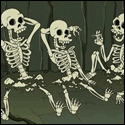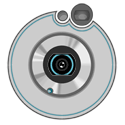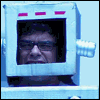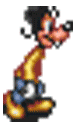|
I recently picked up this HTIB http://www.circuitcity.com/ssm/Sony...roductDetail.do I'm completely new to all of this audio crap, and really have no idea what I'm doing. I read the manual multiple times, and have googled around quite a bit, but I'm still unsure of what the hell I'm doing. When I'm playing games on my 360, what is the correct "A.F.D." setting to use? Should I just keep it on Auto? When I use Dolby PL, I only hear music out of the center speaker. When I use Dolby PLII MV, I hear it out of all the speakers and it seems to sound better. I don't even see an option to pick "DTS". Then there's all the cinema studio features. All of this is confusing as poo poo to me. My 360 is hooked up to my receiver via a digital optical audio cable. Here is the manual to my receiver that I've read probably a hundred times if this helps at all. Page 41 has all my available AFD options. http://pdf.crse.com/manuals/3284098411.pdf masteez fucked around with this message at 18:55 on Dec 1, 2008 |
|
|
|

|
| # ? Jun 1, 2024 21:26 |
|
^^ I'm scared of receivers and their bazillion (autoswitching-but-not-always-for-no-obvious-reason) optionsRegnevelc posted:The receiver is a 1000W receiver running 5.1 (I don't know if that makes any difference). Even when listening at high volumes you'll never push more than 150-200 watt through those cables, so I wouldn't worry. If you upgrade your speakers later on, chances are they'll be more efficient and therefore draw even less power. edit: At 8 ohm a 14 awg cable will do 8000 watt (as a conservative estimate). pim01 fucked around with this message at 18:52 on Dec 1, 2008 |
|
|
|
pim01 posted:Even when listening at high volumes you'll never push more than 150-200 watt through those cables, so I wouldn't worry. If you upgrade your speakers later on, chances are they'll be more efficient and therefore draw even less power. Awesome. Thanks for the input!
|
|
|
|
pim01 posted:Maybe you should consider getting a seperate multi-input DAC (like the 2-optical, 2-coaxial Beresford DAC) and a good stereo amp. I run a Beresford and a class-D amp with my bookshelves, and I'd wager the combination against >$1500 receivers for stereo audio reproduction. So is this effectively like pulling out the DAC and amp that would be built into any full receiver? I've always associated RCA cables (red and white plugs) with lower quality audio, is that not the case for 2.1? I suppose the signal has to get converted to analog at some point. Also, any amps or manufacturers that are generally well regarded? Thanks for the info.
|
|
|
|
sephiroth669 posted:Also, any amps or manufacturers that are generally well regarded? Thanks for the info. Dominoes fucked around with this message at 02:56 on Dec 2, 2008 |
|
|
|
sephiroth669 posted:I suppose the signal has to get converted to analog at some point. Yup, you're right there. The difference between doing it internally in a receiver or in a seperate box is a few centimeters of cable, basically. You might even argue that seperating the DAC out is better because you don't get interference from all the electrical stuff in the receiver (although that shouldn't be a problem in a well-designed receiver). Modularity and better quality are the main advantages. You can choose any amp without worrying about inputs.
|
|
|
|
So I've got 4 speakers from old stereo sets, nothing great, and my receiver arrived today. I'm trying to figure out the best way to position them. I'm obviously going to be buying real person speakers in the future, but I've got 4 right now, so I figured I'd try and maximize their effect. Should I arrange them front/rear? Then I wouldn't have a center speaker, which I hear is a bad thing. I could do left/right/center for now, but it seems less exciting that way.
|
|
|
|
I'd run the front/rear setup with the center channel turned off. You will still get the rear channel effects, and dialog would come out of the left/right front speakers. It wont be as focused to the screen as a center channel would, but it will sound fine. You could always look on craigslist for some cheap speakers, and throw them in the rear and use 3 of the 4 up front.
|
|
|
|
Mighty Horse posted:I'd run the front/rear setup with the center channel turned off. You will still get the rear channel effects, and dialog would come out of the left/right front speakers. It wont be as focused to the screen as a center channel would, but it will sound fine. Yeah, that's what I think I'll end up doing. Just have to wait for monoprice to ship me my cables. Any advice on what to look for/avoid on craigslist? (Like, how do I tell if I am getting complete crap vs acceptable crap?)
|
|
|
|
EDIT: Wrong forum, I guess.
internet inc fucked around with this message at 20:24 on Dec 3, 2008 |
|
|
|
I'm looking for a USB DAC for my headphones and Macbook. Contenders are M-Audio US44010 and EMU 0202, both in the price range $75-$100. These don't seem to have much in the way of headphone amplification but my primary goal at this point is clarity and lack of interference. Any other suggestions? Most of the options seem to be for recording audio inputs, but even without a proper amplifier I will pay for the privilege of not hearing static background and little bleeps and blurps in the quiet moments when listening to music. Edit: This also seems promising and pretty cheap. Carabus fucked around with this message at 01:01 on Dec 5, 2008 |
|
|
|
Carabus posted:I'm looking for a USB DAC for my headphones and Macbook. Contenders are M-Audio US44010 and EMU 0202, both in the price range $75-$100. These don't seem to have much in the way of headphone amplification but my primary goal at this point is clarity and lack of interference. Use ASIO/Kernel streaming on your Macbook's sound card. Those devices won't improve sound quality at all over KS/ASIO and are designed for recording instrument-level input. You do not need a headphone amplifier to listen from your laptop unless you enjoy tinnitus. Dominoes fucked around with this message at 02:01 on Dec 5, 2008 |
|
|
|
Carabus posted:I'm looking for a USB DAC for my headphones and Macbook. I really like the looks of the Fubar III USB DAC / Headphone Amplifier. It's a little spendy, but is supposed to be great. I've also been looking at Meier-Audio products as well. Click on "amplifiers" and scroll down to the Corda 2Move. It has a USB DAC built in and supposedly sounds great. It's also portable with battery power. Pibborando San fucked around with this message at 00:23 on Dec 6, 2008 |
|
|
|
I might be in the market for a pre-1980 receiver and a turntable, but I don't know much about audio equipment. I'd like to keep the price relatively low and the turntable doesn't need to be vintage. Any help would be awesome. Thanks!
|
|
|
|
For anyone with the Pioneer VSX-1018AH-K, I have a Wii and want to hook it up to this with my component cables. I can't quite figure out how to get both audio and video with a component hookup, is it even possible?
|
|
|
|
158 posted:For anyone with the Pioneer VSX-1018AH-K, I have a Wii and want to hook it up to this with my component cables. I can't quite figure out how to get both audio and video with a component hookup, is it even possible? Sure you can - the video goes through the component and the audio goes into any available aux input. I looked up the manual, and I highlighted where it says that the component video inputs are assignable to any audio source. See the following:  So yeah, it is possible - just look in the manual for how to set the assignment of the video input to an audio input.
|
|
|
|
My dad wants to get a surround sound system for our HDTV for Christmas. Which one should we get? If this is too vague, please tell me what to specify 
|
|
|
|
Captain Charisma posted:My dad wants to get a surround sound system for our HDTV for Christmas. Which one should we get? If this is too vague, please tell me what to specify Price, what you intend to hook to it, etc. A cheap htib can be had for like $200 but if you want hdmi hookup from your ps3 you need to spend a little more.
|
|
|
|
Captain Charisma posted:My dad wants to get a surround sound system for our HDTV for Christmas. Which one should we get? If this is too vague, please tell me what to specify There is a good discussion about various low-to-midrange options in this thread here: http://forums.somethingawful.com/showthread.php?threadid=2869427 I just picked up an Onkyo 7100 (refurbished) and I love it. Got a great deal on it too. But yeah, you need to specify what sources you will be hooking up to it (DVR, Cable/Satellite, gaming systems, DVD, bluray) and with what types of connections (HDMI, component, etc). This will help us make a recommendation
|
|
|
|
Is there any reason to not get the Sennheiser 595s over the 555s? I'm looking for a pair to use with music and PC gaming. edit: oh, and are they okay for iPod use? Kilometers Davis fucked around with this message at 09:55 on Dec 8, 2008 |
|
|
|
IntoTheNihil posted:Is there any reason to not get the Sennheiser 595s over the 555s? I'm looking for a pair to use with music and PC gaming. Dominoes posted:You do not need a headphone amplifier to listen from your laptop unless you enjoy tinnitus. I'd say there's good reasons to exchange the built-in amplifier for a better one, but it's very true that volume shouldn't be one of them.
|
|
|
|
pim01 posted:The ipod's DAC is pretty good, but the built-in headphone amplifier isn't (is the opinion of Head-fi, I wouldn't know since I don't own an ipod) That said, you'd benefit from an amp with your computer, anyway.
|
|
|
|
Best iPOD shuffle competitors? I don't want an player that has to play protected content, and I want something small as a jogging device. The Shuffle is a good price, size, and storage. What's something similar?
|
|
|
|
Creative Stone and/or Sandisk Clip, I'd say. My girlfriend seems to be really happy with the Stone, and I really like my Sandisk Express - the OLED screen is pretty nice when you want to put on a specific album while working out, but small enough that it doens't add too much size to the player.
|
|
|
|
Yeah, I was just about to say that I was looking at the Sansa Clip. It has twice the capacity and is cheaper. Is there a downside?
|
|
|
|
Aegri Somnia posted:Yeah, I was just about to say that I was looking at the Sansa Clip. It has twice the capacity and is cheaper. Is there a downside? I can only speak for my (cheaper) express. The build quality is pretty shoddy, but from what I've seen with friends' players they're no worse than Apple's. I guess it just comes with cheap, complex devices. The menu structure takes a bit of getting used to, but is pretty easy and quick once you're used to it. Sound quality is on par with other players (good, nothing too exciting but who cares when you're running). I've had two software hangups in the four years I've used my Express, but doing a hard reset by pressing some buttons at the same time always fixed that. I've been pretty happy with Sandisk over the years, plus they can be so cheap because they're a gigantic flash memory company, which is a nice plus. edit: there's no direct copying from explorer on my Express  . Works fine with winamp/mediaplayer, though, so I'm not too disappointed. . Works fine with winamp/mediaplayer, though, so I'm not too disappointed.
|
|
|
|
I just got my new speakers from AV123, and it's the first time i've owned anything more than entry level bookshelves, so i'm trying to be a lot more serious about setting everything up perfectly. As far as speaker placement goes, I don't know if I'm getting the full potential out of my room. Here is a diagram I drew in ms paint while shivering in the cold:  Key: A. A shelf that contains a ps3, a 360, a cable box, and a Yamaha RX-V663 receiver B. 2x Onix Rocket 850 fronts C. Onix Rocket Bigfoot center, Panasonic 42" plasma TV D. MFW15 sub E. 2x Onix Rocket 450 F1 computer desk F2 bed F3 A dresser F5 A fireplace with a bookshelf in front of it F6 A dresser F7 A rack full of video games F8 A small desk/table Z. Sitting position; a beanbag, a chair, etc not pictured: small rug between Z and C, F4 Of most concern is the subwoofer placement. I haven't done any setup at the receiver level yet as I need to wait till finals are over to buy some speaker wire and stuff, but just using the two fronts and the sub on a plug and play level isn't really sending the bass where it needs to go. The center of the room while standing will get avg bass, while sitting will get weak bass. Right next to the sub or sitting in the corner of the room on the bed will get boomy/overpowering bass. I'm not sure what I can do to improve this, A is already slightly overlapping the frame of the door. That entire wall is very tight, and the sub barely fits in the corner it is in. Maybe switching the sub with F3 would be a good idea. Also of concern, I don't know if my receiver will be powerful to drive all 6 speakers once I get everything hooked up. I think it will work pretty good, but might be lacking slightly as the rest of this gear is of mid-level quality while the receiver is low/mid. Thoughts?
|
|
|
|
pim01 posted:Well, the 595 are really quite a bit better than the 555. If you can afford it, get the 595. An ipod will drive them okay, but for optimal sound quality (would be a shame not to use these to their full potential, no?) you could look into using your ipod's line-out and a seperate portable amp. The ipod's DAC is pretty good, but the built-in headphone amplifier isn't (is the opinion of Head-fi, I wouldn't know since I don't own an ipod). Thanks, looks like i'll be getting them. Also, how loud are they for people around me? Some people seem to think they're speakers in reviews.
|
|
|
|
I'm having a heck of a time figuring out what settings I need to put a SONY BDP-S550 and a Pioneer vsx-9130 on in order to take advantage of TrueHD (and DTS HD MASTER). Anyone have experience on either products? Muchos Gracias, I need to watch this Dark Knight blu-ray.
|
|
|
|
Spookyblack posted:I'm having a heck of a time figuring out what settings I need to put a SONY BDP-S550 and a Pioneer vsx-9130 on in order to take advantage of TrueHD (and DTS HD MASTER). Anyone have experience on either products? Muchos Gracias, I need to watch this Dark Knight blu-ray. Simple question, how do you have them wired together? You can only take advantage of TrueHD/DTSHD/etc formats over HDMI interconnects. S/PDIF (coax/digital) doesn't have the bandwidth
|
|
|
|
vanilla slimfast posted:Simple question, how do you have them wired together? You can only take advantage of TrueHD/DTSHD/etc formats over HDMI interconnects. S/PDIF (coax/digital) doesn't have the bandwidth Yeah, figured it out. The pioneer receiver uses the symbol rather than actually saying the word True. Spookyblack fucked around with this message at 22:01 on Dec 10, 2008 |
|
|
|
IntoTheNihil posted:Thanks, looks like i'll be getting them. Also, how loud are they for people around me? Some people seem to think they're speakers in reviews. It's loud, like with all open models (although I'd guess the 595 leak a bit more sound than my Grado's). If I listen at my maximum comfortable volume, people around me hear the music like it's coming from a crappy computer speaker at low to moderate volume.
|
|
|
|
I recently bought my first sub - EPOS ELS. I am very happy with the improvement of sound quality, but there is a problem that is bothering me: Whenever the sub is stressed a lot, IE high volume (relative. I live in an apartment, so I can't get too loud. No neighbour complaints yet) with a lot of bass going around - for example some parts of The Dark Knight - the sub stops producing bass. It seems to be still on as the green power led is on, but it doesn't seem to be doing anything else. Shutting it off and then powering it back on resolves the problem, but it would repeat again unless I lower the volume. I tried muting or shutting off the receiver, but it doesn't seem to help. About a week after buying the sub it stopped working completely. I sent it to the shop I bought it from and they fixed a week later. The sub was presenting the same problem before the fix. Lastly, the sub is connected to the same outlet as my TV (42" LCD) and a 500VA power down converter (220W to 110W) for my Xbox360. Could it be related to the power output? I never saw any problem with the TV or the Xbox when the sub shuts off. Any ideas what could be causing this? For reference, I have a Denon AVR 1507 receiver pdoducing the sound.
|
|
|
|
Arkady posted:Any ideas what could be causing this? Sounds like you're tripping some kind of internal overload protection. I'd guess you're drawing too much power from the internal powersupply, which causes it to shut down to protect itself (or you're tripping some other overload protector on the amp). What could be causing this is your sub trying to produce < 20 Hz sound (which it really can't, but will still drain loads of power). You have a bandpass filter on the sub, so you could try setting the low point higher. Try setting it to, say, 50 Hz and see if it still shuts off. If it doesn't shut down at 50 Hz, try turning it further back down.
|
|
|
|
I must be an audio idiot, because for the life of me I can't figure out (or hear) the difference when turning the knobs on that thing. There are four knobs: Volume - Turning it increases the amount of bass in relation to the overall volume. Simple enough. Low filter (min-max) - According to the manual this lets me filter the lower frequencies. Firstly, does it need to be set closer to "min" to minimize the amount of low frequency sound, or should it be set closer to "max" to maximize the amount of low frequency sound it filters out? I tried setting it on full "min" or full "max" but couldn't hear a difference. You recommended setting the filter lower (than 20Hz). Do you have any guesses how do the "min" and "max" come into play in terms of frequencies? High filter (min-max) - According to the manual it allows me to limit the higher frequencies so that the sub wouldn't produce the higher frequencies that the other speakers do. I still couldn't hear a difference when setting it to "max" or "min" and not sure which way it should be set to limit the higher frequencies. Phase - Adjusts the polarity of the sound waves. Yet again, setting it to "Max" or "min" did not produce any audible effects. Maybe I'm partly deaf.
|
|
|
|
If the controls act like I think they do, you should try the following: Set the high filter to about halfway (just because). Set the low filter to max, to filter out the max amount of low frequency sound. The lower the frequency, the more power it costs to produce adequate volume. Filtering out as much low frequencies as possible should hopefully fix your problem. If it doesn't work, it could be that the knob works the other way round, so try on min. It's a shame there's no Hertz indication on the knobs, that would be too easy  . .If you want to experiment with the crossover point and filters some more, download a frequency sweep (or use audacity or sigjenny) to generate your own) and set the point so that the volume doesn't dip during the sweep. Ideally, you should have a smooth crossover from the low point of your speakers to the high point of your sub. edit: you shouldn't really be able to hear the effect of that phase knob, except with harmonic complexes that have their fundamental frequency in range of the sub. With complex music it should be hard to hear the difference, especially if you don't know what you're listening for. pim01 fucked around with this message at 23:50 on Dec 10, 2008 |
|
|
|
Arkady posted:I must be an audio idiot, because for the life of me I can't figure out (or hear) the difference when turning the knobs on that thing. set the low filter to 20hz, set the high filter to 140hz, set the phase to 0 degrees. Whats the volume knob current set at? Your denon crossover in the speaker setup menu should be at 100hz (80hz if youve got big rear end speakers). Your sub shutting down means its being run too hot... not sure what to tell you, i need more info on the speaker levels and how much you are boosting the sub in your receiver.
|
|
|
|
Thanks for the help, guys. I set the low filter about 4/5 of the way towards Max, and haven't had a drop off since. I guess it helped/solved the problem. Does this mean that the sub is faulty? If it supposed to support the 20Hz range, why does it fail when it gets there?
|
|
|
|
pim01 posted:It's loud, like with all open models (although I'd guess the 595 leak a bit more sound than my Grado's). If I listen at my maximum comfortable volume, people around me hear the music like it's coming from a crappy computer speaker at low to moderate volume. Hmm, are they comparable to the PX-100s in terms of how loud they project? Sorry about all the questions, but there's nowhere around here I can try them at.
|
|
|
|

|
| # ? Jun 1, 2024 21:26 |
|
IntoTheNihil posted:Hmm, are they comparable to the PX-100s in terms of how loud they project? Sorry about all the questions, but there's nowhere around here I can try them at. I'd say they're a bit louder. When my girlfriend or friends use them, I can clearly hear where they are in the music and listen along. It's not at volumes that the neighbours will complain or that you can hear it on the other side of the room, but the 595 does project a bit further than the px100, at the same subjective volume for the listener. Arkady posted:Does this mean that the sub is faulty? If it supposed to support the 20Hz range, why does it fail when it gets there? Dunno. It might be that your dial actualy goes from 0 to 40 Hz and you've just set it to 30 Hz (which would mean that the 20 Hz sound would still be reproduced, just a bit quieter). It could also be that it's just cheap components wigging out, or shoddy design, or you might actually have a faulty unit. I find it hard to tell, sorry. pim01 fucked around with this message at 10:06 on Dec 12, 2008 |
|
|