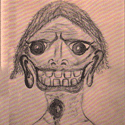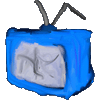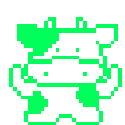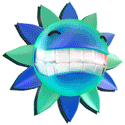|
I'm getting close to finally assembling my HTPC. I would like some suggestions or advice if i'm doing anything wrong or anything without reason. I'm limited by my receiver which has no hdmi and no component. It does have digcoax and toslink for dts and dd 5.1 tho. My tv is a plasma with plenty of inputs. I currently own: Thermaltake atx case Ultra 600W PSU Asus P5e3 Deluxe mobo Samsung 1TB HDD for media Another HDD for OS A copy of Windows Ultimate What i need: DDR3 for the mobo (I'm lookin at 2x1GB)@$50 CPU (E8400) @$160 VidCard (Sapphire HD4650) @$60 DVD Drive (Samsung or lite-on) $22 CPU Cooler (Arctic Cooling Freezer 7) @ $19 Should i run audio from my mobo to the receiver? Or should i tap the audio from the hdmi which is going to the tv? (I currently have my wii connected to the tv through component w/audio then a seperate cable from the tv to receiver for audio) I do plan on buying a blu-ray drive down the road but i'm going to wait a few more months. Anything i'm missing or need to know before i spend another $350?
|
|
|
|

|
| # ? May 9, 2024 10:36 |
|
kingcrimbud posted:Should i run audio from my mobo to the receiver? Or should i tap the audio from the hdmi which is going to the tv? (I currently have my wii connected to the tv through component w/audio then a seperate cable from the tv to receiver for audio) It depends on what audio-out your TV supports. I would guess that it will pass analog audio (e.g. from the Wii) but probably not digital audio from HDMI. You'll probably have to run digital audio directly from the HTPC (coax or optical), and then analog (stereo) audio from the TV's audio out to the receiver (or, hook the Wii audio directly to the receiver instead of the TV)
|
|
|
|
vanilla slimfast posted:It depends on what audio-out your TV supports. I would guess that it will pass analog audio (e.g. from the Wii) but probably not digital audio from HDMI. You'll probably have to run digital audio directly from the HTPC (coax or optical), and then analog (stereo) audio from the TV's audio out to the receiver (or, hook the Wii audio directly to the receiver instead of the TV) Well i'm running a digital audio (tos) out from the tv to the receiver now for the wii actually. I suppose i should just look up my tv and see how it handles audio. I'm just wondering if i'll have sync issues here. The reason i have the wii's audio connected to the tv is that the component cables i have are the video (3 cables) and audio (2) all bundles together. I can't split them up unfortunately. I guess down the road when i ditch my Marantz receiver i'll just hook the wii straight up to receiver and have an hdmi out to the tv from there. EDIT: After digging around online i found out that http://www.samsungplasmafaq.com/index.php/Troubleshooting#I_cannot_get_any_sound_using_the_optical_out_connector. this says the Digital Audio out is disabled when using an HDMI input. Why on earth would they do that? kingcrimbud fucked around with this message at 21:47 on Dec 16, 2008 |
|
|
|
I have an HTPC running Mythbuntu (but not actually MythTV ironically) that I've been thinking about putting a tuner card in. I'm probably also going to reinstall the OS (I decided to run 64-bit, bad idea), but I can worry about that later. Basically, I have a couple questions. Is it possible (and relatively easy) to get MythTV working and recording, preferably just dumping the encoded files into directories sorted by show, without using a Myth frontend? I'm old hat at Linux in general but I've never messed with recording or MythTV basically at all. Also, what tuner card should I buy? I get Comcast digital cable in Chicago, and while I don't care about getting *all* the channels, I'd like to get most of them at least.
|
|
|
|
kingcrimbud posted:Well i'm running a digital audio (tos) out from the tv to the receiver now for the wii actually. I suppose i should just look up my tv and see how it handles audio. That's interesting. I wouldn't have expected the TV to handle converting from analog to digital, just a passthrough of the native signal. quote:The reason i have the wii's audio connected to the tv is that the component cables i have are the video (3 cables) and audio (2) all bundles together. I can't split them up unfortunately. No, but it's pretty easy to get two RCA couplers and an extra RCA cable to route the audio to the receiver. quote:I guess down the road when i ditch my Marantz receiver i'll just hook the wii straight up to receiver and have an hdmi out to the tv from there. No clue, blame Samsung  So if you have two optical inputs on the receiver, the easiest thing to do would be to leave the TV out hooked up as it is, and then run a second optical direct from the HTPC to the receiver. That will be a bit more elegant than rerouting the audio part of the Wii component cable as I've described above. So if you have two optical inputs on the receiver, the easiest thing to do would be to leave the TV out hooked up as it is, and then run a second optical direct from the HTPC to the receiver. That will be a bit more elegant than rerouting the audio part of the Wii component cable as I've described above.
|
|
|
|
more falafel please posted:Basically, I have a couple questions. Is it possible (and relatively easy) to get MythTV working and recording, preferably just dumping the encoded files into directories sorted by show, without using a Myth frontend? There's probably something you can do with the custom job settings to get it to automatically run after each recording is finished, but I'm not familiar with that part. This looks like a pretty good overview of the whole process, though.
|
|
|
|
more falafel please posted:I have an HTPC running Mythbuntu (but not actually MythTV ironically) that I've been thinking about putting a tuner card in. I'm probably also going to reinstall the OS (I decided to run 64-bit, bad idea), but I can worry about that later. Yes, XBMC has recently added native support for talking to a Myth backend. You could simply set up Mythweb to manage and schedule all your recordings, and use XBMC to play back the files. It can sort by show name, show title, air date, etc just like the myth frontend does. It would not do any management of the files themselves, they would continue to be named and stored by the backend which is basically channelid_recordingstarttime.mpg quote:Also, what tuner card should I buy? I get Comcast digital cable in Chicago, and while I don't care about getting *all* the channels, I'd like to get most of them at least. It depends on whether you want to record regular non-HD cable (analog) signals, HD signals, or both. Most HD channels outside of the local networks cannot be captured directly off the cable with a tuner card. Your choices are basically: * Analog Tuning directly on the cable (NTSC, SD only) * Digital Tuning directly on the cable (QAM/ATSC SD and HD, local channels only) * Analog capture from the STB with an SD capture card (no HD support) * Analog capture from the STB with the Hauppage HD-PVR capture device (requires beefy hardware for playback) * Firewire capture from the STB (depending on your STB model, some channels may not be capturable depending on 5C encryption) I wrote up a lengthy explanation about capturing for HTPC applications in the FAQ thread here: http://forums.somethingawful.com/showthread.php?threadid=2785824 Check that out and then come back if you have further questions. edit: I've also written at length in this thread about my HTPC build which is running MythTV. You can read through my other posts here: http://forums.somethingawful.com/showthread.php?threadid=2386006&userid=106646
|
|
|
|
I was looking into building a HTPC, but just for playback, not recording. My mock build looks something like this so far: Motherborad: ASUS M3A78-EMH HDMI CPU: AMD AM2 Athlon 5200+ RAM = 2GB HDD = 500 GB I would be using the motherboard's sound and video. How does it look so far? Any recommendations? Something I should look out for in particular? (I would ask you guys for specific parts, but I live in Argentina and we don't get the whole spectrum of models/brands you guys get). Thanks.
|
|
|
|
Why would you get that 5200+ when the 7750+ is out and incredibly cheap? Oh, and bump your RAM up to 4GB. It doesn't matter that you'll only get 3GB out of a 32-bit OS when 4GB kits are as inexpensive as they are right now.
|
|
|
|
xeper posted:Why would you get that 5200+ when the 7750+ is out and incredibly cheap? Oh, and bump your RAM up to 4GB. It doesn't matter that you'll only get 3GB out of a 32-bit OS when 4GB kits are as inexpensive as they are right now. Hmmm, there's quite a bit of a price difference over here. The 7750+ is not even available, from what I see. God, I hate this country. How's the motherboard? Enough? Overkill? Passable?
|
|
|
|
Edmond Dantes posted:Hmmm, there's quite a bit of a price difference over here. The 7750+ is not even available, from what I see. God, I hate this country. Can you clarify what types of files you plan to playback? What frontend you are planning on running?
|
|
|
|
Oh, sorry, I hate it when people do this, and I went and started asking all the wrong questions. I'm going to be hooking the HTPC to a 32" 720p Samsung TV and a Logitech Z-680 speaker system. I'm going to be playing tv series, movies (720p when possible for those), and dvd's (probably gonna rip my dvd's to the hdd so I can just play them off the library). I was planning on using XBMC to have everything on one place.
|
|
|
|
xeper posted:Oh, and bump your RAM up to 4GB. It doesn't matter that you'll only get 3GB out of a 32-bit OS when 4GB kits are as inexpensive as they are right now. I can't think of any reason for him to go over 2GB for a playback machine. Even though RAM is cheap, why buy more than he needs?
|
|
|
|
Edmond Dantes posted:Oh, sorry, I hate it when people do this, and I went and started asking all the wrong questions. If you are going to use XBMC, be warned that a 5200+ won't be able to handle all 1080p content as XBMC stands today. 720p shouldn't be a problem though. Your build looks good otherwise.
|
|
|
|
evilalien posted:If you are going to use XBMC, be warned that a 5200+ won't be able to handle all 1080p content as XBMC stands today. 720p shouldn't be a problem though. Your build looks good otherwise. I think I have a 4000+ in my machine (with the bus bumped up a few notches), and it runs 720p fine with XBMC. Shits the bed when I'm repairing/extracting in the background though, unlike with media player classic.
|
|
|
|
Are there any (fanless?) video cards that are also audio cards and can push both video and audio through HDMI? Right now I just have a cheap $30 fanless video card that has dvi vga and hmdi, and running the audio seperatly, but it'd be nice to have it all in one.
|
|
|
|
Pardot posted:Are there any (fanless?) video cards that are also audio cards and can push both video and audio through HDMI? I think ATI 3450 cards can push 5.1 audio over HDMI and come in fanless varieties.
|
|
|
|
evilalien posted:I think ATI 3450 cards can push 5.1 audio over HDMI and come in fanless varieties. Ah holy poo poo. The card I have is one of those! That might explain why even though my TV lets you plug in dvi or hdmi and do audio separately it wasn't working — it's probably sending an audio signal of nothing. I'm going to try and figure out how to get the audio drivers running for this then. I'm using ubuntu server with just X11 and xbmc on it, if anyone happens to know off the bat. Thanks for bringing this huge oversight on my part to my attention  edit: awesome. I have it all working now. This is fantastic. Pardot fucked around with this message at 22:51 on Dec 28, 2008 |
|
|
|
What IR receiver do people use with their Harmony remotes? I just got a 550, mostly because I lost the remote for my 10 year old A/V reciever, but it would be neat to also be able to use the harmony for on/sleep/play/pause type of stuff.
|
|
|
|
Kreez posted:What IR receiver do people use with their Harmony remotes? I just got a 550, mostly because I lost the remote for my 10 year old A/V reciever, but it would be neat to also be able to use the harmony for on/sleep/play/pause type of stuff. I use a Windows MCE Remote IR receiver with my 550.
|
|
|
|
I can't seem to find a way to connect my PC to the new receiver to take advantage of the HDMI passthrough. Is there an adapter or splitter that I can use to combine HDMI/component video and digital/optical audio into an HDMI connection? edit: Well, I found a Component + S/PDIF to HDMI converter at some obscure website (link) but while checking on the supported outputs of the GTX 260 I find this on NVidia's website: code:Drighton fucked around with this message at 06:33 on Dec 28, 2008 |
|
|
|
Kreez posted:What IR receiver do people use with their Harmony remotes? I just got a 550, mostly because I lost the remote for my 10 year old A/V reciever, but it would be neat to also be able to use the harmony for on/sleep/play/pause type of stuff. I run the XBox 360 Harmony and it plays very nice with the Windows Media Center USB receiver. Much nicer than it did with my Hauppauge receiver, for what that's worth.
|
|
|
|
TheScott2K posted:I run the XBox 360 Harmony and it plays very nice with the Windows Media Center USB receiver. Much nicer than it did with my Hauppauge receiver, for what that's worth.
|
|
|
|
Kreez posted:Is there any point in buying something more expensive than this? http://cgi.ebay.ca/ws/eBayISAPI.dll?ViewItem&Item=230312565447 If you're looking to control anything outside of your PC tuner and possibly a cable box via a blaster you'll need a more robust remote than that one. The Harmony remotes can "learn" signals from other remotes, tap a huge database of consumer remotes, and use that data to set up macros. When I press "Play XBox360" on my Harmony it clicks the projector over to HDMI, the stereo receiver over to Video 2, turns off the DVR, and turns on the XBox - the whole "valve lineup" necessary to play XBox games on my screen. It's a whole different level of functionality, meant more to run the whole home theater rather than just the media PC.
|
|
|
|
Sorry, I already have a Harmony 550 on the way, I just need the IR receiver. What I want is the "pick up a cheap Microsoft MCE remote/receiver on ebay for $15", but Microsoft seems to have discontinued it, and they now cost $30+ shipping on eBay. Would a cheap(er) IR receiver like that work the same as the MCE receiver?
|
|
|
|
I just got a samsung A950 LCD and plugged it into my nvidia 8800 with the latest drivers, 180. And in the nvidia control panel they have two settings for 24hz. One for the Monitor/TV refresh rate and one for the HDTV transmission. I set the TV to 23hz and the HDTV transmission to 24hz. My TV says its running at 24hz. I don't know why I had to set it to 23hz but it had to be for the HDTV setting to switch to 24hz. After watching a movie I notice that it stutters. After checking that the video does not stutter on my desktop monitor I realize its the refresh rate on my TV. If I set the TV to 60hz using the nvidia control panel the video plays smooth, if its set to 23,23.976,24hz it stutters. It will play smooth for a min, then stutter. I've tried to toggle every setting I can think of in media player classic. Does anyone else have this issue with nvidia 8800GT drivers 180.48? I have seen other users complain about the issue but no resolution.
|
|
|
|
Why do you want to run your TV at less than 60Hz anyway?
|
|
|
|
Gromit posted:Why do you want to run your TV at less than 60Hz anyway? Cause its what the cool kids do. 24hz is the same as 24 frames per second. It makes smoother motion without pull down conversion.
|
|
|
|
Movies with a lot of sweeping scenes look a lot better and stutter less in native 24p than when pull-down is used.
|
|
|
|
TheScott2K posted:If you're looking to control anything outside of your PC tuner and possibly a cable box via a blaster you'll need a more robust remote than that one. The Harmony remotes can "learn" signals from other remotes, tap a huge database of consumer remotes, and use that data to set up macros. When I press "Play XBox360" on my Harmony it clicks the projector over to HDMI, the stereo receiver over to Video 2, turns off the DVR, and turns on the XBox - the whole "valve lineup" necessary to play XBox games on my screen. It's a whole different level of functionality, meant more to run the whole home theater rather than just the media PC. This is really useful with big setups. The startup procedure to go from watching tv on my setup to xbox on the projector is: turn off tv turn of dish box switch on projector set projector to hdmi2 switch on receiver switch av receiver to input 5 lights dimmed delay turn on 360 set HDMI matrix switch to inpu3a set HDMI matrix switch to inpt3b It is way easier than doing it by hand, and requires no explanation to guests on how to use it.
|
|
|
|
r0ck0 posted:I just got a samsung A950 LCD and plugged it into my nvidia 8800 with the latest drivers, 180. And in the nvidia control panel they have two settings for 24hz. One for the Monitor/TV refresh rate and one for the HDTV transmission. I set the TV to 23hz and the HDTV transmission to 24hz. My TV says its running at 24hz. I don't know why I had to set it to 23hz but it had to be for the HDTV setting to switch to 24hz. If you haven't already, go into the TV's properties and make sure that you have the hdmi connection labled as a PC. I don't have the 950, but on my 550, choosing PC disables some of the set's post processing which was causing a noticeable blur on some content. As for the 24hz thing, I know there are several threads on it at avs forums. Most had to try a different driver.
|
|
|
|
OK, I'm about to buy a new TV (leaning towards a Samsung LN46A650 or similar) and I'm going to use a PS3 for blu-rays, but I'd like to complement it with an HTPC for playing a mixture of streaming video (Hulu, etc) standard def xvids, and 720p and 1080p MKVs and all those types of formats - streamed over my home network. Here is what I'm thinking for parts (mainly after reading through AVSforum threads) and I'd like to just get a second opinion (or two) before pulling the trigger:
Questions:
Any other opinions or comments are welcomed. edit: And I should add, I don't really care about AMD vs. Intel, so if anyone has a good recommendation for that, go ahead. I basically want one as cheap and low-power consuming as possible, but still be able to play my videos. iluvpr0n fucked around with this message at 05:46 on Jan 2, 2009 |
|
|
|
iluvpr0n posted:OK, I'm about to buy a new TV (leaning towards a Samsung LN46A650 or similar) and I'm going to use a PS3 for blu-rays, but I'd like to complement it with an HTPC for playing a mixture of streaming video (Hulu, etc) standard def xvids, and 720p and 1080p MKVs and all those types of formats - streamed over my home network. Here is what I'm thinking for parts (mainly after reading through AVSforum threads) and I'd like to just get a second opinion (or two) before pulling the trigger: Use 64-bit Vista - hardware/software support is good and you can use a full 4 GB of RAM. Keep in mind that 64-bit Vista uses 64-bit Media Center binaries (contrast with Windows Media player: 64-bit Vista uses 32-bit WMP by default) and thus 64-bit plugins/codecs. AFAIK, most of the worthwhile ones are available in 64-bit so this isn't an issue. Vista Home Premium and Vista Ultimate both have Media Center built in. Home Premium should be OK. If you want to use premium (i.e. not local channels you can get over the air) cable, the only way you can get them on a PC is if you buy a Cable Labs-certified PC from a few specific OEMs along with CableCard tuners and Vista (specifically Vista w/ Digital Cable a.k.a. TV Pack a.k.a. Fiji). Dell, HP, and a bunch of high-end boutique HTPC OEMs sell these and only Dell/HP sell systems anywhere near a good value. The PCs require special external CableCard tuners are built by ATI (called OCUR) and you can generally only get them from the OEM who sold you the PC and cost a couple hundred dollars each. From a DIY perspective, it's a disappointing and miserable mess. If you don't mind buying the Dell XPS 420 or HP's equivalent Pavilion, the whole experience is pretty good and Media Center works quite well. You just set it up with one or more OCUR tuners, ask your cable company for CableCard(s) and it'll all work. If you don't want to deal with OCUR and CableCard (which give you access to the encrypted QAM channels making up most of your non-primetime network cable lineup) that whole bag of hurt it's easy to get two kinds of TV signals into your computer:
Why did you decide on a PS3 for Blu-Ray? SATA Blu-Ray drives can be had for less than $100 now and as long as all your devices properly support HDMI and HDCP then it should work. If you already own the PS3, disregard  . Just want to make sure you realize this is an option unlike me who bought the PS3 mostly for Blu-Ray and now might just sell it. . Just want to make sure you realize this is an option unlike me who bought the PS3 mostly for Blu-Ray and now might just sell it.EDIT: I have the black Fusion 430 and it's a beautiful case. The LCD is kind of crappy and I can barely read it from a distance but the whole assembly looks pretty classy and I like that the case has built-in IR. It's solid and people think it's a high-end piece of audio equipment, so I guess it's doing its job well. If you want to save some on the case, take a look at the Antec NSK2480. I believe it's the exact same enclosure with a plastic bezel, no LCD, no fancy front-mounted volume control and a different power supply. You'll have to verify this, but I don't think it has built-in IR either so keep that in mind when comparing costs. laffa fucked around with this message at 06:23 on Jan 2, 2009 |
|
|
|
I have need help finding ideas to either hide or blend my HTPC into the living room, right now it it just a basic mid tower case that doesn't really go too well with the room, I was thinking of trying to find maybe a shelving unit with a door to put the computer in but that wouldnt be too good for its health considering the heat issue, so a new case would also be an option. Anyone know of any good cases that can fit an Asus p4p800-E Deluxe motherboard that is relatively cheap ($50ish - $100)? What have you guys done to make your htpc blend into your living room?
|
|
|
|
mritche posted:If you want to save some on the case, take a look at the Antec NSK2480. I believe it's the exact same enclosure with a plastic bezel, no LCD, no fancy front-mounted volume control and a different power supply. You'll have to verify this, but I don't think it has built-in IR either so keep that in mind when comparing costs. currently on sale for 69.99 + ~20 shipping: http://www.micocenter.com/single_product_results.phtml?product_id=0265324 grabbing one myself for pretty much the exact build that iluvpr0n posted.
|
|
|
|
mritche posted:If you don't want to deal with OCUR and CableCard (which give you access to the encrypted QAM channels making up most of your non-primetime network cable lineup) that whole bag of hurt it's easy to get two kinds of TV signals into your computer: There are two other options: * Record data directly from the cable box via firewire, if the cable box and HTPC frontend you are running both support it. * Capture the HD analog signals from your cable box over componoent/spdif using the HD-PVR by Hauppauge. This device compresses to x264 on the fly so you will need a reasonable amount of horsepower for playback (and proper codec support in your front end)
|
|
|
|
vanilla slimfast posted:There are two other options: I looked into the firewire option a few months ago... is there any way to set it up with media center (or do so in any way that isn't a horrible, fragile hack)? I don't remember the details but I had the impression that it was definitely (probably not using Media Center) possible to get your pre-recorded content off the device by using some DVHS(?) driver and that it's hit or miss whether or not your cable company configures their set-top boxes to send encrypted QAM over firewire in the clear. Strangely, some guy on another forum very recently claimed that he picked up an ATI CableCard tuner from eBay, set it up with his own custom build, and things just worked. I was under the impression that your system needed a special BIOS and possibly a Vista product key associated with one of the licensed OEMs, but if that's actually not enforced... I'm almost interested in getting cable again.  vanilla slimfast posted:* Capture the HD analog signals from your cable box over componoent/spdif using the HD-PVR by Hauppauge. This device compresses to x264 on the fly so you will need a reasonable amount of horsepower for playback (and proper codec support in your front end) I considered this. At that point, it's almost worth just getting a tivo (except maybe because of the monthly fee). laffa fucked around with this message at 23:19 on Jan 2, 2009 |
|
|
|
mritche posted:I considered this. At that point, it's almost worth just getting a tivo (except maybe because of the monthly fee). You can use the HD-PVR with snapstream beyond TV and get pretty reasonable guide info for free (well, unlimited guide data is included with the software purchase.) I've been reasonable satisfied with the software and the guide data is only marginally less accurate from what I had via several years of Tivo experience (1st gen tivo, T60 directivo, and Series 2 SD). mrichte posted:Digital signals (some HD, some SD) - certain local networks must be broadcast over the air and via your standard cable service unencrypted. This is called clear QAM and you'll generally get ABC, CBS, FOX, NBC and PBS in HD this way. Depending on your region you may get more channels than this but don't bet on it. For this to work well with Media Center, you need a tuner that supports "clear QAM". The easiest way to check what you're cableco broadcasts is to just plug your HDTV's coax tuner input directly into the cable and do a "channel scan" or "auto program" and see what comes up. Only takes a second to check and while most cable cos only do the minimum that is required by law, some (mine included) broadcast more.
|
|
|
|
Guide data from Schedules Direct costs $20/year Schedules direct is supported by the following applications: http://www.schedulesdirect.org/approvedsoftware
|
|
|
|

|
| # ? May 9, 2024 10:36 |
|
Jook posted:currently on sale for 69.99 + ~20 shipping: I got mine from Buy.com for 92~, with free ship.
|
|
|