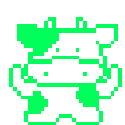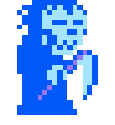|
Sounder posted:Good news, testdisk found a corrupted boot sector, then offered to write a new one. After finishing, I rebooted and got Windows back. You just saved yourself from having to use linux!
|
|
|
|

|
| # ? May 16, 2024 18:20 |
|
NZAmoeba posted:You just saved yourself from having to use linux! I hear you need to use DOS in linux a lot!
|
|
|
|
waffle iron posted:You need to tell us if the computer reboots before or after it POSTs. If it's after, you should be fine. It's actually in the middle of installing XP. When I turn it on, it first shows the BIOS boot screen. It then goes to a OS Choices menu with two options: Microsoft XP Home edition and cancel installation, and then at the bottom it says press F8 for troubleshooting. If I select cancel installation it goes to a XP uninstall screen, and after a minute or so it reboots with no change. If I select XP home edition it spends a little time detecting hardware then goes to the XP loading screen (like you see when a working version of XP is booting up with the little load bar) and then goes to a XP installation progress screen, where it's on the preparing installation step(3rd of 5). Here it is unresponsive to anything I do, and eventually reboots. If I press F8 (at the OS choices menu) it goes to a menu with options such as safe mode, last good configuration, boot logging and stuff like that, but whatever I select the results are the same as selecting XP home edition at the OS Choices Menu. So basically nothing I can do changes anything, and the computer is stuck in an endless cycle. So my thinking was if I plugged in the HD to a working computer, I could use that computer to wipe the HD, install linux, and be good to go. I'm not sure what POSTing is, so can't really tell you about that. Edit: While further messing around with it, I managed to get to a CMOS Setup Utility screen from the BIOS boot screen. There are a good number of options, but I don't really know what I'm looking at here. The first two are Standard CMOS features and Advanced BIOS features, neither of which seem too helpful after a cursory examination. The rest of the options also appear not too helpful. moros fucked around with this message at 00:39 on Dec 24, 2008 |
|
|
|
You don't need a different computer to install Linux or any bullshit you for some reason think in necessary. Just an install CD/DVD and for the CD/DVD drive to be the first boot device.
|
|
|
|
Okay, I'd like to format my computer and use my iPod as an external hard drive to store all my music and such while I do that. I know that basically any GNOME media player can pull tracks off of an iPod, but I'm wondering if there's any way to recover them into a coherent /Artist/Year - Album/ directory structure? OR should I just delete all the music from my iPod and simply drag my Music folder onto the iPod, and then drag the music files onto my newly-formatted system, then reformat my iPod properly?
|
|
|
|
dj.TAKA posted:Okay, I'd like to format my computer and use my iPod as an external hard drive to store all my music and such while I do that. I know that basically any GNOME media player can pull tracks off of an iPod, but I'm wondering if there's any way to recover them into a coherent /Artist/Year - Album/ directory structure? Amarok makes this pretty painless. I've used it to do this (on an mp3 player which uses MTP). You can either rename the tags of the files in place or use amarok to move the files to new filenames generated from the tags. tripwire fucked around with this message at 01:27 on Dec 24, 2008 |
|
|
|
After being really impressed with backup schemes such as time machine on OSX and Time Slider on Opensolaris, I was wondering if anything similar exists for Linux. I've tried googling and have seen some things, but they all look like they are alpha software in heavy development. What does everyone recommend for this style of incremental backups on Linux?
|
|
|
|
I encounter a weird behaviour of gnome-terminal: Setting the terminal background to be transparent in the profile it applies a fake transparency by tinting the wallpaper and using it as the background. If I start the terminal as root however it is actually transparent, showing the windows behind it, even though the settings are exactly the same it seems!  Terminal on the left is started with my user privileges, and the right terminal is started as root. How do I get the same result in my terminals? Also as you can see the root terminal doesn't use my gnome-appearance settings (buttons and toolbar), even though I set it with sudo gnome-appearance as well...
|
|
|
|
moros posted:So my box does not have a stable OS from which to install linux Do not install Linux. You don't know enough about computers. I'm not being a dick, I'm being honest. If you can't figure out that you do not need a working Windows installation to install Linux (and are even ready to go so far as to remove the hard drive and put it in a different machine just to format it), you're going to HATE Linux and it will be pretty much unusable for you.
|
|
|
|
Supersonic posted:After being really impressed with backup schemes such as time machine on OSX and Time Slider on Opensolaris, I was wondering if anything similar exists for Linux. I've tried googling and have seen some things, but they all look like they are alpha software in heavy development.
|
|
|
|
Supersonic posted:After being really impressed with backup schemes such as time machine on OSX and Time Slider on Opensolaris, I was wondering if anything similar exists for Linux. I've tried googling and have seen some things, but they all look like they are alpha software in heavy development. http://www.dirvish.org/
|
|
|
|
MaberMK posted:http://www.dirvish.org/ This is what we use at work. Very simple rsync frontend, and it's awesome because it uses hardlinking for incrementals, which means you can have multiple days worth of backups, each of which are completely navigable and useable, but you are not dinged on space for having duplicates of the same files. You can also easily set up a Hanoi configuration, or just do what we do and keep monthly backups forever and daily backups for 30 days.
|
|
|
|
Accipiter posted:Do not install Linux. You don't know enough about computers.
|
|
|
|
Eyecannon posted:This is what we use at work. Very simple rsync frontend, and it's awesome because it uses hardlinking for incrementals, which means you can have multiple days worth of backups, each of which are completely navigable and useable, but you are not dinged on space for having duplicates of the same files. You can also easily set up a Hanoi configuration, or just do what we do and keep monthly backups forever and daily backups for 30 days. Pretty much what I would have said, but I got in a hurry. If you happen to know what Veritas NetBackup is, this is like a free NetBackup lite. A complete backup solution that's easy to use.
|
|
|
|
I IM a lot, and I like to use finch remotely, using ssh and screen. Is there anyway I can it up so that I get new message notifications on my desktop or somewhere noticeable, instead of having to go to the terminal tab that has my remote screen in it to check?
|
|
|
|
Noah posted:I IM a lot, and I like to use finch remotely, using ssh and screen. Is there anyway I can it up so that I get new message notifications on my desktop or somewhere noticeable, instead of having to go to the terminal tab that has my remote screen in it to check?
|
|
|
|
I'm having an odd issue with my AAO running Intrepid, like to get it resolved if possible. Whenever I unplug or replug the power, an OSD window pops up and just sticks in the middle of the screen for 2 or 3 minutes - it doesn't display any information and as often as not, it catches whatever is behind it and keeps that look for the whole time. I'd like to either fix this or have some way to disable the OSD from Intrepid. Didn't happen under Hardy as I remember it. Any ideas?
|
|
|
|
Has anyone checked out this possible notifications/alerts feature in 9.04? http://www.markshuttleworth.com/archives/253 I think it would be pretty cool to have assuming they make it an optional feature like everything else in ubuntu.
|
|
|
|
|
TesticledRat posted:Has anyone checked out this possible notifications/alerts feature in 9.04? Yeah, it looks like a pretty libnotify client. Didn't really see what was so special about it.
|
|
|
|
I installed intrepid ibex on an old athlon xp 2500 with a lovely geforce 5200 and surprisingly compiz works pretty drat smoothly. However, about 3/5 times booting up the computer will hard lock just after login but before the desktop wallpaper appears. Checking in the system log this seems to happen just after switching from agp 2 to agp 4 mode. Is this just a result of an old lovely video card, a bug or what? Weirdly, sometimes rather than hard locking it will log in without graphical acceleration- when I try to check if compiz is running with ps I'm surprised to find that ps doesn't even return! It just gets through listing a few processes and then hangs in limbo. On the occasions where it does load correctly, the graphical effects work just fine and it seems to be perfectly stable, its just a bitch to get it into that state after you power down. Anyone have any advice?
|
|
|
|
Noah posted:I IM a lot, and I like to use finch remotely, using ssh and screen. Is there anyway I can it up so that I get new message notifications on my desktop or somewhere noticeable, instead of having to go to the terminal tab that has my remote screen in it to check?
|
|
|
|
Someone please help me! Long ago I wrote two simple udev rules to make /dev/ipod when I plug in an ipod and /dev/usbdrive when I plug in . . .a usbdrive. It all worked very nicely. Then at some point udev or hald has been updated and now hald seems to "grab" all these devices when they are plugged in and very rudely put them in a /media directory without mounting them with all the nice options I had setup for these devices to be mounted with in my fstab. So I stopped the hal daemon, but my /dev/usbdrive/ipod devices were still not being created. To make matters worse, when I go back into X windows without the hald running my keyboard and mouse both cease to function! Two questions: 1. How do I stop hald from mounting poo poo for me? Or, can I at least have hald mount vfat devices with defined umask and dmask and uid and gid etc? 2. Since when did my keyboard/mouse functionality start depending on hald? What did I do to gently caress this up and how can I fix it? Thank you. ps. My udev rules: BUS=="usb", SYSFS{idVendor}=="05ac", SYSFS{idProduct}=="1301", NAME="ipod" BUS=="usb", SYSFS{idVendor}=="05ac", SYSFS{idProduct}=="1262", NAME{all_partitions}="ipod" BUS=="usb", SYSFS{idVendor}=="0781", SYSFS{idProduct}=="a3a4", NAME="usbdrive/%n" BUS=="usb", SYSFS{idVendor}=="0781", SYSFS{idProduct}=="a7a8", NAME="usbdrive/%n"
|
|
|
|
Kaluza-Klein posted:1. How do I stop hald from mounting poo poo for me? Or, can I at least have hald mount vfat devices with defined umask and dmask and uid and gid etc? This should enable you to use Xorg without HAL.
|
|
|
|
jegHegy posted:Hey, there's a Pidgin user survey going on, maybe you could suggest some kind of a slave feature to connect to remote instances of Pidgin/Finch. thanks for the heads up, I sugggested something.
|
|
|
|
hey I am running Ubuntu and just got a Samsung SyncMaster 2253LW but cannot get the driver to install. The CD wont boot either, as expected, so I cannot get it off that. Any help would be great, thanks.
|
|
|
|
Emulated_Reality posted:hey I am running Ubuntu and just got a Samsung SyncMaster 2253LW but cannot get the driver to install. The CD wont boot either, as expected, so I cannot get it off that. Any help would be great, thanks. What driver we talking about?
|
|
|
|
Ashex posted:What driver we talking about? well, thats just it. I have no idea what to even look for. I was hoping for a simple install and have it up in running in a few mins but it didnt work out. Im really not that good with hardware.....
|
|
|
|
Emulated_Reality posted:well, thats just it. I have no idea what to even look for. I was hoping for a simple install and have it up in running in a few mins but it didnt work out. Im really not that good with hardware..... You don't need a driver for your new monitor. Just plug it in.
|
|
|
|
edit
Victor Nightingale fucked around with this message at 08:20 on Jun 15, 2009 |
|
|
|
ShoulderDaemon posted:You don't need a driver for your new monitor. Just plug it in. Well this is not working, The Samsung site says i need the x86confing file, but cannot find it...
|
|
|
|
Emulated_Reality posted:Well this is not working, The Samsung site says i need the x86confing file, but cannot find it... Don't follow any more instructions on the Samsung site. Does the Ubuntu graphics safe mode thing not work?
|
|
|
|
waffle iron posted:You don't need a different computer to install Linux or any bullshit you for some reason think in necessary. Just an install CD/DVD and for the CD/DVD drive to be the first boot device. Thanks, that was helpful. I've never messed with installing an OS before, and didn't understand how the BIOS worked. Now I'm stuck in a different spot. I'm trying to install openSUSE 11.1, but after following all the setup prompts, the install locks up. After trying a couple times, I haven't got past 54%. I told it delete the windows partition, and the HD is 40gb, so there should be plenty of room for the install. My computer could just be too old for this distribution. Its from 2000, and has a Ghz AMD Athlon processor with 256mb of RAM. openSUSE of course detects all that and doesn't raise a problem, but it still hasn't successfully installed. Any suggestions, in either getting openSUSE to install properly or another distribution to try (small web server for development purposes), would be greatly appreciated. Thanks. edit: I did successfully get the livecd version of openSUSE up and running, but didn't try the live install because it recommended 1 GB of ram or greater. moros fucked around with this message at 00:35 on Dec 27, 2008 |
|
|
|
moros posted:256mb of RAM
|
|
|
|
jegHegy posted:Try Xubuntu. Thanks, tryin it now. edit: Yeah it worked perfectly, my now working computer thanks you. Now to learn about linux! moros fucked around with this message at 21:13 on Dec 28, 2008 |
|
|
|
I have ubuntu server gusty, with the 2.6.22-16-server kernal. I have an ATI RadeonHD 3450 card in there that is working just fine for video. I only have X11 installed and just use that for xbox media center. That all works great. But I just found out that that video card can push audio through HDMI, which would be fantastic. But I can't get it to show up as an audio device for the life of me. Only the onboard sound shows up code:code:Any ideas? I could try upgrading to whatever the newest one is, but I've never had that go without a huge number of problems. Then again, I've always tried it on desktops and I don't have all that much installed on this....
|
|
|
|
Intrepid is using 2.6.27... I'd give that a shot. My desktop machine dist-upgrade had no problems and I had a bunch of stuff installed.
|
|
|
|
GNOME on Fedora 10 How do I make a virtual desktop? I'm running 1024x600 and can't use a lot of the menus. Scrolling around at 1280x1024 would be great. It appears they took the xorg.conf out.
|
|
|
|
Bob Morales posted:GNOME on Fedora 10 Not sure exactly what you want but xrandr might be worth looking at.
|
|
|
|
Bob Morales posted:GNOME on Fedora 10
|
|
|
|

|
| # ? May 16, 2024 18:20 |
|
Every time I install a new version of Ubuntu on my laptop there's always one of two things not working properly; sound or wifi. This time in 8.10 it's wifi. I can see wireless networks but it refuses to connect. I check the logs of my router and I don't see any connection attempts from my laptop. I have an Atheros AR5006EG for wireless. What can I do? I already tried installing madwifi but that did nothing.
|
|
|




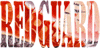



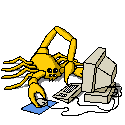














 Associate Christ
Associate Christ