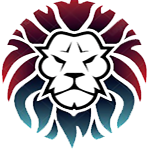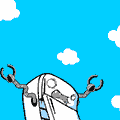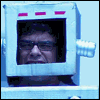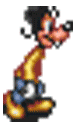|
Purple Haze PS3 posted:I was considering a pair of energy c-100 speakers, but then I saw the c-50 was a lot cheaper, and I am looking for something pretty small. Has anyone listened to the 50s? I have the c-100's as my fronts and c-50's as rears. They are pretty similar but the c50's don't quite have as much punch as the c-100's depending on what you are doing. What you could do is get the c50's and try them as fronts and if you don't like them move them to rears? Audio advisor has 30 day return policy too. Which I ordered when they were $88 there and they are now $70, oh well. http://www.audioadvisor.com/prodinfo.asp?number=ENC50
|
|
|
|

|
| # ? May 18, 2024 16:23 |
|
Another smoking small speaker deal, at the Harmon ebay shop, you may be able to snag Infinity Beta 20's for as low as $40-50 occasionally at auction. By all accounts an excellent speaker at that price.
|
|
|
|
I am using them in a small room so that shouldn't be a problem. I just wanted to know if they were lacking in the SQ department compared to the 100s
|
|
|
|
So the consensus seems to be that if you're willing to spend around $300, the Onkyo ST3100 is the best buy? http://www.circuitcity.com/ccd/productDetail.do?oid=208452 Just in case I go to Circuit City today and they're sold out, how are the similarly priced and rated Samsung and Panasonic? Samsung HT-Z310 for $229 Samsung HTZ-510 for $319 Panasonic SC-PT660 for $299 On the cheap Wal-Mart end, Philips Home Theater Audio System w/ Upconverting DVD Player & iPod Dock, HTS3565D/37 for $178 All of these except for the Onkyo also come with an upconverting DVD player w/ DivX playback. I don't currently have anything that can play DivX on a TV. That.. would actually be nice to have. Are they that much worse?
|
|
|
|
I'm trying to put together an inexpensive home theater setup for my parents. Does anyone know the least expensive decent receiver that will do upconverting to HDMI (mainly so my parents don't have to switch the input on the TV)? I'm starting them out with just 2.1 audio but I need it to be able to do at least 5.1.
|
|
|
|
Super Ninja Fish posted:So the consensus seems to be that if you're willing to spend around $300, the Onkyo ST3100 is the best buy? http://www.circuitcity.com/ccd/productDetail.do?oid=208452 I just got that Onkyo system and love it. But, I own a PS3 so I had no need for another DVD player, which is one of the reasons I purchased that system.
|
|
|
|
Oh wait, the XBox360 can play divx files? I didn't think it could. Maybe I don't need the DVD player then.
|
|
|
|
yes the 360 plays divx quite well. Don't forget netflix as well, very much worth it. As far as the Onkyo vs. the rest goes, The Onkyo is a Amplfier/reciever with some speakers, the other systems, are DVD players with (tiny, crappy) amplifers stuffed into them. This may be fine for you, but the Onkyo's reciever would still be good if you ever wanted better speakers, the others are pretty much throw away.
|
|
|
|
Super Ninja Fish posted:So the consensus seems to be that if you're willing to spend around $300, the Onkyo ST3100 is the best buy? http://www.circuitcity.com/ccd/productDetail.do?oid=208452 I haven't read this thread, but if you are looking for an a/v receiver for around 300 dollars the onkyo tx-sr606 can be bought for around 320 at amazon. I find it sort of hard to believe that samsung receiver can push 1.2kw of power. They also don't list a thd figure, which is probably obnoxiously high. Purple Haze PS3 fucked around with this message at 00:45 on Dec 24, 2008 |
|
|
|
Purple Haze PS3 posted:I haven't read this thread, but if you are looking for an a/v receiver for around 300 dollars the onkyo tx-sr606 can be bought for around 320 at amazon. Amazon wouldn't be able to ship it to me by tomorrow though. I already went and bought the S3100. It took forever for Circuit City to find it. I was worried for a second. Thanks for the advice guys.
|
|
|
|
Super Ninja Fish posted:Amazon wouldn't be able to ship it to me by tomorrow though. Oh well, the onkyo is better than any of the other systems you linked anyway.
|
|
|
|
Any opinions on NAD products (Specifically the NAD T754)?
|
|
|
|
I'm looking to fix a pair of Pioneer CS-66G speakers that I've had in my house for as long as I can remember. The only issue with them is that the contraption (don't know the proper term) that catches the bare wire on the positive terminal is missing, and to counteract this some genius attached a wire that goes around the outside of the back panel and twisted it to the terminal. I'm going to fix the drat thing, but I have no idea what you call that contraption that catches the wire on the terminal. Just for reference, the one on this particular speaker screws onto an exposed screw on the back of the speaker. To attach the wire, you press down on it to reveal the hole where the wire is inserted. Any help would be great. Thanks guys.
|
|
|
|
tinselt0wn posted:Any opinions on NAD products (Specifically the NAD T754)? NAD is a legendary brand with a great reputation going back to their seminal model 3020 integrated amp.  I can't comment on that model you mention however I have never really looked at their a/v receiver line. I have been looking at grabbing a c325bee integrated as my desktop amp though.
|
|
|
|
PS3 digital audio question here. Sorry if this is something well known, I haven't been able to find anything about this online. We have a PS3 hooked up to a roughly 8 year old Onkyo receiver, capable of DD 5.1, DTS 5.1, and Pro Logic II. I am unable to get the PS3 (or the HD channels on our FiOS TV) to output in DD or DTS. Both are connected directly to the receiver via Toslink cable, and the PS3 is set to output over Toslink with DD and DTS, as well as two 2-channel PCM Digital options that I can't uncheck in the options. The receiver should auto detect DD and DTS, yet the new copy of Casino Royale on Blu Ray only gives me the 2-channel PCM output, which the receiver runs through Pro Logic II. I've tried both the compressed and uncompressed audio streams, and the compressed stream even says it's outputting in DD 5.1 (on the on-screen display from the PS3), but the receiver isn't getting it. The case for Casino Royale doesn't specifically say anything about Dolby Digital, but I assume that the PS3 just takes the raw stream and sends it out in whatever format you choose in the audio options. If anyone can help me figure this out, it would be awesome. It's been driving me crazy all day today.
|
|
|
|
sirbeefalot posted:PS3 digital audio question here. Change your audio output to Bistream instead of PCM. I forget where it is, but it's in there somewhere.
|
|
|
|
fahrvergnugen posted:Change your audio output to Bistream instead of PCM. I forget where it is, but it's in there somewhere. Awesome, that worked. Thanks! When would one use PCM? And why would they put such a seemingly pivotal setting in such a bizarre spot (under video playback settings)??
|
|
|
|
PCM is nice if you've got a blu-ray with one of those fancy Dolby TruHD or DTS Master Audio tracks but your receiver is too old to decode them. The PS3 will decode the audio itself and then send it to the receiver as Linear PCM which it should be able to handle.
|
|
|
|
I've skimmed the last few pages of this thread and haven't seen this problem mentioned so I really hope someone can help me out, because I'm starting to get rather frustrated. Within the span of two weeks there is a new TV and new receiver in my living room. Yesterday I was setting everything up, it all seems to be working great with one exception. I have my PS3 connected to the receiver (Sony STR-DG720) via HDMI. When I play a blu-ray the sound seems to go out of sync on and off during the film. Some discs seems worse than others. Watching Iron Man I noticed it in one scene and never again. Then, watching Casablanca immediately afterwards, it happened constantly and was very distracting. The receiver has some setting where I can turn on a delay of 60ms (for the audio) to sync up the sound. This was turned off by default on the first two films, so tonight I turned the setting to on and right now the rest of the family is watching Blade Runner while I'm on the computer trying to fix this problem. On the few times I wandered in to check on it, there seemed to be some issues with audio syncing still. Now previously, with old receiver and tube TV, PS3 was connected to the TV via HDMI and to the receiver via toslink. Never experienced any audio syncing issues at all this way. Beacuse I was waiting for cables from monoprice I never had the PS3 connected to the new TV via HDMI and the old receiver via toslink. tl;dr: My audio is out of sync when playing blu-rays on my PS3 connected to my Sony receiver via HDMI. From what I have read at various sources, I should have been able to set my receivers audio sync feature and that should clear up the problem. It hasn't. When Blade Runner is over downstairs I'm going to recable some things to see what happens. I'll first try HDMI and toslink from PS3 to receiver. If that doesn't help I may go PS3 to TV via HDMI and then toslink to the receiver. Has anyone else ever experienced this problem? Googling 'PS3 audio sync' makes it seem like its a fairly common issue with a variety of receivers and not just this Sony. All I know is the rest of my family doesn't seem to be bothered by this but its annoying the crap out of me and its been rather frustrating finding a lot of conflicting information on net about it.
|
|
|
|
I figure other people might be able to answer this so I'm not going to post it in Tyrone's car audio thread: If my car headunit has a USB port and I plug in a thumb drive with a mix of file types (audio and non-audio) does the headunit just ignore the non-audio types or will it cause problems?
|
|
|
|
Chinaski posted:I figure other people might be able to answer this so I'm not going to post it in Tyrone's car audio thread: One of my co-workers has a head unit like that and he just uses the same flash drive he uses for everything else - so there's a mix of files and it doesn't seem to cause a problem.
|
|
|
|
LordOfThePants posted:One of my co-workers has a head unit like that and he just uses the same flash drive he uses for everything else - so there's a mix of files and it doesn't seem to cause a problem. Awesome thanks!
|
|
|
|
For everyone with the Onkyo 3100, what's the best listening mode to use? Right now I have it on PL2 Music. It seems to sound better than PL2 Game even for Games. The surround speakers sound way too low though.
|
|
|
|
Super Ninja Fish posted:For everyone with the Onkyo 3100, what's the best listening mode to use? Right now I have it on PL2 Music. It seems to sound better than PL2 Game even for Games. You know, you can adjust the level of each speaker individually.
|
|
|
|
Super Ninja Fish posted:For everyone with the Onkyo 3100, what's the best listening mode to use? Right now I have it on PL2 Music. It seems to sound better than PL2 Game even for Games. I'd also like to know what the "best" mode is. I've been keeping it on Neo6:Cinema (not even sure wtf all that means). The neo6 modes seem to be the only ones with "dts." Which is what I want, right?
|
|
|
|
Symon Lymon posted:I'd also like to know what the "best" mode is. I've been keeping it on Neo6:Cinema (not even sure wtf all that means). The neo6 modes seem to be the only ones with "dts." Which is what I want, right? Neo6 is the DTS equivalent of dolby pro logic (meaning it is matrixing the surround signal instead of using discrete channels) You will only get DTS or Dolby if you are feeding the receiver a digital audio bitstream, either on the HDMI input or the digital audio inputs (coax/optical). How do you have yours wired up?
|
|
|
|
Saddamnit posted:You know, you can adjust the level of each speaker individually. Even with the sound all the way up on the surround speakers, I can barely hear them unless I get right next to them. So basically I can't tell the difference between the surround sound and not having surround sound.
|
|
|
|
vanilla slimfast posted:Neo6 is the DTS equivalent of dolby pro logic (meaning it is matrixing the surround signal instead of using discrete channels) I have mine wired through digital optical. Edit: I just got the Dark Knight on Blu-ray, and no matter what surround mode I have it set to, it sounds like equal sound comes out of all speakers. Meaning if the Joker is saying something in the middle of the screen, his voice booms equally from the front and back.. is that supposed to be how it works? Edit2: Wow. Ok. Well, voices hardly come through my front speakers at all. They BOOM from my rear speakers. It's kinda weird having batman in front of me on screen and hearing him behind me. Even with the front speakers up to my ear, I can barely hear voices from them. Music and sound effects sound fine though. Neo6:Music seems to fix it the best. LuckyCat fucked around with this message at 22:19 on Dec 30, 2008 |
|
|
|
Symon Lymon posted:I have mine wired through digital optical. No, most dialogue is going to come from the center channel only. Sounds like you have it on "all stereo" right now (which takes two channels and sends it equally to all speakers) You are playing back from bluray, how exactly do you have everything wired up? What are you using for a bluray player?
|
|
|
|
vanilla slimfast posted:No, most dialogue is going to come from the center channel only. Sounds like you have it on "all stereo" right now (which takes two channels and sends it equally to all speakers) I have blu-ray connected to the onkyo via digital optical. Then because the onkyo doesn't have HDMI, I have HDMI going from the blu-ray to the TV directly. I have the TV muted. Thanks for your help by the way. I feel like such a newbie with this sound stuff. My blu ray is a Samsung BD-P1000, which is very old. At this point it pretty much sounds the best when I set it to stereo. At least then it doesn't sound like everyone is behind me. LuckyCat fucked around with this message at 22:36 on Dec 30, 2008 |
|
|
|
Symon Lymon posted:I have blu-ray connected to the onkyo via digital optical. Then because the onkyo doesn't have HDMI, I have HDMI going from the blu-ray to the TV directly. I have the TV muted. Thanks for your help by the way. I feel like such a newbie with this sound stuff. Go into your BluRay setup menus and make sure the audio output is set to "Bitstream" and not "PCM." It sounds like the player is decoding the surround signal and only sending a stereo PCM signal across the optical connection instead of passing the DTS/DD bitstream for the receiver to decode. See page 41 of the BD-P1000 manual: http://downloadcenter.samsung.com/content/UM/200606/20060605081322171_P1000_XAA_BK_0602.pdf
|
|
|
|
vanilla slimfast posted:Go into your BluRay setup menus and make sure the audio output is set to "Bitstream" and not "PCM." It sounds like the player is decoding the surround signal and only sending a stereo PCM signal across the optical connection instead of passing the DTS/DD bitstream for the receiver to decode. Great! Awesome. I changed Digital Output to Bitstream from PCM. Now, there are two more options: PCM Down Sampling and Dynamic Compression, which are both set to ON. Do I need to leave these alone or set them to OFF? Edit: Okay, I turned PCM Down Sampling off and kept Dynamic Compression on, based on what I read. Now Dark Knight only has one surround sound audio mode which reads "Dolby D" on the display, and it sounds awesome. LuckyCat fucked around with this message at 23:35 on Dec 30, 2008 |
|
|
|
This is more of an audio question then computer question so im posting here, im looking to use bluetooth to transmit audio from a computer to receivers in our office for music or movies. My question is, can I use a single Bluetooth doggle, or would I need some kinda transmitter that is more then just the doggle. Also is it possible to have more then one reciever get the audio from the transmitter/doggle. We are thinking of useing 2 of these for the receiver: http://www.amazon.com/Jensen-WBT310-Universal-Bluetooth-Receiver/dp/B000CMU1NM RF probably wont work, neither is running cable thru the drop ceiling.
|
|
|
|
Symon Lymon posted:Great! Awesome. I changed Digital Output to Bitstream from PCM. turn off dynamic compression... it artificially makes the midrange louder so it seems to sound better at lower volume levels, if you ever turn it up though it will sound like dog poo poo.
|
|
|
|
I just dusted off a Midiland S2 4100 computer speaker system I bought 10 years ago, connected it and it still sounds great. I'm wondering if I could just buy a nice pair of bookshelf speakers and connect them to the subwoofer since it's one of those systems where everything plugs into the subwoofer. Any problems with that?
|
|
|
|
My 1/4 TRS Connector (as Wikipedia identifies it) produces a very distorted sound when pushed all the way into my mixer. Let me explain. A buddy of mine bought some mixer and speakers at a police auction, and then went out and separately purchased audio cables for the whole thing. Connecting the speakers to my laptop for our New Year's Eve dance party has fallen to me. My laptop's headphone jack is connected with what I believe is a 1/8 stereo plug. The other end of the 1/8 connects to a 1/4 adapter. The 1/4 adapter seems to fit snugly into the input jack on the mixer - for which I have no manual. The Mixer is a GTD Audio Power Mixer 8800. When the 1/4 is plugged all the way in the low end almost completely drowns out the high end. There is a also a scratching, mewling noise that comes out of the speakers. If I ease the plug out a little, the sound clears up considerably but is very quiet. If I ease the plug out slightly more, and put a downward pressure on the plug, everything sounds great - but the plug needs to be held in place. Any suggestions on what is going on? I'd appreciate any help.
|
|
|
|
GatewayBF posted:My 1/4 TRS Connector (as Wikipedia identifies it) produces a very distorted sound when pushed all the way into my mixer. Let me explain. Is this a DJ mixer of some kind? Make sure you're plugged into a line input and not a phono input.
|
|
|
|
GatewayBF posted:My 1/4 TRS Connector... Is your Adaptor a Balanced 1/4 TRS, tip ring sleeve? Or just a stereo adaptor 1/4?
|
|
|
|
I think Doc's on the right track. It's possible the 1/4 adapter is mono. Most are.
|
|
|
|

|
| # ? May 18, 2024 16:23 |
|
Dominoes posted:I think Doc's on the right track. It's possible the 1/4 adapter is mono. Most are. Good call. The way to check: a stereo (or balanced mono) TRS connector will have two black rings on it. An unbalanced mono TRS connector will only have one black ring.
|
|
|