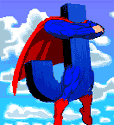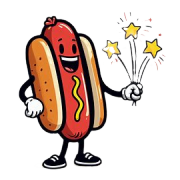|
Would a 7300GS be sufficient for a video card if you just wanted something cheap that you could hook up to a LCD monitor and HDTV? It's on sale for $52 and I'm thinking it would be good to get for my dad since he just ordered a 40" 1080p Sony HDTV and has a new 22" Samsung LCD monitor for himself for Christmas.
|
|
|
|

|
| # ? May 9, 2024 14:53 |
|
whatupdet posted:Would a 7300GS be sufficient for a video card if you just wanted something cheap that you could hook up to a LCD monitor and HDTV? Should be fine, as far as resolution/color depth/etc is concerned. So you would want to hook both the TV and the monitor up to it? At the same time?
|
|
|
|
whatupdet posted:Would a 7300GS be sufficient for a video card if you just wanted something cheap that you could hook up to a LCD monitor and HDTV? You can pick up 9400GT's for around that price on Newegg, if you want something newer.
|
|
|
|
vanilla slimfast posted:Should be fine, as far as resolution/color depth/etc is concerned. So you would want to hook both the TV and the monitor up to it? At the same time? Yes both hooked up at the same time, granted the monitor would get more use but occasionally he could watch stuff from the computer on his new TV. evilalien posted:You can pick up 9400GT's for around that price on Newegg, if you want something newer. I seen a few on Newegg/NCIX for $65-80, some with mail-in-rebates. I'll think about it but it might come down to price since he's only coming from onboard video. poo poo. Thinking on it he might not even have PCI-E since he's coming from an old AMD Athlon system so what about one of the following: X1550/X1650/HD2600XT/6200? They are all between $50-85.
|
|
|
|
I think its finally time to upgrade from my Xbox to a decent HTPC. Im looking at putting together a simple playback machine with the possibility of upgrading to allow recording in the future. Currently I will only need it for SD files (Xvid/Dvix etc) but hopefully as I get more bandwidth I will be able to move to HD. Ive been looking at some of the mATX motherboards that have HDMI built into them, but Im not sure which one is the for me. For this setup I have two limited factors and they are; a) Budget, Id like to keep this system as cheap as possible, but I don't want to sacrifice future upgrade-ability for a few dollars. b) Size, Unfortunately due to my TV cabinet I will have to find a case that is 10cm or less in height. (About 4") This is a first draft of the parts I have been looking at. Motherboard G-B MA78GM-S2H $125 CPU AM2 x2 6000+ $121 RAM 2G-800 Kingston $29 HDD W.D. SATA 160G $57 I have all of my media on a Network Fileserver so HDD space is not really an issue for this PC, besides loading OS. Alot of people have recommended this motherboard in the past, but is there a newer revision available that is better suited to my needs? I noticed there was a DS2H model but I couldnt tell the difference between the two. (Only a $30 price difference) Lastly, I have found a few cases that fit my requirements; Antec Minuet 350 Slimline and Silverstone ML02B-MXR Slim to name a couple. Has anyone has any experience with slim HTPC cases? Are there any that are highly recommended? I wouldnt mind spending a little bit extra for a nice looking case, something that I wont get sick of over time. Thanks in advance 
|
|
|
|
No one has probably noticed but Divx 7 was released today, which is notable here as its brings h264 support along with mkv to a more mainstream audience. It seems to be pretty quick as well, and is a great alternative to using CoreAVC or ffdshow.
|
|
|
|
tofufish posted:I think its finally time to upgrade from my Xbox to a decent HTPC. Im looking at putting together a simple playback machine with the possibility of upgrading to allow recording in the future. Currently I will only need it for SD files (Xvid/Dvix etc) but hopefully as I get more bandwidth I will be able to move to HD. Ive been looking at some of the mATX motherboards that have HDMI built into them, but Im not sure which one is the for me. There's no reason to go AMD really. You can get an e7200 + a nvidia 93/9400 motherboard or an Intel G45 for the same price, with better performance.
|
|
|
|
Is netflix ever going to have streaming HD to your computer? I'm not interested in an HDTV and a 360 when I have a perfectly fine high def computer monitor.
|
|
|
|
|
935 posted:Is netflix ever going to have streaming HD to your computer? I'm not interested in an HDTV and a 360 when I have a perfectly fine high def computer monitor. Highly unlikely. The bandwidth requirements are too high for many connections, and with the open nature of PCs the MPAA has content protection concerns (look at the nightmare of getting digital cable signal signals to PCs).
|
|
|
|
Crackbone posted:Highly unlikely. The bandwidth requirements are too high for many connections, and with the open nature of PCs the MPAA has content protection concerns (look at the nightmare of getting digital cable signal signals to PCs). Since they are already doing it with the xbox, bandwidth is obviously not a barrier anymore. I would imagine that copyright concerns are the only barrier at the moment, but that will change once Netflix transitions everyone over to Silverlight and it's use as an effective form of DRM is proven to the MPAA. Additionally, if you haven't noticed, Netflix is aggressively pushing it's streaming tech into a ton of new products -- TVs, DVD players, xbox360, etc. I wouldn't be surprised if we see HD streaming within the first half of this year, whether it be through their website or some other delivery method such as Windows Media Center. SuperCaptainJ fucked around with this message at 22:13 on Jan 7, 2009 |
|
|
|
Ryokurin posted:No one has probably noticed but Divx 7 was released today, which is notable here as its brings h264 support along with mkv to a more mainstream audience. It seems to be pretty quick as well, and is a great alternative to using CoreAVC or ffdshow. Do updates to the Divx codec get pushed to XBox360s running NXE, or am I displaying too much audacity of hope?
|
|
|
|
I've got my ghetto HTPC hooked up and I'm loving it. Using XBMC as my front end, with library mode enabled. I bought a Vista MCE remote at Fry's and programmed it into my Harmony 550. I bought intelliremote and installed the XBMC profile. XBMC library mode is quite fun. Artist info and album covers for music and really cool fan art for movies. 
|
|
|
|
I threw one of these http://www.newegg.com/Product/Product.aspx?Item=N82E16827118013 into my HTPC last night, and after fighting with video card drivers, powerdvd versions and other misc crap for hours (why are they making it so hard to play legally purchased blu-ray disks?) I finally got everything up and running and are now enjoying my new blu-ray drive. Next up is to get it integrated into media portal and get my harmony remote all setup to control powerdvd.
|
|
|
|
I'm setting up my 360 as a media center for the first time and have a question. What type of video codecs work in vista media center? I have several movies encoded in h.264 saved as .mkv files. Is there any way to add codecs to MCE?
|
|
|
|
CombatMedic posted:I'm setting up my 360 as a media center for the first time and have a question. Edit: Actually, not sure if that'll stream to the 360 or not. I'm pretty sure you can't get the 360 to natively play any new codecs.
|
|
|
|
chryst posted:Download something like CCCP or the K-Lite Codec pack. If WMP can play it, then VMC will. Agreed. Try running TVersity on your PC and the 360 will play the transcoded files that TVersity streams over to it.
|
|
|
|
It appears that my GIGABYTE GA-MA78GM-S2H does not send a surround sound signal over HDMI and that I must use either the optical audio or the analog 5.1 connections. Can anyone else confirm this? So much for HDMI being a way to consolidate all of the cables... Anyone got a decent priced audio or video card that will do true surround over HDMI? My receiver only has 2 optical inputs, yet I have more optical devices than that. Is there any way I can get coaxial S/PDIF with my motherboard without buying an additional sound card? edit - Yes there is. Anyone know where I can get one of these in the US ? http://tinyurl.com/8k3sc9 It's a S/PDIF In and Out cable that connects to the motherboard for Gigabyte boards. The manual mentions one but doesn't come with it. FogHelmut fucked around with this message at 04:25 on Jan 10, 2009 |
|
|
|
FogHelmut posted:It appears that my GIGABYTE GA-MA78GM-S2H does not send a surround sound signal over HDMI and that I must use either the optical audio or the analog 5.1 connections. Can anyone else confirm this? I have an Asus motherboard and used HDMI to carry audio as well until I realised it wasn't carrying the surround signals, only stereo. I had to use S/PDIF like you in order for my Yamaha amp to decode DD/DTS etc.
|
|
|
|
FogHelmut posted:It appears that my GIGABYTE GA-MA78GM-S2H does not send a surround sound signal over HDMI and that I must use either the optical audio or the analog 5.1 connections. Can anyone else confirm this? It should send it out over HDMI fine. Check the AVSforum, they have a huge thread on that specific motherboard.
|
|
|
|
I'm having trouble getting 5.1 output from my PC to my receiver. I have an Asus P5QL Pro motherboard that has coax digital out, which I've hooked up to the Video 2 coax digital input on my receiver. I'm running Vista x64. Audio plays in stereo when I make the "Digital Output Device (SPDIF)" my default device in the Sound control panel applet. Under the "Supported Formats" tab in the "Digital Output Device (SPDIF)" properties window, I have "DTS Audio" and "Dolby Digital" formats checked and "44.1 KHz and 48.0 KHz" sample rates checked. I have ffdshow installed and am using Windows Media Player 11 to play videos. What am I missing?
|
|
|
|
After the recent purchase of a laptop my computer doesn't get much use anymore. I have a 720p tv. I want to use it primarily for recording tv and playback. What tuners should I be looking at. I have basic cable with some music channels so I am assuming it is digital. Any help would be great.
|
|
|
|
tropical posted:I'm having trouble getting 5.1 output from my PC to my receiver. I have an Asus P5QL Pro motherboard that has coax digital out, which I've hooked up to the Video 2 coax digital input on my receiver. I'm running Vista x64. Just to be sure, what media are you using to test 5.1?
|
|
|
|
compton rear end terry posted:After the recent purchase of a laptop my computer doesn't get much use anymore. I have a 720p tv. I want to use it primarily for recording tv and playback. What tuners should I be looking at. I have basic cable with some music channels so I am assuming it is digital. Any help would be great. A lot of it is going to depend on the front end you plan on using. Regardless of the actual model, however, you'll probably want something that can accept either NTSC coax, RCA, or S-Video in (along with appropriate audio). If you have HD, I only know of the Hauppauge HD-PVR. You'll also want to make sure whatever you get includes in IR Blaster to change the channel on your set-top box unless you get an MCE Remote with ir blaster. I've, personally, got a Hauppauge HVR-1600 and run my Set-Top Box through the NTSC coax and get OTA HD through the ATSC jack. The caveat to it, however, is that it's only 1 tuner, so only 1 can be utilized at a time--either the STB or the OTA HD. monkeybounce fucked around with this message at 16:15 on Jan 12, 2009 |
|
|
|
compton rear end terry posted:After the recent purchase of a laptop my computer doesn't get much use anymore. I have a 720p tv. I want to use it primarily for recording tv and playback. What tuners should I be looking at. I have basic cable with some music channels so I am assuming it is digital. Any help would be great. I did an detailed writeup of different capture options in the FAQ thread: http://forums.somethingawful.com/showthread.php?threadid=2785824 Do you have a set top box with your cable? Are you getting HD channels?
|
|
|
|
Sorry to keep pestering you, guys, but I was looking at a different motherboard for my build (budget-related change), and I was wondering if I could get your opinion. The original was this one:ASUS M3A78-EMH HDMI And now I'm looking at this: M2A-VM HDMI The rest of the computer is staying the same. CPU: AMD AM2 Athlon 5200+ RAM = 2GB (DDR 800, Kingston) HDD = 640 GB, SATA2 I'm going to be playing mostly 720p (not 1080p, as my TV can't handle it), both series and movies. Thanks again, sorry for being a pain in the rear end. /edit: I'll add 2 XBMC questions I have, while I'm at it. For some reason, it's detecting all of my movies as "The Simpsons Movie" and adding a korean poster to it. I have to manually change it and look them up before they show up normally. Also, is there any way of getting info for anime series? Or at least to make it add the files to the library? It's kind of annoying having Gundam 00 with proper fanart, thumb and plot but no files in it. Edmond Dantes fucked around with this message at 19:47 on Jan 12, 2009 |
|
|
|
vanilla slimfast posted:I did an detailed writeup of different capture options in the FAQ thread: http://forums.somethingawful.com/showthread.php?threadid=2785824 I do not have a set top box, I get only the basic HD channels at home (fox, nbc, abc, cbs) but not at school.
|
|
|
|
compton rear end terry posted:I do not have a set top box, I get only the basic HD channels at home (fox, nbc, abc, cbs) but not at school. So you have the cable plugged directly into your TV and it sounds like you are tuning QAM in the clear. There are capture cards that are low-cost that do exactly the same thing. Just look for an ATSC/QAM tuner with the number of inputs you want that is the form factor/interface that works for your computer. You should also be able to capture analog SD channels (aka NTSC) with these cards as well. QAM capture and MPEG2 playback are both pretty low-impact, so you don't need a beefy amount of hardware to handle this. If you are looking to play back high-compression content like x264, however, you will need a bit more horsepower. What OS were you looking to run as your platform?
|
|
|
|
Most likely vista since I have vista ultimate already installed. In reality I just need to be able to set up a record schedule and rewind tv. So something like this http://shop4.frys.com/product/5581210?site=sr:SEARCH:MAIN_RSLT_PG would work fine?
|
|
|
|
TheScott2K posted:Just to be sure, what media are you using to test 5.1? The only thing I had to try was a digital copy of a movie that I... acquired... that was listed as having DTS sound. I'll try a DVD tonight and see if that works.
|
|
|
|
compton rear end terry posted:Most likely vista since I have vista ultimate already installed. In reality I just need to be able to set up a record schedule and rewind tv. No, that product does not appear to support QAM (cable modulation), only over-the-air (OTA) with an antenna Looks like if you wanted to go the external HVR route, you'd have to get the 950Q, 1500 or 1950 models: http://www.hauppauge.com/site/compare/compare_hvr-external.html If you have a desktop pc, it might be cheaper to go with an internal card instead? All of the internal models that Hauppauge makes support QAM: http://www.hauppauge.com/site/compare/compare_hvr-internal.html Also, it looks like there is this little footnote on the Hauppauge pages: "2. Microsoft's Vista Media Center does not currently support clear QAM TV reception. To receive clear QAM, you will need to use the Hauppauge WinTV v6 application, SageTV or BeyondTV."
|
|
|
|
vanilla slimfast posted:If you have a desktop pc, it might be cheaper to go with an internal card instead? All of the internal models that Hauppauge makes support QAM: http://www.hauppauge.com/site/compare/compare_hvr-internal.html Be careful, the hvr-1600 specifically comes in two different flavors which are not easy to differentiate. Only one of them supports QAM tuning. Also in my experience if you are going to capture both digital and analog the hvr-1800 has really really terrible analog reception.
|
|
|
|
So Gizmodo(or maybe it was engadget) has some really awesome videos up for the Atom on Ion platform. The Nvidia reference PC looks like it is using a nano itx-ish form factor and it is just small as hell. I hope this hit market soon because It is replacing my media box for sure. edit: http://www.engadget.com/2009/01/12/nvidia-ion-platform-gets-demonstrated-at-ces Juriko fucked around with this message at 21:36 on Jan 13, 2009 |
|
|
|
Juriko posted:So Gizmodo(or maybe it was engadget) has some really awesome videos up for the Atom on Ion platform. The Nvidia reference PC looks like it is using a nano itx-ish form factor and it is just small as hell. I hope this hit market soon because It is replacing my media box for sure. Throw a blu-ray drive on that and i'm in love! I've been hunting for something atom based that can handle a blu ray drive at full 1080p so that I could skip buying a dedicated BR player and I'd been getting the feel that we are about 6 months from getting enough grunt out of these things to pull it off.
|
|
|
|
Juriko posted:So Gizmodo(or maybe it was engadget) has some really awesome videos up for the Atom on Ion platform. The Nvidia reference PC looks like it is using a nano itx-ish form factor and it is just small as hell. I hope this hit market soon because It is replacing my media box for sure. This is amazing, I may hold out on building a new HTPC until these hit market.
|
|
|
|
TheScott2K posted:Do updates to the Divx codec get pushed to XBox360s running NXE, or am I displaying too much audacity of hope? There's no need for it, since its just another implementation of H264. Its just like how Divx can play Xvid and vice versa, its the same standard in the end. monkeybounce posted:I've, personally, got a Hauppauge HVR-1600 and run my Set-Top Box through the NTSC coax and get OTA HD through the ATSC jack. The caveat to it, however, is that it's only 1 tuner, so only 1 can be utilized at a time--either the STB or the OTA HD. Unless its some limitation in the software you are using, you can use both tuners at the same time. Its just like the PVR-500 in that aspect.
|
|
|
|
Ryokurin posted:Unless its some limitation in the software you are using, you can use both tuners at the same time. Its just like the PVR-500 in that aspect. Yeah, IIRC, my experience is that the hvr-1600 supports using both digital and analog tuning at the same time. Some others in the hvr line, specifically the 1800 absolutely do not allow this.
|
|
|
|
Would you guys mind critiquing my build? MB: http://www.newegg.com/Product/Product.aspx?Item=N82E16813186140 Ram: http://www.newegg.com/Product/Product.aspx?Item=N82E16820211272 CPU: http://www.newegg.com/Product/Product.aspx?Item=N82E16819116063 Case: http://www.newegg.com/Product/Product.aspx?Item=N82E16811121027 HD: Old 250 Pata drive I have Residency Evil fucked around with this message at 00:35 on Jan 14, 2009 |
|
|
|
edit: HTPC != HDTV 
Flobbster fucked around with this message at 01:53 on Jan 14, 2009 |
|
|
|
Ryokurin posted:There's no need for it, since its just another implementation of H264. Its just like how Divx can play Xvid and vice versa, its the same standard in the end. LoL "There's no need for it." Go try to play an HD MKV on a 360 and rate your success on a scale of 1 to 10. They don't support MKV on consoles. It's one of those frustrating, seemingly-unnecessary asterisks holding them back as media centers, and it's a hell of a lot easier to solve than the bigger ones like CableLabs being cunts. Here's hoping the consoles update to Divx 7 and finally natively support the best HD container anyone actually uses. If my WMC extender capabilities grew to include MKV playback that would just rule. I don't know how they're going to un-oval office CableLabs. edit: Is extender talk straying too far from the subject of HTPCs? TheScott2K fucked around with this message at 04:05 on Jan 14, 2009 |
|
|
|

|
| # ? May 9, 2024 14:53 |
|
Just want a sanity check on this: If I buy a blu-ray drive from Newegg, and a copy of PowerDVD 8 Ultra, and my TV is HDCP compatible, I'll be able to play blu-ray discs at 1080p, right? I play 1080p x.264 movies fine with XBMC, so my system can handle the load. The video is an nVidia 8200, and PDVD can do DXVA. Do I need any special audio stuff? I'm using SPDIF passthrough, but I could drop a creative X-Fi I have into it if needed. Just want to make sure I'm not missing anything. Also, I was pretty f'n pissed to learn that PDVD completely dropped support for HD-DVD. I was gonna buy a bunch of those for like $2 each on CL. Edit: Do I need to do anything crazy for it to output at 1080p/24? Mr. Eric Praline fucked around with this message at 15:24 on Jan 14, 2009 |
|
|