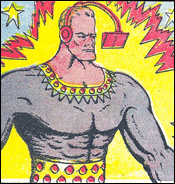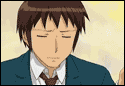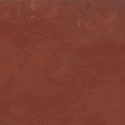|
Unexpected EOF posted:So today I decided to try getting into zbrush, so I downloaded the trial and... The answer to your first question is "Yes". The answer to your second question is also "Yes". Zbrush is an incredible and powerful program, but unfortunately they know nothing about good UI design. If you try out Mudbox and are happy with the results, don't even concern yourself with anything from Pixologic. I've learned Zbrush, I understood Zbrush, but I'll only use it if I have no other option. In my experience, getting a model into Zbrush and starting to sculpt takes many more un-obvious tool and menu selections compared to Mudbox which will get you on the ground and running in just a few moments. Zbrush is really a fantastic, powerful piece of software, but it's not something you just pick up and start using like Mudbox. I hope this makes sense, but: Modo:Zbrush as Silo:Mudbox DefMech fucked around with this message at 06:42 on Jan 7, 2009 |
|
|
|

|
| # ? May 13, 2024 21:44 |
|
How did you model all of that in 4 hours? That's incredibly fast modelling. Any tips?
|
|
|
|
|
PBateman posted:Hey! I'm a total newbie at modeling...just downloaded Blender a couple days ago and did a couple tutorials. which tuts did you use? I downloaded blender but I can't make heads or tails of it. I took a 3d modeling class back in HS and wanted to give it another go but I seriously remember nothing about it.
|
|
|
|
DefMech posted:The answer to your first question is "Yes". The answer to your second question is also "Yes". Zbrush is an incredible and powerful program, but unfortunately they know nothing about good UI design. If you try out Mudbox and are happy with the results, don't even concern yourself with anything from Pixologic. I've learned Zbrush, I understood Zbrush, but I'll only use it if I have no other option. In my experience, getting a model into Zbrush and starting to sculpt takes many more un-obvious tool and menu selections compared to Mudbox which will get you on the ground and running in just a few moments. Zbrush is really a fantastic, powerful piece of software, but it's not something you just pick up and start using like Mudbox. Honestly,if I had the time, or if I knew I ever had a future in working with it, I'd use zbrush. Right now it seems that mudbox really does fit my needs better both from what's been said here and the fact that an actual workflow exists between it and 3dsmax. I'm using 3dsmax 2008, does 2009 still have that issue where it's incompatible with Aero?
|
|
|
|
Much of my SCAD coursework as of late hasn't really been CG-related (digital matte painting, augmented reality game design, 2D rotoscoping), but I'm taking a 3D character animation class as well as a hybrid 2D/3D film project this quarter. I might actually have something to contribute soon. One question I've had on my mind, though: Does anyone have any good modeling tutorials for hair? I've modeled hair as kind of a 'shell' that sits on top of the head, and I've also tried doing polygonal planes with transparency maps. Those work okay for relatively low-detail models but do you guys have any good tips on doing hair? I would guess a lot of the detailing is through the textures, but I don't really know how to paint hair.
|
|
|
|
no jimmy its not posted:How did you model all of that in 4 hours? That's incredibly fast modelling. Any tips? Probably nothing that you haven't heard before I have a super-basic, all quad, human base mesh that I made a while ago and sculpts well in Zbrush. I export it as an .obj and bring it into zbrush. The rest is basic sculpting workflow making use of Zbrush subdivision levels. Establish proportions Block out major masses Block out muscle groups Detail muscle groups Having a knowledge of anatomy is essential, the better you get at learning how the body is put together, the quicker you can block everything in with confidence that it will look correct. I would say anatomy studies and observational skill to be more important than the technical issues if you plan to do organic modeling. Technical modeling is a dfferent story though.
|
|
|
|
cubicle gangster and Heintje: Thanks so much for the info!! I have never heard of "gamma 2.2 / linear workflow" before and it is a lot of food for thought. The links you guys provided are golden and it makes me want to try out Vray even more now. The dirtmap stuff is especially cool. Here are those links again in case anyone is too lazy to skip back. http://www.spot3d.com/vray/help/150SP1/vraydirt_params.htm#notes (examples) http://www.spot3d.com/vray/help/150SP1/examples_vraydirt.htm http://www.aversis.be/tutorials/vray/essential_gamma_01.htm http://asgvis.com/index.php?Itemid=57&id=24&option=com_content&task=view http://www.jamesshaw.co.nz/blog/?p=152 Sorry I didn't thank you guys sooner. Really great stuff! EoinCannon: Your work continues to amaze me. Ever since I saw your work in the 3d emoticon thread I have been impressed. I also want to echo what you said about zbrush and anatomy. Once you master zbrush's crappy UI it is an incredibly powerful tool. Today I found out this sculpture studio is down the road from me. Anyone ever hear of it? Very seriously thinking about taking an ecorche class to improve my anatomy skills.
|
|
|
EoinCannon posted:Probably nothing that you haven't heard before Ahh I though this must be the case. Thats a good workflow to follow. I have a basic human but its ages old from when I was in second year university so I'm going to make a new one I think as my standard.
|
|
|
|
|
I've done some more work on the Iggy model. The hands and feet are still relatively untouched so they look really weird. I think the proportions are getting closer. I'll post my standard base mesh tomorrow morning for anyone interested, time for bed.  
|
|
|
|
sigma 6 posted:cubicle gangster and Heintje: Thanks so much for the info!! I have never heard of "gamma 2.2 / linear workflow" before and it is a lot of food for thought. The links you guys provided are golden and it makes me want to try out Vray even more now. The dirtmap stuff is especially cool. Thats cool mon. Yeah it's an easy workflow to follow once you know the boxes to tick and numbers to plug in. Your renders end up looking great and make all the MR/Rman users jealous that it's so quick and easy.
|
|
|
|
Woah I just discovered this thread. Awesome! I've been doing some 3D stuff over the past year. This is my first model: (Alias + Maxwell)   This is my second and latest model: (Rhino + Vray + Realflow)     It's a restaurant boat by the way. Now I have a couple of questions. I'd like to use maxwell to do all my renders but time doesn't allow it. V-ray is fairly decent but looks fairly lovely in the mode I have to use. Everytime I try to render at a large resolution/complex image the RAM usage gets over 2.8GB ish (I did the windows /3GB thing) and V-Ray crashes. Is there any way around this because it really really pisses me off? Can anyone recommend any other rendering programs? I'm looking for something that will render a decent image in less than 24 hours or so. Something about the quality of maxwell but faster. Any help would be appreciated.
|
|
|
|
Are you using displacement anywhere? That will push your memory into crazy land when using Vray. Why are you using realflow? If it's for the water you can do that with some simple noise maps in the bump slot. Cubicle can probably give you a better guide for tweaking render sampling settings, but one thing you can try in the global parameters is to limit the trace depth to 3. edit: hang on are you rendering in Rhino with Vray? That shits crazy.
|
|
|
|
Heintje posted:Are you using displacement anywhere? That will push your memory into crazy land when using Vray. Why are you using realflow? If it's for the water you can do that with some simple noise maps in the bump slot. No I'm not using displacement as far as I know. I used realflow to model the water. Didn't realise there was another way to do it? Does it look as good the other way? Yeah I'm rendering in Rhino with Vray what's crazy about that? Sorry I'm so vague, I don't know some of the terminology you have used 
|
|
|
|
After some time without touching 3D I decided to do something I never took my time to do: Model an eye correctly. Yea, it's a bit simplistic, but it was fun    Now I might just have to go and model a face for that eye.
|
|
|
|
Elentor posted:After some time without touching 3D I decided to do something I never took my time to do: Model an eye correctly. Yea, it's a bit simplistic, but it was fun Where did you get your textures? I've been working on something that requires an eye and I'm at a loss.
|
|
|
|
Unexpected EOF posted:Where did you get your textures? I've been working on something that requires an eye and I'm at a loss. I took the iris from the wikipedia commons and edited it accordingly. The eyeball texture I made myself from a lot of 3d.sk reference pics. Then I made a normal map for the iris, a Normal Map for the eye ball (veins), a subsurface scattering map, a specular map for the eyeball, and a reflection map for the cornea and eyeball.
|
|
|
|
EOF, That's a nice eyeball, I have a standard eyeball that I used in my characters but it set up for vray so I might need to make a new one. I would suggest though that the falloff between the coloured part (I forget what it's called) and the pupil should be softer and the dark rim at the outer edge of the coloured part could maybe be a bit darker. I've done some more work on the Iggy model I'm not finished sculpting by a long way but I'm trying to learn mental ray so I brought it into MAX to have a go at lighting and setting up shaders in MR. The hair is still a visual aid, he's going to have proper hair, not dreadlocks  
EoinCannon fucked around with this message at 10:38 on Jan 10, 2009 |
|
|
|
Hey guys I haven't worked in 3d in about 7 years since going 2d, but I'm very interested in getting back into it with z-brush/mudbox and am looking to build a new rig to do so. I guess my question is how much do these program utilize the GPU? Are they more cpu/ram intensive or would it be worth it to pony-up for a mo' powerful video card? I guess I'm also looking for a reason to justify getting a expensive card for something other than just running gta4 at max settings.
|
|
|
|
ACanofPepsi posted:I started with Boujou, and moved on to Syntheyes. I could customize my track much easier, and felt I had much more control with Syntheyes. That being said, I'll still throw a clip through Boujou if the other program is giving my wonky results since it's essentially a 1 button solution. thanks, im heading towards boujou now, gave it a first run the other day, seemed kind of slow todo the track 2-4seconds a frame, i have the feeling its something im doing though ive done 2d tracking on everything from flame to after effects.
|
|
|
|
Macksy posted:Hey guys I haven't worked in 3d in about 7 years since going 2d, but I'm very interested in getting back into it with z-brush/mudbox and am looking to build a new rig to do so. I guess my question is how much do these program utilize the GPU? Are they more cpu/ram intensive or would it be worth it to pony-up for a mo' powerful video card? I guess I'm also looking for a reason to justify getting a expensive card for something other than just running gta4 at max settings. some of the mainstream gaming cards do very well, i do nuke/maya on an 8800gtx and maya on my laptop on a 9600gt, both holding up quite well. I think bang for buck unless you know you are doing highlevel modeling in a 3d app or zbrush mudbox and need to have that quadro 3500 etc a card around the gtx285/295 or the ati 48xx will do excellent. If you're just getting back into it i would say go the mid range $300-400AU card and see how you go there, that with a quad core chip will do nicely.
|
|
|
|
Macksy posted:Hey guys I haven't worked in 3d in about 7 years since going 2d, but I'm very interested in getting back into it with z-brush/mudbox and am looking to build a new rig to do so. I guess my question is how much do these program utilize the GPU? Are they more cpu/ram intensive or would it be worth it to pony-up for a mo' powerful video card? I guess I'm also looking for a reason to justify getting a expensive card for something other than just running gta4 at max settings. Zbrush doesn't use the GPU at all, Mudbox will use a bit of video memory and use the GPU for realtime shader effects. General 3d applications don't use the GPU tremendously unless you're (for some stupid reason) dealing with scenes that have 10's of millions of polygons, and even then RAM/CPU/workflow are going to be your bottleneck. CPU/RAM is a lot more important, along with driver stability.
|
|
|
|
tuna posted:Zbrush doesn't use the GPU at all, Mudbox will use a bit of video memory and use the GPU for realtime shader effects. General 3d applications don't use the GPU tremendously unless you're (for some stupid reason) dealing with scenes that have 10's of millions of polygons, and even then RAM/CPU/workflow are going to be your bottleneck. didnt know about zbrush/mudbox not using the GPU fully, quite surprised by that. CPU/RAM should be a given if you are heading into the CG fields usually.
|
|
|
|
Eep posted:didnt know about zbrush/mudbox not using the GPU fully, quite surprised by that. CPU/RAM should be a given if you are heading into the CG fields usually. Yeah I know that ram and cpu are the most important, I haven't touched 3d since max 3 I was just wondering if the new software could take advantage of the advanced gpus somehow, seeing as how powerful they've become. How about quad vs duel cores? I'm not looking to break the bank with this and don't know if I'd get that much out of going for a quad core. The new computer is primarily going to be used for photoshop painting, I just want to expiriment with 3d and have something else on my resume.
|
|
|
|
Macksy posted:Yeah I know that ram and cpu are the most important, I haven't touched 3d since max 3 I was just wondering if the new software could take advantage of the advanced gpus somehow, seeing as how powerful they've become. My laptop is dual core and my rig a quad core, the only thing i find i need a quad cpu for is rendering and dynamics/particles. Otherwise the dualcore does fine for everything else in maya
|
|
|
|
Macksy posted:Yeah I know that ram and cpu are the most important, I haven't touched 3d since max 3 I was just wondering if the new software could take advantage of the advanced gpus somehow, seeing as how powerful they've become. Depends on the software you use. In XSI, enveloping is also processed by the GPU along with the CPU, but this isn't done by any other apps that I know of right now. Eep is right about dual/quad core uses. For rendering, a quadcore will be the most beneficial. Most other things (unless you know it's multithreaded and doesn't have any single threaded processes bottlenecking it) a higher clocked dual core will be better.
|
|
|
|
Eep posted:some of the mainstream gaming cards do very well, i do nuke/maya on an 8800gtx and maya on my laptop on a 9600gt, both holding up quite well. The Quadro FX 3500 I use at work is hardly more capable than a good gaming card in MAX. That and it is loud as gently caress. The thing is driving me loving crazy, it's like a scale model of a turbine engine.
|
|
|
|
Yeah max is wildly poo poo with viewport performance. If you are looking for a card for that, just get a decent Geforce and save yourself over a thousand bucks. edit: The other thing about max's viewports is that it draws all of them at once unless you disable the inactive ones. The best thing to do is to just maximise one viewport and get used to flipping between views with hotkeys. Also learn how to get objects to display with bounding boxes, use layers as a quick way to hide things, etc etc. I always swear at max whenever I get something half complicated happening, YAY for learning houdini now.
|
|
|
|
if you're going to be using 3d apps, try to avoid the ati cards. I know people who haven't had any problems, but I personally have a 4350 and it took me a week to try and iron of the the glitches i was getting in maya/zbrush. Also a colleague has an iMac with the ati card and has problems in xsi. Stick with an nVidia card. you may still have problems, but they seem to be less common.
|
|
|
|
Some more work on the Iggy model. There's lots of stuff to fix on it, epspecially around the neck. Lots of details to add too. The legs arent posed properly so I've hid them. 
|
|
|
|
A5H posted:No I'm not using displacement as far as I know. oops I missed your reply somehow. Hrm not sure how to do water in vray in rhino, but generally it's just a flat plane with a bump map assigned to make it look wavy and a reflection type material (it's more involved than that to look as good as it does in the pic, but you get the gist). Rhino and vray would be kinda interesting, since Rhino is nurbs and I used to have a wonderful time trying to tesselate out to polys or use IGES for going to max. The renders came up nice though. Have a read through vrays sampling settings and start tweaking away: http://forums.cgsociety.org/showthread.php?t=565133 http://www.3d-palace.com/forum/3ds-max-forum/13351-speed-up-v-ray-rendering.html http://gnomonology.com/tutorial/62 Those are for 3ds max but I'd assume the vray settings in rhino are very similar.
|
|
|
|
Eep posted:some of the mainstream gaming cards do very well, i do nuke/maya on an 8800gtx and maya on my laptop on a 9600gt, both holding up quite well. Seconding that Maya and a 9600GT work very well together. I occasionally get some weird artifacts in a viewport, but a quick double-tap of the space bar (to show all viewports then focus back in on one) fixes it. v
|
|
|
|
 A work in progress. It's a little dark, but you can still see everything okay, I think.
|
|
|
|
Heintje posted:oops I missed your reply somehow. Hrm not sure how to do water in vray in rhino, but generally it's just a flat plane with a bump map assigned to make it look wavy and a reflection type material (it's more involved than that to look as good as it does in the pic, but you get the gist). Thanks a lot man I'll give them a read now.  Does anyone know what would be the easiest way to model a really thick shag carpet? Kinda like this: http://madsilence.files.wordpress.com/2007/09/audritos-sunny-side-up-shag-carpet.jpg But even thicker/deeper. I'm working on another interior project and I really want a massive awesome rug.
|
|
|
|
You're probably going to need to use a particle/hair system for something that deep. Model a few pieces of piling and scatter them across a mesh.
|
|
|
|
I can't remember if there's a specific vray fur thing, but I've seen people get good results with displacement. If you go any of those paths though your render times will be annihilated. My recommendation would be to do it in a seperate pass with everything else except for the surrounding walls deleted/hidden.
|
|
|
|
Cheers for the suggestions guys I'll look into it. Render times aren't going to be an issue on this as I'm going to be rendering in maxwell on some ridiculous 8 core machine. So as long as its only a couple of days to render then that's fine.
|
|
|
|
 Remember me? I actually have been working on this one for awhile, and I finally got far enough along with it to feel like posting it. I still have to do the painted textures on there. It's all procedural for the most part so far. I also have to rig him... fun... Based on this sketch.
|
|
|
|
Hinchu posted:Remember me? I actually have been working on this one for awhile, and I finally got far enough along with it to feel like posting it. I still have to do the painted textures on there. It's all procedural for the most part so far. Looking pretty good! Glad to see you back :P
|
|
|
|
Starting to do some detail work on the torso and neck areas. I think the wrinkles on the waist are way too regular now that I look at it. Some photoshop screwing on this render just for fun 
|
|
|
|

|
| # ? May 13, 2024 21:44 |
|
I've been looking to get into 3D, after I took a Multimedia course at college a while ago. Specifically I'm looking at modeling for games. I grabbed Blender and the trial/demos of 3DS Max, Maya and C4D (Which is the 3D software I used during my last course) mainly to see which I could actually figure out. I vastly prefer C4D to any of the others, in terms of user-friendliness, and it seems easier to model with Blender/C4D than in Max/Maya... Sicne nobody really seems to mention C4D, I'm kind of wondering whether it's worth struggling through the unintuitive (to me, at least) interfaces of either of the others, or whether it'll be fine just using C4D mainly. I guess the actual capabilities of the programs don't seem too different from the reviews I've read, just the ways of going about it, so does this even matter at all?
|
|
|