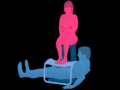|
uksheep posted:I guess you can sorta trust the one that FreeBSD.org runs Another vote for vsftpd. If you're making a jail, look at ezjail, it does some nifty stuff like mount the whole base system read-only (enforced by the host, not the jail), and makes upgrading your jails a significantly less painful experience.
|
|
|
|

|
| # ? May 28, 2024 14:45 |
|
Just a reminder to those wanting an easy upgrade path to 7.1:FreeBSD Update posted:The freebsd-update(8) utility supports binary upgrades of i386 and amd64 systems running earlier FreeBSD releases. Systems running 7.0-RELEASE, 7.1-BETA, 7.1-BETA2, 7.1-RC1, or 7.1-RC2 can upgrade as follows:
|
|
|
|
timb posted:Just a reminder to those wanting an easy upgrade path to 7.1: Is that any less annoying than it used to be? I remember going through it once many many moons ago and good Christ did it ask about Every. Single. Line. in Every. Single. File. In other news, I took the parts from my old computer, the one I couldn't get freebsd's Xorg to run in anything but 640x480 and built a new box for OpenBSD and I have the same drat trouble. I guess my radeon 9600 is just a piece of poo poo.
|
|
|
|
Sure you're not thinking of mergemaster? freebsd-update is reasonably new and does things slightly differently. Mergemaster does now have a couple of options that try to make it ask about less stuff, have a look in its -h output.
|
|
|
|
JamesOff posted:Sure you're not thinking of mergemaster? freebsd-update is reasonably new and does things slightly differently. Mergemaster does now have a couple of options that try to make it ask about less stuff, have a look in its -h output. Yeah, mergemaster. That thing is so drat annoying you're better off just wiping everything and redoing what you need.
|
|
|
|
Absorbs Quickly posted:If you're making a jail, look at ezjail, it does some nifty stuff like mount the whole base system read-only (enforced by the host, not the jail), and makes upgrading your jails a significantly less painful experience. Jails are amazing. ezjail3's archive & restore options are going to make my life a thousand times easier. Now to get rid of the .sh on the rc script... LooseChanj posted:In other news, I took the parts from my old computer, the one I couldn't get freebsd's Xorg to run in anything but 640x480 and built a new box for OpenBSD and I have the same drat trouble. I guess my radeon 9600 is just a piece of poo poo. You've got a problem somewhere else. I've got those cards all over the place with no problems. LooseChanj posted:Yeah, mergemaster. That thing is so drat annoying you're better off just wiping everything and redoing what you need. That's not at all viable in a corporate environment. Just look for the file location and repeatedly hit "i" for anything in /etc/defaults/ or /etc/rc.d/. Since it's alphabetical, you'll know when you're getting to the end of the directory. I can pound out a 6.3 -> 7.1 mergemaster in about 2 minutes.
|
|
|
|
CrzyDTpBoy posted:You've got a problem somewhere else. I've got those cards all over the place with no problems. It's my second 9600, and the second one to have the tv tuner die an early, grisly death. I highly suspect Xorg suckiness as well.
|
|
|
|
timb posted:freebsd-update Yea, they only have one mirror, and it's getting raped. Hard. I'd advise waiting at least a week. The server that hosts that content is on a 10 Mbps link. Yea.
|
|
|
|
timb posted:Yea, they only have one mirror, and it's getting raped. Hard. I'd advise waiting at least a week. That explains it... Why don't they have it spread out on more mirrors? 
|
|
|
|
Maybe they expect most people to still use csup/cvsup. There are plenty of mirrors for that.
|
|
|
|
jnr posted:Maybe they expect most people to still use csup/cvsup. There are plenty of mirrors for that. That would only be necessary if you aren't using the generic kernel. Anyway, it worked today.
|
|
|
|
an ever so slightly off topic cross post from yospos ... figured that it should appear here https://wi.somethingawful.com/cd/cd4ace410862b31871f01973b9e2500e4695df4b.jpg https://wi.somethingawful.com/cd/cd4ace410862b31871f01973b9e2500e4695df4b.jpg
|
|
|
|
I am trying to increase the number of semaphores for postgres and can not figure it out. I am running FreeBSD 6.1. In /boot/loader.conf I have 'kern.ipc.semmns=120' but when I check it after a reboot sysctl is still reporting 60. I am not even sure loader.conf is being read, even though loader.rc has both 'include /boot/loader.4th' and 'start.' I tried setting shmmax in loader.conf too, but that value didn't change either. Any thoughts? I only barely know what I am doing at this level.
|
|
|
|
SmirkingJack posted:I am trying to increase the number of semaphores for postgres and can not figure it out. I am running FreeBSD 6.1. In /boot/loader.conf I have 'kern.ipc.semmns=120' but when I check it after a reboot sysctl is still reporting 60. I am not even sure loader.conf is being read, even though loader.rc has both 'include /boot/loader.4th' and 'start.' I tried setting shmmax in loader.conf too, but that value didn't change either. I'm not a super BSD nerd but can't this be changed on the fly? I know you can in Linuxland and I thought these settings were modifiable on demand i most *nix OSes these days.
|
|
|
|
feld posted:I'm not a super BSD nerd but can't this be changed on the fly? I know you can in Linuxland and I thought these settings were modifiable on demand i most *nix OSes these days. Some of them can, like shmmax but others lik semmns have to be set at boot.
|
|
|
|
This probably doesn't help you, but I put code:
|
|
|
|
complex posted:This probably doesn't help you, but I put Yeah, I don't think /boot/loader.conf is being read. For kicks I broke the rules and changed /boot/defaults/loader.conf and that did the trick. I would like to do it the right way, but at least it works now. Thanks for testing that though.
|
|
|
|
My motherboard has an onboard GeForce 8200. In the past I have been able to get Xorg to work with full resolution and bit depth. I have recently upgraded Xorg only to find that it no longer will start up. I just get an error about the card not being supported. I don't have any older logs so I can't see what configuration it was using that worked before. Isn't there a way to fallback? I just need 2D capabilities for desktop applications (web, email, etc). Is there someway to get this to work again? FreeBSD 7.0 amd64 Xorg 7.4
|
|
|
|
DeciusMagnus posted:I just need 2D capabilities for desktop applications (web, email, etc). Is there someway to get this to work again? Do you know which driver you're running? If you don't know how to find out, post the output of `pkg_info | grep xf86`. It wouldn't hurt to go to 7.2 (current 7-STABLE) since there are a bunch of drm/dri fixes.
|
|
|
|
CrzyDTpBoy posted:Do you know which driver you're running? If you don't know how to find out, post the output of `pkg_info | grep xf86`. Right now no driver is being used. Xorg won't use any of the one's built. I would be using xf86-video-nv though. I can't use x11/nvidia-driver because it only works on i386. I will upgrade at one point but not until I've run out of other options. code:DeciusMagnus fucked around with this message at 19:55 on Apr 24, 2009 |
|
|
|
DeciusMagnus posted:Right now no driver is being used. Are you trying to do the automatic configuration (with no xorg.conf)?
|
|
|
|
CrzyDTpBoy posted:Are you trying to do the automatic configuration (with no xorg.conf)? I don't know about him, but Xorg just seems to ignore that file over here since 7.3 I think. I had to stick an xrandr command in xinitrc just to get the resolution I wanted.
|
|
|
|
Got it fixed now. I eventually got the server to run but I wasn't aware that the default background was now a solid black, instead of the grey/black checkered pattern, so I didn't think it was working. Oh well, at least the card I got now is officially supported. I don't know if it's making any use of acceleration or on-board memory though.
|
|
|
|
LooseChanj posted:I don't know about him, but Xorg just seems to ignore that file over here since 7.3 I think. I had to stick an xrandr command in xinitrc just to get the resolution I wanted. Well, mine definitely uses the xorg.conf. It's the only way I can set the virtual desktop size for xrandr-based dual screen that's required in xorg 7.x. DeciusMagnus posted:I don't know if it's making any use of acceleration or on-board memory though. Use glxinfo. If you don't have it, it's part of graphics/mesa-demos.
|
|
|
|
CrzyDTpBoy posted:Well, mine definitely uses the xorg.conf. It's the only way I can set the virtual desktop size for xrandr-based dual screen that's required in xorg 7.x. I have no idea what's going on with it, but no amount of screwing with it will allow me to set a resolution and have it work.
|
|
|
|
CrzyDTpBoy posted:Use glxinfo. If you don't have it, it's part of graphics/mesa-demos. It looks like I'm using software rendering with Mesa. I am currently using a GeForce 8400 GS. Is there any way to get hardware OpenGL support with it on amd64? From my initial searches on Google, it doesn't appear so.
|
|
|
|
Is there a reason why there's still no 64bit NVidia driver?
|
|
|
|
DeciusMagnus posted:It looks like I'm using software rendering with Mesa. I am currently using a GeForce 8400 GS. Is there any way to get hardware OpenGL support with it on amd64? From my initial searches on Google, it doesn't appear so. Have you tried the nouveau driver? Combat Pretzel posted:Is there a reason why there's still no 64bit NVidia driver? Well, it's proprietary and I guess Nvidia just doesn't feel the need to do it. I don't know if this completely anecdotal evidience means anything, but I've had nothing but stability problems running Xorg on amd64.
|
|
|
|
Combat Pretzel posted:Is there a reason why there's still no 64bit NVidia driver? Edit: Also, read the mailing list thread at the bottom of that nvidia link, it directly addresses AMD64 issues on FreeBSD from Nvidia's perspective (and is 3 years old)
|
|
|
|
There is a wiki article as well.
|
|
|
|
falz posted:On a somewhat related subject, didn't AMD/ATI open up the specs to all of their video hardware 18ish months ago? I was under the impression that this would generally eventually result in good open free drivers for ATI GPU's. Anyone know the progress or status of this? As far as I can tell, the result was ATOM BIOS, which is essentially an API that can be common across different chipsets. It's working reasonably well, but not completed. 3D rendering is only done up to RV5xx and my 2400XT at work just(!) received DRI support in xf86-video-ati 6.12.2. I believe the closest they're coming to a true open driver is providing support for Novell's development of radeonhd.
|
|
|
|
My question could reasonably go under the "Home Networking Megathread", the "Packrats Unite" NAS thread *or* a generic BSD thread. So I'll start here, and if my question should be elsewhere, I'll move it. I have a small embedded server running pfSense. It has two network interfaces I use, the WAN interface connects to my cable modem and the LAN interface (192.168.1.1) connects to my switch (and everything else connects to the switch). Behind this pfSense box, I have another server running FreeNAS (192.168.1.5). The FreeNAS server runs two webservers, one for general user login and one for administration. The standard user login webserver accepts HTTPS only, and runs on port 443. The administration webserver also accepts HTTPS only, and runs on port 8043 (since 443 is in use). Within the local network, I have no problems accessing either of these webservers. From my desktop (192.168.1.10, same network) I can get to either of these without issue. nmap output: code:code:Within pfSense, I've added a few NAT rules for traffic forwarding. Port 443 is being forwarded to 192.168.1.5 (general user login), and so is port 8043. Screenshot of NAT rules is attached to this post. Looking them over, I can't figure out what the hell the problem is. Forwarding port 443 to 192.168.1.5 works without issues, but port 8043 isn't working. Any ideas?
|
|
|
|
juggalol posted:port 8043
|
|
|
|
falz posted:Is FreeNAS's default gateway set? If not it would work locally but not from the internet. I'm pretty rusty with BSD, but from what I recall, that ought to be set in /etc/rc.conf , and it looks like it's already there: code:quote:Also simply telnetting to the port from the outside is probably the easiest test. Nothing at all happens. Using putty, choosing telnet, specifying the right hostname/port just sits at a blank screen until it times out (what happens if I try and use the webserver on 8043 as well).
|
|
|
|
Just a wild stab in the dark (because I have no experience with FreeNAS and your port forwarding settings look right), but does FreeNAS have any restrictions on what address ranges can access the admin interface?
|
|
|
|
juggalol posted:I'm pretty rusty with BSD, but from what I recall, that ought to be set in /etc/rc.conf , and it looks like it's already there: I think you need to set that to the public gateway, the gateway of whatever you need to connect to the outside world. You should try pinging out from the machine too, to a machine like 4.2.2.2 or google.com. Then you can tell if traffic even leaves the box.
|
|
|
|
Kreeblah posted:Just a wild stab in the dark (because I have no experience with FreeNAS and your port forwarding settings look right), but does FreeNAS have any restrictions on what address ranges can access the admin interface? I don't think this is the case. When I first set up the FreeNAS box, I had only the admin login webserver enabled, and that was running on 443 by default. I could forward that port no problem, but I wanted the default HTTPS port to be used for the user login, so anyone using the FreeNAS server externally just had to type https://myurl , not having to add a port number at the end. That all worked nicely, but when I switched it to 8043, it stopped working (externally, still works internally). JHVH-1 posted:I think you need to set that to the public gateway, the gateway of whatever you need to connect to the outside world. You should try pinging out from the machine too, to a machine like 4.2.2.2 or google.com. Then you can tell if traffic even leaves the box. I can ping google.com from the FreeNAS box, so it's definitely getting out to the net. As for the public gateway setting, is that literally "publicgateway=192.168.1.1" in rc.conf? I looked through the rc.conf man page here and I didn't see any mention of a publicgateway setting.
|
|
|
|
juggalol posted:I can ping google.com from the FreeNAS box, so it's definitely getting out to the net.
|
|
|
|
falz posted:Your defaultrouter line is fine. You pinging google confirms this. The only other thing I can think of, as someone else mentioned, is firewall rules on the FreeNAS to only permit the local subnet to connect to its admin interface. Understood, but like I said, when I had the admin webserver running on port 443, I was able to connect to it from the outside world without issues. Only when I switched it to port 8043 did it start having trouble (only from the outside). I'm thinking that there's a problem with my firewall, not FreeNAS. I can't explain why, but suddenly the SSH forwarding to the .10 box has stopped working (but SSH on port 2222 to the FreeNAS box still works - and from the FreeNAS box, I can SSH to .10 without any issues also).
|
|
|
|

|
| # ? May 28, 2024 14:45 |
|
FreeBSD 7.2 RELEASE Release Notes http://www.freebsd.org/releases/7.2R/relnotes-detailed.html Hope I can sneak it off a mirror this weekend...
|
|
|