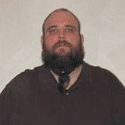|
chryst posted:Just want a sanity check on this: I'm going to recommend arcsoft's totalmedia theatre over powerdvd. I tried both in a similar setup to yours and arcsoft's just worked better than powerdvd. Arcsoft also has support for hd-dvd as an added bonus and I think is cheaper than powerdvd.
|
|
|
|

|
| # ? May 9, 2024 09:45 |
|
mattfl posted:I'm going to recommend arcsoft's totalmedia theatre over powerdvd. I tried both in a similar setup to yours and arcsoft's just worked better than powerdvd. Arcsoft also has support for hd-dvd as an added bonus and I think is cheaper than powerdvd. I looked at the manual, and they only refer to clicking. Is it navigable by keyboard inputs? I'm using the iMon remote, and it does it's thing with keyboard mappings.
|
|
|
|
Anyone have experience with the dual core Atom 330 (http://www.newegg.com/Product/Product.aspx?Item=N82E16813121359)? I'm about to pull the trigger on a file server, and I want to make sure I can stream HD stuff from my file server to my 360. I know that codec, container, etc will make a difference. 1080p isn't important, 1080i would be nice.
|
|
|
|
chryst posted:Huh. Didn't even know that existed. Thanks. Yes, there are keyboard shortcuts available for totalmedia player. I have my harmony remote setup for it as well and all it's doing is sending keyboard commands.
|
|
|
|
Using this guide I was able to get my new HTPC (with an AMD 5050e CPU, a Radeon 4550, and 780g chipset mobo) to play back 1080p MKVs that are encoded to use DXVA just fine in MPC-HC. But I've got a couple 1080p files that do not use DXVA and these max out my CPU and don't play very well. Is there a recommended method for playing back these non-DXVA-compliant files, other than re-encoding?
|
|
|
|
iluvpr0n posted:Using this guide I was able to get my new HTPC (with an AMD 5050e CPU, a Radeon 4550, and 780g chipset mobo) to play back 1080p MKVs that are encoded to use DXVA just fine in MPC-HC. But I've got a couple 1080p files that do not use DXVA and these max out my CPU and don't play very well. mkv is a wrapper, not a format itself. You need to know what format the video inside the mkv is. If your decoder can offload that format via DXVA, then you'll need to check your codec priority. If not, you're out of luck, and need to re-encode. Chances are, it's the latter. Edit: Actually, you asked of there's a way to play them back, not if there's a way to force them to use DXVA. The best way would be to find the most efficient decoder you can. FFmpeg's tends to work better than DivX for XVID/DIVX formats, for instance.
|
|
|
|
chryst posted:I don't think things work the way I think you think they do. No, I know what you're saying. They're H.264 files inside the MKVs. I guess I was asking for the most efficient decoders and/or other tricks for playing them back when it's CPU-only. I've also heard CoreAVC recommended, but haven't tried it yet as it ain't free.
|
|
|
|
iluvpr0n posted:No, I know what you're saying. They're H.264 files inside the MKVs. I guess I was asking for the most efficient decoders and/or other tricks for playing them back when it's CPU-only. I've also heard CoreAVC recommended, but haven't tried it yet as it ain't free. CoreAVC is CPU bound, and can't offload to DXVA. It's definitely the best out there aside from that. FFMpeg (or ffdshow) would be my next choice, and the newest DivX has added h.264 support. I'm never sure how well DivX works tho. It never seems to seek through files very well for me, so I don't use it.
|
|
|
|
chryst posted:Odd tho, 264 should decode with DXVA regardless. Unless something has recently changed this is only true if you are using a directshow filter that supports hardware decode offloading, such as the cyberlink ones shipped with powerdvd.
|
|
|
|
dfn_doe posted:Unless something has recently changed this is only true if you are using a directshow filter that supports hardware decode offloading, such as the cyberlink ones shipped with powerdvd. MPC-HC comes with a DXVA H.264 filter that works quite nicely and is free. I've never a file not work with it. I read that guide out of curiosity, and I noticed this part: quote:[VMR9] must also be selected in Step 4 above [for soft subs to work]. But in some computers, this will result in dropped frames and jerky motion even if the CPU utilization is so low, so use with caution. Kreez fucked around with this message at 01:08 on Jan 15, 2009 |
|
|
|
Kreez posted:MPC-HC comes with a DXVA H.264 filter that works quite nicely and is free. I've never a file not work with it. Awesome! I had not seen that there were any good free solutions. I'll have to try this one when I get home. I wonder how it stacks up with the cyberlink decoder.
|
|
|
|
Mugmoor posted:This is amazing, I may hold out on building a new HTPC until these hit market. It really has me excited. If it runs as well as I hope I might just finally dump cable/sat and run all streaming media. I can literally velcro that thing to the back of my TV and act like it is integrated unit.
|
|
|
|
Ok, I popped my DVD copy of Batman Begins into my DVD-ROM drive tonight to see if it would output 5.1 to my receiver over the coax cable connected to the SPDIF port on my motherboard, and it does. Now I'm trying to figure out why I'm not getting 5.1 output from a digital copy of a movie I've got. When I look at the audio properties window for ffdshow while the video is playing it tells me that the input audio is 6 channel DTS and that it is being output in stereo. When I installed ffdshow I selected stereo as my speaker configuration since I use the stereo computer speakers hooked up to my computer when I'm at my desk and not in the other room using the computer to play something on the TV. I've tried fiddling with various options in the audio properties window but I can't seem to get it working right.
|
|
|
|
tropical posted:Ok, I popped my DVD copy of Batman Begins into my DVD-ROM drive tonight to see if it would output 5.1 to my receiver over the coax cable connected to the SPDIF port on my motherboard, and it does. You shouldn't be doing any audio decoding at all. Whatever player you are using should be doing a passthrough of the DTS or AC3 bitstream to your receiver, where the signal is then decoded and played back. The fact that ffdshow is kicking in means that no pass-through is being attempted by the player. Which player are you using?
|
|
|
|
vanilla slimfast posted:You shouldn't be doing any audio decoding at all. Whatever player you are using should be doing a passthrough of the DTS or AC3 bitstream to your receiver, where the signal is then decoded and played back. The fact that ffdshow is kicking in means that no pass-through is being attempted by the player. I'm using Windows Media Player 11 (I think) in Windows 7 x64. Before I installed Windows 7 I was using Vista x64 and had the same problem. The file I'm playing back is an mkv with h.264 video and I use ffdshow for the codecs to play back the video (and audio I guess).
|
|
|
|
tropical posted:I'm using Windows Media Player 11 (I think) in Windows 7 x64. Before I installed Windows 7 I was using Vista x64 and had the same problem. Try Media Player Classic or Videolan VLC
|
|
|
|
Has anyone had experience using these? http://www.hdplex.net/ I just want a (hopefully) easy solution for a way to display pictures, videos, listen to music or read documents on a TV, and hopefully those machines come with a nice front end and can access data from an external hard drive or flash drive. Seems really good that the $240 edition comes with a remote. I don't have a good existing computer to turn into a machine like this, and it would cost me almost the same amount of money but a lot more work to make my own as well, and I'm not good with implanting my own frontends.
|
|
|
|
vanilla slimfast posted:Try Media Player Classic or Videolan VLC I'll give them a shot tonight and report back. Thanks.
|
|
|
|
Kreez posted:MPC-HC comes with a DXVA H.264 filter that works quite nicely and is free. I've never a file not work with it. DXVA requires a clear path between the renderer and the codec, and does not tolerate any other codecs inserted into the path. Thus, this prevents ffdshow from doing post processing, or vsfilter from being added to the path. MPC-HC addes the subtitles on top of the renderer to get around it, and it requires EVR or VMR9 to work. Keep in mind that to use EVR and acceleration you need Vista. EVR can exist in XP via the .net framework 3, but isn't accelerated.
|
|
|
|
Ryokurin posted:DXVA requires a clear path between the renderer and the codec, and does not tolerate any other codecs inserted into the path. Thus, this prevents ffdshow from doing post processing, or vsfilter from being added to the path. MPC-HC addes the subtitles on top of the renderer to get around it, and it requires EVR or VMR9 to work. Keep in mind that to use EVR and acceleration you need Vista. EVR can exist in XP via the .net framework 3, but isn't accelerated.
|
|
|
|
I would like a couple of quick answers....I am trying to find a cost-effective way to make this work. I have my main PC and my entertainment unit in the same room. The only problem is that I have to have somewhat of a large cable because of the open-endedness of my apartment. I'm thinking I'd need about 15-25 feet. I'd like to display my computer on my television so I can play movies with a cool front end, and also try out Left4Dead so I can say I played it on a 40 inch LCD. My computer's video card is ouputs DVI and my TV can do HDMI and VGA. I guess HDMI would be better, what HDMI cord should I buy? I see so many different types on Monoprice. I will also buy a DVI -> HDMI adapter. My receiver has: Component HDMI And my TV has a VGA HDMI and DVI What do I do for sound? I'm 99% sure my computer's sound is onboard. What cord would I need to put it from my computer to my stereo receiver? I'm guessing I'd have to buy a wireless keyboard and mouse so I can control the computer from the TV area and then be able to move it back to the computer area. Am I missing anything? Is there anything that first-time users usually mess up on that can save me some time? Thanks for the help, the guides in the OP don't work anymore and this thread is massive. Dr. Video Games 0050 fucked around with this message at 01:01 on Jan 16, 2009 |
|
|
|
Dr. Video Games 0050 posted:I would like a couple of quick answers....I am trying to find a cost-effective way to make this work. I have a similar setup and I use one of these cables to handle both Audio and Video. It's just a VGA cable with a 3.5mm Sterio Audio cable attached to it. Given, this requires your TV to accept audio through a 3.5mm jack on the VGA input though so make sure it does.
|
|
|
|
Mugmoor posted:I have a similar setup and I use one of these cables to handle both Audio and Video. It's just a VGA cable with a 3.5mm Sterio Audio cable attached to it. Given, this requires your TV to accept audio through a 3.5mm jack on the VGA input though so make sure it does. Any way to plug that 3.5mm audio cable to my receiver, or does it have to go to the TV? I'd want to watch movies off my PC with the stereo. Also do they sell longer lengths? Dr. Video Games 0050 fucked around with this message at 01:36 on Jan 16, 2009 |
|
|
|
Dr. Video Games 0050 posted:Any way to plug that 3.5mm audio cable to my receiver, or does it have to go to the TV? I'd want to watch movies off my PC with the stereo. Also do they sell longer lengths? You can get an adapter that converts the signal into standard RCA (Red and white) stereo inputs. And monoprice carries up to 35 feet I think.
|
|
|
|
Dr. Video Games 0050 posted:Any way to plug that 3.5mm audio cable to my receiver, or does it have to go to the TV? I'd want to watch movies off my PC with the stereo. Also do they sell longer lengths? For audio: http://www.monoprice.com/products/product.asp?c_id=102&cp_id=10218&cs_id=1021803&p_id=2009&seq=1&format=2 and http://www.monoprice.com/products/product.asp?c_id=102&cp_id=10218&cs_id=1021804&p_id=666&seq=1&format=2 For video: http://www.monoprice.com/products/product.asp?c_id=102&cp_id=10201&cs_id=1020101&p_id=3621&seq=1&format=2 Or if you want to go with HDMI for video: (make sure your TV has the option for no overscan with the HDMI inputs) http://www.monoprice.com/products/product.asp?c_id=102&cp_id=10231&cs_id=1023102&p_id=2121&seq=1&format=2
|
|
|
|
So purchase: 3.5mm Stereo Plug/2 RCA Jack cable - 6 inches 2 RCA Plug/2 RCA Plug M/M Cable - 25ft HDMI DVI Tin-Plated Copper CL2 Rated (For In-Wall Installation) Cable (24AWG How would I go about finding if my TV has the option for no overscan? edit: Thank you very much for your help as well guys. Mugmoor's seems to be cheaper and is basically one cord, any reason why I should buy the individual parts? Oops, nevermind, his is a VGA solution and the other is DVI. Is DVI worth it for the quality boost? Dr. Video Games 0050 fucked around with this message at 04:17 on Jan 16, 2009 |
|
|
|
Dr. Video Games 0050 posted:So purchase: If DVI is within your price range I'd definitely go for it, only reason I use VGA really is that I'm out of HDMI inputs on my TV.
|
|
|
|
Awesome, I don't have one thing hooked up to my HDMI yet. Now just to find out what that guy meant about overscan something-or-others. I just assumed if you had HDMI it would work...another piece of the puzzle!
|
|
|
|
Most TVs have overscan on the HDMI inputs. This basically amounts to a slight "zooming in" on the picture. This makes the start menu and menu bars unuseable since they are now offscreen. Most TVs these days have a setting to turn it off (called "Just scan" by Samsung) but some don't. If there is no option to turn it off, your only option is to do it with software, which is a major pain in the rear end and lots of people have trouble with it. Type "<your TV model #> overscan" into google and see what comes up. Frankly though, I've never seen a difference between VGA and DVI/HDMI, VGA "just works" 99% of the time, and in this case it's cheaper.
|
|
|
|
I was told by someone at Future Shop (Canadian version of Best Buy) that VGA loses it's quality at around 6-8 feet and I should avoid it at all costs. They also only sell Monster brand things, and we know how overpriced that stuff is. I forget what the length was of the cable he was trying to sell me, I think between 30-40, and it costing 350-400 dollars. I looked at him and asked him if he was serious. He said yes. Monoprice ftw
|
|
|
|
Dr. Video Games 0050 posted:I was told by someone at Future Shop (Canadian version of Best Buy) that VGA loses it's quality at around 6-8 feet and I should avoid it at all costs. They also only sell Monster brand things, and we know how overpriced that stuff is. Never never never never NEVER buy cables from B&M stores. As for his claim that VGA loses its "quality", he was (suprise!) full of poo poo. VGA can go far further than 8 feet. All cables have maximum transmission lengths, although the actual point at which you lose/degradge signal varies pretty highly. For your length, it should be fine it's a small possibility that you might need to invest in a repeater box.
|
|
|
|
mattfl posted:I'm going to recommend arcsoft's totalmedia theatre over powerdvd. I tried both in a similar setup to yours and arcsoft's just worked better than powerdvd. Arcsoft also has support for hd-dvd as an added bonus and I think is cheaper than powerdvd. However, it doesn't play HD-DVD. The HD-DVD loads, and plays a few seconds, and then the video freezes. The app is fine. I can stop, and play again, and it'll freeze in the same place. Anyone using Arcsoft with HD-DVD and might have any ideas?
|
|
|
|
chryst posted:Well, this works *perfectly* for blu-ray. They even have a VMC plugin that launches from XBMC without any problem. Don't know if it'll help any but here's a thread on arcsoft's forum about people having the same issue. http://www.arcsoftsupport.com/forum/forum_posts.asp?TID=951&PID=5309
|
|
|
|
Crackbone posted:Never never never never NEVER buy cables from B&M stores. To get specific I used a 25 foot VGA cable from Monoprice driving a 720p projector and had zero ghosting issues. This most likely would have changed at 1080p but the point being that you can go far with VGA before the signal turns to poo poo.
|
|
|
|
mattfl posted:Don't know if it'll help any but here's a thread on arcsoft's forum about people having the same issue. If I disable the nvidia HDMI audio, it works fine. I'm guessing it's some stupid AACS related bug. I just hope it'll work the other way when I get the new reciever. I'd prefer to use HDMI audio, and disable SPDIF.
|
|
|
|
Juriko posted:To get specific I used a 25 foot VGA cable from Monoprice driving a 720p projector and had zero ghosting issues. This most likely would have changed at 1080p but the point being that you can go far with VGA before the signal turns to poo poo. I was actually referring to HDMI, around 50 feet is the standard recommendation for maximum length. If it's closer to 40 it's not unheard of to need a repeater.
|
|
|
|
My PC is hooked up to my TV with a 25ft VGA cable that I bought from Monoprice and it works great. Alright last night I downloaded Media Player Classic and Videolan VLC to see if I could get 5.1 sound to output to my receiver from my test mkv file with a 6 channel audio track.. and no dice. I'm still only getting stereo sound to the receiver. Obviously something isn't setup properly.. as I mentioned earlier, when I played a DVD using Windows Media Player, I got 5.1 sound from my receiver. Here's my setup: - Windows 7 x64 beta (also had trouble with Vista x64 before installing the W7 beta) - Stereo computer speakers hooked up to the green audio jack on my motherboard - Receiver hooked up to the SPDIF jack on my motherboard via digital coax cable - ffdshow-tryouts installed - Windows Media Player 11 (or whatever version is in W7), MPC and Videolan VLC for software although I mostly use WMP11 In the Windows sound settings I set the default device to either speakers or SPDIF out depending on if I'm at the TV with the receiver or at the computer desk using the speakers. In the SPDIF settings I have the DTS and Dolby Digital formats selected as supported by my receiver as well as 44.1KHz and 48KHz.
|
|
|
|
chryst posted:Thanks. Figured it out. Sort of. Probably why I didn't have any issues since my receiver doesn't support HDMI and everything is SPDIF.
|
|
|
|
tropical posted:Alright last night I downloaded Media Player Classic and Videolan VLC to see if I could get 5.1 sound to output to my receiver from my test mkv file with a 6 channel audio track.. and no dice. I'm still only getting stereo sound to the receiver. Obviously something isn't setup properly.. as I mentioned earlier, when I played a DVD using Windows Media Player, I got 5.1 sound from my receiver. Did you enable SPDIF output in your player? Here's what you'd need to check in VLC's settings, I imagine it's similar for MPC
|
|
|
|

|
| # ? May 9, 2024 09:45 |
|
vanilla slimfast posted:Did you enable SPDIF output in your player? Here's what you'd need to check in VLC's settings, I imagine it's similar for MPC Nope, I just tried playback.. I'll give that a shot tonight and report back. Thanks for being patient!
|
|
|