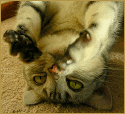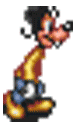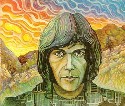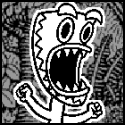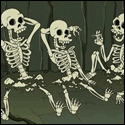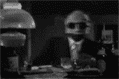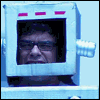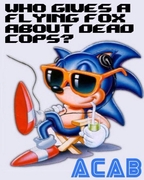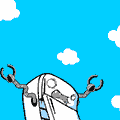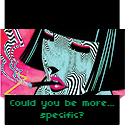|
ASSTASTIC posted:Retarded Newbie Question: Yes, if you wire it up with less speakers it simply won't use them. Just double check the manual for what wiring configs are considered valid. (e.g. when wiring up 5.1, you would leave the rear surrounds disconnected) I have the 606, you will not be disappointed 
|
|
|
|

|
| # ? Jun 8, 2024 15:29 |
|
ASSTASTIC posted:Retarded Newbie Question: If you have a set amount of money to spend you're probably better off going 5.1 and buying slightly higher quality components.
|
|
|
|
I'm considering upgrading my current vanilla two speaker setup to 5.1 surround, but would like to do it in the cheapest way possible (duh). I currently have two Bose 301 series 4 speakers and a new Samsung LCD TV. Would it be retarded to use the tv as the center channel, and just buy two satellite speakers and a subwoofer to complete the system? Is this frankenstein configuration going to perform much worse than a more cohesive set of speakers? If this isn't such a stupid idea, are there any suggestions for the satellites and subwoofer?
|
|
|
|
Warren G. Farting posted:I'm considering upgrading my current vanilla two speaker setup to 5.1 surround, but would like to do it in the cheapest way possible (duh). I currently have two Bose 301 series 4 speakers and a new Samsung LCD TV. Would it be retarded to use the tv as the center channel, and just buy two satellite speakers and a subwoofer to complete the system? Is this frankenstein configuration going to perform much worse than a more cohesive set of speakers? If this isn't such a stupid idea, are there any suggestions for the satellites and subwoofer? yeah using your tv for a center channel is a *really* bad idea, and i dont even know if it can be done. what you should do is move the bose 301 to surround duty, and then buy new front speakers (L,R,and center). whats your budget
|
|
|
|
So I just received my refurbished HK AVR 247 receiver. Unfortunately there's a very audible hiss and crackling coming from the Surround Left channel. With the volume turned down all the way, all the other channels are completely silent, but the noise from the Surround Left remains the same. I've switched speakers, speaker wire, disconnected all components, changed electrical sockets, and resetted the wires going to the receiver. The sound is constant throughout, only in that one single channel. Any ideas on what may be busted? Is there anything else I can try, or am I stuck returning or getting it repaired?
|
|
|
|
aerdil posted:So I just received my refurbished HK AVR 247 receiver. Unfortunately there's a very audible hiss and crackling coming from the Surround Left channel. With the volume turned down all the way, all the other channels are completely silent, but the noise from the Surround Left remains the same. I think harman audio will do an exchange for a new one, no need for repair. http://stores.ebay.com/Harman-Audio/Return-and-Exchange-Policies.html It looks like they will cover your shipping as well.
|
|
|
|
Sure except now I need to wait another month to use my speakers. That's what I get for buying refurbished I guess.
|
|
|
|
So I have a Pioneer VSX-1018AH-K and I'm trying to hook my computer up to it. Ideally I was going to have the video over HDMI and audio over optical, but I can't get this to work at all. I have a DVI-HDMI cable which worked fine when testing the video output by itself. However, when I try to pair it with the audio via assignable input menu, video won't work. Is it even possible to pair a HDMI video with another audio source? That leads into my other question. I bought an optical audio cable for the computer and I can't get any audio at all with it hooked up. It's hooked up to the first optical output, but won't play any audio at all. I made sure to set audio output on my computer to the optical. Could I just be loving that up or what?
|
|
|
|
sorry if this gets asked a lot or something but does anyone have a particular recommendation for 2.1 speakers to go with a 32" mainly PS3 intended TV? a friend of mine recommended Klipsh 2.1 to me, he says they'd work good with a TV
|
|
|
|
158 posted:Problems Ok so I got the video working, it just needed a fresh signal, but I can't get audio working at all. Anyone know how to get optical audio from a computer working on this receiver?
|
|
|
|
158 posted:Ok so I got the video working, it just needed a fresh signal, but I can't get audio working at all. Are you just trying to use the motherboard's S/PDIF output? If so, it probably only allows 2 channel PCM because of bandwidth restraints anyway. You'd likely need a soundcard that can support outputting Dolby Digital or DTS if you want 5.1 or 7.1 surround sound. I personally use a HT Omega Striker 7.1. If you want to see if optical just works generally, make sure the programs of whatever you're trying to play are set to S/PDIF output as well, and not speakers. Also make sure you aren't overlooking something obvious like ensuring that the audio input on the receiver is set to whatever optical input you chose to put the cable into. 1mpper fucked around with this message at 21:47 on Jan 10, 2009 |
|
|
|
aerdil posted:Are you just trying to use the motherboard's S/PDIF output? If so, it probably only allows 2 channel PCM because of bandwidth restraints anyway. You'd likely need a soundcard that can support outputting Dolby Digital or DTS if you want 5.1 or 7.1 surround sound. I personally use a HT Omega Striker 7.1. I've definitely checked and checked again with the inputs and am fairly positive thats not the problem. The motherboard uses Realtek ALC883, and I just want all sound in 5.1 through my receiver. I've set it to digital output in the sound control panel and just nothings been working. This is over optical and not coaxial 158 fucked around with this message at 21:53 on Jan 10, 2009 |
|
|
|
158 posted:I've definitely checked and checked again with the inputs and am fairly positive thats not the problem. Can you give an example of what you're trying to play? For example, if you're playing music over foobar2000, the output would need to be set to S/PDIF as far as I know. And if you're watching a movie, the audio codec would need to be set to S/PDIF as well. I could be wrong about this, but I believe it's how it would work over the motherboard's optical output. Can't hurt to try.
|
|
|
|
Anything from Zune software, various games (L4D, company of heroes) to just the test sound in the control panel. There's just no audio at all
|
|
|
|
I figure this is a quick question, considering I think I already know the answer. I live in Japan in a fairly tiny two level apartment. For Christmas my folks picked up a Toshiba Regza for ridiculously cheap off Newegg and shipped it to me. Now I have a marvelous 1080p LCD set in my apartment to replace the 10 year old CRT that was there from the previous owner. Only problem is that the speakers on the TV make me hurt really bad. In addition, I don't really have a good set of audio equipment here since I had to leave all my expensive heavy stuff back in the States. So, I'm going to pick up a moderately good quality set to use for the next few years. Nothing super fancy, just enough to get me by. My question is this: Would a 5.1 system serve me better or a really nice two speaker set work? I would love to have multichannel sound, but I'm not looking to spend a huge amount of money and adding a receiver and everything into the mix would drive the cost up a bunch. I'm only going to be living here for a few years. At the same time, I'd like to get something nice enough that I could take it back to the States and use it as something light duty. The room is about 9 x 12 and the TV dominates along one wall. The walls are fairly empty, so I'm open to mounting speakers. Suggestions? Edit: Maybe a HTIB like this is what I'm thinking. http://www.cybertheater.com/pioneer-htp-s313-smart-theater-313/ Most of the reason I'm asking the opinions of other posters here is that I like to talk about purchases like this with other nerds to make sure I'm not crazy and I happen to be the only English speaker for 50 miles. Humor me a little? 
Shinobo fucked around with this message at 06:03 on Jan 11, 2009 |
|
|
|
https://wi.somethingawful.com/32/32007eb44bbd96f97e3b39b037f4ddc149b16967.jpg A few months ago I purchased a Griffin brand cassette adapter to use for listening to my iPod while driving. However, upon first use I noticed that the sound coming out of the left channel was very faint compared to the right channel, to the point where I would basically have to fade the stereo output almost all the way to the left and turn the volume up very high in order to have a normal-sounding stereo mix. To see whether or not the problem was with the cassette player instead of the adapter, I tried playing several regular cassette tapes and all of them sounded fine with no adjustment needed. I also tried a couple of other iPods and CD players and the problem occurred with every device. Today, while shopping for CDs I decided to purchase a new cassette adapter to replace the other one. This time, I bought one by iHome, on the off chance that the problem was frequent among the brand I was using before. In fact, the output in the left channel was actually much less audible than before when using the new adapter. There was also a quiet buzzing noise coming out of the left channel. Again, I tried using multiple devices and all of them sounded the same. I searched Google to see if anyone had a similar problem, but I wasn't able to find any results. Is there some sort of quick fix I can apply to get my cassette adapters to sound right, or did I just buy the wrong brands? Apologies if this problem has been posted before. TIA
|
|
|
|
acker posted:I searched Google to see if anyone had a similar problem, but I wasn't able to find any results. Is there some sort of quick fix I can apply to get my cassette adapters to sound right, or did I just buy the wrong brands? My first guess would be that both are exactly the same, made by the same cheap chinese manufacturer. Those adapters used to be really lovely when I used them ten years ago, and I guess the quality hasn't increased. You could try finding another one and hope it's by a different manufacturer, but maybe it's just your tape deck that won't work with these adapters. edit: Maybe look at a cheap new headunit for $50? pim01 fucked around with this message at 10:54 on Jan 12, 2009 |
|
|
|
acker posted:https://wi.somethingawful.com/32/32007eb44bbd96f97e3b39b037f4ddc149b16967.jpg The only cassette adapter I ever used that was worth a drat was one made by Sony. You can buy them on Amazon for about $10 I think, so you might give that a try if you don't mind spending more money. I'd return the iHome one.
|
|
|
|
I just bought a TV Dock for my Archos 605 which I put it in a logical spot; underneath the television. However, underneath the television is my home theater and center speaker. Is it a problem having a hard drive based MP3 player next to a speaker housing a magnet? Is it a threat to the player's screen or hard drive? Thanks in advance. 
Dr. Jack Griffin fucked around with this message at 08:11 on Jan 13, 2009 |
|
|
|
This might sound like a bit of an odd question but bear with me : I'm trying to find a way to get my Xbox 360 to play nice with my Frankenstein 5.1 setup. I have the Wharfedale diamond 9.x series speakers, each pair of speakers (and the centre) are powered by one of those Sonic Impact t-amp's (I'm on a budget and the quality is pretty impressive). Anyway, this odd setup up worked fine for my using my PC for 5.1 as my Creative card outputs the 5.1 as a series of 3.5mm jacks which I could plug into the 3.5mm input on each t-amp and so get fairly reasonable 5.1. However, this wont work with the 360. I need something that can take the optical audio signal from the 360 and send it to the t-amps as a series of 3.5mm outs in the same manner (or anything kind of output that I can convert into 3.5mm like RCA or such). Anyone have any ideas that wont involve buying an expensive receiver? My budget is about $100.
|
|
|
|
This should work for that with the 360. http://www.turtlebeach.com/products/audio-advantage-srm/indetail.aspx
|
|
|
|
The only problem with that is it then means I'd have to have my PC on whenever I wanted surround sound out of my 360 which would be a bit of a pain. Ideally I'd like some kind of standalone solution.
|
|
|
|
You might contact turtle beach. My understanding was that the usb was only needed if you were using it on the computer. There are some other devices that do the same. Creative made one not long ago but was like $160. Christobevii3 fucked around with this message at 20:20 on Jan 13, 2009 |
|
|
|
Errr buy this headset and you will get a decoder that should do what you want, along with a headset you can use with the 360. http://www.newegg.com/Product/Product.aspx?Item=N82E16826235001
|
|
|
|
Bona Weiss posted:I just bought a TV Dock for my Archos 605 which I put it in a logical spot; underneath the television. However, underneath the television is my home theater and center speaker. Is it a problem having a hard drive based MP3 player next to a speaker housing a magnet? Is it a threat to the player's screen or hard drive? The magnet in the speaker isn't nearly enough to do any damage to the hard drive, and magnets don't do poo poo to LCD displays, only CRTs. Vibrations might damage your HD, but I doubt it.
|
|
|
|
Viper_3000 posted:The magnet in the speaker isn't nearly enough to do any damage to the hard drive, and magnets don't do poo poo to LCD displays, only CRTs. Vibrations might damage your HD, but I doubt it. Thanks very much. I thought about the vibrations but I assume they're going to be much less than what the player goes through when it's in my pocket throughout the day. Nevertheless I've put a rubber pad underneath it just to be sure (though not covering the vents).
|
|
|
|
Bona Weiss posted:Thanks very much. I thought about the vibrations but I assume they're going to be much less than what the player goes through when it's in my pocket throughout the day. Nevertheless I've put a rubber pad underneath it just to be sure (though not covering the vents). Also, consider that the center channel speaker is designed for use on top of or beneath a television set, CRT or not. I bet you a buck that it's magnetically shielded, probably as well as the other satellites.
|
|
|
|
Christobevii3 posted:Errr buy this headset and you will get a decoder that should do what you want, along with a headset you can use with the 360. That looks absolutely perfect; really appreciate that. Cheers.
|
|
|
|
I went for a stroll inside my local hi-fi store today and, impulsive buyer that I am, left with a NAD C325 stereo amp and a pair of bookshelf speakers. I've now connected it all to my computer through it's (aging) onboard AC97 soundcard and it sounds fantastic, a huge improvement over my existing setup. Will upgrading the soundcard to a Soundblaster X-Fi yield a significant improvement in sound? I'll mainly be listening to music through itunes, with the odd movie once in a while. Also, is it worth buying a separate headphone amp to pair with some Audio Technica headphones, or will it sound fine through the NAD?
|
|
|
|
fireman2a posted:Will upgrading the soundcard to a Soundblaster X-Fi yield a significant improvement in sound? I'll mainly be listening to music through itunes, with the odd movie once in a while. Not really. All (non-professional) soundcards tend to suffer from the same problems anyway - mainly high background noise from being inside the case. A good upgrade step would be to get an external soundcard/DAC. There's some nice USB ones, or you could get Firewire stuff if you feel fancy. fireman2a posted:Also, is it worth buying a separate headphone amp to pair with some Audio Technica headphones, or will it sound fine through the NAD? Sadly, integrated headphone amps are most often of dubious quality, since it's an easy item for manufacturers to save some money on. It'll probably have enough power to drive Audio Technicas, so you should see getting an amp as a nice upgrade to up your sound quality, not a necessity.
|
|
|
|
Go for an external DAC. The Fubar II USB is pretty affordable.
|
|
|
|
How do you tell if a receiver with HDMI will play audio from the HDMI source instead of simply acting as an HDMI switcher?
|
|
|
|
BiohazrD posted:How do you tell if a receiver with HDMI will play audio from the HDMI source instead of simply acting as an HDMI switcher? The latter are typically advertised as having "HDMI pass-through," but the real way is to read the manual before you buy. Most manufacturers put PDFs online.
|
|
|
|
I was thinking of buying a Pro-Ject Debut II turntable, what would be a decent receiver to go along with it? Anything under $300 would be nice.
|
|
|
|
I'm probably the newbiest person about a/v so don't flame me: edit: (i'm planning to use it with my room stereo, not in a car) do these casette adapters actually work properly? the quality of sound depends on the quality of where are you putting the tape in, or the adapter may play a role on that? and finally: does it worth it or a fm adapter would be better? e.g http://www.gear4.com/product_detail.php?products_id=493 Cable fucked around with this message at 12:22 on Jan 20, 2009 |
|
|
|
Cable posted:I'm probably the newbiest person about a/v so don't flame me: When I had XM, I always thought the cassette adapter sounded much better than the FM transmitter in my car. Some tape adapters are terrible and higher cost doesn't equal higher quality in my experience. I had a Sony branded adapter that worked great for a number of years until I no longer needed it. You can still buy them for about $10 at Amazon.
|
|
|
|
Alrighty, I don't know if this deserves it's own thread because of the amount I'm asking. I don't have a whole lot of knowledge and I feel stupid asking but.. I recently bought some M-Audio Studiophile AV30's solely for playing media from my computer (via the laptop's headphone jack, which I realise isn't gonna get me the best quality, but whatever). Lately I'm looking at extending my aural pleasure with a subwoofer. I do already have one in mind (the EPOS ELS) based on its low frequency response and seemingly good reviews. Anyway, my question(s) are: Will the power ratings of each device (15w per channel loudspeakers and 300w sub) make any difference in the way of volumes, i.e. mismatched volumes, or is it solely a "capability" kind of thing and I'm getting confused over the whole concept? Will I need a crossover and or amp? I see volume, high filter, low filter and phase in the "Controls" listing in the sub page, does this mean the sub will accept input from my laptop and then output frequencies above Xhz (adjustable?) to my loudspeakers? I read the pdf manual and don't think I do, but it still confuses me and a second opinion would be helpful. Thanks in advance.. the oinkinator fucked around with this message at 22:16 on Jan 20, 2009 |
|
|
|
Alright. My TV only has Optical Out for "Digital Audio Out" and my Surround Sound system only has Digital Coax (also RCA/etc), which of these two converters do I need to do this right? http://www.monoprice.com/products/product.asp?c_id=104&cp_id=10423&cs_id=1042302&p_id=2948&seq=1&format=2 or http://www.monoprice.com/products/product.asp?c_id=104&cp_id=10423&cs_id=1042302&p_id=2947&seq=1&format=2
|
|
|
|
Syfe posted:Alright. My TV only has Optical Out for "Digital Audio Out" and my Surround Sound system only has Digital Coax (also RCA/etc), which of these two converters do I need to do this right? the top one.
|
|
|
|

|
| # ? Jun 8, 2024 15:29 |
|
I just finished hooking up and installing a true 7.1 surround system that utilizes all toslink connections between components with M&K front, sides, & rear and a Velodyne 12in woofer. Now, my music sounds truly amazing, especially since the amp uses an "Audyssey" self calibrating system where you place a microphone in different places throughout the room and it sets the freq range and level settings of all speakers while emitting this annoying as gently caress submarine sonar sound. Anyway, as I said my music sounds awesome. I'm hearing things in songs that I didn't know were there....but.... These are all songs that I have that are at 192khz on iTunes or similar, and none of these songs were specifically recorded for 7.1 (especially since I am currently listening to the Boston Symphony Orchestra's version of Bolero - while it sounds amazing, I doubt Ravel Bolero wrote the score to accommodate 2 front, 1 center, 2 side and 2 rear speakers with a sub. I don't want a "test" cd - I want music that was developed by someone who intended on having it played on 7.1 - Don't care if its techno, electronica, trance, jazz, classical, or new age - just as long as its not rap or country. Any suggestions?
|
|
|