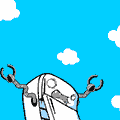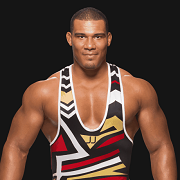|
I have about 300 hours of old home movies on VHS, VHS-C, and DVI tapes I need imported onto my pc through their cameras respective RCA and firewire jacks. Assuming my budget of ~100 bucks, what's the best option for me? I see all the dazzle and pinnacle products on Newegg but I had nothing but nightmareish problems with Dazzle products the last time I worked with them. I also don't need bundled boxes with microphones and software, I have the software I need to edit the video. I just need a way to get this raw footage in. Am I stuck with Dazzle? Is there an alternative that's better or has the quality improved?
|
|
|
|

|
| # ? Jun 1, 2024 21:19 |
|
Egbert Souse posted:Would the 720p on the HVX-200 stand up to large screens (like 1080p digital projection)? I'm guessing higher quality 720p would fare better than highly compressed 1080p. You are correct sir. It's not just about the pixels. 1080p of a blocky, blurred collection of pixels will in no way be better than a crisp 720p. Of course the pixels aren't blurred, it is the compression, but 1080p of crappy compression is just that. You want to evaluate the capture codecs with the type of shooting you are doing to determine the best camera for the job.
|
|
|
|
Walnut Crunch posted:You are correct sir. It's not just about the pixels. 1080p of a blocky, blurred collection of pixels will in no way be better than a crisp 720p. Of course the pixels aren't blurred, it is the compression, but 1080p of crappy compression is just that. Yeah, I think the Panasonic AG-HVX200 looks awesome now. http://dvxuser.com/articles/HVX200/
|
|
|
|
I rented my first blu-rays tonight (Prince Caspian and Robocop) after getting my PS3 all hooked up. I've got the video going to a Sharp LC37D43U LCD with an HDMI cable and the audio going to my Kenwood receiver over optical. Excited, I put Prince Caspian in and settled down on the couch with my girlfriend for some awesome blu-ray action. We watched the previews and upcoming features stuff but when the movie menu loaded, the TV basically turned off (the screen went completely black) but the power light stayed on. The TV wouldn't respond to any buttons from the remote or on the top of the TV (e.g. I couldn't change the input or turn it off). Audio continued to play through the receiver. The only way I could get the TV to come back to normal was one of the following methods: - disconnect the HDMI cable from the PS3 - eject the disc from the PS3 - turn the PS3 off I tried a couple of times and kept running into the same problem, so I put Robocop in... same problem. Frustrated, I decided to try a DVD out; no problem, the movie started and played without any video issues. At this point I was thinking there had to be some sort of HDCP issue going on, but I know my TV does HDCP over HDMI, I even double checked the manual. I switched the PS3 hookup on the TV from input 4 to input 5 and put Prince Caspian back in.. when the menu loaded, the same thing happened. I restarted the system and tried again.. and it worked fine. I could select from the menu and the movie started to play. I even stopped and started the movie again to configure my PS3 audio options. Any idea what was going on? It seems really strange that the movie would just start working all of the sudden. I have the latest firmware on the PS3.
|
|
|
|
Frankenfinger posted:I have about 300 hours of old home movies on VHS, VHS-C, and DVI tapes I need imported onto my pc through their cameras respective RCA and firewire jacks. Assuming my budget of ~100 bucks, what's the best option for me? I see all the dazzle and pinnacle products on Newegg but I had nothing but nightmareish problems with Dazzle products the last time I worked with them. I also don't need bundled boxes with microphones and software, I have the software I need to edit the video. I just need a way to get this raw footage in. Am I stuck with Dazzle? Is there an alternative that's better or has the quality improved? (I was hoping someone with more up to date info would offer some thoughts but..You might have some better luck asking at SH/SC. This question seems to come up more there, and usually gets a pretty broad range of responses.) If you have a camera with FW, you might have the ability to 'pass-through' audio/video and have it come out digitized. And the footage on that camera is there for you, with a firewire conection. In my (outdated) experience, your best bet is to use the DV that is likely already available on the camera you have. Do not under any circumstances use a digitizer that is not taking both the audio and video into it. Do not input video into something, and separately input the audio into your computer. You will have nothing but sync problems. Dazzle makes good gear. I used a Dazzle Hollywood bridge and it was a tank. But it was a completely outboard digitizer. It took the Audio and Video and turned them into a DV stream. The Video only digitizers, that it sounds like you had experience with, suck. Period. Two thoughts: 1. 13gb/hour is the space you need, so think about a big old external drive (times 3) 2. Inputting the footage is done in real time. Obvious when you think about it, but to input 100 hours of tape, it will take a minimum of 100 hours just to digitize it. That is leaving aside editing and rendering (turning it into DVD ready format) which is really variable as to time. Editing familiar footage (obviously) is easier than unfamiliar footage. But expect, at least, time and a half of the time needed to input it just to chop away the real deadwood. So that is at least another 150 hours. Math: 13 gb hour times 300 hours raw footage= 3.9 TB You will need several of the largest drives currently made. 300 hours* 2.5 = 31.25 Solid days of inputting and chopping deadwood. Your best bet is to hook up the firewire camera and load all that camera's footage in, since all you need is a Firewire port ($20 for a PC, built into a Mac) to do that. When you start getting a handle on just how much space the footage is taking up, and what percentage is actually keeper footage, you can start to adjust your storage needs from there. It also means you can start working on it without spending any real money. What is the final delivery method of your footage? YouTube? DVD? If it is web only, there are also h.264 digitizers out there, which is much more space efficient than DV, without as much info loss as mpeg2 digitizing. Since DVDs are MPEG-2, you may not have to worry much about info loss if DVD is your delivery method. All info is slightly, to very, out of date, since I did what I did without having to worry about HD, or web considerations. DVD used to be the only real option. AFAICT though, DVD is still the only real physical delivery option. Blu-Ray is still out of consumers' reach on the mastering side, and it does not have enough market penetration to justify your expense anyway. DVD everyone has.
|
|
|
|
Is there such thing as a square format video camera?
|
|
|
|
Hijinkz posted:Is there such thing as a square format video camera? Like, 1:1 square, or 1.33:1 (4:3) (SD TV) square? I don't know of any video cameras that can't shoot 1.33:1, and if you want to shoot 1:1 then shoot 1.33:1 for 1:1 and crop the sides.
|
|
|
|
Hijinkz posted:Is there such thing as a square format video camera? Sure, rent a phantom. You can set it to any frame size you want and shoot at 1000fps in uncompressed HD. Only $3000 bucks a day. That's probably not helpful, but it is an answer.
|
|
|
|
I'm looking to see if a certain type of converter box exists. I looked all over Monoprice, and asked one of their customer service people, but he didn't think it did. What I want is a device that will take, as input, an HDMI cable carrying both audio and video signals. It will then output the video as hdmi, and the audio as a TOSlink fiber optic cable. Does anyone know if such a thing exists? Basically, I have a nice, new TV with HDMI inputs, but my receiver only takes composite video input at best. What I'd like to do is send my Xbox 360, PS3 and DirecTV box signals via HDMI to an HDMI switch, then output from that switch into my theoretical device that will break up the signals, so the hdmi can go to the TV, and the TOSlink can go to my receiver. Thanks for any help.
|
|
|
|
The DVDO Edge video processor will do this, and it also has a built-in HDMI switch and really killer video processing. You could send all signals over HDMI to the Edge, then video over HDMI to your TV and audio over TOSlink or coaxial to your receiver. However, it's $600.
|
|
|
|
I have a question about hooking up my PS2 to my computer monitor (a 16:10 22" Chimei LCD). I would love to be able to use it to play games on, and I'm willing to spend a little money to get a component converter box. The main thing I am wondering about is aspect ratio, as far as I know the monitor automatically scales any input to fill the screen. Basically I want to know if there is some way a convertor box can process the PS2 signal and it gets to the monitor still in 4:3 ratio, without being stretched. If this can't be done are there any good TV tuner cards for console gaming? 
|
|
|
|
I'm trying to get my computer to display on my tv. I have video card with 2x DVI and an onkyo receiver with 2 hdmi ports. I had it working before with a HDMI to DVI cable from monoprice. Recently I moved my computer to a different room and decided to get a longer HDMI cable and use the DVI adapter that came with my video card. The nVidia control panel detects my onkyo reciever but the TV still says no signal. Not sure what the problem is at all, everything is definitely hooked up correctly and I don't see why using an adapter would make this not work. The only other difference is the HDMI cable I am using is about 25' in length vs 10'. Anyone have an idea why this may not be working?
poxin fucked around with this message at 22:07 on Jan 19, 2009 |
|
|
|
poxin posted:I'm trying to get my computer to display on my tv. I have video card with 2x DVI and an onkyo receiver with 2 hdmi ports. I had it working before with a HDMI to DVI cable from monoprice. Recently I moved my computer to a different room and decided to get a longer HDMI cable and use the DVI adapter that came with my video card. The nVidia control panel detects my onkyo reciever but the TV still says no signal. Not sure what the problem is at all, everything is definitely hooked up correctly and I don't see why using an adapter would make this not work. The only other difference is the HDMI cable I am using is about 25' in length vs 10'. Anyone have an idea why this may not be working? Clarification: Is the adapter VGA to DVI, or DVI to HDMI?
|
|
|
|
The adapter came with my video card. it is DVI to HDMI. From that I used a 25' HDMI to my receiver. Edit: Turns out that the problem was due to a bad adapter that came with my geforce 260. Go figure. poxin fucked around with this message at 00:48 on Jan 20, 2009 |
|
|
|
My HD-A2 seemingly just kicked the bucket in terms of optical audio output. For a while I noticed that the sound would skip when watching a movie and I couldn't understand why. I figured it had to do with the wires but after fidgeting nothing was fixed. Tonight, the sound wasn't coming through at all so I unplugged the optical audio wire and plugged it back in, sound comes back. Little while later it is skipping again. And when I say skipping I guess I mean hiccuping because there will be a second without audio every minute or so. I unplug and replug in the cable again and now there is no sound at all. I'm running the optical cable through a receiver and I have the same setup for my PS3 (optical through a receiver) and it works fine day in-day out. Is the HD-A2 just a piece of crap player or did I do something wrong to it? Could it be the wire that's hosed and not the player? I still have a modest but respectable collection of HD DVDs that I still like to watch every once in a while so it's kind of annoying for this to happen. I really don't want to hunt down an HD DVD player off someone if I can get mine up and running again. Any suggestions?
|
|
|
|
I don't know if DVR questions go here, but can I DVR a Pay Per View event I buy? I'm sorry, I've had this thing for a week, still learning.
|
|
|
|
edit: I'm an idiot, ignore me.
|
|
|
|
butterypancakes posted:Well, I wouldn't look at 1080p as a selling point. At 21mbps in a long GOP codec it's not going to be all that great. If you have the cash look at a used HVX-200 the new PDX-170 and or even an EX-1. The HMC150 does 24mbps AVCHD. It absolutely stands up to the image quality of the HVX200a and HPX170, some are saying it's superior depending on the situation, especially in 1080 mode and in low light. Check vimeo for examples. The problem with the HMC is not the image quality, it's the workflow. It shoots on dirt cheap SD cards, which is a huge plus. The problem is that you need a beefy system to edit native AVCHD files without transcoding them. Final Cut even requires you to transcode to an intermediare codec like ProRes which takes up a really considerable amount of hard drive space. The HVX200 is a fantastic camera as well. The workflow is much easier on your computer, the tradeoff being that it shoots on unbelievably expensive P2 cards.
|
|
|
|
Dr. Fishopolis posted:The HMC150 does 24mbps AVCHD. It absolutely stands up to the image quality of the HVX200a and HPX170, some are saying it's superior depending on the situation, especially in 1080 mode and in low light. Check vimeo for examples. Quoting this so I can find it many times easily. Are the new AVCHD cameras (that ue the full AVCHD abilites) going to quickly put HDV to death?
|
|
|
|
kapalama posted:Quoting this so I can find it many times easily. Apparently Canon isn't concerned (just released two meh HDV cams)but yes I think HDV will quickly and justly be put to death.
|
|
|
|
kapalama posted:Quoting this so I can find it many times easily. AVCHD is still having growing pains. Sony still maintains it's a "consumer" format, despite Panasonic basing a really impressive pro camera around it with excellent results. There's also AVC-Intra which is a really fantastic pro-level version of the codec which nobody has implemented yet. Panasonic keeps saying they're going to implement it as the new P2 format, but it's been two years and they haven't released a camera that does it. Plus, there's different "levels" of AVCHD, 4.0, 4.1, 5.1, MAIN profile, HIGH profile, etc etc etc. Until the big four camera companies settle the gently caress down and decide on a format, I'm not going near any of that poo poo. JVC and Sony are having none of it and sticking with high-bitrate Mpeg2. Of course they call it all sorts of poo poo as well, XDCAM, ProHD, FullHD, TitsHD, BoxerBRIEFHD whatever. HDV is certainly dying out, but I think it's going to take another few years and maybe the Scarlet coming out for me to want to upgrade from my XH-A1. The HV30 and the new HV40 are still the absolute best image you can get out of a camcorder for under a thousand dollars, until the new Canon flash models come out.
|
|
|
|
AVC-Intra runs in the Panasonic HPX-3000 and the 2000 with an optional add in board. That's about the best you can get in digital. I've not seen AVC-Intra but they say that there is no better acquisition codec. I'd expect NAB will be showing some new cameras this year with AVC-Intra. I think the new varicam also records to it.
|
|
|
|
Dr. Fishopolis posted:The HMC150 does 24mbps AVCHD. It absolutely stands up to the image quality of the HVX200a and HPX170, some are saying it's superior depending on the situation, especially in 1080 mode and in low light. Check vimeo for examples. You're still talking about 24mbps of a long GOP codec and 100mbps of a codec that writes every frame. I'm not going to look at Vimeo for quality comparisons but one can pretty well assume DVCPROHD is going to hold up better, it's just much, much more information. Also, I hate the argument that P2 cards are too expensive. When compared to paying for tape/film stock, they aren't that bad.
|
|
|
|
A lot of how good a codec stands up depends on its uses. We shoot in high contrast, high detail, high motion situations all the time. Supposedly rock solid long GOP codecs totally choke. DVCPRO HD remains rock solid. So for a lot of people their classification of "solid" completely depends on their uses. I still love dvcpro HD but I'd love to get my hands on AVC-intra. Also yes on P2 cards. I love the workflow, and once you buy them, you don't ever buy again and they are rock solid. I love all the EX1 guys with their card readers and normal SD cards that supposedly work. And they do work until they don't and the guys lose a shot or an afternoon. That won't be happening with P2.
|
|
|
|
I have a Vaio laptop with a GForce 8400 gt and an HDMI port. When I connect it to my TV via HDMI, however, I only get picture and no sound. Is there a setting in either my TV or Windows XP that I'm missing?
|
|
|
|
I've got a Denon AVR-689 I purchased not long ago. I'm aware that you can't upscale from component to HDMI which is fine and dandy, especially since the HDMI port on my TV is shot. Right now I've got my Wii, 360 and PS3 all setup for video through the receiver. Problem is, though, that the video will cut in and out at random times. I'm running some no-name Protron 3750 TV, I'm pretty certain it's not the TV though because I've tried plugging in the PS3 and Wii to the TV directly without the receiver and it works fine. I'd skip the receiver for video and just directly run the video feeds to the TV but the problem is that I've only got two component inputs on my TV. It's really annoying having to take cables out and put them back in too, so I'd prefer not to have to resort to that. Total shot in the dark, but I'm guessing that it's some upscaling issue. My TV is 720p, 37 inches and as mentioned a no-name TV so the support for it alone is pretty crappy. Any ideas? When the feed 'cuts out', the screen goes blue as if it's transitioning from sources, changing resolutions, or is unable to receive a feed.
|
|
|
|
Walnut Crunch posted:I love all the EX1 guys with their card readers and normal SD cards that supposedly work. And they do work until they don't and the guys lose a shot or an afternoon. How is it any different? What is it about P2 cards that makes them inherently more reliable than CF or SD cards?
|
|
|
|
butterypancakes posted:You're still talking about 24mbps of a long GOP codec and 100mbps of a codec that writes every frame. I'm not going to look at Vimeo for quality comparisons but one can pretty well assume DVCPROHD is going to hold up better, it's just much, much more information. Sure DVCPROHD holds up better, but the difference in image quality isn't huge at all. I was really expecting visible compression artifacts and blocky blacks, but everything I've seen come out of the HMC150 has been incredibly clean. I'm not saying P2 cards are too expensive, but they are breathtakingly more expensive than SD. The way I see it is this: HVX200: +Marginally better image quality +Easy workflow +More audio channels +Better color resolution +More variable framerates -Not ideal for events unless you can afford hours worth of P2 or have an AC on set dedicated to footage transfer -$4800 out the door plus $800 per 16GB P2 card HMC150: +$3200 out the door, plus $25 per 16GB SD card +Cheap media means shooting for days on end without having to offload footage +Considerably smaller and lighter +Wider lens, 28mm equivalent at widest -AVCHD is a pain in the cock to edit. You either need a blazing fast computer and software that can deal with it, or transcode everything. -Marginally lower image quality, color resolution -Harder to chromakey
|
|
|
|
Dr. Fishopolis posted:How is it any different? What is it about P2 cards that makes them inherently more reliable than CF or SD cards? Well I have to admit it is changing, and with cameras built for SD cards (unlike the EX1 which is basically a hack to use them instead of SxS)they seem to be reliable. But P2 is ultra-robust, pretty much bomb proof, and has a bunch of cards 'raided' together with lots of error checking built in. Single SD cards don't. There is also a bunch of panasonic stuff about how the built in controller moves around how stuff is written so the card ages evenly or something. So, pretty much guaranteed to perform as expected. Yes there is a ridiculous premium on them but apparently they are hand assembled so they cost what they cost.
|
|
|
|
I would love to hear more about any video stuff anyone would like to talk about. I hope it is not irritating to ask stupid questions though. Most of the lingo that was just bantered back and forth went past me. (P2?, GOP codec?) A couple of quick questions though. How are people shooting HD delivering the final copy? It seems like Blu-Ray is still a ways away. Who are you video people delivering video to? Is this for broadcast? If so what is the playback device? Is HDV a video and physical format like miniDV seemed to be? Or is HDV just a catch all phrase for any HD video shot on tape?
|
|
|
|
kapalama posted:Most of the lingo that was just bantered back and forth went past me. (P2?, GOP codec?) Long GOP stands for long group of pictures, it means that the codec only writes what has changed from frame to frame. It saves on space but makes it hard to cut anywhere because you don't always have full frames of content. kapalama posted:A couple of quick questions though. How are people shooting HD delivering the final copy? It seems like Blu-Ray is still a ways away. kapalama posted:Is HDV a video and physical format like miniDV seemed to be? Or is HDV just a catch all phrase for any HD video shot on tape?
|
|
|
|
butterypancakes posted:Long GOP stands for long group of pictures, it means that the codec only writes what has changed from frame to frame. It saves on space but makes it hard to cut anywhere because you don't always have full frames of content. From what I understood, MiniDV compresses each frame so frame by frame editing was easy, and importing was easy even for older computers. HDV uses MPEG2 though, so it does use interframe compression right? And AVCHD does too, since it uses h.264? Is seemed like in the above discussion there was some distinction made between AVCHD and HDV along those lines. But they both use keyframes so they both are unable to make frame by frame cuts, right? EDIT: Is there any advantage to shooting in HD if you will be delivering the content on DVD?
|
|
|
|
I found one online seller of the HVX200 that has it for $2,650: http://www.zoommania.com/descript.asp?prodid=AGHVX200 There's a premium package for $4000 total that includes a ton of stuff like a 10 hour battery, fluid-head tripod, 0.5x wide-angle lens, 2x telephoto lens, rapid charger, lamp, lens filters, hard-case with wheels, etc. Shipping's only $120 cheapest. Would it really make a lot of difference between shooting in 1080p and 720p? I didn't notice before that it has both HDV and P2.
|
|
|
|
kapalama posted:HDV uses MPEG2 though, so it does use interframe compression right? And AVCHD does too, since it uses h.264? Yep. quote:Is seemed like in the above discussion there was some distinction made between AVCHD and HDV along those lines. But they both use keyframes so they both are unable to make frame by frame cuts, right? Sorta. Software like Final Cut and Premiere has figured out a way to edit HDV and other long-GOP formates without all that messy keyframe generation. I don't know how it works, but it does. AVCHD is another story, because it takes a mighty computer to decode in realtime. The problem is compounded when you're dealing with multiple video tracks, cuts, effects etc. quote:EDIT: Is there any advantage to shooting in HD if you will be delivering the content on DVD? Depends on the client and the project. I do mainly music videos. If the band gets signed, it's a huge bonus to have an HDCAM master in case they want to send something to broadcast. Also, if you're doing internet delivery it's pretty essential now that youtube has a legitimately good looking HD mode.
|
|
|
|
It's remarkably frustrating that most places will not accept digital files. We are a tapeless organization so everything comes off P2 and onto drives. No one seems to like taking digital files. More than anything I think the producers just don't know so they say put it on DVD, as a DVD which of course ruins it. You can make frame specific edits with HDV and AVCHD. It's what requires the big cpu power though because when you try and make those edits, the computer has to rebuild the frame instead of just reading it. HDV also has the problem that timecode will actually slip, so if you rebuild a sequence you can find your edits can change slightly. As far as shooting HD to go to DVD I'd say do it. I subscribe to the philosophy that you shoot at maximum quality and then compress to what you deliver in. Doing that ensures the best looking pictures. The bigger the source file the better the small compression. On another note, be very wary of ultra-cheap packages for the 200. There is usually a catch. Make sure you check resellerratings.com to see if it is a scam. Also, all you need for a 200a is a good tripod, a microphone and some p2 cards. You don't need filters or extenders or that other stuff.
|
|
|
|
kapalama posted:HDV uses MPEG2 though, so it does use interframe compression right? And AVCHD does too, since it uses h.264? HDV is MPEG2, ACVHD is h.264, both use interframe compression. IMO cheaper HD cameras definitely look better then cheaper SD cameras, even on DVD. Most will also give you a better 24fps look. Egbert Souse posted:Would it really make a lot of difference between shooting in 1080p and 720p? I didn't notice before that it has both HDV and P2.
|
|
|
|
Egbert Souse posted:I found one online seller of the HVX200 that has it for $2,650: STAY AWAY FROM THAT WEBSITE AND EVERY OTHER WEBSITE LIKE IT. DO NOT BUY THAT CAMERA. There are hundreds of scammer camera store sites based in Brooklyn and NJ that offer too good to be true deals like that one. Check reseller ratings and the BBB before you buy any camera online. This one for example has an F rating at BBB and a 3.4/10 rating at resellerratings.com The best place to buy online is bhphotovideo.com , followed by Adorama, J&R Electronics, or Amazon. Always, always, always check reseller ratings before buying a camera online. Also, the HVX doesn't shoot HDV, the tape drive only records standard def MiniDV. As far as HD formats go, 720p is infinitely more common than 1080p, but that's changing rapidly. It really depends on your intended delivery. What are you planning to shoot, and how do you want to show it?
|
|
|
|
Dr. Fishopolis posted:Sorta. Software like Final Cut and Premiere has figured out a way to edit HDV and other long-GOP formates without all that messy keyframe generation. I don't know how it works, but it does. AVCHD is another story, because it takes a mighty computer to decode in realtime. The problem is compounded when you're dealing with multiple video tracks, cuts, effects etc.
|
|
|
|
butterypancakes posted:By default, on capture or log and transfer FCP 6 re-encodes both formats to ProRes422, older versions to Apple Intermediate. Not true. I edit HDV natively in Final Cut 6.0.5 all day long without transcoding anything. The workflow with my XH A1 is exactly as it was with my DVX100B.
|
|
|
|

|
| # ? Jun 1, 2024 21:19 |
|
Dr. Fishopolis posted:Not true. I edit HDV natively in Final Cut 6.0.5 all day long without transcoding anything. The workflow with my XH A1 is exactly as it was with my DVX100B. http://images.apple.com/finalcutstudio/resources/white_papers/HDV_FAQ.pdf I stand corrected, I guess it's been in there since 5. In my defense I've used HDV twice... once back when you had to use iMovie/Lumiere to capture because FCP hadn't been updated. And then again last year and I did have it transcoded on capture because it was going straight to Combustion.
|
|
|







 EVERYTHING I SAY ABOUT JAPAN OR LIVING IN JAPAN IS COMPLETELY WRONG, BUT YOU BETTER BELIEVE I'LL
EVERYTHING I SAY ABOUT JAPAN OR LIVING IN JAPAN IS COMPLETELY WRONG, BUT YOU BETTER BELIEVE I'LL