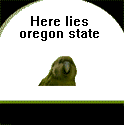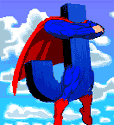|
How do I get my PC to wake up when I hit power on the remote? The power button shuts it down, but does nothing when I try to wake it up. I can wake the computer just fine with a keyboard in the same USB slot. I ticked the "allow this device to wake the computer" box in all the "HID" devices in device manager, but still nothing. This is using some cheapo remote/receiver that came from China and looks like it cost 15c to make. Also, the whole point of buying a cheap remote/IR combo was to use the IR reciever with my Harmony. I set my Harmony up as a generic media centre remote, and nothing works. Where the gently caress do I buy an IR reciever that will work with my harmony? The internet told me to buy the generic media centre remote, but it's been discontinued. When people point that out they are told to buy any old IR reciever, they are all the same. edit: I think the only logical solution is that the people who told me all IR recievers perform the same function (ie. they all turn the same IR signal into the same USB signal) were full of poo poo. So while the computer ends up receiving the generic play/pause/power signals it understands, the IR codes used are proprietary, and since there are only a dozen buttons on the supplied remote, using the harmony's learning ability doesn't help either. edit2: which means I get to order another reciever. I'll just stop trying to be frugal and buy a UIRT. Kreez fucked around with this message at 04:07 on Jan 21, 2009 |
|
|
|

|
| # ? Jun 11, 2024 17:08 |
|
Kreez posted:How do I get my PC to wake up when I hit power on the remote? The power button shuts it down, but does nothing when I try to wake it up. I can wake the computer just fine with a keyboard in the same USB slot. I ticked the "allow this device to wake the computer" box in all the "HID" devices in device manager, but still nothing. This is using some cheapo remote/receiver that came from China and looks like it cost 15c to make. There's a bit of a common misunderstanding with how the "allow this device to wake the computer" works. Basically, the device has to send a specific signal to do the waking. Why this seems impossible from a USB remote, I have no idea, but that's why it doesn't work for you. The Soundgraph Imon remotes come with an adaptor thing that wires into the actual power supply, and allows wake-up. I haven't personally seen any other remotes that are able to wake from a complete power-off.
|
|
|
|
chryst posted:There's a bit of a common misunderstanding with how the "allow this device to wake the computer" works. Basically, the device has to send a specific signal to do the waking. Why this seems impossible from a USB remote, I have no idea, but that's why it doesn't work for you. Despite the usefulness of that functionality, speaking as an owner of an iMon device I can't tell you enough how much iMon sucks. Avoid it at all costs.
|
|
|
|
Kreez posted:How do I get my PC to wake up when I hit power on the remote? The power button shuts it down, but does nothing when I try to wake it up. I can wake the computer just fine with a keyboard in the same USB slot. I ticked the "allow this device to wake the computer" box in all the "HID" devices in device manager, but still nothing. This is using some cheapo remote/receiver that came from China and looks like it cost 15c to make. If you are trying to wake up from sleep, a remote should be capable of doing that. I use my harmony with a MCE remote receiver to wake my computer up from sleep. At any rate, it does seem to be a problem with your cheap remote. The UIRT will definitely be able to wake a computer up.
|
|
|
|
HKR posted:Despite the usefulness of that functionality, speaking as an owner of an iMon device I can't tell you enough how much iMon sucks. Avoid it at all costs. Since it translates everything into a key-press, your software has to be key navigable, but most HTPC stuff works fine. What really makes it is that it changes the button mappings based on the currently focused application. Makes it really smooth to control the main app, and then control any external apps I launch from there. The main crappy thing about the Imon IMO is that it can't use other remotes. So if you did want to use your Xbox remote, the IR sensor will see it and ignore it. Less of a problem for me, since the Logitech Harmony can use the Imon's codes.
|
|
|
|
I've been planning on building an HTPC for awhile now, but I can't seem to find a decent answer to this question. Is there a way for me to record content off the digital cable I get from Comcast? Has anyone here done it?
|
|
|
|
Noghri_ViR posted:I've been planning on building an HTPC for awhile now, but I can't seem to find a decent answer to this question. Is there a way for me to record content off the digital cable I get from Comcast? Has anyone here done it? Not if you are building a PC. You have to buy a pre-built machine from HP or Dell that has CableCard capability.
|
|
|
|
Noghri_ViR posted:I've been planning on building an HTPC for awhile now, but I can't seem to find a decent answer to this question. Is there a way for me to record content off the digital cable I get from Comcast? Has anyone here done it? Read my response about this in the FAQ thread: http://forums.somethingawful.com/showthread.php?threadid=2785824 SuperCaptainJ posted:Not if you are building a PC. You have to buy a pre-built machine from HP or Dell that has CableCard capability. Not true, at the very least he can do ClearQAM capture of the local network channels, as well as analog HD capture using an HD-PVR and/or firewire capture from the STB.
|
|
|
|
Noghri_ViR posted:I've been planning on building an HTPC for awhile now, but I can't seem to find a decent answer to this question. Is there a way for me to record content off the digital cable I get from Comcast? Has anyone here done it? We need to sticky the answer to this. Here goes - If you want to watch SD channels, yes you can. You use an IR blaster to tune the cable box (comes with the windows media remote receiver and any number of 3rd party remotes/tuners) and get video and audio through your tuner's composite input. It's not perfect, but if you have the IR blaster positioned and the software set up properly you're golden. A lot of people, myself included, run an over-the-air HD capture card alongside this and call it a day. If you want to watch HD channels, short answer is no. The only context in which you can take the digital feed coming out of your wall and turn it into TV is if you have a CableCARD tuner, a secondary Vista key to activate the capability (that they only give to OEMs), and a motherboard with a certain BIOS (that they only give to OEMs). So if you feel like buying a complete desktop PC from someone like HP, including the ridiculously overpriced CableCARD tuner, have at it. The wild card is the Hauppauge HD PVR, which in theory could enable you to do the thing with the IR blaster mentioned above, but analog loophole is a much uglier solution in HD than it is in SD. It's basically a component cable capture card that converts analog HD to a compressed h.264 stream. It looks pretty good, but you're still taking an already-compressed cable stream, converting it to analog video, and then re-compressing it into h.264, so you have the "burned my iTunes to CD then ripped MP3s" problem. It doesn't work with Windows Media Center, though that may change if they get a Windows 7 driver out, since 7 supports h.264. $250 seems to be the going rate for the thing and frankly I think that's too high. It also gets hot. So basically, if you want to do an HD cable media center you can either spend a shitload of money or check back in six months. edit: ClearQAM is in there too, but it's not going to give you the full channel lineup. In fact, it'll probably just feed you your locals plus the shopping channels. It's a nice alternative to an over-the-air capture card if you can get it to work but that's about it. That's all I'm going to say about it because last time I said anything some dude started an argument over me being "dismissive" and I got probationed. Suffice to say, it's not what you're hoping for. TheScott2K fucked around with this message at 23:57 on Jan 21, 2009 |
|
|
|
TheScott2K posted:We need to sticky the answer to this. Here goes - Like say in the FAQ thread?  A reboot of this thread with a more informative first post will definitely need this information. A reboot of this thread with a more informative first post will definitely need this information.quote:If you want to watch SD channels, yes you can. You use an IR blaster to tune the cable box (comes with the windows media remote receiver and any number of 3rd party remotes/tuners) and get video and audio through your tuner's composite input. It's not perfect, but if you have the IR blaster positioned and the software set up properly you're golden. A lot of people, myself included, run an over-the-air HD capture card alongside this and call it a day. Also worth noting that cable still broadcasts most channels in analog (even if you are a digital subscriber) and they probably won't be shutting that off for a while yet, so you could do straight NTSC tuning and capture. quote:If you want to watch HD channels, short answer is no. The only context in which you can take the digital feed coming out of your wall and turn it into TV is if you have a CableCARD tuner, a secondary Vista key to activate the capability (that they only give to OEMs), and a motherboard with a certain BIOS (that they only give to OEMs). So if you feel like buying a complete desktop PC from someone like HP, including the ridiculously overpriced CableCARD tuner, have at it. Yes, but I don't know why we even bother mentioning this as it's not viable for a DIY HTPC. You completely neglect to mention QAM and firewire, which are both viable, although somewhat limited options. Depending on what content you are looking to DVR, this may be sufficient. quote:The wild card is the Hauppauge HD PVR, which in theory could enable you to do the thing with the IR blaster mentioned above, but analog loophole is a much uglier solution in HD than it is in SD. It's basically a component cable capture card that converts analog HD to a compressed h.264 stream. It looks pretty good, but you're still taking an already-compressed cable stream, converting it to analog video, and then re-compressing it into h.264, so you have the "burned my iTunes to CD then ripped MP3s" problem. It doesn't work with Windows Media Center, though that may change if they get a Windows 7 driver out, since 7 supports h.264. $250 seems to be the going rate for the thing and frankly I think that's too high. It also gets hot. This is true that the analog loophole is an unfortunate necessity to solving this problem. It appears to be the only way to handle this when doing HD satellite (unless you have no qualms about hacking your receiver to add a firewire port). It's worth noting that HD-PVR support is mostly working in MythTV trunk development now. quote:So basically, if you want to do an HD cable media center you can either spend a shitload of money or check back in six months. Check the FAQ thread I linked to earlier. There are more options
|
|
|
|
vanilla slimfast posted:Like say in the FAQ thread? SA needs to start rationing  It's a question that gets asked a lot, all I'm saying. It's a question that gets asked a lot, all I'm saying.quote:Also worth noting that cable still broadcasts most channels in analog (even if you are a digital subscriber) and they probably won't be shutting that off for a while yet, so you could do straight NTSC tuning and capture. Expanding on this: analog cable has a tendency to show grain more than digital SD. Digital SD is more prone to artifacing but most people seem more put off by the former. If your analog feed strikes you as "grainy as gently caress" the first time you try it, give DScaler a look. It'll use your entire CPU if you let it, but it will reduce that grain. It's also pretty great at image stability and just plain tweaking the hell out of the image coming out of your cap card. quote:Yes, but I don't know why we even bother mentioning this as it's not viable for a DIY HTPC. Yes, yes, I'm an awful man who forgot to mention ClearQAM to the guy who was obviously looking for a way to get his cable into the capture card. My bad. I edited right before you hit "post" anyway and mentioned that you can audible an OTA cap card for it if you can get it to work, does that get your panties sufficiently wet? You also covered the firewire solution almost nobody uses, well done. quote:This is true that the analog loophole is an unfortunate necessity to solving this problem. It appears to be the only way to handle this when doing HD satellite (unless you have no qualms about hacking your receiver to add a firewire port). Cable in computers is my go-to answer for why I hate copy protection. We have this thing that we have the technology do, they just won't let us do it - HDMI capture. It's a bummer, but the HD-PVR really is the best hope right now as far as premium HD capture goes. I believe in addition to MythTV it works with BeyondTV and SageTV. Just no slick-360-Extender-tastic Media Center support yet. I'm hopeful, though. Apparently my $250 quote was on the high side, and I'm glad. I could see dropping some cabbage on one to play with if it hit $200. The one thing that worries me about component capture is that they could wake up one morning and turn it off. My cable box already won't output 1080i through component (just 720p), I could easily see them deciding to be dicks and gimp it down to 480p once they're convinced enough people are using HDMI.
|
|
|
|
Thanks for answering my question. I did see the FAQ, but this thread started such a long time ago I didn't know if that answer was still valid or not. I was also asking cause Comcast just converted everyone in my area to a digital signal (yea great timing there with the over the air conversion going on). But basiclly the only thing they are transmitting via analog now are channels 2-32. Used to be 2-72 were analog. The loving thing sucks because they give you lovely remote and cable box that has to be on every TV you have. Flipping channels sucks too cause it's take a good half second to a second before you see the picture from the next channel. Thanks for "Improving" Service Comcast!
|
|
|
|
edit: nvm!
choco fucked around with this message at 02:46 on Jan 22, 2009 |
|
|
|
TheScott2K posted:SA needs to start rationing Agreed. Sorry, I shouldn't write replies like that while at work after spending hours staring at code. Makes me a jerkface quote:Yes, yes, I'm an awful man who forgot to mention ClearQAM to the guy who was obviously looking for a way to get his cable into the capture card. My bad. I edited right before you hit "post" anyway and mentioned that you can audible an OTA cap card for it if you can get it to work, does that get your panties sufficiently wet? You also covered the firewire solution almost nobody uses, well done. Firewire is hit-or-miss, it really comes down to the local carrier and whether they enable 5C. Since he already has the STB, it's worth at least exploring for the price of a firewire cable. quote:Cable in computers is my go-to answer for why I hate copy protection. We have this thing that we have the technology do, they just won't let us do it - HDMI capture. It's a bummer, but the HD-PVR really is the best hope right now as far as premium HD capture goes. I believe in addition to MythTV it works with BeyondTV and SageTV. Just no slick-360-Extender-tastic Media Center support yet. I'm hopeful, though. Apparently my $250 quote was on the high side, and I'm glad. I could see dropping some cabbage on one to play with if it hit $200. Agreed on all those points. I will probably invest in the HDPVR at some point, but my current QAM+Firewire solution works reasonably well enough that I can get all my HD channels as well as the important SD ones. This could all change on a whim based on the 5C restrictions that my local Comcast branch has full control over. I really wish CableCARD or something like it was viable for the legitimate DIY crowd. It will never happen though, or at least not without a tremendous amount of mandated DRM. Any bets on how long it will take for the "analog hole" to be closed? HDMI is relatively new so I think we have at least another two years or so. Just a gut feeling. Also, I think how well the DTV switchover goes next month will be a big indicator about how quickly or slowly they can "deprectate" other older technology...
|
|
|
|
vanilla slimfast posted:Does this happen with all files, or just some? Is it different for AC3 vs DTS? Have you tried DVD playback within VLC (with passthrough enabled) to see if you get similar behavior? Ok, so it turns out I did have some more files to test with: mkvs with 6 channel AC3 audio.. they do the same thing through VLC (skipping/repeating audio) as my mkv with 6 channel DTS audio. I also tried a DVD through VLC and got the same messed up audio results (the DVD does output 5.1 properly through WMP).
|
|
|
|
vanilla slimfast posted:Firewire is hit-or-miss, it really comes down to the local carrier and whether they enable 5C. Since he already has the STB, it's worth at least exploring for the price of a firewire cable. quote:Any bets on how long it will take for the "analog hole" to be closed? HDMI is relatively new so I think we have at least another two years or so. Just a gut feeling. Also, I think how well the DTV switchover goes next month will be a big indicator about how quickly or slowly they can "deprectate" other older technology...
|
|
|
|
chryst posted:The way most people handle this is to use 1080i component-out on their STB to something like this. Then the firewire is just used to change channels on the STB. It works reasonably well, as long as you've got a quality de-interlacer. I'm talking about actually capturing data from the firewire port, not just using it in lieu of an IR blaster. I'm not sure what you're getting at talking about an ATI adaptor for output from your video card plugged into the output of your STB?  quote:This one, I think will never happen. In order for you to see or hear it, there has to be a DAC somewhere. HDCP is an attempt at closing the analog hole, but it failed immediately. If I'm not mistaken, apps like AnyDVD HD make HDCP think your video card is the last in the HDCP chain, effectively moving the analog hole into easy reach. I was specifically referring to what the other poster was talking about, cable/satellite companies shutting off the component output on their STBs and forcing HDMI-only. I hope it never happens, but it is a very real possibility.
|
|
|
|
tropical posted:Ok, so it turns out I did have some more files to test with: mkvs with 6 channel AC3 audio.. they do the same thing through VLC (skipping/repeating audio) as my mkv with 6 channel DTS audio. I also tried a DVD through VLC and got the same messed up audio results (the DVD does output 5.1 properly through WMP). Sounds like VLC itself is the problem. Have you tried similar tests with Media Player Classic? Also, I googled "vlc windows spdif stuttering" and got a few hits. This particular post looks promising: http://forum.videolan.org/viewtopic.php?f=14&t=52182&p=169602&hilit=spdif#p174078
|
|
|
|
vanilla slimfast posted:Sounds like VLC itself is the problem. Have you tried similar tests with Media Player Classic? I've tried MPC but there aren't many options for audio output; basically it appears that I can select the device to use. If I use System Default then I get stereo even though I selected the SPDIF output in the Sound applet. I've tried various other options but I either get (1) stereo or (2) no sound. I'll give the VLC plugin change a shot tonight, thanks for the link!
|
|
|
|
vanilla slimfast posted:I'm talking about actually capturing data from the firewire port, not just using it in lieu of an IR blaster. I'm not sure what you're getting at talking about an ATI adaptor for output from your video card plugged into the output of your STB? I meant STB component out to PC Component-in. It's the easiest way to get the HD channels recorded onto your PC. Even if they were to force HDMI-only, I don't think STBs require HDCP. You can easily use a HDMI->DVI converter at the moment. It's hard for cable companies to implement that because they have to keep supporting legacy TVs and stuff. The digital converters for instance wouldn't work. I don't doubt Comcast or someone will try it eventually, but I think it'll cause enough trouble that it won't stick.
|
|
|
|
chryst posted:I meant STB component out to PC Component-in. It's the easiest way to get the HD channels recorded onto your PC. What you linked to does not do that. The only component capture device currently on the market is the previously mentioned Hauppauge HD-PVR quote:Even if they were to force HDMI-only, I don't think STBs require HDCP. You can easily use a HDMI->DVI converter at the moment. It's hard for cable companies to implement that because they have to keep supporting legacy TVs and stuff. The digital converters for instance wouldn't work. HDMI-to-DVI? There are no DVI-based capture devices, and the only HDMI ones I'm aware of are uber expensive and not for the commercial market. Honestly I think you're getting the difference between input and output confused
|
|
|
|
vanilla slimfast posted:What you linked to does not do that. The only component capture device currently on the market is the previously mentioned Hauppauge HD-PVR And the BlackMagic Decklink HD. Although it is targeted at video production and last I looked it was crazy expensive (700 bucks), On the upside though it can be used along side a satelite stb which has been hacked to provide SDI output (another really spendy piece of kit) to get a true digital capture. YMMV I've never tried this and wouldn't for one second even consider spending that much money on watching TV...
|
|
|
|
chryst posted:Firewire out is usually limited to ClearQAM, so you don't get any more channels than you would from coax. Tho it'll be easier to record from. See this guy? Don't listen to this guy, his ego is writing checks his brain can't cash.
|
|
|
|
vanilla slimfast posted:What you linked to does not do that. The only component capture device currently on the market is the previously mentioned Hauppauge HD-PVR I'm also not separating my ideas well enough. The HDMI->DVI comment was about the companies not being able to close the analog hole. TheScott2K posted:See this guy? Don't listen to this guy, his ego is writing checks his brain can't cash.
|
|
|
|
chryst posted:No, I'm simply over-estimating the ability of current capture cards. I thought the device I linked would do capture. DVI->HDMI has nothing to do with the analog hole. DVI is digital, HDMI is digital, both are capable of supporting HDCP. When you convert HDMI to DVI you are doing nothing but changing the way the cable looks and losing sound. And there's stuff you can do for the sound thing.
|
|
|
|
I've been thinking about building an HTPC. My question is this: I'm thinking about using an AMD/ATI card to send HDMI out to my AVR. What I wonder is, how does this solution handle the different types of sound encoded in your various internet-sourced videos? If I'm to play a video with just a regular stereo soundtrack, what goes over HDMI? What about videos encoded with AC3?
|
|
|
|
Thermopyle posted:I've been thinking about building an HTPC. My question is this: I'm thinking about using an AMD/ATI card to send HDMI out to my AVR. What I wonder is, how does this solution handle the different types of sound encoded in your various internet-sourced videos? If I'm to play a video with just a regular stereo soundtrack, what goes over HDMI? A stereo PCM stream quote:What about videos encoded with AC3? The AC3 bitstream Your receiver can handle both. I have my HTPC wired up with sound over HDMI and it works fine for both stereo and surround (AC3/DTS) sources. At least, when ALSA isn't being a bitch
|
|
|
|
I'm new to the HTPC scene, and I'm interested in learning how to put together something basic. I'm hoping your responses will not only lend themselves to helping me out, but to anyone else who is delving into this for the first time as well. Just to give you a base of reference... on a scale of 1 to awesome I rate my A/V know-how at a 3, and my PC/Networking know-how at a 7. What I have now: 1 plain old TV (15+ years old) 1 Comcast Cable connection with basic cable (coax) No cable box (the coax cable is plugged directly into the TV). What I want to do: Purchase a brand new HDTV Build an HTPC to record my favorite TV shows What I do not plan to do: Upgrade to premium cable. Basic cable suits me fine: I don't want or need premium channels, eg. HBO/Cinemax/Showtime/etc. Questions up-front: Do I need a cable box? Do I need to call Comcast to "upgrade" my basic cable to basic HDTV cable? Are there any limitations I need to know about? My proposed setup involves the following: 1) HTPC Case and all the requisite guts (irrelevant right now) 2) A Hauppauge WinTV-HVR-1600 (ATSC/ClearQAM/NTSC TV Tuner) 3) OS (I prefer the idea of using Mythbuntu, but will settle for VISTA) 4) Sharp AQUOS 37" 1080p LCD HDTV 6) Super Spiffy Sound Card 7) Cables How I propose to do this: Step 1: Connect one end of the Coax cable to the wall, and the other end into the Coax input jack on the Hauppauge card. Step 2: Connect the video card to the TV using a double-ended DVI-I cable Step 3: Connect my speakers to the sound card Step 4: Figure out what the hell the remote control is for. Final question: am I doing it wrong? I realize this is a lot of text to digest, and I'm prepared to draw this in MSPaint for the more visually-oriented goons. pooper scooper fucked around with this message at 02:55 on Jan 27, 2009 |
|
|
|
pooper scooper posted:I'm new to the HTPC scene, and I'm interested in learning how to put together something basic. I'm hoping your responses will not only lend themselves to helping me out, but to anyone else who is delving into this for the first time as well. What you want to do should work fine, I'd recommend adding a 1>2 splitter inline with your cable and hooking up both the analog and digital tuner on your hvr-1600. You will probably find that most of your basic lineup is available in digital over unencrypted QAM, but the channels which aren't available there will be available in analog (since that is what your are tuning now with your existing set's built in analog tuner.) Getting guide info for some of your digital channels may be a hassle and depending on what dvr software you use this can be a considerable pain in the rear end to get working correctly. That said, I use beyondtv with an hvr1600 hooked up as I've recommended (with an extra 2 digital tuners by way of an hd homerun) and after the initial process of identifying each of the digital channels and mapping it to an appropriate "channel" of the supplied guide service everything works great. There are only a handful of channels which I actually watch that are only available as standard def analog signals (primarily espn) but seeing as how you're happy with your current selection of standard def analog channels I think you'll find that the channels which you do end up getting in hidef digital are a nice bonus that don't cost end up costing you a dime extra. You needn't get any upgrade from your cableco, although they'll probably tell you different if you ask them. Good luck. ah, forgot to mention that only some versions of the hvr1600 support QAM, the only way to tell (unless they've changed the packaging) is by a model number revision sticker that is on the card itself. There is a KB article on the Hauppage website which spells out in plain language how to locate the sticker and confirm your card's capabilities.
|
|
|
|
dfn_doe posted:What you want to do should work fine, I'd recommend adding a 1>2 splitter inline with your cable and hooking up both the analog and digital tuner on your hvr-1600. You will probably find that most of your basic lineup is available in digital over unencrypted QAM, but the channels which aren't available there will be available in analog (since that is what your are tuning now with your existing set's built in analog tuner.) This is a very helpful, and encouraging reply! Nice to know I'm on the right track. Thank you so much.
|
|
|
|
pooper scooper posted:This is a very helpful, and encouraging reply! Nice to know I'm on the right track. Thank you so much. What I recommend is getting a motherboard with onboard sound that can output toslink or whatever you need. I use it on my setup and works great.
|
|
|
|
Mugmoor posted:What I recommend is getting a motherboard with onboard sound that can output toslink or whatever you need. I use it on my setup and works great. I agree with this, or even better is getting one that has hdmi output with audio. I've not shopped for a MB lately, but I know that the last 3 ATI cards I bought had hdmi with audio and worked beautifully for outputting video.
|
|
|
|
By this, you mean an HDMI signal that can carry audio? I didn't think that was possible, unless I'm thinking of the HDMI <-> DVI conversion. Besides-- I want to use a set of external speakers I have, not the built-in TV speakers. pooper scooper fucked around with this message at 12:35 on Jan 27, 2009 |
|
|
|
pooper scooper posted:By this, you mean an HDMI signal that can carry audio? HDMI can and does carry audio, in fact, it's the only way to move the more advanced audio codecs to your receiver. A DVI signal converted to HDMI can't carry audio. If you want external speakers, run your HDMI cable through your receiver, or do what nearly everyone else I know does, run an digital optical or coax output from your motherboards built-in sound to your receiver, then run the video over HDMI to your TV
|
|
|
|
UndyingShadow posted:A DVI signal converted to HDMI can't carry audio. This isn't strictly true. While the DVI standard doesn't include audio transmission, many of the newer ATI cards come with a dvi>hdmi dongle which does provide audio. I believe that ati uses one or more of the redundant ground wires in the dvi connector to transmit audio in a way which doesn't interfere with the function of the dvi pinout. If you look in the installation guide from any of the newer ATI cards you'll see that they only guarantee audio over hdmi when using the manufacture supplied dvi>hdmi dongle. UndyingShadow posted:If you want external speakers, run your HDMI cable through your receiver, or do what nearly everyone else I know does, run an digital optical or coax output from your motherboards built-in sound to your receiver, then run the video over HDMI to your TV The spdif (coax or toslink/optical) will limit the you to dts/dd/lpcm for your digital signal, which can negate (some of) the point of having a modern 7 channel receiver. However many people prefer good stereo sound to HTIB style cheapy surround configs. If you, like me, are satisfied with stereo the simplest connection path is pc>hdmi>tv>toslink or analog rca>receiver. This allows you to use the input switching in your TV to manage both the video and audio as well as allowing you to retain an older audio receiver which may be high quality but doesn't provide with more modern hdmi connectivity nor 7 channel sound. If your receiver has hdmi inputs/outputs you can do the reverse pc>hdmi>receiver>hdmi>tv which allows for the newer multi channel sound but (unless your receiver has multiple hdmi outputs and matrix switch and your TV has multiple hdmi inputs) requires you to use your receiver for signal switching.
|
|
|
|
So I bought an HD4350 from New egg for 27$ after rebate which has DXDA. However, after running DXDA checker it doesn't seem that MPC-HC is using it. When trying to play 1080p videos, my CPU is churning at 80-90% percent. I uninstalled CCCP and FFDSHow assuming that without them, my PC would pick the right filter, but no. I'm using Vista SP1 Am I an idiot?. Also, who's the genius that decided that as soon as you install an HDMI video card that you want your on-board audio to turn off, as who the hell would want to send audio through optical, when they can send it through the non-connected HDMI port. [thanks HP!].
|
|
|
|
weaaddar posted:So I bought an HD4350 from New egg for 27$ after rebate which has DXDA. However, after running DXDA checker it doesn't seem that MPC-HC is using it. http://mpc-hc.sourceforge.net/DXVASupport.html If you did that already, there was a guide posted in this thread earlier that showed how to completely isolate MPC-HC from the mess of codecs on your computer, which is probably your problem.
|
|
|
|
Okay, I drew up a schematic during lunch. Here is what I'm aiming to do:  Is this a good setup, if my goal is to timeshift dirty jobs in High Definition? Once again, my current setup is Comcast Basic Cable that's plugged into a 15 year old TV. No Set Top Box. I want to replace that with ^^^^^^^^^ as proposed. pooper scooper fucked around with this message at 23:00 on Jan 27, 2009 |
|
|
|
pooper scooper posted:Is this a good setup, if my goal is to timeshift dirty jobs in High Definition? You should probably buy the TV first and hook it up directly to see what QAM channels you get, could very well be that you don't get discovery channel in high def, which (if that is your primary goal) could be a dealbreaker... Also make sure you have a strong signal on the cable before the splitter. Each split drops the signal by about 3.5db so your 3 way splitter will have 2 outputs at 7db less than the input and 1 at 3.5 db less... Even a perfectly clean unsplit cable line from the pole is usually only ~11db which mean a 7db drop will put you right on the margin of being able to tune digital channels reliably.
|
|
|
|

|
| # ? Jun 11, 2024 17:08 |
|
Hmmm ok let me try to explain this in terms I understand... The Coax cable coming out of my wall carries the following signals: NTSC (Analogue Standard Definition) ClearQAM (Digital Standard Definition) ClearQAM (Digital High Definition) Encrypted/Premium (Analogue Standard Definition) Encrypted/Premium (Digital High Definition) My 15 year old Analogue TV is seeing analogue NTSC channels. Because I don't have HBO/Cinemax/Showtime, I am not accessing the Encrypted/Premium channels right? This is why I can watch my local news channel as well as dirty jobs (in standard definition) by plugging the coax into the TV. My proposed setup, will get me NTSC and ClearQAM in digital standard definition and high definition, correct? I should be able to see my local news channel in standard (or HD if available), as well as Dirty Jobs in standard (and HD if available). But the problem is, cable companies are encrypting shows like Dirty Jobs (Digital SD and HD), which would require some kind of Cable Access Card and all that weird complicated poo poo that puts this in the too-hard-to-do category?
|
|
|