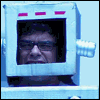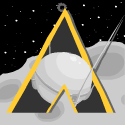|
What kind of guitar and what sort of computer?
|
|
|
|

|
| # ? May 14, 2024 19:57 |
|
Ohms posted:What kind of guitar and what sort of computer? Acoustic, no amps to be seen anywhere. Pretty solid PC running Vista 64
|
|
|
|
Hmm, I'd say USB mic for sure. Simple enough. As far a computer programs I'm not sure. I was gonna suggest Garageband but you had to ruin it.
|
|
|
|
Hey guys. My friend and I have been brainstorming and planning our first independent XBLArcade game project for a while now. I think we're ready to actually start making assets and writing code (I'm doing all the artwork and sound design and he's doing all the programming) but I've got some questions. First, you may be wondering why I'm posting this here. Well, not to go into too much detail but our game is kind of a cross between a side-scrolling shooter and a music/rhythm game, our inspiration coming from things like Rez, Loco Roco, Amplitude, Katamari but especially Michelle Gondry's music video for The Chemical Brothers' "Star Guitar." Every object in the game will have an associated sound which, when all layered together, will make a song. Anyway, I've decided against sampling other people's work, instead making all the sounds myself, both with the use of synthesizers, real instrumentation, vocal parts and found sounds. I've been looking into software I'll need to accomplish this and think I want to use REAPER for recording and Reason for synthesizing and adding effects. Problem is, I have no recording equipment (except for the RockBand USB mic  ). Here's what I plan on getting, you guys can tell me if I'm making good choices. Keep in mind our budget is very limited so I just need "good enough" for now. ). Here's what I plan on getting, you guys can tell me if I'm making good choices. Keep in mind our budget is very limited so I just need "good enough" for now.1) A condenser mic for vocal and acoustic recording. I'm favoring the MXL 2003. Ohms, I know you use one of these. How do you like it? I think Spaces sounds great. 2) A digital audio interface. I'm looking at the E-MU 0404 USB (although I haven't seen it mentioned around here) or the cheaper E-MU Tracker Pre. The Tracker doesn't have MIDI i/o but I don't know if I'll need that. 3) A MIDI controller/keyboard. The M-Audio AXIOM 49 looks perfect. Again, Ohms, how do you like yours? 4) Monitors. I've got a pair of $2,000 2-way home stereo speakers which are incredible and pretty neutral, but I figure it'd be best to get some real studio stuff. I'd like to keep it under $500 for a pair if I can so I'm looking at the KRK RP6G2, Mackie MR5, Behringer B2031A Truth, Alesis M1 MK2 or even building that Vifa Studio kit. This is where I'm the most lost as I've heard incredible praise as well as the opposite for each one. 5) A field recording solution. I've heard good things about the M-Audio MicroTrack II, but what kind of mic should I use? That should be about it. I've been lurking here for a while and you guys are incredibly helpful. Keep on rockin!
|
|
|
|
I want a really cheap start so I was looking at the Lexicon Lambda, but I noticed at their forums: http://www.lexiconpro.com/community/viewtopic.php?f=12&t=831 that it looks like some people get random midi notes triggered or the full chord doesn't register. If I'm only recording one thing at a time - a random crappy keyboard with midi out - will I still run into that problem? What causes that so I know how to definitely avoid it? Would getting a separate plain usb/midi converter be a better option? Thanks for the 43 pages of info by the way.
|
|
|
|
A little follow up. I spent more time researching monitors and I'd like advice strictly on the 8" woofer models around or under $500. I don't want to use a sub for mixing so the larger woofers should handle deep-ish bass better. I can always bring my mixes over to my main music system which has a nice, powerful sub for referencing but I'd like the most range I can get to reduce the guesswork. Here's what I've found, ordered by price per pair (including shipping):  - Tascam VL-A8 ($375) - Not much info on these but they look great on paper with a claimed low end -3dB point of 30Hz. I'm sure that's exaggerated but the deep cabinets (13") certainly should help these in reaching way down. They also have multiple toggles for trimming or boosting the response at 150Hz, 800Hz, 3KHz and 8KHz. I wish they still came in that sweet crimson lacquer.  - M-Audio Studiophile BX8a Deluxe ($380) - I hear the most varying opinions about M-Audio monitors. Some say they're amazing, others say they're crap.  - KRK PR8G2 ($410) - Maybe these are the most neutral of the bunch because I've heard them described as bright with no bass as well as muffled with too much boom. Goes to show how important the room is that you're monitoring in. Admittedly, my only real hesitation regards the ugly yellow woofers.  - Samson Rubicon R8a ($500) - Uses planar ribbon technology which I've always wanted to hear. Supposed to be ridiculously transparent and smooth. However, I've heard this can actually be a downfall for mixing because you'll end up throwing on too much treble which most other speakers will make sound harsh. I'd say these edge out the Tascam's for "most bad rear end looking" though.  - Mackie MR8 ($500) - They're Mackies. Nuff said?  - Yamaha HS80m ($560) - Unless I score some crazy deal, these are more than I'd like to spend so they had better be amazing. I've heard them compared with the RP8's and described as brighter, more detailed (although this could just be synonymous with "brighter") with less but better controlled bass. Now, the Tascam, KRK and Samson are front ported while the M-Audio, Yamaha and Mackie have ports in the rear. If I had to choose based on what info I've gathered so far, I'd probably go for the Tascams as they seem exceptional on paper (and from one guy's glowing testimonial) and they look sick as hell and they offer lots of response tweaking AND they're the cheapest. With that said, if I had $500 on me right now, I'd scoop up those Mackies so fast... Pibborando San fucked around with this message at 01:43 on Jan 25, 2009 |
|
|
|
Pibborando San posted:
I've got the 5a version of these. Not a single complaint, and I put them up against drat near everything you have looked at. I think from your selection, Put them up against the KRKs, that's where you'll notice the most difference in terms of truth in sound. Bring a CD or song you're familiar with, and listen to the song through both pairs. With monitors, IMO it's the place where I can give the least advice, though, because they're the interface between your music and your ears. So it really, truly is your preference. That said, they're also the most vital component in your rig, so you want to be sure you're hearing what you want/need to hear. Spend lots of time in the monitor room. Try to do it when whatever store you're buying from is the least busy. *shug* hope it helps. 
|
|
|
|
The Samson monitors are terrible and you definitely should not get those. The Yamaha's are by far the best out of the stuff you posted.
|
|
|
|
mike- posted:The Samson monitors are terrible and you definitely should not get those. Why's this exactly? I haven't heard anything terrible about their sound. Are you referring to the faulty electronics issues I've heard about where some cap dries out over time due to poor layout and heat? I read about a simple fix.
|
|
|
|
Pibborando San posted:Why's this exactly? I haven't heard anything terrible about their sound. Are you referring to the faulty electronics issues I've heard about where some cap dries out over time due to poor layout and heat? I read about a simple fix. Samson stuff is essentially a house brand of Sam Ash and it's pretty much all cheap Chinese junk. Stuff goes out all the time because of cheap manufacturing and poor layout, and it seems like you've already found one issue online.
|
|
|
|
Clockwork Sputnik posted:I've got the 5a version of these. Not a single complaint, and I put them up against drat near everything you have looked at. I have the 5a version as well and while I like them, I feel like the low end response leaves a bit to be desired. Could be my room though, who knows.
|
|
|
|
Ohms posted:I have the 5a version as well and while I like them, I feel like the low end response leaves a bit to be desired. Could be my room though, who knows. Hey, I don't know if you read through my wall of text post up there but I was wondering how you liked your MXL 2003 and M-Audio AXIOM since I'll probably be picking those up. Also, has anyone used the Mackie Onyx Satellite firewire interface? It's going for $180 right now which looks to be heavily marked down. Was wondering if it would be better than the E-MU 0404 USB or any other firewire/USB interfaces at or under $200.
|
|
|
|
Pibborando San posted:Hey, I don't know if you read through my wall of text post up there but I was wondering how you liked your MXL 2003 and M-Audio AXIOM since I'll probably be picking those up. I totally missed that, sorry dude. I love my MXL, sounds great, responsive, affordable and great customer service. Keep in mind that I only recently started buying home gear and it's actually my first condenser. Not the first I've used by far, but the first I've owned and spent a great deal of time with. I would recommend it for sure. I definitely love my Axiom as well. I got it because I was impressed by all the fancy buttons and faders and pads but to be honest with you I don't use a single one of them, haha. I just use it at it's most basic function. I read the entire manual front to back, and thought I had my head wrapped around the functions, but I just found myself confused and spending too much time trying to figure out the best setup. I feel like most anything I could assign the controls to do, I can do just as fast with quick keys. I got lucky though and got mine off CraigsList for 120 I believe. Both pieces of gear I love. Never had any real complaints.
|
|
|
|
Ohms posted:I have the 5a version as well and while I like them, I feel like the low end response leaves a bit to be desired. Could be my room though, who knows. You're right. They do, a little... I forgot I have a sub. But when Mixing/mastering, in my opinion it is best to do that without a sub.
|
|
|
|
I've never liked the mids of the M-Audio monitors and back when I was demoing them against a wall of competitors models I never found an experienced engineer who liked them either. They sound scooped like your stereotypical (see what I did there?) hifi home stereo graphic EQ V formation.
|
|
|
|
RivensBitch posted:I've never liked the mids of the M-Audio monitors and back when I was demoing them against a wall of competitors models I never found an experienced engineer who liked them either. They sound scooped like your stereotypical (see what I did there?) hifi home stereo graphic EQ V formation. Hm, I dunno. I see what you're saying, but one of the reasons I chose the M Audio was they were the closest to 'in the wild' I could find. For instance, if I mixed/mastered to KRKs and took that mix to the club, I found my mixes lacked mids and were overdone on bass. Whereas, with the M-Audios, when I took the mix to a club or in a car, the mix sounded like I'd intended it to sound when mixing. That was really my standard in choosing monitors, to get the closest sound to that which an average listener or DJ wouldn't have to noodle with the EQ to get the intended result. Monitors are totally a YMMV thing, I think, it depends on how you mix/master.
|
|
|
|
I bought a house, and this is excellent in many ways but especially excellent in that I have a spare room to set up my drums and guitars. I bought a Tascam 424 4-track cassette recorder. The old one. Without the XLR inputs. Only 1/4". I got it for really cheap and it works and has been well cared for so I'm happy w/ the purchase so far, but I am a complete beginner when it comes to recording. My last production was my high school rock band's demo done in a basement on a 4-track. It sounded like pure rear end, and did not get us any gigs or chicks. I'm certainly not going to try to make studio quality masterpieces, just demos of my ideas. This thread has been very helpful for the acoustic tips regarding microphones and how to make the room sound good, thanks for the free info! Since this thread has almost no discussion of any non-computer-oriented recording methods, I'd love to hear anything you folks have to say about the old 4-tracks, and how to get the best sound/performance out of them. Stuff I already know: -the tape heads are clean, and will be demagnetized as soon as I find one of those demagnetizer doohickeys. -I know how to work the basics of the machine and record, overdub, and mixdown within the recorder (using a guitar directly into the Tascam, the microphones haven't been shipped to me yet, so I haven't tried to combine anything diverse or difficult yet). Thanks, instruction manual from 1989! Stuff I'd love to learn- -whats the deal with microphones into 1/4" jacks? a buddy tells me I need a XLR to 1/4" adapter with a transformer, sounds simple enough. Is it really that simple? If I begin working with a multiple mic setup on my drums should I buy a simple mixer to handle all those XLRs and then just use the adapter/transformer into the recorder? or could I use transformers on each mic and run them into the Tascam's mixer? which option is better? -where can I buy cassette tapes in quantities of 10 or 20(good high bias 90 or 60 minute) -if I want to record a final mix onto my computer using the line out, will i need anything more complicated than Audacity and a cheap Audio Interface to handle this? Thanks again for the thread!
|
|
|
|
overnightmike posted:Stuff I'd love to learn- This will technically work in that you'll get sound into the portastudio, but it won't sound very good. You'd be much better off with a proper preamp like the M-Audio Audiobuddy or the ART Tube MP Project Series (both of which are around $60, and will provide phantom power in case you ever need it), or else running the mics through another mixer with XLR preamps. Other than that, yeah, those old Portastudios are great. I don't miss the tape hiss or bouncing tracks, but analog tape gives a nice little bit of natural compression/warmth that can lead to some remarkably nice sounding plug & play recordings. As for general tips, hmm, remember to keep the high energy tracks (like drums) on the outer tracks of the tape (1 & 4) so you'll get less bleedover to adjacent tracks. And experiment with tricks like flipping the tape over so you can record Hendrix-style reverse reverb and backwards guitar solos. I don't remember if the 424 has a fine tape speed control but you can have a lot of fun with that too. And yes, a sound card with a line in, a Y-adapter cable, and a copy of Audacity is all you need to get your final mix onto a computer.
|
|
|
|
Thanks for this, I knew going the analog route was going to include a bunch of small purchases to get the technology of today to mesh with this old thing, but since I don't know anything at all about the technology of today it seemed like the safer bet. A few years ago my old band recorded a protools album in our rehearsal space and I was blown away by the results, but realized quickly that the awesome quality and warmth of the recordings we made had so much more to do with the operator of the equipment (our guitar player was and still is a trained audio engineer) than the fanciness of the equipment, or how much money he spent on it (lots).Plus having listened to several Guided by Voices albums I know that acceptable results can be achieved with simple/old equipment. And beer.
|
|
|
|
Mic/computer noise question: My condenser has just arrived, however my interface hasn't so I can't just try this out myself. I will, but until I get the chance maybe one of you can help me. My computer is a fairly decent gaming rig and as such fairly noisy. I *may* be able to temporarily set-up the bedroom next to mine as a vocal booth, but my housemate won't be too keen on it being permanently like that. If I record vocals in my own room, with the mic pickup pattern set to cardioid and facing away from my computer, will it reject the computer noise? Or does it just not work like that?
|
|
|
|
It wont "Reject" the noise, but it will attenuate it. Instead of getting crazy with a booth, why don't you just make your computer silent? I have a huge copper heatsink on my CPU and a fanless power supply, and a 1200rpm case fan. Other than that the only moving part on my computer is the hard drive. The fanless PSU was the best $100 I've ever spent on a computer component.
|
|
|
|
I'm looking to buy an audio interface and a condenser mic pretty soon, can anyone recommend a good online european dealership for these kind of things? Currently living in the Netherlands, although I am unable to speak Dutch.
|
|
|
|
Feedback may be close to where you are located. I also have ordered lots of stuff at Thomann and Music Store K÷ln, too.
|
|
|
|
RivensBitch posted:It wont "Reject" the noise, but it will attenuate it. I toyed with the idea, but it's my gaming rig, I'm pretty sure the only way of getting it silent and still being able to game with it would be watercooling, which is a bit of a mission. I am considering it though. For those that were interested earlier, I haven't had much of a chance to play with the Onyx Satellite yet, but the Vista drivers seem fine and installed without a hitch. With the updated driver and firmware the buffer size can be set down to 64 samples at 96khz or 32 at 24khz. Sample rate is not just set via your DAW, and buffer size is set via a tab in the device/driver properties panel. The little 'control panel' applet has been eliminated. I haven't tried it to see how it actually performs with these settings yet however, I've a feeling I might need a new hard disk to get it skip-free like that. chippy fucked around with this message at 09:17 on Jan 29, 2009 |
|
|
|
Chipyy posted:I toyed with the idea, but it's my gaming rig, I'm pretty sure the only way of getting it silent and still being able to game with it would be watercooling, which is a bit of a mission. I am considering it though. My system is a quad Q6600 overclocked to 3ghz per core and I'm running fanless, no water cooling. What kind of video card do you have? I have a 7800GS with an extra large heatsink and the fan unplugged and I get some pretty decent FPS. Silent computing is awesome, I think fan noise causes psychosis.
|
|
|
|
RivensBitch posted:My system is a quad Q6600 overclocked to 3ghz per core and I'm running fanless, no water cooling. What kind of video card do you have? I have a 7800GS with an extra large heatsink and the fan unplugged and I get some pretty decent FPS. Jesus Christ that's retarded. You don't even have a CPU fan?
|
|
|
|
RivensBitch posted:My system is a quad Q6600 overclocked to 3ghz per core and I'm running fanless, no water cooling. What kind of video card do you have? I have a 7800GS with an extra large heatsink and the fan unplugged and I get some pretty decent FPS. Hmmm, ok. Are you monitoring your temps while you're loading this stuff? I'm running a QX9650 and 8800GTX and I'm pretty confident they'd cook if I tried to use fanless cooling on them and play games. You must have case fans, at least?
|
|
|
|
Rest stop in Newark posted:AKG K240s is what I use, they cost about 100 bucks. They sound amazingly good/accurate for the price and don't need a power source so they can be used for iPods, CD players, etc. as well. Hope this helps. As far as I can make out, the AKG 240S has been discontinued and replaced with the 240 MKII, which is supposedly not built to quite the same standards (although still very good), and the response is not quite as flat. So does anyone have any other headphones recommendations? Perhaps another AKG model? I know it's not optimum to mix in headphones but I like to work late at night and have a housemate and neighbours to consider.
|
|
|
|
Chipyy posted:As far as I can make out, the AKG 240S has been discontinued and replaced with the 240 MKII, which is supposedly not built to quite the same standards (although still very good), and the response is not quite as flat. I use AKG K-55s. They're comfortable closed-back, circumaural, etc etc, powerful bass and clean highs like the descriptions say. If you're not one of those people who thinks a pair of headphones has to be above a certain dollar amount to be good I highly recommend them. I do voiceovers and a number of the studios I've worked in have used these or the ones right before or after them (K-44s, K-66s, etc) and my VO teacher selled on the K-55s after 45 years in the business. Besides all that, things just sound good in them. Although for $30 you really can't go wrong anyway. The slightly easier to find but essentially identical K-77s are $20 more (you might as well try to find the K-55s): http://www.zzounds.com/item--AKGK77 Edit: They're $24 here, jeez: http://www.musiciansbuy.com/AKG_K55_HEADPHONES_.html Edit 2: I use them for music/mixing/etc. too, didn't mean to make it sound like I'm only using these with vocals blinkeve1826 fucked around with this message at 16:02 on Jan 30, 2009 |
|
|
|
Chipyy posted:As far as I can make out, the AKG 240S has been discontinued and replaced with the 240 MKII, which is supposedly not built to quite the same standards (although still very good), and the response is not quite as flat.
|
|
|
|
Probably should have mentioned I'm in the UK. I can only seem to find the MKIIs for sale anywhere. I was interested in the 240S based on the glowing user reviews everywhere for them. I'm now considering the K702s, although they are a bit more than I was thinking of spending. Anyone use these? Or a slightly cheaper but comparable alternative?
|
|
|
|
nimper posted:Jesus Christ that's retarded. You don't even have a CPU fan? I have a single 1200rpm fan inside of the large copper heatsink on my cpu, and I put a 1kohm resistor on it to slow it down to around 600rpm. Chipyy posted:Hmmm, ok. Are you monitoring your temps while you're loading this stuff? I'm running a QX9650 and 8800GTX and I'm pretty confident they'd cook if I tried to use fanless cooling on them and play games. You must have case fans, at least? Of course I'm monitoring my temps and the CPU hovers around 65-70 degrees, it doesn't get out of hand at all. I do have the cover off of the case so that there's more natural airflow. Trust me guys I wouldn't just take the fans off and fry my system for fun, I think a lot of the standard rules of thumb on cooling your system are overly cautious.
|
|
|
|
I play on an electronic drumkit that I built myself and run through my computer into EZ Drummer, and that works great, but I'd like to play around with building my own experimental kit with different sound samples - what software should I look into? I have a crazy meta dream of playing my ekit to trigger beatbox samples.
|
|
|
|
JohnnySmitch posted:I play on an electronic drumkit that I built myself and run through my computer into EZ Drummer, and that works great, but I'd like to play around with building my own experimental kit with different sound samples - what software should I look into? I have a crazy meta dream of playing my ekit to trigger beatbox samples. I think Battery 3 would be ideal for this.
|
|
|
|
OK, so this question might get a bit convoluted (but not in the good way, like reverb). I have a drum & bass track that I've been working on for a while, which is now being used for a term project. I've worked on it in LE at home and it does sound pretty good, but I have only used Digi plug-ins (seriously, beyond ReWiring the tracks in from Reason and recording them, everything is Digi). Tomorrow I have a studio session in which I will have an opportunity to mix it... well, better. In HD, with Waves Renaissance plug-ins and some other stuff as well, like Echo Farm and ReVibe. Unfortunately no outboard EQs or compressors, it's just the overdub room. To the point: I've written down all my basic EQ/compression/reverb settings for when I make the move to Waves etc., but I'm basically looking for any input and opinions on the Waves plug-ins - should I even be bothering to write down my Digi settings, or are they completely unreliable? Additionally, I have set up sort of an 'ER/reverb matrix' out of a long delay and reverb on separate busses, to sort of get around the fact that I've used Digi reverb, and also because there's a half-time breakdown in the track where the grimy bass gets 'thrown out there', so to speak - the dry/ER/reverb balance changes, so does the reverb decay and some filters; all of this is automated in points to create an impression the bass is 'getting closer' before the beat drops. Should I keep this setup and simply change the reverb over to R-Verb or ReVibe, OR should I drop the ER bus entirely and simply automate with all the features on the better reverb? I hope that all made sense... I'm stoked for the session but a little bit worried. I hope this track turns out well, the bassline (along with the patch itself) is like - my pride and joy.
|
|
|
|
Rest stop in Newark posted:AKG K240s is what I use, they cost about 100 bucks. They sound amazingly good/accurate for the price and don't need a power source so they can be used for iPods, CD players, etc. as well. Hope this helps. I did what this guy suggested I should do and they are probably the best thing I ever paid money for. Close thread.
|
|
|
|
Gnarled Doodle posted:I did what this guy suggested I should do and they are probably the best thing I ever paid money for. Close thread. Did you get the older, discontinued ones or the Mk IIs? I can only find the Mk IIs in the UK.
|
|
|
|
How is Ableton Live 7 as a DAW? I've been using FL Studio 8, but after learning that Zoe Keating uses AL 7, I realized that it might have some live applications that would be useful to me. I would only consider it a worthwhile investment if it's on par with or better than FL 8 as far as home recording goes, though.
|
|
|
|
If you're interested in live applications, check out Live. It's one of the best programs out there for performance and its pretty full featured as a DAW as well (especially once 8 and Max for Live are released). It's my personal favorite for creating music, but for tracking bands its probably not anything special. I'd be surprised if there's anything key you can do in FL but not in Live. It comes down to what interface and workflow works best for you.
|
|
|
|

|
| # ? May 14, 2024 19:57 |
|
Tehran Chowder posted:How is Ableton Live 7 as a DAW? They've got a demo that gives you full functionality for 14 days - so you can save your work - so go out and try it yourself, unless you have a great reason not to  . .
|
|
|