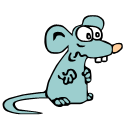|
King of all Machines Operate posted:I have my 2G jailbroken on 2.2.1 so yes, it is safe to update. Did you have to re-jailbreak after the update, or did your already jailbroken iPod stay that way even after the 2.2.1 update?
|
|
|
|

|
| # ? Jun 1, 2024 14:04 |
|
Why does Apple have to force quicktime down our throats? I wish I could just install iTunes (actually I wish I could get full use of my Touch without iTunes altogether) without QT coming along for the ride.
|
|
|
|
Ganguro King posted:Did you have to re-jailbreak after the update, or did your already jailbroken iPod stay that way even after the 2.2.1 update? You need to re-jailbreak. Here's the (apparently) recommended method: Back up with iTunes. Boot into DFU mode. Hold shift (in Windows . . . it's something else on a Mac) and click the "restore" button in iTunes. This will let you pick a specific firmware file, so pick the 2.2.1 file. After it's done, you've got a factory-default device running whatever firmware you just flashed onto it. Jailbreak. Restore data from iTunes. That'll wipe everything, though, so if you want to keep your App Store app data, you'll want to grab AppBackup from Cydia and do a backup before doing the backup from iTunes (and copy the files off via SSH before doing the wipe). It won't save your settings, though. If you want to keep your settings and don't want to have to gently caress around with restores and such, you can apparently upgrade your firmware via the regular iTunes update function and then jailbreak that. If I'm remembering right, the main reason why some people don't like doing that is because there are still a few files left lying around from the old firmware, but if that doesn't really bother you, it'd really be the easiest way to do it.
|
|
|
|
Updated the OP with the latest jailbreaking instructions. Please let me know if I messed anything up. I just figured this out in the last hour via some googling, so I may have missed something important. My iPod seems to be working fine and is definitely jailbroken. I kept getting an error while upgrading my FW, but I think it had something to do with the USB on this computer, as it fucks up a lot. It worked flawlessly on my laptop.
|
|
|
|
Hillridge posted:Why does Apple have to force quicktime down our throats? I wish I could just install iTunes (actually I wish I could get full use of my Touch without iTunes altogether) without QT coming along for the ride. The simple answer is that iTunes without QT cannot playback anything. It hands all of its playback to QT. Unlike foobar etc.
|
|
|
|
Cool, glad to know they finally figured out how to get the jailbreak to stick. Took long enough!
|
|
|
|
Is there any way to not get e-mail notifications every time I download a free ap? I don't mind it for the paid stuff, but the e-mails for the free ones are getting annoying.
|
|
|
|
Astro7x posted:Is there any way to not get e-mail notifications every time I download a free ap? I don't mind it for the paid stuff, but the e-mails for the free ones are getting annoying. Do you mean the invoice? Probably not since even though it's free, it counts as a purchase to apple. This way you can download it again in the future if it goes pay.
|
|
|
|
I've noticed that when I add a folder to iTunes that has a playlist in it, all the songs show up in the format of <Artist> - <Song>. How do I make it stop doing this without deleting my playlists? In version 7 you could correct this after they were added by selecting all of them and doing a right click->info, then closing the info window. In version 8 you need to get the info for each song individually to fix this (or open the info for one and keep hitting next).
|
|
|
|
FidgetyRat posted:Cool, glad to know they finally figured out how to get the jailbreak to stick. Took long enough! it still needs to be done every reboot afaik, unless there's been an update that isn't on iphone dev or chronic blogs or redsn0w.com. granted the reboot process is fairly simple: put the ipod in dfu mode, run the rslite script and your done (i think there are even a few apps out now to automate that process once you put it in dfu mode), it's still a pain to have to do. according to the iphone dev team, the jailbreak is based in the bootloader, so the firmware shouldn't matter, although that could change. it never hurts to wait a few days and check http://blog.iphone-dev.org/
|
|
|
|
granpa yum posted:it still needs to be done every reboot afaik, unless there's been an update that isn't on iphone dev or chronic blogs or redsn0w.com. Does this apply to everything or just the iPhone? I haven't forced a reboot on my 1G Touch since updating to 2.2.1 and jailbreaking it with Quickpwn, so I can't tell you if it sticks or not right now.
|
|
|
|
Does anybody know why my Ipod touch randomly takes the album art from an album and switches it to be the wrong one, but not on my cover flow, only on the background when its playing? Its pretty irritating because I have 1500 or so songs so far with almost all of them perfect then the ipod goes and fucks it up. 
|
|
|
|
Hillridge posted:Does this apply to everything or just the iPhone? Only the 2g Ipod touch. The others have proper full breaks.
|
|
|
|
I got home, plugged in my iPod to charge it, and got this from iTunes: "iTunes cannot read the contents of the iPod...restore this iPod to factory settings." It worked this morning, and all I've changed since then was adding a couple apps from the app store. I'd rather not restore if it can be helped. Any suggestions? iTunes! Hillridge fucked around with this message at 23:18 on Feb 5, 2009 |
|
|
|
Pretty Little Rainbow posted:Does anybody know why my Ipod touch randomly takes the album art from an album and switches it to be the wrong one, but not on my cover flow, only on the background when its playing? Its pretty irritating because I have 1500 or so songs so far with almost all of them perfect then the ipod goes and fucks it up. I was getting this too. It's really annoying, something to do with corrupted artwork files or something more technical that I don't understand. The only way I found to fix it was to completely restore the iPod.
|
|
|
|
Hillridge posted:I got home, plugged in my iPod to charge it, and got this from iTunes: Try repairing the disk through disk utility. It may be something very simple that it can repair. (Unless you use windows, then I don't know what to do).
|
|
|
|
It works fine with iTunes on my work PC, so I'm going to assume it has something to do with how USB on my home PC fucks up all the time.
|
|
|
|
half goon half god posted:I was getting this too. It's really annoying, something to do with corrupted artwork files or something more technical that I don't understand. The only way I found to fix it was to completely restore the iPod. I have found the latest iteration of iTunes (8.0 and above, which you have to run to use the iPod Touch with 2.0 or above firmware) to be really, really stupid about artwork on and off the iPod. I have all of the artwork embedded into the files themselves (at least as far as the Music files, and Audiobook files go), and iTunes and the iPod both manage to be unable to figure what the artwork is, and fail to remember it sometimess between restarts to boot. So from my experience I would not really expect the artowrk handling to work all that well in any case. **Disclaimer: I have an iTunes folder that takes up almost 400 gbs, and that's with only 128k AAC files, and all audiobooks done at 32k AAC. So I am at the outer limits of huge library size.
|
|
|
|
Hillridge posted:It works fine with iTunes on my work PC, so I'm going to assume it has something to do with how USB on my home PC fucks up all the time. How are you managing to use an iPod with two different computers?
|
|
|
|
3 Technically. I updated the firmware from #1, loaded music from #2, and just added another album from #3. Is this not supposed to work? I have the "Manually manage music and videos" box checked if that makes a difference. Also, none of my music was bought or ripped with iTunes.
|
|
|
|
kapalama posted:How are you managing to use an iPod with two different computers? You can have it work with up to 5. You just can't take things off the ipod and move it back to the computer I believe.
|
|
|
|
A couple of questions because I bought my iPod Touch in Australia and want to sell it in Germany: Is there some kind of nanny-state volume limit in Australia like in the EU? If not, that would be a good selling-point. It's pretty loud in my opinion. Can you redeem your warranty in Europe too?
|
|
|
|
Allahfalfa posted:You can have it work with up to 5. You just can't take things off the ipod and move it back to the computer I believe. My computers hate me. Is this many computer usage thing only something that works with the touch? IS this a new ability?
|
|
|
|
kapalama posted:My computers hate me. Is this many computer usage thing only something that works with the touch? IS this a new ability? I've never encountered it with my Touch. Switching computers or reinstalling Windows is always a colossal pain in the rear end for this reason.
|
|
|
|
BOOM! DOCTA WATSON posted:I've never encountered it with my Touch. Switching computers or reinstalling Windows is always a colossal pain in the rear end for this reason. So you and me cannot use our Touch's with multiple computers and those special people can. Is not fair.
|
|
|
|
I just plugged my touch into my work laptop, installed iTunes and it sync'd up perfeclty. I then purchased a movie under my same itunes account as my home PC. Transferred it to my Touch and watched it. Then when I got home I sync'd it up again with my home pc and the movie transferred as well. I didn't do anything special I don't think.
|
|
|
|
kapalama posted:My computers hate me. Is this many computer usage thing only something that works with the touch? IS this a new ability? I don't know if it's keyed to the ipod itself, but I know that's how it works with songs from iTunes. You can have up to 5 authorized computers that can play the songs. I found out the hard way because 2 computers are dead, one is not in my possession any more and I have a work computer and 2 personal ones. That adds up to 6 so I can't play any of my DRM tracks on my home computer unless I deauthorize one first. But I can't deauthorize one that isn't working!
|
|
|
|
cocteau posted:I don't know if it's keyed to the ipod itself, but I know that's how it works with songs from iTunes. You can have up to 5 authorized computers that can play the songs. I found out the hard way because 2 computers are dead, one is not in my possession any more and I have a work computer and 2 personal ones. That adds up to 6 so I can't play any of my DRM tracks on my home computer unless I deauthorize one first. But I can't deauthorize one that isn't working! Go into your iTunes account page and click "Deauthorize All." You can then re-authorize only the ones you want to use.
|
|
|
|
Ok this is getting annoying. I still get the same error message when trying to connect my Touch to iTunes. I've reinstalled the latest iTunes, rebooted, no dice. My Touch works fine on other PCs so I know it isn't the problem. On top of that, my wife's iPhone has the same issue on my PC. It worked fine this morning, and I haven't changed anything on the PC since then. I've been looking around for info and only found things relative to the HDD based iPods. I think my next step will be to back up my library and remove all traces of iTunes from this PC, then start over. Any other ideas? I can't help but think that updating to the latest version is what caused all this. iTunes!
|
|
|
|
Is there any way at all to download youtube videos on a 2g touch without doing the tethered jailbreak? I'm happy to buy the apps and don't see that the advantages of jailbreaking overcome the hassle but the only feature that I could really use is the youtube download. edit: found this http://tooble.tv/ going to give it a shot edit2: turns out Tooble works great and is really easy to use. great quality full screen youtube clips on the touch. Pretty Little Rainbow posted:Does anybody know why my Ipod touch randomly takes the album art from an album and switches it to be the wrong one, but not on my cover flow, only on the background when its playing? Its pretty irritating because I have 1500 or so songs so far with almost all of them perfect then the ipod goes and fucks it up. I have a variation of this problem where the album art in coverflow is all mixed up. Like one album cover will represent 10 different albums. It's annoying, so I don't bother even using coverflow anymore. I've tried basically everything except completely restoring the ipod and the problem persists. Fortunately it's a small annoyance. ProdigalSon fucked around with this message at 14:45 on Feb 7, 2009 |
|
|
|
What jailbreak app lets you download youtube videos?
|
|
|
|
Hillridge posted:What jailbreak app lets you download youtube videos? MxTube allows you to download YouTube videos.
|
|
|
|
Hillridge posted:Ok this is getting annoying. I still get the same error message when trying to connect my Touch to iTunes. Maybe it's corrupt backups? Try deleting them and see whether it still happens. The default location for them is C:\Documents and Settings\YourUser\Apple Computer\MobileSync (replace Documents and Settings with Users on Vista). There should be a directory named Backup in there. Delete it and then try opening iTunes.
|
|
|
|
Just curious, do any of you use the headphones that come with the iPod? I just broke my ER6i's and have fallen back on the stock ones while I'm waiting on the replacements.. holy poo poo are they terrible. Granted they're free versus the $70 I just spent replacing the ER6i's, but goddamn. They feel like they're about to fall out of my ears at all times (and frequently do, when I'm jogging) and let in every kind of background noise. I know that's pretty much a given with most regular earbuds, but if anyone's still using these things, treat yourself to something nicer.
|
|
|
|
Nothing works like ER6i's fr staying in the ear, and for sounding good. (Although I have found that they lack bass, and in general don't sound as good, if "Sound CHeck" is enabled. As long as you do not use iTunes Sound check they are wonderful.) There have been some decent stock iPod buds, but they sem to change suppliers so there is a huge variance in quality. I have had some absolutely horrible ones, but the ones that came with my refurbed Shuffle were OK. The ones that came with my Touch however sucked.
|
|
|
|
chocolateTHUNDER posted:What kind of programs are there for windows? I'm using iTunes Lyrics Importer, it basically queries LyricsWiki and automatically pulls all the lyrics for whatever songs you highlight in iTunes. It works pretty well as long as your songs are named like the ones on LyricsWiki. It isn't very intuitive, so if you have extra information in the song title (like "(w/ El-P)" for an Aesop Rock song) it won't update, but 90% of the time it works. http://senthilkumar.googlepages.com/ituneslyricsimporter
|
|
|
|
Is there anyway to tell how much space programs are taking up? Alltogether my apps are taking up 1gb+ on my 8gb touch so I'd like to delete some to free up space but I'm not sure which ones are taking up the most space.
|
|
|
|
I just jailbroke my 2G iPod Touch and it was successful, however I was told I could run a non firmware restore to get my purchased apps and music back onto the ipod, I've tried this twice now and it seems to 'brick' the ipod each time. Is there a trick to doing this or should I just reset everything up?
|
|
|
|
Kreeblah posted:Maybe it's corrupt backups? Try deleting them and see whether it still happens. The default location for them is C:\Documents and Settings\YourUser\Apple Computer\MobileSync (replace Documents and Settings with Users on Vista). There should be a directory named Backup in there. Delete it and then try opening iTunes. I tried this and it didn't seem to make a difference. Do you know if it's possible to downgrade to a previous version of iTunes and still use a fully updated Touch? I didn't have any problems until I installed the latest iTunes. I'm pretty sure it's driver/software related because it works sometimes. I can't find any pattern to it though. Sometimes it works fine after a reboot, others not at all. Sometimes it will be working fine and I'll unplug it, then plug it back in a minute later and it can't connect. Also why does iTunes need to install (and run, even when iTunes itself is closed) a dozen different services?
|
|
|
|

|
| # ? Jun 1, 2024 14:04 |
|
ProdigalSon posted:I have a variation of this problem where the album art in coverflow is all mixed up. Like one album cover will represent 10 different albums. It's annoying, so I don't bother even using coverflow anymore. I've tried basically everything except completely restoring the ipod and the problem persists. Fortunately it's a small annoyance.
|
|
|










 EVERYTHING I SAY ABOUT JAPAN OR LIVING IN JAPAN IS COMPLETELY WRONG, BUT YOU BETTER BELIEVE I'LL
EVERYTHING I SAY ABOUT JAPAN OR LIVING IN JAPAN IS COMPLETELY WRONG, BUT YOU BETTER BELIEVE I'LL