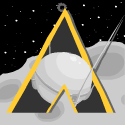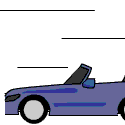|
Chipyy posted:Probably should have mentioned I'm in the UK. I can only seem to find the MKIIs for sale anywhere. I only use (and am very happy with) the K240S. But I've heard that the Sennheiser HD 280PRO headphones are also good for mixing, see if those are available in the UK. They're a little cheaper and receive similarly good reviews. I can't speak from personal experience, but these and the AKGs were the only headphones ever professionally recommended to me.
|
|
|
|

|
| # ? May 13, 2024 11:21 |
|
I know I've asked about cheap interfaces before, but has anyone used the Tascam Fireone? It's the cheapest 2-in/2-out firewire interface I've seen, and it has a MIDI jog-wheel and Vista 32 support.
|
|
|
|
What's the cheapest MIDI interface that's compatible with Vista 64? My Radium61 has been sitting forlornly in a corner for months now, and it's becoming abundantly clear that M-Audio has no intention of updating their drivers.
|
|
|
|
E-mu Xmidi (1 in, 1 out) appears to have signed drivers for XP and Vista in x32 and x64 flavors  . .
|
|
|
|
Alright. I give the gently caress up. I'm getting real worn out with using inserts/buses for mixing to my 003 Rack. 'Course I didn't get the 003 control surface because of the percieved nightmare of using outboard gear with it. So, I think the Soundcraft MFX 20/2 has to go. It's a live board so it's lacking in sends/returns. I'm thinking this: http://pro-audio.musiciansfriend.com/product/Mackie-Onyx-1620-16Channel-Mixer?sku=634266 ought to be a drat near even trade for the 20/2. But am I still thinking of this wrong? I need analog inputs for the synths and the outboard processing. But I have the 003. But I can't live w/out a physical control surface. So there's this lil' tascam thingy: http://pro-audio.musiciansfriend.com/product/Tascam-FW1082-10-Channel-FireWire-Audio-MIDI-Interface?sku=706931 But it seems suspiciously inexpensive. Of course there's the Command 8 but that's out of my immediate bracket. Or should I nix both the 003 and the soundcraft and start that part of my rig over again with something entirely different? Maybe I'm taking my frustrations with protools out on the poor Digi. I've been so tempted to go back to acid/cubase. I did 5 records and 20+ remixes with that setup no problem, and I have yet to use the 003 for anything really complex. Ableton seems to be getting better, but I have live 5, and live 8 is about to come out. But gently caress, then there's the whole Ableton/003 curve. Basically I want to be able to control Protools/ableton directly from the board and not have to tie up the mpd24 to do it, and not have to do redundant mixing. So, what's the best thing to use to control my 003 rack and DAW that has analog ins and aux sends/returns? gently caress CHANGE!  Edit: Clarity. Clockwork Sputnik fucked around with this message at 00:32 on Feb 4, 2009 |
|
|
|
Nice rant but I really can't tell you what you're doing wrong. Protools has sends and returns and everything in between and the command 8 isn't the only control surface out there that you could incorporate, so I'm not quite sure what your problem with it is...
|
|
|
|
Well basically: I'm using an analog console. I don't want to use an analog console. I own an 003 rack I can't afford a command 8 What, in anyone's opinion would be the best way to incorporate my need to: Control the 003/protools/ableton Record vox, synths, etc. Have sends/returns for outboard gear, if/as needed. So would you say that the only/best solution is the command 8, or would you suggest the Tascam FW-1082 because it seems that the Onyx line wont act as a control surface... OR, is there another solution, product, or method that I'm not seeing? And yeah, sorry about the rant. I'm just frusturated at myself for being so stuck in my habits that a change as simple as adding an 003 into my rig basically renders me paralyzed in my own bullheadedness and frustration.
|
|
|
|
How about a mackie control? There's an alesis knockoff that was at NAMM. Behringer has some controllers. There's some from evolution, novation, roland....
|
|
|
|
Once you've got a shitload of tracks in Ableton is there any way to clean things up visually? Or do I have to wait until 8 comes out with the zoom feature? Ideally I just want to be able to say, "all those tracks up there? They're done, I dont want to have to look at them anymore" and shuffle them offscreen somehow. massive spider fucked around with this message at 15:27 on Feb 5, 2009 |
|
|
|
You'll have to wait for 8 which has grouped tracks (to be honest this was a much-requested feature since version 6 or so I think).
|
|
|
|
Three Red Lights posted:Once you've got a shitload of tracks in Ableton is there any way to clean things up visually? Or do I have to wait until 8 comes out with the zoom feature? Ideally I just want to be able to say, "all those tracks up there? They're done, I dont want to have to look at them anymore" and shuffle them offscreen somehow.
|
|
|
|
I'm looking for an inexpensive but decent quality USB microphone to record myself playing banjo and harmonica, and singing. I've been hunting around Amazon and the following seem to have good reviews, but I don't know a drat thing about microphones and wanted to run them by you guys for suggestions: http://www.amazon.com/Samson-Audio-Q1UCW-Dynamic-Microphone/dp/B000RMDGWA/ref=sr_1_12?ie=UTF8&s=musical-instruments&qid=1234245651&sr=1-12 and http://www.amazon.com/Audio-Technica-AT2020USB-Condenser-Microphone/dp/B001AS6OYC/ref=pd_ts_MI_31?ie=UTF8&s=musical-instruments Thanks for any input you can offer.
|
|
|
|
the wizards beard posted:I know I've asked about cheap interfaces before, but has anyone used the Tascam Fireone? It's the cheapest 2-in/2-out firewire interface I've seen, and it has a MIDI jog-wheel and Vista 32 support. I have this and it's alright. The mic pre sucks but you can get an external pre if it comes to it. I do have slight issues with buffer underruns in ableton live but I don't know if that's an issue with my old laptop (1.8ghz Centrino w/2gb ram) or the unit itself.
|
|
|
|
Can anyone tell me if this is a good deal? http://www.gigasonic.com/m-audio-audiophile-2496-powered-7.html Thanks guys
|
|
|
|
Apathy=Awesome posted:Can anyone tell me if this is a good deal? If you don't have another interface though, that one isn't going to be adequate for recording microphones by itself with no preamps and RCA connectors instead of XLR. What are your plans for the gear?
|
|
|
|
If I were in your shoes I'd just get an M-Box. MBox 002 is firewire with mic pres and comes with ProTools LE. MBox 001 is USB with mic pres and an older version of ProTools you'd hae to upgrade, but it'd be a bit more studio-ready than that package, as far as I can tell.
|
|
|
|
Thanks for the advice, I think I'll definitely want XLR connectors now that I think about it. I think I'm gonna spring for an M-Box.
|
|
|
|
infiniteseal posted:If I were in your shoes I'd just get an M-Box. MBox 002 is firewire with mic pres and comes with ProTools LE. MBox 001 is USB with mic pres and an older version of ProTools you'd hae to upgrade, but it'd be a bit more studio-ready than that package, as far as I can tell. To clarify, MBox2 Pro is firewire; all other MBox2s are USB. All 002's are firewire, but are not the same thing as an MBox. 001/002/003 fill the gap between MBox and HD product lines and still come with PT LE.
|
|
|
|
Well there you go, thanks for clearing it up. On my end I've got an MBox 1, it's USB, but I'm running 10-12+ tracks with multiple instances of Amplitube and Reason 4 running and no issues on my Mac Pro, though my Powerbook would start to hiccup after about 8 tracks and fx. USB is dependent on CPU power so if you've got a beefy machine you're alright.
|
|
|
|
I've decided on the TASCAM FW-1082 for my home studio/idea lab due to what it does for the money. I have guitars, a bass, mics, a Juno G, and some old vintage synths, but I am clueless when it comes to drums. I am really getting into the solo production of an album, but even if I wanted to have a drummer collaborate with me, my apartment is tiny and I live in the middle of downtown San Francisco, so a drumkit is no-go. Is there any equipment aside from a full blown electronic drumset that will help me learn and input some beats?
|
|
|
|
Here's what I have now: P4E 3.4GHz, 2GB RAM on an ABIT IS-7 mobo with an mAudio Audiophile (how I have come to hate that word) 2496. Here's what I want to do: I play guitar, I play bass, and I sing. I want to make some nice-sounding demos, quietly, in my apartment. I'm going for a three-piece kinda sound. Drums, bass, guitar, vocals. My question is about drums. If I had something like Drumkit From Hell or Battery Studio Drums installed I think I could program some authentic-sounding drum tracks in Cubase using the VSTi drum interface. Am I right? Ok, so let's say I am working on a new song. I have a MIDI track that is my drum track. I then have an audio track that is my bass part. I have a couple tracks for recording my guitar rig (a couple of amps stashed in a closet and mic'ed up to a mic preamp and into the 2496). Is this system as described above capable of allowing me to monitor the MIDI/VSTi drums while also monitoring the guitar rig as I play/record? I hope I am describing this setup accurately. Does using the inputs to record take away resources from monitoring the MIDI/VSTi drums? Can the card do both at the same time or do I need something like another card? A second 2496 would be pretty cheap. Newegg has the Delta 1010LT for just $179. Do I need to finish the drum track and mix it down to an audio track and import it that way so I can hear the drums and record at the same time? Honestly, I've had this gear forever and I've never done anything with it. If I had a simple and easy way to put down good-sounding drum tracks (I swear I am never going back to a drum machine ever again) I'd be free to create music again. I apologize for this post, I really need some guidance from someone who's familiar with how this stuff actually works in practice.
|
|
|
|
Dr. Faustus posted:My question is about drums. If I had something like Drumkit From Hell or Battery Studio Drums installed I think I could program some authentic-sounding drum tracks in Cubase using the VSTi drum interface. Am I right? Yes and no. Authentic-sounding means a lot of attention to detail and programming, and learning that may take a while. You have to keep the physical limitations of the drummer in mind (having only two arms) and there's the issue of timing and groove; you can't just quantize everything and be done with it. quote:Is this system as described above capable of allowing me to monitor the MIDI/VSTi drums while also monitoring the guitar rig as I play/record? quote:Does using the inputs to record take away resources from monitoring the MIDI/VSTi drums? quote:A second 2496 would be pretty cheap. Newegg has the Delta 1010LT for just $179. quote:Do I need to finish the drum track and mix it down to an audio track and import it that way so I can hear the drums and record at the same time?
|
|
|
|
I haven't done any recording since college (6 years ago), but I'm playing with a new band and I'd like to get back into it. So I have some questions to catch me up on everything that's happened since then! First, I'm trying to figure out what software to use. I promised myself that I won't spend any significant money on this band until we're "serious", which will be a while. I thought I read a while about a free multi-track program that was getting more popular, but I can't remember the name. Am I making this up? It may have been Audacity, but it looks like that only works with one track. This would be running on a dual-core Vista 64 PC with 4GB RAM. Second, I have a Roland digital 8-track (a VS-880EX). It's a bit long in the tooth, but it's great for remote recording. However, it's a pain to get the tracks off the VS and into a computer. The file format on disk is proprietary and burning pairs of tracks to CD-audio isn't exact enough (once I burn, rip, and import, the tracks aren't in sync). Last time I did this, I ended up syncing through MIDI and pulling the tracks in 4 at a time, since the VS only has 4 outs. Is there an easier way than this? Does anyone have any experience with something like this? If that's too complex, what's the best way to record a bunch of tracks when you're not in the same room as your computer? My last and most crazy question: does anyone have any pointers on how to write a VST? I have a crazy idea in my head of writing a driver that will capture the USB output of my ion rock band drum kit and use it to trigger drum samples. It's a longshot, but it's a lot cheaper than a DM5. Thanks!
|
|
|
|
struan87 posted:First, I'm trying to figure out what software to use. quote:It may have been Audacity, but it looks like that only works with one track. http://forums.somethingawful.com/showthread.php?threadid=3073062 quote:Last time I did this, I ended up syncing through MIDI and pulling the tracks in 4 at a time, since the VS only has 4 outs. Is there an easier way than this? If it has ADAT, you can do 8 tracks at the same time  quote:What's the best way to record a bunch of tracks when you're not in the same room as your computer? However, they're not that expensive anymore, secondhand. A laptop with a capable Firewire or USB interface might be a solution. That way you only have to drag the interface and laptop with you. quote:My last and most crazy question: does anyone have any pointers on how to write a VST? The advantage of the latter two is that you can prototype something - see if the interface works pleasantly and all that. Then you can learn as you go as you replace a filter with your own design, or add effects; you won't have to worry about the other parts as these Just Work(tm) already (or at least, that's what I hope). quote:I have a crazy idea in my head of writing a driver that will capture the USB output of my ion rock band drum kit and use it to trigger drum samples. It's a longshot, but it's a lot cheaper than a DM5.
|
|
|
|
Thanks for the great reply, Yoozer!Yoozer posted:No, it actually handles more - but you might rather want to try Reaper. quote:If it has ADAT, you can do 8 tracks at the same time quote:All harddisk recorders are computers with shittier hardware and a tiny screen.  The VS is portable, but my computer is not. The VS is portable, but my computer is not.quote:A laptop with a capable Firewire or USB interface might be a solution. That way you only have to drag the interface and laptop with you. quote:Someone must've written something for that already, because you might not even need a VST for that; just make sure it registers as a MIDI device of sorts, and you can directly use it in your sequencer. Edit: I do suck, http://sourceforge.net/projects/iondrumtomidi There seem to be a few other stalled projects scattered around. struan87 fucked around with this message at 21:38 on Feb 16, 2009 |
|
|
|
I have a quick Cubase (5) question. I have multiple vocal tracks that I want to apply the same reverb to - so far I've figured out 3 ways to do it. - Add the reverb as an Insert effect on all the tracks - Set up an effect track with the reverb on and set the output of all the tracks to the bus to the reverb. - As #2 except add a "Send" on each channel to the FX bus. All of these seem to work for me. Can someone give me a brief rundown on what the better way is, or if there's no "best" way, the pros and cons of each? Sorry if this is a silly question.
|
|
|
|
Insert means you're running 5 instances of a reverb; meaning you suck up all the CPU. Send means that at least you have the effect of 5 vocalists being in the same (simulated) room, so it's probably more convincing. There's not that much difference between an effects track and a Send in this case I think; it's just that if you plan to use that same send on other channels those will get mixed into that too.
|
|
|
|
Thanks. I figured one of the two second ones was the answer. I'm still a bit confused as to the difference between using a send and simply changing the output of that track to the FX track as opposed to the master output though, can anyone break it down?
|
|
|
|
The difference between using a send and a bus is that a bus will follow the channel's master fader to decide how much level to send to the reverb. With a send you get to decide, so for instance you could send background vocals hotter to the reverb than the lead and the lead will sound more up front while the backgrounds sound farther away, regardless of where their faders were set for the mix. Pretty much everyone uses sends instead of buses because of that. If you arent sending your channel to the master bus it isn't in the mix. If you're still hearing it it's because your reverb plugin isn't set to 100% wet. You really want to route everything to the master, unless you are using buses to compress groups of things and then routing that bus to the master. edit: Realizing this post might be unclear here's an example of how buses will screw you: OK, you have 5 vocals. Say you bus them all to a reverb and use the dry/wet setting on the reverb to control how much reverb there is. If you later decide to turn up one of the vocals for a lead, you will also be turning up the reverb on that vocal. You usually don't want to put more reverb on something you want to cut through and be up front. If you then turn the wet/dry knob to fix that, you are turning down the reverb on every other vocal. You may find yourself having to rework this entire gain structure every time you touch the vocal faders. If you use an aux send you basically have a separate fader for the amount of reverb and the amount of the channel in the mix, which gives you much more refined control. Of course you will want your reverb set to 100% wet probably. ChristsDickWorship fucked around with this message at 17:57 on Feb 17, 2009 |
|
|
|
wixard posted:The difference between using a send and a bus is that a bus will follow the channel's master fader to decide how much level to send to the reverb. With a send you get to decide, so for instance you could send background vocals hotter to the reverb than the lead and the lead will sound more up front while the backgrounds sound farther away, regardless of where their faders were set for the mix. That all makes sense, thanks mate. I am still hearing the vocal, I guess I thought that's just how reverb works. So if I've understood, essentially I should use a send and have the reverb 100% wet, and that'll output just the "echo" sound to the master bus, and then the vocal and it's "echo" will be on separate channels. No, hang on a second. If I use a send to route the vocal through a reverb, does the reverb then send it's output back to the channel it came through, or to the master? Or is that a matter of choice?
|
|
|
|
No, an insert would return it to the channel itself.
|
|
|
|
Ok. Got it. I think. Many thanks.
|
|
|
|
No problem. It's also good to know that prefader auxes will send a fixed level to the effect regardless of where the channel's fader is set. If you want more effect when you turn the channel fader up (often you do with delays and sometimes with reverbs) you set the aux to postfader and it behaves more like the bus I described. But you still have direct control of the channel and the effect in the mix and you could still make it just a little bit of reverb even if your channel fader is all the way up by turning the send fader down.
|
|
|
|
This thread rocks.
|
|
|
|
FYI the bus vs send issue is something I've seen done wrong by people who should know better. I was once recording second stage at a pretty big amphitheater, and the FOH engineer insisted on using his group buses for the stage monitors, meaning the monitor mixes were directly tied to the channel faders. If you wanted guitar, he'd assign it to your monitor's group bus, and unless he was willing to change the house mix, he had 0 control over it's level relative to anything else he'd assigned to that group bus. And of course he was an older, "seasoned vet" so he wasn't really keen on listening to anything I had to say about this, even when the talent was complaining to him that their monitor mixes sucked. Here are some simple rules of thumb to follow in any mix, live or recording. Time based effects (reverb, delay) should be put on sends, post fader. Linear effects (compressors, EQs) Monitor mixes, for headphones or stage monitors, should be put on sends, pre fader. Group buses should be used to create sub mixes within the main mix. For instance, if you bus all of your drums to a stereo group and take them out of the main mix, you now have a sub-master fader for all of your drum mics. You can also put a compressor or similar effect on the insert of a bus, which is useful for things like drums. Some software/mixers even let you send buses to the aux sends, making it easier to setup reverb sends. VCA group faders are used to "control" other faders. Think of them like a multiplier from 0.0 to 1.0 that is applied to any fader assigned to it. For example, if you set your vocal fader to VCA group 1, and it's set at unity, and your VCA group 1 fader is set halfway, then your vocal fader is actually at half volume. These are almost identical to the fader groupings in protools. The biggest difference between VCA faders and group/aux faders is that you can't use insert effects with VCA. Usually in DAWs, things like "effects" or "aux" channels are actually just busses.
|
|
|
|
Since we're on a roll with FYI posts, one thing that sucks when discussing routing is terminology is pretty loose. Particularly the word group, as I have definitely used it to refer to a VCA (Pro Tools implementation of them), a bus (SSL's patchbay), and an aux (Midas Heritage Series, XL200, XL250, probably others). A lot of Midas products sound awesome and many are also purple. Those facts may or may not contribute to the strange naming conventions they decide on, but they're definitely the only ones I've ever seen call an aux a group. On a related note, the first time I ever did a show with an XL250 I was mixing monitors and I was trying to patch in my cue wedge. I got to the back of the console and there in the master output section was the Solo Output. Lookin pretty good since what I wanted to do was hear the solo/cue bus in my monitor, right? The results when I solo'd the kick drum at soundcheck were an incredibly warm, clear, complex, high fi, low noise, untrimmable, possibly +15dBV signal straight from the preamp that attempted to blow up my speakers/eardrums! Turns out I was looking for what they, and only they, like to call the Local Output way over there by itself on the other side of the console. If you have the right button engaged, the local output can be attenuated by the big fader that attenuates the solo/cue/monitor output on every other monitor console. Motherfuckers owe me a pair of pants and thank god for the limiters in the speaker processors. I can't be the only one who did this because the more current Heritage series has a +10dBU limiter on the inputs and a button to toggle that "for-the-love-of-god-don't-solo-an-input feature" on and off for both the solo and local outputs. The Heritage also has a screw you can turn to change the overall amount of gain available to all the preamps so if you're doing rock shows and you'll never need 60dB of gain you can dial it back to 40dB, or if you're working only with line sources, like mixing an album from a hard disk recorder, you can "recenter" the preamp knob in a way so you're not always padding and fighting to turn channels down because the preamps have so much gain. quote:Usually in DAWs, things like "effects" or "aux" channels are actually just busses. It actually makes more sense to me that way because I consider auxes and buses outputs. I see what you're saying, that conceptually you are creating a bus with a new set of faders and inserting an effect on it when you make an fx track in a DAW, but in my brain you are creating a new output and a new input channel, defined by how audio is routed to the output. One true set of faders to rule them all.
|
|
|
|
RivensBitch posted:
Should be inserts? edit: What I mean by this is you seemed to have skipped the explanation bit of where linear effects in your post should go, but I'm probably just reading it wrong. chippy fucked around with this message at 10:33 on Feb 18, 2009 |
|
|
|
Within the next month or so I'm looking to purchase a laptop suitable for recording to take on the road while my band is touring so we can write and compile ideas. My interface choice as of right now is the MBox2. I've been working with pro-tools on a G5 in school for a while now and that interface seems to be the right choice for what I'll be recording. I'm going with a pc laptop because of the price and I'm very comfortable using pc. I've customized a MSI MS-1721 Notebook and it seems to me like it should handle what I need it to do with the only red flag that I can find being its Turion Processor. The laptop specifications on the digidesign page is beyond dated and says that they don't support AMD Turion processors but it also says that they don't support windows vista at all... thanks for being so helpful digi. could anyone tell me if this setup is going to bomb? Also, any red flags that I'm missing would be much appreciated. • Notebook: MSI MS-1721 Notebook 17& quot; WSXGA+ 1680x1050 Pixels w/ ATI Mobility Radeon HD3850 (M88) 512MB Video, Support AMD Griffin Processor S1g2 package, & Supports PCI-Express mini card • CPU: (Sckt S1) AMD Turion™ X2 Ultra Dual-Core Mobile ZM-86 Processor 2.4GHz 2000KB L2 Cache 35W Wattage • MOTHERBOARD: ATI® RX781 + SB700 Chipset Mainboard • MEMORY: 4GB (2x2GB) PC6400 DDR2-800 SODIMM Memory (Corsair or Major Brand) • VIDEO CARD: Built-in ATI Mobility Radeon HD 3850 (M88) 512MB VRAM • HARD DRIVE: 320GB 7200RPM SATA150 HARD DRIVE • OPTICAL DRIVE: 8X DVD REWRITABLE DRIVE • Flash Media Reader: Built-In 4in1 Media Reader • IEEE CARD: BUILT-IN 1394 IEEE FIREWIRE PORT • USB PORT: 4 x USB2.0 Port Connectors • OS: Microsoft® Windows Vista™ Business w/ Service Pack 1 (32-bit Edition) If anymore info is needed just let me know. This thread has been very helpful though. You all are awesome.
|
|
|
|
JayBeeTee posted:• MEMORY: 4GB (2x2GB) PC6400 DDR2-800 SODIMM Memory (Corsair or Major Brand)
|
|
|
|

|
| # ? May 13, 2024 11:21 |
|
I'm using windows XP with 4gb of ram RIGHT NOW and it addresses 3.5 of it for regular use, and .5 for hardware interrupts/overhead.
|
|
|